JavaScript Programming
Learn core principles like variables, data types, conditionals, and functions through advanced topics including loops, closures, and DOM scripting.Preview JavaScript Programming course
View Course Curriculum Price Match Guarantee Full Lifetime Access Access on any Device Technical Support Secure Checkout Course Completion Certificate 83% Started a new career
BUY THIS COURSE (
83% Started a new career
BUY THIS COURSE (GBP 12 GBP 29 )-
 89% Got a pay increase and promotion
89% Got a pay increase and promotion
Students also bought -
-
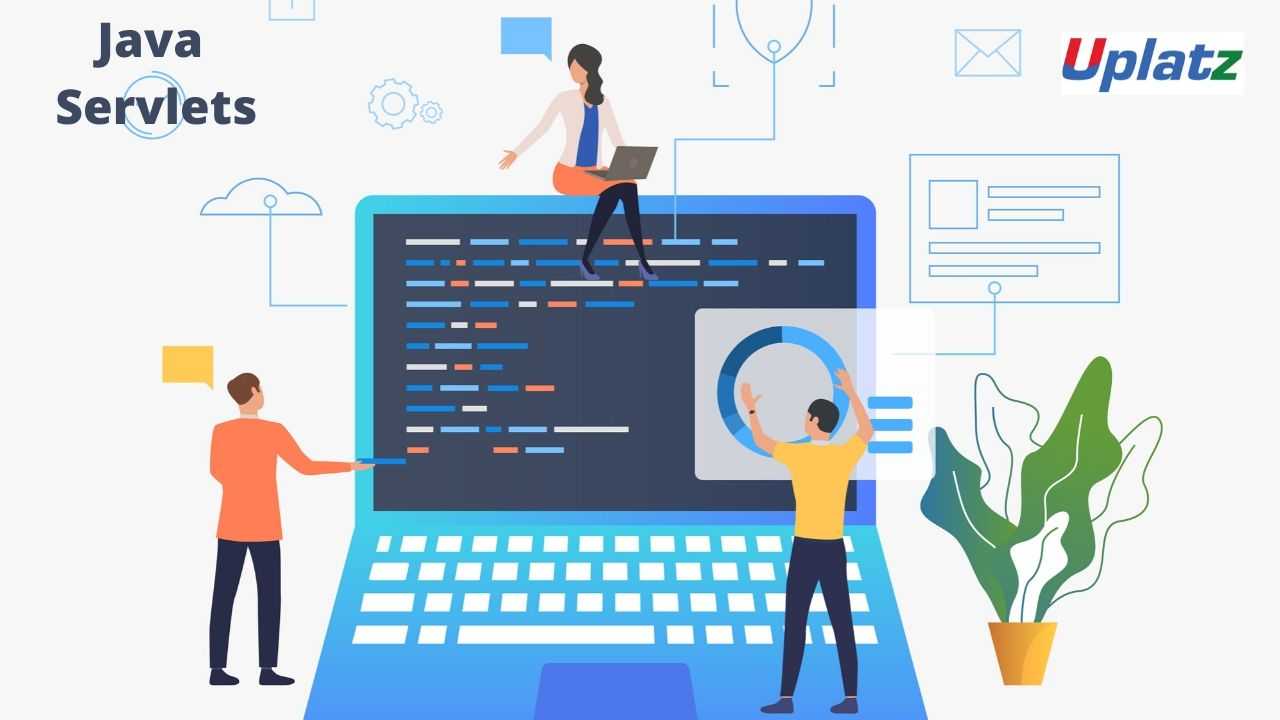
- Java Servlets
- 11 Hours
- GBP 12
- 228 Learners
-

- Bundle Course - Java (Core Java - JSP - Java Servlets)
- 50 Hours
- GBP 22
- 4202 Learners
-

- Career Path - SAP Functional Consultant
- 500 Hours
- GBP 99
- 7893 Learners

JavaScript is one of the most powerful and flexible programming languages of the web. JavaScript is often used along with HTML and CSS to develop robust and rich web applications.
JavaScript is an object-oriented programming language employed by most websites along with HTML and CSS to create robust, dynamic and interactive user experiences. The JavaScript programming language was introduced in 1995 and has since become one of the most popular with support by all major web browsers.
JavaScript programs are used both client-side and server-side to add functionality to web pages. A 2016 Stack Overflow developer survey listed JavaScript as the most popular front end developer and back end development technology.
Not only is javascript easy to use and very versatile, but those who have the skills to use it are in very high demand. Companies are always looking for people with Javascript proficiency. It is a great language to learn if you are interested in web development because the skills you learn from Javascript online courses are very transferable.
In this JavaScript course by Uplatz, you will learn to code, create, and build JavaScript arrays and functions. Understand how to write JavaScript code to create HTML5 sites and other interactive websites. JavaScript has become an integral part of the web, infusing every layer with its script.
You will learn programming fundamentals and basic object-oriented concepts using the latest JavaScript syntax in the JavaScript course. The concepts covered in these lectures will lay the foundation to be able to use JavaScript in any environment.
Through practical examples and mini-projects, this course helps you build your understanding of JavaScript piece by piece, from core principles like variables, data types, conditionals, and functions through advanced topics including loops, closures, and DOM scripting. Along the way, you will also be introduced to some ES6 and the basics of JavaScript libraries.
Course/Topic - JavaScript - all lectures
-
In this lecture session we learn about JavaScript is the Programming Language for the Web. JavaScript can update and change both HTML and CSS. JavaScript can calculate, manipulate and validate data and also talk about basic terms of javascript in brief.
-
In this JavaScript Interview Questions tutorial, you will get to know about the different questions being asked by the interviewers in an interview and their answers regarding JavaScript like What is JavaScript, the difference between JavaScript and JScript, how to add JavaScript onto a web page among many others which will help you in clearing any JavaScript interview and get a high paid job in an organization.
-
In this lecture session we learn about There are four basic types of output: audio output, graphics output, text output, and video output. Below are examples of each type of these outputs.
-
In this lecture session we do an example of lecture 2 and also talk about how we do this example in the best way.
-
In this lecture session we learn about A variable's type determines the values that the variable can have and the operations that can be performed on it. For example, the declaration int count declares that count is an integer ( int ).
-
In this lecture session we learn about Variable hoisting means the JavaScript engine moves the variable declarations to the top of the script.
-
In this lecture session we learn about Hoisting in JavaScript is a behavior in which a function or a variable can be used before declaration. For example, // using test before declaring console.log(test); // undefined var test; Run Code.
-
In this lecture session we learn about A string is any series of characters that are interpreted literally by a script. For example, "hello world" and "LKJH019283" are both examples of strings. In computer programming, a string is attached to a variable as shown in the example below.
-
In this lecture session we learn about Date Picker Combobox: An editable date input combobox that opens a dialog containing a calendar grid and buttons for navigating by month and year.
-
In this lecture session we learn about Comparison operators — operators that compare values and return true or false . The operators include: > , < , >= , <= , === , and !== . Logical operators — operators that combine multiple boolean expressions or values and provide a single boolean output.
-
In this lecture session we learn about In computer programming, comparison operators are used in conditional expressions to determine which block of code executes, thus controlling the program flow. Comparison operators compare two values in an expression that resolves to a value of true or false.
-
In this lecture session we learn about Arrays in C are of two types; Single dimensional arrays and Multidimensional arrays. Single Dimensional Arrays: Single dimensional array or 1-D array is the simplest form of arrays that can be found in C. This type of array consists of elements of similar types and these elements can be accessed through their indices.
-
In this lecture session we learn about Multi dimensional arrays: (a) Two dimensional (2-D) arrays or Matrix arrays: In it each element is represented by two subscripts. Thus a two dimensional m x n array A has m rows and n columns and contains m*n elements.
-
In this lecture session we learn about Event handlers that can be used to handle and verify user input, user actions, and browser actions: Things that should be done every time a page loads. Things that should be done when the page is closed. Action that should be performed when a user clicks a button.
-
In this lecture session we learn about In general, an event handler has the name of the event, preceded by "on." For example, the event handler for the Focus event is onFocus. Many objects also have methods that emulate events. For example, a button has a click method that emulates the button being clicked.
-
In this tutorial we learn about In shallow copy, only fields of primitive data type are copied while the objects references are not copied. Deep copy involves the copy of primitive data type as well as object references.
-
In this lecture session A shallow copy of an object is a copy whose properties share the same references (point to the same underlying values) as those of the source object from which the copy was made.
-
In this lecture session we learn about The attribute command supports these subcommands. You can copy attributes from an object to a specified object, a project to a specified project, and from a project to specified subprojects. You can also append attributes from an object to a specified object.
-
In this lecture session we learn about You can use the /attribute command to get the total value of an attribute, get the base value of an attribute, set the base value of an attribute, or work with attribute modifiers for a targeted entity in Minecraft.
-
In this lecture session we learn about Constructor operators like NEW and VALUE construct new values whose parts can be passed (except when the initial value is created), whereas constructor operators like CONV, CAST, REF, and EXACT convert a single passed value.
-
In this lecture session we learn about The Copy constructor and the assignment operators are used to initialize one object to another object. The main difference between them is that the copy constructor creates a separate memory block for the new object. But the assignment operator does not make new memory space.
-
In this lecture session we learn about JavaScript has function scope: Each function creates a new scope. Variables defined inside a function are not accessible (visible) from outside the function. Variables declared with var , let and const are quite similar when declared inside a function. They all have Function Scope: function myFunction() {
-
In this lecture session we learn about The Script scope is a useful place to store variables which must be shared without exposing the variable to the Global scope (and therefore to anyone with access to the session). For example, the following short script stores a version number in a script-level variable.
-
In this tutorial we learn about Function scoped variables: A function scoped variable means that the variable defined within a function will not be accessible from outside the function. Block scoped variables: A block scoped variable means that the variable defined within a block will not be accessible from outside the block.
-
In this lecture session we learn about Classes are a template for creating objects. They encapsulate data with code to work on that data. Classes in JS are built on prototypes but also have some syntax and semantics that are not shared with ES5 class-like semantics.
-
In this lecture session we learn about JavaScript is a multi-paradigm language, which means that we can easily mix a lot of different paradigms inside a simple piece of JavaScript code. We can use object-oriented, procedural and functional programming paradigms all at the same time in JavaScript.
-
In this lecture session we learn about The getter function is used to retrieve the variable value and the setter function is used to set the variable value. Remember: You can directly access public member variables, but private member variables are not accessible.
-
In this lecture session we learn about In javascript getters and setters, a “getter” or “setter method” is a method whose primary purpose is to write to or change a class field. A “getter” or “getter method,” on the other hand, is a method whose sole purpose is to return the current data of a class field.
-
In this lecture session we learn about Method Chaining is the practice of calling different methods in a single line instead of calling other methods with the same object reference separately. Under this procedure, we have to write the object reference once and then call the methods by separating them with a (dot.).
-
In this lecture session we learn about If you can serialize your object into its canonical string representation, and can unserialize it back into its object form from said string representation, then yes you can put it into a cookie.
-
In this lecture session we learn that Cookies are basically text, so you can store an array by encoding it as a JSON string (see json_encode ). Be aware that there is a limit on the length of the string you can store though.
-
In this lecture session we learn about AJAX stands for Asynchronous JavaScript And XML. In a nutshell, it is the use of the XMLHttpRequest object to communicate with servers. It can send and receive information in various formats, including JSON, XML, HTML, and text files.
-
In this lecture session we learn about AJAX stands for Asynchronous JavaScript and XML. AJAX is a new technique for creating better, faster, and more interactive web applications with the help of XML, HTML, CSS, and Javascript. Ajax uses XHTML for content, CSS for presentation, along with Document Object Model and JavaScript for dynamic content display.
-
In this tutorial we learn about When called, generator functions do not initially execute their code. Instead, they return a special type of iterator, called a Generator. When a value is consumed by calling the generator's next method, the Generator function executes until it encounters the yield keyword.
-
In this lecture session we learn about A Generator function that returns us an iterator, which can be used to stop the function in the middle, do something, and then resume it whenever. A normal function starts executing and returns when the function completes, but a Generator function can be stopped any number of times and resumed later.
-
In this lecture session we learn about Bootstrap Modals offer a lightweight, multi-purpose JavaScript popup that's customizable and responsive. They can be used to display alert popups, videos, and images in a website.
-
In this lecture session we learn about To find the mode, or modal value, it is best to put the numbers in order. Then count how many of each number. A number that appears most often is the mode.
-
- In this lecture session we learn about A programming structure that continually tests for external events and calls the appropriate routines to handle them. An event loop is often the main loop in a program that typically waits for the user to trigger something.
-
In this lecture session we learn about Event loop: An event loop is something that pulls stuff out of the queue and places it onto the function execution stack whenever the function stack becomes empty.
-
In this lecture session we learn about It is used for fetching files from remote machines and storing them locally in a file tree, organized by hostname. Files that already exist at the desk will be overwritten if they are different from the src. This module is also supported for Windows targets.
-
In this lecture session we learn about Arrow functions are a new way to write anonymous function expressions, and are similar to lambda functions in some other programming languages, such as Python. Arrow functions differ from traditional functions in a number of ways, including the way their scope is determined and how their syntax is expressed.
-
In this lecture session we learn about In software development, a pattern (or design pattern) is a written document that describes a general solution to a design problem that recurs repeatedly in many projects. Software designers adapt the pattern solution to their specific project.
-
In this lecture session we learn that Localization refers to the adaptation of a product, application or document content to meet the language, cultural and other requirements of a specific target market (a locale).
-
In this lecture session we learn about Character combinations consisting of a backslash (\) followed by a letter or by a combination of digits are called "escape sequences." To represent a newline character, single quotation mark, or certain other characters in a character constant, you must use escape sequences.
-
In this lecture session we learn that a tail call is a subroutine call performed as the final action of a procedure. If the target of a tail is the same subroutine, the subroutine is said to be tail recursive, which is a special case of direct recursion.
-
In this lecture session we learn about Outside people and hackers. The people who work for your company. The applications that your users use to perform their business tasks. The operating systems that run on your users' desktops and your servers, as well as the equipment employed.
-
In this JavaScript Interview Questions tutorial, you will get to know about the different questions being asked by the interviewers in an interview and their answers regarding JavaScript like What is JavaScript, the difference between JavaScript and JScript, how to add JavaScript onto a web page among many others which will help you in clearing any JavaScript interview and get a high paid job in an organization.
-
In this lecture session we learn about Logic problems that tend to boil down to “Think logically and try everything until something sticks.” The trick to solving them to break them down to their simplest parts. Don't try to keep track of it all in your head, and have a plan.
• Explain separation of concerns and identify the three layers of the web.
• Use operators, variables, arrays, control structures, functions and objects in JavaScript.
• Map HTML using the DOM - Document Object Model.
• Identify popular JavaScript Libraries.
• Create dynamic styles.
• Create animation on a web page.
• Use regular expressions for form validation.
• Debug using firebug.
• Create an XMLHttpRequest Object
Introduction to JavaScript
• Introduction to Scripting
• JavaScript Characteristics
• JavaScript and Common Programming Concepts
• JavaScript Flavors and Versions
• Technologies Based on JavaScript
• Server-Side vs. Client-Side Applications
• Annotating Your Code with Comments
• Expanding the Role of JavaScript
Working with Variables and Data in JavaScript
• Using JavaScript to Communicate with the User
• Using Data More Than Once: Variables
• JavaScript Operators
• JavaScript Expressions
• JavaScript Alerts and Prompts
• Inline Scripting, Simple User Events and Basic Event Handlers
• JavaScript Keywords and Reserved Words
Functions, Methods and Events in JavaScript
• Introduction to Functions
• Defining a Function
• Calling a Function
• Methods as Functions
• Types of Functions
• User Events and JavaScript Event Handlers
Debugging and Troubleshooting JavaScript
• What is Debugging?
• Tools for Debugging Code
• Testing Code in Various Browsers
• Debugging Logic Errors
• JavaScript and Mobile Devices
Controlling Program Flow in JavaScript
• Controlling Decisional Program Flow
• The if...else Statement
• The while Statement
• The do...while Statement
• The for Statement
• The break Statement
• The continue Statement
• The switch Statement
The JavaScript Document Object Model (DOM)
• The JavaScript Document Object Model (DOM)
• The window Object
• The document Object
• The image Object
• The history Object
• The location Object
• The navigator Object
• The Virtual DOM
JavaScript Language Objects
• Introduction to JavaScript Language Objects
• The String Object
• Evaluating Strings
• JavaScript Regular Expressions
• The Array Object
• The for Each Method
• The Map Method
• The Date Object
• Setting and Extracting Time Information
• The Math Object
Custom JavaScript Objects
• Creating Custom Objects
• Creating a JavaScript Object: The Constructor
• Creating an Instance of a Custom Object
• Creating Object Methods
• Creating Functions for your Objects
• Concept of Classes
• Iterators and Generators
• Call, apply and bind
Changing HTML on the Fly
• Changing HTML on the Fly
• Using the getElementById Method
• Using the getElementsByName Method
• Using the getElementsByTagName Method
• Using the getElementsByClassName Method
• Modifying Attributes within the DOM
• Appending Text to the DOM
Developing Interactive Forms with JavaScript
• Interactive Forms
• Overview of Form Elements
• Referring to Form Elements
• The form Object
• The input Elements and text Objects
• The textarea object
• The select Object
• Form Validation
• Common form Security Errors
JavaScript Security
• Introduction to JavaScript Security Issues
• Browser vs. Operating System
• Browser-Specific Security Issues
• Browser Compatibility and Client-Side Detection
• Script Blocking
• Differences in document.write Among Browsers
• Malicious and Accidental Coding
• Frame-to-Frame URL Changing
• Signed Scripts
• Cross-Site Scripting (XSS)
• Cookies and Security in JavaScript
• Ethics in Collecting, Storing, Using and Protecting User Data
• Creating Secure JavaScript Code
JavaScript Libraries and Frameworks
• Introduction to JavaScript Libraries and Frameworks
• Choosing a Code Library
• External and Pre-made Scripts
• Loading Your First Library
• Using JavaScript Library Plug-ins
• Using Frameworks
• Best Practices with JavaScript Libraries and Frameworks
• Copyright Issues and JavaScript
JavaScript and AJAX
• Introduction to AJAX
• Handling Data and Content Types
• Interactions Among JavaScript, Data and HTML
• Using AJAX Scripts
• AJAX and Servers
• AJAX and Databases
• Usability Issues with AJAX
• Combining AJAX with Libraries
Introduction to Web APIs
• Web Application Programming Interface (API)
• The Web Storage API
• The Geolocation API
• The Canvas API
This JavaScript training course will help the participant to master the JavaScript web Programming language. As a part of this JavaScript training, the participants will master the popular web programming language.
In JavaScript Course module, the participants understand that JavaScript is used to improve the webpage designing. In the JavaScript course, the participants will learn to deal with cookie creation, browser detection, form validation and much more.
The JavaScript Developer get trained in DOM, HTML, dynamic web page interaction. JavaScript tutorial helps the participants to fulfil the role of a JavaScript Developer. JavaScript training course requires a basic understanding of web mark-up languages such as HTML5 and basic knowledge of programming and scripting language.
JavaScript is a language that an emerging developer need to know well. The JavaScript training course from Uplatz can help the participants to understand the importance of JavaScript technologies. The JavaScript Developer training course validates whether the participants has proven basic knowledge of web development using JavaScript and HTML DOM. The JavaScript Developer training course helps the participants to create and maintain more dynamic and interactive web pages. The JavaScript training course verifies the participants ability in manipulating the HTML DOM.
Uplatz online training ensures the participants to successfully go through the JavaScript training course. Uplatz provides appropriate teaching and expertise training is provided to equip the participants for implementing the learnt concepts in an enterprise. Course Completion Certificate will be awarded by Uplatz upon the completion of the JavaScript course training.
The JavaScript Developer draws an average salary of $111,009 per year depending on the knowledge and hands-on experience. The JavaScript Developer job roles are in high demand and make a promising career.
JavaScript Developers have huge demand across various MNC’s. The importance of JavaScript technology in various companies can open up good job opportunities. The leading companies hire JavaScript Developer considering their skill of mastering JavaScript web programming and front-end platform tasks. The Participants earn JavaScript training through our course completion certificate.
The JavaScript course is ideally designed for web designers, programmers and those who aspire to build their career in web programming.
After pursuing JavaScript course the participants can pursue a wide range of career paths.
The following are the job titles:
· JavaScript Programmer
· Front End Developer
· Web Developer
· UI Developer
· Full stack Developer
JavaScript Training course is worth for full stack web developers to get skilled in this robust scripting language and improve their programming skills.
Q1. What is JavaScript?
JavaScript is a lightweight, interpreted programming language with object-oriented capabilities that allows you to build interactivity into otherwise static HTML pages. The general-purpose core of the language has been embedded in Netscape, Internet Explorer, and other web browsers.
Q2. What is the difference between Java & JavaScript?
|
Java |
JavaScript |
|
Java is an OOP programming language. |
JavaScript is an OOP scripting language. |
|
It creates applications that run in a virtual machine or browser. |
The code is run on a browser only. |
|
Java code needs to be compiled. |
JavaScript code are all in the form of text. |
Q3. What are the data types supported by JavaScript?
The data types supported by JavaScript are:
- Undefined
- Null
- Boolean
- String
- Symbol
- Number
- Object
Q4. What are the features of JavaScript?
Following are the features of JavaScript:
- It is a lightweight, interpreted programming language.
- It is designed for creating network-centric applications.
- It is complementary to and integrated with Java.
- It is an open and cross-platform scripting language.
Q5. Is JavaScript a case-sensitive language?
Yes, JavaScript is a case sensitive language. The language keywords, variables, function names, and any other identifiers must always be typed with a consistent capitalization of letters.
Q6. What are the advantages of JavaScript?
Following are the advantages of using JavaScript −
- Less server interaction − You can validate user input before sending the page off to the server. This saves server traffic, which means less load on your server.
- Immediate feedback to the visitors − They don’t have to wait for a page reload to see if they have forgotten to enter something.
- Increased interactivity − You can create interfaces that react when the user hovers over them with a mouse or activates them via the keyboard.
- Richer interfaces − You can use JavaScript to include such items as drag-and-drop components and sliders to give a Rich Interface to your site visitors.
Q7. How can you create an object in JavaScript?
JavaScript supports Object concept very well. You can create an object using the object literal as follows −
|
1 2 3 4 |
var emp = { name: "Daniel", age: 23 }; |
Q8. How can you create an Array in JavaScript?
You can define arrays using the array literal as follows-
|
1 2 |
var x = []; var y = [1, 2, 3, 4, 5]; |
Q9. What is a name function in JavaScript & how to define it?
A named function declares a name as soon as it is defined. It can be defined using function keyword as :
|
1 2 3 |
function named(){ // write code here } |
Q10. Can you assign an anonymous function to a variable and pass it as an argument to another function?
Yes! An anonymous function can be assigned to a variable. It can also be passed as an argument to another function.
Q11. What is argument objects in JavaScript & how to get the type of arguments passed to a function?
JavaScript variable arguments represents the arguments that are passed to a function. Using typeof operator, we can get the type of arguments passed to a function. For example −
|
1 2 3 4 5 6 |
function func(x){ console.log(typeof x, arguments.length); } func(); //==> "undefined", 0 func(7); //==> "number", 7 func("1", "2", "3"); //==> "string", 3 |
Q12. What are the scopes of a variable in JavaScript?
The scope of a variable is the region of your program in which it is defined. JavaScript variable will have only two scopes.
• Global Variables − A global variable has global scope which means it is visible everywhere in your JavaScript code.
• Local Variables − A local variable will be visible only within a function where it is defined. Function parameters are always local to that function.
Q13. What is the purpose of ‘This’ operator in JavaScript?
The JavaScript this keyword refers to the object it belongs to. This has different values depending on where it is used. In a method, this refers to the owner object and in a function, this refers to the global object.
Q14. What is Callback?
A callback is a plain JavaScript function passed to some method as an argument or option. It is a function that is to be executed after another function has finished executing, hence the name ‘call back‘. In JavaScript, functions are objects. Because of this, functions can take functions as arguments, and can be returned by other functions.
Q15. What is Closure? Give an example.
Closures are created whenever a variable that is defined outside the current scope is accessed from within some inner scope. It gives you access to an outer function’s scope from an inner function. In JavaScript, closures are created every time a function is created. To use a closure, simply define a function inside another function and expose it.
Q16. Name some of the built-in methods and the values returned by them.
|
Built-in Method |
Values |
|
CharAt() |
It returns the character at the specified index. |
|
Concat() |
It joins two or more strings. |
|
forEach() |
It calls a function for each element in the array. |
|
indexOf() |
It returns the index within the calling String object of the first occurrence of the specified value. |
|
length() |
It returns the length of the string. |
|
pop() |
It removes the last element from an array and returns that element. |
|
push() |
It adds one or more elements to the end of an array and returns the new length of the array. |
|
reverse() |
It reverses the order of the elements of an array. |
Q17. What are the variable naming conventions in JavaScript?
The following rules are to be followed while naming variables in JavaScript:
- You should not use any of the JavaScript reserved keyword as variable name. For example, break or boolean variable names are not valid.
- JavaScript variable names should not start with a numeral (0-9). They must begin with a letter or the underscore character. For example, 123name is an invalid variable name but _123name or name123 is a valid one.
- JavaScript variable names are case sensitive. For example, Test and test are two different variables.
Q18. How does TypeOf Operator work?
The typeof operator is used to get the data type of its operand. The operand can be either a literal or a data structure such as a variable, a function, or an object. It is a unary operator that is placed before its single operand, which can be of any type. Its value is a string indicating the data type of the operand.
Q19. How to create a cookie using JavaScript?
The simplest way to create a cookie is to assign a string value to the document.cookie object, which looks like this-
Syntax :
|
1 |
document.cookie = "key1 = value1; key2 = value2; expires = date"; |
Q20. How to read a cookie using JavaScript?
Reading a cookie is just as simple as writing one, because the value of the document.cookie object is the cookie. So you can use this string whenever you want to access the cookie.
- The document.cookie string will keep a list of name = value pairs separated by semicolons, where name is the name of a cookie and value is its string value.
- You can use strings’ split() function to break the string into key and values.
Q21. How to delete a cookie using JavaScript?
If you want to delete a cookie so that subsequent attempts to read the cookie return nothing, you just need to set the expiration date to a time in the past. You should define the cookie path to ensure that you delete the right cookie. Some browsers will not let you delete a cookie if you don’t specify the path.
Q22. What is the difference between Attributes and Property?
Attributes- provide more details on an element like id, type, value etc.
Property- is the value assigned to the property like type=”text”, value=’Name’ etc.
Q23. List out the different ways an HTML element can be accessed in a JavaScript code.
Here are the list of ways an HTML element can be accessed in a Javascript code:
(i) getElementById(‘idname’): Gets an element by its ID name
(ii) getElementsByClass(‘classname’): Gets all the elements that have the given classname.
(iii) getElementsByTagName(‘tagname’): Gets all the elements that have the given tag name.
(iv) querySelector(): This function takes css style selector and returns the first selected element.
Q24. In how many ways a JavaScript code can be involved in an HTML file?
There are 3 different ways in which a JavaScript code can be involved in an HTML file:
- Inline
- Internal
- External
An inline function is a JavaScript function, which is assigned to a variable created at runtime. You can differentiate between Inline Functions and Anonymous since an inline function is assigned to a variable and can be easily reused. When you need a JavaScript for a function, you can either have the script integrated in the page you are working on, or you can have it placed in a separate file that you call, when needed. This is the difference between an internal script and an external script.
Q25. What are the ways to define a variable in JavaScript?
The three possible ways of defining a variable in JavaScript are:
- Var – The JavaScript variables statement is used to declare a variable and, optionally, we can initialize the value of that variable. Example: var a =10; Variable declarations are processed before the execution of the code.
- Const – The idea of const functions is not allow them to modify the object on which they are called. When a function is declared as const, it can be called on any type of object.
- Let – It is a signal that the variable may be reassigned, such as a counter in a loop, or a value swap in an algorithm. It also signals that the variable will be used only in the block it’s defined in.
Q26. What is a Typed language?
Typed Language is in which the values are associated with values and not with variables. It is of two types:
- Dynamically: in this, the variable can hold multiple types; like in JS a variable can take number, chars.
- Statically: in this, the variable can hold only one type, like in Java a variable declared of string can take only set of characters and nothing else.
Q27. What is the difference between Local storage & Session storage?
Local Storage – The data is not sent back to the server for every HTTP request (HTML, images, JavaScript, CSS, etc) – reducing the amount of traffic between client and server. It will stay until it is manually cleared through settings or program.
Session Storage – It is similar to local storage; the only difference is while data stored in local storage has no expiration time, data stored in session storage gets cleared when the page session ends. Session Storage will leave when the browser is closed.
Q28. What is the difference between the operators ‘==‘ & ‘===‘?
The main difference between “==” and “===” operator is that formerly compares variable by making type correction e.g. if you compare a number with a string with numeric literal, == allows that, but === doesn’t allow that, because it not only checks the value but also type of two variable, if two variables are not of the same type “===” return false, while “==” return true.
Q29. What is the difference between null & undefined?
Undefined means a variable has been declared but has not yet been assigned a value. On the other hand, null is an assignment value. It can be assigned to a variable as a representation of no value. Also, undefined and null are two distinct types: undefined is a type itself (undefined) while null is an object.
Q30. What is the difference between undeclared & undefined?
Undeclared variables are those that do not exist in a program and are not declared. If the program tries to read the value of an undeclared variable, then a runtime error is encountered. Undefined variables are those that are declared in the program but have not been given any value. If the program tries to read the value of an undefined variable, an undefined value is returned.
Q31. Name some of the JavaScript Frameworks
A JavaScript Framework is an application framework written in JavaScript. It differs from a JavaScript library in its control flow. There are many JavaScript Frameworks available but some of the most commonly used frameworks are:
- Angular
- React
- Vue
Q32. What is the difference between window & document in JavaScript?
|
Window |
Document |
|
JavaScript window is a global object which holds variables, functions, history, location. |
The document also comes under the window and can be considered as the property of the window. |
Q33. What is the difference between innerHTML & innerText?
innerHTML – It will process an HTML tag if found in a string
innerText – It will not process an HTML tag if found in a string
Q34. What is an event bubbling in JavaScript?
Event bubbling is a way of event propagation in the HTML DOM API, when an event occurs in an element inside another element, and both elements have registered a handle for that event. With bubbling, the event is first captured and handled by the innermost element and then propagated to outer elements. The execution starts from that event and goes to its parent element. Then the execution passes to its parent element and so on till the body element.
Q35. What is NaN in JavaScript?
NaN is a short form of Not a Number. Since NaN always compares unequal to any number, including NaN, it is usually used to indicate an error condition for a function that should return a valid number. When a string or something else is being converted into a number and that cannot be done, then we get to see NaN.
Q36. How do JavaScript primitive/object types passed in functions?
One of the differences between the two is that Primitive Data Types are passed By Value and Objects are passed By Reference.
- By Value means creating a COPY of the original. Picture it like twins: they are born exactly the same, but the first twin doesn’t lose a leg when the second twin loses his in the war.
- By Reference means creating an ALIAS to the original. When your Mom calls you “Pumpkin Pie” although your name is Margaret, this doesn’t suddenly give birth to a clone of yourself: you are still one, but you can be called by these two very different names.
Q37. How can you convert the string of any base to integer in JavaScript?
The parseInt() function is used to convert numbers between different bases. It takes the string to be converted as its first parameter, and the second parameter is the base of the given string.
For example-
|
1 |
parseInt("4F", 16) |
Q38. What would be the result of 2+5+”3″?
Since 2 and 5 are integers, they will be added numerically. And since 3 is a string, its concatenation will be done. So the result would be 73. The ” ” makes all the difference here and represents 3 as a string and not a number.
Q39. What are Exports & Imports?
Imports and exports help us to write modular JavaScript code. Using Imports and exports we can split our code into multiple files. For example-
|
1 2 3 4 5 6 7 8 9 10 11 12 13 |
//------ lib.js ------ export const sqrt = Math.sqrt; export function square(x) { return x * x; } export function diag(x, y) { return sqrt(square(x) + square(y)); }
//------ main.js ------ { square, diag } from 'lib'; console.log(square(5)); // 25 console.log(diag(4, 3)); // 5 |
Now with this, we have reached the final section of JavaScript Interview Questions.
Q40. What is the ‘Strict’ mode in JavaScript and how can it be enabled?
Strict mode is a way to introduce better error-checking into your code.
- When you use strict mode, you cannot use implicitly declared variables, or assign a value to a read-only property, or add a property to an object that is not extensible.
- You can enable strict mode by adding “use strict” at the beginning of a file, a program, or a function.
Q41. What is a prompt box in JavaScript?
A prompt box is a box which allows the user to enter input by providing a text box. The prompt() method displays a dialog box that prompts the visitor for input. A prompt box is often used if you want the user to input a value before entering a page. When a prompt box pops up, the user will have to click either “OK” or “Cancel” to proceed after entering an input value.
Q42. What will be the output of the code below?
|
1 2 3 4 5 6 |
var Y = 1; if (function F(){}) { y += Typeof F; } console.log(y); |
The output would be 1undefined. The if condition statement evaluates using eval, so eval(function f(){}) returns function f(){} (which is true). Therefore, inside the if statement, executing typeof f returns undefined because the if statement code executes at run time, and the statement inside the if condition is evaluated during run time.
Q43. What is the difference between Call & Apply?
The call() method calls a function with a given this value and arguments provided individually.
Syntax-
|
1 |
fun.call(thisArg[, arg1[, arg2[, ...]]]) |
The apply() method calls a function with a given this value, and arguments provided as an array.
Syntax-
|
1 |
fun.apply(thisArg, [argsArray]) |
Q44. How to empty an Array in JavaScript?
There are a number of methods you can use to empty an array:
Method 1 –
|
1 |
arrayList = [] |
Above code will set the variable arrayList to a new empty array. This is recommended if you don’t have references to the original array arrayList anywhere else, because it will actually create a new, empty array. You should be careful with this method of emptying the array, because if you have referenced this array from another variable, then the original reference array will remain unchanged.
Method 2 –
|
1 |
arrayList.length = 0; |
The code above will clear the existing array by setting its length to 0. This way of emptying the array also updates all the reference variables that point to the original array. Therefore, this method is useful when you want to update all reference variables pointing to arrayList.
Method 3 –
|
1 |
arrayList.splice(0, arrayList.length); |
The implementation above will also work perfectly. This way of emptying the array will also update all the references to the original array.
Method 4 –
|
1 2 3 4 |
while(arrayList.length) { arrayList.pop(); } |
The implementation above can also empty arrays, but it is usually not recommended to use this method often.
Q45. What will be the output of the following code?
|
1 2 3 4 5 6 7 |
var Output = (function(x) { Delete X; return X; } )(0); console.log(output); |
The output would be 0. The delete operator is used to delete properties from an object. Here x is not an object but a local variable. delete operators don’t affect local variables.
Q46. What will be the output of the following code?
|
1 2 3 4 5 6 7 8 |
var X = { Foo : 1}; var Output = (function() { delete X.foo; return X.foo; } )(); console.log(output); |
The output would be undefined. The delete operator is used to delete the property of an object. Here, x is an object which has the property foo, and as it is a self-invoking function, we will delete the foo property from object x. After doing so, when we try to reference a deleted property foo, the result is undefined.
Q47. What will be the output of the following code?
|
1 2 3 4 5 6 |
var Employee = { company: 'xyz' } var Emp1 = Object.create(employee); delete Emp1.company Console.log(emp1.company); |
The output would be xyz. Here, emp1 object has company as its prototype property. The delete operator doesn’t delete prototype property. emp1 object doesn’t have company as its own property. However, we can delete the company property directly from the Employee object using delete Employee.company.
Q48. What will be the output of the code below?
|
1 2 3 4 5 6 |
//nfe (named function expression) var Foo = Function Bar() { return 7; };
typeof Bar(); |
The output would be Reference Error. A function definition can have only one reference variable as its function name.
Q49. What is the reason for wrapping the entire content of a JavaScript source file in a function book?
This is an increasingly common practice, employed by many popular JavaScript libraries. This technique creates a closure around the entire contents of the file which, perhaps most importantly, creates a private namespace and thereby helps avoid potential name clashes between different JavaScript modules and libraries.
Another feature of this technique is to allow for an easy alias for a global variable. This is often used in jQuery plugins.
Q50. What are escape characters in JavaScript?
JavaScript escape characters enable you to write special characters without breaking your application. Escape characters (Backslash) is used when working with special characters like single quotes, double quotes, apostrophes and ampersands. Place backslash before the characters to make it display.
For example -
|
1 2 |
document.write "I am a "good" boy" document.write "I am a "good" boy" |









