AWS SageMaker
Learn to build, train, and deploy machine learning models at scale using Amazon SageMaker in real-world cloud environments.Preview AWS SageMaker course
Price Match Guarantee Full Lifetime Access Access on any Device Technical Support Secure Checkout Course Completion Certificate 96% Started a new career
BUY THIS COURSE (
96% Started a new career
BUY THIS COURSE (GBP 12 GBP 29 )-
 85% Got a pay increase and promotion
85% Got a pay increase and promotion
Students also bought -
-

- Machine Learning (basic to advanced)
- 65 Hours
- GBP 12
- 4543 Learners
-
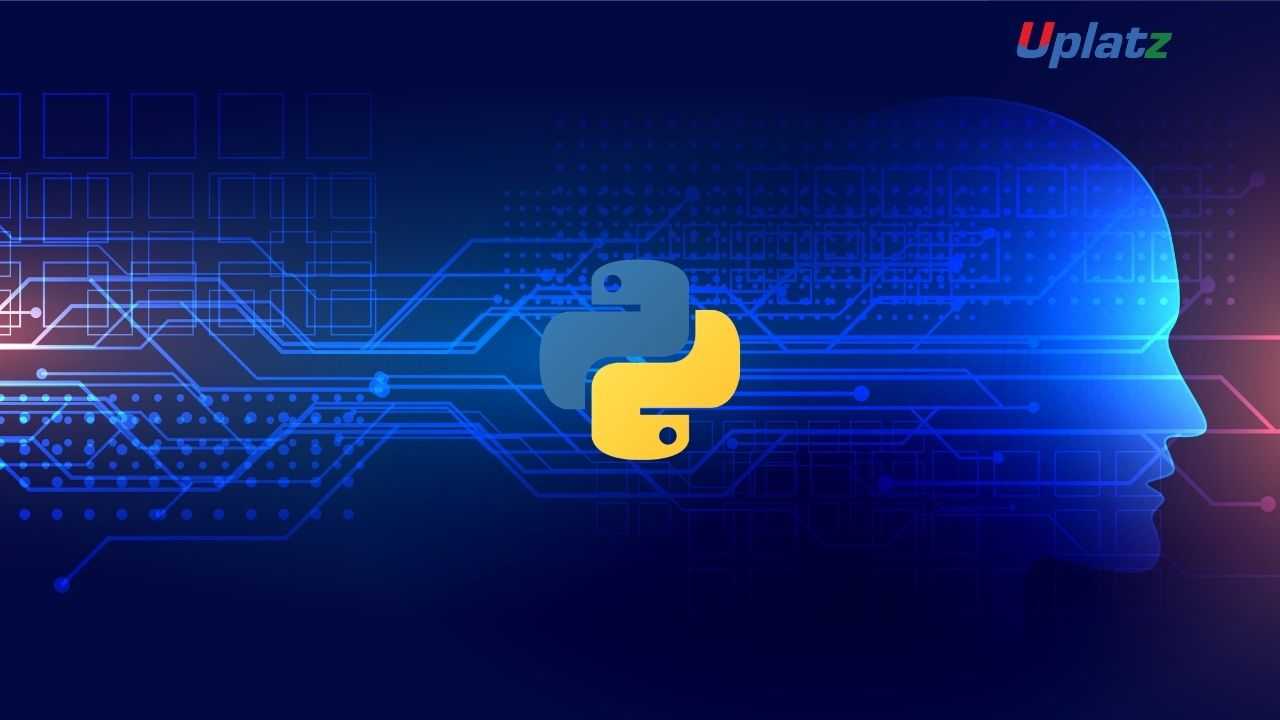
- Machine Learning with Python
- 25 Hours
- GBP 12
- 3518 Learners
-
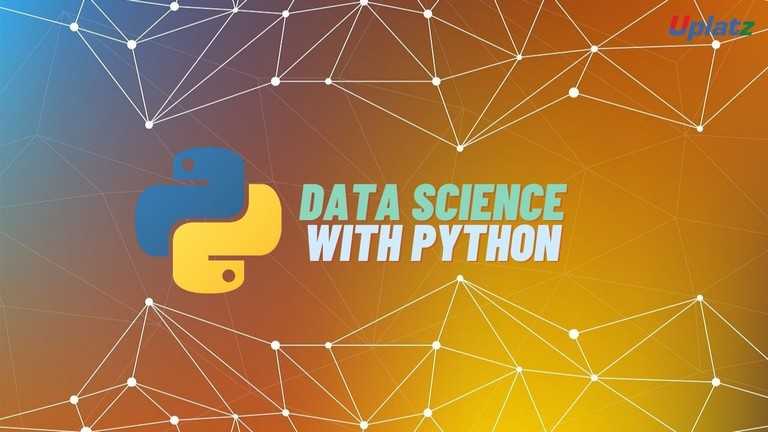
- Data Science with Python
- 45 Hours
- GBP 12
- 2931 Learners

-
Learn to build, train, and deploy ML models using SageMaker Studio
-
Implement end-to-end ML workflows using SageMaker Pipelines
-
Utilize built-in algorithms and bring-your-own-model strategies
-
Perform hyperparameter tuning and model evaluation
-
Deploy scalable and cost-optimized endpoints in production
-
Monitor and retrain models with SageMaker Model Monitor
-
Machine Learning Engineers deploying models at scale
-
Data Scientists transitioning to cloud-based platforms
-
DevOps Professionals integrating ML with CI/CD workflows
-
AI/ML Enthusiasts exploring managed ML services
-
AWS Users expanding into ML services and automation
-
Familiarize yourself with AWS basics before diving into SageMaker-specific modules.
-
Use your AWS free-tier or sandbox account to practice with SageMaker Studio and notebooks.
-
Follow hands-on labs closely and replicate them for different use cases.
-
Bookmark concepts like Pipelines, Training Jobs, and Inference Endpoints.
-
Experiment with real datasets and try bring-your-own-model (BYOM) setups.
Course/Topic 1 - Coming Soon
-
The videos for this course are being recorded freshly and should be available in a few days. Please contact info@uplatz.com to know the exact date of the release of this course.
By the end of this course, you will be able to:
-
Navigate the SageMaker ecosystem including Studio, Pipelines, and Projects
-
Build ML models using built-in and custom algorithms
-
Perform model training and tuning in cloud-based notebooks
-
Deploy models as endpoints with autoscaling and monitoring
-
Integrate SageMaker into larger AWS workflows (Lambda, S3, CloudWatch, etc.)
-
Use SageMaker Clarify for bias detection and Model Monitor for retraining
Course Syllabus
Module 1: Introduction to AWS SageMaker
-
Overview of SageMaker Architecture
-
Key Components and Use Cases
Module 2: Working with SageMaker Studio and Notebooks
-
Setting up Studio
-
Data Exploration and Feature Engineering
Module 3: Model Training and Evaluation
-
Built-in Algorithms
-
Custom Model Training
-
Hyperparameter Tuning
Module 4: Model Deployment and Hosting
-
Deploying Real-time Endpoints
-
Batch Transform Jobs
-
A/B Testing
Module 5: Pipelines and Automation
-
SageMaker Pipelines
-
CI/CD with SageMaker Projects
-
Integration with CodePipeline
Module 6: Monitoring and Optimization
-
Model Monitor
-
Clarify for Fairness and Bias Detection
-
Logging and Cost Optimization
Module 7: Advanced Use Cases
-
Image Classification with CNN
-
Text Analysis and Sentiment Prediction
-
Tabular Forecasting and Regression
Module 8: Security and Access Management
-
IAM Roles and Policies
-
Encryption and VPC Setup
Module 9: Interview Questions & Answers
Upon completion, learners will receive a Uplatz Certificate of Completion for AWS SageMaker. This certificate showcases proficiency in cloud-based ML model development, training pipelines, and deployment practices, aligned with real enterprise needs and AWS architecture standards.
AWS SageMaker opens doors to a wide range of roles in the AI and data ecosystem:
-
Machine Learning Engineer (Cloud)
-
Data Scientist – AWS Stack
-
AI/ML Solution Architect
-
MLOps Engineer
-
Cloud AI Consultant
Organizations across finance, healthcare, e-commerce, and government actively recruit professionals skilled in SageMaker for production-scale model deployment.
-
What is AWS SageMaker and why is it used?
Answer: SageMaker is a fully managed AWS service for building, training, and deploying ML models. It simplifies the machine learning workflow and provides scalable infrastructure, pre-built algorithms, and integration with other AWS services. -
What are the components of SageMaker?
Answer: Core components include SageMaker Studio (IDE), Notebooks, Training Jobs, Pipelines, Models, Endpoints, Model Monitor, and Clarify. These support the end-to-end ML lifecycle. -
How do you train a model in SageMaker?
Answer: You create a training job using either a built-in algorithm or a custom container, provide the dataset in S3, configure hyperparameters, and define the output path for model artifacts. -
What is the difference between real-time inference and batch transform?
Answer: Real-time inference serves predictions on demand via endpoints, while batch transform runs inference on large datasets asynchronously and saves results to S3. -
How does SageMaker Pipelines help in MLOps?
Answer: Pipelines automate the ML workflow including preprocessing, training, evaluation, and deployment. They enable CI/CD and reproducibility for ML models. -
What is SageMaker Clarify?
Answer: Clarify is a tool for detecting bias in datasets and models. It also provides explainability insights using SHAP values and supports compliance monitoring. -
What is hyperparameter tuning in SageMaker?
Answer: SageMaker can automatically tune model hyperparameters using Bayesian optimization to find the best combination for highest model accuracy. -
How can SageMaker models be monitored in production?
Answer: Using Model Monitor, you can track data drift, prediction errors, and generate alerts. It supports custom metrics and integrates with CloudWatch. -
What are some advantages of SageMaker over building your own ML infrastructure?
Answer: It reduces setup time, scales automatically, provides managed security, integrates with AWS services, and enables faster experimentation with pre-configured environments. -
Can you deploy a pre-trained model in SageMaker?
Answer: Yes. You can bring your own model by packaging it in a Docker container or using pre-trained model artifacts. SageMaker provides BYOM support via script mode or custom containers.









