Bundle Multi (3-in-1) - SAP FICO
You will learn how to start the module from the basics.Preview Bundle Multi (3-in-1) - SAP FICO course
View Course Curriculum Price Match Guarantee Full Lifetime Access Access on any Device Technical Support Secure Checkout Course Completion Certificate 72% Started a new career
BUY THIS COURSE (GBP 49)
72% Started a new career
BUY THIS COURSE (GBP 49)
-
 84% Got a pay increase and promotion
84% Got a pay increase and promotion
Students also bought -
-

- Bundle Combo - SAP Finance (FICO and S/4HANA Finance)
- 50 Hours
- GBP 49
- 242 Learners
-
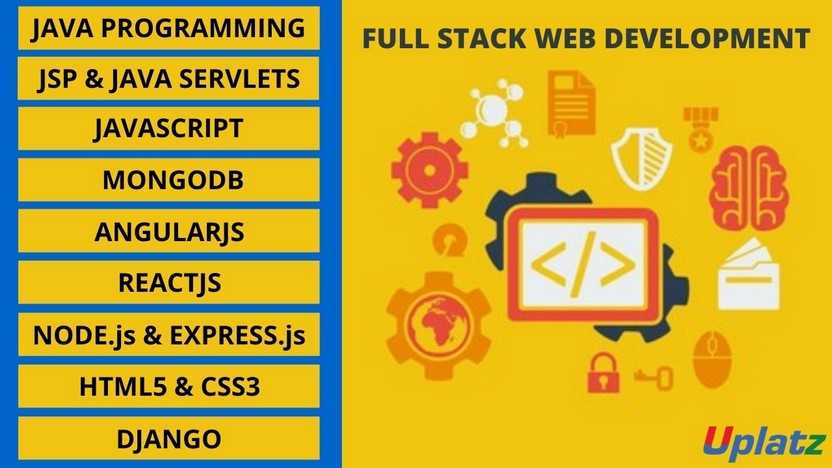
- Bundle Course - Full Stack Web Development
- 200 Hours
- GBP 49
- 3788 Learners
-

- Bundle Course - SAP for Business (BPC and FICO)
- 60 Hours
- GBP 49
- 323 Learners

This is the Bundle Multi (3-in-1) – SAP FICO course by Uplatz which consists of 2 courses namely:
1).SAP FICO (comprehensive)
2).SAP FICO (Finance and Controlling)
3).SAP FICO (basic to advanced)
SAP Financial Accounting or FI is one of the primary modules of the ERP system, dealing with the financial data of an organization. It helps to monitor and analyze a company’s financial data which in turn helps an organization in the smooth functioning of managing the transactions and other financial parts. It can be integrated with other SAP modules such as SAP SD, SAP MM, SAP SCM etc.
SAP Controlling or CO deals with managing all the processes within an organization. It involves configuring Master Data which covers the cost and profit centres, cost elements and other functional areas.
There are different sub-modules under SAP FI which deals with the accounting processes. Some of these are (i) General Ledger (ii) Accounts Receivable (iii) Accounts Payable (iv) Asset Accounting (v) Bank Ledger and others. Like SAP FI, Controlling also has sub-modules that handle specific processes such as Cost Elements, Cost Centers, Internal Orders, Profit Centers and others.
With this SAP FICO Bundle course by Uplatz, you will not only have a deeper understanding on the module but also will be able to start the module from the basics if you are a beginner and thinking of making your career as an SAP Consultant who wants to have the responsibility of implementing Financial Accounting and Cost Accounting for the organization.
Course/Topic 1 - SAP FICO course - all lectures
-
Demo Session - Accounts Payable
-
PART 1 - Enterprise Structure
-
PART 2 - ES2 FYV PPV FSV
-
PART 3 - DT COA TG GL
-
PART 4 - GL POSTING
-
PART 5 - TOOLS FOR END USER
-
PART 6 - MONTH END PR OPEN ITEM
-
PART 7 - ACCRUAL INT CAL
-
PART 8 - AP 1
-
PART 9 - ADV DISCOUNT
-
PART 10 - AP CHECK MGT
-
PART 11 - AR
-
PART 12 - T O P DUNN
-
PART 13 - DUNN2 B O E
-
PART 14 - CJ2 AA1
-
PART 15 - AA2
-
PART 16 - AA3
-
In this first video tutorial, you will get a brief introduction on Controlling and the different concepts related to CO such as what is a Cost Center Standard Hierarchy, how to create the Controlling Area in CO and also what is FI and why is it necessary to assign company code through FI. Further, you will get a practical demonstration by the instructor on the basics of working with new entries in the SAP CO system.
-
In this tutorial, you will learn and understand an overview of Cost Elements, what are the different types of Cost Elements which are basically Primary Cost Element and Secondary Cost Element. You will also learn how you can create a Primary Cost Element, Cost Centers and Cost Center Groups. Moreover, you will also understand the concept of CO document, working with maintaining number ranges groups, maintaining versions and the difference between the Plan and Actual Data Variance. All theses will be taught with practical demonstration in the SAP CO system by the instructor.
-
In this video, you will learn the different concepts related to the Internal Order in the SAP CO module such as its different types, what is a Statistical Order and Real Order, how to work on these two in the CO system, creation of Order Types and also creating Internal Order in the system. Further, you will also learn about the maintenance of Allocation Structure in the SAP CO system.
-
This is a complete practical demonstration video on the creation of Order Type along with creating Internal Orders in the SAP CO system. Further, you will understand how to work on the CO documents with Profit Center Accounting and an overview and practical demonstration of creating Account Groups in the SAP CO system.
-
In this last tutorial, you will learn to link the different G/L accounts with the Profit Centers in the SAP CO system. Along with this, you will also learn about the posting of transactions such as Revenue Posting and Expenses, FI-MM integration, what are the activities to be performed as an MM consultant in the FI-MM integration process and what are the prerequisites needed for the integration. All these steps will be succeeded with a detailed demonstration by the instructor in the SAP CO module system.
-
PART 22 - FI MM2
-
PART 23 - FI MM3
-
PART 24 - FI MM4
-
PART 25 - FIMM 5 FI SD1
-
PART 26 - FISD2
-
PART 27 - FISD3
-
PART 28 - FSV TB
-
PART 29 - YEAR END ACTIVITIES
-
PART 30 - NEW GL ASAP
Course/Topic 2 - SAP FICO (comprehensive) - all lectures
-
This introduction of SAP FICO module will be extremely useful for professionals who aspire to learn the ropes of SAP FICO and implement it in practice. It is especially going to help the consultants who are mainly responsible for implementing Financial Accounting and Cost Accounting with SAP ERP Financials.
-
In this session, you will learn about the Enterprise structure in SAP is an organizational diagram that shows how the whole group is mapped in SAP. It consists of some company units of different modules created for a specific business-related reason and are grouped together.
-
This session of SAP FI enterprise structures which are the bedrock of the financial solution; without them, you couldn’t integrate and configure your program.
-
This video of SAP Financial Accounting enterprise structure is Organizational Structure that represent an Enterprise Structure in SAP and Enterprise Structure is the key building block to the entire organization.
-
This General Ledger (G/L) accounts which are used to provide a picture of external accounting and accounts and to record all the business transactions in a SAP system.
-
The FI chart of accounts represents the list of GL accounts that are used to meet the daily needs and the operating country’s legal requirement in a company. The master chart of accounts must be assigned to each company code.
-
Validation and substitution in SAP are used in document posting. In SAP all input values are validated either by a program or with a table. However, certain validations are not carried on by these standard programs so you have to specifically use validation program to create validation rules in sap for your specific requirements.
-
In this video of reversal, you will learn about the reversed document, just go to document posting by entering transaction details in the command field and then start the process step by step.
-
In this SAP Accounts Payable video, you will learn Accounts Payable submodule in SAP FICO step by step from basics to advanced concepts with scenarios. At the end of the video, you will be able to recognize the scope and function of accounts payable, or the AP sub component of financial accounting.
-
In this video you will understand any postings made in Accounts Payable is updated in General Ledger as well. The Accounts Payable submodule has tons of reports and forecasting to features to track vendor outstanding and payments.
-
SAP Accounts Payable is one of the important components of SAP Financial (FI) Module. It represents as FI-AP respectively. This video contains the details about those modules.
-
In this video, you will learn about Manual Bank reconciliation statement which is reconciliation between the account maintained by your company and the account maintained by the bank.
-
The Data cap Accounts Payable application uses optical character recognition and location rules to capture invoice data.
-
Check management is used in cases where, when issuing your checks, you do not want to use the payment document number as the check number, but a different numbering method instead.
-
In this video we have described the SAP Accounts Receivable sub-module in detail. SAP FI Accounts Receivable component records and manages accounting data of all customers. It is also an integral part of sales management. This session will guide you through the basics of AR and AP, what they are, why they’re important, and some things you should keep in mind when recording transactions related to them.
-
This session is all about the AR/accounts receivable which is any money owed by customers to a company. In other words, it’s money that a company has a right to receive because it has provided a product or service. This video also guides you about configuration settings of Accounts Receivable in SAP FICO step by step.
-
In this video the topics provide an introduction to the SAP FICO Accounts Receivable and Accounts Payable application components. Accounts Receivable is a submodule of SAP FI used to manage and record accounting data for all the customers. It handles customer invoices, approvals, payments and other allied activities.
-
This video describes the process of recording accounts receivable and the allowance for doubtful accounts. The Accounts Payable application component records and manages accounting data for all vendors. The Accounts Receivable application component records and administers accounting data of all customers. It is also an internal part of Sales Management.
-
This session explains what is Dunning and how to perform Dunning Run Process along with technical information. You will also understand that if a customer misses the payment for the outstanding invoice by payment due date, then how you can generate a dunning letter using SAP FI and send it to the customer address to remind them of the outstanding payment.
-
In this part we will learn about SAP FI Tax functionality. This is an introductory tutorial about taxes in SAP FI included in our SAP FI course. Learn about the high-level flow of processing of taxes in FI module of SAP ERP. This tutorial also explains how to implement and configure SAP FI (Financial Accounting) and SAP CO (Controlling) module step by step.
-
In this tutorial on SAP International Currencies you will learn why and how foreign currency valuation is carried out in SAP. This video explains how to configure valuation methods and areas, and teaches you how to execute the valuation. Overall you will understand the international currencies within SAP FI Accounts Receivable.
-
Many company codes are involved in a cross-company code transaction. In a cross-company code transaction, the system posts a separate document with its own document number in each of the company codes.
-
Asset Accounting is an important module in SAP that manages assets of an organization by master records. Asset accounting is a sub ledger to the SAP FI module for managing the Asset records.
-
The FI-Asset Accounting (FI-AA) component is used for managing the fixed assets in FI system. In Financial Accounting, it serves as a subsidiary ledger to the General Ledger, providing detailed information on transactions involving fixed assets.
-
SAP Asset Accounting is also called as sub ledger accounting, it is one of the important sub-module of SAP financial accounting (SAP FICO) module. Asset Accounting in SAP (FI-AA) is used for managing and supervising the fixed assets of an organization.
-
Asset Accounting is a sub component of SAP FI Module. It deals with the fixed assets of the company for their management and analysis. It provides the complete information about the fixed assets transactions inside a company.
-
The SAP HR Payroll India component integrates with other SAP HR components like Personnel Administration (PA) and Personnel Time Management. There are interfaces to Financial Accounting and Controlling (SAP FICO).
-
SAP HCM is basically Integrated with FICO through the Cost Centre, GL account, Vendor Account etc. For integration link the symbolic accounts (from HR) to GL accounts. Symbolic accounts are the point of integration between FI and HR.
-
In this tutorial, you will learn about the integration points between MM and FI (there are several of them) and see an example of the integration in action. This tutorial is part of both our SAP MM course and SAP FI course.
-
SAP ensures that data from one module automatically flows to another module. In case of SAP MM FI integration, functionality and data from SAP MM (Materials Management) module triggers automatic postings in SAP FI (Financial Accounting) module.
-
In this part, we learn about SD and FI integration point. Whenever we sale a finish material to customer, then the customer have to pay for that. We send a bill to customer. In that position all billing document which is happens to sales and distribution module will be posted into FI module.
-
ASAP Methodology (Accelerated SAP) is a standard SAP related project preparation and systems implementation method, developed and updated by consultants that are involved in implementing SAP software products. This methodology is also useful for project managers and others who implement systems that support business processes.
-
The LSMW (Legacy System Migration Workbench) is a tool based on SAP software that supports single or periodic data transfer from non-SAP to SAP systems (and with restriction from SAP-to-SAP system).
-
In SAP FICO module, FI stands for Financial Accounting and SAP CO stands for Controlling. SAP FICO is one of the important modules of ERP SAP R/3 that deals with financial activities of an organization. This SAP FICO tutorials are designed for beginners from basic concepts including examples and real time scenarios.
-
This is an elementary session and you can easily understand the concepts explained here with a basic knowledge of how a business deals with its Financials. However, it will help if you have some prior exposure to accounting and how to deal with financial data.
-
This tutorial on Controlling (CO) module of SAP provides information to managers & decision makers to understand where the company's money is being spent. Controlling is not restricted by any legal requirements as in case of FI & is essentially an internal cost accounting tool.
-
This SAP Controlling video provides information on a variety of tools that can be used to provide operational information to the management to support business analysis and decision making.
-
This SAP controlling video provides core information to management on how to use SAP CO module for effective planning, reporting and monitoring of the business operations of an organization.
-
In this tutorial, you will learn how to implement SAP Controlling module step-by-step for a business organization with real time scenarios. You will develop skills in managing and configuring master data that covers cost and profit centers, internal orders, and other cost elements and functional areas.
-
SAP CO Product Costing module is used to find the value of internal cost of products. It is also used for profitability and management accounting for production.
-
This part will give you an overview of important reports which are used frequently in SAP FICO.
Course/Topic 3 - SAP FICO (basic to advanced) - all lectures
-
SAP FICO training materials teaches you in an easy method with step by step. SAP FICO Tutorials are especially designed for all SAP beginners and SAP professionals so that you can configure and implement SAP FICO step by step.
-
In this video, SAP general ledger in which SAP R/3 is highly assorted. R/3 customers have to implement several SAP components to fulfil accounting requirements.
-
In this session you will get to ease this problem, SAP has created a new, flexible general ledger solution in SAP ERP. New G/L merges the classic general ledger with profit centre accounting, special ledger.
-
You can learn about the portray parallel accounting in your SAP System. This enables you to perform valuations and closing preparations for a company code according to the accounting principles of the group as well as other accounting principles, such as local accounting principles.
-
Input and output tax is calculated on revenue or expense items (base amount). The tax amounts are posted to separate tax accounts and refunded by the tax office (input tax) or paid to the tax office (output tax).
-
Document splitting allows you to display documents using a differentiated representation. In the representation, line items are split according to selected dimensions. So, you can draw up financial statements for the selected dimensions at any time.
-
Several company codes are involved in a cross-company code transaction. In a cross-company code transaction, the system posts a separate document with its document number in each of the company codes.
-
The SAP Asset Accounting component is used for managing and supervising fixed assets with the SAP R/3 System. In SAP R/3 Financial Accounting, it serves as a subsidiary ledger to the FI General Ledger, providing detailed information on transactions involving fixed assets.
-
Customer payments are posted into the system to represent the collection of money and the application of this money against Customer liabilities to the company.
-
A large number of outstanding receivables or bad debts can have a not inconsiderable impact on company performance. Using Credit Management, you can minimize your credit risk by defining a credit limit for your customer.
-
We calculate interest on overdue customer accounts and general ledger accounts. Interest can be calculated by using the line items interest or overall account balances.
-
You use Cost Centre Accounting for controlling purposes within your organization. The costs incurred by your organization should be transparent. This enables you to check the profitability of individual functional areas and provide decision-making data for management.
-
This requires that all costs be assigned according to their source. However, a source-related assignment is especially difficult for overhead costs. Cost Centre Accounting lets you analyse the overhead costs according to where they were incurred within the organization.
-
We use Accrual calculation to prevent periodic cost fluctuation in cost accounting. You distribute the irregular cost to the relevant periods in controlling.
-
An instrument used to monitor costs and, in some instances, the revenues of an organization.
-
For short-term monitoring of the indirect costs arising from jobs. They can also be used for continuous monitoring of sub-areas of indirect costs.
-
Overhead orders can collect the plan and actual costs independently of organizational cost centre structures and business processes, enabling continues to cost control in the enterprise.
-
Monitor the costs and revenues arising from activities for partners outside the organization, or activities not belonging to the core business of the organization.
-
Profitability Analysis (CO-PA) enables you to evaluate market segments, which can be classified according to products, customers, orders or any combination of these, or strategic business units, such as sales organizations or business areas, concerning your company's profit or contribution margin.
-
The system aims to provide your sales, marketing, product management and corporate planning departments with information to support internal accounting and decision-making.
-
Document splitting allows you to display documents using a differentiated representation. In the representation, line items are split according to selected dimensions. So, you can draw up financial statements for the selected dimensions at any time.
-
In our SAP FICO training program, you will learn Accounting Customizing I, Financial Closing, Asset Accounting, Basics of SAP ERP, SAP Net Weaver, and SAP Solution Manager, General Ledger Accounting, Accounts Payable, Accounts Receivable, Accounting Customizing, Reporting in Financials.
In this course you will learn about;
a).General Ledger
b).Accounts Receivable
c).Accounts Payable
d).Asset Accounting
e).Bank Ledger
f).Cost Centers
g).Internal Orders
h).Profit Centers and others
Bundle Multi (3-in-1) - SAP FICO (Financial Accounting and Controlling)
Course Overview: This course offers a comprehensive introduction to SAP FICO, combining Financial Accounting (FI) and Controlling (CO). Participants will learn how to configure and manage both modules to effectively handle financial transactions and internal cost control within an organization.
Part 1: Introduction to SAP FI
Week 1: Overview of SAP FI
a) Introduction to Financial Accounting concepts and objectives
b) Key components of SAP FI and its integration with other modules (MM, SD)
c) Overview of the course structure and learning outcomes
Week 2: Organizational Structures in FI
a) Configuring organizational elements: Company Code, Chart of Accounts, and Functional Areas
b) Understanding the role of segments and profit centers
c) Hands-on exercise: Setting up organizational structures in SAP FI
Week 3: Master Data Management
a) Overview of master data in SAP FI: Customer, Vendor, and General Ledger accounts
b) Creating and managing master data records
c) Hands-on exercise: Building customer and vendor accounts
Week 4: Financial Transactions and Posting
a) Introduction to financial transactions: Journal entries, invoices, and payments
b) Posting transactions in SAP FI: Document types and posting keys
c) Hands-on exercise: Posting various financial transactions
Part 2: Reporting and Closing in FI
Week 5: Financial Reporting
a) Overview of financial reporting in SAP FI
b) Generating key reports: Balance Sheet, Profit and Loss Statement
c) Using SAP Fiori for enhanced reporting capabilities
d) Hands-on exercise: Creating and customizing financial reports
Week 6: Year-End Closing Procedures
a) Understanding the year-end closing process in SAP FI
b) Configuring and executing year-end closing activities
c) Handling special closing scenarios: Foreign currency, tax adjustments
d) Hands-on exercise: Conducting a year-end closing process
Part 3: Introduction to SAP CO
Week 7: Overview of SAP CO
a) Introduction to Controlling concepts and objectives
b) Key components of SAP CO and its integration with FI
c) Overview of the course structure and learning outcomes
Week 8: Organizational Structures in CO
a) Configuring organizational elements: Controlling Area, Cost Center, Profit Center
b) Understanding the relationships between different organizational units
c) Hands-on exercise: Setting up organizational structures in SAP CO
Week 9: Cost Element Accounting
a) Overview of cost elements and their classification
b) Configuring primary and secondary cost elements
c) Analyzing cost reports and performance
d) Hands-on exercise: Creating cost elements and generating reports
Part 4: Advanced Topics in CO
Week 10: Internal Orders and Activity-Based Costing
a) Understanding internal orders and their types
b) Configuring internal orders for tracking costs
c) Overview of activity-based costing principles
d) Hands-on exercise: Setting up and managing internal orders
Week 11: Profitability Analysis
a) Introduction to profitability analysis in SAP CO
b) Configuring Profit Center Accounting and reports
c) Analyzing profitability by segment and product line
d) Hands-on exercise: Conducting profitability analysis
Part 5: Capstone Project and Integration
Week 12: Integration of FI and CO
a) Understanding the integration between SAP FI and CO
b) Overview of flow of costs and revenues between modules
c) Hands-on exercise: Analyzing integrated financial statements
Week 13: Capstone Project
a) Overview of capstone project objectives
b) Participants will design and implement a comprehensive SAP FICO solution
c) Presentation of projects and peer reviews
d) Discussion on challenges faced and lessons learned
Recommended Resources:
Textbooks:
"Financial Accounting with SAP S/4HANA" by Dr. S. B. M. Kumar
"Controlling with SAP S/4HANA" by John Pringle and Peter Jones
Online Resources:
SAP Learning Hub for online training modules
SAP Community for discussions and knowledge sharing
Tools:
SAP ERP system for hands-on practice
Assessment:
1).Weekly quizzes and assignments
2).Mid-term project focused on specific FI and CO functionalities
3).Final capstone project showcasing a complete SAP FICO solution
The SAP FICO Certification ensures you know planning, production and measurement techniques needed to stand out from the competition.
SAP FICO is an important core functional component in SAP ERP Central Component that allows an organization to manage all of its financial data. SAP FICO allows an organization to store a complete version of their financial transaction data.
SAP FICO consists of two sections, SAP Finance (FI) and SAP Controlling (CO). Each of which is used for a specific financial process. SAP FI deals with overall financial reporting and accounting, while SAP CO focuses more narrowly on planning and monitoring costs.
To appear for Associate level certification without attending any SAP Education course or training you need Minimum 1 year of SAP Implementation Experience or 2 years of Support experience with minimum of 6 months experience in the module and version in which you wish to take up certification.
Uplatz online training guarantees the participants to successfully go through the SAP FICOcertification provided by Uplatz. Uplatz provides appropriate teaching and expertise training to equip the participants for implementing the learnt concepts in an organization.
Course Completion Certificate will be awarded by Uplatz upon successful completion of the SAP FICOonline course.
The SAP FICO draws an average salary of $98,080 per year depending on their knowledge and hands-on experience. The SAP FICO Admin job roles are in high demand and make a rewarding career.
Yes, a career in SAP FICO is still very good and demanding. It is even better if you are from an accounts or finance background. SAP is the leading ERP worldwide and its popularity and demand are increasing day by day. It offers you a huge number of career options within its domain.
As the market is growing, more and more industries are implementing SAP systems. In the next five years, there will be a huge demand from a financial perspective. There are very few certified SAP FICO Consultants with complete subject knowledge in the market.
Note that salaries are generally higher at large companies rather than small ones. Your salary will also differ based on the market you work in.
SAP FICO consultant is mainly responsible for designing, building and deploying SAP-based ERP solutions; leading analysis and design in the SAP FI/CO area, often in close cooperation with the clients finance team; Conducting structured testing internally and with users; Ensuring stabilization of the solution.
Job titles-
a).SAP FICO Consultant.
b).SAP RAR/ FI – Testing.
c).SAP FICO Consulting.
Q1-What are the organizational elements in SAP FICO?
Ans-These are the following organizational elements in SAP FI such as:
a) Company Code
b) Business Area
c) Chart of Account
d) Functional Area
Q2-What is APP in SAP FICO?
Ans-In SAP FICO, APP means for Automatic Payment Program provided to the customers to pay its vendors and the customers. It helps us to avoid mistakes taken place while posting manually.
Q3-What is the most common of G/L reports in FI?
Ans-In SAP FI, various G/L reports that can be generated. The most common ones are the following:
a) G/L Chart of Accounts List
b) G/L Account Balances
c) G/L Account List
d) G/L Account Totals and Balances
Q4-What is the scope of SAP FICO module?
Ans-SAP FICO stands for Financial Accounting, and Costing is the highest paid salary with excellent growth rate. Many organizations are looking for certified SAP FICO Professionals. But it is not that easy to get a job in SAP FICO as the competition is very high. The job of SAP FICO consultant symbolizes one of the most lucrative career paths in the market today.
Q5-What are the future career opportunities as an SAP FICO Consultant?
Ans-As the market is growing, many industries are implementing SAP systems. In next five years, there will be a huge demand in the financial perspective.
Q6-Is SAP FICO useful?
Ans-SAP FICO is one of the SAP core modules and is deeply integrated with other modules such as SAP Sales and Distribution, Sales Material Management, SAP Production Planning and so on.









