Web Analytics
Transforming Data into Action: Comprehensive Techniques & Strategies for Web Analytics. Become Web/Data/Marketing analyst & perform web optimization.Preview Web Analytics course
Price Match Guarantee Full Lifetime Access Access on any Device Technical Support Secure Checkout Course Completion Certificate 83% Started a new career
BUY THIS COURSE (GBP 29)
83% Started a new career
BUY THIS COURSE (GBP 29)
-
 81% Got a pay increase and promotion
81% Got a pay increase and promotion
Students also bought -
-

- Google Analytics 4 (GA4)
- 3 Hours
- GBP 12
- 100 Learners
-

- Business Intelligence Specialization
- 50 Hours
- GBP 12
- 718 Learners
-
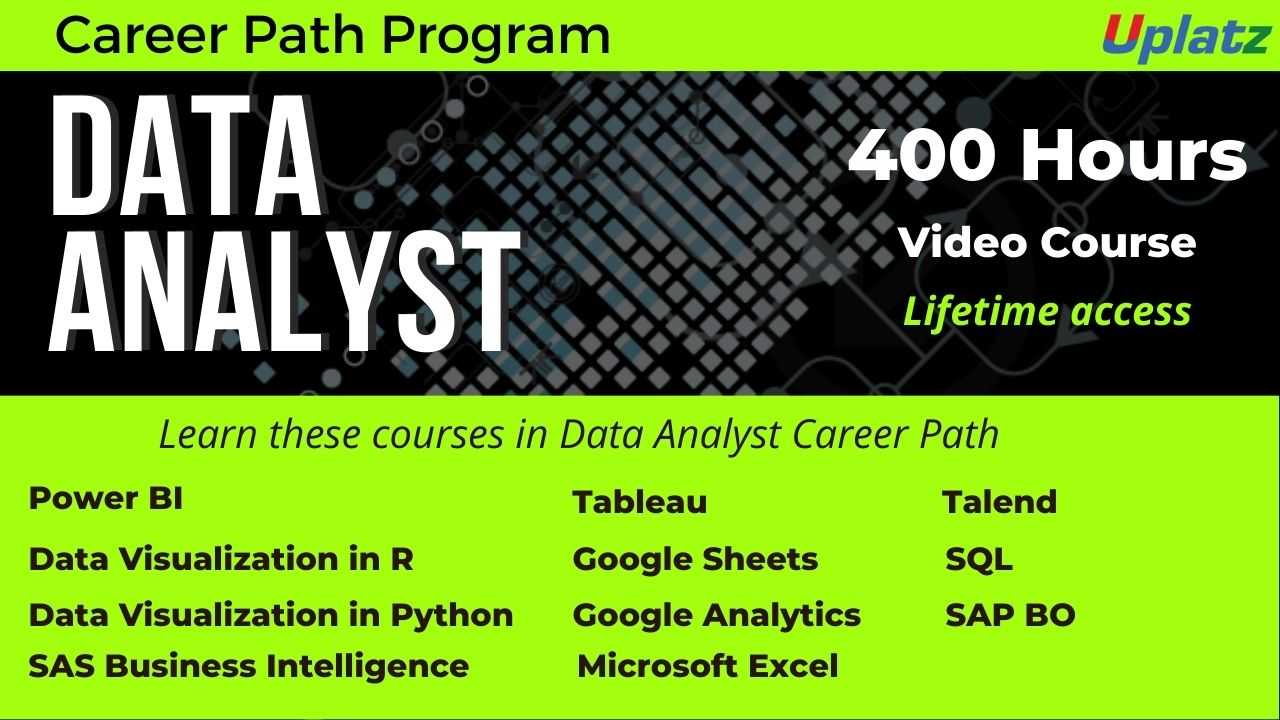
- Career Path - Data Analyst
- 400 Hours
- GBP 32
- 6488 Learners

Web Analytics is all about tracking, analyzing, and reporting on data from your website. This data provides insights into how people use your site, what content they engage with, and where things might be confusing. It's like having a window into your visitors' minds, helping you understand their behavior and improve their experience.
Some key features of web analytics include:
1. Traffic Measurement: Track the number of visitors to your site, where they come from (referrals, search engines, etc.), and how they found you.
2. User Behavior Analysis: See which pages are popular, how long visitors stay on each page, and what actions they take (purchases, form submissions, etc.).
3. Conversion Tracking: Measure how effective your website is at achieving your goals, whether it's selling products, generating leads, or getting people to sign up for something.
4. Reporting and Visualization: Get clear reports and visualizations of your website data to easily identify trends and patterns.
Benefits of Web Analytics
By using web analytics, you can gain valuable insights that can help you:
1. Improve website usability and user experience (UX): Identify areas of your website that are confusing or frustrating for visitors and make changes to improve navigation and content flow.
2. Optimize your marketing campaigns: See which marketing channels are driving the most traffic and conversions, and adjust your budget accordingly.
3. Increase sales and conversions: Identify which pages on your website are most likely to convert visitors into customers, and focus your efforts on optimizing those pages.
4. Gain market research insights: Learn more about your target audience, their interests, and how they interact with your website.
Google Analytics is a free web analytics service offered by Google. It's one of the most popular tools on the market, used by millions of websites around the world. Google Analytics is a powerful tool that can provide a wealth of data about your website visitors. By using web analytics effectively, you can make data-driven decisions that will help you improve your website and achieve your business goals.
Some of the features of Google Analytics include:
1) All the core web analytics features: Google Analytics offers all the basic features mentioned above, like traffic measurement, user behavior analysis, conversion tracking, and reporting.
2) Integration with other Google products: Google Analytics integrates seamlessly with other Google products like Google Ads and Search Console, providing a more holistic view of your online marketing efforts.
3) Customizable dashboards and reports: Create custom dashboards and reports to track the metrics that are most important to your business.
4) Segmentation: Segment your website traffic by different criteria (e.g., demographics, interests, device) to get a more granular view of your audience.
Uplatz provides this Web Analytics course with a focus on introducing you to the world of web analytics. The course covers topics like Web Analytics Toolkit, Web Analytics Fundamentals, Google Analytics, and the like. At the end of the course, you will be awarded a Course Completion Certificate by Uplatz.
Course/Topic - Web Analytics - all lectures
-
Session 1 - Introduction to Web Analytics
-
Session 2 - Web Analytics Toolkit
-
Session 3 - Web Analytics Fundamentals
-
Session 4 - Basics of Google Analytics
-
Session 5 - Live Illustration on GA4
1) Define web analytics and its role in digital strategy.
2) Understand the process involved in web analytics.
3) Differentiate between categories of web analytics.
4) Identify commonly used web analytics tools.
5) Discuss the importance of web analytics for business success.
6) Define key terms and metrics used in web analytics.
7) Recognize the value of web analytics in decision-making.
8) Develop strategies to leverage web analytics effectively.
9) Grasp the basics of Google Analytics.
10) Familiarize yourself with common Google Analytics terms and metrics.
11) Describe the structure of Google Analytics.
12) Gain a basic understanding of Google Analytics 4 (GA4).
13) Apply Google Analytics through live examples.
14) Analyze data and generate reports using Google Analytics.
15) Implement best practices for web analytics tracking and analysis.
Web Analytics - Course Syllabus
A. Introduction to Web Analytics
-
a).Definition
-
b).Process involved in Web Analytics
-
c).Categories of Web Analytics
B. Web Analytics Toolkit
-
a).Most commonly used Tools for Web Analytics
-
b).Importance of Web Analytics
C. Web Analytics Fundamentals
-
a).Terms and Metrics used in Web Analytics
-
b).Importance of Web Analytics
-
c).Strategies to Leverage Web Analytics
D. Introduction to Google Analytics
-
a).Basics of Google Analytics
-
b).Commonly practiced Terms and Metrics
-
c).Structure of Google Analytics
-
d).Introduction to GA4
E. Live Illustration for Google Analytics
Web analytics is a critical field for understanding user behavior, optimizing digital marketing efforts, and improving website performance. Here are some top certifications in web analytics, along with an overview and the benefits of each:
1. Google Analytics Individual Qualification (GAIQ)
Overview:
-
Purpose: The Google Analytics Individual Qualification (GAIQ) certification demonstrates proficiency in using Google Analytics to track and analyze web traffic.
-
Content: Covers Google Analytics fundamentals, including data collection, configuration, and processing, as well as advanced analysis techniques such as creating custom reports, understanding user behavior, and setting up goals and conversions.
Benefits:
-
Industry Standard: Recognized as a benchmark for expertise in Google Analytics, which is widely used across the industry.
-
Enhanced Skills: Validates your ability to effectively use Google Analytics for data-driven decision-making and digital marketing optimization.
-
Career Advancement: Improves your qualifications for roles involving web analytics, digital marketing, and e-commerce.
2. Adobe Analytics Certified Expert
Overview:
-
Purpose: This certification focuses on Adobe Analytics, a robust web analytics tool used for measuring and optimizing digital marketing campaigns and user experiences.
-
Content: Includes advanced features of Adobe Analytics, such as data collection, segmentation, report creation, and integration with other Adobe Experience Cloud products.
Benefits:
-
Adobe Expertise: Demonstrates your proficiency in using Adobe Analytics, which is highly valued in organizations using Adobe’s suite of digital marketing tools.
-
Advanced Skills: Validates your ability to leverage advanced analytics features for deeper insights and optimization.
-
Career Opportunities: Enhances your credentials for roles that require expertise in Adobe Analytics and related digital marketing technologies.
3. Web Analytics Association Certified Web Analyst (CWA)
Overview:
-
Purpose: The Certified Web Analyst (CWA) certification from the Digital Analytics Association (DAA) validates comprehensive knowledge in web analytics practices and methodologies.
-
Content: Covers topics such as data collection, analysis, interpretation, and presentation, as well as understanding business objectives and translating data into actionable insights.
Benefits:
-
Comprehensive Knowledge: Provides a broad understanding of web analytics practices and principles, applicable to various analytics tools.
-
Industry Recognition: The certification is recognized across the industry, demonstrating a high level of expertise and commitment to best practices.
-
Career Growth: Enhances your qualifications for advanced roles in web analytics, data analysis, and digital strategy.
4. Certified Analytics Professional (CAP)
Overview:
-
Purpose: The CAP certification is a general analytics credential from the INFORMS (Institute for Operations Research and the Management Sciences) that covers a wide range of analytics skills, including web analytics.
-
Content: Includes data analysis, data management, and the ability to apply analytics to business problems. Although not web-specific, it provides a solid foundation in analytics principles.
Benefits:
-
Broad Expertise: Validates your overall analytics skills, including web analytics, and demonstrates a comprehensive understanding of analytics techniques and methodologies.
-
Professional Recognition: Enhances your credibility as a professional analyst and opens opportunities in various analytics roles.
-
Career Advancement: Suitable for roles that require a broad knowledge of analytics, including web analytics, business intelligence, and data science.
5. HubSpot Content Marketing Certification
Overview:
-
Purpose: While primarily focused on content marketing, this certification includes aspects of web analytics related to measuring content performance and understanding audience behavior.
-
Content: Covers content creation, distribution, and measurement, including how to use analytics to track content performance and refine strategies.
Benefits:
-
Content and Analytics Skills: Provides a combined understanding of content marketing and web analytics, useful for roles that involve optimizing content strategies based on performance data.
-
HubSpot Expertise: Recognizes your ability to use HubSpot’s tools and methodologies for content and web analytics.
-
Career Opportunities: Enhances your qualifications for roles involving content marketing, digital strategy, and web analytics.
6. Google Tag Manager Certification
Overview:
-
Purpose: Google Tag Manager (GTM) certification focuses on using GTM for managing and deploying marketing tags (code snippets) on your website without modifying the code.
-
Content: Includes setting up and configuring GTM, creating and managing tags, triggers, and variables, and troubleshooting common issues.
Benefits:
-
Tag Management Skills: Demonstrates your proficiency in using GTM to streamline and optimize the implementation of tracking codes and marketing tags.
-
Enhanced Analytics: Improves your ability to manage and deploy web analytics tags effectively, which is crucial for accurate data collection.
-
Career Enhancement: Ideal for roles that involve managing web analytics and marketing tags, enhancing your overall analytics capabilities.
7. Tableau Desktop Specialist
Overview:
-
Purpose: While not exclusively a web analytics certification, Tableau is widely used for visualizing and analyzing web analytics data.
-
Content: Covers fundamental Tableau skills, including data connection, visualization creation, and basic dashboard building.
Benefits:
-
Data Visualization Skills: Validates your ability to use Tableau for creating insightful visualizations of web analytics data.
-
Enhanced Reporting: Helps you effectively present and interpret web analytics data through visual means.
-
Career Opportunities: Useful for roles that involve reporting and data visualization, including those that focus on web analytics.
These certifications cover a range of skills in web analytics, from foundational tools like Google Analytics to advanced platforms like Adobe Analytics. They are designed to validate your expertise in analyzing and optimizing web performance, enhancing your career prospects in roles related to digital marketing, data analysis, and web optimization. Whether you are starting out or looking to advance in web analytics, these certifications provide a recognized path to building and demonstrating your skills in this critical field.
Completing a course in Web Analytics equips individuals with skills to analyze website data, understand user behavior, and optimize digital marketing strategies. Here are typical job roles and their associated salary ranges for professionals with expertise in web analytics:
1. Web Analyst-Typically earns between $60,000 and $90,000 annually.Senior web analysts with advanced skills may earn up to $100,000 or more.
2. Digital Marketing Analyst-Generally earns between $65,000 and $95,000 per year.
3. SEO Analyst/Manager-Typically earns between $70,000 and $100,000 annually.
4. E-commerce Analyst-Generally earns between $70,000 and $95,000 per year.
5. Data Analyst (with Web Analytics Focus)-Typically earns between $65,000 and $90,000 per year.
6. Marketing Manager/Director (with Web Analytics Expertise)-Generally earns between $80,000 and $130,000 per year.
Factors Affecting Salaries:
-
Geographical Location: Salaries vary by region and country. Major metropolitan areas and tech hubs typically offer higher salaries for web analytics professionals.
-
Industry Sector: Industries such as technology, e-commerce, finance, and digital marketing often pay more due to the importance of data-driven decision-making.
-
Experience and Skills: Advanced skills in web analytics tools, data analysis, and digital marketing can lead to higher-paying opportunities.
-
Certifications: Relevant certifications in web analytics (e.g., Google Analytics Certification) can enhance job prospects and salary potential.
-
Company Size: Larger organizations with extensive online presence and digital marketing budgets generally offer higher salaries and additional benefits.
Q1: What is web analytics and why is it important for businesses?
Ans: Web analytics involves the measurement, collection, analysis, and reporting of web data to understand and optimize web usage. It helps businesses track visitor behavior, measure the effectiveness of marketing campaigns, and improve the user experience on their websites. By analyzing web data, companies can make informed decisions about content strategy, marketing efforts, and site performance, leading to better ROI and enhanced customer engagement.
Q2: What are some common web analytics tools, and what are their primary features?
Ans: Common web analytics tools include:
-
Google Analytics: Offers comprehensive tracking of website traffic, user behavior, and conversions. Features include real-time data, audience segmentation, custom reports, and integration with Google Ads.
-
Adobe Analytics: Provides advanced data analysis, segmentation, and reporting. It offers robust integration with other Adobe products and deeper insights into customer behavior.
-
Matomo (formerly Piwik): An open-source alternative that provides data privacy and control. Features include custom dashboards, goal tracking, and real-time analytics.
-
Hotjar: Focuses on user experience with heatmaps, session recordings, and surveys to understand how users interact with a website.
Q3: Explain the concept of “bounce rate” and how it can be used to assess website performance.
Ans: Bounce rate is the percentage of visitors who leave a website after viewing only one page, without interacting further. It is calculated as:
java
Copy code
Bounce Rate = (Single Page Visits / Total Entries) * 100
A high bounce rate may indicate issues with the website’s content, design, or user experience. It can signal that visitors are not finding what they expect or that the landing page is not engaging. Analyzing bounce rate helps in identifying areas for improvement and optimizing the user journey.
Q4: How do you set up goals in Google Analytics, and what types of goals can you track?
Ans: To set up goals in Google Analytics:
-
Go to the Admin section of Google Analytics.
-
Select the appropriate view and click on “Goals.”
-
Click “+ New Goal” and choose a template or create a custom goal.
-
Define the goal type: Destination (e.g., a thank-you page), Duration (e.g., time spent on the site), Pages/Screens per Session (e.g., number of pages viewed), or Event (e.g., button clicks).
-
Configure the goal details and save.
Goals can track various conversions and user actions, such as completed purchases, sign-ups, downloads, or specific interactions.
Q5: What is the difference between “sessions” and “users” in web analytics?
Ans:
-
Sessions: A session is a period of activity by a user on a website. It starts when a user arrives and ends after 30 minutes of inactivity or at midnight. Multiple sessions can be conducted by the same user.
-
Users: Users represent unique individuals who visit the website. A user can have multiple sessions. User tracking helps understand the number of distinct visitors, while session tracking measures their interactions over time.6. How can you use UTM parameters to track the effectiveness of marketing campaigns?
Q6: How can you use UTM parameters to track the effectiveness of marketing campaigns?
Ans: UTM parameters are tags added to URLs to track the source, medium, and campaign of traffic in web analytics tools. Common UTM parameters include:
-
utm_source: Identifies the source of traffic (e.g., Google, newsletter).
-
utm_medium: Describes the medium used (e.g., email, CPC).
-
utm_campaign: Specifies the campaign name (e.g., summer_sale).
-
utm_term: (Optional) Identifies keywords for paid search.
-
utm_content: (Optional) Differentiates content or ads.
For example, a URL with UTM parameters might look like this:
ruby
Copy code
https://www.example.com/?utm_source=google&utm_medium=cpc&utm_campaign=spring_sale
By analyzing UTM-tagged traffic in web analytics tools, you can assess the performance of different marketing campaigns, channels, and content.
Q7: What is the significance of A/B testing in web analytics?
Ans: A/B testing involves comparing two versions of a webpage (A and B) to determine which performs better in terms of specific metrics, such as conversion rate or user engagement. By running controlled experiments and analyzing the results, businesses can make data-driven decisions to improve website performance, optimize user experience, and increase conversions. It helps identify the most effective design elements, content, or functionalities based on real user behavior.
Q8: How can you use heatmaps and session recordings to improve website user experience?
Ans:
-
Heatmaps: Visual representations that show where users click, scroll, or hover on a webpage. They help identify which areas of the page attract the most attention and which parts are ignored. This information can guide design adjustments to enhance user engagement and optimize page layout.
-
Session Recordings: Recordings of user interactions on a website, capturing mouse movements, clicks, and scrolling behavior. Analyzing session recordings can reveal usability issues, navigation challenges, and areas where users struggle or get frustrated. Insights from these recordings help in refining the user experience and improving website functionality.
Q9: What are some key performance indicators (KPIs) you would track for an e-commerce website?
Ans: Key performance indicators for an e-commerce website include:
-
Conversion Rate: Percentage of visitors who complete a purchase.
-
Average Order Value (AOV): Average amount spent per transaction.
-
Cart Abandonment Rate: Percentage of users who add items to the cart but do not complete the purchase.
-
Revenue per Visitor: Total revenue divided by the number of visitors.
-
Customer Lifetime Value (CLV): Total revenue expected from a customer over their lifetime.
-
Return on Advertising Spend (ROAS): Revenue generated from ad spend.
Q10: How do you interpret and use the data from a funnel analysis?
Ans: Funnel analysis tracks the stages users go through on their way to a conversion goal, such as completing a purchase. It helps identify where users drop off in the conversion process. By analyzing the funnel, you can pinpoint stages with high abandonment rates and investigate potential issues causing friction. Using this data, you can optimize each stage of the funnel, improve user flow, and implement targeted strategies to increase conversions and reduce drop-off rates.









