Career Path - Application Architect
Gain skills to describe patterns & techniques used to design & build an application. Build technical expertise, plan & execute application milestones.Preview Career Path - Application Architect course
Price Match Guarantee Full Lifetime Access Access on any Device Technical Support Secure Checkout Course Completion Certificate 85% Started a new career
BUY THIS COURSE (
85% Started a new career
BUY THIS COURSE (GBP 32 GBP 99 )-
 90% Got a pay increase and promotion
90% Got a pay increase and promotion
Students also bought -
-
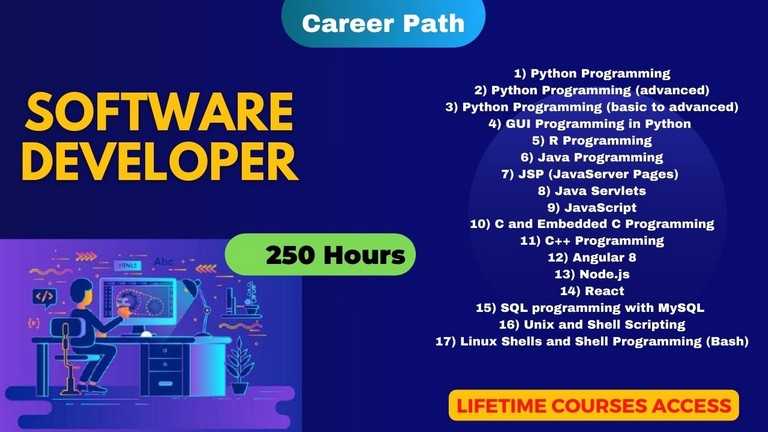
- Career Path - Software Developer
- 250 Hours
- GBP 32
- 3679 Learners
-

- Career Path - Data Architect
- 300 Hours
- GBP 32
- 3310 Learners
-
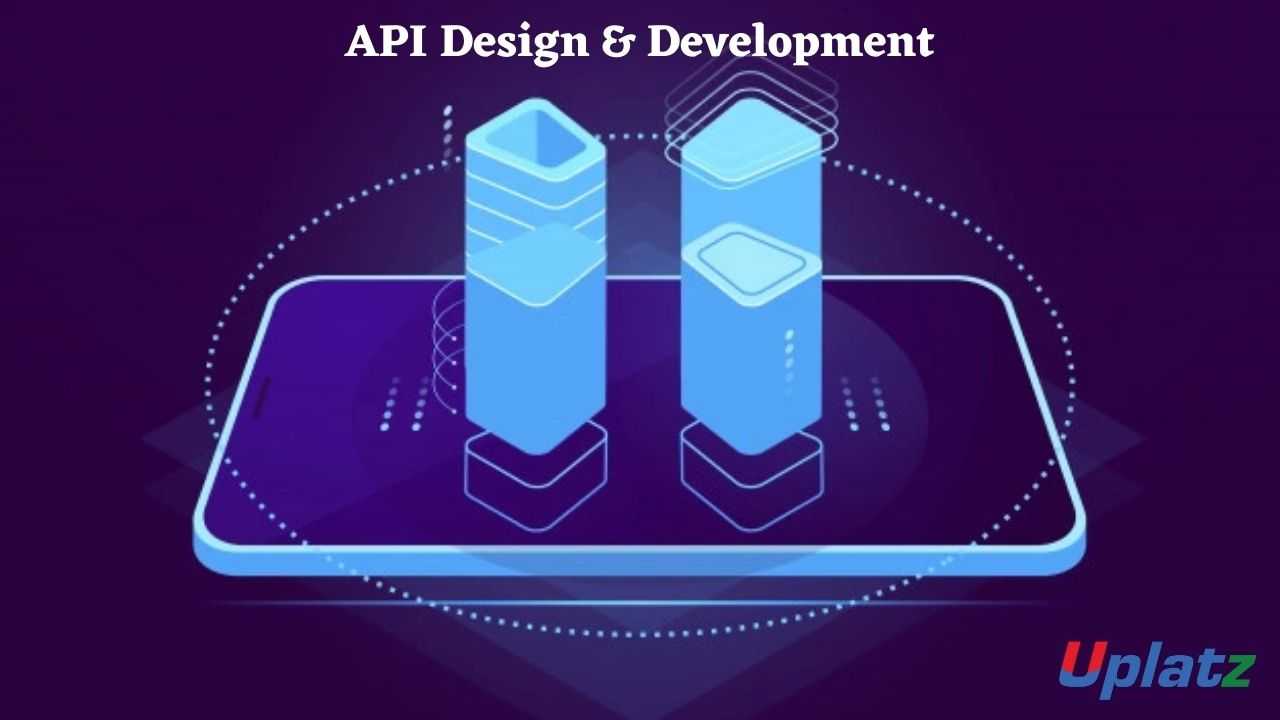
- API Design & Development with RAML
- 50 Hours
- GBP 12
- 1849 Learners

The Application Architect Career Path program by Uplatz includes the following courses:
1).Java Programming
2).Python Programming
3).SQL Programming
4).Software Testing
5).API Design & Development
6).Project Management Fundamentals
7).Microsoft Project
Application Architects oversee the design and development of software applications. They collaborate on application design with internal stakeholders and application development teams, implement and monitor application development stages, and document application development processes. A specialist who builds and analyses software products is known as an applications architect. They are relied upon by businesses to either develop new goods or enhance existing ones. They also help by testing software and prototyping new products. The majority of application architects are employed by IT departments or computer manufacturing firms. They're also common in software companies.
What does an application architect do?
Like most IT pros, architects need a keen understanding of the latest software technologies, development practices and management tools. Their influence reaches beyond IT, however, as they can also act as ambassadors between tech departments and business-side units. Because of this, architects must also understand their organization's overarching needs and develop a software strategy that meets critical business goals. Generally, the application architect's roles and responsibilities fall into four primary categories:
1.Software development & Application architecture - Application architects participate in all aspects of the software development process, such as determining business goals, prototype modeling, risk evaluation and customization for specific clients or users. They design the solution architecture for the end-to-end application and its integration with other systems.
2.Ongoing support - Architects monitor applications to identify necessary configuration changes, maintain data integrity, improve the user experience and stay abreast of security issues.
3.Thought leadership - As tech leaders, architects often attend conferences and conduct industry research with business partners to establish thought leadership and bring new knowledge to the organization.
4.Documentation - Application architects create and maintain documentation surrounding the software architecture, application design processes, component integration, testing guidelines and other key elements.
5.Training - Architects are often responsible for training developers and refining the technical expertise of both junior and senior team members.
This is the applicattion architect training specifically designed for you if you want to learn how to make a successful career as an applications architect. You'll find all the information you need about this industry here, including prospective career paths, essential skills, and educational pathways for getting started.
You will learn how to use design ideas, patterns, and architectures to develop reusable and adaptable software applications and systems in the Applications Architect course. You'll learn how to use visual notation to express and record the design and architecture of a software system. Employable skills and relevant experience in the software business may be developed through practical examples and opportunities to apply your knowledge. Application architect is an experienced leader with both the technical and business chops to propel an organization's software strategy.
Course/Topic 1 - Java Programming - all lectures
-
In this video you will learn the introduction to Java programming. This tutorial explains the installation and usage of the Java programming language. It also contains examples for standard programming tasks.
-
In this video you will learn based on the data type of a variable, the operating system allocates memory and decides what can be stored in the reserved memory. Therefore, by assigning different data types to variables, you can store integers, decimals, or characters in these variables.
-
In this video you will learn about the control statement in java is a statement that determines whether the other statements will be executed or not. It controls the flow of a program. An 'if' statement in java determines the sequence of execution between a set of two statements.
-
In this video you will learn Looping in programming languages is a feature which facilitates the execution of a set of instructions/functions repeatedly while some condition evaluates to true. while loop: A while loop is a control flow statement that allows code to be executed repeatedly based on a given Boolean condition.
-
In this video you learn about Classes and Objects are basic concepts of Object Oriented Programming which revolve around the real life entities. A class is a user defined blueprint or prototype from which objects are created. It represents the set of properties or methods that are common to all objects of one type.
-
In this you will learn In Java, static keyword is mainly used for memory management. It can be used with variables, methods, blocks and nested classes. It is a keyword which is used to share the same variable or method of a given class. Basically, static is used for a constant variable or a method that is same for every instance of a class.
-
In this video you will learn about Array an array is a group of like-typed variables that are referred to by a common name. Arrays in Java work differently than they do in C/C++. Following are some important points about Java arrays.
-
In this video you will learn the java.util.Arrays.binarySearch(Object[] a, Object key) method searches the specified array for the specified object using the binary search algorithm. The array be sorted into ascending order according to the natural ordering of its elements prior to making this call. If it is not sorted, the results are undefined.
-
In this video, you will learn about the Java multidimensional array using 2-dimensional arrays and 3-dimensional arrays with the help of examples.
-
In this video you will learn the java.util.Arrays.sort(Object[] a, int fromIndex, int toIndex) method sorts the specified range of the specified array of objects into ascending order, according to the natural ordering of its elements. The range to be sorted extends from index fromIndex, inclusive, to index toIndex, exclusive.
-
In this video you will learn Inheritance in Java is a mechanism in which one object acquires all the properties and behaviors of a parent object. It is an important part of OOPs (Object Oriented programming system).
-
In this video you will learn more about Inheritance.
-
In this video you will learn In Java, two or more methods can have same name if they differ in parameters (different number of parameters, different types of parameters, or both). These methods are called overloaded methods and this feature is called method overloading.
-
In the last video, you will learn about inheritance. Inheritance is an OOP property that allows us to derive a new class (subclass) from an existing class (superclass). The subclass inherits the attributes and methods of the superclass.
-
In this video you will learn about t he super keyword in java is a reference variable that is used to refer parent class objects. ... Basically this form of super is used to initialize superclass variables when there is no constructor present in superclass. On the other hand, it is generally used to access the specific variable of a superclass.
-
In this video you will learn about the Java programming language, the final keyword is used in several contexts to define an entity that can only be assigned once. Once a final variable has been assigned, it always contains the same value.
-
In this video you will learn about Polymorphism, it is the ability of an object to take on many forms. The most common use of polymorphism in OOP occurs when a parent class reference is used to refer to a child class object. Any Java object that can pass more than one IS-A test is considered to be polymorphic.
-
In this video you will learn about the class which is declared with the abstract keyword is known as an abstract class in Java. It can have abstract and non-abstract methods (method with the body).
-
In this video you will learn about methods form the object's interface with the outside world; the buttons on the front of your television set, for example, are the interface between you and the electrical wiring on the other side of its plastic casing. You press the "power" button to turn the television on and off.
-
In this video you will learn the interface is a reference type in Java. It is similar to class. It is a collection of abstract methods. A class implements an interface, thereby inheriting the abstract methods of the interface.
-
In this video you will learn about the interface in Java is a mechanism to achieve abstraction. There can be only abstract methods in the Java interface, not method body. It is used to achieve abstraction and multiple inheritance in Java.
-
In this video you will learn about the main difference is methods of a Java interface are implicitly abstract and cannot have implementations. A Java abstract class can have instance methods that implements a default behavior. ... A Java class can implement multiple interfaces but it can extend only one abstract class.
-
In this video you will learn about the packages in Java is used to group related classes. Think of it as a folder in a file directory. We use packages to avoid name conflicts, and to write a better maintainable code. Built-in Packages (packages from the Java API) User-defined Packages (create your own packages)
-
In this video you will learn about the access modifier, there are four types of Java access modifiers: Private: The access level of a private modifier is only within the class. Default: The access level of a default modifier is only within the package. Protected: The access level of a protected modifier is within the package and outside the package through child class.
-
In this video you will learn about the Encapsulation in Java is a mechanism of wrapping the data (variables) and code acting on the data (methods) together as a single unit. In encapsulation, the variables of a class will be hidden from other classes, and can be accessed only through the methods of their current class.
-
In this video you will learn about the Strings in Java are Objects that are backed internally by a char array. Since arrays are immutable (cannot grow), Strings are immutable as well. Whenever a change to a String is made, an entirely new String is created. Below is the basic syntax for declaring a string in Java programming language.
-
In this video you will learn about Java String, how to create it and its various methods with the help of examples. In Java, a string is a sequence of characters. For example, "hello" is a string containing a sequence of characters 'h', 'e', 'l', 'l', and 'o'.
-
In this video you will learn about the Exception (or exceptional event) is a problem that arises during the execution of a program. When an Exception occurs the normal flow of the program is disrupted and the program/Application terminates abnormally, which is not recommended, therefore, these exceptions are to be handled.
-
In this video you will learn about the Customized Exception Handling: Java exception handling is managed via five keywords: try, catch, throw, throws, and finally. Briefly, here is how they work. Program statements that you think can raise exceptions are contained within a try block. If an exception occurs within the try block, it is thrown.
-
In this video you will learn about the Finally block contains all the crucial statements that must be executed whether exception occurs or not. ... The statements present in this block will always execute regardless of whether exception occurs in try block or not such as closing a connection, stream etc.
-
In this video you will learn about the Java exception this fall into two main categories: checked exceptions and unchecked exceptions. In this article, we'll provide some code samples on how to use them.
-
In this video you will learn about the Throw is a keyword which is used to throw an exception explicitly in the program inside a function or inside a block of code. Throws is a keyword used in the method signature used to declare an exception which might get thrown by the function while executing the code
-
In this video you will learn how to create a custom exception in Java. We’ll show how user-defined exceptions are implemented and used for both checked and unchecked exceptions.
-
In this video you will learn about the Threads which allows a program to operate more efficiently by doing multiple things at the same time. Threads can be used to perform complicated tasks in the background without interrupting the main program.
-
In this video you will learn about the Thread class provides the join, method which allows one thread to wait until another thread completes its execution. If t is a Thread object whose thread is currently executing, then t. join, will make sure that t is terminated before the next instruction is executed by the program.
-
In this video you will learn about the Synchronization in java is the capability to control the access of multiple threads to any shared resource. Java Synchronization is better option where we want to allow only one thread to access the shared resource.
-
In this video you will learn about the Inter Thread Communication, if you are aware of inter-process communication then it will be easy for you to understand interthread communication. Interthread communication is important when you develop an application where two or more threads exchange some information.
-
In this video you will learn about the Linked List, it is a part of the Collection framework present in java. util package. This class is an implementation of the Linked List data structure which is a linear data structure where the elements are not stored in contiguous locations and every element is a separate object with a data part and address part.
-
In this video you will learn about the Linked List, it is a part of the Collection framework present in java. util package. This class is an implementation of the LinkedList data structure which is a linear data structure where the elements are not stored in contiguous locations and every element is a separate object with a data part and address part.
-
In this video you will learn about the Java Hash Set it class is used to create a collection that uses a hash table for storage. It inherits the Abstract Set class and implements Set interface. The important points about Java HashSet class are: HashSet stores the elements by using a mechanism called hashing. HashSet contains unique elements only.
-
In this video you will learn about the Comparable and comparator, these both are an interface that can be used to sort the elements of the collection. Comparator interface belongs to java.util package while comparable belongs to java. Lang package. Comparator interface sort collection using two objects provided to it, whereas comparable interface compares" this" refers to the one objects provided to it.
-
In this video you will learn about the queue its interface is provided in java. util package and it implements the Collection interface. The queue implements FIFO i.e. First in First Out. This means that the elements entered first are the ones that are deleted first.
-
In this video you will learn about the Map its interface present in java util package represents a mapping between a key and a value. The Map interface is not a subtype of the Collection interface. Therefore, it behaves a bit differently from the rest of the collection types. A map contains unique keys.
-
In this video you will learn about the Map its implementations are grouped into general-purpose, special-purpose, and concurrent implementations.
-
In this video you will learn about JDBC it stands for Java Database Connectivity. JDBC is a Java API to connect and execute the query with the database. It is a part of JavaSE (Java Standard Edition). JDBC API uses JDBC drivers to connect with the database. There are four types of JDBC drivers.
-
In this video you will learn about the JDBC API is a Java API that can access any kind of tabular data, especially data stored in a Relational Database. JDBC works with Java on a variety of platforms, such as Windows, Mac OS, and the various versions of UNIX.
-
In this video you will learn how to create a simple JDBC application. This will show you how to open a database connection, execute a SQL query, and display the results.
-
In this video you will learn how to use a Java JDBC Prepared Statement instead of a Statement and benefit from the features of the Prepared Statement. The Java JDBC Prepared Statement primary features are: Easy to insert parameters into the SQL statement
-
In this video you will learn about Callable Statement Database in this Once a connection is obtained, we can interact with the database. The JDBC Statement, Callable Statement, and Prepared Statement interfaces define the methods and properties that enable you to send SQL or PL/SQL commands and receive data from your database
-
In this video you will learn about the dynamic database refers to the process of firing SQL queries on demand to create the schema afresh. The JDBC API library is quite capable of dealing with the situation.
-
In this video you will learn about the Lambda expressions are introduced in Java 8 and are touted to be the biggest feature of Java 8. Lambda expression facilitates functional programming, and simplifies the development a lot.
-
In this video you will learn about the Predicate it is a generic functional interface that represents a single argument function that returns a Boolean value (true or false). This interface available in java unit function package and contains a test method that evaluates the predicate of a given argument.
-
In this video you will learn about the article Lambda Expression with Collections are discussed with examples of sorting different collections like Array List, Tree Set, Tree Map, etc.
-
In this video you will learn about the Consumer it is an in-built functional interface introduced in Java 8 in the java. util. function package. Consumer can be used in all contexts where an object needs to be consumed that is taken as input, and some operation is to be performed on the object without returning any result.
-
In this video you will learn about the Stream, it is a new abstract layer introduced in Java 8. Using stream, you can process data in a declarative way similar to SQL statements. For example, consider the following SQL statement.
-
In this video, you will learn the major pieces of new functionality Java 8 had added – Streams. We'll explain what streams are about and showcase the creation and basic stream operations with simple examples
Course/Topic 2 - Python Programming (basic to advanced) - all lectures
-
This video comprehends the terms Python which is to develop by Guido van Rossum. Guido van Rossum started implementing Python in 1989. Python is a very simple programming language so even if you are new to programming, you can learn python without facing any issues.
-
This topic will cover, Installing Python which is generally easy, and nowadays many Linux and UNIX distributions include a recent Python. Even some Windows computers now come with Python already installed.
-
In this Python tutorial, we will learn about Python variables and data types which is being used in Python. We will also learn about converting one data type to another in Python and local and global variables in Python. So, let’s begin with Python variables and data types Tutorial.
-
In this topic you will learn about the data type which is an important concept. Variables can store data of different types, and different types can do different things.
-
This session will teach you about the Python defines type conversion functions to directly convert one data type to another which is useful in day to day and competitive programming. This article is aimed at providing information about certain conversion functions.
-
In this tutorial, you will learn about the keywords which is the reserved words in Python and identifiers names given to variables, functions, etc. We cannot use a keyword as a variable name, function name or any other identifier. They are used to define the syntax and structure of the Python language.
-
In this tutorial, we are going to learn how to take multiple inputs from the user in Python. The data entered by the user will be in the string format. So, we can use the split method to divide the user entered data.
-
This tutorial focuses on two built in functions print and input to perform Input and Output task in Python. Also, you will learn to import modules and use them in your program. Some of the functions like input and print are widely used for standard input and output operations respectively. Let us see the output section first.
-
This tutorial covers the different types of operators in Python, operator overloading, precedence and associativity. Just like in mathematics, programming languages like Python have operators. You can think of them as extremely simple functions that lie at the basis of computer science.
-
In this tutorial, you'll learn everything about different types of operators in Python, their syntax and how to use them with examples. Operators are special symbols in Python that carry out arithmetic or the logical computation. The value that the operator operates on is called the operand.
-
Previously, in our tutorial on Python Operators., Today, in this Python Bitwise Operators Tutorial, we will discuss Python Bitwise AND, OR, XOR, Left-shift, Right-shift, and 1’s complement Bitwise Operators in Python Programming. Along with this, we will discuss syntax and example of Python Bitwise Operators.
-
Today, we talk about Python decision making constructs. This includes Python if statements, if else statements, elif statement, nested if conditions and single statement conditions. We will understand these with syntax and example to get a clear understanding. So, let’s start the Python Decision Making Tutorial.
-
In this session you will learn about the if elif else which are conditional statements that provide you with the decision making that is required when you want to execute code based on a particular condition. The if elif else statement used in Python helps automate that decision making process.
-
In this session, you'll learn the different variations of for loop, for loop is used for iterating over a sequence that is either a list, a tuple, a dictionary, a set, or a string. This is less like the for keyword in other programming languages, and works more like an iterator method as found in other object-orientated programming languages.
-
In this session, you will learn to create a while loop in Python. Loops are used in programming to repeat a specific block of code. In this article, you will learn to create a while loop in Python. Loops are used in programming to repeat a specific block of code.
-
In this session, we show how to create an infinite loop in Python. An infinite loop that never ends it never breaks out of the loop. So, whatever is in the loop gets executed forever, unless the program is terminated. For certain situations, an infinite loop may be necessary.
-
In this video, you will learn how to make the computer execute a group of statements over and over if certain criterion holds. The group of statements being executed repeatedly is called a loop.
-
In this session, you'll learn about the different numbers used in Python, how to convert from one data type to the other, and the mathematical operations supported in Python. Python supports integers, floats and complex numbers.
-
In the tutorial on strings in Python, you learned how to define strings objects that contain sequences of character data. Processing character data is integral to programming. It is a rare application that doesn’t need to manipulate strings at least to some extent.
-
As discussed in the above tutorial, strings in Python are immutable and thus updating or deleting an individual character in a string is not allowed, which means that changing a particular character in a string is not supported in Python. Although, the whole string can be updated and deleted.
-
In this session, we'll learn everything about Python lists, how they are created, slicing of a list, adding or removing elements from them and so on. The list is a most versatile datatype available in Python which can be written as a list of comma-separated values items between square brackets. Important thing about a list is that items in a list need not be of the same type.
-
In this tutorial, learn how to update list element using Python. Use the index position and assign the new element to change any element of List. You can change the element of the list or item of the list with the methods given here.
-
In that tutorial of Python Functions, we discussed user-defined functions in Python. But that isn’t all, a list of Python built-in functions that we can toy around with. In this tutorial on Built-in functions in Python, we will see each of those, we have 67 of those in Python 3.6 with their Python Syntax and examples.
-
In this tutorial, you'll learn everything about Python tuples. More specifically, what are tuples, how to create them, when to use them and various methods you should be familiar with. A tuple in Python is similar to a list. The difference between the two is that we cannot change the elements of a tuple once it is assigned whereas we can change the elements of a list.
-
This session teaches you the tuple in Python which are immutable sequences, you cannot update them. You cannot add, change, remove items (elements) in tuples.Tuple represent data that you don't need to update, so you should use list rather than tuple if you need to update it. However, if you really need to update tuple, you can convert it to list, update it, and then turn it back into tuple.
-
In this tutorial, you'll learn everything about Python dictionaries how they are created, accessing, adding, removing elements from them and various built in methods. Python dictionary is an unordered collection of items. Each item of a dictionary has a pair. Dictionaries are optimized to retrieve values when the key is known.
-
In this session we will teach you the dictionary which is a data type similar to arrays, but works with keys and values instead of indexes. Each value stored in a dictionary can be accessed using a key, which is any type of object a string, a number, a list, etc. instead of using its index to address it.
-
In this session we will teach you the Python for beginners training course which is a lead the students from the basics of writing and running Python scripts to more advanced features such as file operations, regular expressions, working with binary data, and using the extensive functionality of Python modules. Extra emphasis is placed on features unique to Python, such as tuples, array slices, and output formatting.
-
In this video, you will learn to manipulate date and time in Python with the help of examples. Python has a module named datetime to work with dates and times. Let's create a few simple programs related to date and time before we dig deeper.
-
In this session, you'll learn about functions, what a function is, the syntax, components, and types of functions. Also, you'll learn to create a function in Python. In Python, a function is a group of related statements that performs a specific task. Functions help break our program into smaller and modular chunks.
-
In this video we will learn, the function which use the same variable and object. Pass by Value. In pass by value the function is provided with a copy of the argument object passed to it by the caller. That means the original object stays intact and all changes made are to a copy of the same and stored at different memory locations.
-
In this tutorial, you'll learn about the anonymous function, also known as lambda functions. You'll learn what they are, their syntax and how to use them with examples.
-
In this tutorial we will teach you the module which is a piece of software that has a specific functionality. Like, when building a ping pong game, one module would be responsible for the game logic, and another module would be responsible for drawing the game on the screen. Each module is a different file, which can be edited separately.
-
This session teaches you the Python rename method which is used to rename a file or directory. This method is a part of the python module and comes extremely handy.
-
In this tutorial, you'll learn about Python file operations. More specifically, opening a file, reading from it, writing into it, closing it, and various file methods that you should be aware of.
-
In this tutorial we will learn about program for files in Python which provides us with an important feature for reading data from the file and writing data into a file. Mostly, in programming languages, all the values or data are stored in some variables which are volatile in nature.
-
In this session we will tell you the method that you the current position within the file; in other words, the next read or write will occur at that many bytes from the beginning of the file. The seek method changes the current file position.
-
In this tutorial, you'll learn how to handle exceptions in your Python program using try, except and finally statements with the help of examples. Python has many built-in exceptions that are raised when your program encounters an error (something in the program goes wrong).
-
In this tutorial, you will learn about different types of errors and exceptions that are built-in to Python. They are raised whenever the Python interpreter encounters errors.
-
In this video we will teach you about the Exception handling in Python which is very similar to Java. The code, which harbors the risk of an exception, is embedded in a try block.
-
In this tutorial, you will learn about the core functionality of Python objects and classes. You'll learn what a class is, how to create it and use it in your program.
-
In this session you will learn about the programming in Python (object-oriented programming) for some time, then you have definitely come across methods that have self as their first parameter. Let us first try to understand what this recurring self-parameter is.
-
This tutorial teaches you about the regular expression which is a special sequence of characters that helps you match or find other strings or sets of strings, using a specialized syntax held in a pattern. Regular expressions are widely used in UNIX world.
-
In this tutorial we will learn about the python search which is a method of the module That is Syntax of search () re. search (pattern, string). It is similar to re. match () but it doesn’t limit us to find matches at the beginning of the string only. Unlike in re. match () method, here searching for pattern ‘Tutorials’ in the string ‘TP Tutorials Point TP’ will return a match.
-
This workshop will introduce GUI programming in Python, it is a is a popular language for elementary programming but it not so easy to write programs with a graphical user interface (GUI).
-
In this tutorial, we will learn how to develop graphical user interfaces by writing some Python GUI examples using the Tkinter package. Tkinter package is shipped with Python as a standard package, so we don’t need to install anything to use it.
-
This session teaches you about the frame widgets which is a rectangular region on the screen. The frame widget is mainly used as a geometry master for other widgets, or to provide padding between other widgets.
Course/Topic 3 - SQL Programming with MySQL Database - all lectures
-
In this video get an in-depth introduction to the terminology, concepts, and skills you need to understand database objects, administration, security, and management tools. Plus, explore T-SQL scripts, database queries, and data types
-
In this video learn basic of SQL Programming and overview the SQL basic commands and how we use these commands in SQL Programming. This SQL tutorial will teach you basics on how to use SQL in MySQL, SQL Server, MS Access, Oracle, Sybase, Informix, Postgres, and other database systems.
-
In this video we talk about DDL (DATA DEFINATION LANGUAGE) and also cover all the basic techniques of DDL.In this video we will learn about the SQL commands – DDL, DML, DCL; SQL Constraints – Keys, Not Null, Check , Default, and also MYSQL Hands-on and basic Querying
-
In this video session we learn SQL commands and how to use these commands like select command, insert command, delete command etc. In this video we will learn about hands-on experience on the terminal, creating database, Tables and manipulating data.
-
In this video we learn about SQL Basic and Aggregate Functions and also cover different functions of SQL. This tutorial teaches us about clauses and the update command. We will also cover making records, updating and modifying rows.
-
In this session we talk about SQL Regular Expression and we also cover all techniques of SQL Regular Expression.This tutorial teaches us about clauses and the update command. We will also cover making records, updating and modifying rows and EML commands.
-
In this video we learn about SQL Comparison Clauses and how we use Comparison Clauses in SQL. This tutorial covers Comparison Operators by relating values by a mathematical symbol which is used to compare two values. Learn about comparison operators result - TRUE, FALSE, or UNKNOWN
-
In this session we learn about SQL String and also cover all types of string in SQL and how we can use SQL Strings. In this video we will learn about the basic string functions such as concat_ws, file format, and insert function, L-case, u case, and lower case. We will also learn about basic functions such as upper functions.
-
In this session we cover advance level string function and also cover all different commands we use in SQL String Function. This video is a sequel for string functions tutorial. In this tutorial we will learn few most useful string functions such as spaces and null issue as well, L-Pad command.
-
In this SQL String function part 3 we learn select Repeat function and Select Replace function and also cover different between Select Repeat function and Select Replace function. This tutorial is another sequel to string functions, however, these functions are used less and not used that frequently. We will further learn here about the repeat function, absolute function, ceiling, and floor and down functions.
-
In this session we learn about SQL Numeric Functions and how we use Numeric functions in SQL. In this video, we will be covering numerical functions. Learn about the basic date functions and also about truncate functions.
-
In this video session we learn about SQL Numeric Function and also cover the basic functionality of SQL Numeric Function. SQL Data Functions. In this video we will learn about few more Date functions. We will further look into the day function option as well. This tutorial covers basic querying over a single table.
-
: In this video we talk about SQL Joins Introduction and Demonstration and basic join’s function and how to make table using joins. In this tutorial learn about joints in SQL. This tutorial teaches us how to connect two different tables with joints. We will also cover the topic of querying two or more tables and about subquery .
-
In this lecture last session we talk about MySQL Workbench and procedures and Views and MySQL Workbench functionality. In this tutorial learn about SQL in automating things. This tutorial covers stroll procedure, functions and views which are helpful for automation purposes in SQL.
Course/Topic 4 - API Design & Development - all lectures
-
In this lecture session we learn about basic introduction to API Design and development with RAML and also talk about some key features of API design with RAML.
-
In this lecture session we learn about data formats and authentication of API design and development with RAML and also talk about the importance of RAML in API design and development.
-
In this lecture session we learn about how we start designing API and also talk about basic resources and method of API design and development in RAML.
-
In this lecture session we learn about API design center and features of API and also talk about some function of API design center in brief.
-
In this tutorial we learn about API best practices is to Provide language-specific libraries to interface with your service and also talk about features of API design and development with RAML.
-
In this tutorial we learn about Schemes define which transfer protocols you want your API to use. If your API is enforced by an API Connect gateway, only the HTTPS protocol is supported and also talks about features of API security schemes.
-
In this tutorial we learn about API Designer provides a visual or code-based guided experience for designing, documenting, and testing APIs in any language and also talk about the importance of API design principles in brief.
-
In this lecture session we learn about RESTful API Modeling Language (RAML) makes it easy to manage the API lifecycle from design to deployment to sharing. It's concise and reusable; you only have to write what you need to define and you can use it again and again.
-
In this lecture session we learn about RESTful API Modeling Language (RAML) is a YAML-based language for describing RESTful APIs. It provides all the information necessary to describe RESTful or practically RESTful APIs and also talk about the importance of API design and development with RAML.
-
In this lecture session we learn about RAML stands for RESTful API Modeling Language. It's a way of describing practically-RESTful APIs in a way that's highly readable by both humans and computers. We say "practically RESTful" because, today in the real world, very few APIs today actually obey all constraints of REST.
-
In this lecture session we learn about RAML (RESTful API Modeling Language) provides a structured, unambiguous format for describing a RESTful API. It allows you to describe your API; the endpoints, the HTTP methods to be used for each one, any parameters and their format, what you can expect by way of a response and more.
-
In this lecture session we learn about The RAML specification (this document) defines an application of the YAML 1.2 specification that provides mechanisms for the definition of practically-RESTful APIs, while providing provisions with which source code generators for client and server source code and comprehensive user documentation can be created.
-
In this tutorial we learn about RESTful API Modeling Language (RAML) is a YAML-based language for describing RESTful APIs. It provides all the information necessary to describe RESTful or practically RESTful APIs.
-
In this lecture session we learn about API is the acronym for Application Programming Interface, which is a software intermediary that allows two applications to talk to each other.
-
In this lecture session we learn about RAML can be used in a multitude of ways: to implement interactive PAI consoles, generate documentation, describing an API you are planning to build, and more. Despite the name, RAML can describe APIs that do not follow all of the REST rules (hence why it's referred to as "practically RESTful").
-
In this lecture session we learn about API architecture refers to the process of developing a software interface that exposes backend data and application functionality for use in new applications.
-
In this lecture session we learn about RAML (RESTful API Modeling Language) provides a structured, unambiguous format for describing a RESTful API. It allows you to describe your API; the endpoints, the HTTP methods to be used for each one, any parameters and their format, what you can expect by way of a response and more.
-
In this session we learn about RESTful API Modeling Language (RAML) is a YAML-based language for describing RESTful APIs. It provides all the information necessary to describe RESTful or practically RESTful APIs.
-
In this lecture session we learn about RAML libraries that may be used to modularize any number and combination of data types, security schemes, resource types, traits, and annotations.
-
In this lecture session we learn about API fragments that are reusable components of RAML to make the design and build of a reusable API even quicker and easier. Another advantage of building an API spec out of reusable API fragments is that consistency of definitions reduces the effort of implementing APIs.
-
In this tutorial we learn about The RAML type system borrows from object oriented programming languages such as Java, as well as from XML Schema (XSD) and JSON Schema. RAML Types in a nutshell: Types are similar to Java classes. Types borrow additional features from JSON Schema, XSD, and more expressive object oriented languages
-
In this lecture session we learn about Properties is nothing but in terms of JAVA ,Its Object Oriented Name. But Facet is nothing but More information about Property like MinLength,MaxLength,Minimum and Maximum and many more what you have said as well.
-
In this lecture session we learn about how API fragments are reusable components of RAML to make the design and build of a reusable API even quicker and easier. Another advantage of building an API spec out of reusable API fragments is that consistency of definitions reduces the effort of implementing APIs.
-
In this lecture session we learn that RAML belongs to the "API Tools" category of the tech stack, while YAML can be primarily classified under "Languages". According to the StackShare community, RAML has a broader approval, being mentioned in 9 company stacks & 6 developers stacks; compared to YAML, which is listed in 5 company stacks and 4 developer stacks.
-
In this lecture session we learn about The WSDL document represents a contract between API providers and API consumers. RAML is a modern WSDL counterpart specifically for REST APIs. The RAML Spec is an open standard that was developed by the RAML workgroup and with support from MuleSoft.
-
In this lecture session we learn about RAML to HTML is a documentation tool that outputs a single HTML page console based on a RAML definition. It's written in NodeJS and it can be executed as a command line.
-
In this lecture session we learn about A resource node is one that begins with the slash and is either at the root of the API definition or a child of a resource node.
-
In this lecture session we learn about RAML stands for RESTful API Modeling Language. It's a way of describing practically-RESTful APIs in a way that's highly readable by both humans and computers. We say "practically RESTful" because, today in the real world, very few APIs today actually obey all constraints of REST.
-
In this lecture session we learn about RAML is a Rest API Modeling Language and it is based on YAML for describing your API's. It is basically used to describe your API, which can be easily readable by humans and computers.
-
In this lecture session we learn about The baseURI im raml definition is a optional field that serves initially to identify the endpoint of the resources you will describe in the raml definition of a api. The baseURI may also be used to specify the URL at which the api is served.
-
In this lecture session we learn about RAML stands for RESTful API Modeling Language. It's a way of describing practically RESTful APIs in a way that's highly readable by both humans and computers. It is a vendor-neutral, open-specification language built on YAML 1.2 and JSON for describing RESTful APIs.
-
In this lecture session we learn about RESTful API Modeling Language (RAML) makes it easy to manage the API lifecycle from design to deployment to sharing. It's concise and reusable; you only have to write what you need to define and you can use it again and again. Uniquely among API specs, it was developed to model an API, not just document it.
-
In this lecture session we learn about The WSDL document represents a contract between API providers and API consumers. RAML is a modern WSDL counterpart specifically for REST APIs. The RAML Spec is an open standard that was developed by the RAML workgroup and with support from MuleSoft.
-
In this tutorial we learn about The RAML specification (this document) defines an application of the YAML 1.2 specification that provides mechanisms for the definition of practically-RESTful APIs, while providing provisions with which source code generators for client and server source code and comprehensive user documentation can be created.
-
In this lecture session we learn about A string is a data type used in programming, such as an integer and floating point unit, but is used to represent text rather than numbers. It consists of a set of characters that can also contain spaces and numbers.
-
In this RAML is used to design and manage the whole REST API lifecycle. MULE API Kit: Helps to build the APIs from Anypoint Studio using a RAML file. I will be explaining the generating flows from the RAML file and executing it.
-
In this lecture session we learn about APIs (application programming interfaces) are simply communication tools for software applications. APIs are leading to key advances within the banking industry as financial institutions continue to collaborate with third parties.
-
In this lecture session we learn about Music (alternatively called the Music app; formerly iPod) is a media player application developed for the iOS, iPadOS, tvOS, watchOS, and macOS operating systems by Apple Inc.
-
In this lecture session we learn about An API application program interface is used in mobile apps just like it is in web apps. It allows developers to access another application or platform. APIs are the foundational element of a mobile app strategy.
Course/Topic 5 - Project Management Fundamentals - all lectures
-
In this first video tutorial on Project Management, you will learn an Introduction to Project Management, its history, benefits, an illustration to Gantt Chart, a view on some of the International standards of practicing Project Management, an overview of what exactly is a project, its relationship with General Project Management practices, Triple Constraints Theory and the role of a Project Manager and its characteristics in Project Management.
-
In this second session of Project Management, you will understand what is Process Oriented Project Management, Project Processes and its categories, what is Project Management and Product Oriented processes and an overview of different process groups and its knowledge areas.
-
In this lecture, you will learn what is a process in Project Management and its different stages in a Project Life cycle, how a process is linked to different process groups. Also, you will learn about the different Knowledge Areas related to a Process in Project Management.
-
In this video, you will learn about the Project Planning Process and Group Processes and the different processes involved in managing the Scope and Scheduled Constraints.
-
In this last session on Project Management Fundamentals, you will learn about the different constraints involved like Cost, Quality, Resources, Risks, etc. in a Process Group and how it helps in managing the entire project in Project Management.
Course/Topic 6 - Microsoft Project (basic to advanced) - all lectures
-
Lecture 1 - Overview of Microsoft Project
-
Lecture 2 - The Stage
-
Lecture 3 - The Back Stage
-
Lecture 4 - Views and Tables in MSP
-
Lecture 5 - Project Initiation - part 1
-
Lecture 6 - Project Initiation - part 2
-
Lecture 7 - Tasks and Milestones
-
Lecture 8 - Linking Tasks
-
Lecture 9 - More on Linking Tasks
-
Lecture 10 - Creating Resources
-
Lecture 11 - Creating Resources - advanced
-
Lecture 12 - Assigning Resources
-
Lecture 13 - Applying Cost Tables
-
Lecture 14 - Units Work Duration
-
Lecture 15 - Handy Features - revised
-
Lecture 16 - Critical Path Identification
-
Lecture 17 - Resource Leveling
-
Lecture 18 - Baselining
-
Lecture 19 - Updating Project - part 1
-
Lecture 20 - Updating Project - part 2
-
Lecture 21 - Updating Project - part 3
-
Lecture 22 - Monitoring
-
Lecture 23 - Controlling - part 1
-
Lecture 24 - Controlling - part 2
-
Lecture 25 - Reports Pack
-
Lecture 26 - Support EVM
1).Provide a full overview of the numerous methods to pursue a career in IT architecture
2).What are the various types of IT positions under the general umbrella of IT architecture and how do they differ?
3).Learn T-shape personality type, and how can it be altered to become an Application Architect
4).Understand most important skills to work on to become successful as an Application Architect
5).Learn about main changes in the job responsibilities when you switch from a Developer to the Application Architect role
This course is designed for aspiring Application Architects, providing a comprehensive understanding of application architecture principles, design patterns, and best practices. Participants will learn how to design, develop, and manage complex software applications while considering scalability, security, and user experience.
Part 1: Introduction to Application Architecture
Week 1: Fundamentals of Application Architecture
a).Definition and importance of application architecture
b).Overview of software architecture vs. application architecture
c).Key components and layers of application architecture (presentation, business logic, data access)
d).Hands-on Exercise: Analyzing existing application architectures
Week 2: Architectural Styles and Patterns
a).Common architectural styles: Monolithic, Microservices, Serverless
b).Design patterns: MVC, MVVM, Layered Architecture, Event-Driven Architecture
c).Trade-offs and when to use different architectural styles
d).Group Discussion: Case studies of different architectural patterns in real-world applications
Part 2: Designing Scalable Applications
Week 3: Principles of Scalability
a).Understanding scalability: Vertical vs. horizontal scaling
b).Load balancing and clustering techniques
c).Caching strategies for performance optimization
d).Hands-on Exercise: Designing a scalable application architecture
Week 4: Cloud Architecture and Deployment
a).Overview of cloud computing and deployment models (IaaS, PaaS, SaaS)
b).Designing applications for cloud environments (AWS, Azure, Google Cloud)
c).Continuous Integration/Continuous Deployment (CI/CD) practices
d).Hands-on Exercise: Deploying a sample application on a cloud platform
Part 3: Security and Best Practices
Week 5: Security in Application Architecture
a).Common security threats and vulnerabilities (OWASP Top Ten)
b).Security best practices: Authentication, authorization, encryption
c).Implementing security in application design
d).Group Activity: Conducting a security audit of an existing application
Week 6: Performance and Optimization
a).Measuring application performance: Key metrics and tools
b).Performance tuning techniques: Database optimization, code profiling
c).Best practices for maintaining high performance
d).Hands-on Exercise: Profiling and optimizing a sample application
Part 4: Collaboration and Agile Methodologies
Week 7: Collaboration in Software Development
a).Roles and responsibilities of an Application Architect in a team
b).Effective communication and collaboration with stakeholders (developers, product managers, QA)
c).Importance of documentation and architectural decision records
d).Group Discussion: Sharing experiences of collaboration challenges
Week 8: Agile Methodologies and Application Development
a).Overview of Agile principles and practices (Scrum, Kanban)
b).Role of an Application Architect in Agile projects
c).Managing architectural changes in an Agile environment
d).Hands-on Exercise: Simulating an Agile sprint for application development
Part 5: Emerging Trends and Technologies
Week 9: Emerging Technologies in Application Architecture
a).Overview of current trends: Microservices, containerization (Docker, Kubernetes)
b).Integrating AI and machine learning into applications
c).Future trends in application architecture
d).Group Activity: Research and present on an emerging technology
Week 10: Case Studies and Real-World Applications
a).Analyzing successful application architectures from industry leaders
b).Lessons learned from architectural failures and successes
c).Best practices from experienced architects
d).Group Discussion: What makes a successful application architecture?
Part 6: Capstone Project
Week 11: Capstone Project Preparation
a).Overview of project objectives and expectations
b).Defining project scope: Designing an application architecture for a real-world scenario
c).Initial project planning and outlining tasks
d).Group Discussion: Feedback on project proposals
Week 12: Capstone Project Execution
a).Implementing the project using skills learned throughout the course
b).Presenting architectural designs and decisions to the class
c).Peer reviews and discussions on project presentations
Recommended Resources:
Textbooks:
a)."Software Architecture in Practice" by Len Bass, Paul Clements, and Rick Kazman
b)."Designing Data-Intensive Applications" by Martin Kleppmann
Online Resources:
a).Courses on Coursera, edX, and Udacity
b).Software architecture blogs and forums for latest trends
Tools:-Architecture modeling tools (Lucidchart, Draw.io), cloud platforms (AWS, Azure),and CI/CD tools (Jenkins, GitHub Actions)
Assessment:
1).Weekly quizzes and assignments
2).Mid-term project focused on designing scalable applications
3).Final capstone project showcasing a comprehensive application architecture
The Application Architect Certification ensures you know planning, production and measurement techniques needed to stand out from the competition.
Application Architect or Software Architect is a person usually operating within a scope of one application (system). His main task is to monitor the whole system, understand all interactions between components on a given level of abstraction, as well as to define limitations and requirements for source code.
An application architecture describes the patterns and techniques used to design and build an application. The architecture gives you a roadmap and best practices to follow when building an application, so that you end up with a well-structured app. Software design patterns can help you to build an application.
Application design is one of the primary ways people choose which apps they will use regularly and which mobile and web apps they won't use again. We use mobile and web applications every day in almost every facet of our lives.
Uplatz online training guarantees the participants to successfully go through the Application Architect Certification provided by Uplatz. Uplatz provides appropriate teaching and expertise training to equip the participants for implementing the learnt concepts in an organization.
Course Completion Certificate will be awarded by Uplatz upon successful completion of the Application Architect Online course.
The Application Architect draws an average salary of $140,000 per year depending on their knowledge and hands-on experience.
Becoming an applications architect is a solid career choice given these professionals' earning potential and the job security they enjoy. Below we explore the main reasons why becoming an applications architect in 2021 is a great career choice.
You can work in the sectors of construction, urban planning, urban development corporations, public works departments, interior designing, etc. Architects have lots of job opportunities in architect firms, universities, consultancy companies, etc.
Note that salaries are generally higher at large companies rather than small ones. Your salary will also differ based on the market you work in.
Some of the key responsibilities of Application Architect include:
1).Collaborating with senior managers to determine business-specific application needs.
2).Compiling and implementing application development plans for new or existing applications.
3).Leading the application development team and supervising the design, testing, and modification stages.
4).Demonstrating application prototypes and integrating user feedback.
5).Writing scripts and code for applications, as well as installing and updating applications.
6).Mentoring junior application developers and providing end-users with technical support.
7).Running diagnostic tests and performing debugging procedures.
8).Performing application integration, maintenance, upgrades, and migration.
9).Documenting application development processes, procedures, and standards.
10).Integrating trends in application architecture in application development projects.
Ques-What are the skills required to become Application architect?
Ans-Becoming an application architect requires a combination of technical expertise, communication skills, and a deep understanding of both business and technology. Here are key skills and qualities that can help you succeed as an application architect:
1) Technical Proficiency:
a. Programming Languages: Be proficient in relevant programming languages, frameworks, and technologies. Depending on the applications you're working on, this might include languages like Java, Python, C#, JavaScript, etc.
b. Database Management: Understand various database systems and how to design efficient data models.
c. Cloud Computing: Familiarity with cloud platforms such as AWS, Azure, or Google Cloud is often crucial for modern application architecture.
d. Architecture Patterns: Knowledge of architectural patterns like microservices, monoliths, serverless, etc., and when to use them.
e. Security: Understand principles of application security and best practices.
2) System Design:
a. Architectural Design: Ability to design scalable, reliable, and maintainable systems.
b. API Design: Create clear and effective APIs that meet business requirements.
c. Scalability and Performance: Considerations for handling increasing loads and ensuring optimal system performance.
3) Business Acumen:
a. Domain Knowledge: Understand the industry and business domain in which the application operates.
b. Requirement Analysis: Analyze business requirements and translate them into technical specifications.
c. Cost Considerations: Consider cost implications and budget constraints when designing solutions.
4) Communication Skills:
a. Stakeholder Management: Communicate effectively with both technical and non-technical stakeholders.
b. Documentation: Create clear and concise documentation for architecture, design decisions, and implementation details.
5) Problem Solving:
a. Analytical Skills: Ability to analyze complex problems and come up with effective solutions.
b. Troubleshooting: Proficiency in identifying and resolving issues in the application architecture.
6) Leadership and Collaboration:
a. Team Collaboration: Work effectively with development teams, project managers, and other stakeholders.
b. Leadership: Provide leadership in guiding the development team towards architectural goals.
7) Adaptability:
a. Stay Updated: Keep up-to-date with the latest technologies and industry trends.
b. Adapt to Change: Be flexible and adapt to changes in project requirements or technological advancements.
8) Quality Assurance:
a. Testing Strategies: Understand testing methodologies to ensure the quality and reliability of the application.
b. Code Review: Participate in and conduct code reviews to maintain code quality.
9) Project Management:
a. Agile Methodologies: Familiarity with Agile development methodologies and project management.
10) Continuous Learning:
a. Curiosity: Cultivate a curious mindset to explore and learn new technologies continuously.
Becoming an application architect is often a progressive journey that involves gaining experience in various areas. It's crucial to have a holistic approach, combining technical expertise with soft skills and an understanding of business requirements.









