Career Path - Computer Hardware Engineer
Research, design, develop, test computer systems & components such as processors, circuit boards, memory devices. Become a Computer Hardware Engineer.Preview Career Path - Computer Hardware Engineer course
Price Match Guarantee Full Lifetime Access Access on any Device Technical Support Secure Checkout Course Completion Certificate 82% Started a new career
BUY THIS COURSE (
82% Started a new career
BUY THIS COURSE (GBP 32 GBP 99 )-
 86% Got a pay increase and promotion
86% Got a pay increase and promotion
Students also bought -
-
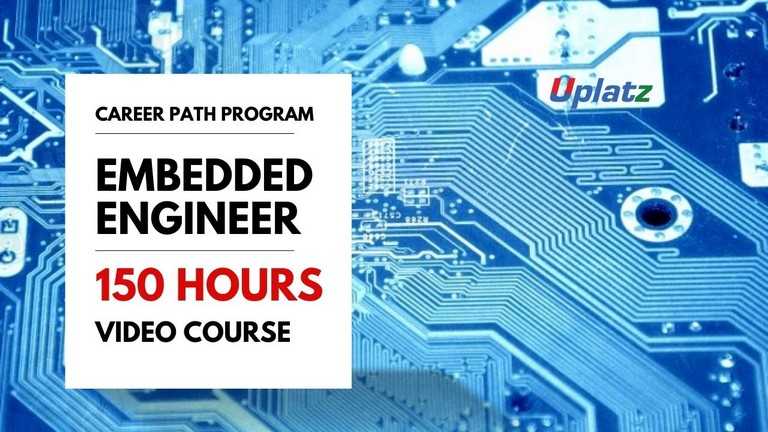
- Career Path - Embedded Engineer
- 150 Hours
- GBP 32
- 2344 Learners
-

- Automotive Control Systems
- 10 Hours
- GBP 12
- 63 Learners
-

- Automotive Embedded Systems & Applications
- 30 Hours
- GBP 12
- 583 Learners

Uplatz provides this comprehensive Career Path program on Computer Hardware Engineer aimed to provide you all courses that can help in mastering Computer Hardware Engineering and get a high paying job in this field.
Courses covered in this Computer Hardware Career Track program are:
1.Computer Hardware Engineering
2.How to become Embedded Engineer (Firmware - Software - Hardware)
3.Assembly Language using ATMEL AVR Microcontroller
4.VLSI - PLC - Microcontrollers - Assembly Language
5.FPGA Design & Implementation
6.Embedded Systems and MATLAB Programming
7.Legacy Embedded Systems
8.Digital Signal Processing (DSP)
9.Digital System Design with VHDL & Verilog
10.Internet of Things (IoT) Basics
11.Linux and Embedded Linux
12.Embedded C Programming
When we talk about developing computer applications, less people know that in the background that it's the hardware that plays a critical part of that development. Without innovations in the hardware itself, computers can't run new, processing-intensive software. Hardware consists of the central processing unit required to power the operating system. Computers have a power supply and the hard drive for storage. It needs random access memory or RAM to ensure smooth operation. As computers get faster and more efficient, hardware is the reason those software upgrades can happen. Whether it's the newest touchpad on your laptop computer or the memory module in a desktop computer, the physical architecture of a personal computer or GPU affects its capabilities. The physical parts of computer science must move with software development, or we'll out-develop our capabilities.
For every software developer out there creating new programs, a hardware engineer is building physical systems capable of handling the loads modern applications need. Hardware architecture is the representation of an engineered (or to be engineered) electronic or electromechanical hardware system, and the process and discipline for effectively implementing the design(s) for such a system. Computer architecture is a set of rules and methods that describe the functionality, organization, and implementation of computer systems. The architecture of a system refers to its structure in terms of separately specified components of that system and their interrelationships.
The Computer Hardware Engineer Career Path program is specially designed to bridge the gap between electronics/hardware engineering and computer science/software engineering. The course covers most aspects of software while focusing on the advanced hardware design based on FPGA and system design based on microcontroller. This program aims to provide you with the knowledge and skills necessary to tackle challenges involved in the development of future technologies such as IoT, smart cities, autonomous car and green technologies. Learn how to troubleshoot and solve common computer hardware problems. Discover what is inside a computer, how it works and how to upgrade computer components.
Build a career around the engineering required for the next level of computer processing with courses and certifications designed to give you the fundamental knowledge you need to get started. The courses included in the Computer Hardware Engineer Career Path program include most aspects of software while focusing on the advanced hardware design based on FPGA and system design based on microcontroller. The learners of this program should be able to solve both electronics and software-related problems in areas such as electronic engineering, embedded systems, computer architecture and security, programming, mobile app development, machine learning, FPGA based design and system on chip design.
Course/Topic 1 - Computer Hardware Engineering - all lectures
-
In this lecture session we learn about the basics of hardware in computer hardware engineering and also talk about features and function of hardware in brief.
-
In this tutorial we learn about Computer architecture comprises rules, methods, and procedures that describe the execution and functionality of the entire computer system. In general terms, computer architecture refers to how a computer system is designed using compatible technologies.
-
In this lecture session we learn about Computer instructions are a set of steps or documentation that includes information on how to operate, perform, or otherwise maintain particular computer software or hardware.
-
In this tutorial we learn about Infix expression is an expression in which the operator is in the middle of operands, like operand operator operand. Postfix expression is an expression in which the operator is after operands, like operand operator. Postfix expressions are easily computed by the system but are not human readable.
-
In this tutorial we learn about Binary describes a numbering scheme in which there are only two possible values for each digit -- 0 or 1 -- and is the basis for all binary code used in computing systems. These systems use this code to understand operational instructions and user input and to present a relevant output to the user.
-
In this lecture session we learn about The processor, also known as the CPU, provides the instructions and processing power the computer needs to do its work. The more powerful and updated your processor, the faster your computer can complete its tasks. By getting a more powerful processor, you can help your computer think and work faster.
-
In this lecture session we learn about Memory is the electronic holding place for the instructions and data a computer needs to reach quickly. It's where information is stored for immediate use. Memory is one of the basic functions of a computer, because without it, a computer would not be able to function properly.
-
In this lecture session we learn about Cache is the temporary memory officially termed “CPU cache memory.” This chip-based feature of your computer lets you access some information more quickly than if you access it from your computer's main hard drive.
-
In this lecture session we learn about Computer memory of two basic types – Primary memory(RAM and ROM) and Secondary memory (hard drive, CD, etc). Random Access Memory (RAM) is primary-volatile memory and Read-Only Memory (ROM) is primary-non-volatile memory.
-
In this tutorial we learn about The disk drive on a computer is the part that contains the disk or into which a disk can be inserted. The disk drive allows you to read information from the disk and store information on the disk.
-
In this lecture session we learn about NTFS, which stands for NT file system and the New Technology File System, is the file system that the Windows NT operating system (OS) uses for storing and retrieving files on hard disk drives (HDDs) and solid-state drives (SSDs).
-
In this lecture session we learn about CD-ROM (Compact Disc, read-only-memory) is an adaptation of the CD that is designed to store computer data in the form of text and graphics, as well as hi-fi stereo sound. The original data format standard was defined by Philips and Sony in the 1983 Yellow Book.
-
In this lecture session we learn about In computing, a pipeline, also known as a data pipeline, is a set of data processing elements connected in series, where the output of one element is the input of the next one. The elements of a pipeline are often executed in parallel or in time-sliced fashion.
-
In this lecture session we learn about Instruction-level parallelism (ILP) is the parallel or simultaneous execution of a sequence of instructions in a computer program. More specifically ILP refers to the average number of instructions run per step of this parallel execution.
-
In this lecture session we learn about A traditional monitor is only used to display (output) information from a computer and provides no source of input. For this reason, a computer monitor is considered an output device.
-
In this lecture session we learn about A printer is a device that accepts text and graphic output from a computer and transfers the information to paper, usually to standard-size, 8.5" by 11" sheets of paper. Printers vary in size, speed, sophistication and cost.
-
In this lecture session we learn about Bridge devices working at the data link layer of the Open System Interconnect (OSI) model, connecting two different networks together and providing communication between them. Bridges are similar to repeaters and hubs in that they broadcast data to every node.
-
In this lecture session we learn about The clock speed (commonly referred to as the frequency) of a CPU is how many instructions per second it can process and is typically reported in MHz or GHz.
Course/Topic 2 - How to become Embedded Firmware, Software, Hardware Engineer - all lectures
-
In this lecture session we learn about Embedded firmware is the flash memory chip that stores specialized software running in a chip in an embedded device to control its functions. Firmware in embedded systems fills the same purpose as a ROM but can be updated more easily for better adaptability to conditions or interconnecting with additional equipment.
-
In this tutorial we learn about Embedded Software. Firmware is a layer of software on top of which operating systems and other applications run. Embedded software is stand-alone software capable of running the entire system which might or might not include an Operating system.
-
In this tutorial we learn about As an Embedded Test Engineer, you will join a group of hands-on, passionate, and seasoned professionals developing innovative products. Testing is primarily focused on qualifying and releasing custom hardware, embedded Linux distributions, embedded firmware, and maintaining releases.
-
In these lecture sessions we learn about An embedded systems or software engineer helps design, develop, and maintain embedded systems in products. The role often includes software development. But it also requires knowledge of entire embedded systems. There isn't a concrete definition of the role of an embedded engineer because it can vary by organization.
-
In this tutorial we learn about Embedded developers who are skilled software engineers that design and write code to control machines and devices. They specialize in developing programs for specific hardware used in cars, modems, appliances, and cellular devices, among others.
-
In this lecture session we learn about It is written specifically for the particular hardware that it runs on and usually has processing and memory constraints because of the device's limited computing capabilities. Examples of embedded software include those found in dedicated GPS devices, factory robots, some calculators and even modern smartwatches.
-
In this lecture session we learn about An embedded systems or software engineer helps design, develop, and maintain embedded systems in products. The role often includes software development. But it also requires knowledge of entire embedded systems.
-
In this lecture session we learn about An embedded hardware engineer is the person who helps to design and program the functions of these dedicated computer chips and systems. Embedded hardware can refer, of course, to mobile devices.
-
In this tutorial we learn about the main duties of embedded hardware engineers include selection of components, designing PCBs, Designing and performing hardware tests.
-
In this lecture session we learn about An embedded system is a microprocessor-based computer hardware system with software that is designed to perform a dedicated function, either as an independent system or as a part of a large system. At the core is an integrated circuit designed to carry out computation for real-time operations.
-
In this lecture session we learn about Embedded testing is the process of verification and validation of both software and hardware. It ensures the defect free whole system including software and hardware. It is basically performed on hardware in order to find the defects. It also ensures that the system meets the end user's requirements.
-
In this lecture session we learn about An embedded systems or software engineer helps design, develop, and maintain embedded systems in products. The role often includes software development. But it also requires knowledge of entire embedded systems.
Course/Topic 3 - Assembly Language using ATMEL AVR Microcontroller - all lectures
-
In this lecture session we learn about how CPU works and also talk about AVR microcontrollers.
-
In this lecture session we learn about what register is and also talk about different types of registers in brief.
-
In this lecture session we learn about status registers in VLSI and also talk about features of status registers and accumulator flags.
-
In this lecture session we learn about the use of SRAM as a stack and also talk about features of SRAM in VLSI.
-
In this lecture session we learn about BIT manipulations and also talk about how to convert BCD coded digits in brief.
-
In this lecture session we learn about hardware multiplication of 8 by 8 bit binary and also talk about features of hardware multiplication.
-
In this lecture session we learn about decimal fraction and also talk about features of decimal fraction in brief.
-
In this lecture session we learn about how we convert decimals to binary floating point numbers in assembled languages.
-
In this lecture session we learn about classical dividing by 10 with a counting loop.
-
In this lecture session we learn about properties of the egg timer with AT mega 8515 and also talk about features of egg timer in brief.
-
In this lecture session we learn about properties of RGB - Uhr mit ATmega 18 and also talk about features of hardwares.
-
In this lecture session we learn about features of the spotlight with ATiny 13 and also talk about factors of spotlight.
-
In this lecture session we learn about features of the signal generator with ATmega and network and also talk about functions of signal generators.
-
In this lecture session we learn about pin description and also learn how we write a code.
-
In this lecture session we learn about what is USART and also talk about how we use USART in VLSI microcontroller in brief.
-
In this lecture session we learn about AVR DO in ATMEL microcontroller and also talk about features of AVL.
-
In this lecture session we learn about if else statements and also talk about factors of LOOP in programming.
Course/Topic 4 - VLSI - Microcontrollers - PLC - Assembly Language - all lectures
-
In this lecture session we learn about CMOS technologies and also talk about features of CMOS technology in microcontrollers assembly language.
-
In this lecture session we learn about how CPU works and also talk about AVR microcontrollers.
-
In this lecture session we learn about VLSI introduction and also talk about features of microcontrollers assembly language.
-
In this lecture session we learn about what register is and also talk about different types of registers in brief.
-
In this lecture session we learn about the basics of PLC and also talk about features of the basics of programmable logic controllers.
-
In this lecture session we learn about status registers in VLSI and also talk about features of status registers and accumulator flags.
-
In this lecture session we learn about PLC programming and also talk about features of PLC programming in brief.
-
In this lecture session we learn about the use of SRAM as a stack and also talk about features of SRAM in VLSI.
-
In this lecture session we learn about ladder diagrams in VLSI microcontrollers in brief and also talk about assembly language.
-
In this lecture session we learn about BIT manipulations and also talk about how to convert BCD coded digits in brief.
-
In this lecture session we learn about SCADA in VLSI microcontrollers and also talk about supervisory control and data acquisition system security.
-
In this lecture session we learn about hardware multiplication of 8 by 8 bit binary and also talk about features of hardware multiplication.
-
In this lecture session we learn about assembly languages for intel based computers in brief and also talk about features of assembly languages for intel based computers.
-
In this lecture session we learn about decimal fraction and also talk about features of decimal fraction in brief.
-
In this lecture session we learn about assembly language fundamentals in brief and also talk about features of assembly languages fundamentals.
-
In this lecture session we learn about how we convert decimals to binary floating point numbers in assembled languages.
-
In this lecture session we learn about procedures in Assembly Language and also talk about link library overview in brief.
-
In this lecture session we learn about classical dividing by 10 with a counting loop.
-
In this lecture session we learn about jumps based on specific flags and also talk about features of string encryption programs.
-
In this lecture session we learn about properties of the egg timer with AT mega 8515 and also talk about features of egg timer in brief.
-
In this lecture session we learn about integer arithmetic in VLSI assembly languages in brief.
-
In this lecture session we learn about properties of RGB - Uhr mit ATmega 18 and also talk about features of hardwares.
-
In this lecture session we learn about advanced procedures in arrays and also talk about features of advanced procedures in brief.
-
In this lecture session we learn about features of the spotlight with ATiny 13 and also talk about factors of spotlight.
-
In this lecture session we learn about structures and macros and also talk about features of structures and macros in brief.
-
In this lecture session we learn about features of the signal generator with ATmega and network and also talk about functions of signal generators.
-
In this lecture session we learn about 32 bit windows programming and also talk about features of 32 bit windows programming.
-
In this lecture session we learn about pin description and also learn how we write a code.
-
In this lecture session we learn about high level languages interface and 16- bit MS DOS programming and also talk about functions of high level languages.
-
In this lecture session we learn about what is USART and also talk about how we use USART in VLSI microcontroller in brief.
-
In this lecture session we learn about DISK usage in VLSI microcontroller and also talk about the function of disk usage in brief.
-
In this lecture session we learn about AVR DO in ATMEL microcontroller and also talk about features of AVL.
-
In this lecture session we learn about introduction to microcontrollers in VLSI and also talk about features of microcontrollers in brief.
-
In this lecture session we learn about if else statements and also talk about factors of LOOP in programming.
-
In this lecture session we learn about the MSP430 microcontroller in VLSI and also talk about different types of microcontrollers.
-
In this lecture session we learn about declare and initialize values in microcontrollers and also talk about initializing one or more successive bits.
-
In this lecture session we learn about time analysis of the loop in VLSI microcontrollers and also talk about features of MSP.
-
In this lecture session we learn about MSP430 the routine and also talk about performance of code in brief.
-
In this lecture session we learn about databases online and also talk about virtually all new part data sheets in brief.
-
In this lecture session we learn about computer systems in VLSI microcontrollers and also talk about features of computer systems.
-
In this lecture session we learn about how CPU works and also talk about AVR microcontrollers.
-
In this lecture session we learn about what register is and also talk about different types of registers in brief.
-
In this lecture session we learn about status registers in VLSI and also talk about features of status registers and accumulator flags.
-
In this lecture session we learn about the use of SRAM as a stack and also talk about features of SRAM in VLSI.
-
In this lecture session we learn about BIT manipulations and also talk about how to convert BCD coded digits in brief.
-
In this lecture session we learn about hardware multiplication of 8 by 8 bit binary and also talk about features of hardware multiplication.
-
In this lecture session we learn about decimal fraction and also talk about features of decimal fraction in brief.
-
In this lecture session we learn about how we convert decimals to binary floating point numbers in assembled languages.
-
In this lecture session we learn about classical dividing by 10 with a counting loop.
-
In this lecture session we learn about properties of the egg timer with AT mega 8515 and also talk about features of egg timer in brief.
-
In this lecture session we learn about properties of RGB - Uhr mit ATmega 18 and also talk about features of hardwares.
-
In this lecture session we learn about features of the spotlight with ATiny 13 and also talk about factors of spotlight.
-
In this lecture session we learn about features of the signal generator with ATmega and network and also talk about functions of signal generators.
-
In this lecture session we learn about pin description and also learn how we write a code.
-
In this lecture session we learn about what is USART and also talk about how we use USART in VLSI microcontroller in brief.
-
In this lecture session we learn about AVR DO in ATMEL microcontroller and also talk about features of AVL.
-
In this lecture session we learn about if else statements and also talk about factors of LOOP in programming.
Course/Topic 5 - FPGA Design & Implementation - all lectures
-
In this lecture session we learn about An analogy is that to program an FPGA is to paint a canvas. The source code in chip design is instructions for how the canvas should be painted. Another analogy would be to program an FPGA to cook a meal.
-
In this tutorial we learn about Field Programmable Gate Arrays (FPGAs) are integrated circuits often sold off-the-shelf. They're referred to as 'field programmable' because they provide customers the ability to reconfigure the hardware to meet specific use case requirements after the manufacturing process.
-
In this lecture session we learn about Standard cell library is a collection of well defined and pre-characterized logic cells with multi-drive strength and multi-threshold voltage cells in the form of a predefined standard cell layout.
-
In this lecture session we learn about Verilog & FPGA Design' is a comprehensive training package that comprises 2 course modules: Designing with Verilog and Designing FPGAs Using the Vivado Design Suite 1. Based on Xilinx industry standard, this 6-day training package can be considered as the minimum training requirement for project readiness.
-
In this lecture session we learn about If you are currently using Verilog for FPGA design, there are clear advantages in updating your design flow to use SystemVerilog instead (it will still be backwards compatible with all of your existing Verilog code).
-
In this lecture session we learn about Some common data types including integers, floating point numbers, characters, strings, and arrays. They may also be more specific types, such as dates, timestamps, boolean values, and varchar (variable character) formats.
-
In this lecture session we learn about Procedural assignments used for updating register data types and memory data types. The expression in a blocking procedural assignment is evaluated and assigned when the statement is encountered. In a begin-end sequential statement group, execution of the next statement is blocked until the assignment is complete.
-
In this lecture session we learn about VHDL is a rich and strongly typed language, deterministic and more verbose than Verilog. As a result, designs written in VHDL are considered self-documenting. Its syntax is non-C-like and engineers working in VHDL need to do extra coding to convert from one data type to another.
-
In this lecture session we learn about Design verification provides evidence (test results) that the design outputs (actual product) meet the design inputs (product requirements and design specifications). Depending on the item being verified, a test case or test suite would be run, or an inspection or analysis done to provide the required evidence.
-
In this lecture session we learn about Finite state machine (FSM) is a term used by programmers, mathematicians, engineers and other professionals to describe a mathematical model for any system that has a limited number of conditional states of being.
-
In this lecture session we learn about Finite automata, which is a state machine that takes a string of symbols as input and changes its state accordingly. Finite automata is a recognizer for regular expressions.
-
In this lecture session we learn about Ethernet, Software Defined Radio, custom embedded processors, Image Processing, storage and interface. We support design on Xilinx, Altera and Lattice, on single FPGAs or proprietary platforms. We stand ready to meet your needs! FPGA DESIGNS.
-
In this lecture session we learn about FPGA vendors have touted their wares as ideal replacements for DSPs, CPUs, and GPUs – even for all of them in a single device – but they are notoriously difficult for software engineers to program as they are not anything like a conventional processor.
-
In this lecture session we learn about SystemVerilog allows design and verification. engineers to create new, user-defined data types. Both variables and nets can be declared as user-defined. types. If neither the var or a net type keyword is specified, then user-defined types are assumed to be.
-
In this lecture session we learn that a package is a collection of related classes and interfaces while an interface is a collection of fields and abstract methods. Package and interface are two main concepts in Object Oriented Programming based languages such as Java.
-
In this lecture session we learn about SOPC Builder provides a graphical environment for creating system-on-a-programmable-chip (SOPC) designs that include components such as processors, memory interfaces, peripherals, DSPs, DMA engines, hardware accelerators, and custom peripherals created in the Component Editor.
-
In this lecture session we learn about A peripheral is a “device that is used to put information into or get information out of the computer.” There are three different types of peripherals: Input, used to interact with, or send data to the computer (mouse, keyboards, etc.).
-
In this lecture session we learn about UART to connect to multiple devices such as EEPROMs, memory devices, temperature sensors, etc. A serial port can be used to download firmware to a new board or recover a corrupted flash image in the field where access to a JTAG header might be difficult.
-
In this lecture session we learn about script executive in quatus and modelsim NIOS and also talk about features and functions of script execution.
-
In this lecture session we learn about FPGA image processing performs compute-intensive video and image processing using dedicated hardware that delivers low latency and high throughput computation. These techniques often involve pre-processing an incoming video stream for further processing in software or a deep learning network.
-
In this lecture session we learn about challenges in using FPAA FPGA in mixed signal technology and also talk about Field Programmable Gate Arrays, or FPGAs for short, are semiconductor devices that provide designers with large programmable logic arrays that can be interconnected to create almost any digital circuit one can think of.
-
In this lecture session we learn about ProtoFlex is an FPGA-accelerated platform for fast architectural full-system simulation of multiprocessors. Using commodity FPGA plat- forms, the ProtoFlex Simulator models the architectural behavior of a 16-CPU UltraS- PARC III SMP Server and can execute unmodified, commercial applications in Solaris.
-
In this lecture session we learn about Reconfigurable hardware devices are hardware devices in which the functionality of the logic gates is customizable at run-time. The connections between the logic gates are also configurable. The main ingredient used in building today's reconfigurable hardware fabrics is the memory cell.
-
In this lecture session we learn about MapReduce Word Count is a framework which splits the chunk of data, sorts the map outputs and input to reduce tasks. A File-system stores the output and input of jobs. Re-execution of failed tasks, scheduling them and monitoring them is the task of the framework.
-
In this lecture session we learn about FPGA devices that provide a reconfigurable DSP solution for various DSP applications. FPGA devices incorporate a variety of embedded features such as embedded processors, DSP blocks, and memory blocks. These device features provide very high DSP capability in FPGAs compared to DSP processors.
-
In this tutorial we learn about reversible logic operations that can't erase information and dissipate zero heat. The circuit actually operates in a backward operation, allows reproducing the inputs from the outputs and consumes zero power. As the basic elements of any logic circuit, logic gates are used to realize Boolean functions.
-
In this tutorial we learn about implementation of divider in finite field in FPGA design and implementation.
-
In this lecture session we learn about the Automobile and auto components sectors are a part of the PLI scheme this time around from many industries. For the Automotive sector.
-
In this lecture session we learn about AMD-Xilinx Spartan-6 FPGA offers advanced power management technology. The AMD-Xilinx, Spartan-6 FPGA family delivers an optimal balance of low risk, low cost, low power, and performance for cost-sensitive applications. These FPGAs use a proven low-power 45nm process technology.
-
In this tutorial we learn about A programmable chip is an electronic component that contains a series of instructions that are executed each time the chip functions. Some of these chips have fixed programming, while others contain rewritable code.
-
In this tutorial we learn that Memristive devices are electrical resistance switches that can retain a state of internal resistance based on the history of applied voltage and current.
-
In this lecture session we learn about Mentor Graphics is a technology leader in electronic design automation (EDA), providing software and hardware design solutions that enable companies to develop better electronic products faster and more cost-effectively.
Course/Topic 6 - Embedded Systems and MATLAB Programming - all lectures
-
We can broadly define an embedded system as a microcontroller-based, software-driven, reliable, real-time control system, designed to perform a specific task. It can be thought of as a computer hardware system having software embedded in it. An embedded system can be either an independent system or a part of a large system. In this video, we will explain all the steps necessary to design an embedded system and use it.
-
In this session, we will learn about the Embedded systems which have a huge variety of application domains that varies from low cost to high, consumer electronics to industrial equipment’s, entertainment devices to academic equipment’s and medical instruments to weapons and aerospace control systems. The applications of embedded systems carry home appliances, office automation, security, telecommunication, instrumentation, entertainment, aerospace, banking and finance, automobiles personal and in various embedded systems projects.
-
In this video of MATLAB is a software package for high-performance mathematical computation, visualization, and programming environment. It gives an interactive environment with hundreds of built-in functions for technical computing, graphics, and animations.
-
In this lecture we will learn about the Embedded MATLAB code that enables a MATLAB to C workflow that brings exploration and implementation together. Embedded MATLAB is a sub element of the MATLAB technical computing language that lets you generate C code directly from MATLAB algorithms.
-
In this video you will learn about the G.168 which addresses the problems might arise during practical implementation of G.168.
-
Learn how to use the Profiler tool, vectorized functions, and other tricks to writing efficient MATLAB code. This video includes how to convert any array into a column vector, bounding a value without if statements, and repeating or tiling a vector without repmat.
-
This session will continue exploring the plotting and graphics capabilities of MATLAB. We will discuss about the Drawing bar charts, Drawing contours and Three-dimensional plots.
-
This is a basic session that demonstrates how to create a GUI for a MATLAB program and how to use its fields as input/output for a pre-existing or new program.
-
In this part we will Learn how to create a graphical user interface using GUIDE, the graphical user interface development environment of MATLAB.
-
A graphical user interface (GUI) is a sort of interface through which the users interact with electronic devices via visual indicator representations. It allows the user to set the commands over the screen as conveniently as desired.
-
Learn how to create a graphical user interface using GUIDE, the graphical user interface development environment of MATLAB.
-
In this session learn the essentials of MATLAB through this video on commonly used features and workflows.
-
In this part of MATLAB GUIDE, we are going to develop the several MATLAB GUI (or graphical user interfaces). We will explain call back-functions and relevant instructions to activate any action of the elements in the GUI.
-
In the video of GUIDE, the MATLAB Graphical User Interface development environment, provides a set of tools for creating graphical user interfaces (GUIs).
-
The second last segment of the course is on creating apps in MATLAB using its graphical user interface utility called GUIDE. The GUIDE provides essential graphical elements for converting your code into a meaningful software.
-
In this video we have shared how to make input slots in MATLAB GUI and how to link, call and run a SIMULINK Mathematical Model from GUI. MATLAB Guide is a very handy tool in MATLAB, using which we can make customizable Graphical User Interfaces.
-
In this video we'll look at fixed point arithmetic. This is a technique for performing operations on numbers with fractional parts using integers, instead of the more common floating point.
-
Lecture 10.2 - Fixed Point Arithmetic - part 2
-
In this session of Simulink which is a graphical extension to MATLAB for modeling and simulation of systems. One of the main advantages of Simulink is the ability to model a nonlinear system, which a transfer function is unable to do. Another advantage of Simulink is the ability to take on initial conditions.
-
In this lecture session we learn about Simulink is the platform for Model-Based Design that supports system-level design, simulation, automatic code generation, and continuous test and verification of embedded systems. Key capabilities include: A graphical editor for modeling all components of a system.
-
Simulink examples include scripts and model files that guide you through modeling and simulating various dynamic systems. Using a Simulink Project to manage the files within your design. Regulating the speed of an electric motor. Modeling a bouncing ball using Simulink.
-
In this tutorial we learn about The oximeter utilizes an electronic processor and a pair of small light-emitting diodes (LEDs) facing a photodiode through a translucent part of the patient's body, usually a fingertip or an earlobe. One LED is red, with a wavelength of 660 nm, and the other is infrared with a wavelength of 940 nm.
-
In this lecture session we learn about User-defined Matlab functions that are interpreted, not compiled. This means roughly that when an m-file is executed, each statement is read and then executed, rather than the entire program being parsed and compiled into machine language.
-
In this lecture session we learn about The S-function outputs the time integral of the input signal if the time integral is between the lower and upper bounds, the lower bound if the time integral is less than the lower bound, and the upper bound if the time integral is greater than the upper bound.
-
In this lecture session we learn about A Line plot can be defined as a graph that displays data as points or check marks above a number line, showing the frequency of each value.
-
In this lecture session we learn about Plot is the sequence of connected events that make up a narrative in a novel. Generally, a plot in fiction builds up to a climax and ends in a resolution at the finish of the story. Of course, plot is one of storytelling's major pillars.
-
In this lecture session we learn about A line plot is a way to display data along a number line. Line plots are also called dot plots. Below is an example of a line plot showing the distance 17 turtles traveled in an hour (we know it is 17 turtles because there are 17 dots on the line plot).
-
In this tutorial we learn about A graph is a pictorial representation of a set of objects where some pairs of objects are connected by links. The interconnected objects are represented by points termed as vertices, and the links that connect the vertices are called edges.
-
In this lecture session we learn about creating a 2-D line plot of the data in Y versus the corresponding values in X . To plot a set of coordinates connected by line segments, specify X and Y as vectors of the same length. To plot multiple sets of coordinates on the same set of axes, specify at least one of X or Y as a matrix.
-
In this lecture session we learn about subplot( m , n , p ) divides the current figure into an m -by- n grid and creates axes in the position specified by p . MATLAB numbers subplot positions by row. The first subplot is the first column of the first row, the second subplot is the second column of the first row, and so on.
-
In this tutorial we learn about The grid on Matlab is the lines that are meant to separate the rows and columns which are used for computational purposes. They are the horizontal and vertical lines that appear in a worksheet around the cells.
-
In this lecture session we learn about Computer programming is a foundational skill that opens doors for all students. With Learn to Code with MATLAB® participants explore basic coding concepts while solving a real-world problem. By the end of the hour they'll explore variables, functions, and create an algorithm in MATLAB.
-
In this lecture session we learn that MATLAB is designed to work with matrices, where a matrix is defined to be a rectangular array of numbers. All variables used are considered to be matrices. Scalars and vectors can be used since they can be considered as matrices with dimension 1×1 (scalars) and 1xn or nx1 (vectors).
-
In this lecture session we learn about MATLAB is a programming platform designed specifically for engineers and scientists to analyze and design systems and products that transform our world. The heart of MATLAB is the MATLAB language, a matrix-based language allowing the most natural expression of computational mathematics.
-
In this lecture session we learn about It incorporates mechanical engineering, electronic engineering, and computer science to innovate robots or human-like machines. Reputed robotics researchers and engineers use MATLAB to design and tune algorithms, real-world model systems, and generate code successfully- all from one software environment.
-
In this tutorial we learn about In MATLAB environment, every variable is an array or matrix. You can assign variables in a simple way. For example, x = 3 % defining x and initializing it with a value. MATLAB will execute the above statement and return the following result − x = 3.
-
In this tutorial we learn about An operator is a symbol that tells the compiler to perform various numerical or logical manipulations. MATLAB is designed to operate mainly on whole matrices and arrays. Therefore, functions in MATLAB work both on scalar and non-scalar data.
-
In this lecture session we learn about The G. 168 specification was developed to address and standardize the performance for line echo cancellation in the PSTN. G. 168 strictly limits the convergence time, allowed residual echo, tolerance for varying signal levels, and allowed divergence in the presence of destabilizing narrow-band energy.
-
In this tutorial we learn about You can use in a nutshell to indicate that you are saying something in a very brief way, using few words. In a nutshell, the owners thought they knew best.
-
In this lecture session we learn about On the Editor or Live Editor tab, in the Section section, select Run and Advance. Run the code in the selected section, and then run all the code after the selected section. On the Editor or Live Editor tab, in the Section section, select Run to End. Run to a specific line of code and pause.
-
In this lecture session we learn about Implement Algorithms Using MATLAB. Integrate Basic Algorithms Using MATLAB Function Block. Create and Configure MATLAB S-Functions. Integrate System Objects Using MATLAB System Block.
-
In this tutorial we learn about The G. 168 specification was developed to address and standardize the performance for line echo cancellation in the PSTN.
-
In this lecture session we learn about Embedded firmware is the flash memory chip that stores specialized software running in a chip in an embedded device to control its functions. Firmware in embedded systems fills the same purpose as a ROM but can be updated more easily for better adaptability to conditions or interconnecting with additional equipment.
-
In this tutorial we learn about Embedded Software. Firmware is a layer of software on top of which operating systems and other applications run. Embedded software is stand-alone software capable of running the entire system which might or might not include an Operating system.
-
In this tutorial we learn about As an Embedded Test Engineer, you will join a group of hands-on, passionate, and seasoned professionals developing innovative products. Testing is primarily focused on qualifying and releasing custom hardware, embedded Linux distributions, embedded firmware, and maintaining releases.
-
In these lecture sessions we learn about An embedded systems or software engineer helps design, develop, and maintain embedded systems in products. The role often includes software development. But it also requires knowledge of entire embedded systems. There isn't a concrete definition of the role of an embedded engineer because it can vary by organization.
-
In this tutorial we learn about Embedded developers who are skilled software engineers that design and write code to control machines and devices. They specialize in developing programs for specific hardware used in cars, modems, appliances, and cellular devices, among others.
-
In this lecture session we learn about It is written specifically for the particular hardware that it runs on and usually has processing and memory constraints because of the device's limited computing capabilities. Examples of embedded software include those found in dedicated GPS devices, factory robots, some calculators and even modern smartwatches.
-
In this lecture session we learn about An embedded systems or software engineer helps design, develop, and maintain embedded systems in products. The role often includes software development. But it also requires knowledge of entire embedded systems.
-
In this lecture session we learn about An embedded hardware engineer is the person who helps to design and program the functions of these dedicated computer chips and systems. Embedded hardware can refer, of course, to mobile devices.
-
In this tutorial we learn about the main duties of embedded hardware engineers include selection of components, designing PCBs, Designing and performing hardware tests.
-
In this lecture session we learn about An embedded system is a microprocessor-based computer hardware system with software that is designed to perform a dedicated function, either as an independent system or as a part of a large system. At the core is an integrated circuit designed to carry out computation for real-time operations.
-
In this lecture session we learn about Embedded testing is the process of verification and validation of both software and hardware. It ensures the defect free whole system including software and hardware. It is basically performed on hardware in order to find the defects. It also ensures that the system meets the end user's requirements.
-
In this lecture session we learn about An embedded systems or software engineer helps design, develop, and maintain embedded systems in products. The role often includes software development. But it also requires knowledge of entire embedded systems.
Course/Topic 7 - Legacy Embedded Systems - all lectures
-
In this lecture session we learn that Legacy Embedded Systems can be defined as the hardware and software/firmware systems performing useful tasks traditionally but requiring reengineering and upgrades due to obvious reasons.
-
In this lecture session we learn about hardware in power plants, manufacturing machines controlled by computers running MS-DOS, or outdated financial systems. In reality, however, legacy applications still power important business processes in plenty of other companies around the world.
-
In this lecture session we learn about a legacy platform. Also called a legacy operating system, legacy platform is an operating system (OS) that is no longer in widespread use, or that has been supplanted by an updated version of earlier technology.
-
In this lecture session we learn about Legacy technologies which are essentially systems, technologies, software, or hardware that are outdated or obsolete. Often, legacy technologies are vital technologies, used in multiple processes and interdepartmental in an organization.
-
In this lecture session we learn that an embedded system is designed to perform one function with real-time applications. Embedded systems are found in simple devices like calculators, microwave & television remote controls, and also in more complicated devices such as home security and neighborhood traffic control systems.
-
In this tutorial we learn that Embedded Portfolio is written specifically for the particular hardware that it runs on and usually has processing and memory constraints because of the device's limited computing capabilities.
-
In this lecture session we learn how to fix (an object) firmly and deeply in a surrounding mass. It means that the system is part of a larger product (or system). For example virtually all modern vehicles have an Electronic Engine Controller (EEC).
Course/Topic 8 - Digital Signal Processing (DSP) - all lectures
-
In this lecture session we learn about basic introduction of Digital signal processing and also talk about some features of digital signal processing.
-
In this tutorial we learn about Digital signal processing (DSP) is the method of processing signals and data in order to enhance, modify, or analyze those signals to determine specific information content. It involves the processing of real-world signals that are converted to, and represented by, sequences of numbers.
-
In this tutorial we learn about Design for testability is a design technique that makes testing a chip possible and cost-effective by adding additional circuitry to the chip.
-
In this lecture session we learn that DSP is used primarily in areas of the audio signal, speech processing, RADAR, seismology, audio, SONAR, voice recognition, and some financial signals. For example, Digital Signal Processing is used for speech compression for mobile phones, as well as speech transmission for mobile phones.
-
In this tutorial we learn about Digital Signal Processors (DSP) take real-world signals like voice, audio, video, temperature, pressure, or position that have been digitized and then mathematically manipulate them. A DSP is designed for performing mathematical functions like "add", "subtract", "multiply" and "divide" very quickly.
-
In this lecture session we learn about A filter specifying which transactions to collect data from. Sampling specifies what subset percentage or number of transactions to collect data from. Filters and sampling work at the root (or edge) transaction level.
-
In this tutorial we learn about the process of measuring the instantaneous values of continuous-time signals in a discrete form. Sample is a piece of data taken from the whole data which is continuous in the time domain.
-
In this lecture session we learn about The Filter Realization Wizard is a tool for automatically implementing a digital filter. You must specify a filter, its structure, and the data types for the inputs, outputs, and computations.
-
In this lecture session we learn about Filter implementation involves choosing and applying a particular filter structure to those coefficients. Only after both design and implementation have been performed can data be filtered.
-
In this tutorial we learn about Reduce the sampling rate of a discrete-time signal. – Low sampling rate reduces storage and computation requirements. Interpolation – Increase the sampling rate of a discrete-time signal.
-
In this lecture session we learn about Fourier transform is a transformation technique that transforms such functions which are depending on the time domain into such functions which depends on the temporal frequency domain.
-
In this lecture session we learn about Digital audio compression allows the efficient storage and transmission of audio data. The various audio compression techniques offer different levels of complexity, compressed audio quality, and amount of data compression.
-
In this lecture session we learn about the goal of Video and Image compression algorithms, which is to reduce this large amount of raw data to match the capacity of the network before it is transmit- ted. At the receiver the compression procedure needs to be reversed to restore the original data stream. This procedure is called decompression.
Course/Topic 9 - Digital System Design with VHDL & Verilog - all lectures
-
In this lecture session we learn about Design For Testability (or Design for Test, or DFT) refers to design techniques that make products easier to test. Examples include the addition of test points, parametric measurement devices, self-test diagnostics, test modes, and scan design.
-
In this tutorial we learn about A fault simulator evaluating how a digital circuit will behave in the presence of manufacturing defects. It was a necessary tool for grading the goodness of a vector set when chips were tested by feeding functional patterns into them and looking to see that the chip produced known good results.
-
In this lecture session we learn about Iddq testing is a method for testing CMOS integrated circuits for the presence of manufacturing faults. It relies on measuring the supply current (Idd) in the quiescent state (when the circuit is not switching and inputs are held at static values).
-
In this tutorial we learn about Timing Verification consists of validating the path delays (primary input or storage element to primary output or storage element) to be sure they are not too long or too short and checking the clock pulses to be sure they are not too wide or too narrow.
-
In this lecture session we learn about A boundary scan is a testing standard which helps in defining the architecture and the techniques for solving hardware issues related to components such as printed circuit boards (PCBs) and integrated circuits. Traditional in-circuit testers are not well suited to testing highly complex and dense PCBs.
-
In this lecture session we learn that VHDL can be used for designing hardware and for creating test entities to verify the behavior of that hardware. VHDL is used as a design entry format by a variety of EDA
-
In this lecture session we learn about VHDL (which stands for VHSIC Hardware Description Language) was developed in the early 1980s as a spin-off of a high-speed integrated circuit research project funded by the U.S. Department of Defense.
-
In this tutorial we learn about VHDL is one of the commonly used Hardware Description Languages (HDL) in digital circuit design. VHDL stands for VHSIC Hardware Description Language. In turn, VHSIC stands for Very-High-Speed Integrated Circuit. VHDL was initiated by the US Department of Defense around 1981.
-
In this lecture session we learn about Sequential designs are developmental research designs that include elements of both cross-sectional and longitudinal studies; they are configured in ways to address confounds between age, cohort, and time of measurement.
-
In this tutorial we learn about a state machine is any device that stores the status of something at a given time and can operate on input to change the status and/or cause an action or output to take place for any given change.
-
In this lecture session we learn about Sometimes certain properties of sequential circuits may be used to reduce the number of gates and flip-flops during the design. STATE REDUCTION & ASSIGNMENT.
-
In this tutorial we learn about The reduction of the number of flip-flops in a sequential circuit is referred to as the state reduction problem. State-reduction algorithms are concerned with procedures for reducing the number of states in a state table, while keeping the external input-output requirements unchanged.
-
In this lecture session we learn about In digital circuit design, register-transfer level (RTL) is a design abstraction which models a synchronous digital circuit in terms of the flow of digital signals (data) between hardware registers, and the logical operations performed on those signals.
-
In this tutorial we learn about Verilog is an HDL used to model electronic systems while VHDL is an HDL used in electronic design automation to describe digital and mixed-signal systems such as field programmable gate arrays and integrated circuits.
-
In this lecture session we learn about Verilog HDL for designing hardware and for creating test entities to verify the behavior of a piece of hardware. Verilog HDL is used as an entry format by a variety.
-
In this tutorial we learn about Verilog, just like VHDL, is meant to describe hardware. Instead, programming languages such as C or C++ provide a high level description of software programs, that is, a series of instructions that a microprocessor executes.
-
In this lecture session we learn about SystemVerilog is a hardware description and verification language extended from Verilog and C++, and is based extensively on Object Oriented Programming techniques. UVM (Universal Verification Methodology) is a verification methodology standardized for Integrated Circuit (IC) Designs.
-
In this lecture session we learn about SystemVerilog is the most preferred language for the IP & Sub-system verification that demands constrained random verification. Also, it's an IEEE standard Hardware Design and Verification Language [HDVL] which can be used for both the RTL design and verification.
-
In this lecture session we learn about Designers of electronic hardware describe the behavior and structure of system and circuit designs using hardware description languages (HDLs)—specialized programming languages commonly known as VHDL, Verilog, and SystemVerilog.
-
In this lecture session we learn about A testbench is an HDL module that is used to test another module, called the device under test (DUT). The testbench contains statements to apply inputs to the DUT and, ideally, to check that the correct outputs are produced.
-
In this lecture session we learn that FPGA enables you to program product features, adapt to new standards, and reconfigure hardware for specific applications even after the product has been installed in the field — hence the term 'field-programmable'.
-
In this tutorial we learn that FPGAs are particularly useful for prototyping application-specific integrated circuits (ASICs) or processors. An FPGA can be reprogrammed until the ASIC or processor design is final and bug-free and the actual manufacturing of the final ASIC begins. Intel itself uses FPGAs to prototype new chips.
-
In this lecture session we learn about An FPGA (Field Programmable Gate Arrays) is a programmable chip used in various industry applications such as 4G/5G Wireless systems, Signal Processing Systems, and Image Processing Systems. FPGAs are also used as accelerators for CPU, prototyping of ASIC designs and in Emulation.
Course/Topic 10 - Internet of Things (IoT) Basics - all lectures
-
In this session we will discuss what is internet of things and why to learn internet of things. Further we will see the growth and history of Internet of things and the concepts necessary to understand internet of things.
-
In this session we will discuss the power of IOT and how an IOT system actually works. Further we will see the fundamentals system on which IOT works.
-
In this session we will see more fundamentals of IOT system and further we will discuss the application of IOT. The term Internet of Things generally refers to scenarios where network connectivity and computing capability extends to objects, sensors and everyday items not normally considered computers, allowing these devices to generate, exchange and consume data with minimal human intervention.
-
In this session we will discuss an overview of Devices and Sensors and the different types of Sensors and devices. We will see about the properties of a sensor, such as Range, Sensitivity and Resolution. Further we will learn about the 10 most popular types of IOT sensors such as, Temperature Sensor, Humidity Sensor, Pressure Sensor, Proximity Sensor etc.
-
In this session we will discuss about the different IOT Device Hardware and its functions. We will also learn about the 4 building blocks of IOT Hardware with data acquisition module and communication modules.
-
In this session we will discuss about the Manufacturing and Shipping of Sensors and Devices. Further we will see the processes in manufacturing and shipping and importance of IOT Gateway device/ Software program.
-
In this session we will learn about the next component of IOT system, i.e. Connectivity and its introduction. Further we will see the role of cellular, Wi-Fi, satellite, Bluetooth and LPWAN.
-
In this session we will we will see the further part of connectivity. Basically in this video we will be covering Wi-Fi, Bluetooth and LPWAN as components of connectivity.
-
In this session we will learn about the Data processing in IOT. Further we will see the Introduction to the cloud and introduction to the IOT platform. This video further talks about when should your organization use an IOT Platform.
-
In this session we will see about the IOT platform types and its characteristics. Further we will see when to choose which IOT platform. This video talks about when do we need an IOT platform and API’s.
-
In this session we going to see another important component of IOT system, i.e. user interface and user experience in IOT. This video talks about the introduction to UI and UX for IOT. Further we will learn about user interface and history of UI.
-
In this session we will further talk about the User Interface and User Experience in IoT component. This video talks about the user experience and how IOT will change user experience. Further into the video we will learn about the Key consideration for UI.
-
In this session we will discuss about the IOT protocols and machine Learning for IOT. This video talks about the overview of protocols and IOT network protocols such as HTTP, LoRaWan, Bluetooth and ZigBee.
-
In this session we will discuss further about the IoT Protocols and Machine Learning for IoT. This video talks about the IOT Data protocols MQTT, CoAP, AMQP, M2M communication protocol, XMPP.
-
In this session we will further discuss about the Machine Learning Protocol for IOT. This video talks about the Machine to machine communication protocol and extensible messaging and presence protocol.
-
In this session we will discuss about the IOT for Smart cities. This videos tells us about what is a smart city, why do we need smart cities and what is the role of IOT in smart cities.
-
In this session we will further discuss about the IOT for Smart Cities. In this video we will see the practical part by doing smart city case study eg. Barcelona, Spain .
Course/Topic 11 - Linux and Embedded Linux - all lectures
-
Chapter 1 - Linux - Unix - GNU Linux Command Line - part 1
-
Chapter 2 - Linux - Unix - GNU Linux Command Line - part 2
-
Chapter 3 - Linux and Ecology
-
Chapter 4 - Embedded Linux - Kernel and Device Driver Development - part 1
-
Chapter 5 - Embedded Linux - Kernel and Device Driver Development - part 2
-
Chapter 6 - Embedded Linux - Kernel and Device Driver Development - part 3
-
Chapter 7 - Embedded Linux - Kernel and Device Driver Development - part 4
-
Chapter 8 - Embedded Linux - Kernel and Device Driver Development - part 5
-
Chapter 9 - Embedded Linux - Kernel and Device Driver Development - part 6
-
Chapter 10 - Embedded Linux - Kernel and Device Driver Development - part 7
-
Chapter 11 - Linux File System Hierarchy Standard - part 1
-
Chapter 12 - Linux File System Hierarchy Standard - part 2
-
Chapter 13 - Linux File System Hierarchy Standard - part 3
-
Chapter 14 - Embedded Linux Audio - part 1
-
Chapter 15 - Embedded Linux Audio - part 2
-
Chapter 16 - Multimedia in Embedded Linux Systems
-
Chapter 17 - Linux USB Drivers
-
Chapter 18 - Linux for PDA
-
Chapter 19 - Java for Embedded Linux Systems
-
Chapter 20 - Linux for TI OMAP Processors
-
Chapter 21 - ARM Linux specifics
-
Chapter 22 - What is new in Linux 2.6
-
Chapter 23 - Frequently used Linux commands
-
Chapter 24 - RT Linux
Course/Topic 12 - C and Embedded C Programming - all lectures
-
Lecture 1 - Embedded C - Introduction and Basic Data Types
-
Lecture 2 - C Programming - part 1
-
Lecture 3 - C Programming - part 2
-
Lecture 4 - C Programming - part 3
-
Lecture 5 - C Programming - part 4
-
Lecture 6 - C Programming - part 5
-
Lecture 7 - C Programming - part 6
-
Lecture 8 - Embedded C - Practice 1
-
Lecture 9 - Embedded C - Practice 2
-
Lecture 10 - Embedded C - Preprocessing
-
Lecture 11 - C Traps and Pitfalls - part 1
-
Lecture 12 - C Traps and Pitfalls - part 2
-
Lecture 13 - Secrets of printf in C
-
Lecture 14 - Standard C Library
1).Learn computer hardware
2).Learn computers architecture
3).Learn Motherboard Technologies
4).Learn Processor Technologies
5).Learn Memory & Storage Technologies
6).Learn Switch Mode Power Supply (SMPS), BIOS & Power On-Self Test.
7).Learn Safe Mode Boot Menu
8).Learn Computer Assembling
9).Learn User Account Management
10).Learn Local Security Policies
11).Learn Network Topologies
12).Learn Network Interconnecting Devices
13).Learn OSI Layers
14).Learn IP Address Management
15).Learn Antivirus Management
16).Learn Automotive Electrics, Electronics, and Control Systems
The syllabus of the Computer Hardware Engineer career path programme includes the combined syllabus of each of the following individual courses.
1.Computer Hardware Engineering
2.How to become Embedded Engineer (Firmware - Software - Hardware)
3.Assembly Language using ATMEL AVR Microcontroller
4.VLSI - PLC - Microcontrollers - Assembly Language
5.FPGA Design & Implementation
6.Embedded Systems and MATLAB Programming
7.Legacy Embedded Systems
8.Digital Signal Processing (DSP)
9.Digital System Design with VHDL & Verilog
10.Internet of Things (IoT) Basics
11.Linux and Embedded Linux
12.Embedded C Programming
13.Automotive Embedded Systems & Applications
14.Automotive Electrics and Automotive Electronics
15.Automotive Control Systems
The Computer Hardware Engineer Certification ensures you know planning, production and measurement techniques needed to stand out from the competition.
Computer hardware engineers research, design, develop, and test computer systems and components such as circuit boards. Computer hardware engineers research, design, develop, and test computer systems and components such as processors, circuit boards, memory devices, networks, and routers.
Hardware Engineers are most likely to hold a combination of the following certifications: Software Engineering Management Associate Engineer, Certified LabVIEW Developer (CLD), and Software Engineering Master Certification (SEMC).
Most entry-level computer hardware engineers have a bachelor's degree in computer engineering. Candidates for this degree often require at least two A-Levels or three H grades in mathematics and science subjects.
Entry-level computer hardware engineers typically need a bachelor's degree in computer engineering or a related field, such as computer and information technology. Employers may prefer to hire candidates who have graduated from an engineering program accredited by a professional association, such as ABET.
Uplatz online training guarantees the participants to successfully go through the Computer Hardware Engineercertification provided by Uplatz. Uplatz provides appropriate teaching and expertise training to equip the participants for implementing the learnt concepts in an organization.
Course Completion Certificate will be awarded by Uplatz upon successful completion of the Computer Hardware Engineeronline course.
The Computer Hardware Engineer draws an average salary of $100.952 per year depending on their knowledge and hands-on experience. The Computer Hardware Engineer Admin job roles are in high demand and make a rewarding career.
Computer hardware engineering is undoubtedly a brilliant career choice. With the rise of artificial intelligence systems, cellular devices and high-tech computers, tablets and laptops, the demand for these professionals is going to multiply over time.
Computer hardware engineers research, design, develop, and test computer systems and components such as circuit boards. Computer hardware engineers research, design, develop, and test computer systems and components such as processors, circuit boards, memory devices, networks, and routers.
Note that salaries are generally higher at large companies rather than small ones. Your salary will also differ based on the market you work in.
1).Team Member - IT Services.
2).Computer Vision Engineers.
3).Software Architecture AI/ML.
4).Cloud Security Consultant.
Q1.What Is A Computer?
Ans:Computer is a programmable machine. It the integral part of everyday life.
Q2.What Are The Different Functions Of A Computer?
Ans:A computer does the following functions;
a).Accepting data
b).Processing Data
c).Storing Data
d).Displaying Data
Q3.How A Minicomputer Different From A Mainframe?
Ans:Minicomputer is a midsized multiprocessing and multi user computer. It is also called mid-range server. But mainframes are huge computers, most commonly occupying entire rooms or floor. It is highly costly.
Q4. What Is Super Computer?
Ans:The fastest type of computer. Supercomputers are very expensive and are employed for specialized applications that require immense amounts of mathematical calculations. For example, weather forecasting requires a supercomputer. Other uses of supercomputers include animated graphics, fluid dynamic calculations, nuclear energy research, and petroleum exploration.
Q5.Differentiate Input And Output Device?
Ans:Input devices are used for giving input to the computer. But output devices are used to get the result back from the computer. The examples of input devices are keyboard, mouse, scanner, digital camera atc...whereas output devices include monitor, printer, projector etc....
Q6.What Is A Storage Device? What Is The Common Classification?
Ans:Storage devices are used to store data in the computer. The different types of storage devices are:
a).Magnetic Devices.
b).Optical Devices.
c).Solid-State Storage Devices.
Q7.What Do You Mean By A Processing Device? What Are The Various Types Of Processing Devices?
Ans:The main function of a computer is to process data. The various types of processing device in a computer are:
a).Microprocessor
b).Chipset
c).BIOS
Q8. Differentiates Serial And Parallel Port?
Ans:Serial port and parallel port are used for transferring data in/out of the computer. In serial port transmission only 1 bit is transmitted at a time. Most serial ports on personal computers conform to the RS-232C or RS-422 standards. A parallel interface for connecting an external device such as a printer. On PCs, the parallel port uses a 25-pin connector (type DB-25) and is used to connect printers, computers and other devices that need relatively high bandwidth. It uses parallel transmission of data.
Q9. What Is An Interface?
Ans:These are the communication channel that enables your computer to exchange information with various devices.
Q10. What Is A Microprocessor?
Ans:The most important electronic component on the computer. It is a programmable logical device for processing data. In the world of personal computers, the terms MICROPROCESSOR and CPU are used interchangeably.
Q11.What Are The Factors Affecting The Speed Of The Microprocessor?
Ans:The following are the factors affecting the speed of the microprocessor.
a).Number of instructions build in the processor.
b).Bandwidth
c).Clock Speed
d).Number of transistors inside the processor
Q12.What Are The Differences Between Multitasking And Multiprocessing?
Ans:
Multitasking: Enables the processor to do multiple programs simultaneously by fast switching through the programs. Here doesn't have the involvement of multiple processors.
Multiprocessing: Enables the processor to do multiple programs simultaneously by the use of multiple processors.
Q13. What The Difference Between Fsb And Bsb?
Ans:Front Side Bus. Another name for the system bus. The Front Side Bus connects the CPU to main memory. A microprocessor bus that connects the CPU to aLevel 2 cache is called Back Side Bus. Typically, a backside bus runs at a faster clock speed than the Front Side Bus.
Q14.What Is Packaging A Microprocessor? What Are The Different Packaging Available?
Ans:Packaging is the process of connecting a microprocessor with a computers motherboard. The types of microprocessor packaging are:
a).PGA
b).SPGA
c).SECC
d).LGA
Q15.What Is Lga ?
Answer :An LGA socket is the connection point for a central processing unit (CPU) to fit into a motherboard. The LGA stands for Land Grid Array.









