Career Path - Data Visualization Specialist
Learn to do interactive graphics, data visualizations & charting, designing, developing and supporting business intelligence & analytical reporting.Preview Career Path - Data Visualization Specialist course
Price Match Guarantee Full Lifetime Access Access on any Device Technical Support Secure Checkout Course Completion Certificate 93% Started a new career
BUY THIS COURSE (
93% Started a new career
BUY THIS COURSE (GBP 32 GBP 99 )-
 95% Got a pay increase and promotion
95% Got a pay increase and promotion
Students also bought -
-

- Career Path - Data Architect
- 300 Hours
- GBP 32
- 3310 Learners
-
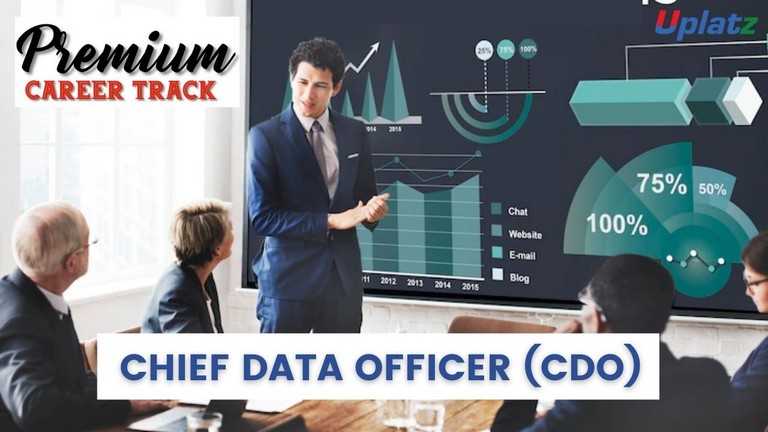
- Premium Career Track - Chief Data Officer (CDO)
- 600 Hours
- GBP 39
- 4405 Learners
-
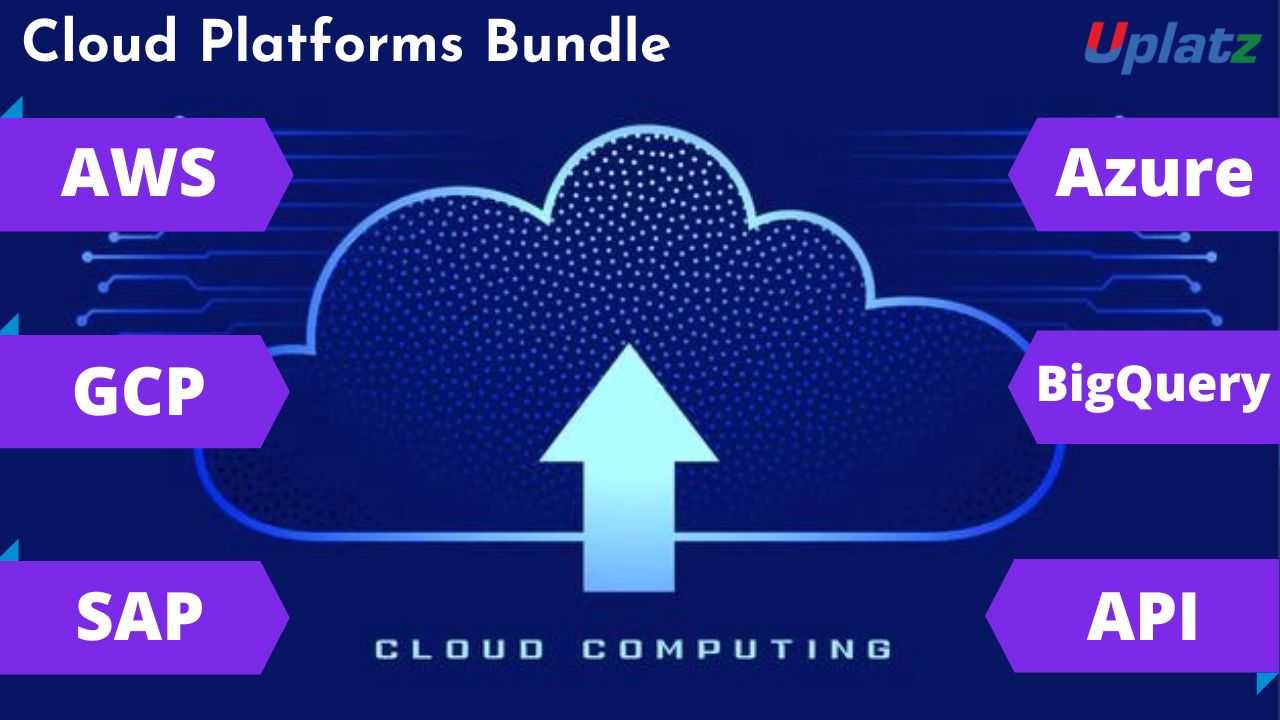
- Bundle Course - Cloud Platforms
- 150 Hours
- GBP 22
- 1327 Learners

Courses included in the Data Visualization Specialist Career Path Program by Uplatz are:
1) Data Visualization in Python
2) Data Visualization in R
3) GUI Programming in Python
4) Tableau (comprehensive)
5) Tableau
6) Power BI (basic to advanced))
7) Power BI
8) SAP BO (BusinessObjects Business Intelligence)
9) MS Excel
10) Google Sheets
A data visualization developer is a professional responsible for creating engaging and informative visual representations of data to facilitate better understanding, analysis, and decision-making. Their role involves translating complex datasets into visual formats, such as charts, graphs, dashboards, and interactive interfaces.
Key responsibilities of a data visualization developer include:
1.Design and Development: Creating visually appealing and effective data visualizations that convey insights clearly and intuitively.
2.Data Interpretation: Collaborating with data analysts and stakeholders to understand the data context and the story it needs to tell.
3.Tool Proficiency: Utilizing data visualization tools and libraries such as Tableau, Power BI, D3.js, or Python libraries like Matplotlib and Seaborn.
4.Interactive Interfaces: Developing interactive dashboards and interfaces that allow users to explore data and customize their views.
5.Data Integration: Integrating data from various sources and formats to create comprehensive visualizations.
6.UI/UX Design: Ensuring that visualizations are user-friendly, intuitive, and provide a positive user experience.
7.Data Cleaning: Preparing and cleaning data to ensure accuracy and consistency in the visualizations.
8.Performance Optimization: Optimizing the performance of visualizations, especially in cases involving large datasets.
9.Responsive Design: Creating visualizations that are responsive and adaptable to different devices and screen sizes.
10.Custom Visualization Development: Designing custom visualizations that are tailored to specific business needs and objectives.
11.Color Theory and Typography: Applying design principles such as color theory and typography to enhance the aesthetic and communicative aspects of the visualizations.
12.Storytelling: Developing data-driven stories by arranging visualizations in a logical sequence that guides users through insights and conclusions.
13.User Training: Providing training and support to users on how to effectively use and interpret the visualizations.
14.Feedback Incorporation: Iteratively refining visualizations based on user feedback and evolving data requirements.
15.Collaboration: Collaborating with data analysts, designers, developers, and stakeholders to ensure the visualizations meet both analytical and business needs.
Data visualization developers play a crucial role in turning raw data into actionable insights, empowering organizations to make informed decisions, identify patterns, and communicate complex information effectively. Their work bridges the gap between data analysis and decision-making, making data more accessible and impactful for a wide range of users within an organization.
Course/Topic 1 - Data Visualization in Python - all lectures
-
In this first video tutorial on Data Visualization in Python course, you will get a brief introduction and overview on what is data visualization, its importance, benefits and the top python libraries for Data Visualization like Matplotlib, Plotly and Seaborn.
-
In this first part of the video on Matplotlib, you will learn both the theoretical and the practical knowledge on Matplotlib, which is one of the most popular and top python libraries for Data Visualization. You will get a complete introduction to Matplotlib, the installation of Matplotlib with pip, the basic plotting with Matplotlib and the Plotting of two or more lines in the same plot.
-
In this second part of the Matplotlib video tutorial, you will learn how to add labels and titles like plt.xlabel and plt.ylabel along with understanding how to create lists and insert functions onto it. All this can be seen explained it detail by the instructor by taking examples for it.
-
In this tutorial, you will learn about 2 important python libraries namely; Numpy and Pandas. Along with the theoretical concepts, you will also get practical implementation on various topics related to these two such as what is Numpy and what is its use, the installation of Numpy along with example, what is pandas and its key features, with the installation of Python Pandas and finally the Data Structure with examples of Pandas.
-
In this second part of the Numpy and Pandas tutorial, you will learn the complete overview of Pandas like its history, its key features, the installation process of Pandas, Pandas Data Structure and within it the Data Frame and syntax to create Data Frame. All this will be explained in detail by the instructor.
-
In this third part of the video tutorial on Numpy and Pandas, you will learn about creating Data Frame from Dictionary. Also, you will understand how to read CSV Files with Pandas using practical examples by the Instructor.
-
In this tutorial, you will learn about the different Data Visualization Tools such as Bar Chart, Histogram and the Pie Chart. You will get a complete understanding of what is these tools, why and how to use these 3 tools, the syntax for creating Bar Chart, Histogram and the Pie Chart and different programs for creating these data visualization tools. In the first part of the video, you will learn about the Bar Chart and in the subsequent videos, you will learn about the Histogram and the Pie Chart.
-
In this second part of the Data Visualization Tools video, you will learn about the complete overview of Histogram like what is Histogram, how to create Histogram and many others with the help of practical examples by the instructor.
-
In this third and final part of the Data Visualization Tools video, you will learn about the Pie Chart-what is Pie Chart, how to create the Pie Chart and how to create the syntax for Pie Chart? All these questions will be explained in detail by the instructor by taking practical examples. Further, you will understand the concept of Autoptic parameter in Pie Chart.
-
In this first part of the video tutorial on more data visualization tools, you will learn about some additional data visualization tools apart from Bar Chart, Histogram and Pie Chart such as Scatter Plot, Area Plot, STACKED Area Plot and the Box Plot. The first part of this tutorial consists of mainly the Scatter Plot, the theoretical concepts associated with it such as what is Scatter Plot, the syntax for creating Scatter Plot and creating Scatter Plot with examples.
-
In this second part of the video tutorial, you will learn and understand what is Area Plot, creating Area Plot with Function and Syntax and creating Area Plot with examples. All these will be seen explained in detail by the instructor. Further, you will also learn and understand the concept associated with the STACKED Area Plot.
-
In this final part of the video tutorial, you will learn about the Box Plot; which is also known as Whisker Plot, how to create Box Plot, its syntax and arguments used like Data & Notch, the parameters used in Box Plot such as vert, patch artist and widths. These will be seen explained in detail by the instructor.
-
In this first video tutorial on Advanced Data Visualization Tools, you will learn about the Waffle Chart – its definition, complete overview, the syntax and programs to create Waffle Chart and the step-by-step procedure to create the Waffle Chart. All these will be seen explained in detail by the instructor.
-
In this second part of the video tutorial on Advanced Data Visualization Tools, you will learn about the Word Cloud-its definition, the reason why Word Cloud is used, what are the modules needed in generating the Word Cloud in Python, how to install Word Cloud and how to create Word Cloud with the help of some examples.
-
In this tutorial, you will learn and understand about the concept of Heat Map and how one can create the Heat Map along with the help of the parameter camps. This will be seen explained in detail by the instructor.
-
In this first part of the video tutorial on Specialized Data Visualization Tools, you will learn about the Bubble Chart; its definition and how to create bubble charts with the help of different examples.
-
In this video, you will learn about the Contour Plots; which is also sometimes referred to as Level Plots. Along with understanding the whole theoretical concept of Contour Plots, you will also learn how to create Contour Plots with practical examples as will be seen explaining by the instructor in details.
-
In this third part of the video on Specialized Data Visualization Tools, you will learn about the Quiver Plot and how to create the Quiver Plot by taking different examples. This will be seen explained in complete details by the instructor.
-
In this video on Specialized Data Visualization Tools, you will learn about 3D plotting in Matplotlib and also the 3D Line Plot used in Data Visualization with the help of different practical examples and how to create it. This will be seen explained in detailed by the instructor throughout the tutorial.
-
In this tutorial, you will learn about the 3D Scatter Plot and how to create a 3D Scatter Plot. The instructor will be seen explaining this in complete details with the help of different examples.
-
In this tutorial, you will learn and understand the 3D Contour Plot, what is the function used in creating the 3D Contour Plot and how it can be created; which will be explained in detail by the instructor with the help of examples.
-
In this last part of the video tutorial on Specialized Data Visualization Tools, you will learn about the 3D Wireframe Plot and the 3D Surface Plot, along with creating the same with the help of different examples, seen explained in detail by the instructor.
-
In this tutorial, you will learn about Seaborn, which is another very important Python library. Through this video, you will get an introduction to Seaborn, along with some important features of it, functionalities of Seaborn, Installation of Seaborn, the different categories of plot in Seaborn and some basic type of plots one can create using Seaborn like Distribution Plot.
-
In this second part of the video on Seaborn Library, you will learn and understand some basic plots using Seaborn Library like the Line Plot. Here, the instructor will be seen explaining in detail the Seaborn Line Plot and with a detailed example of how to create Seaborn Line Plot with random data.
-
This is a continuation video of creating the Line Plot with some more examples using the Seaborn library. Along with this, you will also learn about the Lmplot and the function used for creating the Lmport. This can be seen explained in detailed by the instructor with practical examples.
-
In this tutorial, you will learn about Data Visualization using Seaborn library. Under this, you will learn the Strip Plot, how to create the strip plot and the program used to create the Strip Plot. This will be shown by the Instructor with detailed examples like Strip plot using inbuilt data-set given in Seaborn and others.
-
In this video, you will learn about the Swarm Plot; its definition, complete overview and how you can create the Swarm Plot. This can be seen explained in detail by the instructor with examples like visualization of “fmri” dataset using swarm plot().
-
In this tutorial, you will learn a complete overview on Plotting Bivariate Distribution along with the concepts of Hexbin Plot, Kernel Density Estimation (KDE) and the Reg Plots. You will understand many of the in-depth concepts on these, with detailed explanation by the instructor with examples.
-
In this tutorial, you will learn about the Pair Plot Function in Visualizing Pairwise Relationship under Seaborn library. You will understand the complete overview of Pair Plot Function, the syntax for using it, the parameters used like hue, palette, kind and diag kind. This will be seen explained in detail by the instructor with the help of examples.
-
In this tutorial, you will learn about the Box Plot, Violin Plots and the Point Plots – their definitions and how to create them which will be seen explained in detail by the instructor throughout the video.
Course/Topic 2 - Data Visualization in R - all lectures
-
In this introductory tutorial on Data Visualization in R Programming, you will learn about what is data visualization, the type of graph or chart one should select for data visualization, what is the importance and benefits of data visualization and finally what are the applications of data visualization.
-
In this video, you will learn how to work on the Histogram, which falls under different Chart types used in Data Visualization in R Programming; along with working on the bar chart, box plot and heat map. You will be seeing a detailed explanation by the instructor on the complete workaround of these by taking different examples.
-
In this video, you will learn what is density plot and how you can create the density plot by taking different examples for it. You will also learn about the different applications being used in the density plot under Data Visualization with R Programming.
-
In this tutorial, you will learn about Data Visualization with GGPLOT2 Package where inside it you will learn the overview of GGPLOT2, iteratively building plots, univariate distributions and bar plot, annotation with GGPLOT2, axis manipulation and the density plot. You will get a complete understanding of the theoretical concept along with the implementation of each of these.
-
In this second part of the video tutorial, you will learn about Plotting with GGPLOT2 and building your plots iteratively, along with the importance of the ‘+’ symbol and its use in the GGPLOT2 work process. You will be seeing a detailed explanation from the instructor by taking different examples.
-
In this video you will learn about the complete theoretical and practical implementation of Univariate Distribution and Bar Plot, which can be seen explained in complete details by the instructor throughout the tutorial.
-
In this tutorial, you will learn about annotation with ggplot2, along with geom text () and adding labels with geom label () with complete explanation on this by the instructor with the help of different examples.
-
In this tutorial, you will learn about Axis Manipulation with ggplot2, its complete overview and in-depth concepts along with the different functions used during the process. You will be seeing explaining the topic in complete details by the instructor by taking examples and working in R studio.
-
In this section, you will learn about Text Mining and Word Cloud, along with the Radar Chart, Waffle Chart, Area Chart and the Correlogram. In this first part of the video, you will learn about the Text Mining and Word Cloud, the different reasons behind using Word Cloud for text data, who is using Word Clouds and the various steps involved in creating word clouds.
-
In this video, you will learn how to execute data using redline function. Also, you will understand the usage of corpus function and content transformer function. Further, you will understand about the text stemming, Term Document Matrix function and the Max word’s function.
-
In this tutorial, you will learn about the Radar Chart, the function used in the Radar Chart which is gg Radar (), scales, mapping and the use label. Along with this, you will also learn how to create Radar Chart in R studio. Moreover, you will learn about the Waffle Chart in R and how to create vector data in Waffle Chart with the help of different examples.
-
In this last part of the session, you will learn about the Area Chart, its in-depth concepts and how to work on it. This will be seen explained in detail by the instructor. Moreover, you will also learn about the Correlogram in R, the correlation matrix, Mt cars and the work around on different visualization methods been used.
-
This is a project tutorial titled Visualizing COVID-19 where you will see the different scenarios being explained by the tutor on visualizing COVID-19 data and how it can be done through Data Visualization in R process. In this first part, you will understand the complete overview of the project, its description and the different tasks associated with it being done by the ggplot.
-
In this second part of the project video, you will learn about the “Annotate” process and the number of COVID cases being reported in China with the help of Data Visualization. You will be seeing the task performed on the dataset being provided by the WHO along with understanding the tribble function and how it will help during the entire work process.
-
In this last part of the session, you will understand the work around of the task being done with the help of plot. You will see a detailed explanation by the instructor seeking help of few examples to explain the complete process of plotting in respect to the COVID-19 project being implemented.
Course/Topic 3 - GUI Programming in Python - all lectures
-
In this first tutorial, you will get the introduction to GUI, what are Tcl, Tk and Tkinter, what is Tkinter and the steps involved in creating the Tkinter app. You will also learn about the Tkinter Widgets, Python- Tkinter Button, Python-Tkinter Canvas and Python Tkinter Check Button.
-
In this tutorial, you will learn about the different widgets used in the Python – Tkinter like the Entry Widget, Text Widget and the Label Widget. Further, you will learn about the Frame Widget and its importance in Python Tkinter.
-
In this tutorial, you will learn about the List box Widget and the Menu Widget along with the options available for Menu Widget. You will see a detailed overview of the widgets being explained by the tutor.
-
In this tutorial, you will learn about the Message Widget; its complete overview like what it is used for and others along with the Radio Button, the options available for Radio Button and the functions supported by Radio Button.
-
In this tutorial, you will learn and understand about the Scrollbar Widget and the complete overview of Text Widget. You will see a detailed overview explanation by the tutor for both these widgets throughout the video.
-
In this tutorial, you will learn about the Spinbox Widget, which is a variant of the standard Tkinter Entry Widget, with its complete overview and use. Along with this, you learn about the Paned Window, the functions available for Paned Window and the label frame widget. Moreover, you will learn about the Message Box module; its different color options, Anchors, Python-Tkinter cursors, grid () method and the place () method.
-
In this tutorial, you will learn how to write simple GUI applications using Tkinter. This will be shown with detailed explanation by the tutor throughout the video.
-
In this video, you will learn about the main loop function, how and when it is used, along with creating a label widget and how to handle the Button Click Event for the Tkinter programming.
-
In this tutorial, you will learn how to get input through the “Entry” Class Widget in the Tkinter programming which will be seen explained in complete details by the tutor.
-
In this video, you will learn how to add a check button widget along with the complete explanation on what is it. You will be seeing a detailed and practical demonstration by the tutor throughout the video.
-
In this tutorial, you will learn about the scrolled text widget along with creating a message box with detailed explanation by the tutor for both these topics.
-
In this tutorial, you will learn how to use different functions that come under the message box package. Within this, you will learn how to work on the Warning and Error Messages along with the Ask Question Function.
-
In this video, you will learn how to create a spin box widget along with adding a progress bar widget. This will be seen explained in details by the instructor with practical demonstration.
-
This is a continuation video to the previous lecture topic where you will learn how to create a menu bar widget, what are the different types of menu bar and a complete program on how to use the menu widget.
-
In this tutorial, you will learn what is a notebook widget and how to add a notebook widget in Tkinter module. This will be shown in complete detail by the instructor throughout the video.
-
In this tutorial, you will learn how to create UI in Python-Tkinter. This will be shown in complete details by the instructor, with a briefing on GUI Python Library.
-
In this tutorial, you will learn and understand about the different Selection Widgets; such as creation of Radio Buttons, Check Buttons, Combo Box, List box etc. You will see a detailed explanation on each of these widgets used in the Python Tkinter library.
-
In this tutorial, you will learn about Event Handling; its complete overview and the different parameters associated with it such as modifiers, types and the qualifiers. Further, you will learn about the Bind Method used during the Event Handling in Tkinter Library.
-
In this tutorial, you will learn how to do simple arithmetic functions using OOP’s concept in Tkinter. This will be shown with a detailed explanation using an Object-Oriented Program.
-
In this tutorial, you will learn some more in-depth functionalities on OOP’s concept in Tkinter. Along with this, you will also learn about the implementation of Bind Function. All this will be shown in complete details by the instructor.
-
In this video, you will learn about Drawing in Tkinter with the help of Canvas widget. You will get a detailed explanation on this by the instructor and how to implement this with the help of a simple program.
-
This is a continuation to the previous video topic on how to do drawing in Tkinter using the Canvas widget. In this video, you will see how to give colors for the shapes that are being created and for this video, an example of a rectangle shape will be taken to demonstrate the whole process.
-
In this video, you will see some more examples of Tkinter shapes, how to create them and give colors. Here, shapes taken will be Oval, Rectangle, Arc, Polygon and Ellipse. All these will be shown in complete details by the instructor.
-
In this video, you will learn about the Geometry Manager used in Tkinter, along with an overview of Pack function and how to implement it using a detailed explanation by the tutor.
-
In this tutorial, you will learn about the Tkinter draw text. This will be illustrated in complete details by the instructor throughout the video.
-
In this video, you will learn about the Geometry Manager or the Layout Manager, what is its role in Tkinter, its 3 different types which are basically Pack, Grid and Place. You will be seeing a practical demonstration of Pack function by taking different examples of it.
-
This is a continuation video to the previous tutorial where you will learn how to place widgets side by side using Pack function. You will get a complete detailed explanation on this by the instructor in this tutorial.
-
In this tutorial, you will learn about the Grid Geometry Manager, its complete overview, advantages of it over the Pack Manager and how to implement with a simple demonstration by the instructor.
-
In this video, you will learn about the Pack function under which you will understand how to control the Tkinter application layout. This will be shown using an algorithm by the instructor throughout this video.
-
In this video, you will learn about the Absolute Positioning used in the Pack Geometry Manager in Tkinter. This will be shown with a detailed example by the instructor and how to implement it in Pack Manager.
-
This video will show you how to create windows of books and authors in Tkinter Pack Manager. This is a complete practical tutorial showing and explaining this topic by the tutor.
-
In this tutorial, you will learn how to create a button using different options available for the master widget. You will learn to create a root window along with different options available for creating buttons.
-
This is a continuation video to the previous topic where you will see how to work with the Wrap length option to create buttons from different options available for Tkinter GUI.
-
In this tutorial, you will learn about the Layout Management of Pack, Place & Grid method with the help of different examples. Further, you will be seeing an example of a Pack function where it will be shown to design and decide the oceans that can be filled on the main window. Along with this, you will be seeing Grid Layout example and the Place function example.
-
In this video, you will learn about the complete details on the Grid Manager; which is one of the most used Geometry Manager. Along with this, you will also learn about the Place Geometry Manager and these two will be seen explained in details by the instructor.
-
In this tutorial, you will learn about the Frame Widget, what and why it is used and practical explanations using some examples on frame widget.
-
In this first part of the video tutorial on Tkinter List box, you will learn about the basic overview, why it is used and how to create a list box in Tkinter GUI Programming with the help of some examples.
-
This is a continuation video to the previous topic on how to work with the Tkinter List box. Here, the instructor will be seen explaining the topic with the help of some more examples.
-
In this third part of the Tkinter List box tutorial, you will learn how to create a list box with variable and values. This complete video is a practical demonstration on working with list box with buttons, variables and labels.
-
This is a continuation video to the Tkinter List box where you will learn the use of Get method while performing the entire operation of Tkinter List box with the help of examples.
-
In this tutorial, you will learn about the Tkinter Menu button; what it is, its complete details along with the Menu Button Widget. This will be shown with the help of few examples by the instructor.
-
In this tutorial, you will learn about the complete Tkinter Menu Widget; what it is, its core functionalities, the different menu types associated with it and the various functions. All these will be shown with practical demonstration by the instructor.
-
In this video, you will learn about the Tkinter Message Widget, with a complete detailed explanation by the tutor like what is this Tkinter Message Widget, what is its use, what is the difference between the label and the Message Widget, how to create a Message widget and others.
-
In this video, you will learn about the complete details of the Tkinter Message box Widget, what is the role of this widget in Tkinter, how to create Message box Widget and the complete in-depth concepts on this widget.
-
This tutorial is a complete practical demonstration on working with the Radio button widget. You will see a complete practical demonstration by the instructor on working with this widget.
-
In this video, you will learn about the Tkinter Scale Widget; its complete overview along with a Python Program to demonstrate horizontal scale widget.
-
In this video, you will learn about the Tkinter Scrollbar Widget, what is it’s use and also a program showing how to work on the Scrollbar Widget. Along with this, you will also learn about the Top-level Widget and its complete details with a practical demonstration by the tutor on it.
-
In this tutorial, you will learn how to create multiple top-level widgets on top of each other. This will be seen explaining by the tutor by creating 3 windows followed by the other programming steps.
-
In this video, you will learn about the Spin box Widget along with the detail description and explanation on Paned window widget, like its overview, functions and the complete work process of the Paned window widget.
-
In this video, you will learn about the Tkinter Label frame widget along with creating the Pained widget. You will get a complete demonstration for the workflows of both these widgets.
-
In this tutorial, you will learn how to enable the Scrollbar Widget with a complete demonstration of Python Programming. You will know the in-depth concepts of this widget with the help of this program.
-
In this first part of the video tutorial, you will learn how to create a Calculator, the complete design of the calculator using GUI programming. This is a complete practical video where you will see designing of calculator using GUI.
-
This is a continuation video to the previous tutorial on how to create the layout or design of a Calculator using GUI Programming. Here, you will be seen explaining the next steps focusing on rows for the demonstration program by the instructor.
-
In this tutorial, you will learn the complete details on how to create a GUI Calculator using Tkinter Programming, which would be fully functional. The previous two videos were of understanding the layout of the Calculator but in this video, you will learn the complete work process of creating the Calculator.
-
In this video, you will understand some more in-depth concept on the program for creating a Calculator app using Tkinter programming.
-
In this tutorial, you will be shown by the instructor an application which will calculate loan using Tkinter. You will understand and learn the complete step-by-step process on how to do the work process using a demonstration program.
-
This is the second part of the previous video tutorial where you will learn and understand how to define functions for the Compute Payment and the Monthly Payment. This will be shown in complete step-by-step procedure by the instructor.
-
This part of the tutorial is a kind of project where you will learn and understand how to work on Age Calculator using Tkinter, through which you will be able to find someone’s age. This is the first part of the video and the instructor will be seen explaining the whole process in complete details.
-
In this second part of the video, you will learn to work on the Birth Date and the Birth Month with a condition applied that if the Birth Date is greater than the Birth Month then how will the program proceed with the following condition.
-
In this video you will learn how to insert different functions with an overview of what the Insert function does. The instructor will be seen inserting different functions corresponding to the date, month and the year.
-
In this video you will learn about how to use the Grid function in creating an Age Calculator application using Tkinter. Here, the instructor will be seen explaining the complete implementation of the function in step-by-step procedure.
-
In this first part of the video tutorial, you will learn about the Percentile; its basics like what is Percentile, how it helps the students, how it is used in the areas and many more. Along with this, you can take this part of the tutorial as a mini project where the instructor will be seen showing how to find out the percentile based on the total number of students.
-
In this video, you will learn how to implement a rank-based Percentile GUI Calculator using Tkinter. This will be shown with a simple demonstration program by the instructor with the complete work process.
-
This is a continuation video to the demonstration program previously been shown by the instructor in the last video.
-
This is the last video of the GUI Programming in Python using Tkinter course where you will learn how to calculate Compound Interest, starting with the basics of Compound Interest and eventually to a practical demonstration of a program on how to develop a GUI using Tkinter to find the Compound Interest.
Course/Topic 4 - Tableau (comprehensive) - all lectures
-
In this session you will learn about the Business intelligence (BI) which combines business analytics, data mining, data visualization, data tools and infrastructure, and best practices to help organizations to make more data-driven decisions
-
In this session we will introduce you about Tableau which is a widely used business intelligence (BI) and analytics software trusted by companies like Amazon, Experian, and Unilever to explore, visualize, and securely share data in the form of Workbooks and Dashboards. With its user-friendly drag-and-drop functionality it can be used by everyone to quickly clean, analyze, and visualize your team’s data.
-
This session is all about the history of Tableau which was founded by Pat Hanrahan, Christian Chabot, and Chris Stolte from Stanford University in 2003. The main idea behind its creation is to make the database industry interactive and comprehensive.
-
In this tutorial, we will discuss the Tableau interface and understand its functioning in detail. Followed by the general understanding of Tableau’s working. Along with this, we will learn the Components of Tableau Server.
-
In this session, you will get to know how to use Tableau Prep Builder to clean and prepare your data, start a new flow by connecting to your data, just like in Tableau Desktop. You can also open an existing flow and pick up where you left off.
-
In this video, once you have chosen the best Tableau product for you, it is time to start finding insights in your data! Much like Tableau’s suite of products, data connections come in many shapes and sizes. As of this writing, Tableau Desktop: Personal has four different types of data connections, and Tableau Desktop.
-
This session teaches you about the Data blending which is a method for combining data from multiple sources. Data blending brings in additional information from a secondary data source and displays it with data from the primary data source directly in the view.
-
If you are connected to a data source that has been modified, you can immediately update Tableau Desktop with the changes by selecting a data source on the Data menu and then selecting Refresh.
-
In this Tableau tutorial, we are going to study about what is sorting in Tableau. We will also discuss how to use Quick Sort in Tableau. At last, we will see why is my king broken and combined filed. Tableau sort is the process of arranging or ordering the data in Ascending Order or Descending Order.
-
In this video, we will show you How to perform sorting in Tableau reports with example. For this Tableau sort demo, we are going to use the report we created in our previous article.
-
In this tutorial, we will show you How to perform grouping in Tableau reports with example. For this Tableau Grouping demo, we are going to use the report we created in our previous article. Tableau Grouping is the process of merging or combining two or more values for further analysis.
-
In this video, we will show you How to perform grouping in Tableau reports with example? For this Tableau Grouping demo, we are going to use the report we created in our previous video.
-
In this video, we will show you how to create Tableau Set, Constant Sets, and Computed Sets. First, Drag and Drop the State Name from Dimension Region to Rows Shelf and Profit from Measures region to Columns Shelf.
-
In addition to a Set Action, you can also allow users to change the membership of a set by using a filter-like interface known as a Set Control, which makes it easy for you to designate inputs into calculations that drive interactive analysis. For details, see Show a set control in the video.
-
In this session you begin filtering data in Tableau, it's important to understand the order in which Tableau executes filters in your workbook. Filtering is an essential part of analyzing data. This article describes the many ways you can filter data from your view. It also describes how you can display interactive filters in the view, and format filters in the view.
-
In this video you will get to know about filtering which is an essential part of analyzing data. This article describes the many ways you can filter data from your view. It also describes how you can display interactive filters in the view, and format filters in the view.
-
In this tutorial, we will learn about another interesting and useful feature of Tableau that is Tableau parameters. Here, we will try and gain a good understanding of the parameters in Tableau and their use in Tableau. We will start by discussing the definition of parameters followed by learning how to create parameters and use them in Tableau.
-
In this session you will understand how to use parameter actions to let your audience change a parameter value through direct interaction with a viz, such as clicking or selecting a mark. You can use parameter actions with reference lines, calculations, filters, and SQL queries, and to customize how you display data in your visualizations.
-
In this Tableau tutorial, we will study What is Tableau Reference Lines, functions of Reference lines in Tableau and the steps involved in creating / Adding reference lines to the Tableau Bar Chart. At last, we will how to create reference lines in Tableau with example. So, let us start Tableau Reference Lines.
-
In the tutorial you will get to know how to show trend lines in a visualization to highlight trends in your data. You can publish a view that contains trend lines, and you add trend lines to a view as you edit it on the web. When you add trend lines to a view, you can specify how you want them to look and behave.
-
In this Tableau tutorial, you will learn about the story which is a sequence of visualizations that work together to convey information. You can create stories to tell a data narrative, provide context, demonstrate how decisions relate to outcomes, or to simply make a compelling case.
-
In this session you will understand how to Use stories to make your case more compelling by showing how facts are connected, and how decisions relate to outcomes. You can then publish your story to the web or present it to an audience. Each story point can be based on a different view or dashboard, or the entire story can be based on the same visualization seen at different stages, with different filters and annotations.
-
In this video, we will show you, How to Format Tableau Dashboard Layout with an example. For this, we are going to use the below-shown dashboard. Once you created your dashboard (added required Sheets), you can use the layout tab to format those Sheets or Items as per your requirements.
-
Tableau Layout Containers control the spacing between dashboard components. They allow you to format common elements and move multiple dashboard objects at the same time.
-
In our last Tableau tutorial, we discuss How to Format Tableau Dashboard Layout. Here, in this tutorial, we are going to learn about How to Tableau Interactive Dashboard with Data Granularity, Interactivity, and Intuitiveness in Tableau. In other word or in general words we can call this playing with maps in a tableau. so, let us start with How to Create Tableau Interactive Dashboard.
-
This tutorial walks you through some of the most common tasks you might perform when creating maps in Tableau. You’ll learn how to connect to and join geographic data; format that data in Tableau; create location hierarchies; build and present a basic map view; and apply key mapping features along the way. If you're new to building maps in Tableau, this a great place to start.
-
This tutorial describes how to create and use calculated fields in Tableau using an example. You'll learn Tableau calculation concepts, as well as how to create and edit a calculated field. You will also learn how to work with the calculation editor, and use a calculated field in the view. If you're new to Tableau calculations or to creating calculated fields in Tableau, this is a good place to start.
-
You can build several different types of maps for your geographic analysis in Tableau. If you're new to maps, or simply want to take advantage of the built-in mapping capabilities that Tableau provides, you can create a simple point or filled (polygon) map.
-
You can always customize a table calculation by editing it in the Table Calculations dialog box, but there are other, more specialized ways to customize a table calculation.
-
This video introduces the basics of understanding calculations in Tableau. In this topic, you'll learn why and when to use calculations.
-
This session explains the types of LOD expressions you can use in Tableau, as well as when to use them, and how to format them. It also uses an example to demonstrate how to create a simple LOD expression. Level of Detail expressions (also known as LOD expressions) allow you to compute values at the data source level and the visualization level. However, LOD expressions give you even more control on the level of granularity you want to compute.
-
To edit a table calculation Right-click the measure in the view with the table calculation applied to it and select Edit Table Calculation. In the Table Calculation dialog box that appears, make your changes.
-
Tableau can create interactive visualizations customized for the target audience. In this tutorial, you will learn about the measures, chart types and its features.
-
When you save a level of detail expression, Tableau adds it to either the Dimensions or the Measures area in the Data pane. FIXED level of detail expressions can result in measures or dimensions, depending on the underlying field in the aggregate expression.
-
In this Tableau tutorial, we are going to learn about using a Histogram in Tableau. Here, we will find answers to questions like what is a histogram, and how do we create it in our Tableau software.
-
In this tutorial, 'Sample-Superstore.csv' is used for the demonstration. You can connect to the data source and follow the steps given in the tutorial. Tableau can create interactive visualizations customized for the target audience. In this tutorial, you will learn about the measures, chart types and its features.
-
In this Tableau Tutorial, we are going to learn about an interesting chart that is a bubble chart or packed bubble chart. Here, we will learn how to create a bubble chart in Tableau in a stepwise manner. You can create your first Tableau bubble chart with us on your own device. All you need, as of now is a sample data set and Tableau software in your device.
-
A histogram is a chart that displays the shape of a distribution. A histogram looks like a bar chart but groups values for a continuous measure into ranges, or bins.
-
Tableau Bubble Chart is used to display the data in circles. We can define each bubble using any of our Dimension members and size by Measure value.
-
In this tutorial we will learn about Tree maps which are the relatively simple data visualization that can provide insight in a visually attractive format. Use packed bubble charts to display data in a cluster of circles. Dimensions define the individual bubbles, and measures define the size and color of the individual circles.
-
In this Video we will get to know about the best practices which are key to developing informative visualizations that drive your audience to act. A dashboard is successful when people can easily use it to derive answers. Even a beautiful dashboard with an interesting data source could be rendered useless if your audience can’t use it to discover insights.
Course/Topic 5 - Tableau - all lectures
-
In this video lecture we learn basic about Tableau. Tableau is a business intelligent tool for visually analysing the data.
-
In this video we talk about Tableau Desktop Basics and also cover all the Basic topics of Tableau Desktop.
-
In this video we learn how to install Tableau business intelligent tool into your desktop and process of Tableau Desktop Installation.
-
In this video we about Tableau Desktop Workspace Navigation and cover all the importance of Tableau Desktop Workspace Navigation.
-
In this session we talk about Tableau Design Flow and also cover all the different types of Tableau Design Flows.
-
In this video we learn about Connections to Multiple Data Sources and cover all techniques of data sourcing.
-
In this video we talk about Hands-on - Tableau Data Connection and also cover different between live and exact Tableau Data Connection.
-
In this session we learn basic about Tableau Filters and different types of filters we can use in Tableau business tool.
-
Data can be organized and simplifies by using various techniques in Tableau. In this session we also cover types of filters and condition of filters in Tableau.
-
In this session we learn about Tableau Operators. Types of Tableau Operators and how to use these Tableau Operators.
-
In this video we talk about Bins - Groups - Sets – Parameters and also cover all the parameters we use in Tableau.
-
In this session we learn about Hands on - Tableau Sets and cover all different sets in Hands on - Tableau Sets..
-
In this session we talk about Basic Tableau Charts and learn about different types of charts.
-
In this video we talk about Hands on - Basic Tableau Charts how to make pie chart and importance of charts in Tableau business tool.
-
In this lecture we learn the Tableau Advanced Topics like Advance graphs, LODS and its usage and extensions etc.
-
In this video we talk about Tableau Extensions and cover all different types of extensions in a single video.
-
In this Lecture section we talk and overview the Tableau Dashboards and explore the Dashboards of Tableau.
-
In this lecture session we talk about the Tableau Story. In Tableau story is a sequence of visualization that work together to convey the information.
-
In this video we talk about Tableau LODs extension and importance of LODs extension in Tableau business tool.
-
In this lecture session we talk about Tableau Actions and also cover all Actions filters.
Course/Topic 6 - Power BI (basic to advanced) - all lectures
-
This is an introductory video of Power BI to get you started in this tutorial video, learn how to get started using Microsoft Power BI. Power BI allows you to get insight from your business data.
-
Microsoft Power BI is one of the most popular Data Visualization and Business Intelligence tool. The Power BI tool is the collection of apps, data connectors, and software services which are used to get the data from different data sources, transforms data, and produces useful reports.
-
In Microsoft Power BI services which are based on SaaS and mobile Power BI apps that are available for different platforms. These set of services are used by the business users to consume data and to build Power BI reports.
-
This tutorial helps you to clear all the essential concepts in Power BI and provides enough knowledge on how to use Power BI or how to work on Power BI.
-
The BI term refers to Business Intelligence. It is a data-driven decision support system, which helps you to analyse the data and provide actionable information. It helps the business manager, corporate executives, and other users in making their decisions easily.
-
This Business intelligence refers to the applications, technologies, and practices for the collection, analysis, integration, and presents the business information. The purpose of business intelligence is to support better decision making.
-
Business intelligence is used to improve all parts of a company by improving access to the firm's data and then using that data to increase profitability. Companies that practice BI can translate their collected data into insights their business processors.
-
Power BI is a Data Visualization, and Business Intelligence tool which helps to convert data from different data sources into interactive dashboards and BI reports. It provides interactive visualizations with self-service business intelligence capabilities where end users can create reports and dashboards by themselves, without having to depend on information technology staff or database administrators.
-
Power BI provides multiple connectors, software, and services. These services based on the SaaS and mobile Power BI apps which are available for different platforms. These set of services are used by business users to consume data and to build BI reports.
-
Power BI dashboard is a single page, also called a canvas that uses visualization to tell the story. It is limited to one page; therefore, a well-designed dashboard contains only the most essential elements of that story.
-
A Power BI report is a multi-perspective view into the dataset, with visualizations which represent different findings and insights from that dataset.
-
Power BI Desktop and Power BI Services support a large range of data sources. Click on the Get Data button, and it shows you all the available data connections. You can connect to different Flat files, Azure cloud, SQL database, and Web platforms, also such as Google Analytics, Facebook, and Salesforce objects. It includes an ODBC connection to connect to other ODBC data sources.
-
In this section of the Power BI tutorial, we will learn about each of these Power BI services or components and their roles.
-
In this section, we will briefly walk through a case study of Power BI. This will help to understand the role of Power BI in a real-life scenario.
-
Moving forward in our Power BI tutorials series, let us explore some important features of Power BI thoroughly. Power BI is an efficient business intelligence tool loaded with data visualization and analytics rich features.
-
This Power BI tutorial we’re going to learn from the basics then we will gradually move upwards, learn about its components and how it works.
-
In this tutorial, we studied Power BI Architecture. Today, we will discuss Power BI Building Blocks. In this Power BI Tutorial, we are going to explore the components of Power BI: Visualizations, Datasets, Reports, Dashboards, and Tiles. So, let’s start the Power BI Building Blocks Tutorial.
-
In this Power BI Tutorial, we will discuss Power BI Query, Power BI Pivot, Power BI View, Power BI Map, Power BI Q&A, Power BI Desktop, Power BI Website, and Power BI Mobile Apps. So, let’s start the Power BI Components Tutorial.
-
we learn how to download and Install Power BI. First of all, we will see a list of an operating system which supports Power BI. Moreover, we will study, seven simple and quick steps to install power BI on windows.
-
In this lesson, we are going to discuss the pros and cons of Power BI. As we learned from the tutorial on Features of Power BI, it’s a great tool to use for data analysis and discovering important insights. But, let us go into a little detail and learn about the advantages and disadvantages of Power BI so that you can have some basis to compare it with other tools.
-
In this Power Bi tutorial, we will study about Power BI data modeling. Moreover, we will see how we use Data Modeling in Power BI, and how to Create Calculated Columns in Data Modeling in Power BI.
-
In addition, we will talk about how to Create a Calculated table in Power BI Data Modeling and Use information Modeling and Navigation.
-
In Power BI Tutorial, we talked about Power BI Dashboard. Here, we are going to create Workspace in Power BI or in other words we are creating groups in Power BI Workspace.
-
Moving forward in our series of Power BI tutorials, the next interesting topic is Power BI Dashboard. Power BI Dashboard is a fundament element in Power BI Desktop.
-
In Power BI tutorial, we studied How to Create Workspace in Power BI. Today, in this instructional exercise, we will figure out how to Share Power BI Dashboard – Outside Organization/Clients. Moreover, we will discuss different ways to share internal & external clients.
-
Despite the fact that Power BI is intended for you to impart a dashboard to clients who are inside a similar association, you can likewise impart dashboards to individuals from different associations.
-
In this Power BI tutorial, we will learn about how Power BI Create dashboard & report on iPhone, iPad, Android Phone, Android Tablet, Windows 10. Moreover, we will discuss the How power BI view dashboard on land space mode of Windows 10 Devices.
-
Whenever you will search for Power BI Desktop on Google, you will find many websites covering the installation and functions of Power BI in a technical language. But here I am providing you with all the aspects of Power BI in a very simple language.
-
In this Power BI tutorial, we will learn about Interface with information in Power BI work area. Moreover, we will learn how to connect to data in Power BI Desktop.
-
In our tutorial, we discussed Analytics Pane in Power BI. Today, in this Q & A in Power BI Desktop Tutorial, we will learn how to add a missing relationship and rename tables and columns. Moreover, we will study how to fix incorrect data types and choose the data category for each date and geography column. At last, we will cover to normalize your model.
-
In this tutorial, we will study Power BI Measure. Today, we are going to learn the Power BI Archived Workspace. Moreover, we will study the Confinements and Moving Content in your Archived Workspace in Power BI. At last, we will cover the Power BI Archived Workspace in Office 365.
-
In this video, we talked about the Power BI Archived Workspace. In this Power BI Data Source Tutorial, we are going to learn Data Sources for Power BI Services. Moreover, we are going to discuss how data originates from an alternate source and some subtle elements. Along with this, we will cover the types of data sources for Power BI.
-
In this Power BI tutorial, we will study Power BI Data Source. Today in this Power BI Admin tutorial, we will learn about the various roles of Power BI administration: Purchasing, REST API, and Security.
-
Continuing with our Power BI tutorial series, now, we will learn about Power BI Report Server. As we know, Power BI as a technology is a collection of several other technologies and services. Power BI Report Server is one such crucial technology. Here, we will learn about its different aspects.
-
In this session we are going to explore the working of a table in Power BI. In addition, we will discuss when to use a Power BI table with its prerequisites. Along with this we will study how to Create a table & Format the table, and adjust the column width of a table in Power BI.
Course/Topic 7 - Power BI - all lectures
-
Learn how you can leverage Power BI to easily build reports and dashboards with interactive visualizations and see how other organizations have used this solution to drive business results with actionable insights.
-
In this session, with Power BI Desktop, you can build advanced queries, models, and reports that visualize data. You can also build data models, create reports, and share your work by publishing to the Power BI service.
-
This is the first part of Basic Dashboard in Power BI. In this video you will learn how to create a basic dashboard with simple data points.
-
In this Video, we will show you how can you install Power PI desktop in PC.
-
The third part in a series of Microsoft Power BI tutorials for beginners. This tutorial cover Filter’s pane and the Slicers.
-
In this Part 4, video shows the time slicer feature of Power BI Desktop. Also running some simple statistics using the matrix visualization.
-
In this Part 5 session you will learn about how to create a simple R script in Power BI desktop using the grid Extra package for displaying data and the dplyr package for data munging.
-
In this Microsoft Power BI video, you will learn how to represent the data in a Map using Power BI. For this purpose, a data that contains the columns such as a State, Province, Country, City, ZIP Code/Postal Code, etc. must be present in the database
-
In this video you can explore, what is Star Schema, why it is important in Power BI, Among the most basic design skills in designing a data warehouse solution is the star schema design.
-
In this Power BI Tutorial, you will look at how to use Power Query in Power BI Desktop to merge different queries and join kind. This Microsoft Power BI tutorial for beginners is aimed at new Power BI users.
-
In this video we will go through the basics of data modelling in Power BI, to get you started fast and easy.
-
In this video, learn how to use relationship’s view, what other views exist in Power BI Desktop and why it's important to use them.
-
This video explains the importance of cross filter direction in Microsoft Power BI. It discusses how the single or bi-directional filter affects the data in the report.
-
In this video you will see details about m language and dax language.
-
In this video you will learn how to create two interactive Power BI dashboards, plus a decomposition tree using the free Power BI tools.
-
In this video, we will show you how you can use a parameter, within a Power BI report, to dynamically change the data in a report.
Course/Topic 8 - SAP BO - all lectures
-
In this video tutorial, you will get a brief introduction on SAP BO, how it came to be known as SAP BI, what are the different layers in SAP BI, characteristics in Data Warehouse, schema, master data tables and also a detailed explanation on how a student can access and work on the server for practicing his daily SAP system works.
-
In this tutorial, you will learn how you can access the Business Object components in the SAP system through remote desktop. You will also be able to understand a detailed explanation on the different designing components. Lastly, you will get a detailed demonstration on how to work on the different design tools in the SAP system.
-
In this lecture, you will be able to understand what a Designer is in the SAP BO module and how to work with the different designing tools available in the SAP system. You will also learn what is a Universe, Role of a Universe and the Semantic Layer in the initial screen of the designing tool.
-
In this tutorial, you will learn how to create a Universe in the designing tool of the BO module, manually. This is explained in a detailed demonstration by the Instructor which will help you in getting a practical experience on the work process. Further, you will also understand what the different types of OLTP systems are and what is their role in the SAP BO design tool.
-
In this tutorial, you will learn how you can create the characters in the SAP BO system, how IDT and UDT helps in the Online Analytic Process (OLAP). You will also learn how to create an infocube and what are the steps to be followed while creating an infocube in the SAP BW system.
-
In this video, you will learn how to create data from scratch using the Universe Design tool in the SAP BO module. You will also learn how you can create the BSO in the system tool, using a pictorial description of the entire work process.
-
To access anything from the ECC server, one needs to know the Transaction Codes. In this video, you will learn about these Transaction Codes or T-Codes which will be used in working on the SAP BO system module. You will also get an overview on the Object Hierarchies, which allows users in performing multi-dimensional analysis.
-
In this tutorial, you will be learning the role of IDT and UDT in the SAP BO Design Tool. You will also learn about the types of Web Intelligence and the entire work process with a detailed demonstration from the instructor. Along with this, you will be learning on how to create reports and the different fields and attributes required in creating the reports.
-
In this video lecture, you will learn the different formatting options available to create and modify reports in the SAP BO Design Tools. You will learn how to add rows and columns, category, margins, pictures, articles and others. Further, you will learn how to work on the sub-reports and the functionalities available in the crystal reports. Moreover, you will also get an overview on the dashboard components.
-
In this lecture, you will learn what are the parameters to be used while working on a crystal report by a user. Also, you will see a detailed demonstration on how to work on the Table Article Label, Article Lookup and the Body of the report.
-
In this lecture, you will learn about the different types of dashboard designing components used in the SAP BO module. Further, you will learn how to work on the SAP Lumira Design component, how to add new data set, characteristic dimensions and the different modes in the Lumira Designing Tool.
-
In this video tutorial, you will get a detailed and practical demonstration on how to work on the Information and Quick Design Tool in the SAP BO module. You will also get some more detail concepts and work around on the SAP Lumira Designing Tool.
-
In this tutorial, you will be learning how to connect to a SAP HANA database. Also, you will learn how to use the database and the data models. Moreover, you will also learn how to do the HANA connectivity. This whole work process will be practically demonstrated by the instructor in detail.
-
In this video, you will learn how to access the views using Information Design Tool (IDT), which can be done using the HANA Data Acquisition Connector. You will also be learning how to assign a data source and also working on the whole of the data source work process.
-
In this tutorial, you will learn what is a Web Application Designer (WAD) and what is its role in connecting with the BW Server. You will also learn how to work on the Basis Analysis Layout Template, which is a pre-defined standard template used for ad-hoc slicing and dicing data sources. You will also learn how to work on the attribute views.
-
In this last video lecture, you will learn how you can connect to HANA tables and modules using IDT. You will further learn to work on the SAP HANA business layer and other concepts related to the SAP BO module.
Course/Topic 9 - Microsoft Excel - all lectures
-
Lecture 1 - Introduction to Microsoft Excel
-
Lecture 2 - Key in Data
-
Lecture 3 - Font and Alignment
-
Lecture 4 - Cut Paste and Format Painter
-
Lecture 5 - Control plus Keys
-
Lecture 6 - Home Commands and Clipboard
-
Lecture 7 - File Tab
-
Lecture 8 - Sorting and Filtering
-
Lecture 9.1 - Basic Formulas
-
Lecture 9.2 - Text Formulas
-
Lecture 10.1 - VLookup - part 1
-
Lecture 10.2 - VLookup - part 2
-
Lecture 10.3 - HLookup
-
Lecture 10.4 - This is a bonus session on Vlookup from a different tutor
-
Lecture 10.5 - This is a bonus session on Vlookup from a different tutor
-
Lecture 11.1 - Pivot Tables - part 1
-
Lecture 11.2 - Pivot Tables - part 2
-
Lecture 11.3 - Pivot Tables - part 3
-
Lecture 11.4 - Pivot Tables - part 4
-
Lecture 12.1 - Charts - part 1
-
Lecture 12.2 - Charts - part 2
-
Lecture 12.3 - Column Charts
-
Lecture 12.4 - Bar Charts
-
Lecture 12.5 - Line Charts
Course/Topic 10 - Google Sheets course - all lectures
-
Lesson 1 - Introduction to Google Sheets
-
Lesson 2 - Menu Options - File
-
Lesson 3 - Menu Options - Edit
-
Lesson 4 - Menu Options - View
-
Lesson 5 - Menu Options - Insert
-
Lesson 6 - Menu Options - Format
-
Lesson 7 - Menu Options - Data and more
-
Lesson 8 - Entering Data and Editing
-
Lesson 9 - Functions - Numeric Function
-
Lesson 10 - Functions - Text Function
-
Lesson 11 - Functions - Date Functions
-
Lesson 12 - Charts and Conditional Formatting
-
Lesson 13 - Pivot Tables
-
Lesson 14 - Saving - Sharing
The objectives are:
1).To learn the core concepts of Data Visualization
2).To understand the tools used for Data Visualization
3).To use the data to provide knowledge in most efficient way
4).To represent the raw data using visual representation
Career Path: Data Visualization Specialist Syllabus
Module 1: Introduction to Data Visualization and Business Intelligence In this introductory module, participants will explore the fundamental concepts of data visualization and business intelligence (BI). The module will cover the significance of visual storytelling in data analysis and the role of a BI Developer in transforming complex data into actionable insights. Participants will gain an understanding of various visualization tools and techniques, setting the stage for deeper exploration in subsequent modules.
Module 2: Data Analysis Fundamentals This module focuses on the core principles of data analysis, equipping participants with essential analytical skills. Topics include data types, data collection methods, and the importance of data quality and integrity. Participants will learn how to perform exploratory data analysis (EDA) to uncover trends and patterns, setting a strong foundation for effective visualization. Hands-on exercises will reinforce these concepts, enabling participants to work with real data sets.
Module 3: Principles of Effective Data Visualization In this module, learners will dive into the principles of effective data visualization. Participants will explore design best practices, including choosing the right chart types, understanding color theory, and creating visually appealing layouts. The module emphasizes the importance of context and audience consideration in visualization design. Case studies will highlight examples of successful visualizations, offering inspiration and practical insights.
Module 4: Visualization Tools and Technologies Participants will become familiar with popular data visualization tools and technologies in this hands-on module. Tools such as Tableau, Power BI, and Google Data Studio will be explored, along with their features and capabilities. Participants will engage in practical exercises to create interactive dashboards and reports, learning how to connect to various data sources and implement visual best practices. This module ensures participants are equipped to use industry-standard tools effectively.
Module 5: Advanced Data Visualization Techniques Building on previous modules, this section delves into advanced data visualization techniques, including geospatial visualizations, real-time dashboards, and storytelling with data. Participants will learn how to create dynamic and interactive visualizations that enhance user engagement and facilitate deeper data exploration. This module will also cover techniques for integrating multiple data sources and leveraging advanced analytics to enrich visual outputs.
Module 6: Data Governance and Ethical Considerations In this module, participants will explore the importance of data governance and ethical considerations in data visualization. Topics include data privacy, compliance with regulations (such as GDPR), and the ethical implications of data representation. Participants will learn how to ensure that their visualizations are accurate, transparent, and free from bias, fostering trust among stakeholders and users.
Module 7: BI Development Lifecycle This module focuses on the BI development lifecycle, from requirement gathering to deployment and maintenance of BI solutions. Participants will learn how to engage with stakeholders to understand their needs, define KPIs, and create a roadmap for BI projects. The module will cover the importance of user feedback and iterative design processes to ensure that BI solutions remain relevant and effective over time.
Module 8: Career Development and Portfolio Building The final module emphasizes career development strategies for aspiring BI Developers and data visualization professionals. Participants will learn how to build a compelling portfolio that showcases their visualization projects, technical skills, and problem-solving capabilities. The module will also cover networking strategies, interview preparation, and professional branding, empowering participants to navigate their career paths effectively in the BI field.
Conclusion
By the end of this course, participants will possess a comprehensive understanding of data visualization and business intelligence, equipped with the skills to create impactful visual narratives from complex data sets. They will be able to leverage industry-standard tools and techniques, uphold ethical standards in data representation, and effectively communicate insights to drive informed decision-making within organizations. With practical experience and strategic knowledge, participants will be well-prepared to advance their careers as Data Visualization and BI Developers.
The Data Visualization Specialist Certification ensures you know planning, production and measurement techniques needed to stand out from the competition.
Data visualization makes sense by converting raw information into insights of graphical format and is a part of many business intelligence tools. BI deals with the source data that is required to make relevant decisions and regulate growth-oriented strategies.
Data visualization is the process of turning raw data into visual representations. Typically, those visualizations are in the form of charts and graphs. The purpose of data visualization is to make data easier and faster to understand, even by people who are not trained in analytics or typically good with numbers.
A data visualization developer is someone who creates these graphic representations. Their primary responsibilities are to produce visual depictions of text-based data that reveals the patterns, trends, or correlations between different points.
BI developers design BI solutions to meet the client’s requirements. They also design and develop ETL to support data integration necessities. They are responsible for managing database applications in SQL server, Oracle and DB2. As a Data Visualization developer, you will be responsible for the expansion of rich interactive graphics, data visualizations and charting, designing, developing and supporting interactive data visualizations used across the enterprise.
Qualifications to become a data visualization developer include a bachelor's degree in computer science, graphic design, or a similar field. Additionally, you need experience working with data visualization tools and software. If you're interested in combining data and design, a career as a data visualization engineer could be a rewarding way to use your skills across various industries.
BI developers are first and foremost software engineers who also possess skills in data analysis and statistics, and who use their skills to build tools for data scientists and data analysts. Start by firming up your programming skills and learning programming languages used by BI developers such as Python, SQL, and R.
Uplatz online training guarantees the participants to successfully go through the Data Visualization / BI Developercertification provided by Uplatz. Uplatz provides appropriate teaching and expertise training to equip the participants for implementing the learnt concepts in an organization.
Course Completion Certificate will be awarded by Uplatz upon successful completion of the Data Visualization / BI Developer online course.
The Data Visualization Specialist draws an average salary of $120,000 per year depending on their knowledge and hands-on experience. The Data Visualization / BI Developer Admin job roles are in high demand and make a rewarding career.
Data visualization is a good career, but there aren't many jobs for making reports out of data because it's not a field per se. It's an excellent skill to have and is mostly used in other data jobs. You'll need to know front-end development or data analysis to offer real value to the company.
The role of Power BI may be in demand, as the worldwide intelligence market is predicted to expand by US$ 33.3 billion by 2025, with a 7.6% compound annual growth rate (CAGR). Here's what you should know about Power BI developers. A power BI developer can earn up to 5 lakh per year on average.
Note that salaries are generally higher at large companies rather than small ones. Your salary will also differ based on the market you work in.
1).Data Visualization Developer
2).Data Science Consultant
3).Supply Chain Specialist - Data Science
4).Lead Data Scientist
Q1.Define Surface Rendering in Visualization?
Ans-
1) Lightening conditions in the screen
2) Assigned characteristics
3) Degree of transparency
4) How rough or smooth the surfaces are to be
5) Exploded and cutaway views
6) Three dimensional and stereoscopic views
Q2.What are the Steps Involved In 3d Transformation?
Ans-
1) Modeling Transformation.
2) Viewing Transformation.
3) Projection Transformation.
4) Workstation Transformation.
Q3.Define Depth Cueing in Visualization?
Ans-A Basic problem for visualization techniques is called depth cueing.Some 3D objects are displayed without depth information visible line and surface identification. To increase the visible lines, display visible lines as dashed lines and remove the invisible lines.
Q4.How to implement a BI system?
Ans-There are three steps to implement a BI system:
1.Extract the raw data from the database. The data is available across various heterogeneous databases.
2.The data is cleaned to put them in the data-warehouse.
3.Using the BI systems, business analysts can extract business insights, request for ad-hoc reports, analyze those clean datasets, and assess the business decisions.
Q5.Define OLAP (Online Analytical Processing)?
Ans-OLAP (Online Analytical Processing) refers to a technological concept which is applied in various BI tools and applications that is useful in executing complex analytical calculations.
Q6.Define OLTP (Online Transaction Processing)?
Ans-OLTP (Online Transaction Processing) systems refers the vast collection of small data transactions like insert, delete, and update. These are operational databases that is used for quick processing of a query.
Q7.Explain Data Warehousing?
Ans-Data Warehousing is known as the repository system which is used to analyze and report data from various heterogeneous sources and forms. The data is available from the oracle database, SQL Server, Postgres, or a simple excel sheet. The warehouse has one central mechanism called the repository, through which the business analyst can fetch all history and reports associated with that data.
Q8. List some characteristics of the Data warehouse?
Ans-
1) It is a separate database used for storing historical information records.
2) It Processes and analyses data from a data warehouse which helps top management to take strategic and tactical decisions.
3)It analyses data in the data warehouse which helps the business analysts and users monitor the current business trends.
Q9. What are the key features of BI systems?
Ans-The key features of using BI systems are:
1) It is used to boost productivity.
2) It increases the visibility of the data analysis and identify those areas that needs attention.
Q10. Mention any two disadvantages of Business Intelligence Systems?
Ans-The two disadvantages of Business Intelligence Systems are:
1) The BI systems are costly, so the small and medium scale enterprises will feel it as an expense.
2) Applying BI systems for the data warehouse is complicated.
Q11. Define aggregates?
Ans-Aggregates are referred as form of data found in the aggregate table. To calculate these aggregates, the aggregate functions such as min, max, count average, etc. are used.
Q12. Explain granularity?
Ans-Granularity details about the level (high to low) of information existing in in the table. The lower the granularity is, the low-level information it comprises.
Q13. Explain Informational Visualization?
Ans-Information visualization concentrates on the usage of computer-supported tools to explore large amount of abstract data.
Q14. What Is Depth Sorting Method in Visualization?
Ans-
1) Both image and object space operations.
2) Perform the basic functionalities.
3) Surface are arranged in order of decreasing depth.
4) Commonly referred as painters algorithm.
Q15. What is the most important features for visualization?
Ans-The features are:
1) Data connection for complex level terminology
2) Present the data in a simplified way









