Career Path - Deep Learning Engineer
Unlocking the potential of deep learning and Model optimization to Real-world applications and Advanced frameworksPreview Career Path - Deep Learning Engineer course
View Course Curriculum Price Match Guarantee Full Lifetime Access Access on any Device Technical Support Secure Checkout Course Completion Certificate 96% Started a new career
BUY THIS COURSE (GBP 99)
96% Started a new career
BUY THIS COURSE (GBP 99)
-
 93% Got a pay increase and promotion
93% Got a pay increase and promotion
Students also bought -
-

- Generative AI Specialization
- 6 Hours
- GBP 29
- 1417 Learners
-

- Data Science with R
- 25 Hours
- GBP 29
- 479 Learners
-
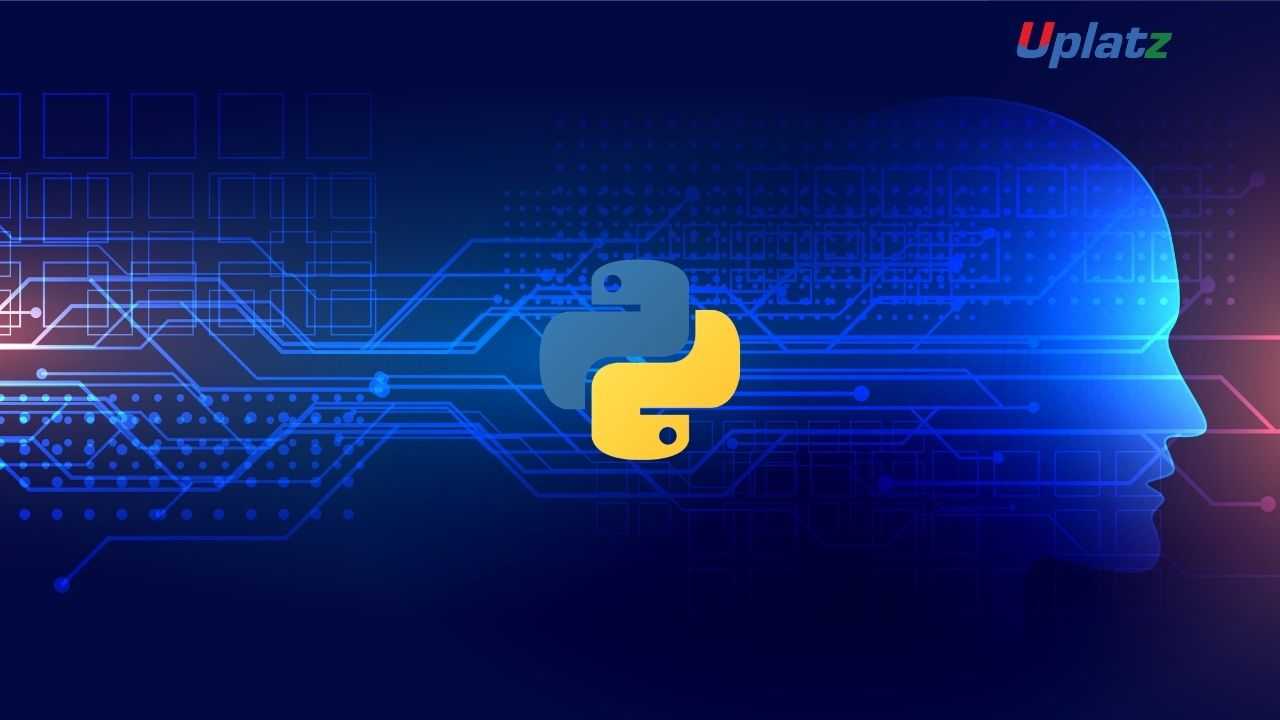
- Machine Learning with Python
- 25 Hours
- GBP 29
- 3518 Learners

Course/Topic 1 - Machine Learning (basic to advanced) - all lectures
-
In this session we will learn about introduction to Machine Learning. We will start by learning about the basics of Linear Algebra required to learn Machine Language. Further we will learn about Linear equations represented by Matrices and Vectors.
-
In this module we will learn about the computational roots of matrices. We will learn how to multiply matrix with scalar and vector. We will learn about addition and subtraction of matrices.
-
In this module we will learn about Num-Pie Linear Algebra to work on Python. It further includes the understanding of the use of functions - #dot, #vdot, #inner, #matmul, #determinant, #solve, #inv. Basic examples of the #dot, #vdot functions will be discussed.
-
In this module we will learn about how the #inner function work in a two-dimension array. We will also learn its usage in #dot and #vdot. We will see explanation of the functions solving examples.
-
In this module we will learn about using #matmul function. We will learn about normal product and stack of arrays. We will also learn how to check the dimensions of the array and how to make it compatible.
-
In this module we will learn about the #determinant function. The basics of the #determinant function will be explained. Examples will be solved with explanations to understand it.
-
In this module we will learn what a Determinant is. We will also learn about how to find a Determinant. We will further learn how to find the Determinant of a 2*2 and 3*3 matrix learn about the basics of #inv function.
-
In this module we will learn about the #inv function. We will learn about how to find the inverse of a matrix. We will also learn how to find the Identity matrix for the inverse.
-
In this module we will discuss about the inverse of a matrix. We will understand what an Inverse is. We will further learn how the Inverse of a matrix is found.
-
In this module we will learn about the difference of the dot( ) and the inner( ). We will see examples of dot( ) and inner( ), We will also learn about the dissimilarities between the dot( ) and inner( ) with the help of examples.
-
In this module we will learn about numpy matrix. We will learn the different ways of creating a matrix. We will also learn about a vector as a matrix and its multiplication with matrix.
-
In this module we will learn about the #numpy.vdot( ) function. This module is a continuation of the previous module. We will also learn about the #numpy,inner( ) function.
-
In this module we will understand the different concepts like Rank, Determinant, Trace, etc, of an array. Then we will learn how to find the item value of a matrix. We will also learn about the matrix and vector products.
-
In this module we will learn about the matrix and vector products. We will learn about how it works on imaginary and complex numbers. We will also get an understanding of matmul( ), inner( ), outer( ), linalg.multi_dot( ), tensordot( ), einsom( ), einsum_path( ),linalg.matrix_power( ).
-
In this module we will learn about the basics of #inverse of a matrix. We will understand what an Inverse is. We will also see examples of inverse of a matrix and learn how to calculate it.
-
In this module we will learn about the basics of Python. We will also learn about the Packages needed by the machine language. We will further learn the basics of numpy, scipy, pandas, skikit-learn, etc. needed machine learning and data science.
-
In this module we will understand about SciPy. We will also learn about SkiKit-learn and Theano. We will further learn about TensorFlow, Keras, PyTorch, Pandas, Matplotlib.
-
In this module we will see examples of the topics discussed in the previous module. We will also start the basics of Python. We will also solve some basic problems.
-
In this module we will continue the basic problems of Python. We will also understand about Operators. We will also see the different operators and its applications.
-
In this module we will continue learning the different Operators. We will also learn about Advanced Data types. We will learn and understand the different data types and about Sets.
-
In this module we will learn about list. We will see the different functions of list. We will also learn about Jupyter notebook.
-
In this module we will learn about #condition statements in Python in brief. We will also learn about the applications of #condition statements We will solve some examples to understand the #condition statements.
-
In this module we will learn about the Loop in Pyhton. We will also learn about the different kinds of loops. We will see examples of For loop, and break keyword.
-
In this module we will continue with the #for loop. We will also learn about the continue keyword. We will solve examples for the usage of the keywords.
-
In this module we will learn about Functions in Python. We will solve examples using different functions. We will understand how functions work.
-
In this module we will learn about arguments in functions. We will also solve examples to understand the usage of arguments in functions. We will also learn about #call by reference in Python.
-
In this module we will learn about strings. We will also learn about types of arguments for functions in python. We will also see the usage of the different types of arguments.
-
In this module we will learn about default arguments. We will also learn about variable arguments. We will solve examples to understand it better.
-
In this module we will learn about the remaining arguments. We will understand about default and variable arguments better. We will also learn about keyword arguments.
-
In this module we will learn about built-in functions. We will also learn about the different built-in functions in python. We will solve examples to understand the functions better.
-
In this module we will continue the previous functions. We will also learn about other built-in functions. We will also learn about bubble sort in python.
-
In this module we will learn about the scope of variable in function. We will also learn about the different variables and its usage. We will solve examples using the different variables to understand it better.
-
In this module we will learn about the math module in python. We will learn about the different inbuilt functions that deal with math functions. We will solve problems using the different math functions.
-
In this module we will continue with the previous lecture. We will also learn about the different arguments in functions. We will also learn about call by reference in python.
-
In this module we will continue with the previous lecture. We will also start mathplotlib in python. We will learn the different types of mathplotlib by using jupyter.
-
In this module we will learn about loan calculator using tkinter. We will also learn how to use the loan calculator. We will solve an example to understand its usage.
-
In this module we will continue with the previous lecture. We will learn how to compute payments using functions. We will also learn about the function getmonthlypayment.
-
In this module we will learn about numpy function. We will also learn about mathematical and logical operations using numpy. We will also be explained about different numpy arrays.
-
In this module we will continue with the previous lecture. We will learn about different numpy attributes. We will solve examples using the different attributes and slicing an array.
-
In this module we will learn about advanced slicing of an array. We will use jupyter to do array slicing. We will understand detail how array slicing works.
-
In this module we will learn about using jupyter notebook online. We will also learn about ranges. We will learn about creating arrays from ranges. We will also learn about linear space.
-
In this module we will learn about the average function. We will also learn about the different averages. We will solve examples to understand the function.
-
In this module we will learn about generating random strings and passwords. We will also learn about generating a string of lower and upper case letters. We will solve examples using the different strings.
-
In this module we will learn about generating strings. We will also learn about upper case letters and only printing specific letter. We will also learn about alpha numeric letters.
-
In this module we will learn about the unique function. We will continue using arrays. We will solve example using unique functions in arrays.
-
In this module we will learn about array manipulation function, We will learn about the delete function in numpy. We will solve examples for better understanding.
-
In this module we will learn about the insert function in numpy. We will also learn about flattened array. We will solve examples.
-
In this module we will learn about examples with two dimension arrays. We will also learn about the ravel function. We will also learn about the rollaxis function, swapaxes function.
-
In this module we will learn about statistical functions. We will also learn about min and max values. We will solve examples using the functions.
-
In this module we will learn about functions for rounding. We will also learn about round off function, floor function and ceil function. We will solve examples using the functions.
-
In this module we will learn about numpy append function. We will also learn about resize function. We will solve examples.
-
In this module we will learn about numpy nonzero function. We will also learn about the where function. We will solve examples using the different functions.
-
In this module we will learn about matrix library. We will also learn about the different matlib functions We will solve different examples using the matlib function. vvvv
-
In this module we will learn about the basic operations that can be done on numpy arrays. We will also learn about arithmetic operations and functions. We will do examples with arithmetic operations.
-
In this module we will learn about numpy filter array. We will do programs on numpy filter array. We will solve examples using the filter array.
-
In this module we will learn about array manipulation functions. We will see how the array manipulation functions work. We will learn about the different manipulation functions.
-
In this module we will learn about broadcasting function in numpy. We will also learn about reshape in numpy. We will also learn about removing function in numpy.
-
In this module we will learn about indexing. We will also learn about slicing. We will solve examples to understand the concept.
-
In this module we will learn about numpy append function. We will also learn about resize function. We will solve examples using the functions.
-
In this module we will learn about conversion of numpy dtypes to native python types. We will also learn to create 4*4 matrix in which 0 and 1 are staggered with zero on the main diagonal. We will also learn to create 10*10 matrix elements on the borders will be equal to 1 and inside 0.
-
In this module we will learn how to use a python program to find the maximum and minimum value of a flattened array. We will also see the function called flat and flatten to make the array flattened. We will learn about function import numpy as np and array-np.arrange( )
-
In this module we will learn how to generate a random string of a given length. Tutor will address the issues faced in generating random strings. Further in the video, we will discuss the various ways in which generation of a random staring can be performed.
-
In this video we will be covering on creating a simple project. We will see the practical on how tutor creates a simple project. We will also see some examples on how to create a simple project. The video talks about how to get common items between 2 python numpy arrays.
-
In this video we will talk about another function in python programming called the split function. The function split divides the arrays into sub arrays. The split() method splits a string into an array of substrings. The split() method returns the new array. The split() method does not change the original string. If (" ") is used as separator, the string is split between words.
-
This video is a sequel of explanation of spilt function. We will discuss the three types of split functions – 1. Normal split, 2. Horizontal split and 3. Vertical Split. Further we will discuss the roles of split function and what do they do.
-
In this video we will learn about the numpy filter array. We will further see what is filtering of array. Getting some elements out of an existing array and creating a new array out of them is called filtering of array, using a bullion index list.
-
In this video we will learn about an important topic in Python, i.e Python file handling. We will see what is a file and the type of executable files. Further we will see what is output and how to view the output. Different access modes that can be opened with the file.
-
In this video we will see an example on how to open and file in view mode, by giving the name of the file. File statement in Python is used in exception handling to make the code cleaner and much more readable. It simplifies the management of common resources like file streams. ... with open ( 'file_path' , 'w' ) as file : file .
-
This video is a continuation of file system tutorial. Here we will see to use the append mode and what is append mode. Python has a built-in open() function to open a file. This function returns a file object, also called a handle, as it is used to read or modify the file accordingly. We can specify the mode while opening a file. In mode, we specify whether we want to read r , write w or append a to the file.
-
In this module we will start a new topic known as random module which is a very important part in numpy. Further we will discuss the functionalities of random module to generate random numbers.
-
In this module we will see how to generate the arrays on float and hot generate a single floating value from 0 to 1. Further we will see taking array as a parameter and randomly return one of the values.
-
In this module we will learn the random module in continuations. The random is the module present in the numpy library. This module contains simple random generation methods.
-
In this module how random module contains functions used to generate random numbers. We will also see some permutations and distribution functions.
-
In this module we will see the choice functions and the different variants of choice function. Further we will see how to randomly select multiple choices from the list. Random.sample or random.choices are the functions used to select multiple choices or set.
-
In this module we will see the difference between the sample function and the choices functions. Further, we will do a random choice from asset with Python, by converting it to tuple.
-
In this module we will learn about the random Boolean in Python, using random.choice. In order to generate Random boolean, we use the nextBoolean() method of the java. util. Random class. This returns the next random boolean value from the random generator sequence
-
In this module we will learn about the library available in python that is called Pandas. We will see how Pandas is one of the important tools available in Python. Further we will see how Pandas makes sense to list the things.
-
In this module we will learn about the basics of Pandas. Further we will see how this an important tool for Data scientist and Analysts and how pandas is the back bone of most of the data projects.
-
This module is a sequel of the previous tutorial on Pandas. In this module we will see practical project on pandas using series and dataframes. Lastly we will learn how to handle duplicate and how to handle information method and shape attribute.
-
In this video we will see about column clean and how to clean the column. Further we will see how to rename the columns by eliminating symbols and other different ways.
-
In this module we will learn about how to work with the missing values or null values. Further we will see if the dataset is inconsistent or has some missing values then how to deal with the missing values when exploring the data.
-
In this video we will see how to perform the imputation on column, i.e., metascore which has some null values. Further we will see how to use describe function on the genre column of the dataset.
-
In this module we will learn about the frequency of columns. Further we will see about the functio0n called value counts. The value counts function when used on the genre column tells us the frequency of all the columns.
-
In this video we will learn about the methods of slicing, selecting and extracting. If these methods are not followed properly then we will receive attribute errors. Further we will learn to manipulate and extract data using column headings and index locations.
-
2.7 MATPLOTLIB BASICS
-
2.7.1 MATPLOTLIB BASICS
-
2.7.2 MATPLOTLIB BASICS
-
2.7.3 MATPLOTLIB BASICS
-
2.7.4 MATPLOTLIB BASICS
-
2.7.5 MATPLOTLIB BASICS
-
2.7.6 MATPLOTLIB BASICS
-
2.7.7 MATPLOTLIB BASICS
-
2.7.8 MATPLOTLIB BASICS
-
2.7.9 MATPLOTLIB BASICS
-
2.7.9.1 MATPLOTLIB BASICS
-
2.7.9.11 MATPLOTLIB BASICS
-
2.8 AGE CALCULATOR APP
-
2.8.1 AGE CALCULATOR APP
-
2.8.2 AGE CALCULATOR APP
-
2.8.3 AGE CALCULATOR APP
-
3.1 MACHINE LEARNING BASICS
-
3.1.1 MACHINE LEARNING BASICS
-
3.1.2 MACHINE LEARNING BASICS
-
3.1.3 MACHINE LEARNING BASICS
-
3.1.4 MACHINE LEARNING BASICS
-
3.1.5 MACHINE LEARNING BASICS
-
3.1.6 MACHINE LEARNING BASICS
-
3.1.7 MACHINE LEARNING BASICS
-
3.1.8 MACHINE LEARNING BASICS
-
3.1.9 MACHINE LEARNING BASICS
-
3.1.9.1 MACHINE LEARNING BASICS
-
3.2 MACHINE LEARNING BASICS
-
4.1 TYPES OF MACHINE LEARNING
-
4.1.1 TYPES OF MACHINE LEARNING
-
4.1.2 TYPES OF MACHINE LEARNING
-
4.1.3 TYPES OF MACHINE LEARNING
-
4.1.4 TYPES OF MACHINE LEARNING
-
4.1.5 TYPES OF MACHINE LEARNING
-
4.1.6 TYPES OF MACHINE LEARNING
-
5.1 TYPES OF MACHINE LEARNING
-
5.1.1 TYPES OF MACHINE LEARNING
-
5.1.2 TYPES OF MACHINE LEARNING
-
5.1.3 TYPES OF MACHINE LEARNING
-
5.1.4 TYPES OF MACHINE LEARNING
-
5.1.5 TYPES OF MACHINE LEARNING
-
5.1.6 TYPES OF MACHINE LEARNING
-
5.1.7 TYPES OF MACHINE LEARNING
-
5.1.8 TYPES OF MACHINE LEARNING
-
5.2 MULTIPLE REGRESSION
-
5.2.1 MULTIPLE REGRESSION
-
5.2.2 MULTIPLE REGRESSION
-
5.2.3 MULTIPLE REGRESSION
-
5.2.4 MULTIPLE REGRESSION
-
5.2.5 MULTIPLE REGRESSION
-
5.2.6 MULTIPLE REGRESSION
-
5.2.7 MULTIPLE REGRESSION
-
5.3 KNN INTRO
-
5.3.1 KNN ALGORITHM
-
5.3.2 KNN ALGORITHM
-
5.3.3 INTRODUCTION TO CONFUSION MATRIX
-
5.3.4 INTRODUCTION TO SPLITTING THE DATASET USING TRAINTESTSPLIT
-
5.3.5 KNN ALGORITHM
-
5.3.6 KNN ALGORITHM
-
5.4 INTRODUCTION TO DECISION TREE
-
5.4.1 INTRODUCTION TO DECISION TREE
-
5.4.2 DECISION TREE ALGORITHM
-
5.4.3 DECISION TREE ALGORITHM
-
5.4.4 DECISION TREE ALGORITHM
-
5.5 UNSUPERVISED LEARNING
-
5.5.1 UNSUPERVISED LEARNING
-
5.5.2 UNSUPERVISED LEARNING
-
5.5.3 UNSUPERVISED LEARNING
-
5.5.4 AHC ALGORITHM
-
5.5.5 AHC ALGORITHM
-
5.6 KMEANS CLUSTERING
-
5.6.1 KMEANS CLUSTERING
-
5.6.2 KMEANS CLUSTERING
-
5.6.3 DBSCAN ALGORITHM
-
5.6.4 DBSCAN PROGRAM
-
5.6.5 DBSCAN PROGRAM
Course/Topic 2 - Deep Learning Foundation - all lectures
-
In this session we will learn about the introduction to Deep Learning. This video talks about Deep Learning as a series introduction and what is a neural network. Furthermore, we will talk about the 3 reasons to go deep and your choice of Deep net.
-
In this video tutorial we will discuss about the neural networks and the 3 reasons to go Deep. Further we will also learn about the use of GPU in artificial intelligence and your choice of deep net.
-
In this session we will learn about the deep learning models basics. After this video you will be able to understand the concept of restricted Boltzmann machines and deep belief network. Furthermore, you will learn about the convolution neural network and recurrent neural network.
-
In this video course further topics of Deep learning models. After this video you will be able to understand the convolution neural network and its characteristics in detail.
-
In this video course further topics of Deep learning models. After this video you will be able to understand the recurrent neural network and its characteristics.
-
In this session the tutor talks about the basic Additional Deep Learning Models. In this video you will learn about Auto encoders, Recursive neural tensor network and generative adversarial networks
-
This session is in continuation to the previous session. In this video we will learn about the Recursive Neural Tensor Network in detail and hierarchical structure of data.
-
In this Additional Deep Learning Models tutorial, we will proceed with the Generative Adversarial Networks (GAN) and its uses.
-
In this video the tutor explains the Platforms and Libraries of Deep Learning. We will start with what is a deep net platform, H2O.ai and Dato Graph Lab. Further we will see what is a Deep Learning Library and Theano and Caffe. We will also cover a bit of Keras and TensorFlow.
-
This tutorial will cover the further part of DatoGraph Lab and its history. Further we wil see the benefits and uses of DatoGraph Lab.
-
This tutorial will cover the further part of DatoGraph Lab and its history.
-
In this video we will cover the further topics of Deep Learning platform and Libraries such as what is a Deep Learning Library? when and how to use Theano and Caffe as Deep Learning Library.
-
In previous video we have leant about Theano and Caffe Deep Learning Library. In this video we will learn about the TensorFlow (free and open source library) as a Deep Learning Library and building Deep Learning Models.
-
In this video we will learn about the last type of Library i.e. Keras. Keras is an open source neural network library and runs on top of Theano or TensorFlow. We will further see the advantages of Keras in Deep Learning.
Course/Topic 3 - Deep Learning with Keras - all lectures
-
In this first session we will be learning about introductory topics of Deep Learning. We will see about what is Deep learning and what is artificial neural network. Furthermore, in the introduction to deep learning with Keras we will see the overview, features and benefits of Keras. Lastly we will learn about the Keras installation.
-
In this video tutorial we will learn about Keras as a neural based library. In this you will see the stepwise installation of keras, starting by creating a virtual environment and then activating the virtual environment.
-
This video will cover the topics under Keras such as Models, Layers and Modules. In Keras Models we will learn about sequential model and functional API. In Keras layers we will learn about Dense Layer, Dropout Layer, Convolution Layer and Pooling Layer.
-
This video session is a sequel to Keras – Models, Layers and Modules. In this we will learn in depth about the sequential model and the different layers in Keras.
-
In this session the tutor explains about the layers in sequential model and how the model looks like and its functions. We will see how to build a sequential model successfully.
-
This video talks about some methods on how to access the models. Further we will see about model.layers, model.input and model.output and understanding summarizing the model.
-
This session will explain the Keras layers in detail. The tutor talks about the basic concepts of each layer - Input layer, output layer and hidden layer. Further explanation is on Dense layer and its operation. Secondly we will learn about Dropout layers and lastly about Convolution layer.
-
In this video we cover the last part of this topic that is Modules. We will learn about the Modules provided by Keras such as Backend Module and Initializers Module.
-
This video course will explain about the Model Compilation, evaluation and Predictions in Keras. After watching this chapter, you will be able to understand the concepts of Loss, Optimizer, Metrics and Compiling the Module. We will also learn about Model Training, Model evaluation and Model Prediction.
-
This video is a sequel to the above video. In this video we will learn about the Optimizer concept in depth. In this session the tutor talks about what is Optimizer and Stochastic gradient descent (SGD) and Adam Optimizer.
-
This video is a sequel to the above video. In this video we will learn about the Loss concept in depth. Further we will see how the compilation of a model, its training and evaluation.
-
This video talks about the Model Training and its functions and batch size. Here we will see how to create data and code for single input model. Lastly we see about Model Prediction and why are predictions important.
-
This is a video tutorial on Life-Cycle for Neural Network Models in Keras. We will look at the 5 steps in the life cycle of neural network i.e. Define Network, compile Network, Fit Network, Evaluate Network and making Predictions.
-
This video is a sequel to the above video on 5 steps of Life cycle of Neural Network. In this we continue with the step 3 i.e. Fit Network and so on.
-
This tutorial explains in detail how to build our first Neural Network with Keras. Further we will learn about developing and evaluating deep learning models.
-
In this session tutor defines the Kera Model using sequential model. In the end we will see evaluating Keras Models.
-
In this session you will discover how to create your first deep learning neural network model in Python using Keras.
-
In this tutorial we will learn about building Image Classification Model with Keras. We will start with understanding what is image recognition (classification). Further we will learn about convolution neural network (CNN) and its layers. And Lastly we will see the stepwise process for building image classification model.
-
In this session we will learn Image classification model with examples to clear out the concepts in detail. The tutor talks about step 2 i.e. importing libraries and splitting dataset. Step 3 – Building the CNN. Step 4 – full connection. Step 5 – Compile the model.
-
This video is a sequel to the building image classification model tutorial. This video shows the step 6 i.e. Data Augmentation. Step 7 – setting train and test directories. Step 8 – Training our network.
-
This is the last part of building image classification model tutorial. In this session we will learn the concluding steps i.e. Make prediction (how to load an image with keras).
Course/Topic 4 - Deep Learning with TensorFlow - all lectures
-
In this lecture session we learn about the introduction of tensorflow and also talk about tensorflow is the learning framework of machine learning and deep learning.
-
In this tutorial we learn that TensorFlow has significant use in voice recognition systems like Telecom, Mobile companies, security systems, search engines, etc. It uses the voice recognition systems for giving commands, performing operations and giving inputs without using keyboards, mouse.
-
In this lecture session we learn about Tensorflow basic functions and also talk about Tensorflow is basically a software library for numerical computation using data flow.
-
In this lecture session we learn about TensorFlow is a machine learning framework developed by Google Brain Team. It is derived from its core framework: Tensor. In TensorFlow, all the computations involve tensors. A tensor is a vector or a matrix of n-dimensions which represents the types of data.
-
In this tutorial we learn about The TensorBoard enables us to monitor graphically and visually what TensorFlow is doing. Tensorflow’s name is directly derived from its core framework: Tensor. In Tensorflow, all the computations involve tensors. A tensor is a vector or matrix of n-dimensions that represents all types of data.
-
In this lecture session we learn about In TensorFlow, all operations are conducted inside a graph. The group is a set of calculations that takes place successively. Each transaction is called an op node. TensorFlow makes use of a graph framework.
-
In this lecture session we learn about ensorFlow Extended (TFX) is an end-to-end platform for deploying production ML pipelines. When you’re ready to move your models from research to production, use TFX to create and manage a production pipeline.
-
In this lecture session we learn about In TensorFlow, codes are written to create a graph, run a session, and execute the graph. Every variable we assign becomes a node where we can perform mathematical operations such as multiplication and addition.
-
In this lecture session we learn about Tensor algebra. In mathematics, the tensor algebra of a vector space V, denoted T(V) or T•(V), is the algebra of tensors on V (of any rank) with multiplication being the tensor product.
-
In this lecture session we learn about Linear algebra is the study of linear combinations. It is the study of vector spaces, lines and planes, and some mappings that are required to perform the linear transformations. It includes vectors, matrices and linear functions.
-
In this lecture session we learn about Python. It is a very simple programming language so even if you are new to programming, you can learn python without facing any issues. Interesting fact: Python is named after the comedy television show Monty Python’s Flying Circus.
-
In this tutorial we learn about basic introduction to python programming and also talk about features and functions of python programming in brief.
-
In this lecture session we learn about Python is a popular programming language. It was created by Guido van Rossum, and released in 1991. It is used for: web development (server-side), software development, mathematics.
-
In this tutorial we learn about Functions that can be both built-in or user-defined. It helps the program to be concise, non-repetitive, and organized. We can create a Python function using the def keyword. After creating a function we can call it by using the name of the function followed by parenthesis containing parameters of that particular function.
-
In this tutorial we learn about There are the following advantages of Python functions. Using functions, we can avoid rewriting the same logic/code again and again in a program. We can call Python functions multiple times in a program and anywhere in a program. We can track a large Python program easily when it is divided into multiple functions.
-
In this tutorial we learn about The purpose is to make your code more manageable and extensible. In-built functions in Python are the in-built codes for direct use. For example, print () function prints the given object to the standard output device (screen) or to the text stream file. In Python 3.6 (latest version), there are 68 built-in functions.
-
In this lecture session we learn that These operators are used to perform similar operations as that of logical gates; there are 3 types of logical operators in python. Python Operators are the backbone of any operations and functions in the programming context. This has been a guide to Python Operators.
-
In this lecture session we learn about There are various compound operators in Python like a += 5 that adds to the variable and later assigns the same. It is equivalent to a = a + 5. Python language offers some special types of operators like the identity operator or the membership operator. They are described below with examples. is and is not are the identity operators in Python.
-
In this lecture session we learn about Functions that can be both built-in or user-defined. It helps the program to be concise, non-repetitive, and organized. We can create a Python function using the def keyword. After creating a function we can call it by using the name of the function followed by parenthesis containing parameters of that particular function.
-
In this lecture session we learn about When the function is called, we pass along a first name, which is used inside the function to print the full name: Arguments are often shortened to args in Python documentations.
-
In this tutorial we learn about There are 3 types of arguments that you'll most likely encounter while writing an argumentative essay. These are: 1. Classical Argument The classical or Aristotelian model of argument is the most common type of argument. It was developed by a Greek philosopher and rhetorician, Aristotle.
-
In this lecture session we learn about Variable type in Python: Data types are the classification or categorization of data items. It represents the kind of value that tells what operations can be performed on a particular data. Since everything is an object in Python programming, data types are actually classes and variables are instances (object) of these classes.
-
In this lecture session we learn about functions by calling the function with required arguments, without having to worry about how they actually work. There's a whole wealth of built-in functions in Python. In this post, we shall see how we can define and use our own functions.
-
In this lecture session we learn about how to find the number is prime or not and also talk about more examples of finding prime numbers
-
In this lecture session we learn about Num function in python programming and also talk about different functions in python in brief.
-
In this tutorial we learn about Matplotlib is a Python 2D plotting library which produces publication quality figures in a variety of hardcopy formats and interactive environments across platforms. Matplotlib can be used in Python scripts, the Python and IPython shells, the Jupyter notebook, web application servers, and four graphical user interface toolkits.
-
In this tutorial we learn about the points that explain the advantages of NumPy: 1 The core of Numpy is its arrays. ... 2 Numpy supports some specific scientific functions such as linear algebra. ... 3 Numpy supports vectorized operations, like element wise addition and multiplication, computing Kronecker product, etc.
-
In this lecture session we learn about At the core of the NumPy package, is the ndarray object. This encapsulates n -dimensional arrays of homogeneous data types, with many operations being performed in compiled code for performance. There are several important differences between NumPy arrays and the standard Python sequences.
-
In this lecture session we learn about The Python library to do the mathematical operations in a flexible manner is called Pandas library. This is an open-source library used in data analysis and also in data manipulation so that data scientists can retrieve information from the data. It has a BSD license, and the number tables are manipulated easily.
-
In this lecture session we learn about Pandas DataFrame is two-dimensional size-mutable, potentially heterogeneous tabular data structure with labeled axes (rows and columns). A Data frame is a two-dimensional data structure.
-
In this tutorial we learn about Series is a one-dimensional labeled array capable of holding data of any type (integer, string, float, python objects, etc.). The axis labels are collectively called indexes. A pandas Series can be created using the following constructor.
-
In this lecture session we learn about Series is a one-dimensional, labeled data structure present in the Pandas library. The axis label is collectively known as index. Series structure can store any type of data such as integer, float, string, python objects, and so on.
-
In this lecture session we learn about Series is a one-dimensional labeled array capable of holding data of any type (integer, string, float, python objects, etc.). The axis labels are collectively called indexes.
-
In this tutorial we learn about String is an array of sequenced characters and is written inside single quotes, double quotes or triple quotes. Also, Python doesn’t have character data type, so when we write ‘a’, it is taken as a string with length 1.
-
In this lecture session we learn about Handling Missing Values in Python In this post, we will discuss: How to check for missing values Different methods to handle missing values Real life data sets often contain missing values. There is no single universally acceptable method to handle missing values.
-
In this lecture session we learn about The slice() function that returns a slice object. A slice object is used to specify how to slice a sequence. You can specify where to start the slicing, and where to end. You can also specify the step, which allows you to e.g. slice only every other item.
-
In this lecture session we learn that Python comes with functions that enable creating, opening, closing, reading, and writing files built-in. Opening a file in Python is as simple as using the open () function that is available in every Python version. The function returns a "file object.
-
In this lecture session we learn about We use the open () function in Python to open a file in read or write mode. As explained above, open () will return a file object. To return a file object we use open () function along with two arguments, that accepts filename and the mode, whether to read or write. So, the syntax being: open (filename, mode).
-
In this lecture session we learn about Before you can write to or read from a file, you must open the file first. To do this, you can use the open () function that comes built into Python. The function takes two arguments or parameters: one that accepts the file's name and another that saves the access mode. It returns a file object and has the following syntax.
-
In this lecture session we learn about The Machine Learning process starts with inputting training data into the selected algorithm. Training data being known or unknown data to develop the final Machine Learning algorithm. The type of training data input does impact the algorithm, and that concept will be covered further momentarily.
-
In this tutorial we learn Machine learning ( ML) is the study of computer algorithms that improve automatically through experience and by the use of data. It is seen as a part of artificial intelligence.
-
In this lecture session we learn about In machine learning and pattern recognition, a feature is an individual measurable property or characteristic of a phenomenon being observed. Choosing informative, discriminating and independent features is a crucial step for effective algorithms in pattern recognition, classification and regression.
-
In this lecture session we learn about machine language, the numeric codes for the operations that a particular computer can execute directly. The codes are strings of 0s and 1s, or binary digits(“bits”), which are frequently converted both from and to hexadecimal (base 16) for human viewing and modification.
-
In this lecture session we learn that machine language is a collection of binary digits or bits that the computer reads and interprets. Machine language is the only language a computer is capable of understanding. The exact machine language for a program or action can differ by operating system.
-
In this lecture session we learn about Machine language. Machine language, the numeric codes for the operations that a particular computer can execute directly. The codes are strings of 0s and 1s, or binary digits (“bits”), which are frequently converted both from and to hexadecimal (base 16) for human viewing and modification.
-
In this lecture session we learn about the Machine learning life cycle is a cyclic process to build an efficient machine learning project. The main purpose of the life cycle is to find a solution to the problem or project.
-
In this lecture we learn about In order to predict, you have to find a function (model) that best describes the dependency between the variables in our dataset. This is called training the model. The training dataset will be a subset of the entire dataset from the pandas data frame df that you created in part two of this series.
-
In this lecture session we learn about why we need a data set in machine languages and also talk about some features and functions of a data set in machine language.
-
In this lecture session we learn about Data preprocessing is required for cleaning the data and making it suitable for a machine learning model which also increases the accuracy and efficiency of a machine learning model. It involves the steps below.
-
In this lecture session we learn about Machine learning (ML) is a subfield of artificial intelligence (AI) that allows computers to learn to perform tasks and improve performance over time without being explicitly programmed.
-
In this lecture session we learn about 1 Supervised Learning. Supervised learning is when you provide the machine with a lot of training data to perform a specific task. 2 Unsupervised Learning. 3 Reinforcement Learning.
-
In this lecture session we learn about Supervised Machine Learning is an algorithm that learns from labeled training data to help you predict outcomes for unforeseen data. In Supervised learning, you train the machine using data that is well “labeled.” It means some data is already tagged with correct answers.
-
In this lecture session we learn about how we determine the type of training and also talk about the importance of types of machine learning language.
-
In this lecture session we learn about regression analysis that helps one understand how the typical value of the dependent variable (or 'criterion variable') changes when any one of the independent variables is varied, while the other independent variables are held fixed.
-
In this lecture session we learn about logistic regression is the statistical technique used to predict the relationship between the dependent variable (Y) and the independent variable (X), where the dependent variable is binary in nature. For example, the output can be Success/Failure, 0/1, True/False, or Yes/No.
-
In this lecture session we learn about regression analyses, the logistic regression is a predictive analysis. Logistic regression is used to describe data and to explain the relationship between one dependent binary variable and one or more nominal, ordinal, interval or ratio-level independent variables.
-
In this tutorial we learn about how we classify the implementation of machine learning and also talk about some more examples of implementation of machine learning.
-
In this lecture session we learn about Linear regression is one of the easiest and most popular Machine Learning algorithms. It is a statistical method that is used for predictive analysis. Linear regression makes predictions for continuous/real or numeric variables such as sales, salary, age, product price, etc.
-
In this lecture session we learn about A feature that is a measurable property of the object you’re trying to analyze. In datasets, features appear as columns: The image above contains a snippet of data from a public dataset with information about passengers on the ill-fated Titanic maiden voyage.
-
In this lecture session we learn about basic examples of machine learning and also talk about more examples of machine learning.
-
In this session we learn about developing the model in machine learning and also talk about different models and how we develop it in machine learning.
-
In this lecture session we learn about how TensorFlow Playground solves this particular problem. On the Playground, click the Play button in the upper left corner. The line between blue and orange data points begins to move slowly. Hit the reset button and click play again a few times to see how the line moves with different initial values.
-
In this lecture session we learn about A Perceptron is an algorithm for supervised learning of binary classifiers. This algorithm enables neurons to learn and process elements in the training set one at a time.
-
In this lecture session we learn about Multi-Layer perceptrons, define the most complicated architecture of artificial neural networks and also talk about functions of multilayer perceptrons.
-
In this lecture session we learn about Single Layer Perceptrons. For understanding single layer perceptrons, it is important to understand Artificial Neural Networks (ANN). Artificial neural networks is the information processing system the mechanism of which is inspired by the functionality of biological neural circuits.
-
In this lecture session we learn about Artificial Intelligence (AI) Artificial intelligence leverages computers and machines to mimic the problem-solving and decision-making capabilities of the human mind.
-
In this tutorial we learn about Artificial neural networks. An ANN is based on a collection of connected units or nodes called artificial neurons, which loosely model the neurons in a biological brain. Each connection, like the synapses in a biological brain, can transmit a signal from one artificial neuron to another.
-
In this tutorial we learn that there are two types of ANN. Such as FeedForward and Feedback. a. FeedForward ANN In this network flow of information is unidirectional.here are two types of ANN. Such as FeedForward and Feedback. a. FeedForward ANN In this network flow of information is unidirectional.
-
In this lecture session we learn about the structure of the ANN affected by a flow of information. Hence, neural network changes were based on input and output. Basically, we can consider ANN as nonlinear statistical data.
-
In this lecture session we learn about Artificial neural networks (ANNs) that consist of a node layer, containing an input layer, one or more hidden layers, and an output layer. Each node, or artificial neuron, connects to another and has an associated weight and threshold.
-
In this tutorial we learn about In order to build a model, it is recommended to have GPU support, or you may use the Google colab notebooks as well. Attention geek! Strengthen your foundations with the Python Programming Foundation Course and learn the basics.
-
In this tutorial we learn that there are basically two classes- “≤50K” and “>50K. However, we can not leave our target labels in the current string format. This is because TensorFlow does not understand strings as labels.
-
In this lecture session we learn about The data can be accessed at my GitHub profile in the TensorFlow repository. Here is the link to access the data. My code and Jupyter notebook can be accessed below.
-
In this lecture session we learn about features of Tensorflow in deep learning and also talk about some functions and importance of Tensorflow in brief.
-
In this tutorial we learn about The data can be accessed at my GitHub profile in the TensorFlow repository. Here is the link to access the data. My code and Jupyter notebook can be accessed below.
-
In this lecture session we learn about Linear regression strives to show the relationship between two variables by applying a linear equation to observed data.
-
In this lecture session we learn about Keras used in prominent organizations like CERN, Yelp, Square or Google, Netflix, and Uber. Theano is a deep learning library developed by the Université de Montréal in 2007. Comparing Theano vs TensorFlow, it offers fast computation and can be run on both CPU and GPU. Theano has been developed to train deep neural network algorithms.
-
In this lecture session we learn about TensorFlow Object Detection Object detection is a process of discovering real-world object detail in images or videos such as cars or bikes, TVs, flowers, and humans. It allows identification, localization, and identification of multiple objects within an image, giving us a better understanding of an image.
-
In this tutorial we learn about The super keyword refers to the objects of immediate parent class. Before learning super keywords you must have the knowledge of inheritance in Java so that you can understand the examples given in this guide.
-
In this tutorial we learn about The Blender is an open source 3D computer graphics software. With the help of Blender, we can do 3D visualizations such as still images, 3D animations, VFX shots, video editing and a lot of more cool stuff.
-
In this lecture session we learn about features of super keywords and also talk about some functions and importance of super keywords in brief.
-
In this lecture session we learn about deep learning CNN models to train and test, each input image will pass it through a series of convolution layers with filters (Kernels), Pooling, fully connected layers (FC) and apply Softmax function to classify an object with probabilistic values between 0 and 1.
-
In this lecture session we learn about machine learning called deep learning, they're likely talking about neural networks. Neural networks are modeled after our brains.
-
In this lecture session we learn about In deep learning, a convolutional neural network ( CNN/ConvNet) is a class of deep neural networks, most commonly applied to analyze visual imagery.
-
In this lecture session we learn about An RNN (Recurrent Neural Network) is a type of artificial neural network that can process sequential data, recognize patterns and predict the final output.
-
In this lecture session we learn about how RNNs can gain more in-depth insight into a sequence and its context from such datasets to derive significant meaning and arrive at an accurate prediction as per the targeted problem at hand.
-
In this lecture session we learn that the Time series is dependent on the previous time, which means past values include significant information that the network can learn.
-
In this tutorial we learn about NNs containing recurrent layers that are designed to process sequences of inputs. You can feed in batches of sequences into RNNs and it will output a batch of forecasts after going through a dense layer.
-
In these lecture sessions we learn about TensorFlow includes a visualization tool, which is called the TensorBoard. It is used for analyzing Data Flow Graph and also used to understand machine-learning models.
Course/Topic 5 - Generative AI Specialization - all lectures
-
Lecture 1 - Introduction to Generative AI - part 1
-
Lecture 2 - Introduction to Generative AI - part 2
-
Lecture 3 - Introduction to Generative AI - part 3
-
Lecture 4 - Introduction to Large Language Models (LLMs) - part 1
-
Lecture 5 - Introduction to Large Language Models (LLMs) - part 2
-
Lecture 6 - Prompt Engineering Basics - part 1
-
Lecture 7 - Prompt Engineering Basics - part 2
-
Lecture 8 - Responsible AI
-
Lecture 9 - Generative AI - Impact - Considerations - Ethical Issues









