Career Path - IT Support Engineer
Become a front-line (L1) or backend (L2) IT Support Engineer. Learn how to handle technical or business queries. Troubleshoot and resolve tech issues.Preview Career Path - IT Support Engineer course
Price Match Guarantee Full Lifetime Access Access on any Device Technical Support Secure Checkout Course Completion Certificate 84% Started a new career
BUY THIS COURSE (
84% Started a new career
BUY THIS COURSE (GBP 32 GBP 99 )-
 81% Got a pay increase and promotion
81% Got a pay increase and promotion
Students also bought -
-

- Career Path - Site Reliability Engineer
- 150 Hours
- GBP 32
- 759 Learners
-
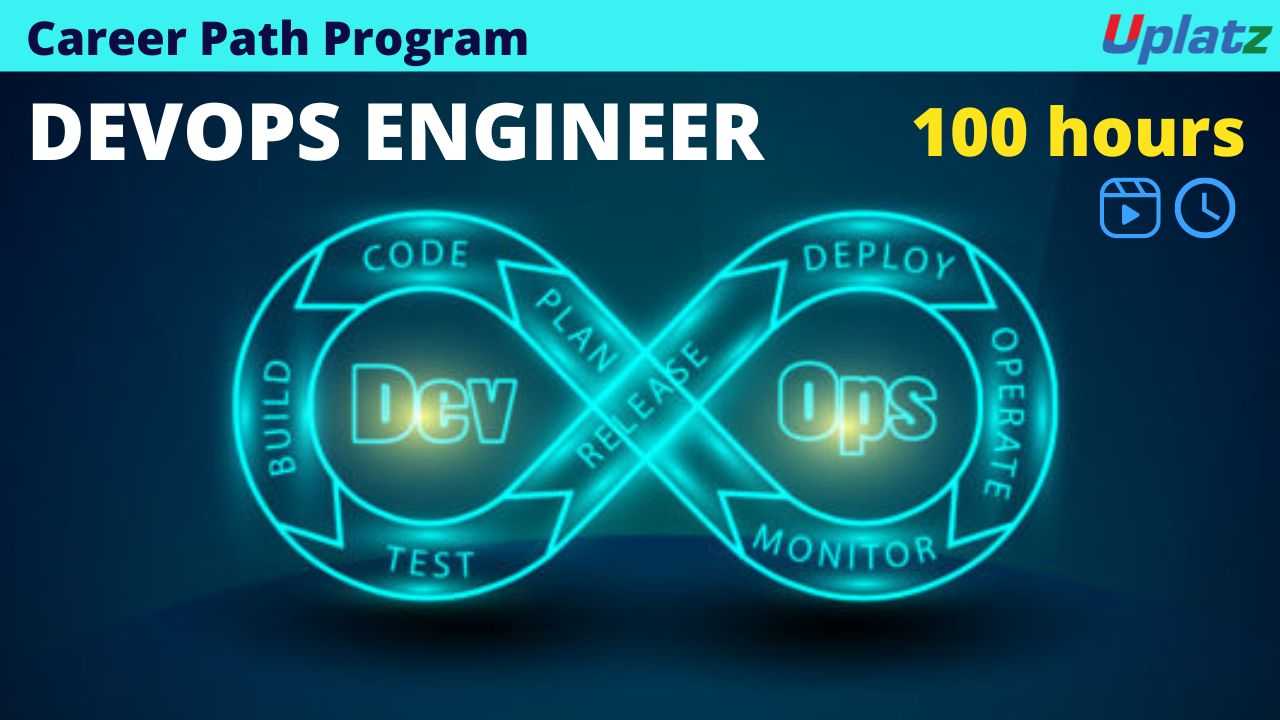
- Career Path - DevOps Engineer
- 100 Hours
- GBP 32
- 372 Learners
-
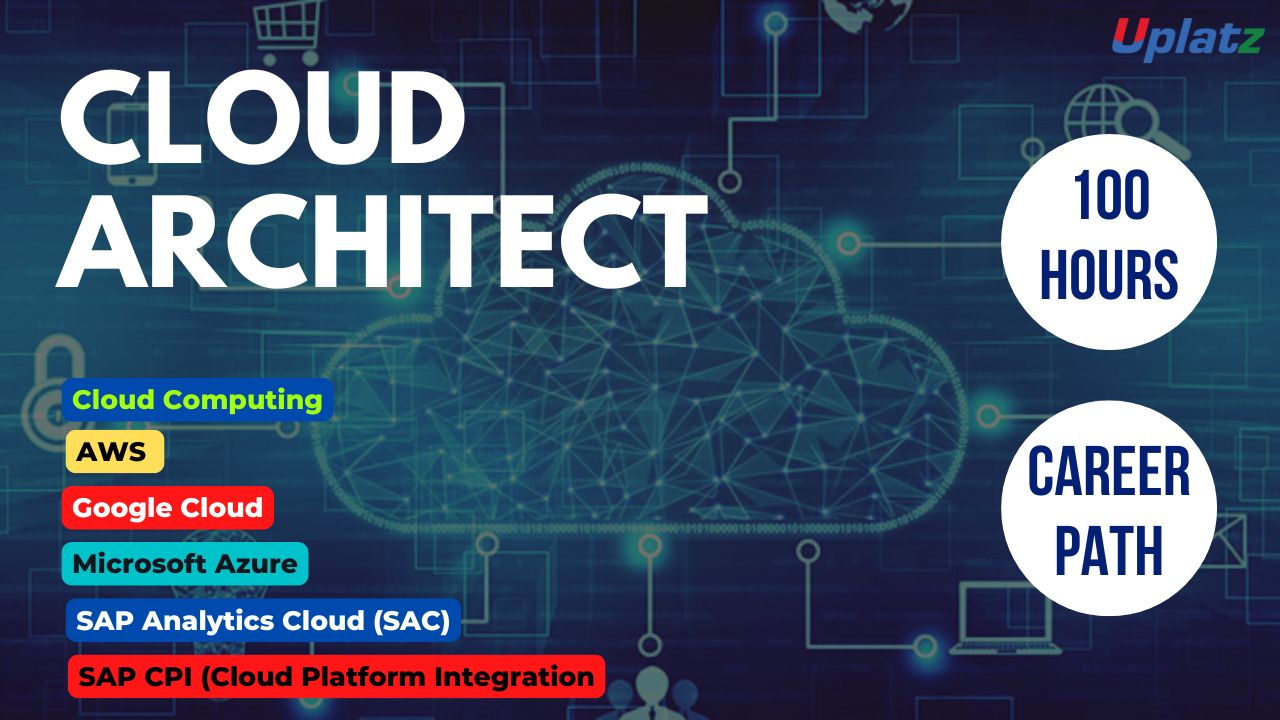
- Career Path - Cloud Architect
- 100 Hours
- GBP 32
- 888 Learners

IT Support Engineer career path consists of courses that will lead you to a fulfilling career in the IT support area. The key courses included are:
1.ServiceNow
2.Introduction to DevOps
3.Introduction to Unix and Linux
4.Unix and Linux File Utilities
5.Linux Utilities
6.Linux System Administration
7.Shell Programming
8.Introduction to Cloud Computing
9.Microsoft Excel
10.Google Sheets
11.Project Management Fundamentals
12.Microsoft Project
13.PRINCE2 Fundamentals
14.Product Management
15.Computer Hardware Engineering
16.Business Intelligence for Beginners
17.CISSP (Cybersecurity)
IT support is a promising career path that involves providing technical support to users and businesses, troubleshooting technical issues, and resolving problems related to hardware, software, and networking systems. To pursue a career in IT support engineering, you typically need a degree or diploma in computer science, information technology, or a related field. However, some employers may also accept candidates with relevant experience or certifications in IT support.
IT support engineers typically work in a fast-paced, challenging environment and may be required to work long hours or on-call shifts. They should possess strong problem-solving skills, attention to detail, good communication skills, and the ability to work well under pressure. Some common job titles in IT support engineering include help desk technician, technical support specialist, network support engineer, and system administrator.
IT support engineers may work in a variety of industries, such as healthcare, finance, retail, and government. The demand for skilled IT support professionals is expected to grow in the coming years, as businesses increasingly rely on technology to operate and grow. Overall, a career in IT support engineering can be both challenging and rewarding, with opportunities for advancement and competitive salaries.
In addition to the technical skills required for IT support engineering, there are also several non-technical skills that are important for success in this field. These include strong customer service skills, the ability to work well in a team environment, and excellent communication skills.
IT support engineers are often the first point of contact for users who are experiencing technical difficulties, so it is important that they are able to communicate effectively with users who may not have a technical background. Additionally, IT support engineers must be able to work well under pressure and prioritize tasks effectively in order to meet tight deadlines and minimize downtime for users.
Some common responsibilities of IT support engineers may include:
a)Providing technical support to users via phone, email, or in-person
b)Troubleshooting hardware, software, and networking issues
c)Installing, configuring, and maintaining computer systems and software
d)Monitoring and maintaining IT infrastructure
e)Developing and implementing IT policies and procedures
f)Collaborating with other IT professionals to ensure system compatibility and security
Course/Topic 1 - ServiceNow - all lectures
-
Lecture 1 - Overview and How to get started with ServiceNow
-
Lecture 2 - ServiceNow Platform overview
-
Lecture 3 - Lists and Guided Setup Overview
-
Lecture 4 - Form Design - Layout - Physical Taskboard
-
Lecture 5 - Form Templates and Tasks
-
Lecture 6 - Notifications and Inbound Actions
-
Lecture 7 - Reports Dashboards and Performance Analytics
-
Lecture 8 - Knowledge Management and Performance Analytics
-
Lecture 9 - Service Catalogue - Order Guides - Report Producer
-
Lecture 10 - Flow Designer - Instance Stats - Events
-
Lecture 11 - Data Schema Overview
-
Lecture 12 - Access Control - Importing Data - Transform Map
-
Lecture 13 - Configuration Management Database (CMDB)
-
Lecture 14 - CMDB - Discovery - Service Mapping - Platform Scripting
-
Lecture 15 - Platform Scripting and Client Server Side Scripting
-
Lecture 16 - Migration - Integration - Upgrade
-
Lecture 17 - Custom Applications - Virtual Agent - Mobile Apps
-
Lecture 18 - ITIL ITSM overview
-
Lecture 19 - ITSM - Incident - Problem - Change
-
Lecture 20 - Mock Questions - Next Steps - Certification Path
-
Lecture 21 - ServiceNow Examination overview
-
Lecture 22 - ServiceNow Exam - Theoretical Concepts
-
Lecture 23 - ServiceNow Mock Questions Series
-
Lecture 24 - ServiceNow Interview Questions - part 1
-
Lecture 25 - ServiceNow Interview Questions - part 2
-
Lecture 26 - ServiceNow Interview Questions - part 3
Course/Topic 2 - Introduction to DevOps - all lectures
-
In this session of you will get an intro about the DevOps.
Course/Topic 3 - Introduction to Unix and Linux - all lectures
-
In this session we will discuss the Linux basics and shell scripting. This video talks about the history of Linux and the introduction to Linux. Further we will see the Login session in Linux and how to work with the Unix file system (Linux Directories) and what is as operating system.
-
In this session we will discuss Linux basic commands such as ls, pwd, cd, touch, mkdir,rmdir, cp, mv, cat, rm.
-
In this session we will discuss about the sample command application. This video talks about the Linux Commands and disk and file system. The Linux command is a utility of the Linux operating system. All basic and advanced tasks can be done by executing commands. The commands are executed on the Linux terminal. The terminal is a command-line interface to interact with the system, which is similar to the command prompt in the Windows OS.
-
In this session we will discuss about the Linux Directories and Meta Characters. This video talks about the handling file and directories with meta characters or wild cards.
-
In this session we will discuss about the Editor – vi in Linux. This video talks about working with vi as a visual editor along with 3 modes.
-
In this session we will discuss about the Linux Documentation. This video talks about the Linux documentation along with manual sections including path.
Course/Topic 4 - Unix and Linux File Utilities - all lectures
-
In this session we will discuss about standard I/O, redirection and pipes, we will also discuss about the meta characters.
-
In this session we will discuss about changing file access rights (uses and permission including both symbolic and absolutemodes)
-
In this session we will discuss about soft links and hard links we will also learn how to check file integrity.
Course/Topic 5 - Linux Utilities - all lectures
-
In this session we will discuss about the disk utilities in Linux. This video talks about the different types of disk utilities and its function, such as du (disk usage), df (disk free space), dd, and hexdump.
-
In this session we will discuss about the process utilities in Linux. This video talks about the differnt types of process utilities and its functions such as ps, kill, xkill, ulimit, sleep, bg, fg, jobs, top
-
In this session we will discuss about the text processing utilities. This video talks about the text processing utilities such as find, locate and grep.
-
In this session we will discuss about the other miscellaneous commands used in Linux. This video talks about the commands such as history, tee, free and alias.
-
In this session we will discuss about the important part of archive and compress utilities in linux. This video talks about various commands for Compressing and decompresses (read as expand compressed file). To compress files you can use gzip, bzip2 and zip commands. To expand compressed file (decompresses) you can use and gzip -d, bunzip2 (bzip2 -d), unzip commands.
-
In this session we will discuss about the later part of compressing and archiving for backup restore (for backup and restore). This video talks about the utilities such as tar, gzip, gunzip, bzip2, bzcat, lzma, unlzma.
Course/Topic 6 - Linux System Administration - all lectures
-
In this session we will discuss basic system administrative topics. This video talks about the user management (who, whoami, groups, su, adduser, deluser, useradd, userdel, id, usermod, users) and time management (time, uptime) in Linux.
-
In this session we will discuss Run Levels and Root Privileges. This video talks about te init levels along with shutdown (init, shutdown, halt, systemctl) and accessing administrator (root) privileges.
-
In this session we will discuss talks about the package management in Linux system. This video talks about the package management using apt, apt-gel, apt-cache, dpkg.
-
In this session we will discuss about the important topics of networking in Linux System. This video talks about the networking by explaining hostname, ifconfig, ping, host dig, nslookup, route, traceroute.
-
In this session we will discuss about the important topics of networking in Linux System. This video talks about the networking by explaining tracepath, netstat, arp, ftp, sttp, scp, wget, telnet, ssh.
-
In this session we will discuss file system and devices in linux system. This video talks about the how in linux everything is a file and how a device represents as a file. Further we will see about sda as a block device type special file.
Course/Topic 7 - Linux Shells and Shell Programming (Bash) - all lectures
-
In this session we will discuss about the introductory topics of Shells and Shell Programming. This video talks about the command line interpreters and SSH, variable in shell (local and global export). Further we will talk about the environment variables and how to write a script.
-
In this session we will discuss about the introductory topics of Shells and Shell Programming. This video talks about the command line interpreters and SSH, variable in shell (local and global export). Further we will talk about the environment variables and how to write a script.
-
In this session we will discuss about the quoting mechanism and test command. This video talks about the quotes both single and double along with variables. Further we will see about test commands or expr.
-
In this session we will discuss about the Arithmetic and Increment Decrement. This video talks about the different types of operators like arithmetic operators, increment and decrement operators, relational operators, logical and Boolean operators, string operators and file operators.
-
In this session we will discuss about the relational and logical operators in Linux. This video further talks about the types of operators and relation between 2 operators. In this video we will discuss about the
-
In this session we will discuss further about the types of operators. This videos talks about the string and file test operator, which are very important in the Linux shell scripting.
-
In this session we will discuss about the conditional statements in Linux shell scripting. This video talk about the conditional execution like (&& and ||). Further we will see the conditional statements like if …fi, if….else, if….elif….else.
-
In this session we will discuss about the loops function in Linux scripting. This video talks about the different types of loops like repetitive or iterative loop, while loop, for loop and until loop.
-
In this session we will discuss about the loop control statements. The BASH shell has three loop control structures: while, for, and for-in. There are two condition structures: if and case. The control structures have as their test the execution of a Linux command. All Linux commands return an exit status after they have finished executing.
-
In this session we will discuss about the nested loops with sample programs. This video talks about the nested loops for…while, for…until, for …. For, while…. while. A nested loop is an inner loop placed inside another one (loop)
-
In this session we will discuss about the arrays in linux scripting. This video talks about what is arrays and arrays initialization and assignment. An array is a systematic arrangement of the same type of data. But in Shell script Array is a variable which contains multiple values may be of same type or different type since by default in shell script everything is treated as a string.
-
In this session we will discuss important features of functions in Linux. Functions is a powerful feature of shell programming. It is a group of commands organized by common functionality. We will talk about defining the functions and invoicing the functions.
-
In this session we will discuss about the later parts of functions in Linux. This video talks about the add function, return function and other functions.
-
In this session we will discuss about the command line arguments. This video talks about how commands can be defined as input given to a command line to process that input with the help of given command. Argument can be in the form of a file or directory. Arguments are entered in the terminal or console after entering command.
-
In this session we will discuss about the command line options. This video tells us how command-line options are single letters preceded by a single hyphen.
-
In this session we will discuss about the Command Line Arguments and Options Slides with slides. This video talks about character $ and how it is used to access input arguments to the scripts.
-
In this session we will discuss about the signals used in linux. This video talks about the signal indication for the event in a processing.
-
In this session we will discuss we will about the concept of debugging in linux. This video talks about the different debugging techniques and trace errors under such trying circumstances.
-
In this session we will discuss about the important utilities in Linux. This video talks about the the different utilities and its functions such as, bc, cmp, diff, uniq, paste, join.
-
In this session we will discuss about the later part of utilities in Linux. This video talks about the later types of utilities such as, cut, tr, sed.
-
In this session we will discuss about the programs used in Linux. This video talks about the program using utilities, linux program and shell scripting.
Course/Topic 8 - Cloud Computing Basics - all lectures
-
In this lecture session we learn about cloud computing, which means storing and accessing data over the internet instead of a hard disk. It is defined as a service that provides users to work over the internet.
-
In this lecture session we learn about cloud computing is the delivery of computing services—including servers, storage, databases, networking, software, analytics, and intelligence—over the Internet (“the cloud”) to offer faster innovation, flexible resources, and economies of scale.
-
In this lecture session we learn about Cloud computing is a general term for anything that involves delivering hosted services over the internet. These services are divided into three main categories or types of cloud computing.
-
In this tutorial we learn about the importance of cloud computing can be found in using services like Google Drive and Apple iCloud. The use of these services allows documents, contacts, pictures, and a whole lot more online.
Course/Topic 9 - Microsoft Excel - all lectures
-
Lecture 1 - Introduction to Microsoft Excel
-
Lecture 2 - Key in Data
-
Lecture 3 - Font and Alignment
-
Lecture 4 - Cut Paste and Format Painter
-
Lecture 5 - Control plus Keys
-
Lecture 6 - Home Commands and Clipboard
-
Lecture 7 - File Tab
-
Lecture 8 - Sorting and Filtering
-
Lecture 9.1 - Basic Formulas
-
Lecture 9.2 - Text Formulas
-
Lecture 10.1 - VLookup - part 1
-
Lecture 10.2 - VLookup - part 2
-
Lecture 10.3 - HLookup
-
Lecture 10.4 - This is a bonus session on Vlookup from a different tutor
-
Lecture 10.5 - This is a bonus session on Vlookup from a different tutor
-
Lecture 11.1 - Pivot Tables - part 1
-
Lecture 11.2 - Pivot Tables - part 2
-
Lecture 11.3 - Pivot Tables - part 3
-
Lecture 11.4 - Pivot Tables - part 4
-
Lecture 12.1 - Charts - part 1
-
Lecture 12.2 - Charts - part 2
-
Lecture 12.3 - Column Charts
-
Lecture 12.4 - Bar Charts
-
Lecture 12.5 - Line Charts
Course/Topic 10 - Google Sheets course - all lectures
-
Lesson 1 - Introduction to Google Sheets
-
Lesson 2 - Menu Options - File
-
Lesson 3 - Menu Options - Edit
-
Lesson 4 - Menu Options - View
-
Lesson 5 - Menu Options - Insert
-
Lesson 6 - Menu Options - Format
-
Lesson 7 - Menu Options - Data and more
-
Lesson 8 - Entering Data and Editing
-
Lesson 9 - Functions - Numeric Function
-
Lesson 10 - Functions - Text Function
-
Lesson 11 - Functions - Date Functions
-
Lesson 12 - Charts and Conditional Formatting
-
Lesson 13 - Pivot Tables
-
Lesson 14 - Saving - Sharing
Course/Topic 11 - Project Management Fundamentals - all lectures
-
In this first video tutorial on Project Management, you will learn an Introduction to Project Management, its history, benefits, an illustration to Gantt Chart, a view on some of the International standards of practicing Project Management, an overview of what exactly is a project, its relationship with General Project Management practices, Triple Constraints Theory and the role of a Project Manager and its characteristics in Project Management.
-
In this second session of Project Management, you will understand what is Process Oriented Project Management, Project Processes and its categories, what is Project Management and Product Oriented processes and an overview of different process groups and its knowledge areas.
-
In this lecture, you will learn what is a process in Project Management and its different stages in a Project Life cycle, how a process is linked to different process groups. Also, you will learn about the different Knowledge Areas related to a Process in Project Management.
-
In this video, you will learn about the Project Planning Process and Group Processes and the different processes involved in managing the Scope and Scheduled Constraints.
-
In this last session on Project Management Fundamentals, you will learn about the different constraints involved like Cost, Quality, Resources, Risks, etc. in a Process Group and how it helps in managing the entire project in Project Management.
Course/Topic 12 - Microsoft Project (basic to advanced) - all lectures
-
Lecture 1 - Overview of Microsoft Project
-
Lecture 2 - The Stage
-
Lecture 3 - The Back Stage
-
Lecture 4 - Views and Tables in MSP
-
Lecture 5 - Project Initiation - part 1
-
Lecture 6 - Project Initiation - part 2
-
Lecture 7 - Tasks and Milestones
-
Lecture 8 - Linking Tasks
-
Lecture 9 - More on Linking Tasks
-
Lecture 10 - Creating Resources
-
Lecture 11 - Creating Resources - advanced
-
Lecture 12 - Assigning Resources
-
Lecture 13 - Applying Cost Tables
-
Lecture 14 - Units Work Duration
-
Lecture 15 - Handy Features - revised
-
Lecture 16 - Critical Path Identification
-
Lecture 17 - Resource Leveling
-
Lecture 18 - Baselining
-
Lecture 19 - Updating Project - part 1
-
Lecture 20 - Updating Project - part 2
-
Lecture 21 - Updating Project - part 3
-
Lecture 22 - Monitoring
-
Lecture 23 - Controlling - part 1
-
Lecture 24 - Controlling - part 2
-
Lecture 25 - Reports Pack
-
Lecture 26 - Support EVM
Course/Topic 13 - PRINCE2 Fundamentals - all lectures
-
Lecture 1 - Introduction to PRINCE2
-
Lecture 2 - PRINCE2 Principles
-
Lecture 3 - Aspects - Phases - Conclusion
Course/Topic 14 - Product Management - all lectures
-
Lecture 1 - Introduction to Product Management
-
Lecture 2 - Deep-dive into Product Management
Course/Topic 15 - Computer Hardware Engineering - all lectures
-
In this lecture session we learn about the basics of hardware in computer hardware engineering and also talk about features and function of hardware in brief.
-
In this tutorial we learn about Computer architecture comprises rules, methods, and procedures that describe the execution and functionality of the entire computer system. In general terms, computer architecture refers to how a computer system is designed using compatible technologies.
-
In this lecture session we learn about Computer instructions are a set of steps or documentation that includes information on how to operate, perform, or otherwise maintain particular computer software or hardware.
-
In this tutorial we learn about Infix expression is an expression in which the operator is in the middle of operands, like operand operator operand. Postfix expression is an expression in which the operator is after operands, like operand operator. Postfix expressions are easily computed by the system but are not human readable.
-
In this tutorial we learn about Binary describes a numbering scheme in which there are only two possible values for each digit -- 0 or 1 -- and is the basis for all binary code used in computing systems. These systems use this code to understand operational instructions and user input and to present a relevant output to the user.
-
In this lecture session we learn about The processor, also known as the CPU, provides the instructions and processing power the computer needs to do its work. The more powerful and updated your processor, the faster your computer can complete its tasks. By getting a more powerful processor, you can help your computer think and work faster.
-
In this lecture session we learn about Memory is the electronic holding place for the instructions and data a computer needs to reach quickly. It's where information is stored for immediate use. Memory is one of the basic functions of a computer, because without it, a computer would not be able to function properly.
-
In this lecture session we learn about Cache is the temporary memory officially termed “CPU cache memory.” This chip-based feature of your computer lets you access some information more quickly than if you access it from your computer's main hard drive.
-
In this lecture session we learn about Computer memory of two basic types – Primary memory(RAM and ROM) and Secondary memory (hard drive, CD, etc). Random Access Memory (RAM) is primary-volatile memory and Read-Only Memory (ROM) is primary-non-volatile memory.
-
In this tutorial we learn about The disk drive on a computer is the part that contains the disk or into which a disk can be inserted. The disk drive allows you to read information from the disk and store information on the disk.
-
In this lecture session we learn about NTFS, which stands for NT file system and the New Technology File System, is the file system that the Windows NT operating system (OS) uses for storing and retrieving files on hard disk drives (HDDs) and solid-state drives (SSDs).
-
In this lecture session we learn about CD-ROM (Compact Disc, read-only-memory) is an adaptation of the CD that is designed to store computer data in the form of text and graphics, as well as hi-fi stereo sound. The original data format standard was defined by Philips and Sony in the 1983 Yellow Book.
-
In this lecture session we learn about In computing, a pipeline, also known as a data pipeline, is a set of data processing elements connected in series, where the output of one element is the input of the next one. The elements of a pipeline are often executed in parallel or in time-sliced fashion.
-
In this lecture session we learn about Instruction-level parallelism (ILP) is the parallel or simultaneous execution of a sequence of instructions in a computer program. More specifically ILP refers to the average number of instructions run per step of this parallel execution.
-
In this lecture session we learn about A traditional monitor is only used to display (output) information from a computer and provides no source of input. For this reason, a computer monitor is considered an output device.
-
In this lecture session we learn about A printer is a device that accepts text and graphic output from a computer and transfers the information to paper, usually to standard-size, 8.5" by 11" sheets of paper. Printers vary in size, speed, sophistication and cost.
-
In this lecture session we learn about Bridge devices working at the data link layer of the Open System Interconnect (OSI) model, connecting two different networks together and providing communication between them. Bridges are similar to repeaters and hubs in that they broadcast data to every node.
-
In this lecture session we learn about The clock speed (commonly referred to as the frequency) of a CPU is how many instructions per second it can process and is typically reported in MHz or GHz.
Course/Topic 16 - Business Intelligence Specialization - all lectures
-
In this lecture session we learn about basic introduction to business intelligence and also talk about factors of business intelligence in brief.
-
In this tutorial we learn about business Intelligence, as a technological concept, which began shortly after the 1988 international conference, The Multiway Data Analysis Consortium, held in Rome. The conclusions reached at this conference jump-started efforts for simplifying BI analysis, while making it more user-friendly.
-
In this lecture session we learn about The general process of business intelligence is as follows: Gathering data and organizing it through reporting. Turning it into meaningful information through analysis. Making actionable decisions aimed at fulfilling a strategic goal.
-
In this lecture session we learn that Data Warehousing may be defined as a collection of corporate information and data derived from operational systems and external data sources and also talk about features of data warehousing.
-
In this lecture session we learn about Business intelligence (BI) combines business analytics, data mining, data visualization, data tools and infrastructure, and best practices to help organizations to make more data-driven decisions.
-
In this tutorial we learn about Apache HTTP Server is a free and open-source web server that delivers web content through the internet. It is commonly referred to as Apache and after development, it quickly became the most popular HTTP client on the web.
-
In this lecture session we learn about NoSQL is an approach to database management that can accommodate a wide variety of data models, including key-value, document, columnar and graph formats. A NoSQL database generally means that it is non-relational, distributed, flexible and scalable.
-
In this lecture session we learn about basic introduction of data analytics and also talk about features and functions of data analytics.
-
In this lecture session we learn about Embedded BI (business intelligence) is the integration of self-service BI tools into commonly used business applications. BI tools support an enhanced user experience with visualization, real-time analytics and interactive reporting.
-
In this lecture session we learn about Designing a collection strategy is one way to ensure that your accounts receivable stays under control and you continue to collect your cash. Without one, there is disorganization, disconnections, miscommunications and just simply chaos in the accounts receivable department.
-
In this tutorial we learn about Survival analysis is a branch of statistics for analyzing the expected duration of time until one event occurs, such as death in biological organisms and failure in mechanical systems.
-
In this lecture session we learn about Geospatial analysis is the gathering, display, and manipulation of imagery, GPS, satellite photography and historical data, described explicitly in terms of geographic coordinates or implicitly, in terms of a street address, postal code, or forest stand identifier as they are applied to geographic models.
-
In this lecture session we learn about Data mining is used to explore increasingly large databases and to improve market segmentation. By analyzing the relationships between parameters such as customer age, gender, tastes, etc., it is possible to guess their behavior in order to direct personalized loyalty campaigns.
-
In this lecture session we learn about It is the simplest unsupervised learning algorithm that solves clustering problems. K-means algorithm partitions n observations into k clusters where each observation belongs to the cluster with the nearest mean serving as a prototype of the cluster.
-
In this lecture session we learn about Density-based spatial clustering of applications with noise (DBSCAN) is a well-known data clustering algorithm that is commonly used in data mining and machine learning.
-
In this lecture session we learn about Regression analysis is a reliable method of identifying which variables have impact on a topic of interest. The process of performing a regression allows you to confidently determine which factors matter most, which factors can be ignored, and how these factors influence each other.
-
In this lecture session we learn about machine learning techniques in business intelligence and also talk about features and function of machine learning techniques in brief.
-
In this lecture session we learn about machine learning is the necessary piece for truly self-service BI tools. BI tools with machine learning implementations not only enable deeper insights into data, but they also empower business people to take analysis into their own hands.
-
In this lecture session we learn about Predictive analytics combining several data analysis techniques, such as machine learning, data mining, and statistics.
-
In this lecture session we learn about Crowdsourced data collection is a participatory method of building a dataset with the help of a large group of people. This page provides a brief overview of crowdsourced data collection in development and highlights points to consider when crowdsourcing data.
-
In this lecture session we learn about basic introduction to business analysis and also talk about features and functions of business analysis.
-
In this tutorial we learn about Data models define how the logical structure of a database is modeled. Data Models are fundamental entities to introduce abstraction in a DBMS.
-
In this lecture session we learn about deep dive into data warehousing and also talk about some key features of deep dive data warehousing.
-
In this lecture session we learn about how we reduce the development time to market and also talk about common patterns in deep dive into data warehousing and also talk about features of patterns.
-
In this lecture session we learn about basic introduction to data warehousing and also talk about features of data warehousing.
-
In this lecture session we learn about Feature extraction for machine learning and deep learning. Feature extraction refers to the process of transforming raw data into numerical features that can be processed while preserving the information in the original data set. It yields better results than applying machine learning directly to the raw data.
-
In this lecture session we learn about Integration Platform as a Service (iPaaS) is a suite of cloud services enabling development, execution and governance of integration flows connecting any combination of on premises and cloud-based processes, services, applications and data within individual or across multiple organizations.
-
In this lecture session we learn about Business intelligence concepts refer to the usage of digital computing technologies in the form of data warehouses, analytics and visualization with the aim of identifying and analyzing essential business-based data to generate new, actionable corporate insights.
-
In this lecture session we learn about Contextual analysis is the systematic analysis—identification, sorting, organization, interpretation, consolidation, and communication—of the contextual user work activity data gathered in contextual inquiry, for the purpose of understanding the work context for a new system to be designed.
-
In this lecture session we learn about Organizational intelligence is the capacity of an organization to create knowledge and use it to strategically adapt to its environment or marketplace. It is similar to I.Q., but framed at an organizational level. While organizations in the past have been viewed as compilations.
-
In this lecture session we learn about the Information Systems Business Analysis program (ISBA) will help you develop critical skills in areas such as: application software, business data analysis and modeling, customer engagement management, business processes, enterprise resource planning, and communications.
-
In this lecture session we learn about Operational intelligence (OI) is an approach to data analysis that enables decisions and actions in business operations to be based on real-time data as it's generated or collected by companies.
-
In this lecture session we learn about Business intelligence (BI) is a technology-driven process for analyzing data and delivering actionable information that helps executives, managers and workers make informed business decisions.
-
In this lecture session we learn about Operational intelligence (OI) is an approach that gives you real-time information about what's happening in your business. It can help you make quick decisions that make your operations better. Cut through the noise of software delivery and break silos with powerful dashboards and reports.
Course/Topic 17 - CISSP (Cybersecurity) - all lectures
-
In this lecture session we learn about the basics of cybersecurity and also cover basic functions and factors of cybersecurity in brief.
-
In this lecture session we learn about CISSP certification guide and also talk about factors of CISSP certification guide in cybersecurity.
-
In this lecture session we learn about cyber information systems security professional certification domain and talk about overview of domain in brief.
-
In this lecture session we learn about CISSP exam preparation guide in cyber security and also talk about more guides for exam preparation.
-
In this lecture session we learn about CISSP preparation techniques and also talk about cyber security function and importance.
-
In this lecture session we learn about risk analysis in cyber information systems security professionals and also talk about risk analysis factors in brief.
-
In this lecture session we learn about goals of risk analysis and also talk about risk analysis factors in cybersecurity in brief.
-
In this lecture session we learn about cybersecurity goals the object of cybersecurity is to prevent the risk and also cover all types of goals in cyber security.
-
In this lecture session we learn about types of cyber attacks in cybersecurity and also talk about how we prevent us from thes cyber attacks.
-
In this lecture session we learn about types of cyber attackers in cybersecurity and also cover all attackers in brief.
-
In this lecture session we learn about cybersecurity archival storage and also talk about storage factors in brief.
-
In this lecture session we learn about cybersecurity VPNS and also talk about other VPNs of cybersecurity and importance of VPNs.
-
In this lecture session we learn about cyber security standards in system security professionals and also talk about standard security.
-
In this lecture session we learn about cyber security challenges in cyber security in cyber attacks.
-
In this lecture session we learn about different mail service providers and also talk about mail service providers factors.
-
In this lecture session we learn about the security and risk management domain and also talk about functions of security and risk management.
-
In this lecture session we learn about the importance of security and risk management in brief.
-
In this lecture session we learn about factors of security and risk management in brief.
-
In this lecture session we learn about implementation of confidentiality and also talk about implementation of integrity in brief.
-
In this lecture session we learn boat asset security domain and also talk about functions of asset security domain in brief.
-
In this lecture session we learn about asset security domain importance and also talk about more security domains in brief.
-
In this lecture session we learn about security architecture and engineering domain and also talk about factors of security architecture in brief.
-
In this lecture session we learn about the function of security architecture and engineering domain in brief.
-
In this lecture session we learn about governance, intelligence and also talk about operation and management.
-
In this lecture session we learn about product ciphertext messages and also talk about the importance of security architecture and engineering domain.
-
In this lecture session we learn about the fundamentals concept of security models and also talk about more concepts in brief.
-
In this lecture session we learn about migration plans and perform migration and also talk about trust and assurance.
-
In this lecture session we learn about generating, store and limit the use of cryptography keys.
-
In this lecture session we learn about fire suppression systems in brief and also talk about fire sprinkler systems in cyber security.
-
In this lecture session we learn about certified information system security professionals and also talk about what is cissp.
-
In this lecture session we learn about cissp domain and also talk about why we need cissp in cyber security.
-
In this lecture session we learn about the importance of cissp in security architecture and engineering.
-
In this lecture session we learn about communication and network security and also talk about factors of communication and networks security.
-
In this lecture session we learn about communication and networks security domain and also talk about functions of network security.
-
In this lecture session we learn about deals with networks components related topics like networks models in cyber security.
-
In this lecture session we learn about secure network components and also talk about factors of network components.
-
In this lecture session we learn about components related topics like networks and also cover more topics in cyber security.
-
In this lecture session we learn about identity and access management and also cover functions of identity access management.
-
In this lecture session we learn about security assessment and testing domain and also talk about other assessments in domain.
-
In these lecture sessions we learn about collecting security process data in security assessment in cyber security.
-
In these lecture sessions we learn about what is security assessment and testing in brief.
-
In these lecture sessions we learn about three general types of vulnerability assessment and also talk about function of vulnerability in brief.
-
In these lecture sessions we learn about security operation domain in brief and also talk about misuse case testing in brief.
-
In this lecture session we learn about security operation in cyber security and also talk about factors of security operation.
-
In this lecture session we learn about access control types in security operation in brief and also talk about protective parameters in cyber security.
-
In this lecture session we learn about security operation importance and also cover all parameters of security operations.
-
In this lecture session we learn about data loss prevention, steganography and watermarking in security operations.
-
In this lecture session we learn about training and awareness and also talk about implementing recovery services.
-
In this lecture session we learn about a fully functional data center that is always up and running with real time in cyber security.
-
In this lecture session we learn about standardizing a configuration across the device in security operation and also talk about system resilient.
-
In this lecture session we learn about the basics of software development security domain in cyber security and also talk about what is security domain in brief.
-
In this lecture session we learn about software development security domain function and importance.
-
In this lecture session we learn about software assurance maturity model and also talk about building security in maturity model in brief.
-
In this lecture session we learn about unknown vulnerabilities and also talk about software libraries and operating systems.
The "Career Path: IT Support Engineer" course is designed to equip participants with the essential skills and knowledge required to excel in IT support roles. This comprehensive course covers a wide range of topics including IT service management, DevOps practices, Unix/Linux fundamentals, cloud computing basics, essential software applications, project management, cybersecurity fundamentals, and more. Upon completion of this course, participants will possess a diverse skill set in IT support, system administration, project management, cloud computing, cybersecurity, and business intelligence essential for succeeding as an IT Support Engineer in various organizational settings.
-Key Course Objectives-
1).ServiceNow platform overview
2).Incident management
3).DevOps principles and practices
4).Continuous integration and continuous deployment (CI/CD)
5).Basics of Unix and Linux operating systems
6).Command-line interface (CLI) navigation
7).File and directory manipulation commands
8).Text processing utilities (grep, sed, awk)
9).System monitoring and performance utilities
10).Network configuration and troubleshooting tools
11).User and group management
12).File system management (mounting, quotas)
13).Shell scripting basics (bash scripting)
14).Writing and executing shell scripts
15).Cloud computing fundamentals (IaaS, PaaS, SaaS)
16).Cloud service models and deployment models
17).Spreadsheet fundamentals
18).Data analysis and visualization
19).Collaborative spreadsheet basics
20).Advanced functions and add-ons
21).Project lifecycle and methodologies
22).Scope, time, cost, and quality management
23).Project planning and scheduling
24).Resource allocation and tracking
25).PRINCE2 methodology overview
26).Principles, themes, and processes
This syllabus covers a broad spectrum of technical skills and knowledge areas essential for an IT Support Engineer, ranging from system administration and scripting to project management and cybersecurity fundamentals.
.
Course Syllabus: Career Path - IT Support Engineer
Module 1: Introduction to IT Support
This module provides an overview of the IT support role, including the various levels of support (Tier 1, Tier 2, Tier 3) and the importance of customer service in technical roles. Students will learn about the IT support lifecycle, common terminology, and the essential skills needed for effective troubleshooting and communication.
Module 2: Operating Systems and Software
Focusing on the fundamentals of operating systems, this module covers Windows, macOS, and Linux environments. Students will learn to install, configure, and troubleshoot operating systems, as well as common software applications and productivity tools. Key concepts such as file systems, user permissions, and system updates will also be addressed.
Module 3: Networking Fundamentals
In this module, students will explore basic networking concepts, including the OSI model, TCP/IP protocols, and network devices (routers, switches, access points). They will learn about IP addressing, subnetting, and basic network troubleshooting techniques. Hands-on exercises will help students configure and diagnose network issues.
Module 4: Hardware Troubleshooting and Repair
This module focuses on computer hardware components, including CPUs, RAM, hard drives, and peripherals. Students will learn how to diagnose and repair common hardware issues, perform upgrades, and conduct preventative maintenance. Safety protocols and best practices for handling hardware will also be discussed.
Module 5: Help Desk Software and Ticketing Systems
Students will learn about various help desk software and ticketing systems used in IT support environments. This module covers how to effectively manage support tickets, prioritize issues, and communicate with users. Students will also explore reporting and documentation best practices to enhance service delivery.
Module 6: Security Basics for IT Support
This module addresses fundamental security concepts relevant to IT support. Topics include user authentication, data encryption, malware prevention, and safe browsing practices. Students will learn how to identify security threats and implement basic security measures to protect both users and organizational assets.
Module 7: Remote Support and Troubleshooting
Focusing on remote support tools and techniques, this module teaches students how to assist users over the phone or through remote access software. Students will learn best practices for diagnosing issues remotely, managing user expectations, and providing clear instructions for resolution.
Module 8: Customer Service and Communication Skills
In this module, students will develop essential customer service and communication skills needed for effective IT support. Topics will include active listening, empathy, conflict resolution, and managing difficult situations. Role-playing scenarios will provide practical experience in handling customer interactions.
Module 9: Documentation and Knowledge Management
Students will learn the importance of documentation in IT support, including creating knowledge base articles, user guides, and troubleshooting steps. This module covers strategies for maintaining accurate records and leveraging knowledge management systems to improve service efficiency.
Module 10: Professional Development and Career Growth
This module focuses on career development strategies for IT support professionals. Students will learn about certifications (such as CompTIA A+, ITIL, and Microsoft certifications), networking opportunities, and the skills needed to advance to higher-level IT roles. Emphasis will be placed on continuous learning and staying current with technology trends.
Module 11: Capstone Project
The course concludes with a capstone project where students will work in teams to create a comprehensive IT support plan for a hypothetical organization. This project will require them to apply all concepts learned throughout the course, including troubleshooting, documentation, and customer service. Students will present their plans to peers and instructors for feedback.
Conclusion
This syllabus is designed to equip aspiring IT support engineers with the technical knowledge, practical skills, and customer service abilities needed to excel in the field. Through a combination of theoretical learning and hands-on experience, students will be well-prepared to meet the challenges of IT support and contribute to organizational success.
For a career as an IT Support Engineer, several certifications can help you demonstrate your technical skills, problem-solving abilities, and understanding of IT support principles. Here are some of the top certifications for IT Support Engineers, along with the benefits of each:
Top Certifications for IT Support Engineers
1.CompTIA A+
Overview: Offered by CompTIA, the A+ certification is a foundational credential for IT professionals, covering a broad range of hardware, software, and troubleshooting topics.
Benefits:
1).Foundational Knowledge: Validates your basic understanding of IT support, including hardware, operating systems, and troubleshooting.
2).Industry Recognition: Widely recognized as a starting point for IT careers, enhancing your employability and credibility.
3).Hands-On Skills: Provides practical knowledge that can be immediately applied in IT support roles.
2.Microsoft Certified: Windows Client (MD-100)
Overview: This certification focuses on managing and supporting Windows operating systems, particularly useful for IT support roles involving Microsoft environments.
Benefits:
1).Specialized Knowledge: Validates your expertise in Windows operating systems, which are commonly used in many organizations.
2).Practical Skills: Demonstrates your ability to troubleshoot and manage Windows devices and applications effectively.
3).Career Enhancement: Helps you qualify for roles specifically dealing with Microsoft environments and technologies.
3.CompTIA Network+
Overview: Also offered by CompTIA, the Network+ certification covers networking concepts, including network troubleshooting, installation, and configuration.
Benefits:
1).Networking Skills: Provides foundational knowledge in networking, which is crucial for troubleshooting network issues and supporting network infrastructure.
2).Comprehensive Coverage: Covers a broad range of networking topics, from basic concepts to advanced troubleshooting techniques.
3).Career Growth: Enhances your qualifications for roles that require network support and management.
4.Microsoft Certified: Azure Fundamentals
Overview: This certification provides foundational knowledge of cloud services and how those services are provided with Microsoft Azure.
Benefits:
1).Cloud Knowledge: Validates your understanding of cloud computing concepts, which are increasingly important in modern IT environments.
2).Azure Proficiency: Demonstrates your ability to support and manage Microsoft Azure services and solutions.
3).Future-Proofing: Prepares you for roles in cloud-based environments, which are becoming more prevalent.
5. ITIL Foundation
Overview: Offered by AXELOS, the ITIL (Information Technology Infrastructure Library) Foundation certification covers IT service management best practices.
Benefits:
1).Service Management: Provides knowledge of IT service management frameworks and practices, helping you improve IT support processes.
2).Process Improvement: Teaches best practices for managing IT services, enhancing efficiency and effectiveness in support roles.
3).Industry Standard: Recognized globally, adding credibility to your ability to implement and manage IT service management frameworks.
6.CompTIA Security+
Overview: This certification focuses on basic security concepts and practices, including network security, threat management, and compliance.
Benefits:
1).Security Awareness: Validates your understanding of fundamental security concepts and practices, which are essential for protecting IT environments.
2).Risk Management: Provides skills to manage and mitigate security risks and threats effectively.
3).Career Enhancement: Enhances your qualifications for roles involving IT security and compliance.
7.Cisco Certified Network Associate (CCNA)
Overview: Offered by Cisco, the CCNA certification covers networking fundamentals, including routing, switching, and network security.
Benefits:
1).Networking Expertise: Demonstrates your ability to configure and troubleshoot network devices, which is crucial for IT support roles.
2).Comprehensive Skills: Covers a broad range of networking topics, providing a solid foundation for advanced networking certifications.
3).Career Opportunities: Opens doors to network support and administration roles, as well as opportunities for further Cisco certifications.
8.Apple Certified Support Professional (ACSP)
Overview: Offered by Apple, the ACSP certification focuses on troubleshooting and supporting macOS environments.
Benefits:
1).Mac Support Skills: Validates your ability to support and troubleshoot macOS systems, which is useful for organizations using Apple products.
2).Specialized Knowledge: Provides specific expertise in Apple hardware and software, enhancing your ability to support Apple environments.
3).Career Niche: Qualifies you for roles focused on supporting Apple devices and solutions.
9.Certified Information Systems Security Professional (CISSP)
Overview: Offered by (ISC)², the CISSP certification focuses on information security management and practices.
Benefits:
1).Advanced Security Knowledge: Provides a deep understanding of information security management, risk assessment, and security policies.
2).Professional Credibility: Recognized globally as a leading certification in information security, enhancing your qualifications for security-focused roles.
3).Career Advancement: Opens doors to senior IT and security management positions.
10.Google IT Support Professional Certificate
Overview: Offered by Google through Coursera, this certificate covers fundamental IT support skills, including troubleshooting, system administration, and customer service.
Benefits:
1).Comprehensive Training: Provides hands-on experience and practical skills relevant to IT support roles.
2).Industry-Relevant: Developed by Google, ensuring the content is up-to-date and aligned with current industry standards.
3).Career Starter: Ideal for those new to IT support, offering a strong foundation and recognition from a reputable technology company.
By pursuing these certifications, IT Support Engineers can enhance their skills, improve their career prospects, and stay competitive in a rapidly evolving field.
After completing the Career Path - IT Support Engineer course, individuals are prepared for roles that involve providing technical support and assistance to end-users within an organization. Here are typical job roles and potential salary ranges associated with this career path:
1).IT Support Specialist / Help Desk Technician-Salaries for IT support specialists or help desk technicians can range from $40,000 to $70,000 per year.
2).Desktop Support Engineer-Salaries for desktop support engineers typically range from $45,000 to $75,000 per year.
3).Technical Support Specialist-Salaries for technical support specialists can range from $50,000 to $85,000 per year.
4).Network Support Technician-Salaries for network support technicians typically range from $50,000 to $85,000 per year.
5).System Administrator (Entry-Level)-Salaries for entry-level system administrators can range from $55,000 to $90,000 per year.
6).IT Support Manager- Salaries for IT support managers can range from $70,000 to $120,000 per year.
These salary ranges are approximate and can vary based on factors such as geographic location, industry sector (technology, finance, healthcare), specific skills and certifications (like ITIL for IT service management), years of relevant experience, and the size of the organization. Continuous learning, certifications, and proficiency in emerging technologies can further enhance career prospects and earning potential in IT support engineering roles.
Q1:How do you use ServiceNow to manage IT service requests and incidents?
Ans:ServiceNow is used for managing IT service requests and incidents through its IT Service Management (ITSM) module. Key features include:
1).Incident Management: Track and manage incidents from creation to resolution, ensuring timely response and resolution.
2).Service Catalog: Provide users with a catalog of IT services and request fulfillment through automated workflows.
3).Knowledge Management: Create and manage a knowledge base to help resolve common issues and provide self-service support.
4).Change Management: Manage changes to IT systems and processes to minimize impact and risk.
5).Reporting and Dashboards: Use built-in reporting tools and dashboards to monitor performance, track metrics, and identify trends. By leveraging these features, I ensure efficient handling of IT requests and incidents, leading to improved service delivery and user satisfaction.
Q2:What is DevOps, and how does it improve IT operations and support?
Ans:DevOps is a cultural and technical movement aimed at improving collaboration between development and IT operations teams. It focuses on automating and streamlining processes to enhance the software development lifecycle. Key benefits include:
1).Continuous Integration/Continuous Deployment (CI/CD): Automates the integration and deployment of code changes, reducing time-to-market and increasing deployment frequency.
2).Collaboration: Encourages collaboration between development and operations teams to improve communication and align goals.
3).Automation: Automates repetitive tasks such as testing, building, and deployment, reducing manual errors and increasing efficiency.
4).Monitoring and Feedback: Provides continuous monitoring and feedback to identify issues early and improve system performance. DevOps practices enhance IT operations by improving deployment speed, quality, and collaboration, leading to more efficient support and maintenance.
Q3:What are the key differences between Unix and Linux, and how do they impact IT support? Ans: Unix and Linux are both operating systems with similar foundations but key differences:
1).Licensing: Unix is typically proprietary, while Linux is open-source and freely available.
2).Distribution: Unix has various commercial versions (e.g., AIX, Solaris), whereas Linux has numerous distributions (e.g., Ubuntu, CentOS).
3).Community Support: Linux benefits from a large community of developers and users who contribute to its development and support.
4).Cost: Linux generally has lower costs associated with licensing and support compared to Unix. These differences impact IT support by influencing system compatibility, support options, and cost considerations. Linux’s open-source nature often provides more flexibility and community support for IT task.
Q4:What are some key responsibilities and tasks in Linux system administration?
Ans: Key responsibilities in Linux system administration include:
1).User Management: Create and manage user accounts, groups, and permissions.
2).System Monitoring: Monitor system performance, resource usage, and logs to ensure optimal operation.
3).Package Management: Install, update, and remove software packages using package managers (e.g., apt, yum).
4).Security: Implement security measures such as firewall configuration, file permissions, and regular updates to protect the system.
5).Backup and Recovery: Implement backup strategies and perform data recovery as needed.
6).System Configuration: Configure system settings, services, and network parameters to meet operational requirements. These tasks ensure the stability, security, and efficiency of Linux systems.
Q5:What is cloud computing, and how does it benefit IT operations?
Ans:Cloud computing provides on-demand access to computing resources (e.g., servers, storage, applications) over the internet. Key benefits include:
1).Scalability: Easily scale resources up or down based on demand, reducing the need for physical infrastructure.
2).Cost Efficiency: Pay-as-you-go pricing models reduce capital expenditure and align costs with actual usage.
3).Accessibility: Access resources and applications from anywhere with an internet connection, improving flexibility and collaboration.
4).Disaster Recovery: Utilize cloud-based backup and recovery solutions to enhance data protection and minimize downtime. Cloud computing enhances IT operations by offering scalable, cost-effective, and accessible solutions that support business needs.
Q6:How do you use Microsoft Excel to manage and analyze data?
Ans:Microsoft Excel is a powerful tool for managing and analyzing data through:
1).Formulas and Functions: Use built-in formulas and functions (e.g., SUM, VLOOKUP) to perform calculations and data analysis.
2).Data Visualization: Create charts, graphs, and pivot tables to visualize and summarize data effectively.
3).Data Filtering and Sorting: Apply filters and sorting options to organize and analyze large datasets.
4).Conditional Formatting: Highlight important data points or trends using conditional formatting rules.
5).Data Validation: Implement data validation rules to ensure data accuracy and consistency. By utilizing these features, I can efficiently manage, analyze, and present data to support decision-making and reporting.
Q7:What are some advantages of using Google Sheets over Microsoft Excel, and how do you leverage its features? A: Google Sheets offers several advantages over Microsoft Excel:
1).Collaboration: Multiple users can edit and comment on a sheet simultaneously in real-time, enhancing teamwork and collaboration.
2).Cloud-Based: Being cloud-based, Google Sheets is accessible from any device with an internet connection, ensuring data availability and security.
3).Integration: Easily integrates with other Google Workspace applications and third-party tools through add-ons and APIs.
4).Version History: Maintains a version history to track changes and revert to previous versions if needed. I leverage these features to facilitate collaborative data management, ensure data accessibility, and streamline integration with other tools and systems.
Q8:What is PRINCE2, and how does it contribute to effective project management?
Ans: PRINCE2 (PRojects IN Controlled Environments) is a structured project management methodology that emphasizes:
1).Process-Based Approach: Defines clear processes and stages for managing projects, ensuring structured and controlled execution.
2).Roles and Responsibilities: Clearly outlines roles and responsibilities for project stakeholders to enhance accountability and communication.
3).Product-Based Planning: Focuses on delivering defined products and outcomes, ensuring that project deliverables meet requirements.
4).Risk Management: Implements risk management strategies to identify and address potential issues proactively.
.









