Career Path - Marketing Analyst
Demystifying marketing data: A deep-dive into analytics. Learn data-backed marketing strategies and practical skills for successful marketing analystsPreview Career Path - Marketing Analyst course
Price Match Guarantee Full Lifetime Access Access on any Device Technical Support Secure Checkout Course Completion Certificate 82% Started a new career
BUY THIS COURSE (
82% Started a new career
BUY THIS COURSE (GBP 32 GBP 99 )-
 83% Got a pay increase and promotion
83% Got a pay increase and promotion
Students also bought -
-

- Premium Career Track - Chief Marketing Officer (CMO)
- 300 Hours
- GBP 39
- 1752 Learners
-

- Mega Sale 50 - Any 50 Video Courses with Lifetime Access
- 1000 Hours
- GBP 300
- 1786 Learners
-
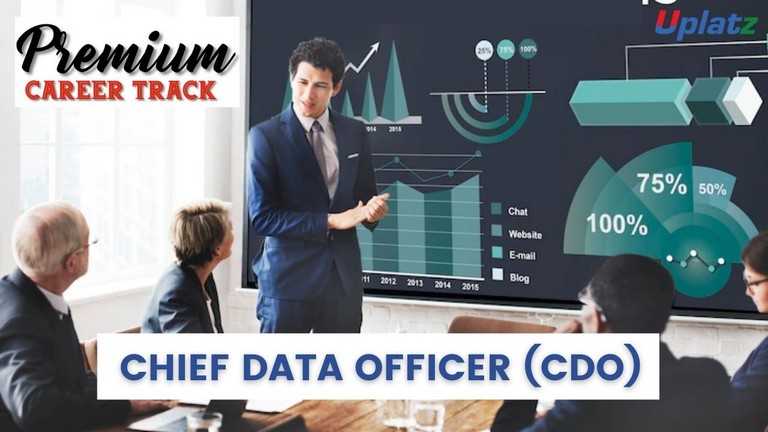
- Premium Career Track - Chief Data Officer (CDO)
- 600 Hours
- GBP 39
- 4405 Learners

Courses included in the Marketing Analyst Career Path Program by Uplatz:
1.Power BI (comprehensive)
2.Power BI
3.Tableau (comprehensive)
4.Tableau
5.SAS Business Intelligence (BI)
6.Data Visualization in Python
7.Data Visualization in R
8.Business Intelligence & Data Analytics
9.Google Analytics
10.Google Analytics 4
11.Digital Marketing & SEO
12.Microsoft Excel
13.Google Sheets
A Marketing Analyst is responsible for collecting, analyzing, and interpreting data related to marketing campaigns, customer behavior, market trends, and competitive analysis. They provide insights that guide marketing strategies, optimize campaigns, and improve overall marketing performance.
Key Responsibilities of a marketing analyst are:
1.Data Collection: Gathering data from various sources, such as websites, social media platforms, customer databases, and market research reports.
2.Data Analysis: Analyzing the collected data to identify trends, patterns, and correlations that can provide insights into customer behavior and preferences.
3.Market Research: Conducting research to understand market trends, competitor strategies, and customer demographics.
4.Performance Tracking: Monitoring the performance of marketing campaigns and initiatives, such as online advertising, email campaigns, and social media efforts.
5.ROI Evaluation: Calculating the return on investment (ROI) for different marketing campaigns and channels to assess their effectiveness.
6.Report Generation: Creating reports and visualizations to communicate findings and recommendations to marketing teams and management.
7.A/B Testing: Designing and analyzing A/B tests to optimize marketing strategies and tactics.
8.Predictive Analysis: Using statistical techniques to predict future market trends and customer behavior.
Skills required by a marketing analyst:
1.Data Analysis: Strong skills in data analysis tools like Excel, Google Analytics, and possibly more advanced tools like Tableau or Power BI.
2.Statistical Knowledge: Familiarity with statistical concepts and techniques to interpret data accurately.
3.Market Research: Understanding of market research methodologies and the ability to gather relevant information.
4.Digital Marketing: Knowledge of various digital marketing channels such as social media, email marketing, search engine optimization (SEO), and pay-per-click (PPC) advertising.
5.Communication: Effective communication skills to present findings and recommendations to both technical and non-technical audiences.
6.Problem-Solving: Ability to identify challenges and opportunities through data analysis and provide actionable insights.
7.Business Acumen: Understanding of the business's goals, target audience, and industry dynamics.
Being a marketing analyst requires a balance of technical skills and business understanding. By effectively utilizing data to inform marketing decisions, you can contribute significantly to the success of marketing campaigns and overall business growth.
Course/Topic 1 - Power BI (comprehensive) - all lectures
-
Lesson 1.1 - Introduction to Power BI - theory
-
Lesson 1.2 - Introduction to Power BI - practical
-
Lesson 2.1 - Connecting to a Database - theory
-
Lesson 2.2 - Connecting to a Database - practical
-
Lesson 3.1 - Working with Dates - theory
-
Lesson 3.2 - Working with Dates - practical
-
Lesson 4.1 - Conditional Columns - theory
-
Lesson 4.2 - Conditional Columns - practical
-
Lesson 5.1 - Merge Queries - theory
-
Lesson 5.2 - Merge Queries - practical
-
Lesson 6.1 - Creating Calculated Columns - theory
-
Lesson 6.2 - Creating Calculated Columns - practical
-
Lesson 7.1 - Creating Calculated Measures - theory
-
Lesson 7.2 - Creating Calculated Measures - practical
-
Lesson 8.1 - Creating and Managing Hierarchies - theory
-
Lesson 8.2 - Creating and Managing Hierarchies - practical
-
Lesson 9.1 - Manually typing in a Data Table - theory
-
Lesson 9.2 - Manually typing in a Data Table - practical
-
Lesson 10.1 - Include and Exclude - theory
-
Lesson 10.2 - Include and Exclude - practical
-
Lesson 11.1 - Pie Chart and Tree Map - theory
-
Lesson 11.2 - Pie Chart and Tree Map - practical
-
Lesson 12.1 - Filters - theory
-
Lesson 12.2 - Filters - practical
-
Lesson 13.1 - Slicers - Date Slicers - theory
-
Lesson 13.2 - Slicers - Date Slicers - practical
-
Lesson 13.3 - Slicers - Date Slicers - practical
-
Lesson 14.1 - Map Visualization - theory
-
Lesson 14.2 - Map Visualization - practical
-
Lesson 15.1 - Tables and Matrix - theory
-
Lesson 15.2 - Tables and Matrix - practical
-
Lesson 16.1 - Table Styles - theory
-
Lesson 16.2 - Table Styles - practical
-
Lesson 17.1 - Waterfall Gauge Card and KPI - theory
-
Lesson 17.2 - Waterfall Gauge Card and KPI - practical
-
Lesson 18.1 - Shapes - Text Boxes - Images - theory
-
Lesson 18.2 - Shapes - Text Boxes - Images - practical
-
Lesson 19.1 - Page Layout and Formatting - theory
-
Lesson 19.2 - Page Layout and Formatting - practical
Course/Topic 2 - Power BI - all lectures
-
Learn how you can leverage Power BI to easily build reports and dashboards with interactive visualizations and see how other organizations have used this solution to drive business results with actionable insights.
-
In this session, with Power BI Desktop, you can build advanced queries, models, and reports that visualize data. You can also build data models, create reports, and share your work by publishing to the Power BI service.
-
This is the first part of Basic Dashboard in Power BI. In this video you will learn how to create a basic dashboard with simple data points.
-
In this Video, we will show you how can you install Power PI desktop in PC.
-
The third part in a series of Microsoft Power BI tutorials for beginners. This tutorial cover Filter’s pane and the Slicers.
-
In this Part 4, video shows the time slicer feature of Power BI Desktop. Also running some simple statistics using the matrix visualization.
-
In this Part 5 session you will learn about how to create a simple R script in Power BI desktop using the grid Extra package for displaying data and the dplyr package for data munging.
-
In this Microsoft Power BI video, you will learn how to represent the data in a Map using Power BI. For this purpose, a data that contains the columns such as a State, Province, Country, City, ZIP Code/Postal Code, etc. must be present in the database
-
In this video you can explore, what is Star Schema, why it is important in Power BI, Among the most basic design skills in designing a data warehouse solution is the star schema design.
-
In this Power BI Tutorial, you will look at how to use Power Query in Power BI Desktop to merge different queries and join kind. This Microsoft Power BI tutorial for beginners is aimed at new Power BI users.
-
In this video we will go through the basics of data modelling in Power BI, to get you started fast and easy.
-
In this video, learn how to use relationship’s view, what other views exist in Power BI Desktop and why it's important to use them.
-
This video explains the importance of cross filter direction in Microsoft Power BI. It discusses how the single or bi-directional filter affects the data in the report.
-
In this video you will see details about m language and dax language.
-
In this video you will learn how to create two interactive Power BI dashboards, plus a decomposition tree using the free Power BI tools.
-
In this video, we will show you how you can use a parameter, within a Power BI report, to dynamically change the data in a report.
Course/Topic 3 - Tableau (comprehensive) - all lectures
-
In this session you will learn about the Business intelligence (BI) which combines business analytics, data mining, data visualization, data tools and infrastructure, and best practices to help organizations to make more data-driven decisions
-
In this session we will introduce you about Tableau which is a widely used business intelligence (BI) and analytics software trusted by companies like Amazon, Experian, and Unilever to explore, visualize, and securely share data in the form of Workbooks and Dashboards. With its user-friendly drag-and-drop functionality it can be used by everyone to quickly clean, analyze, and visualize your team’s data.
-
This session is all about the history of Tableau which was founded by Pat Hanrahan, Christian Chabot, and Chris Stolte from Stanford University in 2003. The main idea behind its creation is to make the database industry interactive and comprehensive.
-
In this tutorial, we will discuss the Tableau interface and understand its functioning in detail. Followed by the general understanding of Tableau’s working. Along with this, we will learn the Components of Tableau Server.
-
In this session, you will get to know how to use Tableau Prep Builder to clean and prepare your data, start a new flow by connecting to your data, just like in Tableau Desktop. You can also open an existing flow and pick up where you left off.
-
In this video, once you have chosen the best Tableau product for you, it is time to start finding insights in your data! Much like Tableau’s suite of products, data connections come in many shapes and sizes. As of this writing, Tableau Desktop: Personal has four different types of data connections, and Tableau Desktop.
-
This session teaches you about the Data blending which is a method for combining data from multiple sources. Data blending brings in additional information from a secondary data source and displays it with data from the primary data source directly in the view.
-
If you are connected to a data source that has been modified, you can immediately update Tableau Desktop with the changes by selecting a data source on the Data menu and then selecting Refresh.
-
In this Tableau tutorial, we are going to study about what is sorting in Tableau. We will also discuss how to use Quick Sort in Tableau. At last, we will see why is my king broken and combined filed. Tableau sort is the process of arranging or ordering the data in Ascending Order or Descending Order.
-
In this video, we will show you How to perform sorting in Tableau reports with example. For this Tableau sort demo, we are going to use the report we created in our previous article.
-
In this tutorial, we will show you How to perform grouping in Tableau reports with example. For this Tableau Grouping demo, we are going to use the report we created in our previous article. Tableau Grouping is the process of merging or combining two or more values for further analysis.
-
In this video, we will show you How to perform grouping in Tableau reports with example? For this Tableau Grouping demo, we are going to use the report we created in our previous video.
-
In this video, we will show you how to create Tableau Set, Constant Sets, and Computed Sets. First, Drag and Drop the State Name from Dimension Region to Rows Shelf and Profit from Measures region to Columns Shelf.
-
In addition to a Set Action, you can also allow users to change the membership of a set by using a filter-like interface known as a Set Control, which makes it easy for you to designate inputs into calculations that drive interactive analysis. For details, see Show a set control in the video.
-
In this session you begin filtering data in Tableau, it's important to understand the order in which Tableau executes filters in your workbook. Filtering is an essential part of analyzing data. This article describes the many ways you can filter data from your view. It also describes how you can display interactive filters in the view, and format filters in the view.
-
In this video you will get to know about filtering which is an essential part of analyzing data. This article describes the many ways you can filter data from your view. It also describes how you can display interactive filters in the view, and format filters in the view.
-
In this tutorial, we will learn about another interesting and useful feature of Tableau that is Tableau parameters. Here, we will try and gain a good understanding of the parameters in Tableau and their use in Tableau. We will start by discussing the definition of parameters followed by learning how to create parameters and use them in Tableau.
-
In this session you will understand how to use parameter actions to let your audience change a parameter value through direct interaction with a viz, such as clicking or selecting a mark. You can use parameter actions with reference lines, calculations, filters, and SQL queries, and to customize how you display data in your visualizations.
-
In this Tableau tutorial, we will study What is Tableau Reference Lines, functions of Reference lines in Tableau and the steps involved in creating / Adding reference lines to the Tableau Bar Chart. At last, we will how to create reference lines in Tableau with example. So, let us start Tableau Reference Lines.
-
In the tutorial you will get to know how to show trend lines in a visualization to highlight trends in your data. You can publish a view that contains trend lines, and you add trend lines to a view as you edit it on the web. When you add trend lines to a view, you can specify how you want them to look and behave.
-
In this Tableau tutorial, you will learn about the story which is a sequence of visualizations that work together to convey information. You can create stories to tell a data narrative, provide context, demonstrate how decisions relate to outcomes, or to simply make a compelling case.
-
In this session you will understand how to Use stories to make your case more compelling by showing how facts are connected, and how decisions relate to outcomes. You can then publish your story to the web or present it to an audience. Each story point can be based on a different view or dashboard, or the entire story can be based on the same visualization seen at different stages, with different filters and annotations.
-
In this video, we will show you, How to Format Tableau Dashboard Layout with an example. For this, we are going to use the below-shown dashboard. Once you created your dashboard (added required Sheets), you can use the layout tab to format those Sheets or Items as per your requirements.
-
Tableau Layout Containers control the spacing between dashboard components. They allow you to format common elements and move multiple dashboard objects at the same time.
-
In our last Tableau tutorial, we discuss How to Format Tableau Dashboard Layout. Here, in this tutorial, we are going to learn about How to Tableau Interactive Dashboard with Data Granularity, Interactivity, and Intuitiveness in Tableau. In other word or in general words we can call this playing with maps in a tableau. so, let us start with How to Create Tableau Interactive Dashboard.
-
This tutorial walks you through some of the most common tasks you might perform when creating maps in Tableau. You’ll learn how to connect to and join geographic data; format that data in Tableau; create location hierarchies; build and present a basic map view; and apply key mapping features along the way. If you're new to building maps in Tableau, this a great place to start.
-
This tutorial describes how to create and use calculated fields in Tableau using an example. You'll learn Tableau calculation concepts, as well as how to create and edit a calculated field. You will also learn how to work with the calculation editor, and use a calculated field in the view. If you're new to Tableau calculations or to creating calculated fields in Tableau, this is a good place to start.
-
You can build several different types of maps for your geographic analysis in Tableau. If you're new to maps, or simply want to take advantage of the built-in mapping capabilities that Tableau provides, you can create a simple point or filled (polygon) map.
-
You can always customize a table calculation by editing it in the Table Calculations dialog box, but there are other, more specialized ways to customize a table calculation.
-
This video introduces the basics of understanding calculations in Tableau. In this topic, you'll learn why and when to use calculations.
-
This session explains the types of LOD expressions you can use in Tableau, as well as when to use them, and how to format them. It also uses an example to demonstrate how to create a simple LOD expression. Level of Detail expressions (also known as LOD expressions) allow you to compute values at the data source level and the visualization level. However, LOD expressions give you even more control on the level of granularity you want to compute.
-
To edit a table calculation Right-click the measure in the view with the table calculation applied to it and select Edit Table Calculation. In the Table Calculation dialog box that appears, make your changes.
-
Tableau can create interactive visualizations customized for the target audience. In this tutorial, you will learn about the measures, chart types and its features.
-
When you save a level of detail expression, Tableau adds it to either the Dimensions or the Measures area in the Data pane. FIXED level of detail expressions can result in measures or dimensions, depending on the underlying field in the aggregate expression.
-
In this Tableau tutorial, we are going to learn about using a Histogram in Tableau. Here, we will find answers to questions like what is a histogram, and how do we create it in our Tableau software.
-
In this tutorial, 'Sample-Superstore.csv' is used for the demonstration. You can connect to the data source and follow the steps given in the tutorial. Tableau can create interactive visualizations customized for the target audience. In this tutorial, you will learn about the measures, chart types and its features.
-
In this Tableau Tutorial, we are going to learn about an interesting chart that is a bubble chart or packed bubble chart. Here, we will learn how to create a bubble chart in Tableau in a stepwise manner. You can create your first Tableau bubble chart with us on your own device. All you need, as of now is a sample data set and Tableau software in your device.
-
A histogram is a chart that displays the shape of a distribution. A histogram looks like a bar chart but groups values for a continuous measure into ranges, or bins.
-
Tableau Bubble Chart is used to display the data in circles. We can define each bubble using any of our Dimension members and size by Measure value.
-
In this tutorial we will learn about Tree maps which are the relatively simple data visualization that can provide insight in a visually attractive format. Use packed bubble charts to display data in a cluster of circles. Dimensions define the individual bubbles, and measures define the size and color of the individual circles.
-
In this Video we will get to know about the best practices which are key to developing informative visualizations that drive your audience to act. A dashboard is successful when people can easily use it to derive answers. Even a beautiful dashboard with an interesting data source could be rendered useless if your audience can’t use it to discover insights.
Course/Topic 4 - Tableau - all lectures
-
In this video lecture we learn basic about Tableau. Tableau is a business intelligent tool for visually analysing the data.
-
In this video we talk about Tableau Desktop Basics and also cover all the Basic topics of Tableau Desktop.
-
In this video we learn how to install Tableau business intelligent tool into your desktop and process of Tableau Desktop Installation.
-
In this video we about Tableau Desktop Workspace Navigation and cover all the importance of Tableau Desktop Workspace Navigation.
-
In this session we talk about Tableau Design Flow and also cover all the different types of Tableau Design Flows.
-
In this video we learn about Connections to Multiple Data Sources and cover all techniques of data sourcing.
-
In this video we talk about Hands-on - Tableau Data Connection and also cover different between live and exact Tableau Data Connection.
-
In this session we learn basic about Tableau Filters and different types of filters we can use in Tableau business tool.
-
Data can be organized and simplifies by using various techniques in Tableau. In this session we also cover types of filters and condition of filters in Tableau.
-
In this session we learn about Tableau Operators. Types of Tableau Operators and how to use these Tableau Operators.
-
In this video we talk about Bins - Groups - Sets – Parameters and also cover all the parameters we use in Tableau.
-
In this session we learn about Hands on - Tableau Sets and cover all different sets in Hands on - Tableau Sets..
-
In this session we talk about Basic Tableau Charts and learn about different types of charts.
-
In this video we talk about Hands on - Basic Tableau Charts how to make pie chart and importance of charts in Tableau business tool.
-
In this lecture we learn the Tableau Advanced Topics like Advance graphs, LODS and its usage and extensions etc.
-
In this video we talk about Tableau Extensions and cover all different types of extensions in a single video.
-
In this Lecture section we talk and overview the Tableau Dashboards and explore the Dashboards of Tableau.
-
In this lecture session we talk about the Tableau Story. In Tableau story is a sequence of visualization that work together to convey the information.
-
In this video we talk about Tableau LODs extension and importance of LODs extension in Tableau business tool.
-
In this lecture session we talk about Tableau Actions and also cover all Actions filters.
Course/Topic 5 - SAS Business Intelligence - all lectures
-
This tutorial teaches you the integrated platform for delivering enterprise intelligence. This platform, which we call the SAS Enterprise Intelligence Platform, optimally integrates individual technology components within your existing IT infrastructure into a single, unified system.
-
This session teaches the change management feature enables a team of SAS Data Integration Studio users to work simultaneously with a set of related metadata and avoid overwriting each other's changes. With change management, most users are restricted from adding or updating the metadata in a change-managed folder in the Folders tree.
-
This teaches you the Data marts which are small slices of data warehouse. This module is a collection of tips on how to run your data mart implementation project Planning a Data Warehouse, Exercises
-
This Help you to Learn how to build a data mart during SAS BI training, starting from reviewing a case study. Review of the Case Study, Define the Source Data, what are the Target Tables in SAS BI, Load the Target Tables, Exercises
-
In this session, you will learn the On-Line Analytical Processing (or OLAP) has long been part of the data storage and exploitation strategy for SAS professional. Take an overview on OLAP in this module of SAS BI Training. What Is OLAP, Building an OLAP Cube in SAS BI, Solutions to Exercises
-
This tutorial is designed to give you a good idea about SCD, its dimensions, load transformation and Lookup transformation. Defining Slowly Changing Dimensions in SAS BI How to use SAS BI SCD Type 2 Loader Transformation Using the Fact Table Lookup Transformation
-
This session teaches you how to schedule data integration studio jobs during SAS BI training. Scheduling SAS Data Integration Studio Jobs
-
In this session you will understand about the online analytical processing concepts, building an OLAP cube with SAS OLAP Cube Studio, building an information map from a SAS OLAP cube
-
This video teaches you about the introduction to SAS Visual BI and exploring the SAS integration with JMP
-
This tutorial helps you to Reviewing the platform for SAS Business Analytics and reviewing the course environment
-
This video teaches you about the SAS Stored Process concepts, creating a stored process from a SAS Enterprise Guide project creating a stored process from a SAS program, creating stored process parameters, creating a stored process to provide a dynamic data source
Course/Topic 6 - Data Visualization in Python - all lectures
-
In this first video tutorial on Data Visualization in Python course, you will get a brief introduction and overview on what is data visualization, its importance, benefits and the top python libraries for Data Visualization like Matplotlib, Plotly and Seaborn.
-
In this first part of the video on Matplotlib, you will learn both the theoretical and the practical knowledge on Matplotlib, which is one of the most popular and top python libraries for Data Visualization. You will get a complete introduction to Matplotlib, the installation of Matplotlib with pip, the basic plotting with Matplotlib and the Plotting of two or more lines in the same plot.
-
In this second part of the Matplotlib video tutorial, you will learn how to add labels and titles like plt.xlabel and plt.ylabel along with understanding how to create lists and insert functions onto it. All this can be seen explained it detail by the instructor by taking examples for it.
-
In this tutorial, you will learn about 2 important python libraries namely; Numpy and Pandas. Along with the theoretical concepts, you will also get practical implementation on various topics related to these two such as what is Numpy and what is its use, the installation of Numpy along with example, what is pandas and its key features, with the installation of Python Pandas and finally the Data Structure with examples of Pandas.
-
In this second part of the Numpy and Pandas tutorial, you will learn the complete overview of Pandas like its history, its key features, the installation process of Pandas, Pandas Data Structure and within it the Data Frame and syntax to create Data Frame. All this will be explained in detail by the instructor.
-
In this third part of the video tutorial on Numpy and Pandas, you will learn about creating Data Frame from Dictionary. Also, you will understand how to read CSV Files with Pandas using practical examples by the Instructor.
-
In this tutorial, you will learn about the different Data Visualization Tools such as Bar Chart, Histogram and the Pie Chart. You will get a complete understanding of what is these tools, why and how to use these 3 tools, the syntax for creating Bar Chart, Histogram and the Pie Chart and different programs for creating these data visualization tools. In the first part of the video, you will learn about the Bar Chart and in the subsequent videos, you will learn about the Histogram and the Pie Chart.
-
In this second part of the Data Visualization Tools video, you will learn about the complete overview of Histogram like what is Histogram, how to create Histogram and many others with the help of practical examples by the instructor.
-
In this third and final part of the Data Visualization Tools video, you will learn about the Pie Chart-what is Pie Chart, how to create the Pie Chart and how to create the syntax for Pie Chart? All these questions will be explained in detail by the instructor by taking practical examples. Further, you will understand the concept of Autoptic parameter in Pie Chart.
-
In this first part of the video tutorial on more data visualization tools, you will learn about some additional data visualization tools apart from Bar Chart, Histogram and Pie Chart such as Scatter Plot, Area Plot, STACKED Area Plot and the Box Plot. The first part of this tutorial consists of mainly the Scatter Plot, the theoretical concepts associated with it such as what is Scatter Plot, the syntax for creating Scatter Plot and creating Scatter Plot with examples.
-
In this second part of the video tutorial, you will learn and understand what is Area Plot, creating Area Plot with Function and Syntax and creating Area Plot with examples. All these will be seen explained in detail by the instructor. Further, you will also learn and understand the concept associated with the STACKED Area Plot.
-
In this final part of the video tutorial, you will learn about the Box Plot; which is also known as Whisker Plot, how to create Box Plot, its syntax and arguments used like Data & Notch, the parameters used in Box Plot such as vert, patch artist and widths. These will be seen explained in detail by the instructor.
-
In this first video tutorial on Advanced Data Visualization Tools, you will learn about the Waffle Chart – its definition, complete overview, the syntax and programs to create Waffle Chart and the step-by-step procedure to create the Waffle Chart. All these will be seen explained in detail by the instructor.
-
In this second part of the video tutorial on Advanced Data Visualization Tools, you will learn about the Word Cloud-its definition, the reason why Word Cloud is used, what are the modules needed in generating the Word Cloud in Python, how to install Word Cloud and how to create Word Cloud with the help of some examples.
-
In this tutorial, you will learn and understand about the concept of Heat Map and how one can create the Heat Map along with the help of the parameter camps. This will be seen explained in detail by the instructor.
-
In this first part of the video tutorial on Specialized Data Visualization Tools, you will learn about the Bubble Chart; its definition and how to create bubble charts with the help of different examples.
-
In this video, you will learn about the Contour Plots; which is also sometimes referred to as Level Plots. Along with understanding the whole theoretical concept of Contour Plots, you will also learn how to create Contour Plots with practical examples as will be seen explaining by the instructor in details.
-
In this third part of the video on Specialized Data Visualization Tools, you will learn about the Quiver Plot and how to create the Quiver Plot by taking different examples. This will be seen explained in complete details by the instructor.
-
In this video on Specialized Data Visualization Tools, you will learn about 3D plotting in Matplotlib and also the 3D Line Plot used in Data Visualization with the help of different practical examples and how to create it. This will be seen explained in detailed by the instructor throughout the tutorial.
-
In this tutorial, you will learn about the 3D Scatter Plot and how to create a 3D Scatter Plot. The instructor will be seen explaining this in complete details with the help of different examples.
-
In this tutorial, you will learn and understand the 3D Contour Plot, what is the function used in creating the 3D Contour Plot and how it can be created; which will be explained in detail by the instructor with the help of examples.
-
In this last part of the video tutorial on Specialized Data Visualization Tools, you will learn about the 3D Wireframe Plot and the 3D Surface Plot, along with creating the same with the help of different examples, seen explained in detail by the instructor.
-
In this tutorial, you will learn about Seaborn, which is another very important Python library. Through this video, you will get an introduction to Seaborn, along with some important features of it, functionalities of Seaborn, Installation of Seaborn, the different categories of plot in Seaborn and some basic type of plots one can create using Seaborn like Distribution Plot.
-
In this second part of the video on Seaborn Library, you will learn and understand some basic plots using Seaborn Library like the Line Plot. Here, the instructor will be seen explaining in detail the Seaborn Line Plot and with a detailed example of how to create Seaborn Line Plot with random data.
-
This is a continuation video of creating the Line Plot with some more examples using the Seaborn library. Along with this, you will also learn about the Lmplot and the function used for creating the Lmport. This can be seen explained in detailed by the instructor with practical examples.
-
In this tutorial, you will learn about Data Visualization using Seaborn library. Under this, you will learn the Strip Plot, how to create the strip plot and the program used to create the Strip Plot. This will be shown by the Instructor with detailed examples like Strip plot using inbuilt data-set given in Seaborn and others.
-
In this video, you will learn about the Swarm Plot; its definition, complete overview and how you can create the Swarm Plot. This can be seen explained in detail by the instructor with examples like visualization of “fmri” dataset using swarm plot().
-
In this tutorial, you will learn a complete overview on Plotting Bivariate Distribution along with the concepts of Hexbin Plot, Kernel Density Estimation (KDE) and the Reg Plots. You will understand many of the in-depth concepts on these, with detailed explanation by the instructor with examples.
-
In this tutorial, you will learn about the Pair Plot Function in Visualizing Pairwise Relationship under Seaborn library. You will understand the complete overview of Pair Plot Function, the syntax for using it, the parameters used like hue, palette, kind and diag kind. This will be seen explained in detail by the instructor with the help of examples.
-
In this tutorial, you will learn about the Box Plot, Violin Plots and the Point Plots – their definitions and how to create them which will be seen explained in detail by the instructor throughout the video.
Course/Topic 7 - Data Visualization in R - all lectures
-
In this introductory tutorial on Data Visualization in R Programming, you will learn about what is data visualization, the type of graph or chart one should select for data visualization, what is the importance and benefits of data visualization and finally what are the applications of data visualization.
-
In this video, you will learn how to work on the Histogram, which falls under different Chart types used in Data Visualization in R Programming; along with working on the bar chart, box plot and heat map. You will be seeing a detailed explanation by the instructor on the complete workaround of these by taking different examples.
-
In this video, you will learn what is density plot and how you can create the density plot by taking different examples for it. You will also learn about the different applications being used in the density plot under Data Visualization with R Programming.
-
In this tutorial, you will learn about Data Visualization with GGPLOT2 Package where inside it you will learn the overview of GGPLOT2, iteratively building plots, univariate distributions and bar plot, annotation with GGPLOT2, axis manipulation and the density plot. You will get a complete understanding of the theoretical concept along with the implementation of each of these.
-
In this second part of the video tutorial, you will learn about Plotting with GGPLOT2 and building your plots iteratively, along with the importance of the ‘+’ symbol and its use in the GGPLOT2 work process. You will be seeing a detailed explanation from the instructor by taking different examples.
-
In this video you will learn about the complete theoretical and practical implementation of Univariate Distribution and Bar Plot, which can be seen explained in complete details by the instructor throughout the tutorial.
-
In this tutorial, you will learn about annotation with ggplot2, along with geom text () and adding labels with geom label () with complete explanation on this by the instructor with the help of different examples.
-
In this tutorial, you will learn about Axis Manipulation with ggplot2, its complete overview and in-depth concepts along with the different functions used during the process. You will be seeing explaining the topic in complete details by the instructor by taking examples and working in R studio.
-
In this section, you will learn about Text Mining and Word Cloud, along with the Radar Chart, Waffle Chart, Area Chart and the Correlogram. In this first part of the video, you will learn about the Text Mining and Word Cloud, the different reasons behind using Word Cloud for text data, who is using Word Clouds and the various steps involved in creating word clouds.
-
In this video, you will learn how to execute data using redline function. Also, you will understand the usage of corpus function and content transformer function. Further, you will understand about the text stemming, Term Document Matrix function and the Max word’s function.
-
In this tutorial, you will learn about the Radar Chart, the function used in the Radar Chart which is gg Radar (), scales, mapping and the use label. Along with this, you will also learn how to create Radar Chart in R studio. Moreover, you will learn about the Waffle Chart in R and how to create vector data in Waffle Chart with the help of different examples.
-
In this last part of the session, you will learn about the Area Chart, its in-depth concepts and how to work on it. This will be seen explained in detail by the instructor. Moreover, you will also learn about the Correlogram in R, the correlation matrix, Mt cars and the work around on different visualization methods been used.
-
This is a project tutorial titled Visualizing COVID-19 where you will see the different scenarios being explained by the tutor on visualizing COVID-19 data and how it can be done through Data Visualization in R process. In this first part, you will understand the complete overview of the project, its description and the different tasks associated with it being done by the ggplot.
-
In this second part of the project video, you will learn about the “Annotate” process and the number of COVID cases being reported in China with the help of Data Visualization. You will be seeing the task performed on the dataset being provided by the WHO along with understanding the tribble function and how it will help during the entire work process.
-
In this last part of the session, you will understand the work around of the task being done with the help of plot. You will see a detailed explanation by the instructor seeking help of few examples to explain the complete process of plotting in respect to the COVID-19 project being implemented.
Course/Topic 8 - Business Intelligence and Data Analytics - all lectures
-
In this lecture session we discuss about Bi concepts, examples and application of business intelligence and data analytics and also cover other concepts of BI.
-
In this lecture session we learn about basic concepts of BI and also cover factors of business intelligence in brief.
-
In this lecture session we learn about data warehouse data access and data dashboarding and also cover presentation in BI.
-
In this lecture session we learn about product database, advertise database and customer demographic database and also cover data analyst concepts.
-
In this lecture session we learn about basic introduction of business intelligence and also cover factors of business intelligence in brief.
-
In this lecture session we learn about introduction of predictive modeling and also cover functions of predictive modeling in brief.
-
In this lecture session we learn about data related to customer services and also talk about customer relation databases in brief.
-
In this lecture session we learn about introduction of NoSQL and also cover basic functions of NoSQL in business intelligence.
-
In this lecture session we learn about graph stores and also talk about the advantages and disadvantages of graph stores in BI.
-
In this lecture session we learn about hierarchical clustering in business intelligence and also talk about clustering factors in BI.
-
In this lecture session we learn about introduction of salesforce in business intelligence and also talk about some basic uses of salesforce.
-
In this lecture session we learn about introduction to NLP and also cover what is natural language processing in artificial intelligence.
-
In this lecture session we learn about natural language processing speech to text conversion and also cover the importance of natural language processing.
-
In this lecture session we learn about introduction of apache server in business intelligence and also talk about basics of apache server.
-
In this lecture session we learn about deep drive into business intelligence and also talk about factors or deep drive in business intelligence.
-
In this lecture session we learn about data warehousing in business intelligence and data analytics and also talk about factors and features of data warehousing.
-
In this lecture session we learn about types of data in business intelligence and also talk about different types of data in BI.
-
In this lecture session we learn about mobile BI and also talk about open source BI software replacing vendor offering.
-
In this lecture session we learn about real time BI in business intelligence and also talk about factors of real time BI in brief.
-
In this lecture session we learn about data analytics comprehensively and also talk about functions of data analytics.
-
In this lecture session we talk about data analytics vs business analytics and also talk about the importance of data analytics.
-
In this lecture session we learn about Embedded analytics and also talk about functions of Embedded analytics in data analytics.
-
In this lecture session we learn about collection analytics and also cover the importance of collection analytics.
-
In this lecture session we learn about survival analytics and also cover duration analytics in brief.
-
In this lecture session we learn about machine learning techniques and also cover the importance and factors of machine learning techniques in business intelligence.
-
In this lecture session we learn about geospatial predictive analytics and also talk about functions of geospatial predictive analytics in business intelligence.
-
In this lecture session we learn about cohort analysis in data analyst and we also cover functions and importance of cohort analysis.
-
In this lecture session we learn about data mining in business intelligence and also talk about data mining functions and why we need data mining in business intelligence.
-
In these lecture sessions we learn about anomaly detection and also talk about functions of anomaly detection in brief.
-
In these lecture sessions we learn about statistically sound association and also talk about factors of statistically sound association in business intelligence.
-
In this lecture session we learn about cluster analysis. We’ll cover all types of cluster analysis in brief and also cover the importance of cluster analysis in business analysis.
-
In this lecture session we learn about DBSCAN in business intelligence and also talk about DBSCAN functions and importance.
-
In this lecture session we learn about regression models in business intelligence and also talk about the function of regression models.
-
In this lecture session we learn about extraction based summarization in business intelligence and also cover all types of summarization in data analyst.
-
In this lecture session we learn about machine learning in BI and also talk about factors and importance of machine learning in brief.
-
In this lecture session we learn about machine learning vs BI we also discuss the basic difference between machine learning and business intelligence.
-
In this lecture session we learn about how ml can make BI better and also talk about ml basic functions.
-
In this lecture session we learn about data warehousing and also talk about how we manage data warehousing in business intelligence.
-
In this lecture session we learn about data warehousing in business intelligence and data analytics and also talk about factors and features of data warehousing.
-
In this lecture session we learn about data mart in business intelligence and also talk about data mart function.
-
In this lecture session we learn about data dimensions in business intelligence and also cover all types of data dimension in BI.
-
In this lecture session we learn about data dimension in business intelligence and also cover functions and importance of data dimension.
-
In this lecture session we learn about data vault modeling in business intelligence and also cover different types of vault modeling in brief.
-
In this lecture session we learn about links and satellites and also cover the importance and factors of links and satellites in business intelligence.
Course/Topic 9 - Google Analytics - all lectures
-
Lecture 1 - Introduction to Google Analytics
-
Lecture 2 - Setting up Google Analytics using GTM
-
Lecture 3 - Account-Property-View
-
Lecture 4 - Google Analytics Home
-
Lecture 5 - Real-time Report
-
Lecture 6 - Audience Report and Segments - part 1
-
Lecture 7 - Audience Report and Segments - part 2
-
Lecture 8 - Acquisition Report - part 1
-
Lecture 9 - Acquisition Report - part 2
-
Lecture 10 - Behavior Report - part 1
-
Lecture 11 - Behavior Report - part 2
-
Lecture 12 - Conversions Report
-
Lecture 13 - Customization and Discover
Course/Topic 10 - Google Analytics 4 (GA4) - all lectures
-
Episode 1 - Google Universal Analytics (UA) vs. Google Analytics 4 (GA4)
-
Episode 2 - Real-time and Audience
-
Episode 3 - Acquisition and Behavior
-
Episode 4 - Reporting Events
-
Episode 5 - What is missing in GA4
Course/Topic 11 - Digital Marketing & SEO - all lectures
-
In this lecture session we learn about Digital marketing, also called online marketing, is the promotion of brands to connect with potential customers using the internet and other forms of digital communication. This includes not only email, social media, and web-based advertising, but also text and multimedia messages as a marketing channel and also talk about basic functions and techniques of digital marketing.
-
In this tutorial we learn about A primary search engine is a software program that helps people find the information they are looking for online using keywords or phrases. Search engines are able to return results quickly—even with millions of websites online—by scanning the Internet continuously and indexing every page they find and also talk about basic functions of primary search engines.
-
In this lecture session we learn about A system for disseminating information over the Internet to a selected group of followers. Social media platforms are used by people to publish their daily activities, comments and photos as well as re-publish information posted by others. The two major social media platforms are Facebook and Twitter.
-
In this lecture session we learn about Digital Marketing terms and definitions can be categorized under the various specific domains—SEO or search engine optimization, social media marketing, email marketing, video, paid advertising, influencer marketing, digital PR, and also talk about different terminologies in digital marketing in brief.
-
In this lecture session we learn about Ecommerce portals are online platforms where buyer-seller trading transactions are conducted. Manufacturers and distributors launch ecommerce portals to transit their buyers to an online channel. Portals streamline the buying process by facilitating bulk ordering and enabling volume-based pricing.
-
In this lecture session we learn about what we see on a website. We see the responsiveness of the website Today’s consumers are accessing your website from their desktops and laptops, and also from their smartphones and tablets and also see loading speed of the website.
-
In this lecture session we learn about how to make a basic web page of a website. The most important elements in web design are good navigation, concise and effective pages, working links, and, most importantly, good grammar and spelling. Keep these things in mind as you add color and graphics and your website will be off to a great start and also talk about how we make a dynamic web page.
-
In this lecture session we learn about A web page or webpage is a document, commonly written in HTML, that is viewed in an Internet browser. A web page can be accessed by entering a URL address into a browser's address bar. A web page may contain text, graphics, and hyperlinks to other web pages and files and also talk about different types of programming languages for making a dynamic website.
-
In this lecture session we learn about Website structure refers to the way a website is set up i.e. how the homepage, category and tags pages and other important pages are interconnected. Ideal site structure of any site should resemble a pyramid with homepage at the top and categories with subcategories beneath it and also talk about function of websites and its pages.
-
In this lecture session we learn about SEO ( search engine optimization) which is the process of getting traffic from free, organic, editorial, or natural search results in search engines. It aims to improve your website's position in search results pages. Remember, the higher the website is listed, the more people will see it and also talk about basic functions and techniques of search engine optimization in brief.
-
In this lecture session we learn about why small and big size businesses need seo. SEO gives you the power to be the answer to potential customers' questions. In addition to visibility and traffic increase, SEO contributes to your authoritative voice in your field. Authority then leads to brand trust, which ultimately leads to brand loyalty and also talks about factors of SEO.
-
In this tutorial we learn about compound seo and There are three types of SEO compounds you need for a well-rounded organic search strategy: on-page SEO, technical SEO, and off-page SEO. By breaking down your strategy and thinking about SEO as these three categories, it will be much easier to organize and execute your optimization plans.
-
In this lecture session we learn that On-page SEO is important because it helps search engines understand your website and its content, as well as identify whether it is relevant to a searcher's query. As search engines become more sophisticated, there is a greater focus toward relevance and semantics in search engine results pages (SERPs).
-
In this lecture session we learn about Meta tags are important because they impact how your site appears in the SERPs and how many people will be inclined to click through to your website. They will therefore impact your traffic and engagement rates, which can impact your SEO and rankings. Meta tags are an important part of a solid SEO strategy and also talk about features of Meta tags.
-
In this lecture session we learn about Google Analytics is a web analytics service that provides statistics and basic analytical tools for search engine optimization (SEO) and marketing purposes. The service is part of the Google Marketing Platform and is available for free to anyone with a Google account and also talk about features of Google analytics.
-
In this tutorial we learn about Google Search Console is a free service offered by Google that helps you monitor, maintain, and troubleshoot your site's presence in Google Search results. You don't have to sign up for Search Console to be included in Google Search results, but Search Console helps you understand and improve how Google sees your site.
-
In this lecture sessions we learn about Bing and Yahoo webmaster setup in brief and also talk about Bing Webmaster Tools (previously the Bing Webmaster Center) is a free service as part of Microsoft's Bing search engine which allows webmasters to add their websites to the Bing index crawler, see their site's performance in Bing (clicks, impressions) and a lot more.
-
In this tutorial we will learn about on- page activity. We will study about the content sharing domain, creating accounts on sites where we can place content and get backlinks. We will also learn Types of content sharing such as we do for website promotion and the other for self-promotion and also talk about features of Blog setup.
-
In this tutorial we learn about Off-page SEO" (also called "off-site SEO") refers to actions taken outside of your own website to impact your rankings within search engine results pages (SERPs). Along with on-page SEO, these include several of the factors of basic SEO that help a site to rank and also talk about functions of OFF page seo in brief.
-
In this lecture session we learn about SEO tools in digital marketing. SEO tools investigate the potential of Web pages for high placement on search engine ranking pages. They provide information on backlinks and keywords as well as insights into SEO competition on the Internet and also talk about functions of SEO tools in brief.
-
In this lecture session we learn about Off-page SEO includes activities from or "behind the scenes" of your website. Technical SEO refers to activities that directly impact the indexing and crawling of your site by search engines. Examples include site speed optimization, structured data, and more.
-
In this tutorial we learn about OFF page seo and wordpress posting in digital marketing and also talk about People often get confused and wonder if they need web hosting for a WordPress site. That's because there are two different types of WordPress – WordPress.org and WordPress.com. In short, WordPress.org requires web hosting, while WordPress.com is a hosted solution.
-
In this lecture session we learn about Importance of HTML tags. HTML contains many essential tags that form the basic structure of any webpage or HTML and also talk about features of HTML tags.
-
In this session we learn what is HTAccess. How its work and the basic uses of HTAccess.
-
In this lecture session we learn about the basics of Directory submissions in brief and also talk about Directory submission is defined as the practice of submitting your website URL and its details on the web in a directory under a particular category. This is a way which helps you to improve your link building.
-
In this lecture session we learn about how to submit directory in brief and also talk about function and factors of directory submission in digital marketing.
-
In this lecture session we learn about search engine updates in digital marketing and also talk about the latest update of Google in brief.
-
In this tutorial we learn about basic introduction to wordpress websites. How we make a dynamic website on wordpress and also talk about basic functionality of wordpress websites
-
In this session we learn about wordpress optimization of wordpress websites and WordPress optimization is the process of enhancing, tweaking and customizing the WordPress set up in order to improve performance, make it faster and more easily discoverable. It consists of many things, including, having the right specifications, updating WordPress, optimizing databases, managing plugins etc.
-
In this lecture session we learn about ordPress optimization involving any effort to enhance website performance, efficiency and speed. An optimized WordPress website will load faster, run faster, improve your SEO, retain more traffic and create a better overall user experience (UX) for your visitors.
-
In this tutorial we learn that Web performance optimization offers a lot of benefits like increased conversion rates, page views, search engine rankings, and even lower server bandwidth costs. These factors are especially important in view of mobile connections.
-
In this session we learn that Quora is a question and answer website where people go to find information. Every piece of content on the site is generated by users, meaning it is created, edited, and organized by the same people that use the website.
-
In this lecture session we learn about content marketing platforms Medium is a blogging platform, like Wordpress or Blogger. Medium is the new project from the guys who brought you Twitter. Medium is chaotically, arrhythmically produced by a combination of top-notch editors, paid writers, PR flacks, startup bros, and hacks.
-
In this lecture session we learn about Ultimately, EzineArticles.com is a online content publishing platform with user-friendly article submission & analytic tools. Every user-generated submission is human curated for quality control.
-
In this tutorial we learn about Content marketing is a marketing strategy used to attract, engage, and retain an audience by creating and sharing relevant articles, videos, podcasts, and other media. This approach establishes expertise, promotes brand awareness, and keeps your business top of mind when it's time to buy what you sell.
-
In this tutorial we learn about In Google Analytics, a property is a website, mobile application, or blog, etc., that is associated with a unique tracking ID. A Google Analytics account can contain one or more properties. Learn more about Google Analytics properties. A view is a set of specifications for tracking traffic on a single domain.
-
In this tutorial we learn about Google Analytics goals that allow you to track specific user interactions on your site. These user interactions can be anything including form submissions, product purchases, visiting certain pages, and more and also talk about what my goal will be and how to reach goals in the best way.
-
In this lecture session we learn about content marketing platforms reddit and also talk about some basic factors and functions of content marketing platforms in brief.
-
In this lecture session we learn about content marketing platforms - Bizsugar and d zone in digital marketing and also talk about basic functions and factors of content marketing platforms.
-
In this lecture session we learn about Content marketing is a marketing strategy used to attract, engage, and retain an audience by creating and sharing relevant articles, videos, podcasts, and other media. This approach establishes expertise, promotes brand awareness, and keeps your business top of mind when it's time to buy what you sell.
-
In this tutorial we learn about Guest posting puts your brand in front of a targeted audience, earns targeted traffic, and helps to position you as an expert in your field. Your primary objective of guest posting should be to reach a new audience, get in front of a related site's traffic, and build your brand.
-
In this lecture session we learn about Social bookmark submission is an off-page optimization activity that enables you store your links on online bookmarking sites. These links or bookmarks are the tagged pages on the web that can be accessed from any computer with internet access and also talk about features of Off page social Bookmarking.
-
In this lecture session we learn about Off Page SEO. On page Seo includes providing good content, good keyword selection, putting keywords in the correct places, giving appropriate titles for every page etc. Off page Seo includes link building, increasing link popularity, search engine, link exchange etc. In on page seo we will analyze the complete website.
-
In this lecture session we learn about OFF page blog commenting Blog commenting for SEO is defined as a simple strategy to start building links back to your site while building strong relationships with people in your industry. It is about exchanging ideas or opinions about what people think or feel about a topic.
-
In this tutorial we learn about Forum posting or Community is a part of off page SEO optimization. Join search forums which are related to your website. It makes a connection with that community in your business and also talks about features of OFF page Forum Posting.
-
In this lecture session we learn about Google The Jagger update started over a month ago and lasted 3 weeks. The update included updating the PageRank of all spidered pages, updating the number of backlinks and most importantly, changing the way Google ranked websites for any search query.
-
In this lecture session we learn that if your site loads in 2.9 seconds, it is faster than approximately 50% of the web. if your site loads in 1.7 seconds, it is faster than approximately 75% of the web. If your site loads in 0.8 seconds, it is faster than approximately 94% of the web and also talks about features of technical seo and loading speed.
-
In this lecture session we learn about Off page infographics functions in digital marketing Off Page SEO is a technique which can be performed outside the website. It is a technique which is not only building links but optimizing brand name with the use of content, social media marketing and social bookmarking.
-
In this lecture session we learn about AMP stands for “Accelerated Mobile Pages.” It is an Open Source Framework that was launched as a joint initiative by Google and several other technology and publishing companies. With AMP, it is possible to create simple mobile websites that load almost instantly.
-
In this lecture session we learn about OFF page search engine ping and RSS submission and also talk about factors and features of OFF page search engine.
-
In this lecture session we learn about The codename “Vince” describes a comprehensive and permanent change (Update) to Google's ranking algorithm. The algorithm change was announced in 2009 and soon after deployed worldwide. And also talk about basic functions of Google Update - Big Daddy and Vince Update.
-
In this lecture session we learn about all other Google updates in brief and also talk about features and function of all google updates.
-
In this lecture session we learn that Content marketing is important because it answers your audience's questions and helps you build trust, develop relationships, improve conversions, and generate leads. In today's age, customers expect high-quality, consistent content from their favorite brands.
-
In this lecture session we learn about technical seo schema markups and also talk about Schema markup informs the search engine precisely what your content is trying to convey on your web page. It converts unstructured data into structured data. Adding schema will help the search engine crawl better, raising the website's ranking while keeping other best practices of SEO in mind.
-
In this lecture session we learn about Pagination is a web/SEO term used for a series of content that is broken up into a multi-page list. For example, on ecommerce websites, category pages often implement pagination to break up a series of products into multiple pages. On blogs, pagination is used when a list of articles spans across multiple pages and also talks about features of Technical SEO - LSI and Pagination.
-
In this lecture session we learn about This new system that allows Google to crawl and store data far more efficiently. In fact, by Google's own account they were able to not only increase their index but provide far fresher results (50 percent fresher by their estimates) and also talk about features of Google Update - Caffeine and Mayday.
-
In this lecture session we learn about The stated purpose of the Google Panda algorithm update was to reward high-quality websites and diminish the presence of low-quality websites in Google's organic search engine results. And also talk about the importance of Google Update - Panda Update.
-
In this lecture session we learn about freshness and page layout in digital marketing page layout is the arrangement of visual elements on a page. It generally involves organizational principles of composition to achieve specific communication objectives.
-
In this tutorial we learn about intro to local listing on google and also talk about A local listing (or local citation) is an online mention of the name, address, phone number, or website for a local business. These listings can occur in local directories, on websites or blogs, on social media, or within apps.
-
In this lecture session we learn about how to do google local listing. There are several steps of getting your business listing on google and optimizing it.
-
In this lecture session we learn about how to promote google local listing in organic and paid way and also talk about functions and factors of google local listing.
-
In this lecture session we learn about Bing Places for Business is Microsoft's free business directory. It's equivalent to Google's Google My Business accounts, which also appear in local search results. Those who take advantage of this platform reap the benefits of exposure to over 1 billion monthly users—and get a big leg up on the competition and also talk about functions of Bing Places Business Listing.
-
In this tutorial we learn about Bing paid promotion. Bing paid promotion is just like Google paid promotion and also talks about basic policies and factors of Bing paid promotions.
-
In this lecture session we learn about what is google local ads call form. We also learn how to create google local ads call form and basic functions and features of local ads.
-
In this lecture session we learn about If someone wants to advertise your business or product on Google, they can request to link your Business Profile to their advertising accounts. They can link to your: Google Ads account to advertise your businesses with business extensions.
-
In this lecture session we learn that Yelp is by no means underperforming with up to 73 million new monthly users on their mobile app. And it doesn't end there, Yelp boasts over 100 million unique monthly users on their website. With numbers such as these, it is simple to see why it is such a great tool to use for your business and also talk about features of Yelp local business listings.
-
In this lecture session we learn about viator tripadvisor listing in digital marketing and also talk about Viator is the world's largest online marketplace for tours, activities, and attractions. Viator is a Tripadvisor company and was acquired by Tripadvisor in 2014. When you sell your tours and activities on Viator, they're automatically distributed and sold on Viator's over 3,500 partner network, too.
-
In this tutorial we learn about yellow pages and other local BPS and also talk about features and functions of yellow pages and other local BPS in brief.
-
In this lecture session we learn about SEO reporting keywords analysis. Keyword analysis is the process of evaluating and analyzing keywords and search phrases to ascertain which ones might bring visitors to your website.
-
In this lecture session we learn about SEO reporting keywords status report in digital marketing and also talk about factors and functions of SEO keywords status reports.
-
In this lecture session we learn about A work report is a formal document that discusses information about a specific topic related to an aspect of your job. Most work reports are addressed to a particular audience such as a manager and also talk about features of the work report.
-
In this lecture session we learn about A report is often information about an event and it can also be a work report, about a job which has been done. It gives factual information. A report is written in formal language and is impersonal. In conclusion you can give your personal evaluation based on the contents of the report and also talk about features of the work report.
-
In this lecture session we learn about google analytics reports landing pages A landing page is a standalone web page that a person "lands" on after clicking through from an email, ad, or other digital location. Once they're on your landing page, users are encouraged to take an action, such as joining your list or buying your products and also talk about features of google analytics reports.
-
In this lecture session we learn about Keywords are the words and phrases that people type into search engines to find what they're looking for. For example, if you were looking to buy a new jacket, you might type something like “mens leather jacket” into Google. Even though that phrase consists of more than one word, it's still a keyword and also talks about features of keywords locations.
-
In this lecture session we learn about google analytics reports Benchmarking allows you to compare your data with aggregated industry data from other companies who share their data. This provides valuable context, helping you to set meaningful targets, gain insight into trends occurring across your industry, and find out how you are doing compared to your competition.
-
In this lecture session we learn about GA report goals GWT and landing page in digital marketing and also talk about features and factors of goal and landing page of the website.
-
In this lecture session we learn about google search console sitemap errors. If you have a cache plugin or server-side cache, please flush the cache. If the issue remains, please disable and re-enable the sitemap feature (steps here) to force a cache reset. Most cache plugins allow you to exclude the sitemap URLs from being cached and/or minified.
-
In this session we will learn about how to write good, professional marketing emails that shall give a good boost to your brand awareness. Further we will discuss the purpose of an email and SEO audit report. The video also talks about pointers on how to write a good email to your client. We will also learn how to create an SEO audit report as a pre-project report.
-
In this session, we will talk about how to share the reports with the client after creating the reports via email. Further we will see how to create a pre project keywords analysis mail, the average monthly search data of the keywords. The video also talks about the competitor keywords and mapped pages. We will learn which keywords are most important for the client’s website to reflect in top searches.
-
In this session we will learn about very important aspect of email marketing which is proposal. In this video we will see about the value of proposal and what kind of information should be included in the proposal. A proposal is a kind of information that is given to the client which includes the services of the organization and how these services can benefit the client if he accepts the proposal. Further we will take the example of a proposal on Social Media Marketing and how to target the right audience.
-
In this session we will cover in depth the points that have to be kept in mind while creating a proposal. An effective proposal should contain the following: 1. About the Company 2. Services and Technologies covered by the company 3. Plan of Action 4. Keywords 5. Suggestions 6. Return 7. Activities 8. Previous samples and work 9. Costing and Payment Terms
-
In this session we will start discussing the importance of a "Follow-up Mail". A follow up email is of utmost importance as it serves a reminder to the client. We will further discuss the circumstances when a follow up email is required and recommended. We will also discuss about the appropriate subject lines in case of different follow up emails. We will also see and study some templates regarding a follow up mail.
-
In this session we will discuss about the monthly report mail. A monthly report provides a summary of all of the activities that have occurred and are in progress on a project during a given month. Further we will discuss how to write a monthly report email and what all should be included in the same.
-
In this session we will discuss how to write an email regarding an invoice and a query mail. Such invoices are usually generated by the end of the month with the permission of the client. Further, we will see some samples of email which are addressed to the client requesting the approval and process of payment of delivered work.
-
In this session we will highlight the importance of a continued email conversation and interaction with the client for a pleasant experience of the client. We will also discuss the benefits of an email interaction over other forms of interaction such as telephonic conversation or messaging.
-
In this lecture session we about basic google ads. In this video we teach you about how make campaign in google ads and how many types of campaign are there in google ads.
-
In this video we talk about different google ads Campaign like Search ads, display ads, Video ads, Lead generation and all types of google ads Campaign.
-
In this video we talk about google ads groups and how to make different ads group to make google ads performance better.
-
In this video we learn how to scheduling a google ads and importance of scheduling google ads. Google ads has many EXT which we use to improve our performance on google ads.
-
In video we talk about google ads dynamic groups and billing and importance of google ads dynamic groups and billing.
-
In this video we talk about google ads tools and reports settings and basic techniques google ads tools.
-
In this lecture session we talk about google ads keyword planner and diagnostic tools and also cover how to search the difficulty and paid reaches of a keywords.
-
In this video we talk about how to track the conversion. Conversion in the main goal of every one who is running google ads so it’s essential to learn how to track the conversion.
-
In this video we learn about Google ads review how we handle reviews of google and also cover all issues like google ads suspended and also learn how to solve these types of issues.
-
In this video we talk about how Google AdWords changed i.e. got rebranded to Google Ads.
-
In this session we learn how to make a display campaign and importance of display ads and we also cover all the techniques of display ads.
-
In this video we learn how to make Google Ads Display Campaign and we also cover Ad groups and Ads.
-
In this session we talk about how we select our Audience we want to target and the demographics in Google Ads.
-
In this session we talk about Google ads placement and topics and also cover the best way of placement in google ads.
-
In this video we talk about basic of YouTube ads and also cover all the techniques of YouTube ads.
-
In this session we talk about how to make YouTube and how many types of types of YouTube ads and we cover all types briefly.
-
In this session we learn about YouTube ads target and we also cover how we select our target audience.
-
In this video we learn how to promote our application through google ads and we also cover the best promotion techniques.
-
In this session we talk about basic Gmail Ads introduction and we also cover types ad campaign of Gmail ads.
-
In this video we talk about Google Ads Gmail Ads Creation and Bidding and also cover the best bidding techniques.
-
In this video we learn the basic about Yahoo Ads and also talk about how to create Yahoo ads.
-
In this session we learn how to create Yahoo ads Campaigns and we also talk about best way to create Yahoo Ads Campaigns.
-
In this video we learn about Google Shopping ads in advance and talk about best techniques of creating shopping ads.
-
In this video we learn about Google Shopping ads in advance and talk about best techniques of creating shopping ads.
-
In this session we learn about Microsoft Advertising (Bing Ads) and also cover the basic of Microsoft Advertising.
-
In this video we learn about Bing Ads keywords planner and we also cover how to analyze keywords.
-
In this session we talk about Bing Ads Import from Google and linking and best techniques.
-
In this session we talk about Bing Ads Extensions and also cover all the best Extensions that we use in our Microsoft Bing ads Campaigns.
-
In this session we talk about how to create a Smart Campaigns and best techniques of creating Google Express Smart Campaigns.
-
In this first session we give you intro of social media marketing. What is social media marketing best platforms of social media marketing and the advantage of social media marketing.
-
In this session we talk about Social Media Marketing we learn about Facebook Marketing. Best techniques for Facebook marketing.
-
In this session we talk about Facebook Group. How we join the related groups and how we sent the articles in groups.
-
In this session we learn how we can make a Facebook page of our business and advantage of Facebook page. And why we need Facebook page.
-
In this lecture we talk about SMM Facebook Widgets. We also discuss about how SMM Facebook Widgets help in our social media marketing.
-
In this session we learn about Facebook paid ads. How many types of Facebook ads campaign are there which help to improve our growth.
-
In this session we learn how to talk lead generation form in our Facebook ads and how lead generation form helps us to get the leads.
-
In this session we will talk about the Facebook conversion and how to calculate the ROI of our Facebook ads.
-
In this video we learn how to run the Instagram ads through Facebook and the connection between Facebook and Instagram. We also talk about Social Media Marketing Facebook points.
-
In this session we learn the basics about Twitter. What is Twitter, how it works, and how to promote our brand on Twitter?
-
In this video we learn how to analyze the performance of our promotion through SMM Twitter Analytics and the importance of Twitter Analytics.
-
In this session we learn about Twitter paid ads, basically get introduced to Paid Media Marketing through Twitter. Types of Twitter Ads and how they work.
-
In this session we learn about Twitter Business Ads. How Twitter Business Ads work and also talk about difference between normal ads and business ads.
-
In this video we talk about the basics of LinkedIn. What is LinkedIn, the importance of LinkedIn, and how LinkedIn is different from other social media platforms.
-
In this session we learn how to create a LinkedIn account and how to promote our brand on LinkedIn platform.
-
In this video we learn how to create our company page on LinkedIn and how to promote the company page on LinkedIn platform.
-
In this session we will learn about paid media marketing on LinkedIn. How it works and the importance of LinkedIn Ads paid media marketing.
-
In this video we will learn how to promote our website on LinkedIn as well as how to handle leads on LinkedIn.
-
133-LinkedIn Ads Website Single Image
-
134-LinkedIn Ads Website Image Video Text
-
135-LinkedIn Ads Website Message Conversation
-
136-LinkedIn Ads Website Leads Conversion
-
137 - Website Audit Report Intro
-
138 - How to make Audit Report for a website
-
In this session we will learn about the history of Google AdSense and how to make money through content, and how about pay per click and pay per impression. Further we will learn about the blogs, websites and its processes, how to create an account and how much time it will take to approve the account.
-
In this session the tutor gives a glimpse of the different types of Ads in Google AdSense. Further we will talk about the quality of content and webmaster guidelines. We will see what is allowed and what is not allowed in ads when promoting on Google AdSense.
-
In this session we will see about working on the Google AdSense dashboard. Further we will see how to check page views, page clicks and impressions and the CTR (click through rate).
-
142-Google Tag Manager Introduction
-
143-Google Tag manager Implementation and Reporting
-
144-Google Tag Manager Ecommerce Setting
-
In this lecture session we learn about image designing with canva. Canva is an image designing tool and also covers all themes and types of images in canva.
-
In this session we will be discussing about the introductory topics of email marketing. We will be discussing about the different types of titles in an email and what kinds of email tiles will encourage a user to open the email. Further we will see what all formats are supported by an email account and how to send graphical and HTML format emails through external tools.
-
In this session we will discuss about the importance of email marketing and why email marketing is used. This video talks about the few benefits of email marketing such as Direct reach, High response rate and low cost. Further we will see the impact of a good subject line in as email. We will discuss about the further importance and benefits of email marketing. This video talks about the how to get success in email marketing. This video shows how email should be inbox and not spam and low bounce, low spam.
-
In this session we will discuss about the email marketing platforms such as mail250, mail chimp, Zoho Mail and Sendin blue. This video further shows us how to work on the platforms. In this session we will discuss about the email marketing platforms such as mail250, mail chimp, Zoho Mail and Sendin blue. This video further shows us how to work on the platforms. In this tutorial the tutor will explain how to create a campaign on these account and link these accounts to your e-commerce platforms. So whenever a new product is added to the platform the users will get a notification for the same automatically. Lastly we will see the difference between transactional email and marketing platform.
-
In this session we will discuss about the complete process of email sending. We will further discuss about the 2 types of email templates – code based and template based. This video will explain how to add the user data to the campaign by creating audience and we will also see how to import csv data files. Lastly we will see how to use the Reports feature to view the status of the sent emails.
-
This video tutorial explains in details about a very good email marketing tool which is Zoho mail. We will learn in this tutorial about how to create an email campaign on Zoho. Further will see how to create the content using the types of templates available on Zoho, such as Saved templates, Pre-designed templates and Basic templates.
-
In this session we will be discussing in detail the structure of Sendinblue with explanation on the interface. The process on Sendinblue is quite similar to Zoho as in this tool also you have to create a campaign and design the template before sending the emails.
-
Sendinblue is a marketing tool which is being successfully used by a lot of companies. In this video will discuss the benefits of these email marketing tools, their costing, limitations, server etc. The video also does a comparative analysis of these email marketing tools on templates, customization, how much data can be added, etc.
-
In this lecture session we learn about inbound marketing in digital marketing and also cover factors and importance of inbound marketing.
-
In this lecture session we learn about hubspot form in email marketing and also talk about other techniques of hubspot briefly.
-
In this lecture session we learn about hubspot form chat introduction and also cover overview why we need chat in hubspot in email marketing.
-
In this lecture session we learn about hubspot chat installation guide and also cover the best technique of installation of chat guide in hubspot.
-
In this lecture session we discuss facebook marketplace, we give you basic introduction about how facebook marketplace work and why we need facebook marketplace.
-
In this lecture session we learn about facebook marketplace in detail and also cover all the factors of facebook marketplace in social media marketing.
-
In this lecture session we learn about youtube channel optimization and also cover the best technique of optimization of your youtube channel in brief.
-
In this lecture session we learn about youtube video optimization and also learn how to optimize youtube video in the best way.
-
In this lecture session we learn about figma tool and also cover the best technique of using figma tool and importance of figma tool.
-
In this lecture session we learn about ads writing and word stream in digital marketing and also talk about scope ads writing and word stream.
-
In this lecture session we learn about copywriting, why we need to prevent us from copywriting and also talk about factors of copywriting in brief.
-
This video describes what are the core web vitals and why are they important for the SEO of a website.
-
In this video you will learn how to fix or optimize the core web vitals of a website that can help in the SEO ranking of the site.
Course/Topic 12 - Microsoft Excel - all lectures
-
Lecture 1 - Introduction to Microsoft Excel
-
Lecture 2 - Key in Data
-
Lecture 3 - Font and Alignment
-
Lecture 4 - Cut Paste and Format Painter
-
Lecture 5 - Control plus Keys
-
Lecture 6 - Home Commands and Clipboard
-
Lecture 7 - File Tab
-
Lecture 8 - Sorting and Filtering
-
Lecture 9.1 - Basic Formulas
-
Lecture 9.2 - Text Formulas
-
Lecture 10.1 - VLookup - part 1
-
Lecture 10.2 - VLookup - part 2
-
Lecture 10.3 - HLookup
-
Lecture 10.4 - This is a bonus session on Vlookup from a different tutor
-
Lecture 10.5 - This is a bonus session on Vlookup from a different tutor
-
Lecture 11.1 - Pivot Tables - part 1
-
Lecture 11.2 - Pivot Tables - part 2
-
Lecture 11.3 - Pivot Tables - part 3
-
Lecture 11.4 - Pivot Tables - part 4
-
Lecture 12.1 - Charts - part 1
-
Lecture 12.2 - Charts - part 2
-
Lecture 12.3 - Column Charts
-
Lecture 12.4 - Bar Charts
-
Lecture 12.5 - Line Charts
Course/Topic 13 - Google Sheets course - all lectures
-
Lesson 1 - Introduction to Google Sheets
-
Lesson 2 - Menu Options - File
-
Lesson 3 - Menu Options - Edit
-
Lesson 4 - Menu Options - View
-
Lesson 5 - Menu Options - Insert
-
Lesson 6 - Menu Options - Format
-
Lesson 7 - Menu Options - Data and more
-
Lesson 8 - Entering Data and Editing
-
Lesson 9 - Functions - Numeric Function
-
Lesson 10 - Functions - Text Function
-
Lesson 11 - Functions - Date Functions
-
Lesson 12 - Charts and Conditional Formatting
-
Lesson 13 - Pivot Tables
-
Lesson 14 - Saving - Sharing
The "Career Path: IT Marketing Analyst" course is designed to equip participants with the essential skills and knowledge required to excel in marketing analysis and business intelligence roles within the IT sector. This comprehensive course covers a wide range of topics including data visualization tools (Power BI, Tableau), business intelligence concepts, data analytics in Python and R, digital marketing strategies, and proficiency in Microsoft Excel and Google Sheets. The Key Objectives of this course are Master Power BI , Master Tableau, Explore SAS Business Intelligence and Business Intelligence & Data Analytics
-Key Course Objectives-
1) Comprehensive overview of Power BI features
2) Data modeling and visualization techniques
3) Introduction to Power BI tools and capabilities
4) Connecting to data sources and importing data
5) In-depth exploration of Tableau functionalities
6) Advanced data visualization techniques
7) Basic introduction to Tableau software
8) Creating simple visualizations and charts
9) Overview of SAS BI tools and components
10) Data integration and manipulation using SAS
11) Using Python libraries (such as Matplotlib, Seaborn) for data visualization
12) Creating static and interactive plots
13) Data visualization using R packages (ggplot2, plotly)
14) Creating statistical graphics and charts
15) Fundamentals of business intelligence concepts
16) Introduction to Google Analytics platform
17) Setting up goals and tracking website performance
18) Data analytics techniques and methodologies
19) Overview of the new Google Analytics 4 features
20) Event tracking and user engagement analysis
21) Basics of digital marketing strategies
22) Search engine optimization (SEO) fundamentals
This comprehensive syllabus covers a wide range of skills and knowledge areas essential for a Marketing Analyst, focusing on data visualization, business intelligence tools, digital marketing analytics, and proficiency in using software like Power BI, Tableau, SAS BI, Google Analytics, Excel, and Sheets.
.
Course Syllabus: Career Path - Marketing Analyst
Module 1: Introduction to Marketing Analytics
This module provides an overview of marketing analytics, including its role in decision-making and strategy formulation. Students will learn about the marketing analytics lifecycle, key terms, and the importance of data-driven insights. Case studies of successful marketing analytics applications will illustrate its impact on business outcomes.
Module 2: Market Research Techniques
Focusing on the fundamentals of market research, this module covers qualitative and quantitative research methods. Students will learn how to design surveys, conduct focus groups, and analyze secondary data sources. The module emphasizes the importance of understanding customer behavior and market trends in shaping marketing strategies.
Module 3: Data Collection and Management
In this module, students will explore various data collection techniques and tools, including CRM systems, web analytics, and social media metrics. Topics will include data cleaning, storage, and management practices. Students will learn to ensure data integrity and prepare data for analysis.
Module 4: Data Analysis Tools and Techniques
This module introduces students to key data analysis tools and techniques used in marketing analytics. Students will gain hands-on experience with software such as Excel, Google Analytics, and statistical tools (e.g., R, Python, or SPSS). Topics will include descriptive statistics, correlation analysis, and regression analysis.
Module 5: Customer Segmentation and Targeting
Focusing on customer segmentation, this module teaches students how to identify distinct market segments based on demographic, psychographic, and behavioral data. Students will learn to create customer personas and understand the importance of targeted marketing in maximizing engagement and conversion rates.
Module 6: Digital Marketing Metrics and Analytics
In this module, students will explore key digital marketing metrics and how to analyze them. Topics include website traffic, conversion rates, click-through rates, and customer lifetime value. Students will learn to measure the effectiveness of digital marketing campaigns and make data-driven recommendations for optimization.
Module 7: Predictive Analytics in Marketing
This module introduces predictive analytics and its application in marketing. Students will learn about forecasting techniques, such as time series analysis and machine learning algorithms. Emphasis will be placed on how predictive analytics can enhance decision-making, campaign planning, and resource allocation.
Module 8: Marketing ROI and Performance Measurement
Students will learn how to calculate and interpret marketing return on investment (ROI) and other performance metrics. This module covers the importance of performance measurement frameworks, such as Balanced Scorecard and KPIs, in evaluating marketing effectiveness and aligning with business goals.
Module 9: Reporting and Data Visualization
In this module, students will explore best practices for reporting and visualizing data. Students will learn to create impactful dashboards and visualizations using tools like Tableau, Power BI, or Google Data Studio. The focus will be on communicating insights effectively to stakeholders through clear and compelling presentations.
Module 10: Ethical Considerations in Marketing Analytics
This module addresses the ethical implications of data collection and analysis in marketing. Topics include data privacy, consent, and the responsible use of customer information. Students will learn to navigate legal regulations, such as GDPR, and the importance of ethical standards in marketing practices.
Module 11: Capstone Project
The course culminates in a capstone project where students will conduct a comprehensive marketing analysis for a hypothetical organization. This project will require them to apply skills and knowledge from all previous modules, including data collection, analysis, segmentation, and reporting. Students will present their findings and recommendations to peers and instructors for feedback.
Conclusion
This syllabus is designed to equip aspiring marketing analysts with the skills and knowledge needed to leverage data effectively in marketing decision-making. Through a blend of theoretical concepts and practical applications, students will be prepared to contribute valuable insights that drive marketing success in a data-driven environment.
For a career as a Marketing Analyst, several certifications can help you demonstrate your expertise in data analysis, marketing strategies, and digital tools. Here are some of the top certifications for Marketing Analysts, along with the benefits of each:
Top Certifications for Marketing Analysts
1.Google Analytics Individual Qualification (GAIQ)
Overview: Offered by Google, the GAIQ certification validates your proficiency in Google Analytics, a leading web analytics tool used to track and analyze website traffic.
Benefits:
1).Analytics Proficiency: Demonstrates your ability to use Google Analytics to measure website performance, track user behavior, and derive actionable insights.
2).Industry Standard: Recognized as a standard credential for digital analytics, enhancing your credibility in marketing analysis roles.
3).Data-Driven Decisions: Equips you with skills to make informed decisions based on data, improving marketing strategies and campaign effectiveness.
2.HubSpot Content Marketing Certification
Overview: Offered by HubSpot Academy, this certification focuses on content marketing strategies, including content creation, distribution, and analysis.
Benefits:
1).Content Strategy: Provides insights into developing and executing effective content marketing strategies that drive engagement and conversions.
2).HubSpot Expertise: Demonstrates your proficiency with HubSpot’s content management tools, adding value to roles involving content marketing platforms.
3).Marketing Integration: Helps integrate content marketing with overall marketing strategies, enhancing your ability to analyze and optimize content performance.
3.Google Ads Certification
Overview: Offered by Google, this certification covers various aspects of Google Ads, including search, display, video, and shopping ads.
Benefits:
1).Advertising Skills: Validates your ability to create, manage, and optimize Google Ads campaigns across different channels.
2).Performance Tracking: Teaches you how to analyze ad performance, optimize bidding strategies, and maximize ROI.
3).Market Competitiveness: Enhances your qualifications for roles involving paid search and digital advertising.
4.Microsoft Certified: Data Analyst Associate (Power BI)
Overview: Offered by Microsoft, this certification focuses on using Power BI for data visualization, reporting, and analysis.
Benefits:
1).Data Visualization: Validates your ability to create interactive dashboards and reports using Power BI, enhancing data analysis and presentation skills.
2).Advanced Analytics: Demonstrates proficiency in data modeling and business intelligence, which are crucial for in-depth marketing analysis.
3).Career Opportunities: Provides skills that are increasingly in demand for data-driven marketing roles.
5.Certified Analytics Professional (CAP)
Overview: Offered by the INFORMS, the CAP certification covers various aspects of analytics, including data management, statistical analysis, and predictive modeling.
Benefits:
1).Comprehensive Skills: Demonstrates a broad understanding of analytics methodologies and best practices, applicable to marketing data analysis.
2).Professional Credibility: Recognized as a leading credential in the analytics field, enhancing your credibility and career prospects.
3).Advanced Expertise: Validates your ability to apply analytical techniques to solve complex business problems, including marketing challenges.
6.Facebook Blueprint Certification
Overview: Offered by Facebook, this certification covers advertising on Facebook and Instagram, including campaign management, targeting, and analytics.
Benefits:
1).Social Media Advertising: Validates your skills in creating and managing effective social media campaigns on Facebook and Instagram.
2).Campaign Optimization: Provides insights into optimizing ad performance and measuring ROI on social media platforms.
3).Industry Recognition: Enhances your qualifications for roles involving social media marketing and advertising.
7.Digital Marketing Institute (DMI) Professional Diploma in Digital Marketing
Overview: Offered by the Digital Marketing Institute, this diploma covers various aspects of digital marketing, including SEO, PPC, social media, and analytics.
Benefits:
1).Comprehensive Knowledge: Provides a broad understanding of digital marketing techniques and strategies, enhancing your analytical skills.
2).DMI Credibility: Recognized globally, adding significant value to your qualifications and career prospects.
3).Strategic Insights: Helps integrate digital marketing strategies with data analysis, improving your ability to measure and optimize marketing performance.
8.Tableau Desktop Specialist
Overview: Offered by Tableau, this certification focuses on using Tableau for data visualization and analysis.
Benefits:
1).Data Visualization: Validates your ability to create interactive and insightful visualizations, which are crucial for effective marketing analysis.
2).Analytical Skills: Provides skills to analyze marketing data and present findings in a visually compelling manner.
3).Market Demand: Enhances your qualifications for roles involving data visualization and business intelligence.
9.Marketing Analytics Professional Certificate (MAPC)
Overview: Offered by various institutions, this certificate focuses on marketing analytics, including data analysis, customer segmentation, and marketing performance evaluation.
Benefits:
1).Specialized Knowledge: Provides in-depth knowledge of marketing analytics techniques and tools.
2).Practical Application: Equips you with skills to analyze and optimize marketing strategies based on data-driven insights.
3).Career Advancement: Enhances your qualifications for specialized marketing analytics roles.
10.Chartered Institute of Marketing (CIM) Diploma in Professional Marketing
Overview: Offered by CIM, this diploma covers advanced marketing principles, including strategic marketing, digital marketing, and marketing analytics.
Benefits:
1).Strategic Expertise: Demonstrates your ability to develop and implement advanced marketing strategies based on data and analytics.
2).CIM Recognition: Enhances your professional credentials with a globally recognized marketing certification.
3).Career Growth: Prepares you for senior marketing roles and positions involving strategic marketing and analysis.
By obtaining these certifications, Marketing Analysts can enhance their skills, improve their career prospects, and stay competitive in a dynamic and data-driven marketing environment.
.
Career and Jobs-After completing the Career Path - Marketing Analyst course, which includes a comprehensive set of skills in data analytics, business intelligence, digital marketing, and data visualization, individuals are prepared for roles that focus on analyzing marketing data, generating insights, and optimizing marketing strategies. Here are typical job roles and potential salary ranges associated with this career path:
1).Marketing Analyst-Salaries for marketing analysts can vary widely based on experience and industry. On average, marketing analysts can earn between $ 60,000 to $ 100,000 per year.
2).Digital Marketing Analyst-Salaries for digital marketing analysts typically range from $55,000 to $95,000 per year.
3).Business Intelligence Analyst (Marketing Focus)-Salaries for BI analysts with a marketing focus can range from $65,000 to $110,000 per year.
4).Market Research Analyst-Salaries for market research analysts typically range from $55,000 to $95,000 per year.
5).Marketing Data Scientist-Salaries for marketing data scientists can range from $80,000 to $140,000 per year.
6).SEO Analyst / Specialist-Salaries for SEO analysts or specialists typically range from $50,000 to $90,000 per year.
These salary ranges are approximate and can vary based on factors such as geographic location, industry sector (technology, e-commerce, healthcare), specific skills and certifications (such as Google Analytics certification), years of relevant experience, and the size of the organization. Continuous learning, staying updated with digital marketing trends, and gaining hands-on experience with analytics tools can further enhance career prospects and earning potential in marketing analytics roles.
Q1:How do you use Power BI to create comprehensive dashboards and reports for marketing analysis?
Ans: To create comprehensive dashboards and reports in Power BI:
1).Data Integration: Import and integrate data from various sources such as CRM systems, social media platforms, and spreadsheets.
2).Data Modeling: Develop data models by creating relationships between tables and ensuring data integrity.
3).Visualizations: Use a variety of visualizations (e.g., charts, graphs, maps) to represent marketing metrics such as campaign performance, customer demographics, and ROI.
4).DAX Functions: Apply Data Analysis Expressions (DAX) to create calculated columns and measures for advanced analytics.
5).Interactivity: Implement interactive features like slicers and drill-throughs to allow users to explore data in detail.
6).Publishing: Publish dashboards to the Power BI service for sharing and collaboration with stakeholders. These steps ensure that marketing data is effectively visualized and analyzed, providing actionable insights.
Q2:What are some key features of Power BI that you leverage for marketing analysis?
Ans: Key features of Power BI include:
1).Data Connectivity: Connects to a wide range of data sources, including databases, cloud services, and spreadsheets.
2).Custom Visuals: Offers a range of built-in and custom visuals to represent data in various ways.
3).Real-Time Data: Supports real-time data updates, allowing for timely analysis of marketing performance.
4).Power Query: Provides advanced data transformation capabilities through Power Query for preparing data.
5).Data Sharing: Facilitates sharing and collaboration through Power BI workspaces and dashboards. These features help in efficiently analyzing marketing data, creating meaningful reports, and sharing insights with team members and stakeholders.
Q3:How do you utilize Tableau to create in-depth visualizations and dashboards for marketing metrics?
Ans: To create in-depth visualizations and dashboards in Tableau:
1).Data Connection: Connect to various data sources, including databases, cloud services, and spreadsheets, to gather marketing data.
2).Data Preparation: Use Tableau Prep or built-in features to clean and prepare data for analysis.
3).Dashboard Design: Design interactive dashboards with filters, parameters, and dynamic visualizations to showcase marketing metrics such as conversion rates, customer segmentation, and campaign effectiveness.
4).Calculated Fields: Create calculated fields and aggregations to derive new insights and metrics.
5).Storytelling: Use Tableau’s storytelling features to create data-driven narratives that highlight key findings and trends.
6).Publishing: Share dashboards via Tableau Server or Tableau Online to collaborate with stakeholders. These practices help in delivering comprehensive insights into marketing performance and trends.
Q4:How do you use SAS Business Intelligence tools to analyze and report on marketing data?
Ans:To analyze and report on marketing data using SAS Business Intelligence tools:
1).Data Integration: Use SAS tools to connect and integrate data from various sources for a comprehensive view of marketing performance.
2).Data Analysis: Apply SAS procedures and analytics tools to perform statistical analysis and identify trends.
3).Reporting: Generate detailed reports and visualizations using SAS Report Studio or SAS Visual Analytics to present marketing insights.
4).Predictive Analytics: Utilize SAS’s advanced analytics capabilities to create predictive models for forecasting marketing outcomes.
5).Dashboards: Develop interactive dashboards to monitor key performance indicators (KPIs) and track marketing campaign success. These tools enable detailed analysis and reporting, helping to drive data-driven marketing decisions.
Q5:How do you use Python for data visualization in marketing analysis?
Ans: For data visualization in marketing analysis using Python:
1).Libraries: Utilize libraries such as Matplotlib, Seaborn, and Plotly to create various types of visualizations like line charts, bar graphs, and heatmaps.
2).Data Preparation: Use Pandas to clean and prepare marketing data for visualization.
3).Custom Visualizations: Create custom and interactive visualizations with Plotly for dynamic exploration of marketing metrics.
4).Integration: Integrate Python visualizations with Jupyter Notebooks for interactive data analysis and sharing. By leveraging these tools, I can create detailed and customized visualizations that provide insights into marketing data trends and performance.
Q6:How do you integrate business intelligence and data analytics in your marketing analysis process?
Ans:Integrating business intelligence (BI) and data analytics in marketing analysis involves:
1).Data Collection: Gather data from various marketing channels and sources, such as CRM systems, social media, and web analytics.
2).BI Tools: Use BI tools like Power BI or Tableau to create dashboards and reports that visualize marketing performance metrics.
3).Data Analytics: Apply statistical and analytical methods to identify trends, measure campaign effectiveness, and forecast future outcomes.
4).Actionable Insights: Translate analytical findings into actionable insights and recommendations for marketing strategies.
5).Continuous Monitoring: Regularly update and review BI reports and analytics to adapt strategies based on new data and insights. This integration helps in making informed decisions, optimizing marketing strategies, and improving overall marketing performance
Q7:How do you utilize Google Analytics to measure and improve marketing performance?
Ans: To measure and improve marketing performance using Google Analytics:
1).Set Up Tracking: Configure tracking for marketing campaigns, website goals, and events to collect relevant data.
2).Analyze Traffic Sources: Monitor traffic sources to understand where visitors are coming from and evaluate the effectiveness of different marketing channels.
3).User Behavior: Analyze user behavior on the website to identify trends, popular content, and areas for improvement.
4).Conversion Tracking: Track conversions and goals to measure the success of marketing campaigns and optimize them for better performance.
5).Reports and Dashboards: Use Google Analytics reports and custom dashboards to visualize marketing performance metrics and make data-driven decisions. These practices help in understanding marketing effectiveness, optimizing campaigns, and improving overall marketing strategies.
Q8:What are the key differences between Google Analytics 4 (GA4) and its predecessors, and how do you leverage GA4 for marketing analysis?
Ans:Key differences between Google Analytics 4 (GA4) and its predecessors include:
1).Event-Based Tracking: GA4 uses an event-based data model rather than session-based, allowing for more detailed tracking of user interactions.
2).Enhanced Measurement: Automatically tracks additional interactions such as scrolls, outbound clicks, and video views without additional configuration.
3).Machine Learning Insights: Provides predictive metrics and insights using machine learning to identify trends and forecast outcomes.
4).Cross-Platform Tracking: Offers improved cross-platform tracking to analyze user behavior across websites and apps.
User Privacy: Enhances privacy features and compliance with data regulations. Leveraging GA4 involves setting up event tracking, analyzing user interactions, utilizing machine learning insights, and integrating cross-platform data to optimize marketing strategies and improve performance.
.









