Career Path - System Administrator
Learn system administration with command over Unix, Linux, Cloud, Database, Infrastructure, Configuration, Backup & Recovery, Site Reliability, more..Preview Career Path - System Administrator course
Price Match Guarantee Full Lifetime Access Access on any Device Technical Support Secure Checkout Course Completion Certificate 85% Started a new career
BUY THIS COURSE (
85% Started a new career
BUY THIS COURSE (GBP 32 GBP 99 )-
 88% Got a pay increase and promotion
88% Got a pay increase and promotion
Students also bought -
-
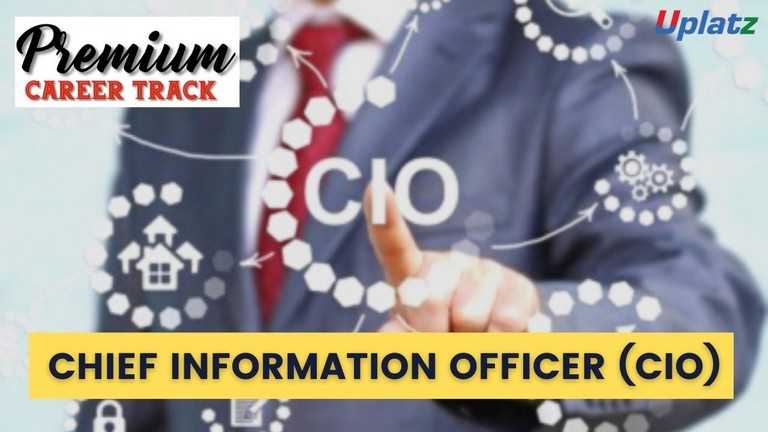
- Premium Career Track - Chief Information Officer (CIO)
- 400 Hours
- GBP 39
- 1870 Learners
-
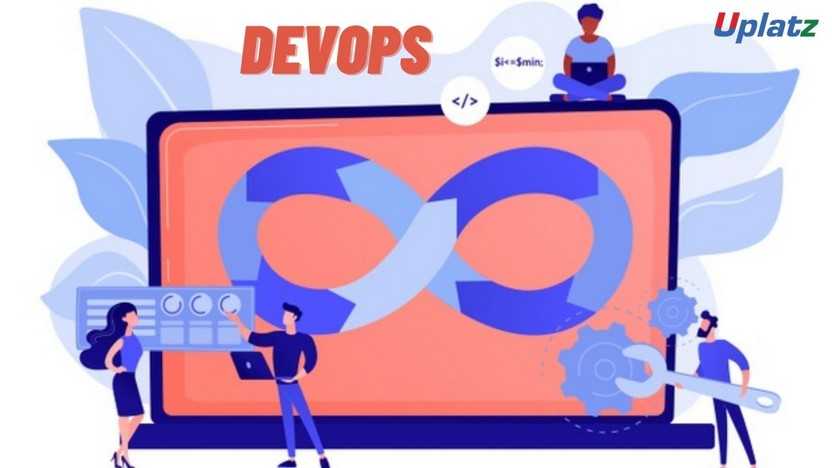
- DevOps
- 20 Hours
- GBP 12
- 1677 Learners
-

- Cloud Computing Basics
- 15 Hours
- GBP 12
- 89 Learners

Discover our Career Path-System Administrator program, comprising four foundational courses:
1. Linux Shells and Shell Programming (Bash)
2. Unix and Shell Scripting
3. Introduction to DevOps
4. API Design & Development
System Administrators (also known as sysadmins) - are information technology (IT) professionals who make sure an organization’s computer systems are functioning and meet the needs of the organization. Sys admins support, troubleshoot, and maintain computer servers and networks. Becoming a system administrator will entail learning some specialized skills. Systems administration is the field of IT that’s responsible for maintaining reliable computers systems in a multi-user environment.
System administrators play a big role and have a lot of responsibility at the organization they are working for. They are responsible for the upkeep and maintenance of the company’s servers that the organization functions on. It’s a big role, which is why companies are only looking to hire professionals who have the right qualifications and educational background. System administration certification training courses give employees the chance to become qualified in the field and become expert system administrators at their enterprise.
Uplatz provides this end-to-end career path consisting of a series of self-paced courses that will help you become a System Administrator.
This course will transition you from working on a single computer to an entire fleet. Earning a certification can bring you needed experience and enhance your resume. There are certain skills that many Systems Administrators have in order to accomplish their responsibilities. By taking a look through resumes, we were able to narrow down the most common skills for a person in this position. We discovered that a lot of resumes listed Analytical skills, Communication skills and Problem-solving skills. In this course, you’ll learn about the infrastructure services that keep all organizations, big and small, up and running.
We’ll deep dive on cloud so that you’ll understand everything from typical cloud infrastructure setups to how to manage cloud resources. You'll also learn how to manage and configure servers and how to use industry tools to manage computers, user information, and user productivity.
A professional certificate in Systems Administration might help you prepare for a job as a system administrator. The subjects covered in this course include network, database, and web management. Shell scripts for system administration chores in all modern server operating systems, as well as user account management, security, printing, disc setup, and backup procedures, are among them. Both Windows and Linux systems are covered in terms of hardware requirements, software compatibility, administrative and technical practises for system security, process management, performance monitoring and tuning, storage management, data backup and restoration, and disaster recovery and prevention.
Course/Topic 1 - Linux Shells and Shell Programming (Bash) - all lectures
-
In this session we will discuss about the introductory topics of Shells and Shell Programming. This video talks about the command line interpreters and SSH, variable in shell (local and global export). Further we will talk about the environment variables and how to write a script.
-
In this session we will discuss about the introductory topics of Shells and Shell Programming. This video talks about the command line interpreters and SSH, variable in shell (local and global export). Further we will talk about the environment variables and how to write a script.
-
In this session we will discuss about the quoting mechanism and test command. This video talks about the quotes both single and double along with variables. Further we will see about test commands or expr.
-
In this session we will discuss about the Arithmetic and Increment Decrement. This video talks about the different types of operators like arithmetic operators, increment and decrement operators, relational operators, logical and Boolean operators, string operators and file operators.
-
In this session we will discuss about the relational and logical operators in Linux. This video further talks about the types of operators and relation between 2 operators. In this video we will discuss about the
-
In this session we will discuss further about the types of operators. This videos talks about the string and file test operator, which are very important in the Linux shell scripting.
-
In this session we will discuss about the conditional statements in Linux shell scripting. This video talk about the conditional execution like (&& and ||). Further we will see the conditional statements like if …fi, if….else, if….elif….else.
-
In this session we will discuss about the loops function in Linux scripting. This video talks about the different types of loops like repetitive or iterative loop, while loop, for loop and until loop.
-
In this session we will discuss about the loop control statements. The BASH shell has three loop control structures: while, for, and for-in. There are two condition structures: if and case. The control structures have as their test the execution of a Linux command. All Linux commands return an exit status after they have finished executing.
-
In this session we will discuss about the nested loops with sample programs. This video talks about the nested loops for…while, for…until, for …. For, while…. while. A nested loop is an inner loop placed inside another one (loop)
-
In this session we will discuss about the arrays in linux scripting. This video talks about what is arrays and arrays initialization and assignment. An array is a systematic arrangement of the same type of data. But in Shell script Array is a variable which contains multiple values may be of same type or different type since by default in shell script everything is treated as a string.
-
In this session we will discuss important features of functions in Linux. Functions is a powerful feature of shell programming. It is a group of commands organized by common functionality. We will talk about defining the functions and invoicing the functions.
-
In this session we will discuss about the later parts of functions in Linux. This video talks about the add function, return function and other functions.
-
In this session we will discuss about the command line arguments. This video talks about how commands can be defined as input given to a command line to process that input with the help of given command. Argument can be in the form of a file or directory. Arguments are entered in the terminal or console after entering command.
-
In this session we will discuss about the command line options. This video tells us how command-line options are single letters preceded by a single hyphen.
-
In this session we will discuss about the Command Line Arguments and Options Slides with slides. This video talks about character $ and how it is used to access input arguments to the scripts.
-
In this session we will discuss about the signals used in linux. This video talks about the signal indication for the event in a processing.
-
In this session we will discuss we will about the concept of debugging in linux. This video talks about the different debugging techniques and trace errors under such trying circumstances.
-
In this session we will discuss about the important utilities in Linux. This video talks about the the different utilities and its functions such as, bc, cmp, diff, uniq, paste, join.
-
In this session we will discuss about the later part of utilities in Linux. This video talks about the later types of utilities such as, cut, tr, sed.
-
In this session we will discuss about the programs used in Linux. This video talks about the program using utilities, linux program and shell scripting.
Course/Topic 2 - Unix and Shell Scripting course - all lectures
-
Linux tutorial provides basic and advanced concepts of Linux. Our Linux tutorial is designed for beginners and professionals. Linux is an open-source operating system. It is like Windows, Mac, Android, etc. Unix is also an operating system like Linux.
-
This tutorial grounds you in the basic Linux commands for manipulating files and directories. Learn about, List directory contents, Copy, move, or remove files and directories, manipulate multiple files and directories recursively, use wildcard patterns for manipulating files, Use the find command to locate and act on files based on type, size, or time.
-
This Tutorial is all about using a UNIX and Linux command for listing directory contents. Examples of listing a directory, showing hidden files, showing long listings, sorting on various items and showing recursive listings.
-
In this session you will learn about the Unix operating system which is capable of editing command lines saved in the history file. Commands in the file can be recalled and executed but, if that command was wrong or needs to be changed then the command line editor can be used.
-
This tutorial helps people to understand some of the basics of shell script programming (aka shell scripting), and hopefully to introduce some of the possibilities of simple but powerful programming available under the Bourne shell. As such, it helps you as a basis for one-on-one or group tutorials and exercises, and as a reference for subsequent use.
-
This Shell Scripting tutorial helps to learn a basic understanding of the Linux/Unix shell scripting program to advanced concepts of Shell Scripting. This Shell Script tutorial designed for beginners and professionals who want to learn What is Shell Scripting? How shell scripting works, types of shell, and more.
Course/Topic 3 - Introduction to DevOps - all lectures
-
In this session of you will get an intro about the DevOps.
Course/Topic 4 - API Design & Development - all lectures
-
In this lecture session we learn about basic introduction to API Design and development with RAML and also talk about some key features of API design with RAML.
-
In this lecture session we learn about data formats and authentication of API design and development with RAML and also talk about the importance of RAML in API design and development.
-
In this lecture session we learn about how we start designing API and also talk about basic resources and method of API design and development in RAML.
-
In this lecture session we learn about API design center and features of API and also talk about some function of API design center in brief.
-
In this tutorial we learn about API best practices is to Provide language-specific libraries to interface with your service and also talk about features of API design and development with RAML.
-
In this tutorial we learn about Schemes define which transfer protocols you want your API to use. If your API is enforced by an API Connect gateway, only the HTTPS protocol is supported and also talks about features of API security schemes.
-
In this tutorial we learn about API Designer provides a visual or code-based guided experience for designing, documenting, and testing APIs in any language and also talk about the importance of API design principles in brief.
-
In this lecture session we learn about RESTful API Modeling Language (RAML) makes it easy to manage the API lifecycle from design to deployment to sharing. It's concise and reusable; you only have to write what you need to define and you can use it again and again.
-
In this lecture session we learn about RESTful API Modeling Language (RAML) is a YAML-based language for describing RESTful APIs. It provides all the information necessary to describe RESTful or practically RESTful APIs and also talk about the importance of API design and development with RAML.
-
In this lecture session we learn about RAML stands for RESTful API Modeling Language. It's a way of describing practically-RESTful APIs in a way that's highly readable by both humans and computers. We say "practically RESTful" because, today in the real world, very few APIs today actually obey all constraints of REST.
-
In this lecture session we learn about RAML (RESTful API Modeling Language) provides a structured, unambiguous format for describing a RESTful API. It allows you to describe your API; the endpoints, the HTTP methods to be used for each one, any parameters and their format, what you can expect by way of a response and more.
-
In this lecture session we learn about The RAML specification (this document) defines an application of the YAML 1.2 specification that provides mechanisms for the definition of practically-RESTful APIs, while providing provisions with which source code generators for client and server source code and comprehensive user documentation can be created.
-
In this tutorial we learn about RESTful API Modeling Language (RAML) is a YAML-based language for describing RESTful APIs. It provides all the information necessary to describe RESTful or practically RESTful APIs.
-
In this lecture session we learn about API is the acronym for Application Programming Interface, which is a software intermediary that allows two applications to talk to each other.
-
In this lecture session we learn about RAML can be used in a multitude of ways: to implement interactive PAI consoles, generate documentation, describing an API you are planning to build, and more. Despite the name, RAML can describe APIs that do not follow all of the REST rules (hence why it's referred to as "practically RESTful").
-
In this lecture session we learn about API architecture refers to the process of developing a software interface that exposes backend data and application functionality for use in new applications.
-
In this lecture session we learn about RAML (RESTful API Modeling Language) provides a structured, unambiguous format for describing a RESTful API. It allows you to describe your API; the endpoints, the HTTP methods to be used for each one, any parameters and their format, what you can expect by way of a response and more.
-
In this session we learn about RESTful API Modeling Language (RAML) is a YAML-based language for describing RESTful APIs. It provides all the information necessary to describe RESTful or practically RESTful APIs.
-
In this lecture session we learn about RAML libraries that may be used to modularize any number and combination of data types, security schemes, resource types, traits, and annotations.
-
In this lecture session we learn about API fragments that are reusable components of RAML to make the design and build of a reusable API even quicker and easier. Another advantage of building an API spec out of reusable API fragments is that consistency of definitions reduces the effort of implementing APIs.
-
In this tutorial we learn about The RAML type system borrows from object oriented programming languages such as Java, as well as from XML Schema (XSD) and JSON Schema. RAML Types in a nutshell: Types are similar to Java classes. Types borrow additional features from JSON Schema, XSD, and more expressive object oriented languages
-
In this lecture session we learn about Properties is nothing but in terms of JAVA ,Its Object Oriented Name. But Facet is nothing but More information about Property like MinLength,MaxLength,Minimum and Maximum and many more what you have said as well.
-
In this lecture session we learn about how API fragments are reusable components of RAML to make the design and build of a reusable API even quicker and easier. Another advantage of building an API spec out of reusable API fragments is that consistency of definitions reduces the effort of implementing APIs.
-
In this lecture session we learn that RAML belongs to the "API Tools" category of the tech stack, while YAML can be primarily classified under "Languages". According to the StackShare community, RAML has a broader approval, being mentioned in 9 company stacks & 6 developers stacks; compared to YAML, which is listed in 5 company stacks and 4 developer stacks.
-
In this lecture session we learn about The WSDL document represents a contract between API providers and API consumers. RAML is a modern WSDL counterpart specifically for REST APIs. The RAML Spec is an open standard that was developed by the RAML workgroup and with support from MuleSoft.
-
In this lecture session we learn about RAML to HTML is a documentation tool that outputs a single HTML page console based on a RAML definition. It's written in NodeJS and it can be executed as a command line.
-
In this lecture session we learn about A resource node is one that begins with the slash and is either at the root of the API definition or a child of a resource node.
-
In this lecture session we learn about RAML stands for RESTful API Modeling Language. It's a way of describing practically-RESTful APIs in a way that's highly readable by both humans and computers. We say "practically RESTful" because, today in the real world, very few APIs today actually obey all constraints of REST.
-
In this lecture session we learn about RAML is a Rest API Modeling Language and it is based on YAML for describing your API's. It is basically used to describe your API, which can be easily readable by humans and computers.
-
In this lecture session we learn about The baseURI im raml definition is a optional field that serves initially to identify the endpoint of the resources you will describe in the raml definition of a api. The baseURI may also be used to specify the URL at which the api is served.
-
In this lecture session we learn about RAML stands for RESTful API Modeling Language. It's a way of describing practically RESTful APIs in a way that's highly readable by both humans and computers. It is a vendor-neutral, open-specification language built on YAML 1.2 and JSON for describing RESTful APIs.
-
In this lecture session we learn about RESTful API Modeling Language (RAML) makes it easy to manage the API lifecycle from design to deployment to sharing. It's concise and reusable; you only have to write what you need to define and you can use it again and again. Uniquely among API specs, it was developed to model an API, not just document it.
-
In this lecture session we learn about The WSDL document represents a contract between API providers and API consumers. RAML is a modern WSDL counterpart specifically for REST APIs. The RAML Spec is an open standard that was developed by the RAML workgroup and with support from MuleSoft.
-
In this tutorial we learn about The RAML specification (this document) defines an application of the YAML 1.2 specification that provides mechanisms for the definition of practically-RESTful APIs, while providing provisions with which source code generators for client and server source code and comprehensive user documentation can be created.
-
In this lecture session we learn about A string is a data type used in programming, such as an integer and floating point unit, but is used to represent text rather than numbers. It consists of a set of characters that can also contain spaces and numbers.
-
In this RAML is used to design and manage the whole REST API lifecycle. MULE API Kit: Helps to build the APIs from Anypoint Studio using a RAML file. I will be explaining the generating flows from the RAML file and executing it.
-
In this lecture session we learn about APIs (application programming interfaces) are simply communication tools for software applications. APIs are leading to key advances within the banking industry as financial institutions continue to collaborate with third parties.
-
In this lecture session we learn about Music (alternatively called the Music app; formerly iPod) is a media player application developed for the iOS, iPadOS, tvOS, watchOS, and macOS operating systems by Apple Inc.
-
In this lecture session we learn about An API application program interface is used in mobile apps just like it is in web apps. It allows developers to access another application or platform. APIs are the foundational element of a mobile app strategy.
1).Utilize best practices for choosing hardware, vendors, and services for your organization
2).Understand how the most common infrastructure services that keep an organization running work, and how to manage infrastructure servers
3).Understand how to make the most of the cloud for your organization
4).Manage an organization’s computers and users using the directory services, Active Directory, and Open LDAP
5).Choose and manage the tools that your organization will use
6).Backup your organization’s data and know how to recover your IT infrastructure in the case of a disaster
7).Utilize systems administration knowledge to plan and improve processes for IT environments
The System Administrator Certification ensures you know planning, production and measurement techniques needed to stand out from the competition.
Network and computer systems administrators are responsible for the day-to-day operation of these networks. They organize, install, and support an organization's computer systems, including local area networks (LANs), wide area networks (WANs), network segments, intranets, and other data communication systems.
System administration is the field of work in which someone manages one or more systems, be they software, hardware, servers or workstations. Its goal is ensuring the systems are running efficiently and effectively.
A Junior Systems Administrator usually needs to have a technical certificate, like Microsoft MCSE, but many employers prefer that the candidate hold a college degree of some sort, such as a Bachelor's, in a relevant subject like Information Systems, Computer Science, or Information Technology.
Uplatz online training guarantees the participants to successfully go through the System Administrator Certification provided by Uplatz. Uplatz provides appropriate teaching and expertise training to equip the participants for implementing the learnt concepts in an organization.
Course Completion Certificate will be awarded by Uplatz upon successful completion of the System Administrator online course.
The System Administrator draws an average salary of $111.000 per year depending on their knowledge and hands-on experience.
Sysadmins have great earning potential compared to the level of study required as opposed to some of the other disciplines in IT. There is a lot of pressure in some cases, granted, but the potential for earning a decent living is one of the great things about being a sysadmin.
The demand for network and computer systems administrators is expected to grow by as much as 28 percent by 2020. Compared to other occupations, that forecasted growth is faster than average. According to the BLS data, 443,800 jobs will open up for administrators by the year 2020.
Note that salaries are generally higher at large companies rather than small ones. Your salary will also differ based on the market you work in.
1).System Administrator.
2).Database Administrator.
3).Unix System Administrator.
Question 1. What Is Active Directory?
Answer :
Active Directory provides a centralised control for network administration and security. Server computers configured with Active Directory are known as domain controllers. Active Directory stores all information and settings for a deployment in a central database, and allows administrators to assign policies and deploy and update software.
Question 2. What Is A Domain?
Answer :
A domain is defined as a logical group of network objects (computers, users, devices) that share the same Active Directory database. A tree can have multiple domains.
Question 3. What Is Domain Controller?
Answer :
A domain controller (DC) or network domain controller is a Windows-based computer system that is used for storing user account data in a central database. It is the centrepiece of the Windows Active Directory service that authenticates users, stores user account information and enforces security policy for a Windows domain.
A domain controller allows system administrators to grant or deny users access to system resources, such as printers, documents, folders, network locations, etc., via a single username and password.
Question 4. What Is Group Policy?
Answer :
Group Policy allows you to implement specific configurations for users and computers. Group Policy settings are contained in Group Policy objects (GPOs), which are linked to the following Active Directory service containers: sites, domains, or organizational units (OUs).
Question 5. What Are Gpos (group Policy Objects)?
Answer :
A Group Policy Object (GPO) is a collection of settings that control the working environment of user accounts and computer accounts. GPOs define registry-based policies, security options, software installation and maintenance options, script options, and folder redirection options.
There are two kinds of Group Policy objects:
- Local Group Policy objects are stored on individual computers.
- Nonlocal Group Policy objects, which are stored on a domain controller, are available only in an Active Directory environment.
Question 6. What Is Ldap?
Answer :
A GLDAP (Light-Weight Directory Access Protocol) determines how an object in an Active Directory should be named. LDAP is the industry standard directory access protocol, making Active Directory widely accessible to management and query applications. Active Directory supports LDAPv2 and LDAPv3.
Question 7. Where Is The Ad Database Stored?
Answer :
The AD database is stored in C:WindowsNTDSNTDS.DIT.
Question 8. What Is The Sysvol Folder?
Answer :
The SYSVOL folder stores the server copy of the domain’s public files that must be shared for common access and replication throughout a domain.
All AD databases are stored in a SYSVOL folder and it’s only created in an NTFS partition. The Active Directory Database is stored in the %SYSTEM ROOT%NDTS folder.
Question 9. What Is Garbage Collection?
Answer :
Garbage collection is the online defragmentation of the Active Directory which happens every 12 hours.
Question 10. When Do We Use Wds?
Answer :
Windows Deployment Services is a server role used to deploy Windows operating systems remotely. WDS is mainly used for network-based OS installations to set up new computers.
Question 11. What Are Main Email Servers And Which Are Their Ports?
Answer :
Email servers can be of two types:
Incoming Mail Server (POP3, IMAP, HTTP): The incoming mail server is the server associated with an email address account. There cannot be more than one incoming mail server for an email account. In order to download your emails, you must have the correct settings configured in your email client program.
Outgoing Mail Server (SMTP): Most outgoing mail servers use SMTP (Simple Mail Transfer Protocol) for sending emails. The outgoing mail server can belong to your ISP or to the server where you setup your email account.
The main email ports are:
POP3 – port 110
IMAP – port 143
SMTP – port 25
HTTP – port 80
Secure SMTP (SSMTP) – port 465
Secure IMAP (IMAP4-SSL) – port 585
IMAP4 over SSL (IMAPS) – port 993
Secure POP3 (SSL-POP) – port 995
Question 12. What Do Forests, Trees, And Domains Mean?
Answer :
Forests, trees, and domains are the logical divisions in an Active Directory network.
A domain is defined as a logical group of network objects (computers, users, devices) that share the same active directory database.
A tree is a collection of one or more domains and domain trees in a contiguous namespace linked in a transitive trust hierarchy.
At the top of the structure is the forest. A forest is a collection of trees that share a common global catalog, directory schema, logical structure, and directory configuration. The forest represents the security boundary within which users, computers, groups, and other objects are accessible.
Question 13. Why Do We Use Dhcp?
Answer :
Dynamic Host Configuration Protocol assigns dynamic IP addresses to network devices allowing them to have a different IP address each time they are connected to the network.
Question 14. What Are Lingering Objects?
Answer :
A lingering object is a deleted AD object that still remains on the restored domain controller in its local copy of Active Directory. They can occur when changes are made to directories after system backups are created.
When restoring a backup file, Active Directory generally requires that the backup file be no more than 180 days old. This can happen if, after the backup was made, the object was deleted on another DC more than 180 days ago.
Question 15. How Can We Remove Lingering Objects?
Answer :
Windows Server 2003 and 2008 have the ability to manually remove lingering objects using the console utility command REPADMIN.EXE.









