Data Visualization in Python
You'll learn Matplotlib and Seaborn and have a solid understanding of how they are used in applied machine learning..Preview Data Visualization in Python course
View Course Curriculum Price Match Guarantee Full Lifetime Access Access on any Device Technical Support Secure Checkout Course Completion Certificate 88% Started a new career
BUY THIS COURSE (
88% Started a new career
BUY THIS COURSE (GBP 12 GBP 29 )-
 93% Got a pay increase and promotion
93% Got a pay increase and promotion
Students also bought -
-

- Data Visualization in R
- 10 Hours
- GBP 12
- 72 Learners
-

- Power BI
- 5 Hours
- GBP 12
- 55 Learners
-
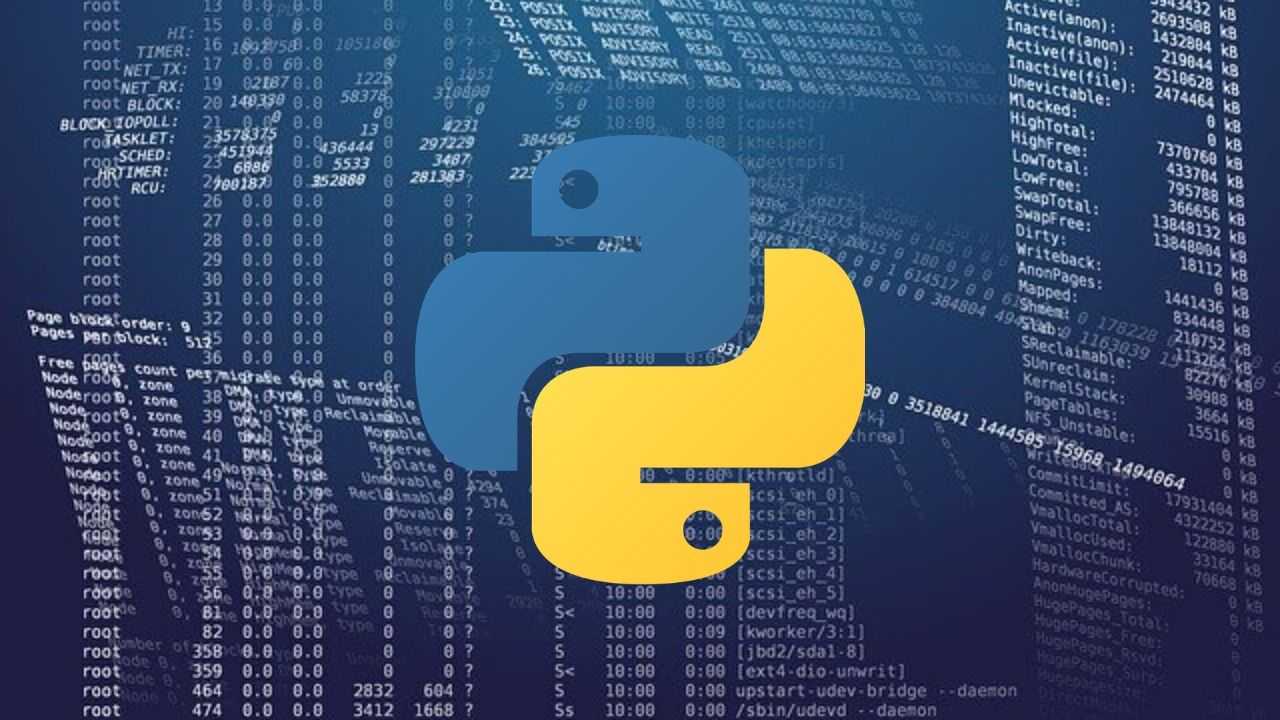
- Python Programming
- 25 Hours
- GBP 12
- 2642 Learners

Data Visualization is the discipline of trying to understand data by placing it in a visual context so that patterns, trends and correlations that might not otherwise be detected can be exposed. Python offers multiple great graphing libraries that come packed with lots of different features.
A picture is worth a thousand words. We are all familiar with this expression. It especially applies when trying to explain the insights obtained from the analysis of increasingly large datasets. Data visualization plays an essential role in the representation of both small and large-scale data. One of the key skills of a data scientist is the ability to tell a compelling story, visualizing data and findings in an approachable and stimulating way.
Data Visualization with Python involves using Python programming language to build rich data visualizations and business intelligence or analytical reports. Python libraries such as Matplotlib and Seaborn are used to create rich visualizations.
Matplotlib is a comprehensive library for creating static, animated, and interactive visualizations in Python.
Seaborn is a Python data visualization library based on matplotlib. It provides a high-level interface for drawing attractive and informative statistical graphics.
In Data Visualization in Python course by Uplatz, you will learn-
a) You'll learn Matplotlib and Seaborn and have a solid understanding of how they are used in applied machine learning.
b) You'll work through hands on labs that will test the skills you learned in the lessons.
c) You'll learn all the Python vernacular specific to data visualization you need to take you skills to the next level.
d) You'll be on your way to becoming a real world machine learning engineer or data engineer.
Course/Topic 1 - Data Visualization in Python - all lectures
-
In this first video tutorial on Data Visualization in Python course, you will get a brief introduction and overview on what is data visualization, its importance, benefits and the top python libraries for Data Visualization like Matplotlib, Plotly and Seaborn.
-
In this first part of the video on Matplotlib, you will learn both the theoretical and the practical knowledge on Matplotlib, which is one of the most popular and top python libraries for Data Visualization. You will get a complete introduction to Matplotlib, the installation of Matplotlib with pip, the basic plotting with Matplotlib and the Plotting of two or more lines in the same plot.
-
In this second part of the Matplotlib video tutorial, you will learn how to add labels and titles like plt.xlabel and plt.ylabel along with understanding how to create lists and insert functions onto it. All this can be seen explained it detail by the instructor by taking examples for it.
-
In this tutorial, you will learn about 2 important python libraries namely; Numpy and Pandas. Along with the theoretical concepts, you will also get practical implementation on various topics related to these two such as what is Numpy and what is its use, the installation of Numpy along with example, what is pandas and its key features, with the installation of Python Pandas and finally the Data Structure with examples of Pandas.
-
In this second part of the Numpy and Pandas tutorial, you will learn the complete overview of Pandas like its history, its key features, the installation process of Pandas, Pandas Data Structure and within it the Data Frame and syntax to create Data Frame. All this will be explained in detail by the instructor.
-
In this third part of the video tutorial on Numpy and Pandas, you will learn about creating Data Frame from Dictionary. Also, you will understand how to read CSV Files with Pandas using practical examples by the Instructor.
-
In this tutorial, you will learn about the different Data Visualization Tools such as Bar Chart, Histogram and the Pie Chart. You will get a complete understanding of what is these tools, why and how to use these 3 tools, the syntax for creating Bar Chart, Histogram and the Pie Chart and different programs for creating these data visualization tools. In the first part of the video, you will learn about the Bar Chart and in the subsequent videos, you will learn about the Histogram and the Pie Chart.
-
In this second part of the Data Visualization Tools video, you will learn about the complete overview of Histogram like what is Histogram, how to create Histogram and many others with the help of practical examples by the instructor.
-
In this third and final part of the Data Visualization Tools video, you will learn about the Pie Chart-what is Pie Chart, how to create the Pie Chart and how to create the syntax for Pie Chart? All these questions will be explained in detail by the instructor by taking practical examples. Further, you will understand the concept of Autoptic parameter in Pie Chart.
-
In this first part of the video tutorial on more data visualization tools, you will learn about some additional data visualization tools apart from Bar Chart, Histogram and Pie Chart such as Scatter Plot, Area Plot, STACKED Area Plot and the Box Plot. The first part of this tutorial consists of mainly the Scatter Plot, the theoretical concepts associated with it such as what is Scatter Plot, the syntax for creating Scatter Plot and creating Scatter Plot with examples.
-
In this second part of the video tutorial, you will learn and understand what is Area Plot, creating Area Plot with Function and Syntax and creating Area Plot with examples. All these will be seen explained in detail by the instructor. Further, you will also learn and understand the concept associated with the STACKED Area Plot.
-
In this final part of the video tutorial, you will learn about the Box Plot; which is also known as Whisker Plot, how to create Box Plot, its syntax and arguments used like Data & Notch, the parameters used in Box Plot such as vert, patch artist and widths. These will be seen explained in detail by the instructor.
-
In this first video tutorial on Advanced Data Visualization Tools, you will learn about the Waffle Chart – its definition, complete overview, the syntax and programs to create Waffle Chart and the step-by-step procedure to create the Waffle Chart. All these will be seen explained in detail by the instructor.
-
In this second part of the video tutorial on Advanced Data Visualization Tools, you will learn about the Word Cloud-its definition, the reason why Word Cloud is used, what are the modules needed in generating the Word Cloud in Python, how to install Word Cloud and how to create Word Cloud with the help of some examples.
-
In this tutorial, you will learn and understand about the concept of Heat Map and how one can create the Heat Map along with the help of the parameter camps. This will be seen explained in detail by the instructor.
-
In this first part of the video tutorial on Specialized Data Visualization Tools, you will learn about the Bubble Chart; its definition and how to create bubble charts with the help of different examples.
-
In this video, you will learn about the Contour Plots; which is also sometimes referred to as Level Plots. Along with understanding the whole theoretical concept of Contour Plots, you will also learn how to create Contour Plots with practical examples as will be seen explaining by the instructor in details.
-
In this third part of the video on Specialized Data Visualization Tools, you will learn about the Quiver Plot and how to create the Quiver Plot by taking different examples. This will be seen explained in complete details by the instructor.
-
In this video on Specialized Data Visualization Tools, you will learn about 3D plotting in Matplotlib and also the 3D Line Plot used in Data Visualization with the help of different practical examples and how to create it. This will be seen explained in detailed by the instructor throughout the tutorial.
-
In this tutorial, you will learn about the 3D Scatter Plot and how to create a 3D Scatter Plot. The instructor will be seen explaining this in complete details with the help of different examples.
-
In this tutorial, you will learn and understand the 3D Contour Plot, what is the function used in creating the 3D Contour Plot and how it can be created; which will be explained in detail by the instructor with the help of examples.
-
In this last part of the video tutorial on Specialized Data Visualization Tools, you will learn about the 3D Wireframe Plot and the 3D Surface Plot, along with creating the same with the help of different examples, seen explained in detail by the instructor.
-
In this tutorial, you will learn about Seaborn, which is another very important Python library. Through this video, you will get an introduction to Seaborn, along with some important features of it, functionalities of Seaborn, Installation of Seaborn, the different categories of plot in Seaborn and some basic type of plots one can create using Seaborn like Distribution Plot.
-
In this second part of the video on Seaborn Library, you will learn and understand some basic plots using Seaborn Library like the Line Plot. Here, the instructor will be seen explaining in detail the Seaborn Line Plot and with a detailed example of how to create Seaborn Line Plot with random data.
-
This is a continuation video of creating the Line Plot with some more examples using the Seaborn library. Along with this, you will also learn about the Lmplot and the function used for creating the Lmport. This can be seen explained in detailed by the instructor with practical examples.
-
In this tutorial, you will learn about Data Visualization using Seaborn library. Under this, you will learn the Strip Plot, how to create the strip plot and the program used to create the Strip Plot. This will be shown by the Instructor with detailed examples like Strip plot using inbuilt data-set given in Seaborn and others.
-
In this video, you will learn about the Swarm Plot; its definition, complete overview and how you can create the Swarm Plot. This can be seen explained in detail by the instructor with examples like visualization of “fmri” dataset using swarm plot().
-
In this tutorial, you will learn a complete overview on Plotting Bivariate Distribution along with the concepts of Hexbin Plot, Kernel Density Estimation (KDE) and the Reg Plots. You will understand many of the in-depth concepts on these, with detailed explanation by the instructor with examples.
-
In this tutorial, you will learn about the Pair Plot Function in Visualizing Pairwise Relationship under Seaborn library. You will understand the complete overview of Pair Plot Function, the syntax for using it, the parameters used like hue, palette, kind and diag kind. This will be seen explained in detail by the instructor with the help of examples.
-
In this tutorial, you will learn about the Box Plot, Violin Plots and the Point Plots – their definitions and how to create them which will be seen explained in detail by the instructor throughout the video.
Course/Topic 2 - Project on Data Visualization with Python - all lectures
-
This tutorial is about a project titled “Project on Visualizing COVID – 19” used by the instructor to explain various practical implementations of Data Visualization in real-world scenario. In this first part of the tutorial, you will get the project description from the instructor, the different tasks to be executed during the project and also you will see some practical examples of data sets being used to explain the complete overview of the project.
-
In this second part of the tutorial, you will learn about Visualizing COVID-19 data for different countries by selecting the data set for each country. You will be seeing practical and in-depth explanation on this from the instructor.
-
This is a continuation video on Visualizing COVID-19 data for specific countries. You will be seeing some more explanations on working with the data sets for some other specific countries using Bar Chart as illustrated by the instructor at the beginning of his project description.
-
In this video, you will learn and understand the data visualization work around on the total number of deaths over the period of time in specific countries. This will be seen explained in details by the instructor throughout the tutorial.
-
In this tutorial, you will learn about the Graphical Data Analysis using Strip Plot and how it can be implemented in the project, taking into consideration the total number of deaths due to COVID-19 in different parts of the world. Through this, you will also understand the concept of query () and in operator and how it can be used during the entire work process of visualizing COVID-19 data.
-
In this video, you will learn about creating an animated horizontal bar graph for five countries under Visualizing COVID-19 and what are the different steps involved while doing the same. This will be seen explained in detail by the instructor with step-by-step procedure and by taking different examples.
1) Learn how to use Jupyter notebooks
2) Learn how to work with NumPy datatypes
3) Be proficient in pandas Series
4) Be proficient in pandas DataFrames
5) Understand how to use data visualization
6) Know how to import and clean data
7)Introduce statistical tools for working with data sets
Data Visualization in Python – Course Syllabus
1)-Introduction to Data Visualisation
a) What is data visualization
b) Benefits of data visualization
c) Importance of data visualization
d) Top Python Libraries for Data Visualization
2)-Matplotlib
a) Introduction to Matplotlib
b) Install Matplotlib with pip
c) Basic Plotting with Matplotlib
d) Plotting two or more lines on the same plot
3)-Numpy and Pandas
a) What is numpy?
b) Why use numpy?
c) Installation of numpy
d) Example of numpy
e) What is a panda?
f) Key features of pandas
g) Python Pandas - Environment Setup
h) Pandas – Data Structure with example
4)-Data Visualisation tools
a) Bar chart
b) Histogram
c) Pie Chart
5)-More Data Visualisation tools
a) Scatter Plot
b) Area Plot
c) Stacked Area Plot
d) Box Plot
6)-Advanced data Visualisation tools
a) Waffle Chart
b) Word Cloud
c) HEAT MAP
7)-Specialized data Visualisation tools (Part-I)
a) Bubble charts
b) Contour plots
c) Quiver Plot
8)-Specialized data Visualisation tools (Part-II)
a) Three-Dimensional Plotting in Matplotlib
b) 3D Line Plot
c) 3D Scatter Plot
d) 3D Contour Plot
e) 3D Wireframe Plot
f) 3D Surface Plot
9)-Seaborn
a) Introduction to seaborn
b) Seaborn Functionalities
c) Installing seaborn
d) Different categories of plot in Seaborn
e) Some basic plots using seaborn
10)-Data Visualisation using Seaborn
a) Strip Plot
b) Swarm Plot
c) Plotting Bivariate Distribution
d) Scatter plot, Hexbin plot, KDE, Regplot
e) Visualizing Pairwise Relationship
f) Box plot, Violin Plots, Point Plot
The Data Visualization in Python Certification ensures you know planning, production and measurement techniques needed to stand out from the competition.
Data visualization is the graphical representation of data in order to interactively and efficiently convey insights to clients, customers, and stakeholders in general.
The process of finding trends and correlations in our data by representing it pictorially is called Data Visualization. To perform data visualization in python, we can use various python data visualization modules such as Matplotlib, Seaborn, Plotly, etc
Data visualization is the representation of data through use of common graphics, such as charts, plots, infographics, and even animations. These visual displays of information communicate complex data relationships and data-driven insights in a way that is easy to understand.
Despite being over a decade old, it's still the most widely used library for plotting in the Python community. It was designed to closely resemble MATLAB, a proprietary programming language developed in the 1980s.
Learn fundamental types of visualization techniques and explore a sampling of the most common reporting tools for producing meaningful visualizations.
Uplatz online training guarantees the participants to successfully go through the Data Visualization in Python Certification provided by Uplatz. Uplatz provides appropriate teaching and expertise training to equip the participants for implementing the learnt concepts in an organization.
Course Completion Certificate will be awarded by Uplatz upon successful completion of the Data Visualization in Python online course.
The Data Visualization in Python draws an average salary of $140,000 per year depending on their knowledge and hands-on experience.
Data visualization is a good career, but there aren't many jobs for making reports out of data because it's not a field per se. It's an excellent skill to have and is mostly used in other data jobs. You'll need to know front-end development or data analysis to offer real value to the company.
Data visualization provides high-level insights for higher education and assists administration in decision making. As a result, demand for data visualization tools and software are increasing rapidly in the education sector.
Note that salaries are generally higher at large companies rather than small ones. Your salary will also differ based on the market you work in.
a) Data Visualization Developer
b) Data Science Consultant
c) Supply Chain Specialist - Data Science
d) Lead Data Scientist
Q1. What are the data types used in Python?
Ans-Python has the following built-in data types:
a) Number (float, integer)
b) String
c) Tuple
d) List
e) Set
f) Dictionary
Numbers, strings, and tuples are immutable data types, meaning they cannot be modified during runtime. Lists, sets, and dictionaries are mutable, which means they can be modified during runtime.
2. Explain the difference between lists and tuples.
Ans-Both lists and tuples are made up of elements, which are values of any Python data type. However, these data types have a number of differences:
Ans-
a)-Lists are mutable, while tuples are immutable.
b)-Lists are created with square brackets (e.g., my_list = [a, b, c]), while tuples are enclosed in parentheses (e.g., my_tuple = (a, b, c)).
c)- Lists are slower than tuples.
3. What is a Python dictionary?
Ans-A dictionary is one of the built-in data types in Python. It defines an unordered mapping of unique keys to values. Dictionaries are indexed by keys, and the values can be any valid Python data type (even a user-defined class). Notably, dictionaries are mutable, which means they can be modified. A dictionary is created with curly braces and indexed using the square bracket notation.
Here's an example:
my_dict = {'name': 'Hugh Jackman', 'age': 50, 'films': ['Logan', 'Deadpool 2', 'The Front Runner']}
my_dict['age']
Here, the keys include name, age, and films. As you can see, the corresponding values can be of different data types, including numbers, strings, and lists. Notice how the value 50 is accessed via the corresponding key age.
Q4. What are lambda functions?
Lambda functions are anonymous functions in Python. They're very helpful when you need to define a function that's very short and consists of only one expression. So, instead of formally defining the small function with a specific name, body, and return statement, you can write everything in one short line of code using a lambda function.
Here's an example of how lambda functions are defined and used:
(lambda x, y, z: (x+y) ** z)(3,2,2)
25
In this example, we've defined an anonymous function that has three arguments and takes the sum of the first two arguments (x and y) to the power of the third argument (z). As you can see, the syntax of a lambda function is much more concise than that of a standard function.
Q5. Explain list comprehensions and how they're used in Python.
Ans-List comprehensions provide a concise way to create lists.
A list is traditionally created using square brackets. But with a list comprehension, these brackets contain an expression followed by a for clause and then if clauses, when necessary. Evaluating the given expression in the context of these for and if clauses produces a list.
It's best explained with an example:
old_list = [1, 0, -2, 4, -3]
new_list = [x**2 for x in old_list if x > 0]
print(new_list)
[1,16]
Here, we're creating a new list by taking the elements of the old list to the power of 2, but only for the elements that are strictly positive. The list comprehension allows us to solve this task in just one line of code.
Q6. What is a negative index, and how is it used in Python?
A negative index is used in Python to index a list, string, or any other container class in reverse order (from the end). Thus, [-1] refers to the last element, [-2] refers to the second-to-last element, and so on.
Here are two examples:
list = [2, 5, 4, 7, 5, 6, 9]
print (list[-1])
9
text = "I love data science"
print (text[-3])
n
Q7. Name some well-known Python data analysis libraries.
Ans-If you're doing data analysis with Python, you're likely going to use:
a) NumPy
b) Pandas
c) Matplotlib
d) Seaborn
e) SciKit
These libraries will help you work with arrays and DataFrames, build professional-looking plots, and run machine learning models.
Q8. What is pandas?
Ans-Pandas is a Python open-source library that provides high-performance and flexible data structures and data analysis tools that make working with relational or labeled data both easy and intuitive.
Q9. Write Python code to create an employees DataFrame from the "HR.csv" file.
Ans-We can create a DataFrame from a CSV file by using the read_csv() function from the pandas library. By convention, pandas is imported as pd. So the code is simply the following:
import pandas as pd
emloyees = pd.read_csv('HR.csv')
Q10. What libraries do data scientists use to plot data in Python?
Ans-Matplotlib is the main library used for plotting data in Python. However, the plots created with this library need lots of fine-tuning to look shiny and professional. For that reason, many data scientists prefer Seaborn, which allows you to create appealing and meaningful plots with only one line of code.









