DataWeave Functional Programming
Learn DataWeave Programming Language, a powerful tool to query and transform data inside of Mule. Enhance an application's data transformation abilityPreview DataWeave Functional Programming course
Price Match Guarantee Full Lifetime Access Access on any Device Technical Support Secure Checkout Course Completion Certificate 93% Started a new career
BUY THIS COURSE (
93% Started a new career
BUY THIS COURSE (GBP 12 GBP 29 )-
 98% Got a pay increase and promotion
98% Got a pay increase and promotion
Students also bought -
-

- C++ Programming
- 10 Hours
- GBP 12
- 463 Learners
-
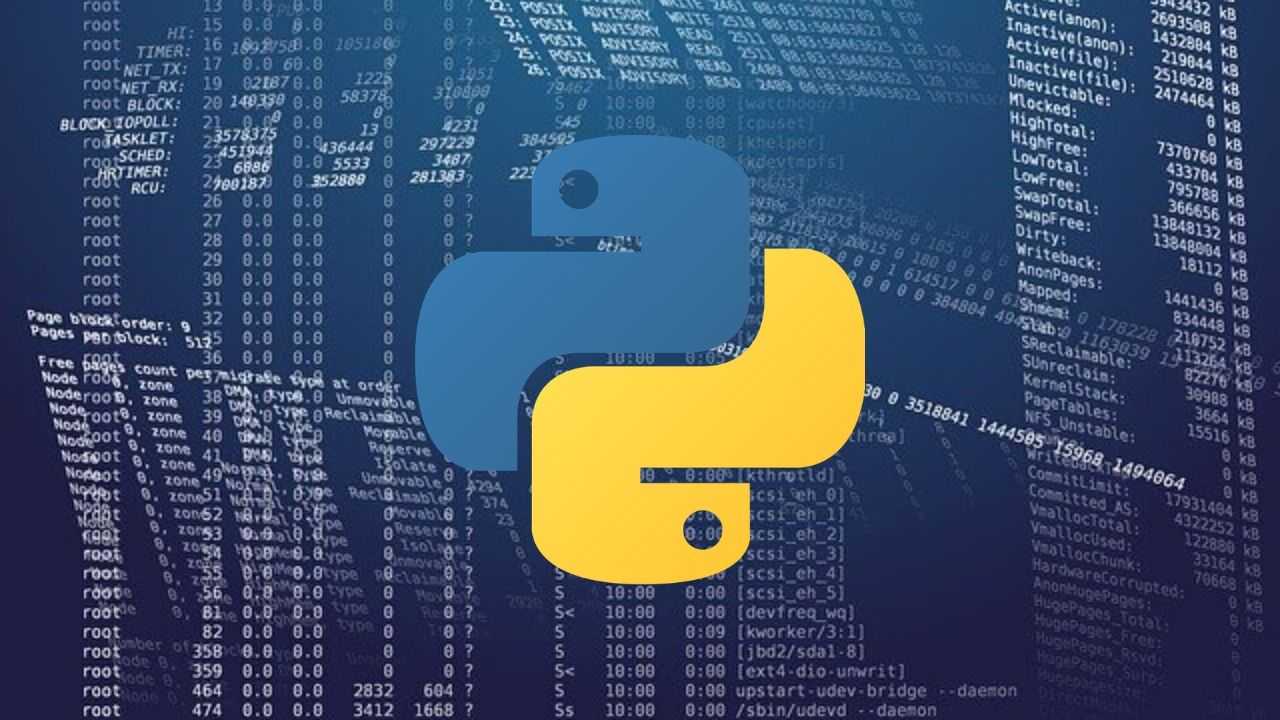
- Python Programming
- 25 Hours
- GBP 12
- 2642 Learners
-

- Talend
- 20 Hours
- GBP 29
- 117 Learners

DataWeave is a functional language for doing data transformations in Mule applications. You must first learn the fundamental ideas of programming and the essential capabilities of functional programming languages before you can utilise DataWeave to build your own powerful and complicated data transformations. Most programming languages include notions that DataWeave embraces. A header contains key directives, such as the transformation's output format, and a body provides the expression to create a result in all DataWeave scripts.
Different data structures, such as basic, complicated, and composite kinds, are supported by DataWeave. To conduct data mappings or transformations in most DataWeave operations, you employ data selectors, data operators, and functions alongside arrays and objects. Developers may use the DataWeave Playground to make fake data transformations in their web browser using an input payload. The DataWeave Playground also has a lesson component that covers several DataWeave examples with interactive activities to help you grasp the language.
In summary, DataWeave is an expression language designed by MuleSoft. The language helps in transforming the incoming payload to various payloads as per the requirements. Most developers write transformation script in the transform message or set payload components. The language is tightly integrated with the Mule runtime engine and is a must-learn for every MuleSoft developer. DataWeave is the MuleSoft expression language for accessing and transforming data that travels through a Mule app. DataWeave is tightly integrated with the Mule runtime engine, which runs the scripts and expressions in your Mule app.
DataWeave scripts act on data in the Mule event. Most commonly, you use it to access and transform data in the message payload. For example, after a component in your app retrieves data from one system, you can use DataWeave to modify and output selected fields in that data to a new data format, then use another component in your app to pass on that data to another system. DataWeave supports many formats. Some of the most commonly used formats are Java, JSON, XML, dw(dataweave — for testing a DataWeave expression), CSV & xlsx. The DataWeave expression is a data model for the output. It is not dependent on the types of input and output, just their structure.
Key Features of Dataweave
1) Everything is an Expression - In DW, everything is an expression. An expression is a chunk of code that evaluates and returns something. This is opposed to a statement which can evaluate but not return anything.
2) Immutable Data and Pure Functions - Pure functions are functions that return the same output when given the same input no matter what. The second, is referential transparency, meaning we can substitute any expression with the result of that expression.
3) First-Class Functions - In DW, functions are first-class citizens. This means that we can use them in the same way we do arrays, objects, and primitives. We can assign them to variables, pass them to functions, return them from functions, add them to arrays, etc. This is what allows for functions like map, filters, and reduce to take other functions as parameters.
4) Higher-Order Functions - First-class functions enable us to create higher-order functions. A higher-order function (HOF) is a function that takes another function as input, returns a function as output, or both. HOFs are a powerful tool in terms of abstraction, separation of concerns, and code reuse (much like classes).
Uplatz provides this extensive 90-hours Mule DataWeave course covering DataWeave from scratch to the advanced level. Every concept is demonstrated with an example to help you learn the DataWeave language end-to-end. Post completion of this DataWeave course, you will be able to work as a sofware developer/programmer with any organization.
Course/Topic - DataWeave Functional Programming - all lectures
-
In this lecture session we learn about basic introduction to DATAWEAVE in DATAWEAVE function programming and also talk about features of DATAWEAVE function programming with examples.
-
In this tutorial we learn about DATAWEAVE operators with examples and also talk about different types of operators in DATAWEAVE function programming.
-
In this lecture session we learn about MERGE field from different objects and also talk about features and importance of MERGE field from different objects in DATAWEAVE function programming in brief.
-
In this lecture session we learn about operators and also learn how we update operators in DATAWEAVE function programming and also talk about features of DATAWEAVE operators.
-
In this lecture session we learn about Variables condition and function in DATAWEAVE function programming and also talk about features of Variable conditions and functions in brief.
-
In this lecture session we learn about Vars flow control and pattern matching in DATAWEAVE function programming and also talk about features of vars flow control and pattern matching in brief.
-
In this lecture session we learn about DATAWEAVE pattern matching in The DataWeave (dw) format is the canonical format for all transformations. This format can help you understand how input data is interpreted before it is transformed to a new format. This format is intended to help you debug the results of DataWeave transformations.
-
In this lecture session we learn about The DataWeave enables functions developers to create mock data transformations in their web browser based on an input payload. There is also a tutorial section of the DataWeave Playground that covers different DataWeave examples with interactive exercises to help you master the language.
-
In this lecture session we learn about DataWeave is a functional programming language designed for transforming data. It is MuleSoft's primary language for data transformation, as well as the expression language used to configure components and connectors.
-
In this lecture session we learn about MAP and PLuck operators in DATAWEAVE function programming and also talk about function and features of MAP and pluck operators.
-
In this lecture session we learn about It transforms an Object to a new Object. mapObject is used when we want to change the keys and/or values on an Object to be something else.
-
In this lecture session we learn about This method returns a flat (one-dimensional) version of the array. Nested arrays are recursively injected inline. This can prove very useful when handling the results of a recursive collection algorithm.
-
In this lecture session we learn about pluck iterates over an object and returns an array of keys, values, or indices from the object. It is an alternative to mapObject , which is similar but returns an object, instead of an array.
-
In this lecture session we learn about DataWeave selectors traverse the structures of objects and arrays and return matching values. Before you begin, note that 2. x versions of DataWeave are used by Mule 4 apps.
-
In this tutorial we learn about The filter function in the dataweave is used to filter the values based on matching expression. The expression returns the boolean values either true or false. This function can be applied to an array. It iterates the array and matches the values with the expression.
-
In this lecture session we learn about Filters in Mule flows play a vital role in deciding whether messages can be passed to other message processors or not. When a message reaches a filter in the flow and meets the required conditions, then passed to other processors in the flow.
-
In this lecture session we learn about The $ symbol can be used for accessing the value of a key-value pair in a map. $$ can be used for getting the key (or index) of the key-value pair.
-
In this lecture session we learn about The most commonly used way to achieve object concatenation in DataWeave, is the ++ function. You can see why this is one of my favorites. It's easy to read and understand. It is very intuitive as well (object1 plus object2).
-
In this lecture session we learn about DATAWEAVE cheat sheet function in DATAWEAVE function programming and also talk about features of cheat sheet in DATAWEAVE.
-
In this lecture session we learn about DW functions cheat sheet and also talk about the importance of DW functions cheat sheet in brief.
-
In this lecture session we learn about The filter function in the dataweave is used to filter the values based on matching expression. The expression returns the boolean values either true or false. This function can be applied to an array. It iterates the array and matches the values with the expression.
-
In this lecture session we learn about In computing and telecommunication, an escape character is a character that invokes an alternative interpretation on the following characters in a character sequence. An escape character is a particular case of metacharacters.
-
In this lecture session we learn about In addition, + represents the operation of addition, which results in a sum, while − represents subtraction, resulting in a difference. Their use has been extended to many other meanings, more or less analogous. Plus and minus are Latin terms meaning "more" and "less", respectively. + −
-
In this lecture session we learn about Transformation is a process of modifying and re-positioning the existing graphics. 2D Transformations take place in a two dimensional plane. Transformations are helpful in changing the position, size, orientation, shape etc of the object.
-
In this lecture session we learn about DataWeave representing data using values, each of which has a data type associated with it. There are many types, such as strings, arrays, Booleans, numbers, objects, dates, times, and others. Each type supports several ways of creating its values.
-
In this lecture session we learn about single multi selectors examples DataWeave supports several operators, including mathematical operators, equality operators, and operators such as prepend, append and update. Before you begin, note that 2. x versions of DataWeave are used by Mule 4 apps. For DataWeave in Mule 3 apps, refer to DataWeave version 1.2 operators.
-
In this lecture session we learn about The filter function in the dataweave is used to filter the values based on matching expression. The expression returns the boolean values either true or false. This function can be applied to an array. It iterates the array and matches the values with the expression.
-
In this lecture session we learn about A descendant selector made up of two or more selectors separated by white space. A descendant selector of the form " A B '' matches when an element B is an arbitrary descendant of some ancestor element A and also talks about attributes of DATAWEAVE.
-
In this lecture session we learn about The reduce() method executes a user-supplied "reducer" callback function on each element of the array, in order, passing in the return value from the calculation on the preceding element. The final result of running the reducer across all elements of the array is a single value.
-
In this lecture session we learn about logical and append and prepend operators in DATAWEAVE and also talk about features and functions of logical and append and prepend operators.
-
In this lecture session we learn about The map function is used to transform the data contained in an array. It does this by iterating over the elements in the array and applying a transformation to each element. The result of the transformation is collected together and output as an array of transformed elements.
-
In this tutorial we learn about Split function in split where takewhile and sumof in DATAWEAVE function programming and also talk about features of split where.
-
In this lecture session we learn about DataWeave is a functional programming language designed for transforming data. It is MuleSoft's primary language for data transformation, as well as the expression language used to configure components and connectors.
-
In this lecture session we learn about global variables and DATAWEAVE functions and also talk about basic differences between local and global variables in brief.
-
In this lecture session we learn about functions overloading and lambda expressions in DATAWEAVE in An overloaded function is really just a set of different functions that happen to have the same name. The determination of which function to use for a particular call is resolved at compile time. In Java, function overloading is also known as compile-time polymorphism and static polymorphism.
-
In this lecture session we learn about The Transform (or Transform Message) component converts input data to a new output structure or format.
-
In this lecture session we learn about the value of the data to store in the target variable. By default, the value is the message payload ( payload ). The field accepts any value that a variable accepts: any supported data type, DataWeave expressions, the keywords payload , attributes , and message , but not the keyword vars.
-
In this lecture session we learn about A JSON object containing zero, one, or more key-value pairs, also called properties. The object is surrounded by curly braces {} . Every key-value pair is separated by a comma. The order of the key-value pair is irrelevant. A key-value pair consists of a key and a value, separated by a colon ( : ).
-
In this lecture session we learn about Flattening an array is a process of reducing the dimensionality of an array. In other words, it is a process of reducing the number of dimensions of an array to a lower number.
-
In this lecture session we learn about DATA organization using dataweave DataWeave is basically a MuleSoft expression language. It is mainly used for accessing and transforming the data received through a Mule application. Mule runtime is responsible for running the script and expressions in our Mule application, DataWeave is strongly integrated with Mule runtime.
· 1) Write generalized and reusable transformations using variables, functions, DataWeave modules and mappings, and dynamic evaluation components.
2) Build up complex transformations from smaller testable steps.
3) Build more robust and testable functions and expressions using strong typing, match operators, error handling, and logging.
4) Create, transform, filter, combine, shuffle, select from, and reduce complex data structures that include nested arrays, objects, and arrays of objects.
5) Recursively replace or format every element or a list of elements in a nested schema.
6) Write transformation logic using mule Dataweave easily and efficiently
7) Learn the best practises in writing Dataweave transformations
8) Understand and transform for various regularly used scenarios.
-
DATAWEAVE (DW) INTRODUCTION
-
EXAMPLES OF DATAWEAVE
-
DW OPERATORS
-
MERGE FIELD FROM DIFFERENT OBJECT OPERATORS AND UPDATE OPERATOR
-
DW VARIABLES CONDITIONS AND FUNTIONSVARS
-
FLOW CONTROL
-
DW PATTERN MATCHING
-
DW FUNCTIONS
-
MAP-AND-PLUCK-OPERATOR
-
MAP-AND-MAPOBJECT
-
FLATTEN FUNCTION
-
PLUCK OPERATOR
-
DW SELECTORS
-
JOINBY AND SPLITBY
-
DATAWEAVE FUNCTION CHEAT SHEET
-
DATAWEAVE OPERATORS
-
TYPES OF ERRORS AND ESC CHARACTERS
-
++ on DATES
-
DATAWEAVE BASIC TRANSFORMATION
-
DW DATA TYPES
-
SINGLE MULTI SELECTORS EXAMPLE
-
DW FILTER OPERATOR
-
ATTRIBUTE AND DESCENDANT SELECTOR
-
REDUCE AND ORDERBY FUNCTIONS
-
LOGICAL AND APPEND AND PREPEND OPERATORS
-
INDEXOF, KEYSOF, MINBY, MAXBY, REPLACE IN DW
-
SPLITAT, SPLITWHERE, TAKEWHILE, SUMOF
-
GEOMETRIC AND TIME OPERATIONS
-
GLOBAL VARIABLES AND DW FUNCTIONS
-
FUNCTIONS OVERLOADING AND LAMBDA EXPRESSIONS
-
HANDLING TRANSFORMATIONS IN DW
-
DEFAULT VALUES IN DATAWEAVE
-
RENAME JSON KEYS
-
TRANSFORM NESTED STRUCTURES TO FLAT
-
DATA ORGANIZATION USING DATAWEAVE
The DataWeave Functional Programming Certification ensures you know planning, production and measurement techniques needed to stand out from the competition.
DataWeave is a functional language used in Mule applications to perform data transformations. Before you begin to use DataWeave to code your own powerful and complex data transformations, you must understand the basic concepts of programming and the core features of functional programming languages.
DataWeave is a functional programming language designed for transforming data. It is MuleSoft's primary language for data transformation, as well as the expression language used to configure components and connectors.
DataWeave is the MuleSoft expression language for accessing and transforming data that travels through a Mule app. DataWeave is tightly integrated with the Mule runtime engine, which runs the scripts and expressions in your Mule app.
DataWeave is easy to pick up and learn since it follows many of the same rules as other functional programming languages. If you have never coded in a functional programming language before, do not worry! This series will walk through how to develop basic transformations with DataWeave.
Uplatz online training guarantees the participants to successfully go through the DataWeave Functional ProgrammingCertification provided by Uplatz. Uplatz provides appropriate teaching and expertise training to equip the participants for implementing the learnt concepts in an organization.
Course Completion Certificate will be awarded by Uplatz upon successful completion of the DataWeave Functional Programming Online course.
The DataWeave Functional Programming Draws an average salary of $110,000 per year depending on their knowledge and hands-on experience.
DataWeave is a functional language used in Mule applications to perform data transformations. Before you begin to use DataWeave to code your own powerful and complex data transformations, you must understand the basic concepts of programming and the core features of functional programming languages.
Mulesoft allows connection to Salesforce applications in the cloud or on-premises. Its solutions help the company's networks run faster, making tech improvement more painless. Also, it will be convenient for businesses not yet prepared for a complete transition to the cloud.
Note that salaries are generally higher at large companies rather than small ones. Your salary will also differ based on the market you work in.
Senior Systems Analyst.
Software Engineer.
Mulesoft Cloudhub.
1. What is Mulesoft? For what Mulesoft is employed for?
Answer: MuleSoft is that the most generally used integration platform. Here we’ll notice two varieties Mule ESB and Cloud Hub for connecting enterprise and SAAS applications within the on-premises and cloud. Mulesoft permits developers to attach applications along quickly and simply and it helps in exchanging the info.
2. Why Mule Was Designed?
Answer: Mule’s core was designed as AN event-driven framework combined with a unified illustration of messages, expandable with pluggable modules. These modules would supply support for a good vary of transports or add additional options, like distributed transactions, security, or management. The mule was additionally designed as a programmatic framework giving programmers the suggestions that to graft further behavior like specific message processes or custom knowledge transformations.
3. Are you able to modify the runtime changes exploitation mediation primitive?
Answer: we have a future referred to as Promotable properties in ESB coaching metropolis. we will tack together this future whereas developing. Then we will create it modified at runtime while not restarting the server it is often printed.
4. What area unit Configuration Builders In Mule?
Answer: Mule uses configuration builders that may translate a human-authored configuration file into the complicated graph of objects that constitutes a running node of this ESB. the most builders area unit of 2 kinds: a Spring-driven builder, that works with XML files, and a script builder, which might settle for scripting language files.
5. What is the MuleSoft Anypoint platform used for?
Answer: MuleSoft’s Anypoint Platform of integration product is intended to tie along with package as a service (SaaS) and on-premises package.What is Endpoint in Mule?
An endpoint in MuleSoft indicates a particular usage of a protocol. It is for polling, reading from, or writing to a destination.
Therefore, it controls what underlying entities would be used with a dependent connector.
6. Define component in Mule?
Components perform an important role in MuleSoft services. Every service is organized with core components and core and inbound and outbound routers.
They are used to implement behavior in service. It can be very simple, like logging messages or invoking other services.
7. What is the use of Outbound Endpoint in MuleSoft?
Outbound Endpoint in MuleSoft is used to perform the following things:
a) Send SOAP messages
b) Write to file streams
c) Send email messages
8. Define configuration builders In MuleSoft
MuleSoft is a configuration builder to translate a configuration file into the graph of the object that makes the running node of ESB.
9. List the types of configuration builders in MuleSoft.
Types of configuration builders In MuleSoft are 1) Spring-driven builder and 2) script builder.
10. What Is TSD in Mule?
TSD or transport service descriptor is a connector used for technical configuration. It defines classes name used for message receivers, dispatchers, and requesters. This default value can vary to grasp the behaviour of transport.
11. Define multicasting router in MuleSoft
Multicasting router in MuleSoft sends messages to more than one endpoints over different transports. It allows the user to move the same messages across different endpoints.
12. What are the characteristics of Global Endpoint?
Characteristics of global endpoint are:
a) The global endpoint is not typified or outbound routing.
b) It can be usable in different places of configuration files.
c) The global service name must be applied so that it can reference the endpoint.
d) It helps to clarify the usage of a particular destination.
13. Explain VM transport in MuleSoft
The VM (Virtual Machine) transport is a special type of transport that can be used to send a message via memory. These messages never leave the Java Virtual Machine, and the Mule instance is running in.
14. Name different types of web services.
Different types of web services: 1) RESTful web services and 2) SOAP web services.
15. What Is Model Layer In Mule?
Answer: the primary logical layer is that the model layer. A Mule model represents the runtime setting that hosts services. It defines the behavior of Mule once process requests are handled by services. The model provides services with supporting options, like exception methods. It conjointly provides services with default values that modify their configuration.
16. what’s the electrical device In Mule?
Answer: A electrical device takes care of translating the content of a message from one kind to a different. it’s doable to chain transformers to gather their effects. Transformers will kick in at completely different stages whereas a message transits through a service.
17. what’s the world end In Mule?
Answer: associate degrees were: An end destination that’s shared by many routers, its price making a worldwide end. a worldwide end isn’t typified for inward or outgoing routing, creating it usable in many alternative places in a very configuration file. It should be named therefore it will truly be utilized in a service, which can reference the worldwide end by its name. a worldwide end can even facilitate clarify the usage of a selected destination.
18. what’s Multicasting Router In Mule?
Answer: The multicasting router will send messages to multiple endpoints over completely different transports. The multicasting router permits you to simply move identical messages across these completely different endpoints.









