Talend
Learn about Talend, Talend data integration, Talend admin, Bigdata, TAC. Acquire data integration & data engineering skills. Become a Data Engineer.Preview Talend course
View Course Curriculum Price Match Guarantee Full Lifetime Access Access on any Device Technical Support Secure Checkout Course Completion Certificate 83% Started a new career
BUY THIS COURSE (GBP 29)
83% Started a new career
BUY THIS COURSE (GBP 29)
-
 93% Got a pay increase and promotion
93% Got a pay increase and promotion
Students also bought -
-
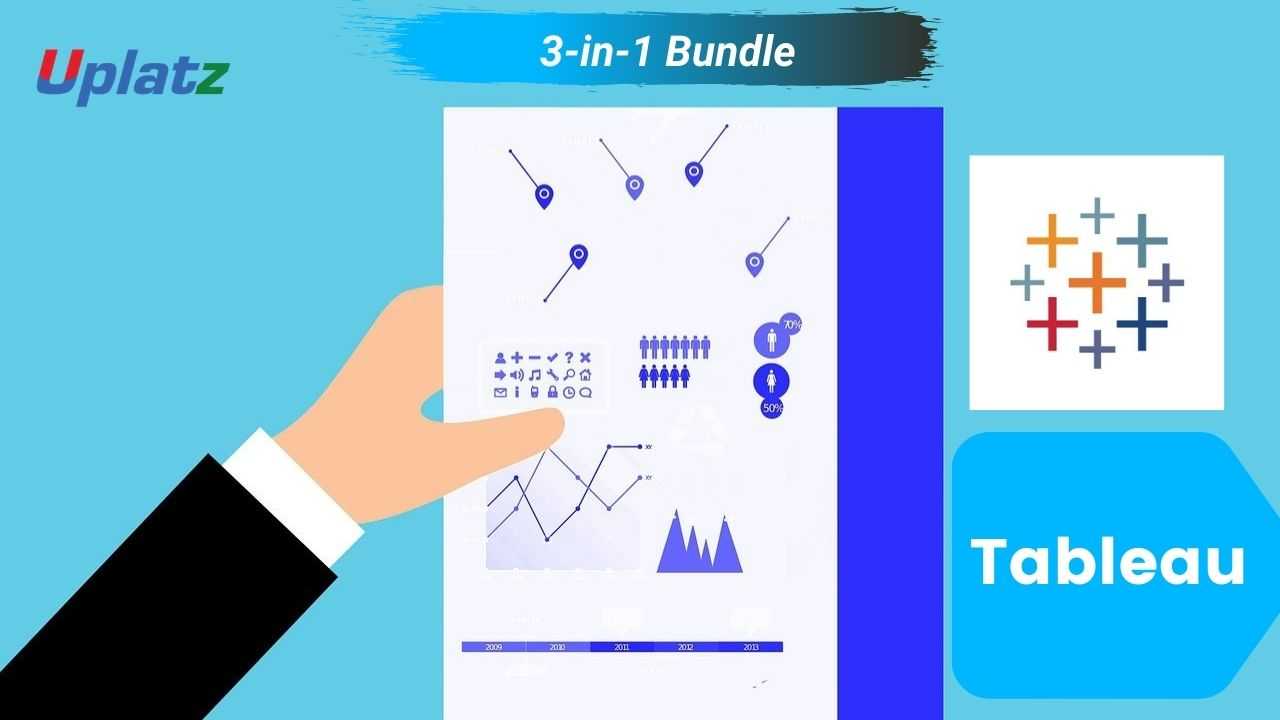
- Bundle Multi (3-in-1) - Tableau
- 45 Hours
- GBP 22
- 1344 Learners
-

- Tableau
- 5 Hours
- GBP 29
- 253 Learners
-

- Tableau (basic to advanced)
- 20 Hours
- GBP 29
- 65 Learners

Talend is an open-source software platform that offers data integration and data management solutions. Talend specializes in big data integration. The tool provides features like a cloud, big data, enterprise application integration, data quality, and master data management. Talend is an ETL tool for Data Integration. Talend has a separate product for all these solutions. Talend is a code management tool for open source applications.
It provides an organization with multiple data solution tools to harness enterprise information. Through its products, the company democratizes integration and enables IT users and organizations to deploy complex architectures in simpler and comprehensive ways. It addresses all aspects of integration from the technical layer to the business layer, and all products are regrouped into a single unified platform.
Advantages of Talend include:
1) Talend open studio cuts data handling time into half thus reducing developer rates.
2) Talend open studio is highly efficient and reliable while working on large datasets. Moreover, functional error occurrence is much lesser when compared to manual ETL.
3) Talend has a large community of users that can be utilized by the developers to locate any error during the development of the ETL job.
4) It provides multiple open source integration tools free of cost to the users.
Main Features of Talend:
a) Repository - is the collection of technical components used in a job. This panel is also called the “Heart of Talend Open Studio”. In this, metadata of databases, table schemas, and structure can be created and stored.
b) Design Workspace - Talend Studio’s next feature is the Design Workspace Window, here jobs can be designed and modeled with the help of a the designer tab that shows the work graphically, and the code tab to detects possible errors and read the generated code.
c) Component Palette - The next important feature in Talend open studio is Palette, which is used to contain the various components required to build a job. The component palette is used as a preconfigured connector to perform the specific data integration operation and it can also reduce the amount of hand-coding needed to work on multiple data.
Talend's core components
1. Talend Studio: The development environment where users design data integration jobs using a drag-and-drop approach.
2. Talend JobServer: The runtime environment where Talend jobs are executed.
3. Talend Administration Center: A centralized platform for managing and monitoring Talend projects and jobs.
With Talend, organizations can streamline their data integration processes, enhance data quality, and gain insights from disparate data sources, thus enabling better decision-making and business performance. Its open-source nature fosters a robust community of developers, contributing to continuous enhancements and frequent updates. Additionally, Talend also offers enterprise versions with additional features and support options for organizations with more complex integration needs.
This Talend course by Uplatz is a complete end-to-end course covering all topics of Talend such as Talend Architecture, Installation, File Components, Java Components, Filter, Join, Sort Components, Context, SCDs, tMap, Audit Control Jobs, Error Handling, Talend Big Data Hadoop, tJava, Talend Hive Components, Talend HDFS, TAC, and the like. You will be able to see practical scenarios and implementation of the tool within those scenarios.
Course/Topic - Talend - all lectures
-
Lecture 1 - Talend Introduction
-
Lecture 2 - Architecture and Installation - part 1
-
Lecture 3 - Architecture and Installation - part 2
-
Lecture 4 - Architecture and Installation - part 3
-
Lecture 5 - File - Java - Filter Components
-
Lecture 6 - tAggregateRow - tReplicate - tRunJob Components - part 1
-
Lecture 7 - tAggregateRow - tReplicate - tRunJob Components - part 2
-
Lecture 8 - Join Components - part 1
-
Lecture 9 - Join Components - part 2
-
Lecture 10 - Sort Components
-
Lecture 11 - Looping Components
-
Lecture 12 - Context - part 1
-
Lecture 13 - Context - part 2
-
Lecture 14 - Slowly Changing Dimensions (SCD)
-
Lecture 15 - tMap Components - part 1
-
Lecture 16 - tMap Components - part 2
-
Lecture 17 - tMap Components - part 3
-
Lecture 18 - tMap Components - part 4
-
Lecture 19 - Talend Error Handling
-
Lecture 20 - Audit Control Jobs
-
Lecture 21 - How to use tJAVA components with scenario
-
Lecture 22 - Talend Big Data Hadoop Introduction and Installation
-
Lecture 23 - Talend HIVE Components - part 1
-
Lecture 24 - Talend HIVE Components - part 2
-
Lecture 25 - Talend HDFS Components
-
Lecture 26 - Talend TAC
-
· Preparing for the Talend Data Integration Certified Developer exam
· Understand the ETL concepts and How to solve the real time business problems using talend.
· Talend, Talend Open Studio, and its uses
· Understand Talend training Architecture and its various components.
· Data integration, data modeling, and the concept of propagation
· Gain familiarity with Talend training tool to automate your complete Data Integration/Data Analysis/Data Warehousing requirements.
· Implement the use cases to demonstrate the most frequently used transformations and components.
· Using format data functions and XML file in Talend and importing/creating metadata
· Implementing the real-time use cases of Talend
· Defining ETL methods and ETL tools to connect with Hadoop
· Working on a project of importing MySQL data using Sqoop and querying it using Hive
· Interact with various types of source or target platform like Flat files (CSV, Fixed width), XML, Excel, Database, etc.
· Implement the real time use case & project scenarios such as: Scheduling talend jobs, automation/parameterization, finding duplicates (data quality), data cleansing, Integrating (joining) various heterogeneous source system to achieve required target system.
· Know that learning and expertise in TOS for DI is your best logical decision in taking the next big leap into Big Data world.
· Defining how to aggregate data and T Map and its properties
· Access and work with Hadoop using Talend training.
· How to play smart in Big Data environment (Hadoop).
· How to build use cases in HDFS, Pig and Hive (the most demanded and futuristic skills).
Talend - Course Curriculum
1. Role of Open Source ETL Technologies in Big Data
-
Overview on: TOS (Talend Open Studio) for Data Integration
-
ETL concepts
-
Data warehousing concepts
2. Talend
-
Why Talend?
-
Features
-
Advantages
-
Talend Installation/System Requirements
-
GUI layout (designer)
-
Understanding it's Basic Features
-
Comparison with other market leader tools in ETL domain
-
Important areas in Talend Architecture: Project
-
Workspace
-
Job
-
Metadata
-
Propagation
-
Linking components
3. Talend: Read & Write various Types of Source/Target System
-
Data Source Connection
-
File as Source
-
Create meta data
-
Database as source
-
Create metadata
-
Using MySQL database (create tables, Insert, Update Data from Talend)
-
Read and write into excel files, into multiple tabs
-
View data
-
How to capture log and navigate around basic errors
-
Role of tLogrow and how it makes developers life easy
4. Talend: How to Transform Your Business: Basic
-
Using Advanced components like: tMap, tJoin, tFilter, tSortRow, tAggregateRow, tReplicate, tSplit, Lookup, tRowGenerator
5. Talend: How to Transform Your Business: Advanced 1
-
Trigger (types) and Row Types
-
Context Variables (parameterization)
-
Functions (basic to advanced functions to transform business rules such as string, date, mathematical etc.)
-
Accessing job level / component level information within the job
6. Talend: How to Transform Your Business: Advanced 2
-
Type Casting (convert data types among source-target platforms)
-
Looping components (like tLoop, tFor)
-
tFileList
-
tRunJob
-
How to schedule and run talend DI jobs externally (not in GUI)
7. Working with Hierarchical File Structures
-
Read and Write an XML file, configure the schema and XPath expression to parse an XML file
-
Read and Write a JSON file, configure the schema and JSONPath expression to parse a JSON file
-
Read and write delimited, fixed width files.
8. Context Variables and Global Variables
-
Create context/global variables
-
Use context/global variables in the configuration of Talend components
-
Load context variables from a flow
9. Best practices
-
Working with databases and implementing data warehousing concepts
-
Working with files (excel, delimited, JSON, XML etc.)
10. Orchestration and Controlling Execution Flow
-
Files - Use components to list, archive, and delete files from a directory
-
Database – Controlling Commit and Rollback
-
COMMIT at end of job/ every x number of rows
-
Rollback on error
-
11. Shared DB connection across jobs and subjobs
-
Use triggers to connect components and subJobs
-
Orchestrate several jobs in master jobs.
-
Handling Errors
-
Kill a Job on a component error
-
Implement a specific Job execution path on a component error
-
Configure the log level in the console
-
The Talend Certification ensures you know planning, production and measurement techniques needed to stand out from the competition.
Talend is an ETL tool for Data Integration. It provides software solutions for data preparation, data quality, data integration, application integration, data management and big data. Talend has a separate product for all these solutions. Data integration and big data products are widely used.
Talend usually connects to a database using JDBC, so it can connect to any data source for which there is a JDBC driver, which means that Talend can connect to all of the most popular databases and a host of fewer well-known ones too.
Talend Open Studio – Big Data is a free and open source tool for processing your data very easily in a big data environment. You have plenty of big data components available in Talend Open Studio , that lets you create and run Hadoop jobs just by simple drag and drop of a few Hadoop components.
Uplatz online training guarantees the participants to successfully go through the Talend Certification provided by Uplatz. Uplatz provides appropriate teaching and expertise training to equip the participants for implementing the learnt concepts in an organization.
Course Completion Certificate will be awarded by Uplatz upon successful completion of the Talend online course.
The Talend draws an average salary of $115,000 per year depending on their knowledge and hands-on experience.
It has a great scope for the future. Talend Enterprise offers leading open source and commercial versions of ETL software on the market. All of these tools are future-proof for your data architecture and are designed to forecast the load of data.
A Talend Job allows you to access and use the Talend components to design technical processes to read, transform or write data. Prerequisites: You have launched your Talend Studio and opened the Integration perspective.
It is more cost-effective than Informatica in terms of value, preparation, and asset allocation. Further, it is up-to-date on Big Data technologies like Spark, Hive, AWS, etc. Talend is preferable for BIG data. Informatica's new version supports BIG data however with a defined purpose, they only approve Hive.
Note that salaries are generally higher at large companies rather than small ones. Your salary will also differ based on the market you work in.
Talend Admin.
Talend Developer.
Lead Talend Developer.
Sr. Talent Developer.
Below are the popular interview questions and answers on Talend.
1. Q: What is Talend and what is its purpose?
A: Talend is an open-source data integration software suite that allows users to connect, access, and transform data across various sources and targets.
2. Q: What are the key components of Talend?
A: Talend consists of three main components: Talend Studio, Talend Administration Center, and Talend JobServer.
3. Q: Explain Talend Studio.
A: Talend Studio is the development environment where users design and develop ETL jobs to extract, transform, and load data.
4. Q: What is the purpose of Talend Administration Center?
A: Talend Administration Center is used for project management, scheduling, and monitoring Talend jobs.
5. Q: What is Talend JobServer?
A: Talend JobServer is the runtime environment where Talend jobs are executed.
6. Q: What are the different types of connections supported by Talend?
A: Talend supports various connection types, including file-based connections, database connections, and cloud-based connections (e.g., Salesforce, Amazon S3).
7. Q: How do you handle errors in Talend?
A: Talend provides several ways to handle errors, such as using tLogCatcher to capture errors, tDie to stop the job on error, or tFlowToIterate to continue processing even if an error occurs.
8. Q: What is the purpose of the tMap component in Talend?
A: The tMap component is used for data mapping, allowing users to define how data from the source should be transformed and mapped to the target.
9. Q: How can you pass data between subjobs in Talend?
A: Data can be passed between subjobs using the globalMap variable or by using context variables.
10. Q: What is a context variable in Talend?
A: Context variables are used to pass parameters to a Talend job when it is executed. They allow users to customize job behavior without modifying the job design.
11. Q: How do you perform data profiling in Talend?
A: Talend provides the tDataMasking and tDataQuality components for data profiling.
12. Q: Explain the use of the tUnite component.
A: The tUnite component is used to combine data from multiple input flows into a single output flow.
13. Q: What is the purpose of the tNormalize component?
A: The tNormalize component is used to denormalize data, converting rows with repeating groups into a normalized form.
14. Q: How can you iterate over a set of data in Talend?
A: The tLoop component can be used to iterate over data in a Talend job.
15. Q: How do you handle job dependencies in Talend?
A: Talend provides the Trigger option in Job Scheduler to manage job dependencies and set up job execution sequences.
16. Q: What is the difference between tRunJob and tDie components?
A: tRunJob is used to execute a separate Talend job, while tDie is used to stop the current job on error.
17. Q: What is Talend Metadata?
A: Talend Metadata allows users to store and manage connection details, schema definitions, and context variables centrally.
18. Q: How do you handle null values in Talend?
A: Talend offers components like tMap, tFilterRow, and tDenormalize to handle null values appropriately.
19. Q: Can you explain CDC (Change Data Capture) in Talend?
A: CDC allows the detection and capture of data changes in real-time, helping keep data synchronized between source and target systems.
20. Q: What are the deployment options for Talend jobs?
A: Talend jobs can be deployed as standalone jobs, as OS-specific executables, or as web services.
21. Q: How do you parameterize a Talend job?
A: Context variables can be used to parameterize Talend jobs.
22. Q: What is the purpose of the tAggregateRow component?
A: The tAggregateRow component is used to perform aggregation functions like SUM, AVG, MAX, MIN, etc., on groups of data.
23. Q: Explain the tSortRow component in Talend.
A: The tSortRow component is used to sort data based on specified criteria.
24. Q: What is the use of tReplace and tNormalize components in Talend?
A: tReplace is used to find and replace specific values in the data, while tNormalize is used to split multi-valued fields into separate rows.
25. Q: How can you handle large datasets in Talend?
A: Talend supports parallel processing, allowing users to process large datasets efficiently.
26. Q: Can you explain the difference between tFileInputDelimited and tFileInputPositional components?
A: tFileInputDelimited reads a delimited file, while tFileInputPositional reads a file where each field's position is fixed.
27. Q: What is the purpose of the tHashOutput component in Talend?
A: The tHashOutput component allows users to store intermediate results in memory for later use.
28. Q: How do you load data incrementally using Talend?
A: You can use CDC techniques or use timestamps or date ranges to load only the changed or new data incrementally.
29. Q: How can you implement logging in Talend jobs?
A: Talend provides tLogRow and tFlowMeterCatcher components for logging job data.
30. Q: Explain the purpose of tSetGlobalVar and tContextLoad components.
A: tSetGlobalVar is used to set global variables, while tContextLoad is used to load context variables from an external file.
31. Q: What are the best practices for optimizing Talend jobs?
A: Best practices include using parallel processing, optimizing SQL queries, and limiting data movement between components.
32. Q: How do you handle schema changes in Talend?
A: Talend allows dynamic schema handling using tSchemaComplianceCheck and tFixedFlowInput components.
33. Q: Can you explain the difference between tMap and tJoin components?
A: tMap is used for data mapping and transformations, while tJoin is used to join data from different sources based on a common key.
34. Q: How can you handle data quality issues in Talend?
A: Talend provides the tDataQuality components to detect and resolve data quality problems.
35. Q: Can you explain the purpose of the tRESTClient component in Talend?
A: The tRESTClient component is used to send RESTful API requests and process responses.
36. Q: How can you integrate Talend with Big Data technologies like Hadoop?
A: Talend provides connectors and components to interact with Hadoop and other Big Data platforms.
37. Q: What is the role of the tRunJob component in Talend?
A: The tRunJob component is used to execute a separate Talend job from within the current job.
38. Q: Explain the purpose of tWarn and tDie components.
A: tWarn is used to generate warnings during job execution, while tDie stops the job on error.
39. Q: How do you handle dynamic schema changes in Talend?
A: Dynamic schema changes can be handled using tSchemaComplianceCheck and tFixedFlowInput components.
40. Q: What are the deployment options for Talend jobs?
A: Talend jobs can be deployed as standalone jobs, as OS-specific executables, or as web services.
41. Q: How can you monitor and manage Talend jobs?
A: Talend Administration Center provides tools to monitor job execution, set up alerts, and manage job schedules.
42. Q: What are the different integration methods provided by Talend?
A: Talend supports batch integration, real-time integration, and cloud integration.
43. Q: How can you handle schema changes in Talend?
A: Talend allows dynamic schema handling using tSchemaComplianceCheck and tFixedFlowInput components.
44. Q: Explain the purpose of tWarn and tDie components.
A: tWarn is used to generate warnings during job execution, while tDie stops the job on error.
45. Q: How do you handle dynamic schema changes in Talend?
A: Dynamic schema changes can be handled using tSchemaComplianceCheck and tFixedFlowInput components.
46. Q: How can you monitor and manage Talend jobs?
A: Talend Administration Center provides tools to monitor job execution, set up alerts, and manage job schedules.
47. Q: What are the different integration methods provided by Talend?
A: Talend supports batch integration, real-time integration, and cloud integration.
48. Q: Explain the tHashInput and tHashOutput components in Talend.
A: tHashInput reads data from a tHashOutput component stored in memory, allowing you to use intermediate results between jobs.
49. Q: How do you handle data updates and inserts using Talend?
A: You can use tUpdate and tOutputBulk components for updates and inserts, respectively.
50. Q: What are the key features that differentiate Talend from other data integration tools?
A: Talend's open-source nature, extensive library of connectors, ease of use, and strong community support are some features that set it apart from other tools.









