Django
Learn Django, a Python-based powerful & robust web framework with huge demand in job market. Become a web developer and build complex web applicationsPreview Django course
View Course Curriculum Price Match Guarantee Full Lifetime Access Access on any Device Technical Support Secure Checkout Course Completion Certificate 94% Started a new career
BUY THIS COURSE (
94% Started a new career
BUY THIS COURSE (GBP 12 GBP 29 )-
 97% Got a pay increase and promotion
97% Got a pay increase and promotion
Students also bought -
-
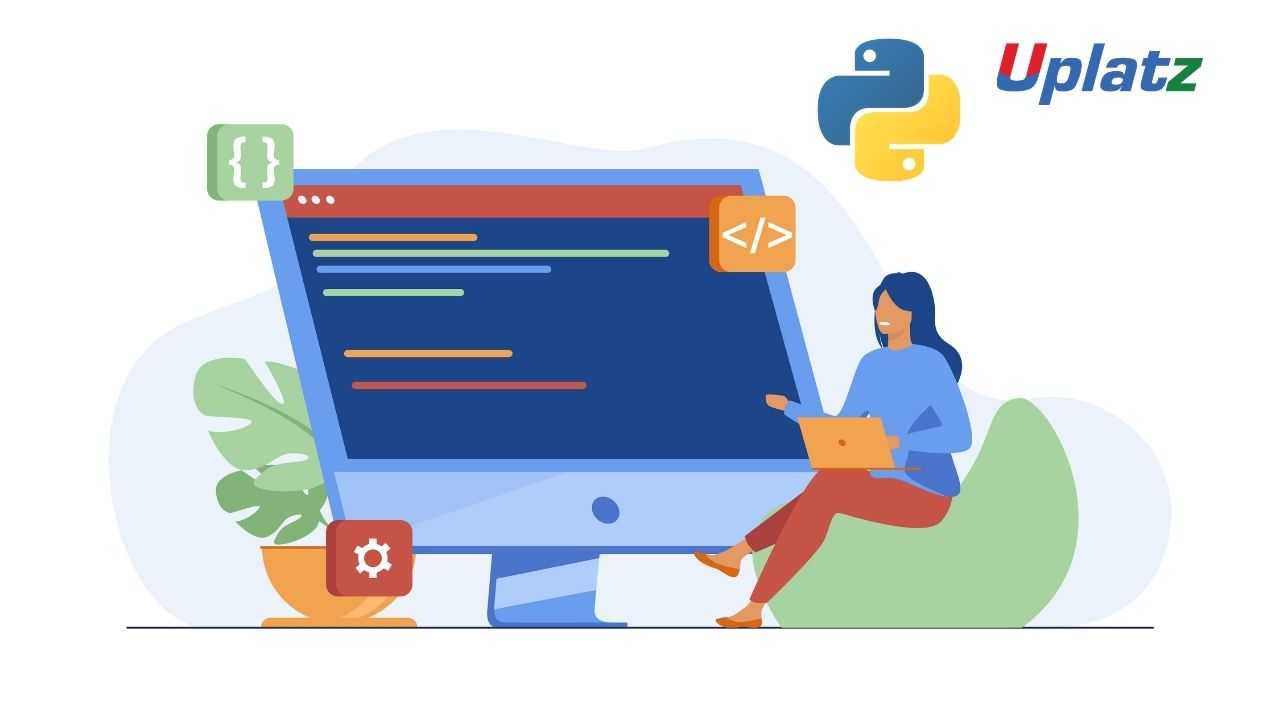
- Numerical Computing in Python with NumPy
- 20 Hours
- GBP 12
- 786 Learners
-
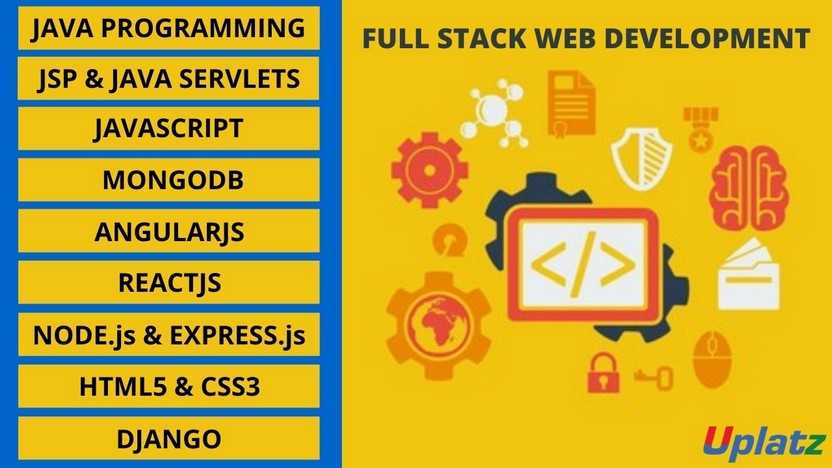
- Bundle Course - Full Stack Web Development
- 200 Hours
- GBP 22
- 3788 Learners
-

- JavaScript Programming
- 35 hours
- GBP 12
- 518 Learners

Django is a widely-used Python web application framework with a "batteries-included" philosophy. The principle behind batteries-included is that the common functionality for building web applications should come with the framework itself instead of as separate libraries. Django is a high-level web framework for building web applications in Python.
Django follows the model-view-controller (MVC) architectural pattern and emphasizes reusability and rapid development. Some of its key features include:
1) Object-relational mapping (ORM): Django provides a built-in ORM that allows developers to interact with databases using Python code, without having to write SQL queries.
2) URL routing: Django allows developers to define URL patterns that map to specific views (Python functions) in their application.
3) Template engine: Django provides a templating engine that allows developers to create HTML templates with placeholders for dynamic content.
4) Authentication and authorization: Django includes built-in support for user authentication and authorization, as well as password hashing and reset functionality.
5) Admin interface: Django provides a built-in admin interface that allows developers to easily manage their application's data.
Django is widely used in web development and is known for its robustness, security, and scalability. The Django project's stability, performance and community have grown tremendously over the past decade since the framework's creation. Detailed tutorials and good practices are readily available on the web and in books. The framework continues to add significant new functionality such as database migrations with each release.
Django follows the Don’t Repeat Yourself (DRY) principle, making this framework time-efficient. In other words, there’s no need to rewrite existing code because Django allows you to assemble your website like a Lego set. The framework is well-suited for high load systems and can decrease development time thanks to lots of helper objects.
Django styles itself as "a high-level Python web framework that encourages rapid development and clean, pragmatic design. Built by experienced developers, it takes care of much of the hassle of web development, so you can focus on writing your app without needing to reinvent the wheel." And they really mean it! This massive web framework comes with so many batteries included that oftentimes during development it can be a mystery as to how everything manages to work together.
It provides a lot of features to the developers "out of the box," so development can be rapid. However, websites built from it are secured, scalable, and maintainable at the same time. Reasons why Django is so popular: A vast ecosystem of functions, Time-tested, SEO optimized, Pluggable, Highly scalable, Secure, Regularly updated.
Uplatz provides this comprehensive course on Django framework. If you wish to pursue a full stack web development career, then this course can give you a strong edge since Django is one of the most popular web frameworks for building robust, secured and dynamic applications.
Course/Topic - Django - all lectures
-
This video is the introductory lecture on Django. The tutor explains in this about what is Django Framework and why we need to use Django framework in real time applications, built in feature of Django.
-
In this session we will see how to install Django on windows operating system. For that first we will see how to install Python on the operating system and its different versions.
-
In this video tutorial we will see about the HTML 5, What is HTML and its new features. Along with that we will see the introduction of HTML 5. As a part of Django series, we will also see few topics from HTML which will be useful for developing projects in real time frontend end technology.
-
This video course talks about the working with Form Elements. In this video we will see how to submit and send data from client to server. We will also cover the different types of HTPP methods.
-
In this session we will discuss few important things about CSS. We will learn what is CSS and for what purpose we need to use CSS in front end technologies. CSS – Cascading Style Sheet.
-
In this video tutorial, we will see some more important concepts related to CSS. We will see CSS as a part of web development in respect to genre or in respect to bank end and frontend technologies.
-
This a sequel session to CSS. In this video we will see how to works with lists, the purpose of lists. In HTML – the main types of lists – Ordered List (OL) and Unordered Lists (UL). We will see how to work with these lists and list items.
-
In this session we will see the importance of Javascript in real time applications related to web. Further we will see few more important concepts related to Javascript and Building Dynamic web pages using javascript.
-
In this session we will see few other important concepts related to Javascript. In this video we will cover what is object and how to represent an object. Later we will see the Validation part in javascript.
-
In this session we will learn about JQuery as a very important technology and when to go for JQueries. What developers use JQuery as frontend technology in day to day procuring. We will also get a clarity on different types of operations in JQuery.
-
In this session we will see about the JQuery effects. Further we will see, how to perform different types of JQuery effects and operations to be performed such as hiding selected HTML element and showing HTML elements and JQuery Selectors.
-
In this session we will learn about AJAX concept as a common requirement in jQuery, and how Ajax supports jQuery. What is AJAX?
-
This video tutorial covers few important components related to Bootstrap 5, which is the latest version in Bootstrap. Further we will learn what is bootstrap, why we need to go for bootstrap and what are the important various important components related to Bootstrap.
-
In this session we will be discussing about the navigation, tabs and List Group in Bootstrap. Navigation as an important feature in Bootstrap and its features, classes and importance in real time websites.
-
In this session we will discuss about Tables, Images and Form Controls, as decoration in Bootstrap 5. Further we will see the need for these features in HTML.
-
In this session we will learn how to create our first Django Project. In order to produce a Django project, we need to use Django admin start project. We will see stepwise instructions to create the project .
-
In this session we will learn how to create applications in Django. Further we will see about the different types of logics in applications.
-
In this session we will see a very important concept of Django i.e. views. Views are responsible to place and write business logics.
-
In this tutorial session we will learn about the class based generic views. Django follows MVT Architecture. Class based generic view is the second type of View used in Django.
-
In this session we will see how to work with template files. Further we will see what is presentation logic. To configure the template system, we have to provide some entries in settings file.
-
In this video we will discuss about how to work with static files sin Django project. Django. contrib. static files collect static files from each of your applications (and any other places you specify) into a single location that can easily be served in production.
-
In this session we will learn about how to Injecting Dynamic Content from View to Template and the hierarchy and flow of application in Django.
-
In this we will discuss about Django Template Engine. This Django Template Language makes us more comfortable with Django, like a programming language. Further we will learn about the different tags and filters related to template engines.
-
In this tutorial we will learn about working with admin interface and its uses for a programmer. We will also see how these built in tags are responsible to perform various operations such as database operations and where to find these built in tags.
-
This session covers how to customize admin interface in Django. We will learn how this customization provides us better representation of objects and CRUD operations.
-
In this session we will discuss about models in Django. Further we will see what are models, how we can define models and where we can use models in the Django project. Architecture followed by Django i.e. MVT architecture.
-
In this session we will discuss how to handle forms in Django. In this tutorial we will specifically see how to handle Login forms and how to handle the registration forms with database.
-
In this video tutorial the tutor talks about redirecting concepts in Django. We will see what code the programmers write in the backend of a website, to be redirected to a particular website.
-
In this session we will learn how to send a mail using Django project to a single user or multiple users in real time projects, for e.g. Security mail or subscribing newsletter email.
-
In this session we will see the different types of HTTP methods which will be used in developing using Django in relation to API. We will also see the common language used and common message format.
-
This video talks about the database operation using CRUD operations without using REST Framework. CRUD means– C- Create, R- Retrieving, U- Updating, D- Delete.
-
In this tutorial we will learn the basic application demonstrating REST API. Firstly, we will see how to develop a normal Django project and its structure and how its serves basic HTML response and how to work with REST API.
-
This tutorial talks about the brief introduction about Django REST API. Further we will see what is the need for going for REST API related to Django and other languages.
-
In this session we will discuss the remaining things giving basic idea to develop REST API using Django. Further we will learn about Web API/ Web Service and Django Restful Webservice.
-
This is the last session on Django Framework. In this video we will see the important concepts related to Database API. Further we will see how to make queries and its operations through different types of methods.
• Understand the core construction of Python
• Realise the status of Python as the best scripting language
• Explain the structure and applications of python
• Learn the objective types of Python like Lists, Tuples, Strings, and Dictionaries etc.
• Knowing how Python as the best object-oriented programming language
• Understanding the fundamental concepts like Flow control and conditions, File handling, OOPs and Python modules.
• Learn how to handle exception and error
• Understand and create maps and websites in Django
• Handle Django models, REST framework, AJAX and DjangojQuey for creating websites and its other applications.
• Identify Django template system
• Learn the required processes to function class inheritance that helps in reusability
• Indexing and slicing of data in python.
-
Django Introduction
-
Django Installation
-
HTML5
-
CSS
-
JavaScript
-
jQuery
-
Bootstrap
-
Creating Project in Django
-
Creating Applications in Django
-
Working with Views
-
Function Based Views
-
Class Based Generic Views
-
-
Working with Files
-
Working with Template Files
-
Working with Static Files
-
-
Injecting dynamic content from View to Template
-
Django Template Language
-
Working with Admin Interface in Django
-
Admin Interface
-
Django Admin Customization
-
-
Working with Models
-
Form Handling in Django
-
Redirecting in Django
-
Sending Emails in Django
-
Working with different Types of Http Methods
-
CRUD Operations using Web API without REST Framework
-
Django REST API
-
Database API
Django is a famous Python web framework that improves the safety of the web applications. It is very convenient to learn Django, however you must build projects in order to excel in it.
Get a Uplatz issued Certificate at the end of course completion.
As is true of every profession, the Django Developer salary depends on multiple factors, including educational qualifications, work experience, skill set, location, company size and reputation, and the job role. The average annual Django Developer salary in India is Rs. 6,04,000 LPA, whereas Glassdoor stats show that the national average Django Developer salary is Rs. 5,50,000 LPA. Both these stats depict that the Django Developer salary in India is quite decent, considering there are plenty of job opportunities emerging in this particular domain (Django).
Job Titles:
• Product Manager.
• Data Analyst.
• Educator.
• Financial Advisors.
• Data Journalist.
1. Explain Django Architecture?
Django follows the MVT (Model View Template) pattern which is based on the Model View Controller architecture. It’s slightly different from the MVC pattern as it maintains its own conventions, so, the controller is handled by the framework itself. The template is a presentation layer. It is an HTML file mixed with Django Template Language (DTL). The developer provides the model, the view, and the template then maps it to a URL, and finally, Django serves it to the user.
2. Explain the django project directory structure?
· manage.py - A command-line utility that allows you to interact with your Django project
· __init__.py - An empty file that tells Python that the current directory should be considered as a Python package
· settings.py - Comprises the configurations of the current project like DB connections.
· urls.py - All the URLs of the project are present here
· wsgi.py - This is an entry point for your application which is used by the web servers to serve the project you have created.
3. What are models in Django?
A model in Django refers to a class that maps to a database table or database collection. Each attribute of the Django model class represents a database field. They are defined in app/models.py
Example:
from django.db import models
class SampleModel(models.Model):
field1 = models.CharField(max_length = 50)
field2 = models.IntegerField()
class Meta:
db_table = “sample_model”
Every model inherits from django.db.models.Model
Our example has 2 attributes (1 char and 1 integer field), those will be in the table fields.
The metaclass helps you set things like available permissions, singular and plural versions of the name, associated database table name, whether the model is abstract or not, etc.
4. What are templates in Django or Django template language?
Templates are an integral part of the Django MVT architecture. They generally comprise HTML, CSS, and js in which dynamic variables and information are embedded with the help of views. Some constructs are recognized and interpreted by the template engine. The main ones are variables and tags.
A template is rendered with a context. Rendering just replaces variables with their values, present in the context, and processes tags. Everything else remains as it is.
The syntax of the Django template language includes the following four constructs :
· Variables
· Tags
· Filters
· Comments
5. What are views in Django?
A view function, or “view” for short, is simply a Python function that takes a web request and returns a web response. This response can be HTML contents of a web page, or a redirect, or a 404 error, or an XML document, or an image, etc.
Example:
from django.http import HttpResponse
def sample_function(request):
return HttpResponse(“Welcome to Django”)
There are two types of views:
· Function-Based Views: In this, we import our view as a function.
· Class-based Views: It’s an object-oriented approach.
6. What is Django ORM?
This ORM (an acronym for Object Relational Mapper) enables us to interact with databases in a more pythonic way like we can avoid writing raw queries, it is possible to retrieve, save, delete and perform other operations over the database without ever writing any SQL query. It works as an abstraction layer between the models and the database.
7. Define static files and explain their uses?
Websites generally need to serve additional files such as images. Javascript or CSS. In Django, these files are referred to as “static files”, Apart from that Django provides django.contrib.staticfiles to manage these static files.
8. What is Django Rest Framework(DRF)?
Django Rest Framework is an open-source framework based upon Django which lets you create RESTful APIs rapidly.
9. What is django-admin and manage.py and explain its commands?
django-admin is Django’s command-line utility for administrative tasks. In addition to this, a manage.py file is also automatically created in each Django project. Not only does it perform the same purpose as the django-admin but it also sets the DJANGO_SETTINGS_MODULE environment variable to point to the project's settings.py file.
· django-admin help - used to display usage information and a list of the commands provided by each application.
· django-admin version - used to check your Django version.
· django-admin check - used to inspect the entire Django project for common problems.
· django-admin compilemessages - Compiles .po files created by makemessages to .mo files for use with the help of built-in gettext support.
· django-admin createcachetable - Creates the cache tables for use in the database cache backend.
· django-admin dbshell - Runs the command-line client for the database engine specified in your ENGINE setting(s), with the connection parameters (USER, PASSWORD, DB_NAME, USER etc.) specified settings file.
· django-admin diffsettings - Shows the difference between the existing settings file and Django’s default settings.
· django-admin dumpdata - Used to the dumpdata from the database.
· django-admin flush - Flush all values from the database and also re-executes any post-synchronization handlers specified in the code.
· django-admin inspectdb - It generates django models from the existing database tables.
· django-admin loaddata - loads the data into the database from the fixture file.
· django-admin makemessages - Used for translation purpose and it generates a message file too.
· django-admin makemigrations - Generates new migrations as per the changes detected to your models.
· django-admin migrate - Executes SQL commands after which the database state with the current set of models and migrations are synchronized.
· django-admin runserver - Starts a light-weight Web server on the local machine for development. The default server runs on port 8000 on the IP address 127.0.0.1. You can pass a custom IP address and port number explicitly if you want.
· django-admin sendtestemail - This is used to confirm email sending through Django is working by sending a test email to the recipient(s) specified.
· django-admin shell - Starts the Python interactive interpreter.
· django-admin showmigrations - Shows all migrations present in the project.
· django-admin sqlflush - Prints the SQL statements that would be executed for the flush command mentioned above.
· django-admin sqlmigrate - Prints the SQL statement for the named migration.
· django-admin sqlsequencereset - output the SQL queries for resetting sequences for the given app name(s).
· django-admin squashmigrations - Squashes a range of migrations for a particular app_label.
· django-admin startapp - Creates a new Django app for the given app name within the current directory or at the given destination.
· django-admin startproject - Creates a new Django project directory structure for the given project name within the current directory or at the given destination.
· django-admin test - Runs tests for all installed apps.
· django-admin testserver - Runs a Django development server (which is also executed via the runserver command) using data from the given fixture(s).
· django-admin changepassword - offers a method to change the user's password.
· django-admin createsuperuser - Creates a user account with all permissions(also known as superuser account).
· django-admin remove_stale_contenttypes - removes stale content types (from deleted models) in your database.
· django-admin clearsessions - Can be used to clean out expired sessions or as a cron job.
10. What is Jinja templating?
Jinja Templating is a very popular templating engine for Python, the latest version is Jinja2.
Some of its features are:
· Sandbox Execution - This is a sandbox (or a protected) framework for automating the testing process
· HTML Escaping - It provides automatic HTML Escaping as <, >, & characters have special values in templates and if using a regular text, these symbols can lead to XSS Attacks which Jinja deals with automatically.
· Template Inheritance
· Generates HTML templates much faster than default engine
· Easier to debug as compared to the default engine.









