Google BigQuery
GCP BigQuery for Data Engineers: architecting scalable data pipelines and warehouses, transforming data into insights, analyze and visualize Big Data.Preview Google BigQuery course
Price Match Guarantee Full Lifetime Access Access on any Device Technical Support Secure Checkout Course Completion Certificate 92% Started a new career
BUY THIS COURSE (GBP 29)
92% Started a new career
BUY THIS COURSE (GBP 29)
-
 95% Got a pay increase and promotion
95% Got a pay increase and promotion
Students also bought -
-

- GCP (Google Cloud Platform)
- 5 Hours
- GBP 29
- 358 Learners
-

- Microsoft Azure Fundamentals
- 40 Hours
- GBP 29
- 3673 Learners
-
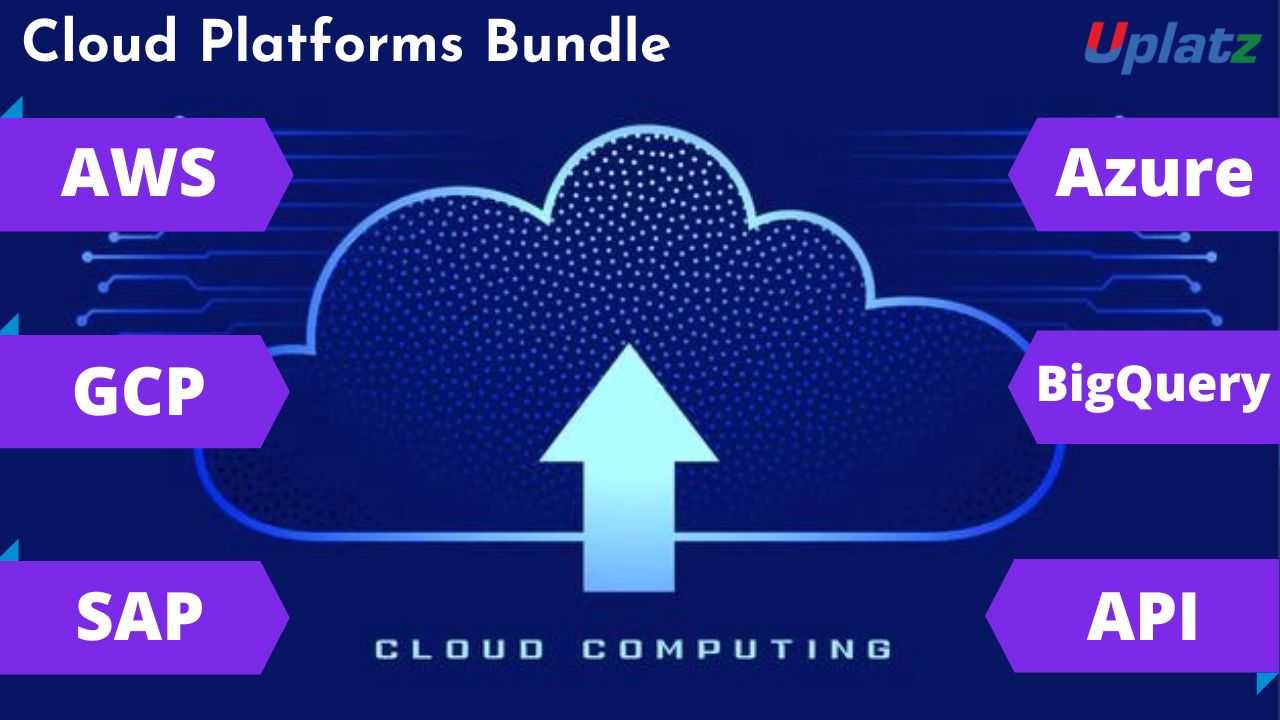
- Bundle Course - Cloud Platforms
- 150 Hours
- GBP 49
- 1327 Learners

Google BigQuery is a fully managed, serverless data warehouse on Google Cloud Platform (GCP) that enables scalable analysis over petabytes of data. It is designed to make data analysis faster and easier for businesses, allowing them to focus on gaining insights from their data rather than managing infrastructure.
How it works:
- Storage: BigQuery stores data in a columnar format, which means that data is organized by columns rather than rows. This is highly efficient for analytical queries as it only needs to read the columns relevant to the query.
- Ingestion: Data can be loaded into BigQuery from various sources, including Google Cloud Storage, Google Drive, and external databases. BigQuery supports batch loading, streaming ingestion, and even federated queries to access data in external sources without moving it.
- Processing (Dremel): BigQuery leverages Google's Dremel technology, a massively parallel processing engine, to execute queries at incredible speed. Dremel splits queries into smaller sub-tasks, distributes them across thousands of servers, and then combines the results.
- Querying (SQL): BigQuery uses a standard SQL dialect, making it easy for analysts and data scientists to interact with data. It supports complex queries, joins, aggregations, and even user-defined functions (UDFs).
- Machine Learning: BigQuery ML allows you to create and execute machine learning models directly within BigQuery using SQL queries. This simplifies the process of building predictive models and integrating them into your data workflows.
Key benefits of using BigQuery:
- Scalability: It can handle petabytes of data and scales seamlessly to meet your needs.
- Serverless: You don't need to manage infrastructure or worry about server provisioning.
- Speed: BigQuery executes queries incredibly fast, even on massive datasets.
- Cost-effective: It follows a pay-as-you-go pricing model, so you only pay for the resources you use.
- Ease of use: The standard SQL interface makes it accessible to users with varying levels of technical expertise.
Use Cases:
BigQuery is used for various purposes, including:
- Data warehousing and analysis: Centralizing and analyzing large datasets from multiple sources.
- Business intelligence: Generating reports, dashboards, and visualizations to gain insights.
- Log analysis: Processing and analyzing logs from applications, systems, and websites.
- Machine learning: Training and deploying ML models for tasks like prediction, classification, and recommendation.
- Geospatial analysis: Analyzing and visualizing location-based data.
Uplatz offers this comprehensive course on Google BigQuery to help you grasp the BigQuery concepts in detail and prepare to get hired in the big tech organisations as well as to prepare for the GCP certification exams.
Course/Topic 1 - Course access through Google Drive
-
Google Drive
-
Google Drive
The key objectives of this Google BigQuery course include:
-
Understanding BigQuery Fundamentals: Gaining a solid grasp of BigQuery's architecture, storage, and processing capabilities. Understanding how it fits into the broader Google Cloud Platform ecosystem.
-
Mastering SQL for BigQuery: Learning how to write efficient SQL queries to extract insights from large datasets stored in BigQuery. Understanding the specific SQL dialect and functions used in BigQuery.
-
Loading and Managing Data: Acquiring skills in loading data into BigQuery from various sources, including Google Cloud Storage, external databases, and streaming data. Learning how to organize and manage data within BigQuery datasets and tables.
-
Optimizing Query Performance: Exploring techniques for optimizing query performance and reducing costs in BigQuery. Understanding how to use partitioning, clustering, and materialized views effectively.
-
Leveraging BigQuery ML: Discovering how to create and deploy machine learning models directly within BigQuery using SQL. Understanding the basics of BigQuery ML capabilities and use cases.
-
Data Visualization and Reporting: Integrating BigQuery with data visualization tools like Looker or Data Studio to create dashboards and reports for business intelligence.
-
Security and Access Control: Learning how to implement robust security measures and manage access controls for BigQuery data and resources.
-
Best Practices: Gaining knowledge of best practices for designing efficient data pipelines, managing BigQuery projects, and troubleshooting common issues.
Google Cloud BigQuery - Course Curriculum
This course is designed to introduce learners to Google BigQuery, a fully-managed, serverless data warehouse that enables scalable analysis over petabytes of data. The curriculum covers fundamental concepts, hands-on exercises, and practical use cases to provide a comprehensive understanding of BigQuery.
Module 1: Introduction to Google Cloud Platform (GCP)
-
Overview of GCP
-
What is Google Cloud Platform?
-
Key services and features
-
Setting up a GCP account
-
-
Navigating the GCP Console
-
Understanding the GCP Console interface
-
Introduction to Cloud Shell
-
Introduction to Google Cloud SDK
-
Module 2: Introduction to BigQuery
-
What is BigQuery?
-
Overview of BigQuery
-
Key features and benefits
-
Working of BigQuery
-
Use cases for BigQuery
-
-
BigQuery Sandbox
-
Setting Up BigQuery
-
Creating a GCP project
-
Enabling the BigQuery API
-
Understanding BigQuery datasets and tables
-
Module 3: Working with BigQuery
-
BigQuery Interface
-
Navigating the BigQuery Console
-
Using the BigQuery command-line tool
-
Google Cloud SDK
-
· Introduction to BigQuery client libraries
-
Loading and Exporting Data
-
Data formats supported by BigQuery
-
Loading data into BigQuery from various sources (CSV, JSON, Cloud Storage)
-
Google Cloud Storage (GCS) bucket
-
Module 4: Querying Data in BigQuery
-
BigQuery SQL Basics
-
Introduction to SQL
-
Understanding SQL syntax in BigQuery
-
Writing and running queries in BigQuery
-
-
Advanced SQL Queries
-
Using joins and subqueries
-
Aggregations and window functions
-
Partitioning and clustering for performance
-
Module 5: BigQuery Data Management
-
Managing Datasets and Tables
-
Creating and managing datasets
-
Managing Table Schemas
-
-
Move a BigQuery Public Dataset Under Your Project
-
Data Transformation and Cleaning
-
Using SQL for data transformation
-
Data cleaning techniques
-
Module 6: BigQuery Performance Optimization
-
Optimizing Queries
-
Query performance best practices
-
Using query execution plans
-
Caching and materialized views
-
-
Cost Management
-
Understanding BigQuery pricing
-
Cost optimization strategies
-
Monitoring and managing BigQuery costs
-
oogle Big Query is a powerful and fully-Managed data warehouse solution that enables scalable and fast analytics on large datasets. As a professional seeking to enhance your skills in Google Big Query, several certifications can help validate your expertise and advance your career. Here are the top certifications related to Google Big Query, along with their benefits:
1. Google Cloud Professional Data Engineer
Overview: This certification focuses on the skills needed to design, build, operationalize, secure, and monitor data processing systems. It covers Big Query extensively as part of its curriculum, including data modeling, ETL processes, and query optimization.
Benefits:
Comprehensive Knowledge: Validates your ability to use Google Big Query effectively as part of a broader data engineering role.
High Demand: Recognized as a top certification for data engineers, it reflects your capability to manage and analyze large datasets using Big Query.
Career Advancement: Opens doors to senior data engineering roles and positions you as an expert in cloud-based data solutions.
2. Google Cloud Associate Data Engineer
Overview: This entry-level certification is designed for individuals who are new to data engineering. It includes foundational knowledge of Big Query, focusing on basic data operations, queries, and data management.
Benefits:
Fundamental Skills: Confirms your ability to perform essential tasks with Google Big Query and other data tools.
Starting Point: Ideal for those new to the field, providing a solid foundation for more advanced certifications and roles.
Career Entry: Helps in securing entry-level positions and building a career in data engineering.
3. Google Cloud Professional Cloud Architect
Overview: While this certification covers a broad range of Google Cloud Platform services, it includes significant content on designing and managing Big Query solutions as part of building scalable and secure cloud architectures.
Benefits:
Architectural Skills: Demonstrates your ability to design complex systems and integrate Big Query into broader cloud solutions.
Strategic Insight: Validates your skills in making high-level decisions about data infrastructure and architecture.
Leadership Roles: Positions you for roles involving cloud architecture and strategic planning.
4. Google Cloud Professional Machine Learning Engineer
Overview: This certification focuses on using Google Cloud tools to build and deploy machine learning models. Big Query plays a role in data preparation and feature engineering for machine learning tasks.
Benefits:
ML Integration: Shows your ability to leverage Big Query for preparing and processing data for machine learning models.
Advanced Skills: Validates your expertise in integrating Big Query with machine learning workflows.
Specialized Roles: Ideal for roles that require knowledge of both data engineering and machine learning.
5. Google Cloud Professional Collaboration Engineer
Overview: This certification covers collaboration tools and data integration services, including Big Query. It focuses on using Google Cloud to enhance productivity and data collaboration.
Benefits:
Collaboration Skills: Demonstrates your ability to use Big Query in collaborative environments and integrate it with other Google Cloud services.
Enhanced Productivity: Validates your skills in using cloud-based tools to streamline workflows and data collaboration.
Versatile Roles: Useful for roles that involve both data management and team collaboration.
6. Google Cloud Professional Security Engineer
Overview: This certification focuses on cloud security, including securing data in Big Query. It covers topics such as access controls, data protection, and compliance.
Benefits:
Security Expertise: Validates your ability to secure data in BigQuery and implement best practices for cloud security.
Compliance Knowledge: Demonstrates your understanding of security and compliance requirements for managing sensitive data.
Security Roles: Positions you for roles involving data security and compliance in cloud environments.
7. Google Cloud Professional Dev Ops Engineer
Overview: This certification focuses on Dev Ops practices, including continuous integration and deployment. Big Query is covered in terms of integrating data workflows into Dev Ops pipelines.
Benefits:
Dev Ops Skills: Shows your ability to integrate Big Query with Dev Ops practices for continuous data integration and deployment.
Efficiency: Validates your skills in automating and optimizing data workflows.
Operational Roles: Ideal for roles that combine data engineering with Dev Ops responsibilities.
8. Google Cloud Big Query for Data Analysts (Skill Badge)
Overview: Offered by Google Cloud Skill shop, this badge focuses on using Big Query for data analysis, including querying and interpreting data.
Benefits:
Data Analysis Skills: Validates your ability to use Big Query for analyzing and generating insights from data.
Specialized Badge: Highlights your expertise specifically in data analysis within Big Query.
Practical Skills: Demonstrates your hands-on skills with querying and reporting in Big Query.
9. Google Cloud Big Query for Machine Learning (Skill Badge)
Overview: This badge focuses on using Big Query for machine learning tasks, including building and running machine learning models using Big Query ML.
Benefits:
ML Integration: Shows your ability to use Big Query ML for building and deploying machine learning models.
Specialized Knowledge: Validates your skills in integrating machine learning with data stored in Big Query.
Advanced Capabilities: Ideal for roles that combine data engineering with machine learning.
By obtaining these certifications, you can demonstrate your expertise in using Google Big Query to manage and analyze large datasets, paving the way for advanced career opportunities in data engineering and cloud-based data solutions.
After completing a course on Google BigQuery, individuals can pursue various roles in data engineering, data analytics, cloud computing, and business intelligence. Here are some typical job roles and potential salary ranges associated with completing a course on Google BigQuery:
Data Engineer- Salaries for data engineers can range from $90,000 to $150,000 per year.
Data Analyst- Salaries for data analysts typically range from $70,000 to $120,000 per year.
Business Intelligence (BI) Developer-Salaries for BI developers can range from $80,000 to $130,000 per year.
Cloud Data Architect-Salaries for cloud data architects typically range from $100,000 to $170,000 per year.
Machine Learning Engineer-Salaries for machine learning engineers can range from $100,000 to $180,000 per year.
Cloud Solutions Architect-Salaries for cloud solutions architects can range from $110,000 to $180,000 per year.
These salary ranges are approximate and can vary based on factors such as geographic location, industry sector (technology, finance, healthcare), specific skills and certifications (Google Cloud certifications, BigQuery certification), years of relevant experience, and the size of the organization. Continuous learning, staying updated with Google Cloud Platform advancements, and gaining hands-on experience with BigQuery are essential for advancing in this career path and potentially earning higher salaries.
Q: What is Google BigQuery and what are its primary use cases? A: Google BigQuery is a fully managed, serverless data warehouse that enables super-fast SQL queries using the processing power of Google’s infrastructure. Its primary use cases include:
Data Analysis: Performing large-scale data analysis and generating insights from vast amounts of data.
Real-Time Analytics: Analyzing streaming data for real-time decision-making.
Business Intelligence: Integrating with BI tools like Google Data Studio, Tableau, and Looker for reporting and visualization.
Q: What are the main benefits of using BigQuery? A: Key benefits of BigQuery include:
Serverless Architecture: No infrastructure management or scaling concerns.
High Performance: Fast SQL queries on large datasets, leveraging Google's infrastructure.
Scalability: Automatically scales to handle massive amounts of data and queries.
Cost Efficiency: Pay-per-query model with options for flat-rate pricing for predictable costs.
Q: How do you load data into Google BigQuery? A: Data can be loaded into BigQuery through several methods:
Web UI: Upload files directly via the BigQuery web interface.
bq Command-Line Tool: Use the bq load command to import data from local files or Google Cloud Storage.
APIs: Use BigQuery’s REST APIs to programmatically load data.
Streaming Inserts: Insert data in real-time using the streaming API.
Q: What file formats are supported for loading data into BigQuery?
A: Supported file formats include:
CSV
JSON
AVRO
Parquet
ORC
Cloud Datastore backup
Q: How does BigQuery handle SQL queries? A: BigQuery uses a SQL dialect similar to standard SQL but includes extensions for advanced functionalities. Queries are executed on a distributed architecture, leveraging Google's Dremel technology to process large-scale data efficiently.
Q: How does BigQuery handle data security? A: BigQuery ensures data security through:
Data Encryption: All data is encrypted at rest and in transit using Google’s encryption technologies.
Access Controls: Fine-grained IAM (Identity and Access Management) policies to control access to datasets, tables, and projects.
Audit Logging: Track access and query execution through Cloud Audit Logs.
Q: How do you manage user access in BigQuery? A: User access is managed through IAM roles and permissions. Common roles include:
BigQuery User: Read access to datasets.
BigQuery Data Editor: Modify data and schema.
BigQuery Data Owner: Full control over datasets and tables.
BigQuery Admin: Full administrative control over the BigQuery environment.
Q: What is a partitioned table in BigQuery and how does it benefit performance?
A: A partitioned table in BigQuery is a table that is divided into segments, called partitions, based on the values of a specific column (typically a timestamp). Benefits include:
Improved Query Performance: Queries can scan only relevant partitions rather than the entire table.
Cost Efficiency: Reduces the amount of data processed and therefore costs.
Q: How can you integrate BigQuery with other Google Cloud services?
A: BigQuery integrates seamlessly with other Google Cloud services such as:
Google Cloud Storage: For loading and exporting data.
Google Data Studio: For creating dashboards and reports.
Google Sheets: For querying data directly from BigQuery.
Google Cloud Pub/Sub: For real-time data ingestion and streaming.
Q: What is the role of the BigQuery Data Transfer Service? A: The BigQuery Data Transfer Service automates data loading from external sources, such as Google Ads, YouTube, and other SaaS applications, into BigQuery on a scheduled basis. This reduces manual data integration efforts and ensures timely data availability.
Q: What is BigQuery ML and how can it be used? A: BigQuery ML allows users to create and execute machine learning models directly in BigQuery using SQL. It simplifies the process of building models by leveraging BigQuery’s scalable infrastructure. Use cases include predictive modeling, clustering, and classification tasks.
Q: How do you use the BigQuery GIS functions? A: BigQuery GIS functions enable spatial data analysis and geographic queries. Use these functions to work with geospatial data, such as calculating distances, finding locations within a region, or performing spatial joins. Functions include ST_Distance, ST_Within, and ST_GeogPoint.









