GUI Programming in Python using Tkinter
Learn about building apps such as calculator, age calculator, percentile calculator, compound interest calculator using Python GUI libraries .Preview GUI Programming in Python using Tkinter course
View Course Curriculum Price Match Guarantee Full Lifetime Access Access on any Device Technical Support Secure Checkout Course Completion Certificate 88% Started a new career
BUY THIS COURSE (GBP 29)
88% Started a new career
BUY THIS COURSE (GBP 29)
-
 91% Got a pay increase and promotion
91% Got a pay increase and promotion
Students also bought -
-
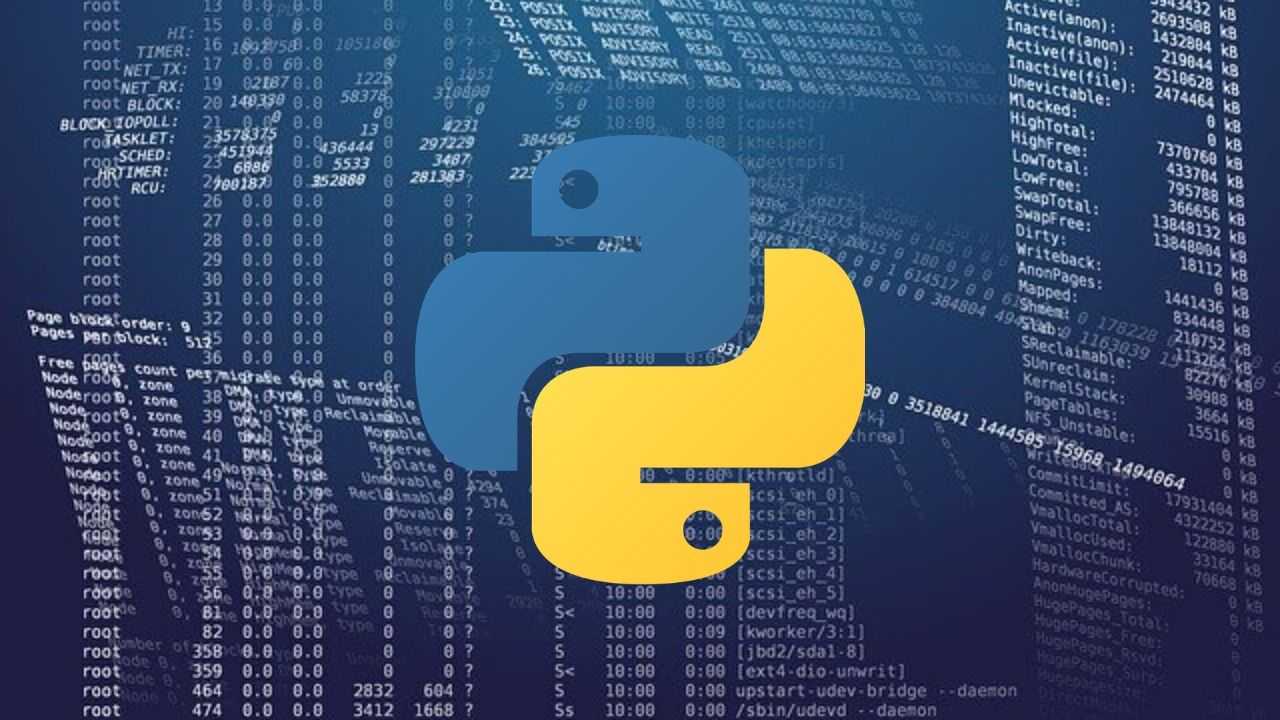
- Python Programming
- 25 Hours
- GBP 29
- 2642 Learners
-
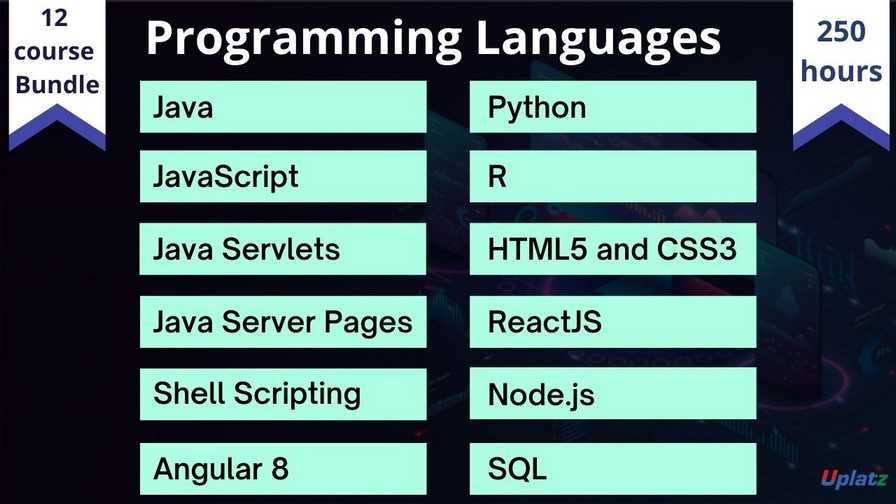
- Bundle Course - Programming Languages
- 250 Hours
- GBP 49
- 2454 Learners
-

- Career Path - IT Consultant
- 200 Hours
- GBP 99
- 5851 Learners

Python offers multiple options for developing GUI (Graphical User Interface). Out of all the GUI methods, tkinter is the most commonly used method. It is a standard Python interface to the Tk GUI toolkit shipped with Python.
Python with tkinter is the fastest and easiest way to create the GUI applications. Creating a GUI using tkinter is an easy task.
Python is used for GUI apps all the time. PyGame and Ren'Py make it easy to make desktop games in Python. Tkinter is built into Python. Tkinter is the standard GUI library for Python. Python when combined with Tkinter provides a fast and easy way to create GUI applications. Tkinter provides a powerful object-oriented interface to the Tk GUI toolkit.
Tkinter is included with standard Linux, Microsoft Windows and Mac OS X installs of Python. The name Tkinter comes from Tk interface
The tkinter package (“Tk interface”) is the standard Python interface to the Tk GUI toolkit. Both Tk and tkinter are available on most UNIX platforms, as well as on Windows systems. (Tk itself is not part of Python; it is maintained at ActiveState.) Tkinter is the standard GUI library for Python. Python when combined with Tkinter provides a fast and easy way to create GUI applications. Tkinter provides a powerful object-oriented interface to the Tk GUI toolkit. Creating a GUI application using Tkinter is an easy task.
Uplatz provides this detailed level course on GUI Programming in Python using Tkinter. The course also provides knowledge of building apps such as calculatro, age calculator, percentile calculator, compound interest calculator using Python GUI libraries and programming.
Course/Topic - GUI Programming in Python - all lectures
-
In this first tutorial, you will get the introduction to GUI, what are Tcl, Tk and Tkinter, what is Tkinter and the steps involved in creating the Tkinter app. You will also learn about the Tkinter Widgets, Python- Tkinter Button, Python-Tkinter Canvas and Python Tkinter Check Button.
-
In this tutorial, you will learn about the different widgets used in the Python – Tkinter like the Entry Widget, Text Widget and the Label Widget. Further, you will learn about the Frame Widget and its importance in Python Tkinter.
-
In this tutorial, you will learn about the List box Widget and the Menu Widget along with the options available for Menu Widget. You will see a detailed overview of the widgets being explained by the tutor.
-
In this tutorial, you will learn about the Message Widget; its complete overview like what it is used for and others along with the Radio Button, the options available for Radio Button and the functions supported by Radio Button.
-
In this tutorial, you will learn and understand about the Scrollbar Widget and the complete overview of Text Widget. You will see a detailed overview explanation by the tutor for both these widgets throughout the video.
-
In this tutorial, you will learn about the Spinbox Widget, which is a variant of the standard Tkinter Entry Widget, with its complete overview and use. Along with this, you learn about the Paned Window, the functions available for Paned Window and the label frame widget. Moreover, you will learn about the Message Box module; its different color options, Anchors, Python-Tkinter cursors, grid () method and the place () method.
-
In this tutorial, you will learn how to write simple GUI applications using Tkinter. This will be shown with detailed explanation by the tutor throughout the video.
-
In this video, you will learn about the main loop function, how and when it is used, along with creating a label widget and how to handle the Button Click Event for the Tkinter programming.
-
In this tutorial, you will learn how to get input through the “Entry” Class Widget in the Tkinter programming which will be seen explained in complete details by the tutor.
-
In this video, you will learn how to add a check button widget along with the complete explanation on what is it. You will be seeing a detailed and practical demonstration by the tutor throughout the video.
-
In this tutorial, you will learn about the scrolled text widget along with creating a message box with detailed explanation by the tutor for both these topics.
-
In this tutorial, you will learn how to use different functions that come under the message box package. Within this, you will learn how to work on the Warning and Error Messages along with the Ask Question Function.
-
In this video, you will learn how to create a spin box widget along with adding a progress bar widget. This will be seen explained in details by the instructor with practical demonstration.
-
This is a continuation video to the previous lecture topic where you will learn how to create a menu bar widget, what are the different types of menu bar and a complete program on how to use the menu widget.
-
In this tutorial, you will learn what is a notebook widget and how to add a notebook widget in Tkinter module. This will be shown in complete detail by the instructor throughout the video.
-
In this tutorial, you will learn how to create UI in Python-Tkinter. This will be shown in complete details by the instructor, with a briefing on GUI Python Library.
-
In this tutorial, you will learn and understand about the different Selection Widgets; such as creation of Radio Buttons, Check Buttons, Combo Box, List box etc. You will see a detailed explanation on each of these widgets used in the Python Tkinter library.
-
In this tutorial, you will learn about Event Handling; its complete overview and the different parameters associated with it such as modifiers, types and the qualifiers. Further, you will learn about the Bind Method used during the Event Handling in Tkinter Library.
-
In this tutorial, you will learn how to do simple arithmetic functions using OOP’s concept in Tkinter. This will be shown with a detailed explanation using an Object-Oriented Program.
-
In this tutorial, you will learn some more in-depth functionalities on OOP’s concept in Tkinter. Along with this, you will also learn about the implementation of Bind Function. All this will be shown in complete details by the instructor.
-
In this video, you will learn about Drawing in Tkinter with the help of Canvas widget. You will get a detailed explanation on this by the instructor and how to implement this with the help of a simple program.
-
This is a continuation to the previous video topic on how to do drawing in Tkinter using the Canvas widget. In this video, you will see how to give colors for the shapes that are being created and for this video, an example of a rectangle shape will be taken to demonstrate the whole process.
-
In this video, you will see some more examples of Tkinter shapes, how to create them and give colors. Here, shapes taken will be Oval, Rectangle, Arc, Polygon and Ellipse. All these will be shown in complete details by the instructor.
-
In this video, you will learn about the Geometry Manager used in Tkinter, along with an overview of Pack function and how to implement it using a detailed explanation by the tutor.
-
In this tutorial, you will learn about the Tkinter draw text. This will be illustrated in complete details by the instructor throughout the video.
-
In this video, you will learn about the Geometry Manager or the Layout Manager, what is its role in Tkinter, its 3 different types which are basically Pack, Grid and Place. You will be seeing a practical demonstration of Pack function by taking different examples of it.
-
This is a continuation video to the previous tutorial where you will learn how to place widgets side by side using Pack function. You will get a complete detailed explanation on this by the instructor in this tutorial.
-
In this tutorial, you will learn about the Grid Geometry Manager, its complete overview, advantages of it over the Pack Manager and how to implement with a simple demonstration by the instructor.
-
In this video, you will learn about the Pack function under which you will understand how to control the Tkinter application layout. This will be shown using an algorithm by the instructor throughout this video.
-
In this video, you will learn about the Absolute Positioning used in the Pack Geometry Manager in Tkinter. This will be shown with a detailed example by the instructor and how to implement it in Pack Manager.
-
This video will show you how to create windows of books and authors in Tkinter Pack Manager. This is a complete practical tutorial showing and explaining this topic by the tutor.
-
In this tutorial, you will learn how to create a button using different options available for the master widget. You will learn to create a root window along with different options available for creating buttons.
-
This is a continuation video to the previous topic where you will see how to work with the Wrap length option to create buttons from different options available for Tkinter GUI.
-
In this tutorial, you will learn about the Layout Management of Pack, Place & Grid method with the help of different examples. Further, you will be seeing an example of a Pack function where it will be shown to design and decide the oceans that can be filled on the main window. Along with this, you will be seeing Grid Layout example and the Place function example.
-
In this video, you will learn about the complete details on the Grid Manager; which is one of the most used Geometry Manager. Along with this, you will also learn about the Place Geometry Manager and these two will be seen explained in details by the instructor.
-
In this tutorial, you will learn about the Frame Widget, what and why it is used and practical explanations using some examples on frame widget.
-
In this first part of the video tutorial on Tkinter List box, you will learn about the basic overview, why it is used and how to create a list box in Tkinter GUI Programming with the help of some examples.
-
This is a continuation video to the previous topic on how to work with the Tkinter List box. Here, the instructor will be seen explaining the topic with the help of some more examples.
-
In this third part of the Tkinter List box tutorial, you will learn how to create a list box with variable and values. This complete video is a practical demonstration on working with list box with buttons, variables and labels.
-
This is a continuation video to the Tkinter List box where you will learn the use of Get method while performing the entire operation of Tkinter List box with the help of examples.
-
In this tutorial, you will learn about the Tkinter Menu button; what it is, its complete details along with the Menu Button Widget. This will be shown with the help of few examples by the instructor.
-
In this tutorial, you will learn about the complete Tkinter Menu Widget; what it is, its core functionalities, the different menu types associated with it and the various functions. All these will be shown with practical demonstration by the instructor.
-
In this video, you will learn about the Tkinter Message Widget, with a complete detailed explanation by the tutor like what is this Tkinter Message Widget, what is its use, what is the difference between the label and the Message Widget, how to create a Message widget and others.
-
In this video, you will learn about the complete details of the Tkinter Message box Widget, what is the role of this widget in Tkinter, how to create Message box Widget and the complete in-depth concepts on this widget.
-
This tutorial is a complete practical demonstration on working with the Radio button widget. You will see a complete practical demonstration by the instructor on working with this widget.
-
In this video, you will learn about the Tkinter Scale Widget; its complete overview along with a Python Program to demonstrate horizontal scale widget.
-
In this video, you will learn about the Tkinter Scrollbar Widget, what is it’s use and also a program showing how to work on the Scrollbar Widget. Along with this, you will also learn about the Top-level Widget and its complete details with a practical demonstration by the tutor on it.
-
In this tutorial, you will learn how to create multiple top-level widgets on top of each other. This will be seen explaining by the tutor by creating 3 windows followed by the other programming steps.
-
In this video, you will learn about the Spin box Widget along with the detail description and explanation on Paned window widget, like its overview, functions and the complete work process of the Paned window widget.
-
In this video, you will learn about the Tkinter Label frame widget along with creating the Pained widget. You will get a complete demonstration for the workflows of both these widgets.
-
In this tutorial, you will learn how to enable the Scrollbar Widget with a complete demonstration of Python Programming. You will know the in-depth concepts of this widget with the help of this program.
-
In this first part of the video tutorial, you will learn how to create a Calculator, the complete design of the calculator using GUI programming. This is a complete practical video where you will see designing of calculator using GUI.
-
This is a continuation video to the previous tutorial on how to create the layout or design of a Calculator using GUI Programming. Here, you will be seen explaining the next steps focusing on rows for the demonstration program by the instructor.
-
In this tutorial, you will learn the complete details on how to create a GUI Calculator using Tkinter Programming, which would be fully functional. The previous two videos were of understanding the layout of the Calculator but in this video, you will learn the complete work process of creating the Calculator.
-
In this video, you will understand some more in-depth concept on the program for creating a Calculator app using Tkinter programming.
-
In this tutorial, you will be shown by the instructor an application which will calculate loan using Tkinter. You will understand and learn the complete step-by-step process on how to do the work process using a demonstration program.
-
This is the second part of the previous video tutorial where you will learn and understand how to define functions for the Compute Payment and the Monthly Payment. This will be shown in complete step-by-step procedure by the instructor.
-
This part of the tutorial is a kind of project where you will learn and understand how to work on Age Calculator using Tkinter, through which you will be able to find someone’s age. This is the first part of the video and the instructor will be seen explaining the whole process in complete details.
-
In this second part of the video, you will learn to work on the Birth Date and the Birth Month with a condition applied that if the Birth Date is greater than the Birth Month then how will the program proceed with the following condition.
-
In this video you will learn how to insert different functions with an overview of what the Insert function does. The instructor will be seen inserting different functions corresponding to the date, month and the year.
-
In this video you will learn about how to use the Grid function in creating an Age Calculator application using Tkinter. Here, the instructor will be seen explaining the complete implementation of the function in step-by-step procedure.
-
In this first part of the video tutorial, you will learn about the Percentile; its basics like what is Percentile, how it helps the students, how it is used in the areas and many more. Along with this, you can take this part of the tutorial as a mini project where the instructor will be seen showing how to find out the percentile based on the total number of students.
-
In this video, you will learn how to implement a rank-based Percentile GUI Calculator using Tkinter. This will be shown with a simple demonstration program by the instructor with the complete work process.
-
This is a continuation video to the demonstration program previously been shown by the instructor in the last video.
-
This is the last video of the GUI Programming in Python using Tkinter course where you will learn how to calculate Compound Interest, starting with the basics of Compound Interest and eventually to a practical demonstration of a program on how to develop a GUI using Tkinter to find the Compound Interest.
• Explain various concepts on how to build GUI Programming.
• Get to know various widgets in Tkinter.
• Understand how to handle user interaction with widgets.
• Create a GUI application with Tkinter.
• Deep understanding of GUI Programming in Python
• Become a top Python GUI Programmer with mastery over Tkinter
• Use geography managers to lay out the GUI
• Modules and processes used in Python GUI Toolkits
• What is Tkinter and how it works?
GUI Programming using Tkinter – Course Syllabus
1. TKINTER BASICS
2. TKINTER PROGRAMMING
3. GUI PROGRAMMING
4. TKINTER WIDGETS
• TKINTER LISTBOX
• TKINTER BUTTON
• TKINTER CHECKBUTTON
• TKINTER ENTRY
• TKINTER FRAME
• TKINTER MENUBUTTON
• TKINTER MENU WIDGET
• TKINTER MESSAGE WIDGET
• TKINTER MESSAGEBOX WIDGET
• TKINTER RADIOBUTTON WIDGET
• TKINTER SCALE WIDGET
• TKINTER SCROLLBAR WIDGET
• TKINTER TEXT
• TKINTER TOPLEVEL WIDGET
• TKINTER SPINBOX
• TKINTER PANEDWINDOW
• TKINTER LABELFRAME
• TKINTER tkMESSAGEBOX
• TKINTER PANEDWINDOW WIDGET
• TKINTER LABELFRAME WIDGET
• TKINTER SCROLLBAR WIDGET
5. GEOMETRY MANAGEMENT
• TKINTER pack() METHOD
• TKINTER grid() METHOD
• TKINTER place() METHOD
6. CALCULATOR APP USING TKINTER
7. AGE CALCULATOR APP
8. PERCENTILE CALCULATOR APP
9. COMPOUND INTEREST CALCULATOR APP
The GUI Programming in Python using Tkinter Certification ensures you know planning, production and measurement techniques needed to stand out from the competition.
Tkinter is the standard GUI library for Python. Python when combined with Tkinter provides a fast and easy way to create GUI applications. Tkinter provides a powerful object-oriented interface to the Tk GUI toolkit. Creating a GUI application using Tkinter is an easy task.
Another GUI framework is called Tkinter. Tkinter is one of the most popular Python GUI libraries for developing desktop applications.
Tkinter is Python's default GUI module and also the most common way that is used for GUI programming in Python. Note that Tkinter is a set of wrappers that implement the Tk widgets as Python classes.
Creating a simple graphical user interface (GUI) that works across multiple platforms can be complicated. But it doesn't have to be that way.
Uplatz online training guarantees the participants to successfully go through the GUI Programming in Python using Tkinter Certification provided by Uplatz. Uplatz provides appropriate teaching and expertise training to equip the participants for implementing the learnt concepts in an organization.
Course Completion Certificate will be awarded by Uplatz upon successful completion of the GUI Programming in Python using Tkinter online course.
The GUI Programming in Python using Tkinter draws an average salary of $110,000 per year depending on their knowledge and hands-on experience.
Tkinter Widgets. Tkinter provides various controls, such as buttons, labels and text boxes used in a GUI application.
Python offers multiple options for developing GUI (Graphical User Interface). Out of all the GUI methods, tkinter is the most commonly used method.
Note that salaries are generally higher at large companies rather than small ones. Your salary will also differ based on the market you work in.
Python Developer.
Software Engineering.
Windows GUI developer.
Software Engineer.
1. What function creates your main window? (Python Tkinter)
A) Tkinter()
B) Tk()
C) main()
Answer: Tk()
2. Create a Tkinter string variable named num_1
A) num_1 = strvar()
B) num_1 = StrVar()
C) num_1 = StringVar()
Answer: num_1 = StringVar()
3. What function is used to define an entry box? (Python Tkinter)
A) tk.entry()
B) tk.Entry()
C) ttk.Entry()
Answer: ttk.Entry()
4. What function is used to create a label? (Python Tkinter)
A) ttk.Label()
B) tk.label()
C) tk.Label()
Answer: ttk.Label()
5. What command ties the event of clicking return to the execution of the function get_sum? (Python Tkinter)
A) root.bind("Return", get_sum)
B) root.bind('', get_sum)
C) root.bind('[Return]', get_sum)
Answer: root.bind('', get_sum)
6. What command forces your application to loop until it is closed? (Python Tkinter)
A) root.mainloop()
B) root.loop()
C) root.main_loop()
Answer: root.mainloop()









