JUnit 5
Learn about JUnit 5, the structure of good unit tests, assertions, assumptions and parameterized tests and more.Preview JUnit 5 course
View Course Curriculum Price Match Guarantee Full Lifetime Access Access on any Device Technical Support Secure Checkout Course Completion Certificate 89% Started a new career
BUY THIS COURSE (
89% Started a new career
BUY THIS COURSE (GBP 12 GBP 29 )-
 97% Got a pay increase and promotion
97% Got a pay increase and promotion
Students also bought -
-

- Log4j
- 5 Hours
- GBP 12
- 74 Learners
-
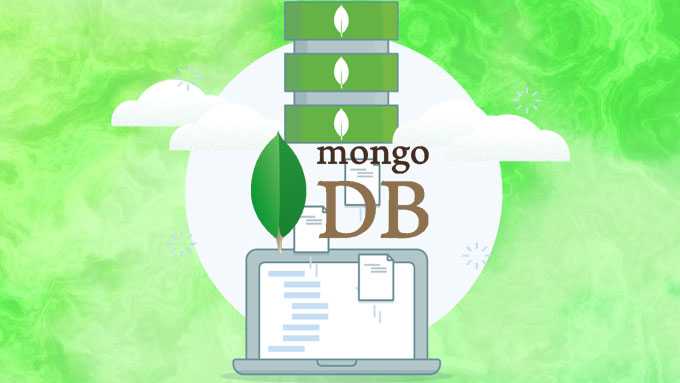
- MongoDB
- 15 Hours
- GBP 12
- 259 Learners
-

- Node.js
- 21 Hours
- GBP 12
- 1896 Learners

The most popular and widely used Java unit testing framework is JUnit 5. In Uplatz training, you will learn step by step, how to design and use JUnit 5 testing framework.
One of the most popular unit-testing frameworks in the Java ecosystem is Junit.
The JUnit 5 version bring many exciting innovations, with the aim to support new features in Java 8 and above, as well allow many different styles of testing.
JUnit 5 = JUnit Platform + JUnit Jupiter + JUnit Vintage
The JUnit plan serves as a foundation for launching testing frameworks on the JVM. It also explains the Test Engine API for developing a testing framework that runs on the platform. Also, the platform gives a Console Launcher to launch the platform from the command line and a JUnit 4 based Runner for running any Test Engine on the platform in a JUnit 4 based environment. First-class support for the JUnit Platform also remains in popular IDEs and builds tools.
JUnit Jupiter is the mixture of the new programming model and extension model for writing tests and extensions in JUnit 5. The Jupiter sub-project gives a Test Engine for running Jupiter based tests on the platform.
For Java applications JUnit 5 is most popularly used testing framework. For very long time, JUnit has been doing its job perfectly. In between, JDK 8 brought very exciting features in java and most special lambda expressions. JUnit 5 goal is to adapt java 8 style of coding and many other features as well, that’s why java 8 is required to create and implement tests in JUnit 5 (though it is possible to execute tests written with JUnit 3 or JUnit 4 for backward suitable).
This Training will help you to understand how to write unit tests with JUnit 5, covering topics such as why unit tests are important, the structure of good unit tests, assertions, assumptions and parameterized tests and more.
Course/Topic - JUnit 5 - all lectures
-
In this session we will discuss about the basic introductory topics of Junit. This video talks about the unit testing framework for Java developers, what is unit testing – as a type of software, peer testing, what is Junit and official website of Junit.
-
In this session we will discuss about adding Junit5 dependency in Maven project using HTS tool to develop projects in JAVA. Further we will see ow dependency is added.
-
In this session we will discuss the most important annotation in Junit5. This video talks about the process to implement Junit5 in Java project. Further we will discuss java file and non-java files.
-
In this session we will discuss the later part of annotation. This video talks about the conditional test execution such as condition on OS, condition on JRE, condition on JRE range, condition on system properties.
-
In this session we will discuss about the last part of annotations. This video talks about the order in which test method should be executed.
-
In this session we will discuss the need for repeated test annotation in Junit5. Sometimes there might be requirement of executing same test, then we use repeated test annotation.
-
In this session we will discuss about assertions in Junit5. This video talks about what are assertion and how they are used for testing the test methods. Such a test case may pass or fail.
-
In this session we will discuss some more important methods on assertion in Junit5. This video talks about how, if expected results are matching with actual results then the test case will pass, and when the expected results are not matching with actual results then test case will fail.
-
In this session we will discuss about timeouts in Junit5. This video talks about specifically setting a time and within that time a test method should be executed for test to pass.
-
In this session we will discuss about the expected exceptions in Junit5. This video talks about the meaning of expected exceptions. When working on any java project we come across different types of exceptions like null pointer, illegal argument exception, arithmetic exception, file not found exception. Further we will see how to handle such situation and make the test case pass.
-
In this session we will discuss about the parameterized tests in Junit5. This video talks about passing inputs to test methods in different slots and how to handle the situation in our projects. Further we will see the important parameterized tests such as ValueSource, EnumSource, MethodSource and CSVSource.
-
In this session we will discuss how to run unit test with maven. This video talks about how to run “n” number of test classes with maven.
-
In this session we will discuss tagging and filtering in Junit5 with maven. This video talks about how we can work with @tag annotation for tagging to specify the tag and which test should be used in the development phase.
-
In this session we will discuss about Hamcrest Framework which we use along with Junit5. Hamcrest is a separate library used in combination with Junit5. This video talks about how to work with Hamcrest API with respect to correction and user defined objects.
-
In this session we will discuss about how to perform unit testing on spring boot repository. This video talks about what is a repository – where we store our data. i.e real-time database storage.
-
In this session we will discuss about the spring boot integration system. This video talks about how to perform unit testing using Spring boot integration testing.
JUnit 5 is the latest abstract of the most popular Java unit test library, and in this course, Getting Started Unit Testing with JUnit 5, We'll introduce you to both unit testing and the JUnit 5 library. The main of this training is to get you ready to unit test your own Java projects with JUnit 5 as quickly as possible. We'll get JUnit 5 working with a realistic project and write our first test quickly. Then we'll dive into the most necessary and useful features of JUnit 5 as we add functionality to that system, affirmation you can use to verify your code, test setup and teardown methods, producing clear test reports, running categories of tests, and dealing with exceptions. JUnit 5 makes use of Java 8 lambda support, and we'll see that in action while testing our project as well. You'll also learn how to deal with some common real-world issues when trying to write tests for existing code, code that has mixed concerns and code with dependencies that are making your tests difficult. Finally, we'll use JUnit 5 to kick the tires on test-driven development. When we're done, you'll be ready to test your projects with JUnit 5
· JUnit Introduction
· Adding JUnit5 dependency in Maven project
· JUnit5 Annotations
· JUnit5 @RepeatedTest Annotation
· JUnit5 Assertions
· JUnit5 Timeouts
· JUnit5 Expected Exceptions
· JUnit5 Parameterized Tests
· JUnit5 How to run Unit Test with Maven
· JUnit5 Tagging and Filtering
· Hamcrest Framework
· Unit Testing on Spring Boot Repository
· Spring Boot Integration Testing
This course helps you to understand the steps to become a certified details. Generally, you should follow the following steps:
· Choose a certificate
· Register for an exam
· Prepare and study for the exam
· Take the exam
· Get the Certificate
After completing the course, Uplatz will give a printable certificate that will make your resume more attractive
One of the best Junit 5 online training courses you can take to learn and improve your unit testing skills in Java. We have also included some courses to learn Maven, Git and GitHub.
Many times, unit testing skill is necessary for professional software developers and there is no excuse for not writing programmed unit and integration test at the age of DevOps. The student’s unit testing skill is also tested during the interview and often candidates with good unit testing skills are preferred.
What is JUnit?
It is a testing framework for unit testing. It uses Java as a programming platform, and it is an Open-Source Software managed by the JUnit.org community.
What is Unit Test Case?
Unit Test Case is a part of the code that secure that another part of code (method) behaves as expected. For each requirement, there must be at least two test cases one negative test and one positive test.
Explain who should use JUnit – a developer or tester? Why you use JUnit to test your code?
JUnit is more again and again used by developers to implement unit tests in JAVA. It is designed for unit testing that is more a coding process and not a testing process. However, many testers and QA engineers use JUnit for unit testing.
JUnit is used because of
It tests early and does automate testing
JUnit tests can be compiled with the build so that at unit level, regression testing can be done
It allows test code re-usage
JUnit tests behave as a document for the unit tests when there is a transfer









