Learning Path - SAP DW & BI
Deep-dive into all courses combined together under the SAP DW & BI. Learning Path. Acquire key skills and build your career as Data Engineer/Analyst.Preview Learning Path - SAP DW & BI course
Price Match Guarantee Full Lifetime Access Access on any Device Technical Support Secure Checkout Course Completion Certificate 100% Started a new career
BUY THIS COURSE (
100% Started a new career
BUY THIS COURSE (GBP 29 GBP 89 )-
 98% Got a pay increase and promotion
98% Got a pay increase and promotion
Students also bought -
-
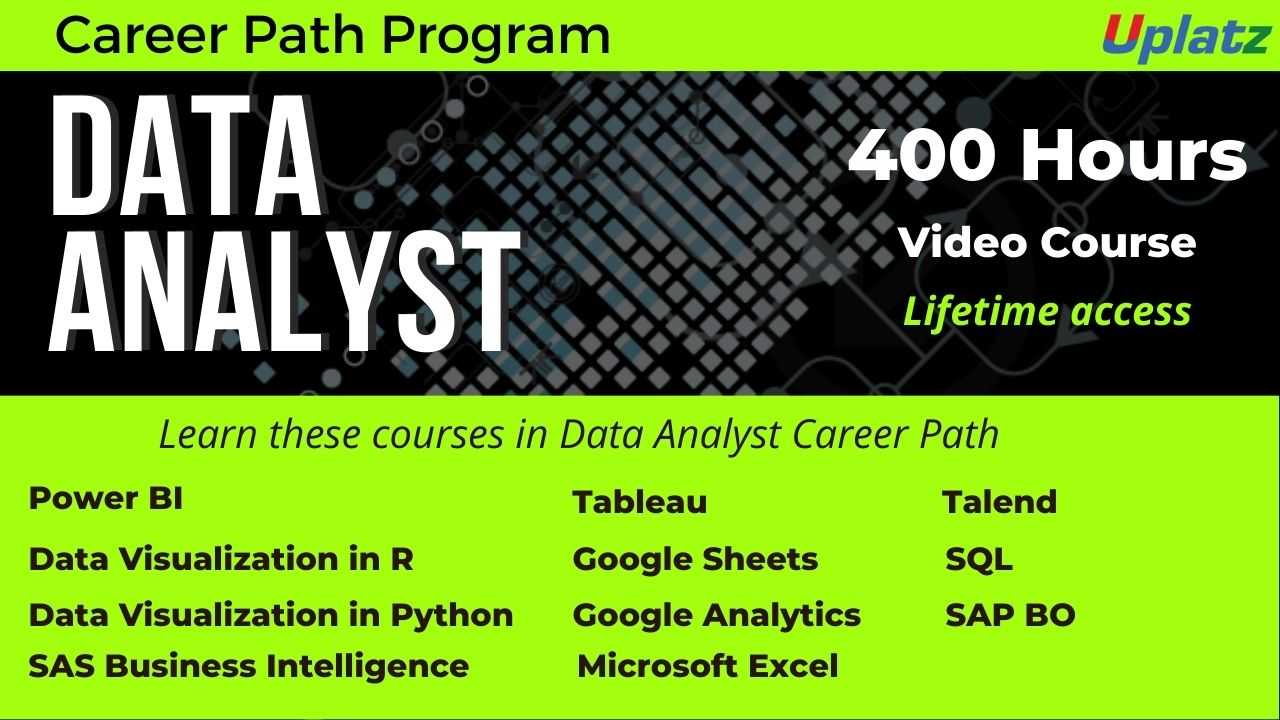
- Career Path - Data Analyst
- 400 Hours
- GBP 32
- 6488 Learners
-

- Career Path - Data Engineer
- 100 Hours
- GBP 32
- 1167 Learners
-

- Bundle Course - BI Tools (Tableau - Power BI - SAP BO)
- 75 Hours
- GBP 22
- 954 Learners

Learning Path - SAP DW & BI consists of the following courses:
- SAP BO (BusinessObjects Business Intelligence)
- SAP BW (Business Warehouse)
- SAP BW/4HANA
- SAP Data Services
SAP Business Intelligence (BI) means analyzing and reporting of data from different heterogeneous data sources. SAP Business Warehouse (BW) integrates data from different sources, transforms and consolidates the data, does data cleansing, and storing of data as well. It also includes data modeling, administration and staging area.
Uplatz's Training will teach you all the key concepts of SAP Business Warehousing and Business Intelligence domains. Through this SAP DW & BW course, you will master data modelling, Data Warehousing, Data Extraction, Business Explorer and Metadata Repository, Multidimensional Modeling, Data Flow in BW, Extraction of data from R/3 system, and more. Also, during our SAP DW & BI online training, you will work on industry-based Real-time projects that will help you to perform all the tasks related to SAP BW and BI.
Course/Topic 1 - SAP BO - all lectures
-
In this video tutorial, you will get a brief introduction on SAP BO, how it came to be known as SAP BI, what are the different layers in SAP BI, characteristics in Data Warehouse, schema, master data tables and also a detailed explanation on how a student can access and work on the server for practicing his daily SAP system works.
-
In this tutorial, you will learn how you can access the Business Object components in the SAP system through remote desktop. You will also be able to understand a detailed explanation on the different designing components. Lastly, you will get a detailed demonstration on how to work on the different design tools in the SAP system.
-
In this lecture, you will be able to understand what a Designer is in the SAP BO module and how to work with the different designing tools available in the SAP system. You will also learn what is a Universe, Role of a Universe and the Semantic Layer in the initial screen of the designing tool.
-
In this tutorial, you will learn how to create a Universe in the designing tool of the BO module, manually. This is explained in a detailed demonstration by the Instructor which will help you in getting a practical experience on the work process. Further, you will also understand what the different types of OLTP systems are and what is their role in the SAP BO design tool.
-
In this tutorial, you will learn how you can create the characters in the SAP BO system, how IDT and UDT helps in the Online Analytic Process (OLAP). You will also learn how to create an infocube and what are the steps to be followed while creating an infocube in the SAP BW system.
-
In this video, you will learn how to create data from scratch using the Universe Design tool in the SAP BO module. You will also learn how you can create the BSO in the system tool, using a pictorial description of the entire work process.
-
To access anything from the ECC server, one needs to know the Transaction Codes. In this video, you will learn about these Transaction Codes or T-Codes which will be used in working on the SAP BO system module. You will also get an overview on the Object Hierarchies, which allows users in performing multi-dimensional analysis.
-
In this tutorial, you will be learning the role of IDT and UDT in the SAP BO Design Tool. You will also learn about the types of Web Intelligence and the entire work process with a detailed demonstration from the instructor. Along with this, you will be learning on how to create reports and the different fields and attributes required in creating the reports.
-
In this video lecture, you will learn the different formatting options available to create and modify reports in the SAP BO Design Tools. You will learn how to add rows and columns, category, margins, pictures, articles and others. Further, you will learn how to work on the sub-reports and the functionalities available in the crystal reports. Moreover, you will also get an overview on the dashboard components.
-
In this lecture, you will learn what are the parameters to be used while working on a crystal report by a user. Also, you will see a detailed demonstration on how to work on the Table Article Label, Article Lookup and the Body of the report.
-
In this lecture, you will learn about the different types of dashboard designing components used in the SAP BO module. Further, you will learn how to work on the SAP Lumira Design component, how to add new data set, characteristic dimensions and the different modes in the Lumira Designing Tool.
-
In this video tutorial, you will get a detailed and practical demonstration on how to work on the Information and Quick Design Tool in the SAP BO module. You will also get some more detail concepts and work around on the SAP Lumira Designing Tool.
-
In this tutorial, you will be learning how to connect to a SAP HANA database. Also, you will learn how to use the database and the data models. Moreover, you will also learn how to do the HANA connectivity. This whole work process will be practically demonstrated by the instructor in detail.
-
In this video, you will learn how to access the views using Information Design Tool (IDT), which can be done using the HANA Data Acquisition Connector. You will also be learning how to assign a data source and also working on the whole of the data source work process.
-
In this tutorial, you will learn what is a Web Application Designer (WAD) and what is its role in connecting with the BW Server. You will also learn how to work on the Basis Analysis Layout Template, which is a pre-defined standard template used for ad-hoc slicing and dicing data sources. You will also learn how to work on the attribute views.
-
In this last video lecture, you will learn how you can connect to HANA tables and modules using IDT. You will further learn to work on the SAP HANA business layer and other concepts related to the SAP BO module.
Course/Topic 2 - SAP BW - all lectures
-
In this first tutorial on SAP BW, you will get an in-depth knowledge and some core concepts on this module, how it helps in the reporting process in the SAP system, what is cube and ADSO in SAP BW, the Architecture level and also you will get a deeper understanding on the Info Objects. You will also learn the initial
-
This is the continuation of Lecture 1.1 - Overview of SAP BW
-
In this tutorial, you will learn about the whole of the ETL process, how the data flows and how ETL process is implemented in the SAP BW. This will be proceeded with a detailed and practical demonstration by the instructor on the following concepts.
-
This is the continuation of Lecture 2.1 - Working on the ETL process.
-
In this tutorial, you will clearing doubts on the practical sessions.
-
In this tutorial, you will be getting the practical demonstrations on how to work with the ETL process, creating InfoArea, working with the InfoObject Catalog, adding new BW system and defining Master Data and Attribute Data. Also, you will be seeing the instructor explaining each and every step to the student on how to work with some of the concepts of BW module in the SAP system screen.
-
This is the continuation of Lecture 4.1 - Working with the ETL Process
-
This is the continuation of Lecture 4.2 - Working with the ETL Process
-
In this tutorial, you will learn how you can load your data in the SAP BW system. You will get a detail demonstration from both the instructor as well as will be seeing the student practicing the process of working on the Data Warehousing Workbench, changing data source, creating and changing transformation, mapping the attributes through InfoProvider and also the Data Transfer process
-
This is continuation of Lecture 5.1 - How to load data in SAP BW system
-
This is the continuation of Lecture 5.2 - How to load data in SAP BW system
-
In this tutorial, you will be seen the instructor helping the student in creating InfoObjects in BW system. This will be practical demonstration of the entire work being done by the student and not by the instructor.
-
In this tutorial, you will be learning on how to create the Data Source in the SAP BW system and also will get a detailed and practical demonstration of loading Transaction Data. You will also understand the terms sales quantity, sales amount and key figures/measures which are the vital elements of Sales in the SAP system. You will also learn how to work on the Data Warehousing Workbench and also understand the terms ADSO Advanced and ADSO Classic and what is its work in the SAP BW system.
-
This is the continuation of Lecture 7.1 - Creating Data Source and Loading Transaction Data - Part 1
-
In this tutorial, you will be learning about the DSO and the cube in the BW system. This will be demonstrated with a detailed explanation by the tutor on the SAP system screen.
-
This is the continuation of Lecture 8.1 - Working with DSO
-
In this tutorial, you will be learning on how to work with the Joined Operations in the SAP BW system along with the Sales Cost of the Joined Operations, attributes like Multi-Provider and InfoSet and a deeper understanding on the components like DS, ADSO, CP and Query. You will also be learning about the input of query’s in the Query Designer Screen of the SAP BW system.
-
In this tutorial, you will learn a detailed understanding on how to load data in the BW system, what are the different examples of data that might be associated with Sales in the BW system and a detailed explanation on the Info Object and the different attributes.
-
This is the continuation of Lecture 10.1 - Loading data in BW system - Part 2
-
In this tutorial, you will learn how you can create a Data Source for InfoObjects and manage InfoProvider in the SAP BW system. You will also learn how data moves between different tables i.e. the Active and the Change Log table while working with creating the Data Source process. The complete video tutorial will be a practical demonstration by the instructor in the SAP system.
-
This is the continuation of Lecture 11.1 - Creating Data Source for InfoObject - Part 1
-
In this tutorial, you will learn how to work with the tables in cube process, some concepts on BW reporting and third-party reporting tools, 0 data services, what is a Star and Extended Star Schema, how to connect the Fact Table with the Dimension Table and the M:N Relationship Modeled in Two Dimension Tables.
-
This is continuation of Lecture 12.1 - Working with Tables in Cube
-
Lecture 13 - Star Schema in Data Warehousing Model
Course/Topic 3 - SAP BW/4HANA - all lectures
-
In this first tutorial, you will get an introduction to SAP BW/4HANA, how it is different from the classical SAP BW, what are the changes the updated module has gone through and a short walk around on the BW/4 HANA system.
-
In this session, you will be presented with a live demo session on how to setup the BW/4HANA in the HANA studio and further it will be proceeded with creating objects and the settings to be implemented in the BW/4 HANA module.
-
In this tutorial, you will learn about creating Info Area, Info Catalog and Types of Info Object. Further, you will be able to understand what is ADSO, its different properties and types. Also, you will be presented with a live demo example on how to work on the Advanced DataStore Object.
-
In this video tutorial, you will learn what are the different types of Master Data, what is an Attribute and Text Master Data, a live example on how to work on the Master Data and a detailed session on the Attribute and Text Data in a BW/4 studio.
-
In this video, you will learn what is a Transactional Data Load and a detailed live session on how to work on the transactional data in the BW/4HANA studio.
-
In this video tutorial, you will be able to understand the transformation layer and a detailed demonstration on how to work on the transformation layer in SAP BW/4HANA. You will also learn what is a standard ADSO in transformation layer and how to create a standard ADSO, activate and change the log table.
-
In this lecture, you will be able to understand what is a Routine in BW/4HANA and what are the different types of Routine. You will also learn about the ABAP functional module. Further, it will be proceeded with a live demo session on how to work on the different types of routines in SAP BW/4HANA.
-
This video is a continuation to the first part where you will a deeper understanding of the different types of Routines and will get a live example on how to work on it in the SAP BW/4HANA studio.
-
This video is all about the questions put up by students and clearing the doubts on the SAP BW/4HANA module.
-
This video is a continuation to the questions put up by the students on different topics covering ADHOC and the whole of SAP BW/4HANA.
-
This video is regarding questions put up by students on creation of DataSource Template, setting up of runtime properties and the number of parallels used in ABAP settings. Also, he is seen putting questions on what does the server setting on the run time properties do on DTP settings.
-
In this video tutorial, you will be learning what is ADSO activation, which is nothing but moving of data from new table to active table or change log table and the entire process of ADSO activation in the SAP BW/4HANA studio.
-
In this lecture, you will understand the DTP and a walk around on how to work with the DTP in BW/4HANA. Further, you will be having a deep understanding on the topic by taking the example of the currency updation in the BW system. Users can do it by: Go to T-Code RSA1 -> Source System -> Select the ECC Source -> Right Click -> Go to Transfer Exchange Rates
-
In this video, you will be able to get a deep understanding on what is Info Object and how to work on the Info Object in the SAP BW/4HANA studio.
-
In this video, you will learn a detailed concept on InfoProvider, what attributes and properties we can add in InfoProvider and a detailed live example on how to work on it in BW/4HANA. You will also have a detailed understanding on creation of composite provider, what is Navigational Attribute and how to work on these in SAP BW/4HANA.
-
In this video, you will learn how to install the standard content dataflow. For this users need to: To Install the standard content dataflow -> Go to T-Code RSA1 -> Business Content This theoretical approach will be followed by a live session along with working on the FI-Account Payable system.
-
In this video tutorial, you will be able to understand what are the different types of Extractors in ECC system, which is basically of three types namely; Standard Extractor, Generic Extractor and Customized Extractor. You will also get an overview on these three extractors and what exactly they do and a detailed demonstration of working with these extractors in the SAP system.
-
In this video, the tutor will be seen answering different questions of the students like questions on InfoObject attribute, aggregate summary setting, a revision on the data activation concept. You will also see resolving queries on different data types for key figure and when to use them and others.
-
In this lecture, you will be learning on how to create Open Hub Destination, working with the activities and opening hub using automated scheduling. You will also see an overview on the SAP HANA graphical view. Further, it will be proceeded with the workings on the above three in the BW/4HANA studio.
-
In this video tutorial, you will be learning the calculation view which is used to do any calculation on the fly. You will also get to learn about the different kinds of calculations like Auto Generated Calculation View and how it is done in the BW/4HANA system. Further, you will get to understand the different kinds of nodes available and what is the real concept behind these nodes.
-
In this video, you will be learning the method of Process Chain, what exactly is it and how it works on the SAP BW/4HANA system. You will also get to know the order in which the data gets loaded in the system, Master Data and Transactional Data.
-
In this video, you will be seeing a live demonstration on how to work on the variables in the SAP BW/4HANA system.
-
In this last video tutorial, you will be seeing questions put up by students on BI and other topics related to the SAP BW/4HANA and will get to see a detailed demonstration of the works on the BW/4HANA studio.
Course/Topic 4 - SAP BW/4HANA (basic to advanced) - all lectures
-
In this lecture session we learn about SAP BW on HANA and BW4/HANA are different application suites running on the same database. SAP BW on HANA uses SAP's legacy BW software, but moves it to the HANA database. BW/4HANA uses a reengineered software suite designed to fully harness the power of the HANA database.
-
In this tutorial we learn about SAP Data Warehouse Cloud is an analytic and persona-driven data warehouse-as-a-service solution tailored for business and IT users. It provides instant access to data via pre-built business content and adapters to integrate data from various sources.
-
In this lecture session we learn about SAP HANA is an in-memory database technology which acts as the core technology for a lot of other SAP or non-SAP applications whereas SAP S/4 HANA is a new generation ERP solution which runs on SAP HANA database architecture.
-
In this tutorial we learn about S/4HANA stands for Suite for HANA, as the product was written to take advantage of HANA, which debuted in 2011. S/4HANA was completely rewritten for HANA, differentiating it from Business Suite on HANA, a version of S/4HANA's predecessor, SAP ERP Central Component (ECC), released in 2013 that ran on HANA.
-
In this lecture session we learn about Fiori is a streamlined application, delivering a role-based user experience that can be personalized across all lines of business, tasks and devices. It uses tiles to encapsulate standard tasks like viewing sales orders or approving timesheets.
-
In this tutorial we learn about SAP Business One, or are already using SAP Business One on Microsoft SQL, you've probably heard a lot of talk about HANA. SAP HANA and Microsoft SQL are relational database management systems developed by SAP and Microsoft respectively.
-
In this lecture session we learn about what is Hana calc view star join in SAP BWHANA SAP HANA (High-performance ANalytic Appliance) is a multi-model database that stores data in its memory instead of keeping it on a disk.
-
In this lecture session we learn about Flow graphs The flowgraph comprises two data sources which are joined (MARA + MARC), filtered and pushed into some data sink, a target table. The source tables can be based on a remote source of any adapter, it is generally applicable for such kinds of ELT flows.
-
In this tutorial we learn about SAP BW/4HANA is a packaged data warehouse based on SAP HANA. As the on-premise data warehouse layer of SAP's Business Technology Platform, it allows you to consolidate data across the enterprise to get a consistent, agreed-upon view of your data.
-
In this lecture session we learn about An SAP extractor is a program that can be used to retrieve data in a SAP source system and transfer it to an SAP BW or BI system. The extractor prepares and captures data through an extract structure for transferring to SAP BW.
-
In this lecture session we learn about Double click on MC11VA0ITM or go to SE11, give the exact structure name and display. Click on Append Structure and click on Create and give an append name. Here give the component and component type. Save, check, and activate.
-
In this lecture session we learn about Enhancement points are the positions in a SAP ABAP program where enhancements are made. The enhancements, when compiled with the current source code work as if it was a part of the source code.
-
In this lecture session we learn about A DataSource is a set of fields that provide the data for a business unit for data access and extraction and data transfer into SAP BW∕4HANA.
-
In this lecture session we learn about SAP CDS stands for SAP Core Data Services. SAP CDS is an infrastructure for data modeling that enables data models to be defined and consumed on the database server rather than the application server.
-
In this lecture session we learn about ABAP CDS Views allow developers to create semantically rich data models which the application services expose to UI clients. It is the central pillar of S/4HANA development and is used as the core technology in most of SAP's programming models.
-
In this lecture session we learn about The delta process is a feature of the extractor and specifies how data is to be transferred. As a DataSource attribute, it specifies how the DataSource data is passed on to the data target.
-
In this tutorial we learn about The delta process is a feature of the extractor and specifies how data is to be transferred. As a DataSource attribute, it specifies how the DataSource data is passed on to the data target.
-
In this tutorial we learn about Data flow in data acquisition involves transformation, info package for loading to PSA, and data transfer process for distribution of data within BI. In SAP BI, you determine which data source fields are required for decision making and should be transferred.
-
In this lecture session we learn about how a CDS view serves to define the structure of an SQL view and represents a projection onto one or several Dictionary tables or Dictionary views. Note SQL views and CDS entities are part of one and the same namespace. Therefore, you must assign different names for an SQL view and the entity.
-
In this tutorial we learn about A data mart is a simple form of a data warehouse that is focused on a single subject or line of business, such as sales, finance, or marketing. Given their focus, data marts draw data from fewer sources than data warehouses.
-
In this tutorial we learn about Data mart is focused only on a particular function of an organization and it is maintained by single authority only, e.g.m finance, Marketing.
-
In this lecture session we learn about The concept of layered scalable architecture (LSA) assists you in designing and implementing various layers in the BW system for data acquisition, Corporate Memory, data distribution and data analysis.
-
In this lecture session we learn about Composite Providers are used to combine multiple InfoProviders using Join or Union operations. When you use SAP BW on HANA, one of the InfoProvider should use an in-memory database and the data in composite providers can be used for reporting and analysis.
Course/Topic 5 - SAP Data Services (BODS) - all lectures
-
SAP BO Data Services consists of a UI development interface, metadata repository, data connectivity to source and target system and management console for scheduling of jobs. This introductory tutorial gives a brief overview of the features of SAP BODS and how to use it in a systematic manner.
-
In this beginner's SAP BODS tutorial, you will learn, History of SAP BODS, SAP Data Services Advantages and the disadvantages of SAP BODS.
-
SAP BODS is an ETL tool for extracting data from disparate systems, transform data into meaningful information, and load data in a data warehouse. It is designed to deliver enterprise-class solutions for data integration, data quality, data processing and data profiling.
-
Data Services Designer is a developer tool, which is used to create objects consisting of data mapping, transformation, and logic. It is GUI based and works as a designer for Data Services.
-
SAP BO Data Services (BODS) is an ETL tool used for data integration, data quality, data profiling and data processing. It allows you to integrate, transform trusted data-to-data warehouse system for analytical reporting.
-
This tutorial will help all those students who want to create their own local repository, configure a job server, start basic job development and execute the job to extract data from source systems and load the data to target systems after performing transformations, look-ups and validations.
-
This tutorial will help all those readers who want to create their own local repository, configure a job server, start basic job development and execute the job to extract data from source systems and load the data to target systems after performing transformations, look-ups and validations.
-
Learn SAP Business Objects Data Services from basic concepts to advanced concepts starting from introduction, architecture, data services, file formats, data loading, etc.
-
SAP BODS (Business Object Data Services) is an SAP DWH (Data Warehouse) product, where DWH is an enterprise level centralized reporting system. Data services is an end-to-end data integration, Data management, Test analysis software.
-
Before you start this SAP BODS tutorial, you should have a basic knowledge of SAP system, RDBMS, Data warehouse and Business Intelligence (BI).
-
SAP Bods training tutorials as per syllabus wise so beginners can easily learn SAP Business Object Data Services (Bods) step by step with real time project scenarios.
-
SAP BODS combines industry data quality into one platform. BODS provides a single environment for development, run-time, management, security, and data connectivity.
-
SAP BODS is an ETL tool that delivers a single enterprise-class solution for data integration, data quality, and data profiling that permits you to integrate, transform, improve, and provide trusted data that supports important business processes and enables sound decisions.
-
It provides a GUI that allows us to efficiently produce a job that mine data from various sources, convert that data to meet the business requirements of an organization, and load data into a single place.
-
SAP BO Data Services (BODS) is an ETL tool used for data integration, data quality, data profiling and data processing. It allows you to integrate, transform trusted data-to-data warehouse system for analytical reporting.
The "Learning Path: SAP DW & BI" course is designed to equip participants with comprehensive knowledge and practical skills in SAP Data Warehouse (DW) and Business Intelligence (BI) technologies. Upon completion of this course, participants will Possess advanced technical skills in SAP BusinessObjects (BO) for creating interactive reports, dashboards, and visualizations and Acquire proficiency in SAP BW for data warehousing, data modeling, and ETL processes. This course is ideal for SAP consultants, BI developers, data analysts, and IT professionals interested in expanding their expertise in SAP Data Warehouse (DW) and Business Intelligence (BI) technologies. It is also suitable for organizations looking to optimize their data management and analytics capabilities using SAP solutions.
-Key Course Objectives-
Overview of SAP BusinessObjects
Report creation and design using Web Intelligenc Developing dashboards and visualizations with SAP Dashboards (Design Studio) Using SAP Crystal Reports for reporting Managing and distributing BI content Introduction to SAP BW and its architecture Data modeling and data warehousing concepts ETL processes and data loading Reporting and analytics with SAP BW Managing and maintaining BW systems Overview of SAP BW/4HANA and its advantages Data modeling and data provisioning in BW/4HANA Working with HANA views and data flows Reporting and analytics with BW/4HANA Migration from SAP BW to BW/4HANA Introduction to SAP Data Services (DS) Data extraction, transformation, and loading (ETL) processes Data quality management and data profiling Designing and managing data integration jobs Data migration and synchronization
This learning path is designed to provide in-depth knowledge and practical skills in SAP’s data warehousing and business intelligence solutions.
SAP Data Warehousing (DW) and Business Intelligence (BI) certifications are crucial for professionals who work with data management, reporting, and analytics within SAP environments. Here are some of the top SAP DW & BI certifications, along with an overview and the benefits of each:
1. SAP Certified Application Associate - SAP Business Warehouse (BW) 7.5
Overview: This certification focuses on SAP Business Warehouse (BW) 7.5, a solution for data warehousing that allows for data modeling, extraction, and reporting. It covers topics such as data modeling, ETL processes, and reporting tools within SAP BW.
Benefits:
Expertise in Data Warehousing: Validates your ability to use SAP BW to manage and analyze large volumes of data.
Improved Reporting Skills: Demonstrates your skills in setting up reporting structures and analytics.
Career Opportunities: Enhances your qualifications for roles involving data warehousing and business intelligence.
2. SAP Certified Application Associate - SAP BW/4HANA
Overview: This certification is centered around SAP BW/4HANA, the next-generation data warehousing solution optimized for SAP HANA. It covers topics such as data modeling, data extraction, and reporting in the context of SAP BW/4HANA.
Benefits:
Next-Generation Skills: Validates your ability to work with the latest SAP data warehousing technology.
Performance Optimization: Demonstrates your skills in optimizing data processing and reporting.
Advanced Capabilities: Shows proficiency in leveraging the advanced features of SAP BW/4HANA for analytics.
3. SAP Certified Application Associate - SAP Analytics Cloud
Overview: This certification focuses on SAP Analytics Cloud (SAC), which combines business intelligence, planning, and predictive analytics in a single solution. It covers data visualization, dashboard creation, and reporting functionalities.
Benefits:
Comprehensive Analytics Skills: Validates your ability to use SAC for integrated business analytics and planning.
Cloud-Based Expertise: Demonstrates your proficiency in leveraging cloud solutions for data visualization and analysis.
Strategic Insights: Enhances your ability to provide actionable insights and drive data-driven decision-making.
4. SAP Certified Application Associate - SAP Data Intelligence
Overview: This certification targets SAP Data Intelligence, a solution for data integration, management, and orchestration. It covers data connectivity, data quality, and data governance processes.
Benefits:
Data Integration Proficiency: Validates your skills in managing and integrating diverse data sources.
Governance and Quality: Demonstrates your ability to ensure data quality and governance.
Comprehensive Data Management: Shows expertise in managing data across various environments and systems.
5. SAP Certified Application Associate - SAP S/4HANA for Financial Accounting (C_TS4FI_2021)
Overview: While primarily a finance certification, this credential covers aspects of reporting and analytics within SAP S/4HANA Financial Accounting. It includes financial data management and reporting features.
Benefits:
Integrated Financial Reporting: Validates your ability to work with financial data in SAP S/4HANA.
Enhanced Financial Insights: Demonstrates your skills in financial reporting and analytics within the SAP ecosystem.
Cross-Functional Expertise: Shows proficiency in integrating financial accounting with broader business analytics.
6. SAP Certified Application Associate - SAP BW on HANA
Overview: This certification focuses on SAP BW running on the SAP HANA database. It covers the integration of SAP BW with SAP HANA, including data modeling, ETL processes, and reporting.
Benefits:
Database Integration Skills: Validates your ability to work with SAP BW in the context of SAP HANA.
Performance Optimization: Demonstrates your proficiency in optimizing data processing and reporting on the HANA database.
Advanced Reporting: Shows expertise in leveraging HANA's capabilities for advanced data warehousing and analytics.
7. SAP Certified Application Associate - SAP HANA Cloud
Overview: This certification focuses on SAP HANA Cloud, the cloud-based version of SAP’s in-memory database. It covers topics such as database management, data modeling, and application development within SAP HANA Cloud.
Benefits:
Cloud Database Expertise: Validates your skills in managing and utilizing SAP HANA Cloud for data management.
Modern Technologies: Demonstrates your proficiency in cloud-based data solutions.
Career Advancement: Enhances your qualifications for roles involving cloud database management and development.
8. SAP Certified Development Associate - SAP HANA
Overview: This certification is focused on SAP HANA from a development perspective, including data modeling, SQL scripting, and application development within the SAP HANA environment.
Benefits:
Development Skills: Validates your ability to develop and manage applications using SAP HANA.
Advanced Data Management: Demonstrates your skills in working with SAP HANA’s advanced features for data processing and analytics.
Career Opportunities: Enhances your qualifications for roles in SAP HANA development and data management.
These SAP DW & BI certifications cover a wide range of topics within data warehousing and business intelligence, from core data management and reporting to advanced analytics and cloud-based solutions. Achieving these certifications helps professionals validate their skills, enhance their career prospects, and demonstrate t
Completing a course covering SAP DB and BI, with a focus on SAP BusinessObjects (BO), SAP Business Warehouse (BW), SAP BW/4HANA, and SAP Data Services, opens up several specialized job opportunities in the field of SAP and business intelligence. Here are some typical job roles and approximate salary ranges associated with these skills:
SAP BI Consultant-Entry-level SAP BI consultants can expect salaries starting around $70,000 to $90,000 annually.
SAP BW Developer-Salaries typically range from $80,000 to $110,000 per year.
SAP Business Objects Developer-Business Objects developers can earn between $75,000 and $100,000 annually.
SAP Data Services Consultant- Consultants specializing in SAP Data Services typically earn between $80,000 and $120,000 per year.
SAP BW/4HANA Consultant-Consultants focused on SAP BW/4HANA can earn salaries ranging from $90,000 to $130,000 annually.
SAP BI Project Manager-Project managers in SAP BI projects can earn between $100,000 and $150,000 per year.
Salaries in SAP BI and related fields vary based on geographical location, industry sector (e.g., manufacturing, retail, finance), company size, and specific SAP modules or tools expertise. Completing a comprehensive SAP DB and BI course demonstrates proficiency in these critical SAP technologies, positioning individuals for rewarding careers in business intelligence and data management within enterprise IT departments, consulting firms, and multinational corporations.
Q: What is SAP BusinessObjects (BO), and what are its main components?
A: SAP BusinessObjects (BO) is a suite of front-end applications that allow business users to view, sort, and analyze business intelligence data. Its main components include:
Web Intelligence (WebI): For ad-hoc reporting and querying.
Crystal Reports: For detailed, formatted report generation.
Dashboard Designer: For creating interactive dashboards and visualizations.
Analysis for Office: Integration with Microsoft Office for analysis and reporting.
Q: How does SAP Business Objects integrate with other SAP systems?
A: SAP Business Objects integrates with other SAP systems via:
SAP BW: Using BEX queries and Info Providers as data sources.
SAP HANA: Connecting to SAP HANA views and tables directly.
Web Services: Using web services for integration with various data sources.
Q: What is SAP BW, and how does it differ from SAP BW/4HANA?
A: SAP BW (Business Warehouse) is a data warehousing solution that allows organizations to consolidate, transform, and analyze data from various sources. It differs from SAP BW/4HANA in that:
SAP BW: Built on traditional database systems, offering a comprehensive set of tools for data modeling and reporting.
SAP BW/4HANA: A next-generation data warehouse optimized for the SAP HANA in-memory database, providing improved performance, simplified architecture, and enhanced data modeling capabilities.
Q: What are InfoProviders in SAP BW? A: InfoProviders are objects in SAP BW used to store and provide data for reporting and analysis. They include:
InfoCubes: Multi-dimensional data storage for OLAP (Online Analytical Processing).
DataStore Objects (DSOs): Store detailed data and support transaction-based reporting.
InfoObjects: Basic building blocks for data modeling, representing attributes and key figures.
Q: What are the key features of SAP BW/4HANA? A: Key features include:
In-Memory Computing: Leverages SAP HANA’s in-memory capabilities for high-performance data processing.
Simplified Data Modeling: Streamlined data modeling with fewer layers and a more intuitive design.
Advanced Analytics: Integration with SAP Analytics Cloud for enhanced reporting and visualization.
Real-Time Data Processing: Supports real-time data processing and reporting.
Q: How does SAP BW/4HANA support real-time analytics? A: SAP BW/4HANA supports real-time analytics by:
In-Memory Data Processing: Utilizing SAP HANA’s in-memory technology for fast data access and processing.
Real-Time Data Integration: Integrating real-time data streams from various sources into the data warehouse.
Direct Querying: Allowing direct querying of data models for up-to-date insights.
Q: What are some common data modeling techniques in SAP BW/4HANA?
A: Common data modeling techniques include:
Star Schema: Organizing data into fact tables and dimension tables for efficient querying.
Dataflows: Defining data transformation and loading processes.
Calculation Views: Creating complex analytical views using SAP HANA’s modeling capabilities.
Q: What is SAP Data Services, and what are its main functionalities?
A: SAP Data Services is a data integration and transformation tool used for:
Data Integration: Connecting and integrating data from various sources.
Data Transformation: Transforming data to meet business requirements.
Data Quality Management: Ensuring data accuracy and consistency through cleansing and validation processes.
Data Migration: Migrating data from legacy systems to new environments.
Q: How does SAP Data Services handle data quality? A: SAP Data Services handles data quality through:
Data Profiling: Analyzing data to understand its quality and structure.
Data Cleansing: Correcting errors and inconsistencies in the data.
Data Validation: Ensuring data meets predefined quality rules and standards.
Monitoring and Reporting: Providing tools to monitor data quality metrics and generate reports.
Q: What are some key considerations for designing ETL processes in SAP Data Services? A: Key considerations include:
Data Source Integration: Ensuring connectivity and compatibility with data sources.
Transformation Logic: Designing efficient transformation rules to meet business requirements.
Performance Optimization: Optimizing ETL processes for performance and scalability.
Error Handling: Implementing robust error handling and logging mechanisms.









