Learning Path - SAP SCM (Supply Chain Management)
Mastering SAP SCM: Navigating digital landscape of Supply Chain Management excellence. Learn core SCM modules from SAP and become SAP SCM Consultant.Preview Learning Path - SAP SCM (Supply Chain Management) course
Price Match Guarantee Full Lifetime Access Access on any Device Technical Support Secure Checkout Course Completion Certificate 83% Started a new career
BUY THIS COURSE (GBP 89)
83% Started a new career
BUY THIS COURSE (GBP 89)
-
 91% Got a pay increase and promotion
91% Got a pay increase and promotion
Students also bought -
-

- Career Path - SAP Consultant (Techno-Functional)
- 600 Hours
- GBP 199
- 4489 Learners
-
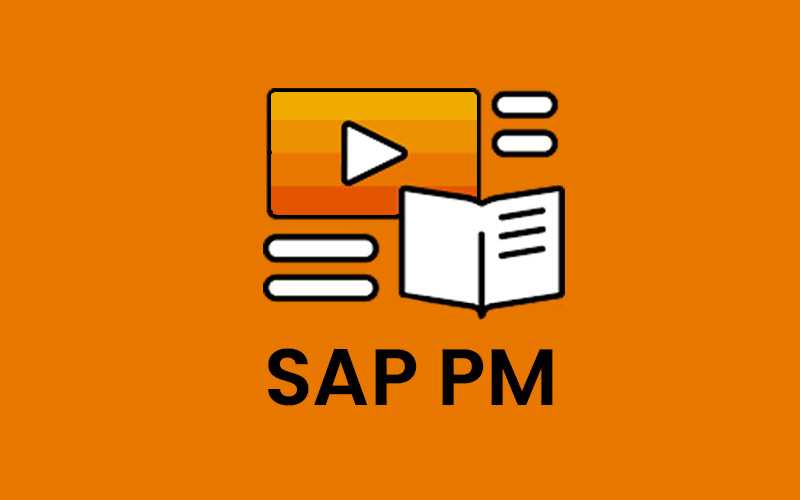
- SAP PM (basic to advanced)
- 18 Hours
- GBP 29
- 402 Learners
-

- SAP FICO (comprehensive)
- 35 Hours
- GBP 29
- 2834 Learners

Uplatz provides this Learning Path program on SAP Supply Chain Management (SCM).
The SAP SCM Learning Path consists of the following courses:
- SAP APO (DP and SNP)
- SAP Ariba
- SAP PP (Production Planning)
- SAP Inventory Management
- SAP MM (Materials Management)
- SAP WM (Warehouse Management)
- SAP EWM (Extended Warehouse Management)
- SAP SD (Sales and Distribution)
- SAP S/4HANA MM, Sourcing, and Procurement
- SAP S/4HANA EWM
- SAP S/4HANA Logistics
- SAP S/4HANA SD
- SAP S/4HANA TM (Transportation Management)
Course/Topic 1 - SAP APO (DP and SNP) - all lectures
-
In this introductory lecture we learn about what is Supply Chain Management, how to do Advance Planning and Optimization (APO) in SAP SCM. And we will see different modules of APO.
-
In this lecture we learn about configuration part of the demand planning life cycle, and also its end-to-end implementation. And discuss about different topics such as planning area, storage and bucket, master forecast profile.
-
In this lecture we talk about the master planning part of MPOS.
-
In this lecture we talk about the part 2 of MPOS that is the characteristics of Object Planning.
-
In this session we will talk about the planning area of MPOS then designing of the Planning book.
-
In this lecture we will cover the creation of master forecast profile, Univariate profile, Multiple Linear Regression Profile in detail.
-
In this session we will talk about the important features of SAP APO that are Macros, Life cycle Planning, and Alert management. We will discuss Life cycle planning in detail.
-
In this lecture we will talk about the feature Macros in detail.
-
In this lecture we will talk about the feature Macros in detail.
-
In this session we will talk about the extended feature of Macros feature that is Alert management in detail.
-
In this lecture we will talk about the background jobs and mass processing of SAP DP.
-
In this lecture we talk about the topic proportional factors of SAP APO DP.
-
In this lecture we will learn how to pass final demands to SNP.
-
In this lecture we will study about the product and location split topic.
-
Here we will study about the infocube of the BW data.
-
In this lecture we will study in detail about the core Interface of the SNP.
-
In this lecture we will talk about the supply network planning and an overview of its administrative data.
-
In this lecture we study about the master data of SNP
-
In this lecture we study about the master data of SNP, product, location, resource etc of SNP.
-
In this lecture we will talk about the safety stock planning, and SNP planning run, Heuristic, optimization, and capable to match.
-
Here in this lecture we will learn about the feature optimizer of APO in detail.
-
In this lecture we will study about one of the MRP engine of APO that is CTM.
Course/Topic 2 - SAP Ariba (basic to advanced) - all lectures
-
This SAP Ariba training tutorials covers all the important concepts of Ariba.
-
This SAP Ariba tutorial covers from basic concepts to advanced concepts.
-
In this SAP Ariba tutorial, we are trying to cover all the topics that comes in Ariba solutions.
-
SAP Ariba is a cloud-based Procurement solution, which help buyers and suppliers to meet at one single network
-
In SAP Ariba, you can access and configure new accounts, set email notifications, electronic order and invoice routing and other account related configuration for new suppliers.
-
In SAP Ariba, administrators and users perform different roles. Administrators of Ariba system perform the responsibilities.
-
SAP Ariba provides different plans based on the number of transactions allowed under each plan. There are also customized plans based on your business needs.
-
SAP Business Suite can connect to Ariba network using non-modifying add-ons that come with Ariba Network integration 1.0. Using these add-ons, you can send or receive message in the format supported by SAP Ariba.
-
SAP Ariba Administrator which is responsible for configuration of SAP PI URL for all the exports tasks in web-based integration.
-
SAP Ariba is an online platform to provide services to buyers and suppliers. Ariba’s online services are used by buyers of goods or services or by suppliers of goods and services.
-
SAP Ariba has set different terms applicable for the use of online services by buyers. The terms of use document show the terms applicable to goods and services suppliers.
-
In the SAP ERP system, you may have generation information known as master data that you need to integrate with Ariba Procurement solution.
-
In Ariba Procurement solution, you can configure events for standard data import from SAP. Master data is known as data, which is required to perform operations in specific businesses or business units.
-
Transactional data includes Purchase Order, invoice, receipts, payments and other business-related information. Transactional data comes with a time stamp and a numerical value referring to one or more objects.
-
To integrate Ariba Procurement solution with SAP ERP system, you must download ERP transport to your procurement solution. While importing transports, you should define a target client while adding to the import queue.
-
Mapping workbooks are used to import and export data between Ariba Procurement Solution and ERP system.
Course/Topic 3 - SAP PP course - all lectures
-
Lecture 1 - SAP PP Introduction
-
Lecture 2 - Master Data in PP
-
Lecture 3 - Configuration Settings for Master Data - part 1
-
Lecture 4 - Configuration Settings for Master Data - part 2
-
Lecture 5 - Material Master - part 1
-
Lecture 6 - Material Master - part 2
-
Lecture 7 - BOM in PP
-
Lecture 8 - Work Center in PP
-
Lecture 9 - PRT and Routing
-
Lecture 10 - Production Version and Different Types of Scrap
-
Lecture 11 - Scraps - Assembly and Component and Operation
-
Lecture 12 - MRP Planning and Consumption-based Planning
-
Lecture 13 - Forecast-based Planning and Time-phased Planning
-
Lecture 14 - Automatic Reorder Point (ROP) Planning and Manual ROP Planning
-
Lecture 15 - Internal Procurement Process - part 1
-
Lecture 16 - Internal Procurement Process - part 2
-
Lecture 17 - Internal Procurement Process - part 3
-
Lecture 18 - Internal Procurement Process - part 4
-
Lecture 19 - Batch Management in PP
-
Lecture 20 - Serial Number Management in PP
-
Lecture 21 - Sales and Operations Planning - SOP
-
Lecture 22 - Strategy Group for MTS and MTO Process
-
Lecture 23 - Strategy Group 25 - MTO Configurable Material or Variant Configuration
-
Lecture 24 - SAP PP integration with SAP QM
-
Lecture 25 - Availability Check in MRP and Introduction to MPS
-
Lecture 26 - Master Production Schedule (MPS)
-
Lecture 27 - Repetitive Manufacturing Process
-
Lecture 28 - SAP PP integration with SAP PI
-
Lecture 29 - SAP PP integration with SAP FI
-
Lecture 30 - Creating Order Types and Production Scheduling Profile
Course/Topic 4 - Inventory Management in SAP - all lectures
-
In this video, you will get a brief introduction to ERP, history, and other details associated with the ERP software.
-
This first video on ERP introduction will teach you about the basic’s concepts of ERP (Enterprise Resource Planning) and SAP, how ERP is used in organizations to optimize the resources, what are resources, what is meant by Planning etc. Also, you will get a brief introduction to SAP, its history, and its basics.
-
In this tutorial, you will be introduced to SAP. You will learn and understand what is SAP, where is it used, its benefits, different modules of SAP and their roles, the four different types of projects involved in SAP, the different types of Roles namely Functional, Technical, Administration and Techno-Functional, what is Implementation Partner, the three different tiers of SAP Architecture, System Landscape and lastly the Data Types in SAP. It also discusses the concepts on SAP projects, implementation, roll-out, upgrade, support & its roles and implementation partners. You will also learn about Architecture and its different layers, System Landscape, Data Types and its three types namely Configuration, Master and Transaction Data Type.
-
In this tutorial, you will learn how to login and navigate through an SAP system, the different initial screens, understand the concept of transaction codes and how to execute them while working in a real live project. You will also get a detailed understanding of what are the transaction lines and what is the work process to execute them. All these will be shown by the trainer in the SAP IMG screen.
-
This video is all about the knowledge on Projects and the roles associated with the ERP software. Starting with a detailed understanding of what is Project, along with its four different types and a brief explanation of each one of them.
-
In this tutorial, you will learn and understand about the SAP Enterprise Structure, the complete overview of the different elements like Company, Company Code, Plant, Storage Location, Purchasing Organization etc. All these will be shown with detailed demonstration by the tutor on the SAP system. You will also learn the theoretical concept of Posting Period in the tutorial.
-
This session is about the ASAP Methodology where you will start learning the five phases of its implementation process with a detailed explanation of each one of them.
-
This tutorial is about the Material Master and the Master Data, what are the different types of Master Data and what is Material Master. Along with this, you will also learn about the Material Number, Material Type and how to create Material Master in the SAP system. This video provides comprehensive explanation bout the Master Data and its different sets like Material Master, Vendor Master, Purchasing Info Record and Source Determination. You will get practical knowledge of how to work on Material Master and the Material Number in the SAP system.
-
This is a continuation of the previous video and in this SAP Material Master tutorial the trainer will be seen explaining the things associated with creating the Material Master in SAP system. Here you will get practical knowledge on how to create Material, schedule changing of material, display changes and finally flag material for deletion. All these will be shown by the trainer in the SAP system with real-time examples.
-
In this video, you will learn about the configuration of Material Master along with the concepts associated with it like the Screen Sequence, Creation of Screen Sequence and others. The trainer will be showing the configuration of Material Master in the SAP system. This video demonstrates how Material Master configuration is done in a step-by-step manner.
-
This is a continuation video to the configuration of Material Master where the trainer will be seen explaining the concept of Field Selection and displaying the practical implementation of Field Selection for Data Screen as well as its work process on the SAP system with industry scenarios.
-
In this video you will learn how to configure the Material Type Attributes in the SAP system. The trainer will be seen clearly explaining this with a practical demonstration on the system. You will learn the Material Types in the SAP system, difference between the valuated and non-valuated stock material, updating quantity/value in the SAP system and the material master. You will also understand how to create and configure the Material Groups in the SAP system.
-
This video will teach you the concept of vendor in the SAP system. Starting from the definition, you will have an in-depth knowledge of Vendor as far as SAP is concerned. In this tutorial, you will learn about the Vendor Master, the concept of vendor in terms of SAP, vendor master and assign vendor account groups. You will also be learning about the practical knowledge of how to create vendor master record, creating vendor, displaying vendor, block/unblock vendor, flag for deletion vendor and others.
-
In this video, you will learn about the Configuration of Vendor Master; how vendor master field selection is carried out, defining Screen Layout and Transaction-dependent and maintaining number ranges for Vendor Master Records. Along with this, you will also learn about defining industries. This tutorial is about the Configuration of Vendor Master along with providing practical examples in the SAP system on how to define field selection based on vendor account groups.
-
In this video, you will learn about the concept of End User Configuration - Purchasing Info Record (PIR), Info Category and also a detailed practical explanation on the system of how to create an Info Record in the SAP system.
-
In this tutorial, you will learn about the Source List and its detailed concept and how End User Configuration of the source list is done in the SAP system.
-
In this tutorial, you will learn about the Configuration of Purchasing part and how to carry out activities like defining number ranges, document types, release procedure, maintain screen layout and others. All these activities will be shown by the trainer in the SAP system taking real time examples.
-
In this video, you will learn about the Purchasing Process, Purchasing Lifecycle and the Purchasing Requisition with detailed and practical demonstration by the user on the SAP system.
-
In this video, you will learn how to create Quantity Contract and Purchasing in the SAP system from an end user perspective. The trainer will be seen explaining each and every part of the document with detailed explanation in the system.
-
In this tutorial, you will learn about the Configuration of Purchasing part and how to carry out activities like defining number ranges, document types, release procedure, maintain screen layout and others. All these activities will be shown by the trainer in the SAP system taking real time examples.
-
This video will tell you about the Inventory Management which is also called as the Stock Management, the different types of stock like Unrestricted Stock, Quality Inspection Stock and the Blocked Stock. Proceeding further, you will also learn about the Goods Receipt and these all will be shown in the SAP system by the trainer.
-
This tutorial is about the Configuration of Inventory Management and how it is done. The complete configuration process will be shown on the IMG screen by the trainer throughout the video.
-
In this first part of the video, you will learn about the Special Procurement Types which is also called Special Stocks and under it what are the four different types of Special Stocks. You will be gaining practical knowledge on the Subcontract Process which is the first type of Special Stock and how it is done in the SAP system. The whole process will be shown by the trainer during the tutorial.
-
This video is a continuation video to the first part of the Special Stocks tutorial. Here you will see the trainer explaining the remaining types of Special Stocks. Along with this, you will also learn about the Stock Transfer Order and its complete work process in the SAP system.
Course/Topic 5 - SAP MM (end-to-end) - all lectures
-
Episode 1. Part 1 of SAP MM Overview
-
Episode 2. Part 2 of SAP MM Overview
-
Episode 3. Part 1 of Organisational Structure
-
Episode 4. Part 2 of Organisational Structure
-
Episode 5. Part 1 of SAP Movement Types
-
Episode 6. Part 2 of Movement Types in SAP MM
-
Episode 7. Part 1 of Vendor Master
-
Episode 8. Part 2 of Vendor Master
-
Episode 9. Part 1 of Material Master
-
Episode 10. Part 2 of Material Master
-
Episode 11. Part 3 0f Material Master
-
Episode 12. SAP Procure to Pay Process
-
Episode 13. Stock Transfer Process
-
Episode 14. Goods Receipt for consumable Materials
-
Episode 15. Purchasing Information Record
-
Episode 16. Vendor Consignment Process
-
Episode 17. Part 1 of SAP Material Valuation
-
Episode 18. Part 2 of SAP Material Valuation
-
Episode 19. Part 1 of SAP Service Master
-
Episode 20. Part 2 of SAP Service Master
-
Episode 21. Part 1 of SAP Service Conditions
-
Episode 22. Part 2 of SAP Service Conditions
-
Episode 23. SAP Service Entry Sheet and Invoice Verification
-
Episode 24. SAP Logistics Information System
-
Episode 25. Part 1 of SAP MM Pricing
-
Episode 26. Part 2 of SAP MM Pricing
-
Episode 27. Part 1 of SAP Source List
-
Episode 28. Part 2 of SAP Source List
-
Episode 29. SAP MM Stock Types
-
Episode 30. SAP Evaluated Receipt Settlement
-
Episode 31. SAP MMBE Stock Overview
-
Episode 32. Part 1 of SAP MRP Process
-
Episode 33. Part 2 of SAP MRP Process
-
Episode 34. SAP MRP procedures
-
Episode 35. Part 1 of MRP Types
-
Episode 36. Part 2 of MRP Types
-
Episode 37. SAP MRP Profile
-
Episode 38. SAP Material status
-
Episode 39. SAP Purchase order acknowledgement
-
Episode 40. SAP MM FI Integration
Course/Topic 6 - SAP WM course - all lectures
-
In this first lecture session of SAP WM ( Warehouse Management) we learn about basics of SAP WM and also cover the significance of WM.
-
In this lecture session of SAP WM we give an introduction of SAP WM and a basic overview of SAP WM.
-
In this lecture session we talk about SAP Warehouse and management WM structural elements SAP and hands on.
-
In this lecture session we learn about organization object warehouse number and also talk about system demo.
-
In this lecture session we talk about SAP WM storage bins as warehouse management master data.
-
In this lecture session we talk about the interface between IM and WM and also talk about the basic difference between IM and WM.
-
In this lecture session we learn about material master influence in SAP and also talk about the master data.
-
In this lecture session we introduce you to the stock category and also talk about different types of stock categories in SAP.
-
In this lecture session we talk about putaway picking strategies and also overview the basic strategies of SAP.
-
In this lecture session we talk about inbound processes in SAP WM and also talk about put away in SAP WM.
-
In this lecture session we talk about simple inbound processes in SAP WM and also talk about inbound and outbound processes.
-
In this lecture session we talk about simple outbound processes in SAP WM and also talk about basic differences between inbound and outbound processes of SAP WM.
-
In these lecture sessions we learn about basic understanding of material master WM1 & WM2.
-
In this lecture session we learn about transfer requirements and transfer order in SAP WM and also talk about warehouse management views.
-
In this lecture session we learn about WM structural elements and customizing.
-
In this lecture session we learn about automatic creation of storage bins.
-
In this lecture session we talk about Fixed bin strategy for picking and also cover best techniques for picking the data.
-
In this lecture session we talk about fixed bin strategy for stock putaway in SAP WM and also cover basic difference between picking and stock putaway.
-
In this lecture session we learn about putaway for inbound delivery in SAP WM.
-
In this lecture session we learn about bin to bin movement in SAP WM and also talk about movement of stocks and putaway.
-
In this lecture session we learn about IM and WM linkage and also cover the difference between IM and WM.
-
In this lecture session we learn about Stock placement control in SAP WM and also talk about control in master data.
-
In this lecture session we talk about stock removal control in SAP WM and also talk about the basic difference between placement control and removal control.
-
In this lecture session we learn about batch determination and also cover types of batches in SAP WM.
-
In this lecture session we learn about WM driven operation and also cover basic operations of SAP WM.
-
In this lecture session we learn about WM movement types and also talk about different types of movement present in SAP WM.
-
In this lecture session we learn about physical inventory difference in SAP WM and also cover the master data.
-
In this lecture session we learn about how we change the posting process in SAP WM and also talk about the best techniques of posting the changes.
-
In this lecture session we learn about capacity check control in SAP WM and also cover the best way of checking the capacity control in SAP WM.
-
In this lecture session we learn about warehouse implementation and blueprinting of SAP WM and also overview the blueprint of implementation of SAP WM.
Course/Topic 7 - SAP EWM - all lectures
-
In this video, you will be presented with a basic understanding of what is a logical system, RFC connection and their respective configuration. You will be introduced to Plant, how to assign plant in company code and about storage location. Further, you will be preceded with warehouse known as intermittent between plant storage and EWM warehouse.
-
In the session, you will learn how to define business system and assignment of the same in logical system. You will have an understanding of EWM warehouse and its customizing. Further, you will be preceded with a mapping warehouse and pushing plant from ECC to EWM.
-
In this video, you will learn about the supply chain, supply chain unit and how the supply chain unit is mapped to the warehouse. You will also learn how to check the entire connectivity of ERP – SAP EWM configuration.
-
In the session, you will have an in-depth understanding of how the material is created in ECC, its configuration and then shifted to EWM. You will also run how to check the material in SAP EWM and configuration of extending or creating warehouse data for cuffing the material in SAP EWM system.
-
In this video, you will learn about how to CIF the vendor to SAP EWM from ECC using two transactions- CMF1 & CMF2. Further, you will be preceded by how to check whether the vendor has CIF to SAP EWM or not along with the configuration.
-
In this video, you will have a deeper knowledge of warehouse structure from warehouse number, storage type, storage section, storage bin and quantity. You will also learn the four types of storage type and their configuration. Further, you will be preceded with the creation of Storage Section and Storage Bin.
-
In the session, you will learn how to define an activity, assignment of the storage bin to new activity area. You will also learn sorting sequence for an activity area followed by Bin sorting along with the configuration of each step.
-
In the session, you will be explained in a detailed what is work center, where it can be used in the processing and its use. You will also learn the configuration of the work center for all warehouses.
-
This video serves as a break so as to allow you time to revise all previous lectures of SAP EWM.
-
In the session, you will learn about the warehouse process type and why we need this in the system. You will know how to define warehouse process type and control indicators. Further, you will be preceded with a configuration of assigning control indicators to warehouse process type.
-
In this lecture, you will be presented with the deeper understanding of what is availability group and stock type. Further, you will be preceded with how to define an availability group, configuration of stock type, assigning it to stock type and mapping location from ERP system to EWM.
-
In the session, you will learn about the storage type search location and its assignment. You will also learn how to define put away control indicators and specify storage type. Further, you will be preceded with a configuration of storage location and how to create storage section indicators.
-
In the session, you will be presented with the configuration of material and vendor to EWM followed by the configuration of purchase order in ECC, creation of inbound delivery for a purchase order in ECC and finally goods receipt in SAP EWM.
-
In the session, you will be presented with the flowchart of the entire previous lecture and a brief explanation of all topics that had been covered till now.
-
In the session, you will two processes, first how to block the bins or unblock the bins and the second process is how to do mass changes of bins followed by several steps and their respective configuration.
-
In this video, you will learn how to put the stock in the particular bin. What are the settings and configuration is required in a system from creating a new storage type to run the inbound process for a material?
-
In this video, you will have a deeper knowledge of how to scrap or block goods followed by several steps from how to define new storage type to creating warehouse to move the material into scrap bin along with their respective configuration.
-
In the session, you will learn how outbound delivery will flow from the ERP system to the SAP EWM system. Further, you will be preceded with a configuration of each ERP setting, EWM settings and integration of EWM ERP. You will also have an idea of when system is ready for the distribution of outbound delivery from ECC to EWM.
-
In the session, you will be presented with the path on how to set up ECC in organisation followed by several steps and their respective configuration and assignment.
-
In this video, you will learn how to create customer, how to create a sale order for a customer & outbound delivery for sale order. You will also learn the distribution of outbound delivery to the EWM system along with the configuration of each step.
-
In the session, you will be explained in a detailed how goods issued once the sale order created and outbound delivery in SAP EWM. You will learn how goods will be picked from EWM, how the testing will be done in the system and the use of stock removal strategy to pick the goods from the bin along with their configuration.
-
In this lecture, you will learn how goods will be picked automatically from the bin. There are different stock removals strategies, in this video; you will see how removal strategy is defined. Further, you will be preceded with standard strategy of stock removal - FIFO & LIFO along with the configuration.
-
In this video, you will learn how goods are issued directly for consumption to cost centre for partner or for internal people. You will also learn how it will be directly done in EWM and how to set up cost centre followed by pre-request and configuration of several steps and process to have direct consumption to cost centre.
-
In the session, you will have a deeper knowledge of physical inventory, where one cross check the stock to make sure physical stock is present in the system. You will also learn about the two types of it and the three types of inventory procedure to carry this process. Further, you will be preceded by steps to follow the configuration of physical inventory setting in a warehouse.
-
In the session, you will be presented with the process to carry the physical inventory in the warehouse. There are 5 steps from creating a physical inventory to checking inventory in ECC along with their respective configuration.
-
In this video, you will learn about posting changes. You will also learn about the two methods of posting changes: one in EWM and the other in ERP. Further, you will be preceded with settings and configuration of EWM and in ECC respectively.
-
This video is a continuation of the previous lecture, where you will learn the process of posting changes in ERP and EWM followed by several steps and their respective configuration.
-
In the session, you will learn about replenishment, i.e. the movement of goods from warehouse to shipment location. There are three common fields for replenishment. You will also learn about the types of replenishment and configuration of how to create replenishment followed by several steps.
-
This video is a continuation of the previous lecture, where you will learn about three types of replenishment process in detail along with their configuration and assignment.
-
In the session, you will be explained in a detailed what is cross-docking, where it can be used, types of cross-docking and configuration set up required for EWM cross-docking followed by several steps.
-
In this video, you will learn about the cross-docking process in detail. There are 8 steps in the process from creating a sale order in ECC to check purchase order & sale order in ECC followed by their respective configuration.
-
In the session, you will learn about what is slotting, what are the four types of parameters in slotting and condition techniques in slotting. Further, you will be preceded with the configuration set up required in the process to determine slotting.
-
In the session, you will learn how the slotting process will run in the real-time. The process is consisting of five steps from creating material in ECC to check material again in detail with their respective configuration.
-
In the session, you will learn about post process framework, its use as a tool for scheduling, starting and monitoring actions. You will also learn about the structure of PPF. Further, you will be preceded with PPF configuration set up in detail in three steps.
-
In the session, you will be presented with how the PPF will perform in inbound delivery. You will also learn about the PPF process in detail followed by four steps from creating a purchase order in ECC to goods receipt and print GR slip, along with their respective configuration.
Course/Topic 8 - SAP SD (end-to-end) - all lectures
-
In this session, we learn about SAP System Landscape, types of SAP users and OTC.
-
In this session, we learn about defining Company, Company Code and Sales Organisation.
-
In this session, we learn about defining Distribution Channel, Division, Sales Office and Sales Group.
-
In this session, we learn about defining plant, Storage location, Shipping point and assignment of Sales Organisation to Company Code.
-
In this session, we learn about assign Distribution Channel to Sales Organisation, assign Division to Sales Organisation, Set up Sales Area and assign Sales Office to Sales Area.
-
In this session, we learn about assign Sales Group to Sales Office, assign Plant to Company Code, assign Sales Organisation and Distribution Channel to Plant, Common Distribution Channels and Common divisions.
-
In this session, we learn about assign sales Area to Sales Document type, assign Shipping point to plant, assign warehouse to plant and Storage location and Shipping point determination.
-
In this session, we learn about activate accounts receivable pledging procedure, Set Company code to Productive, assign Company Code to Financial Management Area, Global Company Code,assign Company Code to Fiscal year Variant, Chart of Accounts and Field Status Variant, materials management view on Accounting and Stochastic Block Values.
-
In this session, we learn about assign Chart of Depreciation and Work-Flow Variant to Company Code and allocate company Code to Non-Taxable Transactions.
-
In this session, we learn about cost of Sales accounting, Maximum Exchange Rate and Credit Control area.
-
In this session, we learn about assigning Controlling Area and Profit Centre to Company Code.
-
In this session, we learn about MRP Controller for plant, Scheduling Margin Key, Material type Quntity/value updating,assign Plant and Division to Business area, assign Plant to valuation Grouping Code and Plant Parameters.
-
In this session, we learn about assign Sales Area to Credit Control Area and assign Maintenance Planning Plant to Maintenance plant.
-
In this session, we learn about different fields in General Data Screen in Customer Master.
-
In this session, we learrn about different fields in Company Code Data and Sales Area Data screen.
-
In this session, we learrn about next part of different fields in Sales Area Data screen.
-
In this session, we learrn about further part of different fields in Sales Area Data screen.
-
In this session, we learn about further part of fields in Sales Area Data Screen
-
In this session, we learn about remaining part of fields in sales Area data screen.
-
In this session, we learn about Customer account Group and create number ranges for Customer Account group.
-
In this session, we learn about create Partner Functions for Customer account Group.
-
In this session, we learn about creating a new Customer.
-
In this session, we learn about different fields in Basic Data 1 and Sales. Sales Org 1 Screens.
-
In this session, we learn about different fields in Saes. Sales Org 2 Screen.
-
In this session, we learn about different fields in Sales. General/Plant Screen, MRP 1 Screens.
-
In this session, we learn about Different fields in MRP 2, MRP 3, General Plant/Storage, warehouse Management 1 and Accounting 1 Screens.
-
In this session, we learn about Creating a new Material, Initial uploading of Stock and Display of Stock in Plant/Storage Location.
-
In this session, we learn about Condition Technique, Condition records, Condition Table, Access Sequence.
-
In this session, we learn about different fields in Condition Type.
-
In this session, we learn about next part of different fields in Condition Type.
-
In this session, we llearn about remaining part of Condition Type and different fields in Pricing Procedure
-
In this session, we learn about remaining fields in Pricing Procedure and creation of Pricing Procedure.
-
In this session, we learn about remaining part of creation of Pricing Procedure, Pricing Determination, Condition Master and Material Listing.
-
In this session, we learn about different fields in General Control tab.
-
In this session, we learn about next fields in General Control tab.
-
In this session, we learn about further fields in General Control tab.
-
in this session, we learn about remaining fields in General Control tab and fields in Transaction Flow tab.
-
In this session, we learn about remaining fields in Transaction Flow tab, fields in Scheduling Agreement and Shipping tab.
-
In this session, we learn about remaing fields in Shipping tab, fields in Billing tab and Requested Delivery date tab.
-
In this session, we learn about fields in Business Data tab.
-
In this session, we learn about remaining fields in Business data tab.
-
In this session, we learn about fields in General Control tab, Transaction Flow tab and Bill of Materials/Configuration tab and Schedule Line Categories.
-
In this session, we learn about Inquiry, Quotation and Sales Order.
-
In this session, We learn about Return Process, Credit Memo Request and Debit Memo Request.
-
In this session, we learn about Rush Order, Cash Sales and Free of Charge Delivery.
-
In this session, we learn about Quantity Contract, Scheduling Agreement and Consignment Fill Up.
-
In this session, we learn about Consignment issue, Consignment Pick Up and Consignment Return
-
In this session, we learn about Delivery, Transfer Order, Post Goods Issue, Invoice and Invoice Correction Request.
-
In this session, we learn about configuration of Inter Company Sales.
-
In this session, we learn about Configuration of Cross Selling.
-
In this session, we learn about Configuration of Free Goods.
-
In this session, we learn about Configuration of Third Party sales.
-
In this session, we learn about Configuration of Credit Management.
-
In this session, we learn about ASAP Methodology for Implementation Project.
-
In this session, we learn about next part of ASAP Methodology for Implementation Project.
-
In this session, we learn about remaining part of ASAP Methodology for Implementation Project and Support Project.
-
In this session, we learn about remaining part of ASAP Methodology for Support Project.
Course/Topic 9 - SAP S/4HANA MM Sourcing and Procurement - all lectures
-
In this lecture session we learn about SAP S4HANA MM. In this we give you a basic introduction about SAP S4 HANA and also talk about basic functions and factors of SAP S4HANA MM 1909.
-
In this lecture session we learn about SAP S4 HANA split valuation and OBYC and also talk about how we run SAP S4 HANA and what is transaction in split valuation.
-
In this tutorial we learn about SAP S/4HANA Cloud is a next-generation, intelligent ERP business suite designed specifically for in-memory computing and also talk about different essential functions of SAP S4HANA.
-
In this lecture session we learn about The SAP S4 Hana system provides standard BP Roles and BP role categories for customers to meet the business requirements. We can define new BP roles by copying from standard BP Roles.
-
In this lecture session we learn about SAP S4HANA stock material procurement process in SAP S4HANA and also talk about basic understanding of stock material procurement process in SAP S4 HANA.
-
In this lecture session we learn about SAP S4HANA consumable material procurement process and also talk about features and function of SAP S4HANA.
-
In this lecture session we learn about SAP S4HANA enterprise structure configuration and master and also talk about Each SAP Business Role is matched by a security/authorizations role in your SAP S/4HANA system that can be assigned to the users who perform that business.
-
In this lecture session we learn about basic understanding of SAP S4 HANA material planning and also talk about features and function of material planning.
-
In this lecture session we learn about SAP S/4HANA Supply Chain The SAP S/4HANA Supply Chain LoB focuses on overall business planning activities, from pre-planning production runs to dispatching products to purchasers.
-
In this lecture session we learn about Gain in-depth purchasing insights, streamline operational purchasing, automate sourcing and contract management, centralize procurement processes, manage commodity procurement, effectively reduce supply chain risk, and more with the help of SAP S/4HANA.
-
In this lecture session we learn about With S/4HANA central procurement, S/4HANA on-premise system acts as a central hub, connect to the regional SAP ERP, S/4HANA cloud as well as S/4HANA on-premise. Minimum system requirement for the connected SAP ERP is 6.0 EHP 6.0.
-
In this lecture session we learn about This course offers a comprehensive overview and in-depth knowledge about inventory management and physical inventory in SAP S/4HANA. After attending this course, you will understand the major business processes, functions and configuration.
-
In this lecture session we learn about SAP ERP Logistics Invoice Verification is part of Materials Management (MM). You use it to enter invoices and credit memos and check them for arithmetical correctness, and to make sure that you have been charged the right price for the right material or service.
-
In this lecture session we learn about SAP S4HANA physical inventory management and also talk about This course offers a comprehensive overview and in-depth knowledge about inventory management and physical inventory in SAP S/4HANA. After attending this course, you will understand the major business processes, functions and configuration.
-
In this lecture session we learn about n the earlier versions of SAP ECC, ‘material master’ used to have the indicator batch management to maintain the materials in multiple lots or batches. However, now S/4HANA has an additional indicator called ‘batch management in the plant.
Course/Topic 10 - SAP S/4HANA EWM 1909 - all lectures
-
In this first video on the SAP S/4HANA EWM course, you will get a briefing on the course contents, the objective of the training, and some basic terminologies associated with the Embedded Extended Warehouse Management system.
-
In this video, you will learn about Supply Chain Management starting with a diagrammatic representation of the high-level process of SCM, the definition of EWM, the business functions of EWM, a brief explanation on the De-Centralised EWM, EWM Master Data Distribution, the transaction data flow of De-Centralized EWM, the data transfer process between S4HANA and EWM, Warehouse Layout & many others.
-
This video is a complete practical session on Warehouse Product Maintenance and the complete work process of it will be shown by the trainer in the SAP system.
-
In this video, you will learn about the different terminologies associated with SAP Warehouse Management, whether be it the S/4HANA or EWM. Along with this, you will also learn about the different reasons for deploying Embedded EWM in SAP S/4HANA 1909 instead of Decentralized SCM EWM. Furthermore, you will also learn about the mapping process of S/4HANA Document Type to EWM Document Type.
-
In this video, you will learn about the different processes associated with the Extended Warehouse Management starting with an overview on the Inbound Process; its roles and the process flow, the Outbound Process, the 5 specific warehouse areas, WM Complex Processes, U Flow Layout Design, Slotting & Rearrangement, the difference between WM and S/4HANA EWM and many more.
-
In this session, you will learn about the Slotting & Rearrangement process in S/4HANA Embedded EWM along with the Internal Warehouse Process, Transfer Posting in EWM, Goods Receipt Process in EWM, S/4HANA EWM Master Data, and others.
-
In this video, you will learn about the different stock removal strategies such as FIFO, Stringent FIFO, LIFO, Partial Quantities & others with a detailed explanation of each of them. You will also learn about the complete work process of Storage Control.
-
This is a complete practical session on how to work on the process of Purchase Order and maintaining the Inbound Delivery in the SAP system. The trainer will be showing a step-by-step process of the complete procedure in the SAP system.
-
In this session, you will learn the configuration steps involved in the storage control of POSC with a detailed work process of it being shown in the SAP system.
-
This session will teach you on the work process of Document Flow and other in case of Storage Control in the SAP system.
-
In this video, you will learn about the Process-Oriented Storage Control in Inbound Process with an example and a diagrammatic explanation along with the Material Flow System which will be shown by the trainer in the SAP system.
-
The first part of this video is a revision of the previous sessions being held on various topics. The latter half of the session is for the Activities to be done in EWM like defining availability group, defining non-location-dependent stock type, configuration stock type, and assigning availability group to storage type. All these 4 activities will be shown by the trainer in the SAP system.
-
In this session, you will get practical lessons on the Packaging work procedure for the SAP Extended Warehouse Management system.
-
In this video, you will learn about the Post Processing Framework, commonly abbreviated as PPF, and the configuration of the Work Center in the SAP system.
-
This is the second part of the Post Processing Framework video where you will get some theoretical concepts on PPF like understanding the concept of PPF, the structure of Post Processing Framework, how PPF is used in connection with delivery processing in EWM, the configuration steps for connecting PPF to delivery processing and others.
-
This video is a practical session on Product Description and Wave Management where you will learn the complete work process in the SAP system. The trainer will be showing each and every step in the SAP system.
-
In this video, the trainer will be showing the work procedure of the physical inventory system along with the other tasks associated with it in the SAP system.
-
In this video, you will learn the Inbound and Outbound Processing associated with SAP S/4HANA EWM and its work process in the system.
-
This is a practical session where you will learn and implement the concept of the Putaway Control Indicator in the SAP system.
-
In this video, you will learn about the work procedure of Inbound Delivery associated with the Warehouse Management in the SAP system.
-
This video is a refresh session summary on the topics and agenda already covered throughout the whole course.
-
In this video, you will get a brief overview of the Warehouse Management Complex Processes along with the Warehouse Material U Flow Layout Design, High-Level Process of Supply Chain Management, and the Process Flow in SCM.
-
In this video, you will get a detailed explanation of the SAP EWM Organizational Structure, the terminologies related to the Org Structure such as Warehouse Number, Storage Type, Storage Section, Storage Bin, and Quant.
-
In this last video of the SAP S/4HANA course, you will learn about the maintenance procedure of SCM in the SAP system along with a detailed explanation on Master Data which will be shown with a detailed step-by-step procedure in the SAP system.
Course/Topic 11 - SAP S/4HANA Logistics course - all lectures
-
In this video, you will be introduced to SAP S/4HANA, where it started and where it is now. You will be also introduced to what was the sudden need for SAP to look at the new product launch and how data plays an important role in that. You will also learn the challenges faced by the IT & businesses and what were the pain points.
-
In the session, you will have a deeper knowledge of the evolution of S/4HANA from 1973 to till now. You will be introduced to four sets of services offered in SAP S/4HANA. Further, you will be preceded with what are the differences in old and new way data analytics technology. You will also learn about the user experience.
-
In this video, you will be introduced to SAP Fiori Apps types, core functions of SAP S/4HANA and its business scope. You will also learn about the new improved functionality of S/4 HANA, i.e. system data module and user experience. Further, you will be preceded with principles of S/4 HANA.
-
In this video, you will learn about the direct path of SAP S/4HANA master data, how SAP S/4HANA handles material requirement planning and material shortage. You will also learn about sourcing and procurement business scenario with and without HANA. Further, you will be preceded with supply chain management integrated with SAP S/4HANA.
-
In the session, you will be presented with the detailed explanation of, in which cases; any customer would like to go for conversion or implementation. In the SAP S/4HANA, there are two types of implementation, about which you will be explained in detail along with their framework. You will also learn about the evolution of customer code checks.
-
In this video, you will learn how SAP started functioning using ASAP methodology and its five cases. You will also learn about the innovation adoption framework for SAP S/4HANA and how to deploy it with SAP activate. Further, you will be preceded with best practices for SAP S/4HANA followed by some examples.
-
This session covers all the basics that had been covered till now. You will be presented with the basic of SAP S/4HANA and a detailed explanation of the path that HANA has covered from 1973 to 2015.
-
In this video, you will learn how SAP S/4HANA is different from ECC and the changes that have been done in SAP S/4HANA. Further, you will be preceded by a detailed explanation of SAP S/4HANA material and operations management. You will also be introduced to the basics of business partner and SAP EWM.
-
In this video, you will learn about Hana Modeler, what are the views, analytics, etc. You will also learn how it is used to create all info views on schemas & tables on HANA database. Further, you will be introduced to dimensions & measures, Schemas, snow flex schema, galaxy schema and data modelling. You will also learn about the licensing of HANA and its two types.
-
In the session, you will have a deeper knowledge of SAP Fiori - an integral part of SAP S/4HANA. You will also learn how it has been aligned to all the businesses and what Fiori apps library is. Further, you will be preceded with the architecture in which Fiori works, SAP net weaver gateway and how they do configuration for the set up.
-
In this video, you will be presented with a detailed explanation of SAP HANA architecture, what are the CDS views, how the architecture is structured and analytics part of it. You will also learn about, what the things that additional are helping in and how the entire set up brought in to front in.
-
In this video, you will learn about the business partner and how they are able to centrally manage data. You will also learn about what were the limitations in tradition system. Further, you will be preceded with different categories of business partner and how to create it followed by their respective configuration.
-
In this video, you will have a deeper knowledge of the configuration of a business partner, where you’ll have a customer, vendor and you will also learn how the customer gets triggered in term of the business partner. Further, you will have an understanding of how business partners work and configuration behind the contact person.
-
In this video, you will be presented with steps to determine address type, how to maintain the tax number categories in the business partner and where will it be stored. Further, you will have a detailed explanation on why we create a master data governance and how it will be implemented in an SAP S/4HANA.
-
In this video, you will learn about how credit management actually works. How it is managed by the credit control area, what are credit checks and its types? Further, you will also learn how a business partner is aligned to credit management in SAP S/4HANA set up. You will also learn the configuration of credit management.
-
In this video, you will learn about the three types of sales document: Header, Item, Schedule. You will be presented with what are the configurations behind item category, schedule category and sales document types.
-
This video is in continuation with the previous lecture on how to determine all the delivery date and confirm the quantity with the help of delivery schedules. You will be introduced to pick/pack time, i.e. shipping point followed by its configuration. Further, you will be introduced to loading time, transportation time and transit time in delivery schedule.
-
In this video, you will learn about product allocation and its configuration, how to activate product allocation and the three different set up for the product allocation. Further, you will be preceded with the configuration of product allocation object. You will also learn about the AATP system, AATP back order processing.
-
In this video, you will learn what rebate agreement is and its configuration path in ECC set up and about the 3 processes where rebate activation takes place along with their configuration. You will also learn about transaction WCOCO where you can create a conditional contract.
-
In this video, you will be presented with the configuration of rebate settlement in SAP S/4HANA followed by several steps. You will also learn the configuration of condition contract types, settlement process types, settlement doc type and many more.
-
This video is all about the questions put up by students and clearing the doubts on the SAP S/4HANA module.
-
In this video, you will learn what BRFplus is, how it is managed and who operates it. You will also learn about the types of a business rule is and how rules are represented in a system. Further, you will be preceded by how to create a business rule set up based on BRFplus followed by the configuration.
-
In this video, questions are put up by students regarding what Form templates is, how it gets assigned to the output type and the application and steps to follow the configuration. You will also learn about the combination required for a system to show the output.
-
In this video, you will learn about what was the need for SAP S/4HANA to come out with changes in sourcing and procurement. You will also learn about Ariba integration and what supply life cycle management is and its code deployment. Further, you will be preceded by how to create purchase requisitions followed by several steps along with their respective configuration.
-
In the session, you will learn about the changes that have been done in master data in the SAP S/4HANA system. You will be introduced to four types of master data and changes that took place in a business partner. Further, you will be preceded with the steps to follow partner determination.
-
In this video, you will be presented with the configuration on the procurement side required from the logistics consultant perspective. You will also learn what material type is, things that are determined through material type and its configuration. Further, you will be preceded with a detailed explanation on the quality/value updating, valuation class and many more. You will also learn about the configuration of purchase requisition, RFQ and master data set up.
-
In this video, you will learn about the purchase order set up and the different types of procurement type in the purchase order. Further, you will be preceded by the steps to follow the configuration of a purchase order from setting a tolerance limit to the release process. You will also learn the inventory base configuration as well.
-
In the session, you will learn how automatically create storage location, screen layout, etc. you will also learn about the account determination and the steps to follow the configuration, i.e. valuation class, valuation group code, valuation area, company code and many more. Further, you will have an understanding of the differences between stock transfer and transfer posting.
-
In this video, you will have a deeper knowledge of what material ledger is, why it has been not used in ECC system and what changes have been introduced in a material ledger in SAP S/4HANA. You will have a detailed explanation of three functionalities of material ledger, i.e., multiple currencies, multiple valuations and actual costing.
-
This video is a continuation of the first part where you will have a deeper understanding of benefits of using the Actual costing in an SAP S/4HANA. Further, you will be preceded by steps to customize material ledger and how splits the cost of goods.
-
In the session, you will be introduced to Material Requirements Planning (MRP), why it is required and its importance in SAP S/4HANA. You will learn about the dependent and independent demand, lot sizing and how MRP runs in the system. Further, you will be preceded with master data and three different types of MRP procedure. You will also learn the configuration of the above mentioned process.
-
In this video, you will learn how to activate MRP & planning file entries in the SAP S/4HANA system. You will also learn about the factors that influence MRP. Further, you will be preceded by a detailed explanation of what are planned order, production order and process order along with their respective configuration.
-
In the session, you will be presented with the configuration of production planning for process industries and how MRP and PPPI are integrated into a system.
-
In this video, you will have deeper knowledge of five parameters on which MRP logic works, i.e. material calculation, lot sizing, production type, scheduling & BOM explosion. You will also learn how product version has become mandatory in SAP S/4HANA and the changes that have been done in the new system.
Course/Topic 12 - SAP S/4HANA SD (Sales and Distribution) - all lectures
-
In this session, we learn about how SAP S/4HANA SD is different from SAP SD on ECC.
-
In this session, we learn about defining Company, Company Code, Sales Organization, Distribution Channel, Division, Sales Office and Sales Group.
-
In this session, we learn about defining Plant, Storage Location, Shipping Point and assignments of Organizational Units.
-
In this session, we learn about remaining assignments of Organizational Units.
-
In this session we learn assigning Company Code to Fiscal Year Variant, Chart of Accounts and Field Status Variant, Materials Management View on Accounting, Stochoistic Block Values, set Company Code Productive, Financial Management Area, Global Company Code, Cost of Sales Accounting, Taxes, Credit Control Area, Controlling Area and Profit Center.
-
In this session, we learn about Credit Segment, Company Code groups, FM account assignment derivation, Settings for Company Code, Material Ledger and Quantity and Value Updating.
-
In this session, we learn about Business Area, Valuation Grouping Code, Inventory Management, Plant Parameters and Maintenance Planning Plant.
-
In this session, we learn about different views of Material Master like Basic Data 1, Sales org1, Sales: General Plant, Purchasing, MRP 1, MRP 2, MRP 3, MRP 4 and Accounting 1.
-
In this session , we learn about creation of Material Master, Initial entry of Material Stock and Display of Material Stock.
-
In this session, we learn about General Data, Company Code Data, Sales Area Data and Customer account group.
-
In this session, we learn about creation of grouping, Partner Functions and Creation of Customer Master.
-
In this session, we learn about Access Sequence, Condition Type and Pricing Procedure.
-
In this session, we learn about Pricing Determination and creation of Condition Master.
-
In this session, we learn about various fields in Sales Document Type.
-
In this session, we learn about Inquiry, Quotation, Sales Order, Delivery, Transfer Order, PGI, Invoice, Credit Memo Request, Debit Memo Request, Rush Order, Cash Sales, Quantity Contract, Scheduling Agreement, Consignment Fill Up, Consignment Issue, Consignment Pick Up and Consignment Return.
-
Episode 16 - Item Category Type
-
In this session, we learn about Configuration of Cross Selling.
-
In this session, we learn about Configuration of Free Goods.
-
In this session, we learn about Configuration of Third Party Sales.
-
In this session, we learn about Copy Control, Product Proposal, Material Exclusion, Material Determination, Picking and Confirmation, Billing Document types, Creation of Billing Documents, Billing Methods, Billing Plan, Types of Billing Plan, Revenue Account Determination, Credit Management, Output Determination Process and Partner Determination.
-
In this session, we learn about ASAP Methodology for Implementation Project and Support Project.
Course/Topic 13 - SAP S/4HANA TM - all lectures
-
In this first video of the SAP S/4HANA TM course, you will get a brief overview on the course contents, starting with a graphical representation of the whole S/4HANA TM structure, explaining each and every part of it along and the definitions of terminologies related to the HANA TM module.
-
In this video, you will get a detailed understanding on the Global Supply Chain of the Transportation Management along with the history of Transportation Management and the key benefits of the same.
-
In this video, you will learn about the Organizational Units along with its concepts like Organizational Function, Integration which will be explained by the trainer in the SAP system.
-
In this video, you will learn about the objectives of the S/4HANA Transportation Management with the Process View and Technical Component, Order Management, Package Building, Transportation Planning, Freight Planning Capabilities, Visual Load Planning and the Driver Management.
-
In this video, you will learn about the implementation of Logical Systems in the SAP S/4HANA Transportation Management with a detailed explanation of each and every part in the SAP system.
-
In this session, you will get a detailed understanding of the Personal Object Worklist or commonly abbreviated as POWL along with a diagrammatic explanation of Transportation Management UI on FPM combining app views. Furthermore, you will also learn about the Master Data requirements in SAP TM.
-
In this video, you will learn about the complete end-to-end work process of the Transportation Management along with the TM Landscape, explaining every component in it. Further, you will also learn about the Software Component of Transportation Management.
-
: In this video, you will get a complete overview of SAP NetWeaver Business Client with a detailed understanding of each and every part of it. Along with this, you will also learn about the Transportation Management “Search” option and the uses associated with it.
-
In this video, you will get a detailed understanding on the Transportation Execution along with the TM Freight Costing and the TM Document Flow. You will get a detailed understanding on each of these by the trainer throughout the session.
-
In this session, you will learn the different TM related Master Data with a detailed understanding on Geocoding, Transshipment Location, Transportation zones and Transportation lanes which will be shown by the trainer in the SAP system.
-
In this video, you will learn about the Mater Data Integration starting with an understanding on the Integration Model, Activation of the Integration Model, defining the Location Type in TM, Business Partner in TM and the Transportation Requests for SAP TM.
-
: This session will teach you on the Incompatibility Validity concept associated with the SAP TM along with the Incompatibility Types, understanding of Integration of SAP EHS with TM, the Incoterm, Segment Scheduling and the Transit Time.
-
In this video, you will learn about the Organizational Management and its complete step-by-step procedure in the SAP system.
-
In this video, you will learn about some more details related to the S/4HANA TM – its key benefits, the Order Management of TM, the BI Warehouse Content with Transportation Management, the details on the Transportation Management Software Component and the SAP NWBC for Desktop.
-
In this video, you will get a detailed understanding on the Personal Object Worklist or POWL, along with an overview of TM UI and the Master Data Requirements in SAP TM. You will also learn about the Transportation Resources, the Distance-Duration calculation in TM Master Data requirement, an understanding on the Organization Structure Evaluation and others.
-
In this video, you will learn the process flow between the Shipper and the Carrier for the Transportation Management. You will also learn about the Shipping Condition and the work process of it along with the Order Management.
-
: In this video, you will learn about the concept of Freight Unit along with its different parameters, FUBR, the Consolidation and these will be shown by the trainer with every detail in the SAP system.
-
In this session, the trainer will be seen teaching the Transportation Cockpit and its complete work process in the SAP system.
-
In this video, you will learn to create a selection profile and working on the Transportation Cockpit which will be shown by the trainer in the SAP system with every detail.
-
Transportation Cockpit Description: In this video, you will learn about the Selection Profile being used in the SAP Transportation Management and how to work on it in the SAP system.
-
This is a continuation video to Transportation Cockpit where you will learn about the time related selection attributes and planning and how to work on it in the SAP system for the Transportation Management.
-
In this video, you will learn about the Freight Order Management with its detailed concepts associated with it like Structure of Freight Order, Freight Order Types, Freight Order Type Determination and others which will be shown by the trainer in the SAP system.
-
In this session, you will learn about the work process of a new Carrier Selection Setting and its implementation in the SAP Transport Management.
-
In this video, you will learn about the implementation steps associated with the Freight Order Forwarding along with working with the Freight Unit Types in the system.
-
In this video, you will learn about the concept of Tendering in the Transportation Management module along with other details such as peer-to-peer and freight order with Subcontracting. These will be clearly shown by the trainer in the SAP system.
-
In this video, you will see the different work processes being used in the Transportation Management with transferring the Carrier and working with the Integration Model.
-
In this last session on the SAP S/4HANA TM course, you will learn about the concept of Transportation Charge Management along with a detailed explanation on LSP, Business Requirement, Master Data in Charge Management, Scale Base and the details of Scale Template in the SAP system.
Career prospects in SAP Supply Chain Management (SCM) are promising due to the increasing demand for skilled professionals who can effectively implement and manage SAP SCM solutions. Job opportunities exist in various industries, and professionals with expertise in SAP SCM can find roles at different levels of the supply chain process.
Some of the potential career and job prospects in SAP SCM are the following:
1. SAP SCM Consultant
Job Role: Providing consultancy services to organizations for implementing SAP SCM solutions, optimizing supply chain processes, and ensuring successful system integration.
2. Supply Chain Analyst
Job Role: Analyzing supply chain data, identifying trends, and making recommendations for process improvements. Involves working with SAP SCM tools to enhance supply chain visibility and efficiency.
3. SAP SCM Project Manager
Job Role: Leading and managing SAP SCM implementation projects, coordinating with cross-functional teams, ensuring project timelines, and delivering successful solutions.
4. SAP SCM Functional Analyst
Job Role: Focusing on the functional aspects of SAP SCM, including configuration, customization, and ensuring alignment with business requirements.
5. Supply Chain Planner
Job Role: Utilizing SAP SCM tools for demand planning, supply network planning, and production planning to optimize inventory levels and meet customer demand.
6. Logistics Manager
Job Role: Overseeing the logistics and distribution processes, managing transportation, and coordinating with suppliers and vendors to ensure the smooth flow of goods.
7. Materials Manager
Job Role: Managing the procurement and inventory of materials, ensuring optimal stock levels, and utilizing SAP SCM for efficient materials management.
8. Warehouse Manager
Job Role: Overseeing warehouse operations, optimizing storage, and utilizing SAP EWM (Extended Warehouse Management) for efficient warehouse processes.
9. Demand Planner
Job Role: Using SAP SCM for demand forecasting, analyzing market trends, and collaborating with various departments to ensure accurate demand planning.
10. SAP SCM Trainer
Job Role: Providing training to individuals or teams on SAP SCM modules and functionalities, ensuring that users have the necessary skills to maximize the benefits of the system.
11. Business Process Analyst - Supply Chain
Job Role: Analyzing and optimizing end-to-end supply chain processes, collaborating with business stakeholders, and ensuring alignment with SAP SCM capabilities.
12. SAP SCM System Administrator
Job Role: Managing the technical aspects of SAP SCM systems, including system configurations, updates, and ensuring the overall stability and performance of the SCM platform.
13. Procurement Manager
Job Role: Overseeing the procurement process, negotiating with suppliers, and utilizing SAP SCM to optimize procurement strategies and reduce costs.
14. Quality Assurance Analyst - SCM
Job Role: Testing and ensuring the quality of SAP SCM implementations, identifying and resolving issues, and collaborating with development teams to enhance system functionality.
15. Global Trade Compliance Specialist
Job Role: Ensuring compliance with international trade regulations, managing documentation, and utilizing SAP SCM to streamline global trade processes.
As organizations continue to invest in technologies like SAP SCM to enhance their supply chain operations, professionals with the right skills and expertise in this field are likely to find a range of career opportunities. Continuous learning and staying updated on the latest developments in SAP SCM are essential for career growth in this dynamic field.
1. What is SAP SCM, and how does it differ from traditional supply chain management?
SAP SCM is an integrated software suite designed to optimize and streamline supply chain processes. Unlike traditional supply chain management, SAP SCM offers real-time visibility, collaboration, and data-driven decision-making across the entire supply chain network.
2. Explain the key modules in SAP SCM.
SAP SCM consists of modules like Supply Network Collaboration (SNC), Advanced Planning and Optimization (APO), Extended Warehouse Management (EWM), and Transportation Management (TM), each addressing specific aspects of the supply chain.
3. How does SAP SCM contribute to demand planning?
SAP SCM uses forecasting algorithms and historical data to predict future demand accurately. It enables organizations to create demand plans, forecast trends, and align production and distribution accordingly.
4. What is the significance of SAP Advanced Planning and Optimization (APO) in supply chain management?
SAP APO is crucial for strategic planning, demand planning, supply network planning, and production planning. It optimizes supply chain processes, enhances visibility, and aids in decision-making through advanced analytics.
5. Explain the concept of SAP Extended Warehouse Management (EWM).
EWM is a module within SAP SCM that manages and optimizes warehouse processes, including inbound and outbound logistics, inventory management, and order fulfillment, providing real-time visibility and control.
6. How does SAP SCM support inventory management?
SAP SCM optimizes inventory levels through demand forecasting, efficient order management, and real-time tracking. It helps organizations maintain the right balance between supply and demand.
7. What is Supply Chain Collaboration in SAP SCM?
Supply Chain Collaboration in SAP SCM (SNC) enables real-time collaboration with partners in the supply chain. It facilitates information exchange, order visibility, and collaborative decision-making for improved efficiency.
8. How does SAP SCM address transportation management challenges?
SAP SCM's Transportation Management module optimizes freight planning, execution, and monitoring. It helps reduce transportation costs, enhance delivery reliability, and improve overall logistics efficiency.
9. Explain the role of SAP SCM in order-to-cash and procure-to-pay processes.
SAP SCM integrates with SAP ERP modules to ensure seamless order-to-cash and procure-to-pay processes. It optimizes procurement, order fulfillment, and cash collection, improving overall supply chain efficiency.
10. What are the key benefits of implementing SAP SCM for a business?
Some key benefits include improved visibility across the supply chain, enhanced collaboration with partners, optimized inventory levels, reduced lead times, and increased overall operational efficiency.
11. How does SAP SCM handle demand variability and changes in market conditions?
SAP SCM uses advanced analytics and forecasting algorithms to adapt to demand variability. It allows organizations to quickly adjust production plans and inventory levels in response to market changes.
12. Explain the concept of Supply Chain Execution in SAP SCM.
Supply Chain Execution involves the efficient management of logistics processes, including order processing, warehouse management, and transportation management, ensuring timely and accurate delivery.
13. How can SAP SCM contribute to sustainability and environmental considerations in the supply chain?
SAP SCM provides visibility into the entire supply chain, allowing organizations to identify areas for improvement in terms of environmental impact. It helps optimize transportation routes, reduce waste, and support sustainable practices.
14. What role does SAP SCM play in risk management within the supply chain?
SAP SCM helps in identifying and mitigating risks by providing real-time data on supply chain activities. It enables proactive decision-making in response to potential disruptions, ensuring business continuity.
15. How does SAP SCM support compliance with regulatory requirements in different regions?
SAP SCM incorporates features to ensure compliance with local and international regulations. It helps in managing documentation, customs requirements, and other regulatory aspects of the supply chain.
16. Explain the integration between SAP SCM and other SAP modules, such as SAP ERP.
SAP SCM integrates with SAP ERP modules to ensure seamless data flow between supply chain processes and other business functions. For example, it integrates with Materials Management (MM) for procurement and with Sales and Distribution (SD) for order fulfillment.
17. How can SAP SCM assist in optimizing production planning and scheduling?
SAP SCM optimizes production planning by aligning it with demand forecasts, resource availability, and inventory levels. It helps in creating efficient production schedules and improving overall production efficiency.
18. Explain the concept of demand-driven MRP (Material Requirements Planning) in SAP SCM.
Demand-driven MRP in SAP SCM focuses on dynamically adjusting material requirements based on actual demand, helping organizations reduce excess inventory and respond more effectively to changing customer needs.
19. How does SAP SCM handle reverse logistics and returns management?
SAP SCM supports reverse logistics by managing the return process efficiently, handling product recalls, and optimizing the disposition of returned goods, contributing to improved customer satisfaction.
20. Can you discuss the role of SAP SCM in supplier relationship management?
SAP SCM enhances supplier relationship management by providing visibility into supplier performance, facilitating collaboration, and optimizing procurement processes, leading to better supplier relationships and strategic partnerships.
21. How does SAP SCM address challenges related to supply chain visibility and transparency?
SAP SCM provides real-time visibility into supply chain processes, helping organizations track inventory, monitor shipments, and identify potential bottlenecks. It enhances transparency, enabling data-driven decision-making.
22. Explain the concept of Demand-Driven Supply Chain (DDSC) and its relevance in SAP SCM.
Demand-Driven Supply Chain in SAP SCM focuses on adapting supply chain processes based on actual demand signals, allowing organizations to be more responsive, reduce lead times, and optimize inventory levels.
23. Discuss the role of SAP SCM in optimizing warehouse operations.
SAP SCM's Extended Warehouse Management (EWM) module optimizes warehouse operations by improving inventory accuracy, order fulfillment processes, and overall warehouse efficiency.
24. How does SAP SCM address the challenges associated with supply chain disruptions, such as natural disasters or geopolitical events?
SAP SCM helps in mitigating supply chain disruptions by providing real-time visibility, facilitating risk assessment, and supporting the development of contingency plans to ensure business continuity.
25. Can you provide an example of a successful SAP SCM implementation you've been involved in and the impact it had on the organization?
Share a specific example from your experience, emphasizing key challenges faced, solutions implemented, and the positive outcomes achieved through the successful implementation of SAP SCM.









