Learning Path - SAP Technical
Deep-dive into all courses combined together under the SAP Technical Learning Path. Acquire key skills and build a career as SAP Technical Consultant.Preview Learning Path - SAP Technical course
Price Match Guarantee Full Lifetime Access Access on any Device Technical Support Secure Checkout Course Completion Certificate 92% Started a new career
BUY THIS COURSE (
92% Started a new career
BUY THIS COURSE (GBP 29 GBP 89 )-
 98% Got a pay increase and promotion
98% Got a pay increase and promotion
Students also bought -
-

- Premium Career Track - Chief Technology Officer (CTO)
- 1000 Hours
- GBP 39
- 5214 Learners
-
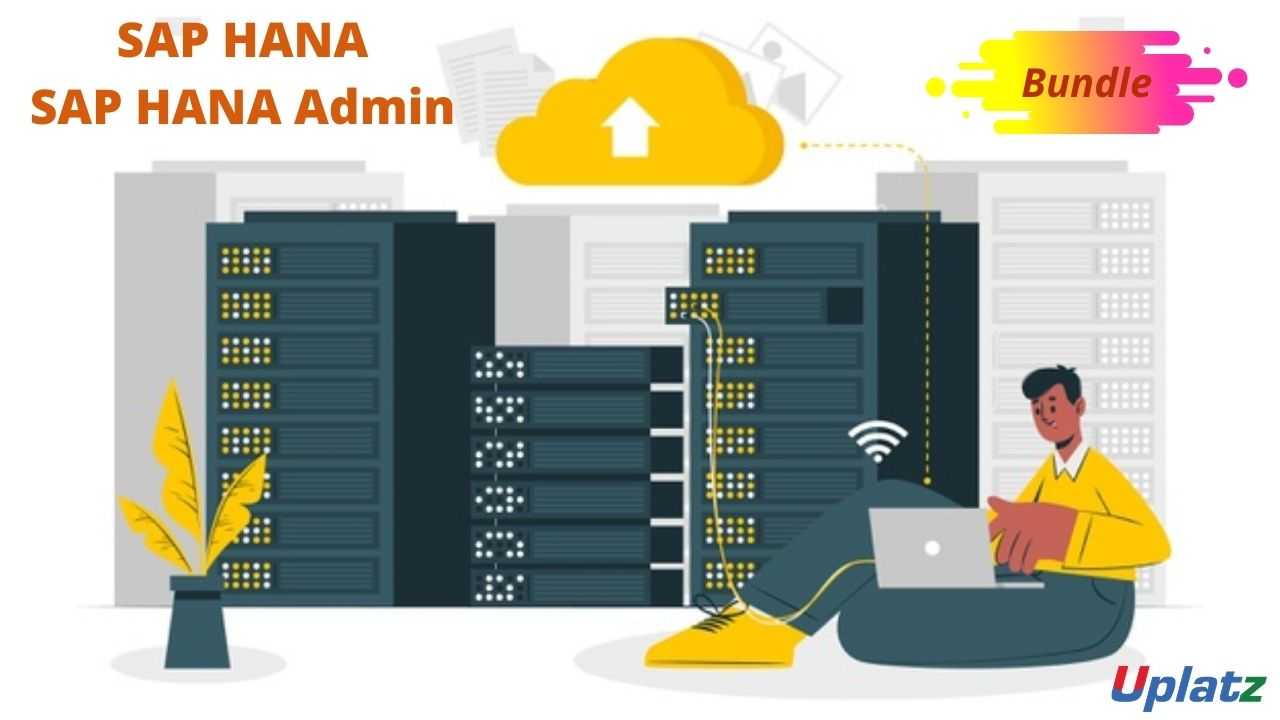
- Bundle Course - SAP HANA and SAP HANA Admin
- 30 Hours
- GBP 22
- 327 Learners
-

- Bundle Multi (2-in-1) - SAP BW/4HANA
- 80 Hours
- GBP 22
- 516 Learners

Uplatz provides this Learning Path - SAP Technical goal is to provide you all courses that can help in SAP Technical and get a high paying job in this field.
Courses covered in this Learning Path - SAP Technical are:
- SAP ABAP
- SAP ABAP on HANA
- SAP Basis
- SAP HANA
- SAP HANA Admin
- SAP HANA Installation
- SAP iDoc (Intermediate Document)
- SAP Lumira Designer
- SAP Master Data
- SAP MDG (Master Data Governance)
- SAP PI/PO
- SAP PO (Process Orchestration)
- SAPUI5 and Fiori
Technical modules focus primarily on programming and module customisation using SAP. These SAP modules enable professionals to troubleshoot performance issues, schedule tasks, develop applications, download and install updates and manage and execute migrations.
SAP technical consultants act as advisors for software deployment and integrations. They oversee programming and software development and evaluate existing IT infrastructure and recommend improvements. SAP consultants develop and implement SAP systems for business clients. They determine clients' business needs, create customized SAP solutions, and smoothly integrate SAP applications with existing IT infrastructure. SAP consultants may be employed by companies, or they may consult independently.
Some of their key responsibilities include monitoring daily operations, including server hardware, software, and operating systems. Coordinating technology installations, upgrades, and maintenance, selecting and purchasing new and replacement hardware and software, when necessary. SAP technical consultants act as advisors for software deployment and integrations. They oversee programming and software development and evaluate existing IT infrastructure and recommend improvements.
Learning Path - SAP Technical will help you prepare for SAP Technical Certifications and become a successful SAP Technical Consultant.
Course/Topic 1 - SAP ABAP - all lectures
-
In this lecture session we learn about ERP in SAP and also overview SAP ABAP.
-
In this lecture session we learn about SAP and also talk about basic uses of SAP and overview how we use SAP on a daily basis.
-
In this lecture session we learn about ABAP. ABAP basically uses an overview of ABAP and also talks about basic functions of SAP ABAP.
-
In this lecture session we learn about data types formatting and parameters of SAP and also talk about all data types and parameters of SAP in brief.
-
In this lecture session we learn about types of data type in SAP and also talk about string functions.
-
In this lecture session we learn about control statements in SAP and also talk about how we use the control statement in SAP ABAP.
-
In this lecture session we learn about how we create DD tables and also talk about the best technique of creating DD tables in SAP ABAP.
-
In this lecture session we learn about DD foreign keys and also talk about the basic function of foreign in SAP.
-
In this lecture session we learn about DD table types and types of groups in SAP and also talk about basic functions of DD tables.
-
In this lecture session we learn about DD views and also talk about basic use of DD views in SAP.
-
In this lecture session we learn about data dictionary search help and also talk about basic use of DD search help in SAP.
-
In this lecture session we learn about DD structure in SAP and also talk about functions of DD structure in SAP.
-
In this lecture session we learn about DD lock objects and also talk about function and uses of data dictionary lock objects.
-
In this lecture session we learn about Structures of SAP ABAP and also talk about structures statement in SAP.
-
In this lecture session we learn about internal tables in SAP and also talk about how we create internal tables in SAP ABAP.
-
In this lecture session we learn about an example program for operating an internal table without a header line.
-
In this lecture session we learn about control level processing in the internal table and also talk about types of level in the internal table.
-
In this lecture session we learn about SQL statements and also talk about basic overview of SQL.
-
In this lecture session we learn about inner joins in SAP internal tables and also talk about basic uses and importance of inner join.
-
In this lecture session we learn about MOD subroutine and also talk about MOD functions in SAP ABAP.
-
In this lecture session we learn about modularization functions modules and other modules of SAP MODE.
-
In this lecture session we learn about reports theory and also talk about basic uses of reports theory in SAP ABAP.
-
In this lecture session we learn about classical & interactive reports in SAP and also learn how to create practical reports in SAP ABAP.
-
In this lecture session we learn about events in classical & interactive reports and basic overview of events in SAP ABAP.
-
In this lecture session we learn about ABAP editor and also talk about how we change the report.
-
In this lecture session we learn about classical & interactive reports of end of pages and at line selection report in SAP.
-
In this lecture session we learn about message class in SAP ABAP and also talk about uses of message class in SAP.
-
In this lecture session we learn about screen programs in SAP and also talk about the importance of screen programming in SAP ABAP.
-
In this lecture session we learn about transaction code and also talk about events in screen programs in SAP ABAP.
-
In this lecture session we learn about how we work with internal table fields and saving the value of database tables.
-
In this lecture session we talk about search screen programs in SAP ABAP.
-
In this lecture session we talk about a practical screen program in SAP ABAP.
-
In this lecture session we learn about validation of input fields in SAP ABAP and also talk about practical screen programs.
-
In this lecture session we learn practically how we change reports in the ABAP editor.
-
In this lecture session we learn about flow logic in ABAP and also talk about user command in SAP.
-
In this lecture session we learn about BDC theory and also talk about sender and receiver systems in SAP.
-
In this lecture session we learn about batch data communication transactions and also talk about SAP systems.
-
In this lecture session we learn about BDC session method and also talk about batch input in and session overview.
-
In this lecture session we learn about ALV basics and also talk about basic functions of ALV in SAP ABAP.
-
In this lecture session we learn about ALV line color and also talk about display types groups in SAP ABAP.
-
In this lecture session we learn about ALV column color and also cover all basic rules of creating column color of ALV.
-
In this lecture session we learn about ALV block list and also talk about ALV grid column color in SAP.
-
In this lecture session we learn about ALV events and also talk about how to execute an event in SAP ABAP.
-
In this lecture session we learn about AVL tree and also talk about master data of AVL tree in SAP.
-
In this lecture session we learn about AVL hierarchical and also talk about SAP functions.
-
In this lecture session we learn about AVL variants and also talk about AVL checkbox in SAP.
-
In this lecture session we learn about AVL screen and also talk about ALV screen master data.
-
In this lecture session we learn about legacy system migration workbench and also talk about why we use LSMW.
-
In this lecture session we learn about performance tuning and also talk about the program frame of performance tuning.
-
In this lecture session we learn about ABAP performance and also talk about how we measure the ABAP performance.
-
In this lecture session we learn about debugging theory of ABAP and also talk about why we need debugging theory.
-
In this lecture session we learn about debugging practicals in SAP and also talk about the importance of debugging in ABAP.
-
In this lecture session we learn about menu painters and also talk about all painter techniques.
-
In lecture sessions we learn about object theory in ABAP and also talk about all types of objects in ABAP.
-
In this lecture session we learn about object simple class and also talk about ABAP objects.
-
In this lecture session we learn about object inheritance and also talk about ABAP objects practicals.
-
In this lecture session we learn about object construction and also talk about different objects in ABAP.
-
In this lecture session we learn about object class and also talk about difference between objects and class in ABAP.
-
In this lecture session we learn about object events in ABAP and also talk about events in SAP.
-
In this lecture session we learn about what is BADI theory and how we use this theory in ABAP and also talk about some functions of BADI theory,
-
In this lecture session we learn about BADI practicals and also talk about real time examples of BADI practicals.
-
In this lecture session we learn about BAPI business application programming interface and we also cover basic uses of BAPI.
-
In this lecture session we learn about BAPI practical's and also talk about functions of business application programming interface in ABAP.
-
In this lecture session we learn about SAP script theory and also talk about forms in ABAP.
-
In this lecture session we learn about SAP script practical and also talk about script forms in ABAP.
-
In this lecture session we learn about SAP script output and basic importance of script output in ABAP.
-
In this lecture we talk about smartforms theory and also cover difference forms in ABAP.
-
In this lecture session we learn about smartform real time practical and also talk about smartform uses.
-
In this lecture session we learn about user exit and also talk about function module exit in ABAP.
-
In this lecture session we learn about function module exit theory and basic modules of ABAP.
-
In this lecture session we learn about application link enabling and also cover electronic data interchange in ABAP.
-
In this lecture session we learn about ALE intermediate documents practicals and also cover some basic modules.
-
In this lecture session we learn about transport organizers and also cover package creation in ABAP.
-
In this lecture session we learn about mm flow in SAP and also cover SAP MM process flow in ABAP.
-
In this lecture session we learn about SD flows in SAP and also cover the sales process in ABAP.
-
In this lecture session we learn about SAP landscape and also cover the uses of SAP landscape in ABAP.
-
In this lecture session we learn about variant creation in SAP and also cover basic uses and importance of variant creation in SAP ABAP.
Course/Topic 2 - SAP ABAP on HANA - all lectures
-
In this lecture we will have an introduction on what is SAP HANA and what is in memory database.
-
In this session we will study about getting some hands-on coding experience in SAP HANA and inline declinations.
-
In this session we will study about getting some hands-on coding experience in SAP HANA.
-
In this session we will g=have a detailed insight on what is core data services.
-
In this lecture we will study about ALV concept IDA with HANA.
-
Here in this lecture we will study about basic concepts of SQL and functions of SQL.
-
In this lecture we will study about SQL scripts, its functions and stored procedures.
-
In this lecture we will discuss about different scenarios on stop base structure and debugging structure.
-
In this lecture we will study about designing structure on AMDP editor.
-
In this lecture we will study about ABAP database connectivity and secondary database connection.
-
In this lecture we will study about different modelling views.
-
In this lecture we will perform some coding on ABAP editor.
-
In this lecture we will see how to create columns and restricted parameters.
-
In this lecture we will see what is SAP HANA content transport management.
-
Here we will understand how to write queries and hidden values in text.
-
In this lecture we will talk about the functions of SAP HANA CE
-
In this lecture we will talk about some features of SAP HANA and SAP NetWeaver Gateway services.
-
In this lecture we will study about how to create OData services in a nutshell.
-
In this lecture we will study about different classes and extensions and how to define classes based on your requirement.
-
– In this lecture we go through all the above taught topics as a summary .
Course/Topic 3 - SAP Basis - all lectures
-
In this lecture session of SAP Basis we talk about what is SAP and basic usage of SAP.
-
In this video session we learn what is SAP Basis and cover brief information about SAP Basis.
-
In this lecture session we talk about what is SAP Basis and cover all fundamentals of SAP Basis.
-
In this video session we learn about the Types of Basis tasks and roles within SAP administration.
-
In this video session we talk about Client Administration and learn how to create Client Administration in SAP.
-
In this video session we talk about how to create, copy and delete clients in client administration and cover all techniques.
-
In this lecture session we learn how to download and install SAP software in your system.
-
In this lecture session we learn about user administration and cover all types of user administration in SAP.
-
In this lecture session we learn about SAP NetWeaver and cover SAP Easy Access.
-
In this lecture session we learn how we maintain data and cover all the best techniques for maintaining the data.
-
In this video session we learn about request numbers and also cover how we deal with request numbers in SAP.
-
In this lecture session of SAP Basic we talk about how to find objects and also cover the missing objects in the SAP.
-
In this video lecture session we learn about SAP menus and different types of SAP menus.
-
In this video session we talk about SAP notification and also cover the basic notifications in SAP.
-
In this session we talk about system id and system number in SAP and also cover the basics of system numbers.
-
In this session we talk about post installation actions for transport organizers and basic functionality of SAP.
-
In this lecture session we learn about user maintenance in the initial screen and also cover basic functionality of user maintenance.
-
In this session we learn how to save passwords in SAP login and also cover restrictions in SAP.
-
In this video session we talk about client import and export and also cover why we need client import and export.
-
In this video session we talk about import queue in the SAP system and also cover basic functionality of import in SAP.
-
In this lecture session we talk about SAP ECC 6.0 Installation as an OS installation in SAP.
-
In this lecture, we talk about SAP ECC 6.1 Installation as an OS installation in SAP.
-
In this lecture session of SAP Basis we talk about SAP kernel upgrades and also cover every upgrade in brief.
-
In this lecture session we learn about how to install the distributed selection in SAP and also briefly cover the test server.
-
In this lecture session we talk about SAP software, how to login in SAP software and also cover all the techniques of SAP software.
-
In this session we learn about Add-on installation tools in SAP and also cover all techniques of Add-on installation.
-
This class explains the Authorization concept in SAP Basis. Authorization refers to the process of controlling access to various functions, transactions, and data within the SAP system.
-
This video explains the Role Deletion process in SAP Basis. Role deletion refers to the process of removing a role assignment from a user account or deleting a role altogether from the system.
-
This session explains the comparisons from from Users, Roles, Profiles, Authorizations in SAP Basis
-
This session focuses on System profile maintenance in SAP Basis. It involves configuring and managing system parameters and settings to optimize system performance, resource utilization, and behavior.
Course/Topic 4 - SAP HANA - all lectures
-
In this first session of the SAP HANA tutorial, you will get a brief introduction to what exactly is SAP HANA, along with a pictorial representation of SAP HANA Architecture, HANA Software Editions, terminologies used in SAP HANA, the hardware innovations involved in SAP HAHAN, understanding the Columnar Data Storage, HANA Appliance and lastly the SAP HANA Editions.
-
In this video, you will learn about the Architecture of SAP HANA, starting with the approach for data transfer, components of SAP HANA, the Database Engine view, SAP HANA Appliance, the different views of SAP HANA like the Data Loading View, Reporting View and the Administrative View. Furthermore, you will also be learning about the SAP HANA System Landscaping.
-
This video is a complete practical session on the Data Services involved in the SAP HANA System Landscaping. The trainer will be guiding you with a step-by-step implementation of the whole process.
-
This video is a continuation of the SAP BODS Data Services session where you will learn some more configuration steps involved in the SAP Data Services of the SAP HANA System.
-
In this video, you will get a brief overview of LT Replication Server, learning concepts on SLT Environment Flow, setup of LT Replication Server like Installation Aspects, Configuration Steps, and the Setup Data Replication in SAP HANA. Furthermore, you will be learning about the key benefits of LT Replication Server, the architecture of TDMS Technology, SLT Replication Key Building Blocks, Technical Requirements, and System Set-up Information, SLT Replicator Configuration, details on Transformation Capabilities, Data Processing and Transformation Steps, Parameter based rules and many more.
-
This video will teach you about the concept of Replication in the SAP HANA system where you will be learning about the 4 different ways of loading data into the SAP HANA database. You will also be learning about the HANA Appliance Server Configurations which are the Scale Up and Scale Out configuration. Furthermore, you will be learning about the SAP HANA System Sizing Guidelines and the complete work process of these will be shown by the trainer in the SAP system.
-
In this SAP HANA video, you will learn about the different HANA Studio-Features like Modeling, Data Preview, Import/Export, and others. You will also learn about the HANA Studio Terminologies like Data Views and procedures. Further, you will learn the practical steps involved in creating an Attribute View which will be shown in the SAP system along with the Customer Attribute View.
-
In this video, you will learn how to create package in Product or Material View along with getting the knowledge on Analytical View, Set Parameters, Table Selection, and creating Location Attribute View. You will also learn to create and maintain Operating Concern, its characteristics, database structures in CO-PA, and others.
-
This video is a completely practical tutorial on how to create Location View in the SAP HANA System. You will be shown by the trainer a complete step-by-step process of how to do the work process in the SAP system.
-
In this HANA tutorial, you will learn the whole work process of SLT Based Table Data Provisioning with every step being shown in the system. You will also learn Actual_AView and the Plan_AView and the concepts involved in both in the system.
-
In this video, you will get a brief overview on the Analytics on HANA with the Scale Up Configuration, the client and connectivity options, HANA Analytics Supported Interface, the Reporting & Dashboard Overview, and under it the Semantic Layer Overview, Information Design Tool, the Universe Design Steps and these will be shown by the trainer in the SAP HANA system.
-
In this video, you will be learning about the Analytical Reporting in the SAP HANA, and under it, you will learn about the BOBJ Explorer Set-up with an overview of what is BOBJ Explorer, which will be shown in the system by the trainer. Further, you will get the knowledge on the BOBJ Analysis for Office. You will also get recommendations on Configuration, Information Design Tool, BusinessObjects Explorer 4.0, and Web Intelligence 4.0.
-
In this video, you will learn about the complete SAP HANA System Administration, starting with the In-Memory Database (IMDB) Installation and the steps involved in it. This will be shown in the SAP system by the trainer. Along with this, you will also learn about the Enterprise Server Configuration, Scale Up configuration, Distributed System Handling, Distributed System Landscape, Monitoring the Landscape, and a pictorial representation of the Disaster Tolerance Hardware along with showing it in the SAP HANA System.
-
This is a continuation video to the previous session where you will be learning about the SAP HANA Database with monitoring the landscape, Multi Version Concurrency Control (MVCC), Persistence Layer, the concept of power failure deleting in-memory data and the backup process, disk failure, User Management and Security, HANA Customer Support and SAP Connection, a picturesque view of Creating Users, Managing Users and Assigning Security. You will also be learning about the User and Role concept which will be shown in the SAP system along with the User Provisioning and User Management, assigning Privileges to Roles, creating Role to User, types of Privileges in HANA, and the concept of Analytic Privileges.
-
In this video you will be learning about the Migration of Database in the SAP HANA system, starting with the concept of In-Memory optimized InfoCube which will be shown in the SAP system, a diagrammatic explanation of the In-Memory optimized InfoCube Design in SAP BW, and the overview of Inventory Management with the Conversion Steps and Log Overview.
-
In this video, you will get an introduction to SAP BOBJ Data Services, starting with the Enterprise Information Management (EIM), Business Objects Data Integrator, Data Services Usage, and Architecture. You will also learn about the Data Services Repository and its types, the Object Hierarchy, a brief overview of Work Flow shown, and the complete process in the SAP system.
-
In this HANA tutorial, you will be learning about the ERM, its entities and their relations, the OLAP Database design, and the 4 schemas of MDM. You will get a brief training on the Star Schema as well.
-
In this last session of the SAP HANA training, you will be learning about the LT Replication Server, showing its details in the SAP system, the new update in the SAP BO Data Services 4.0. Along with this, you will also learn about the SLT Environment Flow, the set-up of LT Replication Server with its configuration steps, what are the key benefits of LT Replication Server for SAP HANA, the Architecture of SAP TDMS Technology, SLT Replication Key Building Blocks, the Technical Requirements, and System Set-Up Information, the configuration steps for SLT Replicator. Furthermore, you will be learning about the Events based Rules, the Extension of Tablestructures and many more.
Course/Topic 5 - SAP HANA Admin - all lectures
-
In this first video on SAP HANA Admin tutorial, you will get a brief introduction to what is SAP HANA, what is HANA database, how HANA overcomes the daily irritations like the sub-optimal execution speed, lack of transparency, reactivate business model, how HANA database is much more useful than the normal database and many more. You will also learn about the SAP HANA deployment view, the component Architecture view, the HANA individual components, a pictorial diagram showing the example of Deployment Landscape, and many more.
-
This video is about the installation of SAP HANA, starting with the SAP HANA Sizing, Main Memory Sizing, Disk Sizing, CPU Sizing, what is SAP Quicksizer, what are the requirements for the SAP HANA Single-Host and Multi-Host Database System, the basic components of the SAP HANA system, the installation of single and multiple-SID and lastly the Operating System and Hardware Requirements. Further, you will be learning about the important directories and their sizes and finally the File System Structure for a Multi-SID Installation.
-
This video is a tutorial on the SAP HANA appliance and the sizing of the components. You will get a practical demonstration on how to show certified SAP HANA appliance configurations throughout the session.
-
This tutorial will explain to you the various Lifecycle Management tools for installing SAP HANA starting with a brief introduction to SAP HANA Lifecycle Management Tools, explaining various installation methods, how to install SAP HANA as a single-host, installing and configuring SAP HANA Studio, installing the SAP HANA SHINE content and lastly, explaining a multi-host system installation.
-
This session is an exercise on installing your own standalone SAP HANA System. You will be shown the complete process during the session and lastly, how to update the SAP HANA Studio using an Update Site.
-
This session will teach you about the post-installation steps, updating SAP HANA, the revision strategy of SAP HANA and SHINE; SAP HANA Interactive Education. Here the target audience is taken as the System Administrator.
-
In this tutorial, you will learn how to update SAP HANA with a new support package along with installing the SAP HANA Interactive Education (SHINE) content. The complete and step-by-step work process will be shown throughout the session.
-
In this session, you will learn about the SAP HANA Memory Management and Data Persistence, Software Packaging, SAP HANA Roadmap and Scenarios, and the Deployment Options. Here, the target audience is the System Administrator and the complete session will be shown with a detailed explanation in a step-by-step procedure.
-
This tutorial will explain to you the different admin tools for the SAP HANA, starting with a detailed explanation on the Overview of Administration Tool, the SAP HANA Studio and SAP HANA Cockpit, the DBA Cockpit, and lastly, the HDBSQL Command Line Tool.
-
In this tutorial, you will learn about the process of starting and stopping SAP HANA, the configurations steps involved in SAP HANA, the SAP HANA Table Administration, the Periodic Tasks and the process of Transporting Changes.
-
This practice session is an exercise on the process of starting and stopping SAP HANA. You will learn the complete process of how to do it in the SAP system.
-
In this video, you will learn about the concept of Backup and Recovery, the Data Area Backup, Log Area Backup along with some additional Backup topics. You will also learn about the Recovery process, the Backup, and Recovery using Storage Snapshot, and the Database Copy.
-
This video is an exercise session on the Backup and Recovery process where you will get a complete and step-by-step explanation of the whole work process in the SAP System.
-
In this session, you will learn about the Monitoring and Troubleshooting steps involved in SAP HANA, starting with Configuring Traces, working with Diagnosis Information and Diagnosis Files, SQL Console, and Query Analysis. You will also be learning about the Monitoring with SAP Solution Manager, Remote Support, and lastly the SAP Early Watch Alert.
-
This video will show you the complete work process of how to configure SAP HANA Traces. You will learn each and every step of it during the session.
-
In this video, you will get a complete overview of the Security involved in SAP HANA along with Authentication and Authorization, encryption, and lastly the Auditing.
-
In this session, you will learn about User Management, the types of Privileges, Roles, Administrative Tasks, the information Sources of Administrators, and lastly the SAP HANA Live Authorization Assistant.
-
This video is an exercise session on Maintaining Users and Authorization in the SAP HANA system. You will be getting a detailed workaround of the entire procedure in the SAP system.
-
In this video, you will get the knowledge on the concepts like High Availability and Disaster Tolerance, starting with the Continuous Availability and then moving forward towards High Availability, the SAP HANA Scale Out and lastly the Disaster Recovery.
-
In this video, you will learn a complete step-by-step procedure of the installation of the SAP HANA Scale Out System and the whole work process associated with it.
-
This video will teach you about the Multitenant Database Containers starting with the Architecture and Technology of it, the Administration of Multitenant Database Containers, the Backup and Recovery of Multitenant Database Containers, and lastly the Appendix.
-
This last video is a post-assessment session where you will be asked some questions and based on that, your knowledge of the subject will be measured. The assessment will cover modules like SAP HANA Introduction, Installation and Post Installation, Architecture and Scenarios, Admin Tools for SAP HANA, Operations, Backup and Recovery, Monitoring and Troubleshooting, Security, Maintaining Users and Authorization and lastly about the High Availability and Disaster Tolerance.
Course/Topic 6 - SAP IDOC - all lectures
-
In this first video tutorial on SAP IDOC, you will be learning about the ALE concept along with the different kinds of records that IDOC consists of which are mainly the EDIDC, EDIDD, and the EDIDS. Further, you will be seeing the tutor explaining all the concepts on the SAP IDOC system.
-
In this video, you will be learning about the IDOC type along with the concept of the Message Types used in SAP IDOC, which will be shown with practical explanation by the trainer on the system. Moreover, you will also be learning about the ALE setup.
-
In this third video of the SAP IDOC tutorial, you will be learning about the Outbound and Inbound Configuration in the ALE setup. Along with this, you will also learn about the overview of Logical Systems in IDOC and how to assign a client to a logical system with a practical example.
-
This fourth video is a complete tutorial on how to configure an RFC Connection in SAP IDOC. You will be seeing a practical demonstration by the trainer on the work process in the system.
-
This video will teach you how to create a port in the IDOC system and the process of linking a remote connection with the port. The tutor will be seeing explaining this in the system with the help of an example.
-
This tutorial is all about the configuration of Partner Profile in the IDOC system. The trainer will be seen in the video explaining the complete process on how to configure a Partner Profile in the SAP IDOC system.
-
In this video, you will learn about the Control Record of an IDOC, which is one of the IDOC formats. Along with this, you will also learn about the structure of the EDIDD format, how it looks and how to work on it in the system.
-
This video is a summary and recap of how to define the logical system in the SAP IDOC system and also how to assign a client to a Logical System. You will be getting a quick summary of both of these steps in the tutorial.
-
In this video, you will learn how to configure the Partner Profile along with the work process of Partner Profile in the SAP IDOC system.
-
In this lecture, you will learn about the Outbound and Inbound Parameters along with the process code in the ALE setup and how to work with it in the SAP IDOC system.
-
This video is all about practicing the steps involved in the SAP IDOC system and you will be seeing the trainer explaining the details with practical examples.
-
In this video, you will learn about the IDOC type and the various Function modules to generate IDOCs. This will be shown with a practical demonstration by the instructor during the complete session of the video.
-
This video will teach you about the MASTER_IDOC_DISTRIBUTE function module and how to work on this. The trainer will also be seen explaining the RSEOUT00, which is a program to push generated IDOC’S.
-
In this video, you will learn how to work with the IDOC lists along with working on the ABAP Debugger List. The trainer will be seen explaining each and every detail associated with the work process.
-
This video will guide you on how to work with the Functional Modules associated with the SAP IDOC system and also a complete workaround of the process by the trainer.
-
In this lecture, you will learn about Activating Change Pointers along with working on the Tables, Events for Change Document, and Event Type Linkages. The trainer will be seen explaining the concepts in the SAP IDOC system.
-
In this last video tutorial on the SAP IDOC course, you will be learning a complete summary of the entire work process associated with the SAP IDOC system and how you can implement those in a real-time work process.
Course/Topic 7 - SAP Lumira - all lectures
-
In this lecture, you will get to learn how a Lumira view is created using the remote desktop and will be able to see a live demonstration on creating a Lumira view in an user’s system. You will also be able to see a walk around view of the HANA Studio in respect to the SAP Lumira Design.
-
In this video, you will get to see how to work on the SAP Lumira Studio after installing the module and connecting to SAP HANA server, locating the packages, working on different visualization templates, creating objects and reports.
-
In this video, you will learn how to create a new dataset in SAP Lumira using HANA server and working with different dimension tables.
-
In this tutorial, you will learn and understand how to work on the visualization in SAP Lumira by adding different dimensions to it. You will also see a demonstration on how to create charts in the visualization. Further, it will be proceeded with composing dashboard and creating templates using it.
-
In this final lecture, you will learn how to create Visualized dashboard using tables for Non-SAP data. Also, you will learn how to make charts and reports for these kinds of data in SAP Lumira.
Course/Topic 8 - Master Data in SAP - all lectures
-
In this video, you will get a brief introduction to ERP, history, and other details associated with the ERP software.
-
This first video on ERP introduction will teach you about the basic’s concepts of ERP (Enterprise Resource Planning) and SAP, how ERP is used in organizations to optimize the resources, what are resources, what is meant by Planning etc. Also, you will get a brief introduction to SAP, its history, and its basics.
-
In this tutorial, you will be introduced to SAP. You will learn and understand what is SAP, where is it used, its benefits, different modules of SAP and their roles, the four different types of projects involved in SAP, the different types of Roles namely Functional, Technical, Administration and Techno-Functional, what is Implementation Partner, the three different tiers of SAP Architecture, System Landscape and lastly the Data Types in SAP. It also discusses the concepts on SAP projects, implementation, roll-out, upgrade, support & its roles and implementation partners. You will also learn about Architecture and its different layers, System Landscape, Data Types and its three types namely Configuration, Master and Transaction Data Type.
-
In this tutorial, you will learn how to login and navigate through an SAP system, the different initial screens, understand the concept of transaction codes and how to execute them while working in a real live project. You will also get a detailed understanding of what are the transaction lines and what is the work process to execute them. All these will be shown by the trainer in the SAP IMG screen.
-
This video is all about the knowledge on Projects and the roles associated with the ERP software. Starting with a detailed understanding of what is Project, along with its four different types and a brief explanation of each one of them.
-
In this tutorial, you will learn and understand about the SAP Enterprise Structure, the complete overview of the different elements like Company, Company Code, Plant, Storage Location, Purchasing Organization etc. All these will be shown with detailed demonstration by the tutor on the SAP system. You will also learn the theoretical concept of Posting Period in the tutorial.
-
This session is about the ASAP Methodology where you will start learning the five phases of its implementation process with a detailed explanation of each one of them.
-
This tutorial is about the Material Master and the Master Data, what are the different types of Master Data and what is Material Master. Along with this, you will also learn about the Material Number, Material Type and how to create Material Master in the SAP system. This video provides comprehensive explanation bout the Master Data and its different sets like Material Master, Vendor Master, Purchasing Info Record and Source Determination. You will get practical knowledge of how to work on Material Master and the Material Number in the SAP system.
-
This is a continuation of the previous video and in this SAP Material Master tutorial the trainer will be seen explaining the things associated with creating the Material Master in SAP system. Here you will get practical knowledge on how to create Material, schedule changing of material, display changes and finally flag material for deletion. All these will be shown by the trainer in the SAP system with real-time examples.
-
In this video, you will learn about the configuration of Material Master along with the concepts associated with it like the Screen Sequence, Creation of Screen Sequence and others. The trainer will be showing the configuration of Material Master in the SAP system. This video demonstrates how Material Master configuration is done in a step-by-step manner.
-
This is a continuation video to the configuration of Material Master where the trainer will be seen explaining the concept of Field Selection and displaying the practical implementation of Field Selection for Data Screen as well as its work process on the SAP system with industry scenarios.
-
In this video, you will learn about the Configuration of Vendor Master; how vendor master field selection is carried out, defining Screen Layout and Transaction-dependent and maintaining number ranges for Vendor Master Records. Along with this, you will also learn about defining industries. This tutorial is about the Configuration of Vendor Master along with providing practical examples in the SAP system on how to define field selection based on vendor account groups.
-
In this video you will learn how to configure the Material Type Attributes in the SAP system. The trainer will be seen clearly explaining this with a practical demonstration on the system. You will learn the Material Types in the SAP system, difference between the valuated and non-valuated stock material, updating quantity/value in the SAP system and the material master. You will also understand how to create and configure the Material Groups in the SAP system.
-
This video will teach you the concept of vendor in the SAP system. Starting from the definition, you will have an in-depth knowledge of Vendor as far as SAP is concerned. In this tutorial, you will learn about the Vendor Master, the concept of vendor in terms of SAP, vendor master and assign vendor account groups. You will also be learning about the practical knowledge of how to create vendor master record, creating vendor, displaying vendor, block/unblock vendor, flag for deletion vendor and others.
-
In this video, you will learn about the Configuration of Vendor Master; how vendor master field selection is carried out, defining Screen Layout and Transaction-dependent and maintaining number ranges for Vendor Master Records. Along with this, you will also learn about defining industries. This tutorial is about the Configuration of Vendor Master along with providing practical examples in the SAP system on how to define field selection based on vendor account groups.
Course/Topic 9 - SAP MDG - all lectures
-
In this first video on the SAP Master Data Governance course, you will be learning about the MDG Deployment Options like Co-Deployment and Hub Deployment along with the overview of High-Level Architecture. You will also be learning about the concepts like Work Centers, Roles, Change Request, Workflow-Linear and Workflow-Parallel and the Staging Area Usage.
-
This video tutorial will teach you how to the complete work process of an SAP MDG Solution and how it is helpful for a business enterprise model. The trainer will also be showing how to work on the “Inactive Data Models” and the methodology of different MDG Solutions like Governance Integration, NWBC, ECC & HANA DB to name a few. Further, you will also be learning about the Simplified Process Flow of MDG.
-
In this tutorial, you will be learning about the Simplified Process Flow in SAP MDG along with the Business Partner Attributes; the Supplier and Customer Attributes. Further, you will be learning about the HTML-based user interface, data flow, and replication and how MDG helps the Business User and with User Interface, Data Quality functions, Material Class and Hierarchy Maintenance, Robust Data Replication, Template Creation, Mass Maintenance, and the Analytical features for the processes.
-
In this video, you will be learning about the 2 types of Deployment Options in the MDG system which are the Co-Deployment and Hub-Deployment options. The trainer will be seen explaining each and every detail in the difference between the two by taking examples of how it works in the real-time SAP MDG system.
-
In this video, you will learn about the communication work process between the Hub Deployment and ECC System. The trainer will be seen explaining the complete workaround of how the Co-Deployment and ECC Operation System works.
-
In this video, you will learn about the different entity types associated with the SAP MDG system. You will also be learning about the Root Table along with the MARA and the MARC table.
-
In this tutorial, you will learn about the concept of Mapping in the MDG system along with the different types of attributes and their types. The trainer will be showing the complete work process of the mapping between them in the SAP system of the “Inactive Data Model” of the screen.
-
In this tutorial, you will learn about the fundamental steps to configure a governance scenario like Data Model, User Interface, Change Request Process, User Access, and Using the newly created scenario. Further, you will be learning about the complete concept of the Data Model along with the Entity Types, SU Types Summary, and the Relationships with detailed explanation on the SAP system.
-
This video is a complete practical training on how to create a Data Model in the SAP MDG system. You will be seeing a detailed practical demonstration of the same by the trainer in the system.
-
In this video, you will be learning about the Business Rule Framework, its complete and detailed concept, Business Rule; Elements, Mode of Operations, Workflow Integration in BRF Plus. The trainer will be showing the BRF in the SAP system. Along with this, you will also be learning about the MDG UI configuration and under it parts like Business Activity, Logical Action, Change Request Type, and the CR Status.
-
In this video, you will learn about the concept of Step Type and how it is configured. Along with this, you will also be learning about the prerequisites for BRF, what is BRF Workflow, its Key Elements, User-Agent Table, and a complete step-by-step process of how BRF Workflow works.
-
In this video, you will learn about the Model to Dialog-Step-Agent Decision Table, Key Elements for Process Pattern like UI Dialog, Call Sub-Workflow, Call Data Replication, etc. You will be getting a detailed explanation of these Key Elements and also how all these works in the SAP MDG system.
-
In this tutorial, you will learn about the Static Workflow Template which will be shown in the SAP system. Further, you will be knowing about Floor Plan Manager –its Component Structure, FPM Component Interfaces, Sample Structure of FPM, and lastly about the Fluid Editor which is the tool for working of the FPM in the MDG system.
-
In this video, you will get complete practical knowledge on the FPM Workbench along with working on the Web Dynpro Application. The tutor will be seen explaining each and every step in the SAP MDG system.
-
In this video, you will be learning about the concepts of BOL and Genile which stand for Business Object Layer and Generic Interface Layer resp. The trainer will be seen explaining these concepts taking examples of the practical scenarios; its work process and along with this the component configuration in the SAP MDG system.
-
In this MDG tutorial, you will be learning about the concept of Roles; creating custom roles under Role Maintenance, change of roles, and others. Moreover, you will be learning about the nwbc screen elements under it concepts like adaptation, Feeder Class, etc and lastly, you will be seeing be having the knowledge on the various MDG UI Layers.
-
In this video, you will learn about the steps involved under Personalization, Customizing and Configuration in the SAP MDG work process, with a detailed component configuration of the steps shown by the trainer in the SAP system.
-
In this tutorial, the trainer will be seen explaining the various application programming contents, answering the queries of the students, and further you will get the knowledge of the Staging Table in SAP MDG.
-
This video is all about the various concepts associated with the MDG relevant APIs, its history along with different types of APIs like Convenience API, Governance API, and the Abstraction Layer. You will also be learning about the Reading Entity Data the complete work cycle of the API in the MDG system.
-
This tutorial is about how you can implement an access class to save data in the SAP MDG system. The trainer will be seen showing the step-by-step process of the implementation in the system.
-
This MDG tutorial is a complete practical demonstration of the API Programming work process, in addition to another work process in the system like ABAP Debugger, Class Builder, etc. The trainer will be seen explaining all the concepts in the MDG system.
-
This video is a small discussion on the previous MDG concepts being taught by the trainer throughout this course.
-
This video is a quick recap on the Feeder Class; what is it and how it works in the SAP MDG environment, along with some system-oriented concepts related to it.
-
In this video, you will be learning about the different activities associated with the SAP MDG module such as Analysing Application Log, Display Workflow, Process work items as Administrators, and others. Along with that, you will be getting an explanation on the Finance Accounting Governance with G/L account centrally and analyze log for outbound implementation.
-
In this video, you will be learning an in-depth and detailed concept of the Data Replication process in the SAP MDG system, with hands-on working on the data models, structure, and mapping in the system. Further, you will be knowing about Defining Business Systems, Creating a Business Object Type in MDG system, and defining object nodes.
-
In this tutorial, you will learn how to create and edit mappings in the MDG system. Furthermore, you will learn about the Service Mapping Tool, Defining Business Systems, Defining Object Nodes, Assigning Key Structures to Object Identifiers, Defining Filter Objects, and Creating Outbound Interface.
-
In this video, you will learn about Customer Vendor Integration (CVI) and the key concepts associated with it, while showing it in the SAP system such as Synchronization Options, Set BP Role Categories for Customer Integration, Defining Vendor Link for Business Partner Roles and others. You will also be learning about the Web Service Configuration and the Replication Model in the SAP MDG module.
-
This last video on the SAP MDG course will teach you how to define an outbound implementation, business objects, and Web Service Configuration in the SAP MDG system. You will be getting a detailed step-by-step process of the whole workflow.
Course/Topic 10 - SAP PO (Process Orchestration) - all lectures
-
In this first video tutorial, you will get a brief introduction on the background of SAP PO, overview of SAP Netweaver, Service Oriented Architecture, Middleware and SAP Exchange Infrastructure.
-
In this tutorial, you will be able to understand what a System Landscape Directory is or SLD is. You will also learn what are the different components in a PO system, Integration directory or ESR and Integration Repository.
-
This tutorial will demonstrate how to work with the PI74 system. Also, you will get a detailed explanation on how to create Business Systems after going through the Technical Systems, which is mainly a Client Specific system in the SAP PO module. You will also understand what is a SWCV and what are the components one needs to focus on while working on the SWCV.
-
In this lecture, you will get a detailed understanding on what is a mapping in SAP PI, how to create a mapping, what is a structure in SAP PI and how to create a Structure. Moreover, you will also learn how to create a Sender and Receiver Structure along with the data types in the SAP PO module.
-
In this lecture, you will learn how to work on the Monitoring in the Enterprise Services Repository (ESR) and what is the whole process or path of working with the Monitoring. You will also be able to understand what a Message Monitoring is and how one could use the Value Mapping while working in the SAP PO module system.
-
In this lecture, you will learn how to work with the IDOC or Intermediate Documents, which are commonly used for data migration between SAP or Legacy System or vice versa. You will also understand what is an Inbound and Outbound IDOC, how to create partner profiles in sender and receiver messaging and what are the configuration steps of an RFC connection.
-
In this tutorial, you will be learning on how to configure the proxy server along with understanding the different ways to communicate from ERP to the External Network. You will further learn how to activate the service interface in the ERP system.
-
In this lecture, you will get an overview on the Lock feature in the ESR, how to access and delete the Lock Object, what is a User-Defined Function (UDF), where to use UDF and what is its role in the mapping in the SAP PO module.
-
In this tutorial, you will be able to understand how to work on the Value Mapping in the SAP PO module, how to work on the properties of Value Mapping, how to do entries for the agency, schema and value to work on the Value Mapping and how to access any database in regard to the configuration of the JDBC Adapter and map with the SAP PI module.
-
In this tutorial, you will get a detailed demonstration on how to work with the Content Conversion Parameters in the SAP PO module. You will also learn how to work on the Message Monitoring and the Communication Channel in this SAP system.
-
In this video tutorial, you will learn how to do the mapping for the XML files in the system and how to do the content conversion from XML to CSV in the SAP PI module. You will also find some more in-depth concepts on working with the Message Monitoring and Communication Channel Monitor.
-
This last video tutorial is a complete revision of the entire SAP PO Course where the instructor will be seen explaining and covering each detail on the important topics which would be frequently needed for anyone working in the SAP PO module.
Here is the Course Curriculum of Learning Path - SAP Technical.
- End-to-end implementation, configuration, and management of SAP ABAP module
- End-to-end implementation, configuration, and management of SAP ABAP on HANA module
- End-to-end implementation, configuration, and management of SAP Basis module
- End-to-end implementation, configuration, and management of SAP HANA module
- End-to-end implementation, configuration, and management of SAP HANA Admin module
- End-to-end implementation, configuration, and management of SAP HANA Installation module
- End-to-end implementation, configuration, and management of SAP iDoc (Intermediate Document) module
- End-to-end implementation, configuration, and management of SAP Lumira Designer module
- End-to-end implementation, configuration, and management of SAP Master Data module
- End-to-end implementation, configuration, and management of SAP MDM (Master Data Governance) module
- End-to-end implementation, configuration, and management of SAP PI/PO module
- End-to-end implementation, configuration, and management of SAP PO (Process Orchestration) module
- End-to-end implementation, configuration, and management of SAPUI5 and Fiori module









