Linux and Embedded Linux
Understand Linux & Embedded Linux (kernel specially designed for embedded devices/products). Learn built-in dynamic memory management & other featuresPreview Linux and Embedded Linux course
Price Match Guarantee Full Lifetime Access Access on any Device Technical Support Secure Checkout Course Completion Certificate 81% Started a new career
BUY THIS COURSE (GBP 29)
81% Started a new career
BUY THIS COURSE (GBP 29)
-
 91% Got a pay increase and promotion
91% Got a pay increase and promotion
Students also bought -
-
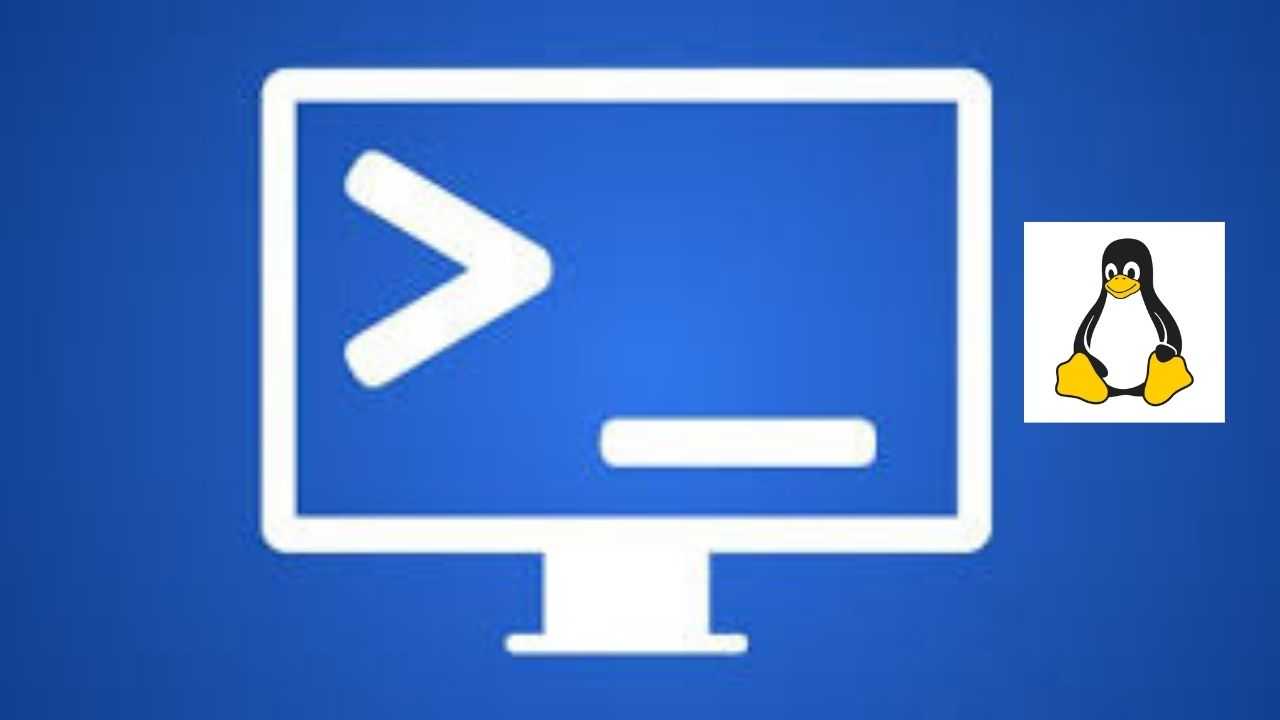
- Linux Shells and Shell Programming (Bash)
- 10 Hours
- GBP 29
- 177 Learners
-
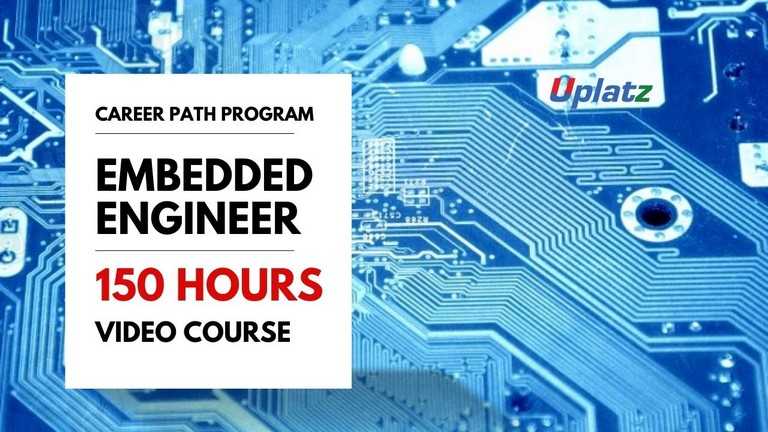
- Career Path - Embedded Engineer
- 150 Hours
- GBP 99
- 2344 Learners
-

- C and Embedded C Programming
- 10 Hours
- GBP 29
- 157 Learners

Embedded Linux is a Linux operating system/kernel that is intended for use in embedded devices and appliances. It's a slimmed-down version of Linux with features and services tailored to the embedded system's operating and application requirements. Embedded Linux is distinct from the regular Linux OS, although using the same Linux kernel. Embedded Linux is a version of Linux designed primarily for embedded devices. As a result, it is significantly smaller, uses less processing power, and has few features. The Linux kernel is tweaked and optimised as an embedded Linux version to meet the needs of the underlying embedded system.
Embedded Linux consists of the following key components:
1) The system - An embedded Linux system simply denotes an embedded system running on the Linux kernel. Let us focus on the remaining two pieces.
2) The Linux kernel - Linus never shipped an “embedded version” of the Linux kernel. As an embedded developer, you may not require a tailored kernel for your system and might rely on an official release instead. However, it is often the case that you may need a kernel configured to support your custom hardware, as the kernel build configuration found in an embedded device usually varies from the one in a server or workstation.
3) The distro (or distribution) - The third perspective to consider is that of a distribution. Here, “distribution” is an umbrella term usually comprising software packages, services and a development framework on top of the OS itself. Ubuntu Core, the flavour of Ubuntu for embedded devices, is an example of an embedded Linux distro.
Why use embedded Linux?
The next question that arises is, what makes Linux the perfect candidate for an embedded system? From scalability to developer support and tooling, there are myriad reasons why this is true. An in-depth discussion for each requires its own book. Here, we’ll limit ourselves to mentioning a few prominent ones: Hardware support, Networking, Modularity, Commercial support.
This Embedded Linux course by Uplatz will walk you through the process of creating an embedded Linux product step by step. Starting with the cross-compiler, you'll learn about setting up a development system, boot loaders, the kernel, drivers, the device tree, and all of the different software and decisions that must be made when creating a user space root filesystem, such as those used in consumer electronics, military, medical, industrial, and auto industries. Students may experience both coding and creating the various aspects of the system taught in class using hands-on labs using a RISC-V based simulated development target. As an Embedded Linux Engineer who joins the development team of a project that utilises, this course attempts to cover the majority of the use cases you'll likely face.
This Embedded Linux course is especially designed for those who want to make career in Embedded Linux domain. This course has been designed keeping in mind of both absolute beginners and Intermediate programmers in embedded linux field. This tutorial on embedded Linux will give a deep-dive on very popular field of embedded systems that is the use of open-source OS such as Linux in embeded systems. We will start with a defintion of Embedded Linux. After that main components of Embedded Linux will be discussed.
Course/Topic - Linux and Embedded Linux - all lectures
-
Chapter 1 - Linux - Unix - GNU Linux Command Line - part 1
-
Chapter 2 - Linux - Unix - GNU Linux Command Line - part 2
-
Chapter 3 - Linux and Ecology
-
Chapter 4 - Embedded Linux - Kernel and Device Driver Development - part 1
-
Chapter 5 - Embedded Linux - Kernel and Device Driver Development - part 2
-
Chapter 6 - Embedded Linux - Kernel and Device Driver Development - part 3
-
Chapter 7 - Embedded Linux - Kernel and Device Driver Development - part 4
-
Chapter 8 - Embedded Linux - Kernel and Device Driver Development - part 5
-
Chapter 9 - Embedded Linux - Kernel and Device Driver Development - part 6
-
Chapter 10 - Embedded Linux - Kernel and Device Driver Development - part 7
-
Chapter 11 - Linux File System Hierarchy Standard - part 1
-
Chapter 12 - Linux File System Hierarchy Standard - part 2
-
Chapter 13 - Linux File System Hierarchy Standard - part 3
-
Chapter 14 - Embedded Linux Audio - part 1
-
Chapter 15 - Embedded Linux Audio - part 2
-
Chapter 16 - Multimedia in Embedded Linux Systems
-
Chapter 17 - Linux USB Drivers
-
Chapter 18 - Linux for PDA
-
Chapter 19 - Java for Embedded Linux Systems
-
Chapter 20 - Linux for TI OMAP Processors
-
Chapter 21 - ARM Linux specifics
-
Chapter 22 - What is new in Linux 2.6
-
Chapter 23 - Frequently used Linux commands
-
Chapter 24 - RT Linux
· Understanding the ROM-Uboot-Kernel boot process on Linux-ARM platforms, as well as testing kernel and bootloader compilations Step-by-stepinstructions and Beaglebone hardware testing
· Testing, U-Boot, MLO, SPL, explanation, and U-Boot
· Understanding the AM335x SOC's many subsystems, such as GPIOs, I2C, MMC, boot modes, and so on
· Understanding platform devices and how they function is essential.
· Understanding the configuration files for ARM-based boards
· GPIO programming using the Eclipse IDE for hardware interface projects and 'C' application development
· Using external LEDs, creating 7-segment screens, and writing code
1. Linux - Unix - GNU Linux Command Line
2. Linux and Ecology
3. Embedded Linux - Kernel and Device Driver Development
4. Linux File System Hierarchy Standard
5. Embedded Linux Audio
6. Multimedia in Embedded Linux Systems
7. Linux USB Drivers
8. Linux for PDA
9. Java for Embedded Linux Systems
10. Linux for TI OMAP Processors
11. ARM Linux Specifics
12. What is new in Linux 2.6
13. Frequently used Linux Commands
14. RT Linux
The Linux and Embedded Linux Certification ensures you know planning, production and measurement techniques needed to stand out from the competition.
An embedded Linux refers to a scenario where an embedded system runs on an operating system based on the Linux kernel. This Linux distribution will be specifically designed for an embedded system; it will have a smaller size than normal, possessing fewer features and less processing power.
Linux is a good match for commercial grade embedded applications due to its stability and networking ability. It is generally highly stable, is already in use by large numbers of programmers, and allows developers to program hardware “close to the metal.
Embedded Linux, though utilizing the same Linux kernel, is quite different from the standard Linux OS. Embedded Linux is specifically customized for embedded systems. Therefore it has a much smaller size, requires less processing power and has minimal features.
Uplatz online training guarantees the participants to successfully go through the Linux and Embedded LinuxCertification provided by Uplatz. Uplatz provides appropriate teaching and expertise training to equip the participants for implementing the learnt concepts in an organization.
Course Completion Certificate will be awarded by Uplatz upon successful completion of the Linux and Embedded Linux Online course.
The Linux and Embedded Linux Draws an average salary of $105,000 per year depending on their knowledge and hands-on experience.
Embedded Linux, though utilizing the same Linux kernel, is quite different from the standard Linux OS. Embedded Linux is specifically customized for embedded systems. Therefore it has a much smaller size, requires less processing power and has minimal features.
Linux also offers many different operating systems dedicated to embedded systems, servers and other devices. Some of the most popular ones are: Red Hat Enterprise Linux / CentOS – distributions used mostly on server systems.
Note that salaries are generally higher at large companies rather than small ones. Your salary will also differ based on the market you work in.
Desktop Software Engineering.
Embedded Linux Engineers.
Sales Manager - Embedded Linux.
Software Development Engineer - Linux.
1. Explain what es Embedded System in a computer system?
An embedded system is a computer system that is part of a larger system or machine. It is a system with a dedicated function within a larger electrical or mechanical system.
2. Explain What Is Microcontroller?
The microcontroller is a self-contained system with peripherals, memory and a processor that can be used as embedded system
3. What is the use of Kernel headers?
Kernel headers are used to compile and build the kernel module. It provides the various function and data structure declaration that is used for the modules.
Kernel header's version should be the same with the host Linux kernel.
4. What is the advantage of adding __init and __exit to init/exit functions of the Linux Kernel Modules?
__init macro has been used to initialize the kernel module. The kernel can reclaim the memory allocated to this module after the initialization process.
__exit macro used to remove the module. The kernel can be reclaimed the memory during the shutdown.
5. Difference between EXPORT_SYMBOL and EXPORT_SYMBOL_GPL.
Both are Macros.
EXPORT_SYMBOL- This macro is used when you want to export the (function/variables) of the current module in any other module (whether it has a GPL license or not ).
EXPORT_SYMBOL_GPL- It exports the (function/variables) of the current module to only GPL licensed Kernel module.
6. What are some applications of embedded systems?
The applications are:
a) Identify rash driving on highways and alarm the traffic authorities through a speed-checker device.
b) Detect vehicle movement on highways and control street lights.
c) A density-based traffic signal system controls the signal timing according to the traffic density at junctions.
d) To find the exact location of a vehicle using a GPS modem.
e) For a home automation system with the Android application based remote control.
7. What are real-time embedded systems?
Real-time embedded systems are computer systems that monitor, respond, or control external environments.
8. What is interrupt latency? How can it be reduced?
Interrupt latency is the time taken to return from a disrupted service to regular functioning.
Interrupt latency is reduced by:
a) Keeping ISRs short and straightforward
b) Immediate servicing of interrupts
c) Avoiding instructions that increase the latency period
d) Prioritizing interrupts over threads
e) Avoiding inappropriate APIs
9. What is BASH?
BASH is a short form of Bourne Again SHell. It was a replacement to the original Bourne shell, written by Steve Bourne.
10. What is the basic difference between BASH and DOS?
BASH commands are case sensitive while DOS commands are not case sensitive.
DOS follows a convention in naming files. In DOS, 8 character file name is followed by a dot and 3 characters for the extension. BASH doesn't follow such convention.
11. What is a root account?
The root account is like a system administrator account. It provides you full control of the system. You can create and maintain user accounts, assign different permission for each account, etc.
12. What is CLI?
CLI stands for Command Line Interface. It is an interface that allows users to type declarative commands to instruct the computer to perform operations.
13. What is the GUI?
GUI stands for Graphical User Interface. It uses the images and the icons which are clicked by the users to communicate with the system. It is more attractive and user-friendly because of the use of the images and icons.
14. Which popular office suite is available free for both Microsoft and Linux?
Open Office Suite is available free for both Microsoft and Linux. You can install it on both of them.









