Linux Shells and Shell Programming (Bash)
Learn about the Shell and Shell Programming basics along with all the commands and functionalities involved in the Shell Programming language.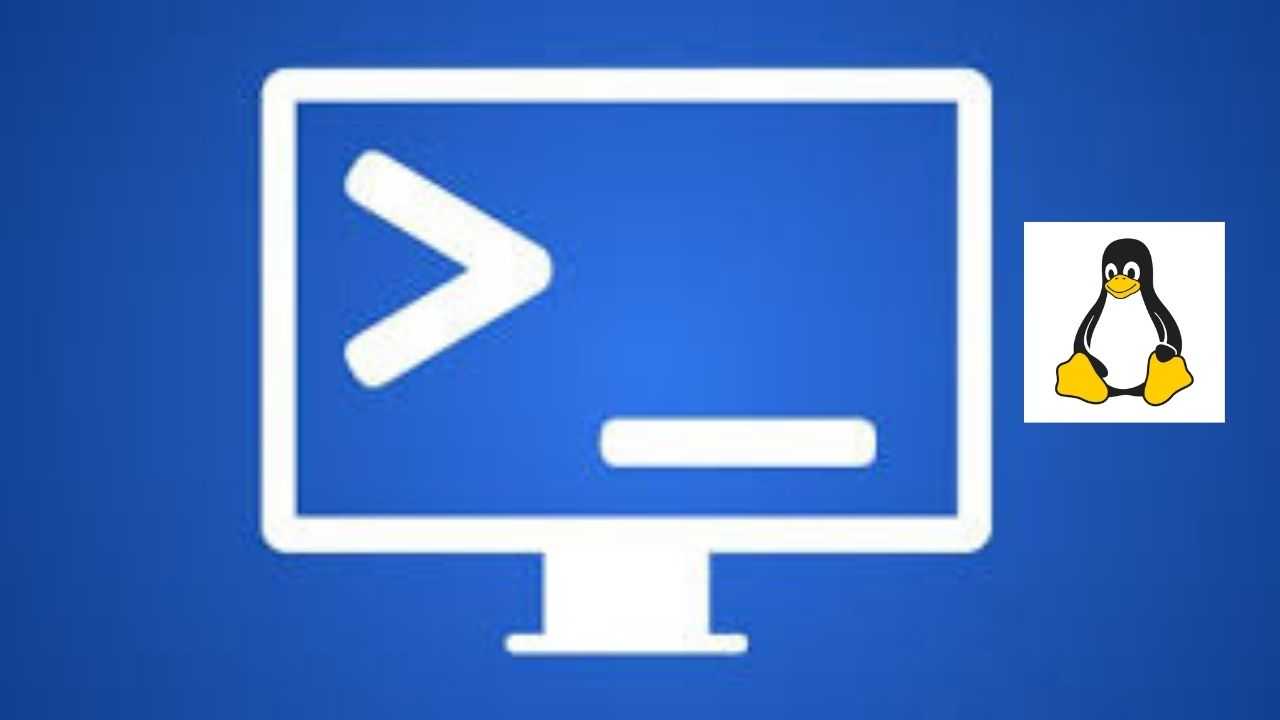 View Course Curriculum
Price Match Guarantee
Full Lifetime Access
Access on any Device
Technical Support
Secure Checkout
Course Completion Certificate
View Course Curriculum
Price Match Guarantee
Full Lifetime Access
Access on any Device
Technical Support
Secure Checkout
Course Completion Certificate
 50% Started a new career
BUY THIS COURSE (
50% Started a new career
BUY THIS COURSE (GBP 12 GBP 29 )-
 87% Got a pay increase and promotion
87% Got a pay increase and promotion
Students also bought -
-

- Linux System Administration
- 5 Hours
- GBP 12
- 28 Learners
-

- Linux Utilities
- 5 Hours
- GBP 12
- 149 Learners
-

- Unix - Linux - Shell Scripting
- 25 Hours
- GBP 29
- 347 Learners

A shell is an environment which provides an interface to the UNIX system. It gathers inputs from the user and executes programs according to it. Shell scripts, commands and programs can be run in the shell environment. The basic prompt which is also known as the command prompt in Shell is the ‘$’ sign.
In the UNIX system, there are basically 2 types of shells; known as the Bourne Shell and the C Shell.
Shell Programming also known as Shell Script is a program that runs on the Shell commands. It consists of one or more shell commands which are created using the text editor based on the user’s choice. These shell programs are executed just like shell commands which have permission modes and should have the correct set of permissions to execute a program.
In this Shells and Shell Programming training by Uplatz, you will get a detailed understanding of the Shell and Shell Programming basics along with all the commands and functionalities involved in the Shell Programming language. Moreover, after the successful completion of this Shell Programming tutorial, students will be handed over a Certificate of Completion from Uplatz along with having the course access for lifetime.
Course/Topic - Linux Shells and Shell Programming (Bash) - all lectures
-
In this session we will discuss about the introductory topics of Shells and Shell Programming. This video talks about the command line interpreters and SSH, variable in shell (local and global export). Further we will talk about the environment variables and how to write a script.
-
In this session we will discuss about the introductory topics of Shells and Shell Programming. This video talks about the command line interpreters and SSH, variable in shell (local and global export). Further we will talk about the environment variables and how to write a script.
-
In this session we will discuss about the quoting mechanism and test command. This video talks about the quotes both single and double along with variables. Further we will see about test commands or expr.
-
In this session we will discuss about the Arithmetic and Increment Decrement. This video talks about the different types of operators like arithmetic operators, increment and decrement operators, relational operators, logical and Boolean operators, string operators and file operators.
-
In this session we will discuss about the relational and logical operators in Linux. This video further talks about the types of operators and relation between 2 operators. In this video we will discuss about the
-
In this session we will discuss further about the types of operators. This videos talks about the string and file test operator, which are very important in the Linux shell scripting.
-
In this session we will discuss about the conditional statements in Linux shell scripting. This video talk about the conditional execution like (&& and ||). Further we will see the conditional statements like if …fi, if….else, if….elif….else.
-
In this session we will discuss about the loops function in Linux scripting. This video talks about the different types of loops like repetitive or iterative loop, while loop, for loop and until loop.
-
In this session we will discuss about the loop control statements. The BASH shell has three loop control structures: while, for, and for-in. There are two condition structures: if and case. The control structures have as their test the execution of a Linux command. All Linux commands return an exit status after they have finished executing.
-
In this session we will discuss about the nested loops with sample programs. This video talks about the nested loops for…while, for…until, for …. For, while…. while. A nested loop is an inner loop placed inside another one (loop)
-
In this session we will discuss about the arrays in linux scripting. This video talks about what is arrays and arrays initialization and assignment. An array is a systematic arrangement of the same type of data. But in Shell script Array is a variable which contains multiple values may be of same type or different type since by default in shell script everything is treated as a string.
-
In this session we will discuss important features of functions in Linux. Functions is a powerful feature of shell programming. It is a group of commands organized by common functionality. We will talk about defining the functions and invoicing the functions.
-
In this session we will discuss about the later parts of functions in Linux. This video talks about the add function, return function and other functions.
-
In this session we will discuss about the command line arguments. This video talks about how commands can be defined as input given to a command line to process that input with the help of given command. Argument can be in the form of a file or directory. Arguments are entered in the terminal or console after entering command.
-
In this session we will discuss about the command line options. This video tells us how command-line options are single letters preceded by a single hyphen.
-
In this session we will discuss about the Command Line Arguments and Options Slides with slides. This video talks about character $ and how it is used to access input arguments to the scripts.
-
In this session we will discuss about the signals used in linux. This video talks about the signal indication for the event in a processing.
-
In this session we will discuss we will about the concept of debugging in linux. This video talks about the different debugging techniques and trace errors under such trying circumstances.
-
In this session we will discuss about the important utilities in Linux. This video talks about the the different utilities and its functions such as, bc, cmp, diff, uniq, paste, join.
-
In this session we will discuss about the later part of utilities in Linux. This video talks about the later types of utilities such as, cut, tr, sed.
-
In this session we will discuss about the programs used in Linux. This video talks about the program using utilities, linux program and shell scripting.
1. Ability to use various Linux commands that are used to manipulate system operations at admin level and a prerequisite to pursue job as a Network administrator.
2. Ability to write Shell Programming using Linux commands.
3. Ability to design and write application to manipulate internal kernel level Linux File System.
4. Ability to develop IPC-API’s that can be used to control various processes for synchronization.
5. Ability to develop Network Programming that allows applications to make efficient use of resources available on different machines in a network.
Shells and Shell Programming (BASH) - course curriculum
· Command line interpreters and SSH
· Variables in shell (Local and Global (export))
· Environment variables
· How to write the script?
· Quotes (Single and Double along with variables)
· Test commands or [ expr ]
· Conditional statements (if … fi, if … else … fi, if … elif … else … fi, case statement)
· Repetitive statements (for and while loops)
· Conditional execution (&& and ||)
· Functions
· Signal Handling (Default action, Handling Signals and Ignoring Signals)
· Commands such as kill, trap, shift
· Command line processing and command line arguments
· Processing command line options (getopts)
· Utilities: cut, join, tr, awk, sed, uniq, grep
This Shell Programming training will help the participant to master the shell programming. As a part of this Shells and shell programming training, the participants can understand about the shell environment and shell programming.
In shell programming course, the participants will understand the commands and functionalities used in the shell programming. In the Shells and shell programming course, the participants will learn to implement the Shell script programming concepts.
A Shell Programmer gets trained to apply the Shell as a user program and act as an interface to get connected with the operating system. The Shells and shell programming tutorial helps the participants to fulfil the role of a Shell Developer. The Shells and shell programming training course requires none of the prerequisites.
Shell script is a computerised program ideally run in the Unix shell which is referred as command-line interpreter. The Shells and shell programming training course from Uplatz can help the participants to understand the Shell programming basics. The Shells and shell programming training course validates whether the participants can understand the functionalities involved in shell programming language.
Uplatz online training on Shell Programming will ensure that the participants go through the shell programming concepts with programming demonstration. Uplatz provides appropriate teaching and expertise training is provided to equip the participants for implementing the learnt concepts in an enterprise. Uplatz Course Completion Certificate will be awarded upon the completion of the shell programming course.
The Shell programmer draws an average salary of $101,425 per year depending on the knowledge and hands-on experience. The Shell programmer job roles are in high demand and make a promising career.
The Shell programmer have huge demand across various MNCs. The involvement of Unix shell scripting in various companies can open up good job opportunities. The leading companies hire Shell programmer considering their skill of mastering the Shell programming command lines. The Participants earn Shells and shell programming training through our course completion certificate.
This Shell Programming course is ideally designed for developers who aspire to build their career in Shell Programming Development.
After pursuing Shells and shell Programming course, the participants can pursue a wide range of career paths.
The following are the job titles:
1) Shell Developer
2) Shell Script Developer
3) Unix Shell Programmer
4) Unix Developer
5) Shell Software Engineer
Shell Programming course is super helpful for developers who wish to make a career in programming and/or to improve their programming skills.
Q1. What is Linux?
Ans-It is a family of open-source Unix operating systems based on the Linux kernel.
Q2. Difference between Linux and Unix?
Ans-Linux is a clone of Unix. Linux default shell is BASH (Bourne Again Shell) while the Unix shell is Bourne Shell.
Q3. What is a kernel?
Ans-The kernel is a computer program at the core of a computer’s operating system that manages operations of computer and hardware.
Q4. What is an interpreter?
Ans-Interpreter translates the program line by line into machine code.
Q5. What is a compiler ?
Ans-Compiler scans the whole program and converts it into machine code.
Q6. What is a shell?
Ans-Shell is a program and command line interpreter. It is an interface between user and kernel.
Q7. What is CLI and GUI?
Ans-CLI is a command line interface. This user interface enables the user to give commands to interact with the device.GUI is a graphical user interface. This user interface enables users to interact with devices with the help of graphical icons and visual indicators.
Q8. Why would we use CLI over GUI?
Ans
· CLI gives better control to the user.
· CLI is a best option for professionals who work on more programming languages.
· It required less memory as compared to GUI.
· The speed of the CLI is faster than GUI.
Q9. What is shell scripting?
Ans-It is a text file which contains list or series of command or statements to be executed.
Q10. What is the default login shell? How to change it?
Ans /bin/bash is the default login shell. Using the command “chsh” we can change the default shell.
Q11. What is the importance of shell scripting?
Ans
· If you need to perform the same task repeatedly, you should use shell scripting
· By using shell scripting, you can make your own tools
· It is very useful for a system admin to automate daily tasks
Q12. What are the various stages of the Linux process?
Ans
· Waiting: The process waits for resources
· Running: The process is currently being executed
· Stop: The linux process stop after execution
· Zombie: The process has stopped but it is still active in process table
Q13. What is the main difference between BASH and DOS?
Ans-BASH commands are case sensitive but DOS commands are not case sensitive.
Q14. What are the components of Linux ?
Ans-Kernels, shells, GUI, system utilities and application programs are components of Linux.
Ques15. What is a root user?
Ans-It is an admin user that allows you full control of your system.
Q16. What are the environmental variables?
Ans-Environmental variable control shell function as well as other Linux programs.
Q17. What is LILO?
Ans-LILO is a boot loader used in Linux .It is used to load the operating system into main memory to start its operation.
Q18. What are the different types of commonly used shells on a Linux system?
Ans
· Bash/Bourne Again Shell: This is the most common shell available on all Linux and based systems. It is open source and freeware.
· CSH or C Shell: This Shell scripting program uses the C programming’s shell syntax and it’s almost similar to C.
· KSH or Korn Shell: Korn is a Unix based Shell scripting program, initially based on the Bash Shell Scripting. This shell is quite advanced and it’s a high level programming language.
· TCSH: There is no specific full form of TCSH. It is as it is. TCSH is an advanced version of Berkeley Unix C shell. It again supports C style syntax.
Q19. Which command is used to execute a shell file?
Ans-First Set execute permission on your script using chmod command
chmod +x script-name-here.sh
To run your script:
./script-name-here.sh
Another option to execute shell script:
sh script-name-here.sh
Q20. Name of Editors which are available in almost all UNIX?
Ans-vi/vim
Q21. What is interactive and non-interactive shell?
Ans-
/bin/bash and /bin/sh is interactive shell
/sbin/nologin shell is non-interactive shell
Q22. What is the absolute and relative path?
Ans-Absolute path is the full path of the directory. It always starts with “/” .
eg. cd /var/tmp/abrt/
Relative path is necessary from current location to reach particular directory doesn’t start with “/”.
eg. cd .. , cd –
Q23. How to create, read and delete files?
Ans- touch command is used for creating files. eg. #touch filename
cat command is used for reading files. eg. #cat filename
rm command is used for delete a file eg. #rm –f filename
24. How to create and delete a directory ?
Ans
mkdir command is used for creating a directory. Eg. # mkdir filename
rmdir command is used for remove directory eg. #rmdir filename
Q25. How to create multiple text files and directories?
Ans- To create multiple text file touch file name {} command is used
eg. suppose we want create 4 files then we type #touch filename{1..4}
To create multiple directory mkdir filename {} command is used
eg. suppose we want to create 4 directory then we type mkdir filename {1..4}
Q26. What is the use of head and tell command?
Ans-Head command is used for display started 10 lines
Tail command is used for display started 10 lines
Q27. How to find the current shell which you are using?
Ans-$echo $SHELL command is used for find current shell
Q28. How to find an available shell in your system?
Ans-Cat /etc/shells command is used to find available shells in your system.
Q29. How to create shortcuts in Linux?
Ans-To create shortcut “link” command use. There are two types of link: hard link and soft link.
Q30. Tell me the difference between hard link and soft link?
Ans-Deleting the original file does not affect the hard link but Deleting the original file makes the soft link inactive.









