Microsoft Excel (basic to advanced)
Master data entry, formulas, charts, pivot tables, and dynamic tools in Excel to boost productivity for personal and professional success. Price Match Guarantee
Full Lifetime Access
Access on any Device
Technical Support
Secure Checkout
Course Completion Certificate
Price Match Guarantee
Full Lifetime Access
Access on any Device
Technical Support
Secure Checkout
Course Completion Certificate
 96% Started a new career
BUY THIS COURSE (
96% Started a new career
BUY THIS COURSE (USD 17 USD 41 )-
 100% Got a pay increase and promotion
100% Got a pay increase and promotion
Students also bought -
-
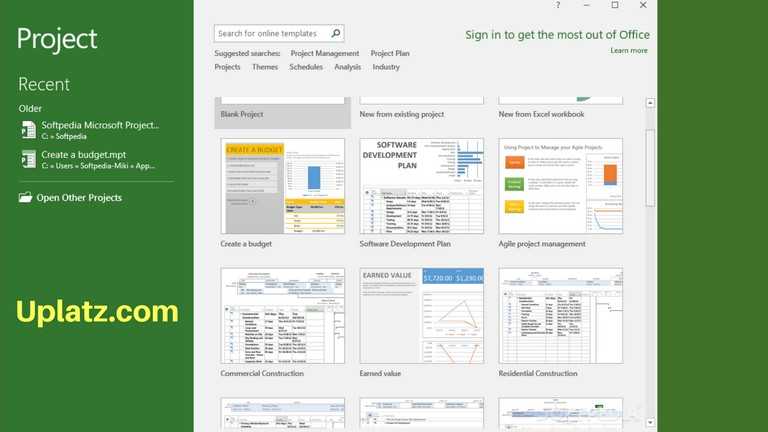
- Microsoft Project
- 3 Hours
- USD 17
- 94 Learners
-
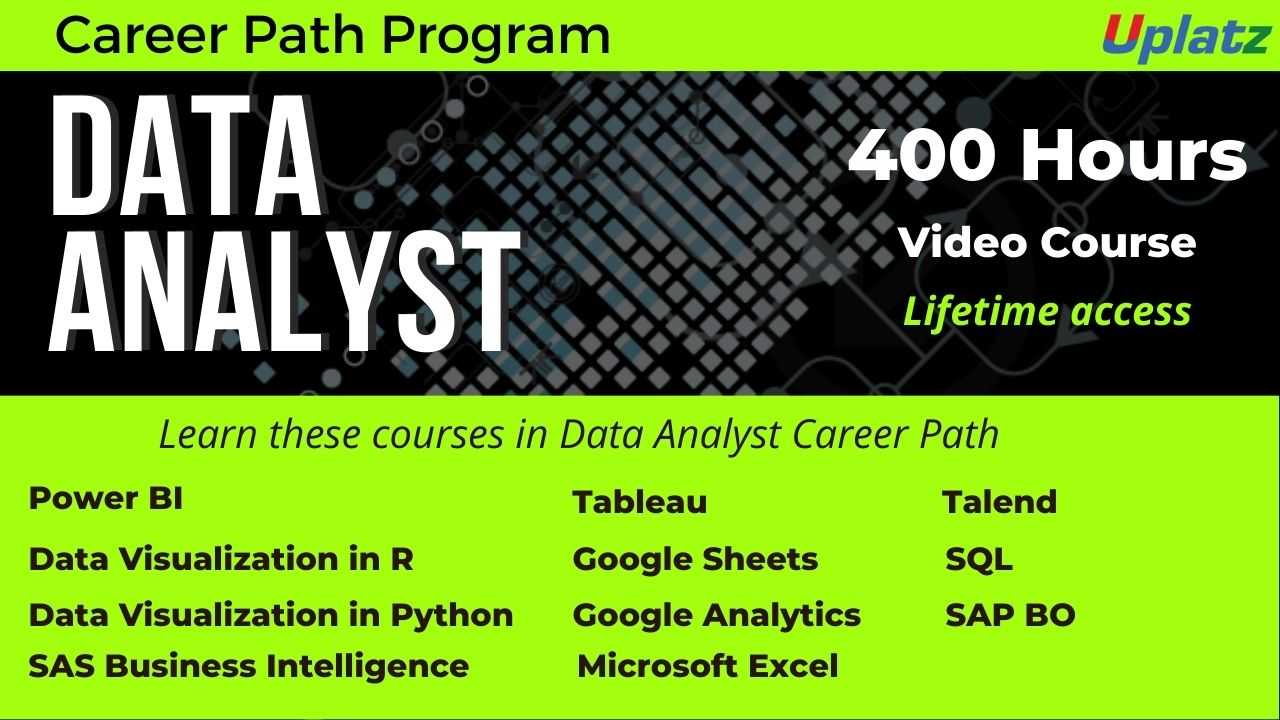
- Career Path - Data Analyst
- 400 Hours
- USD 45
- 6488 Learners
-
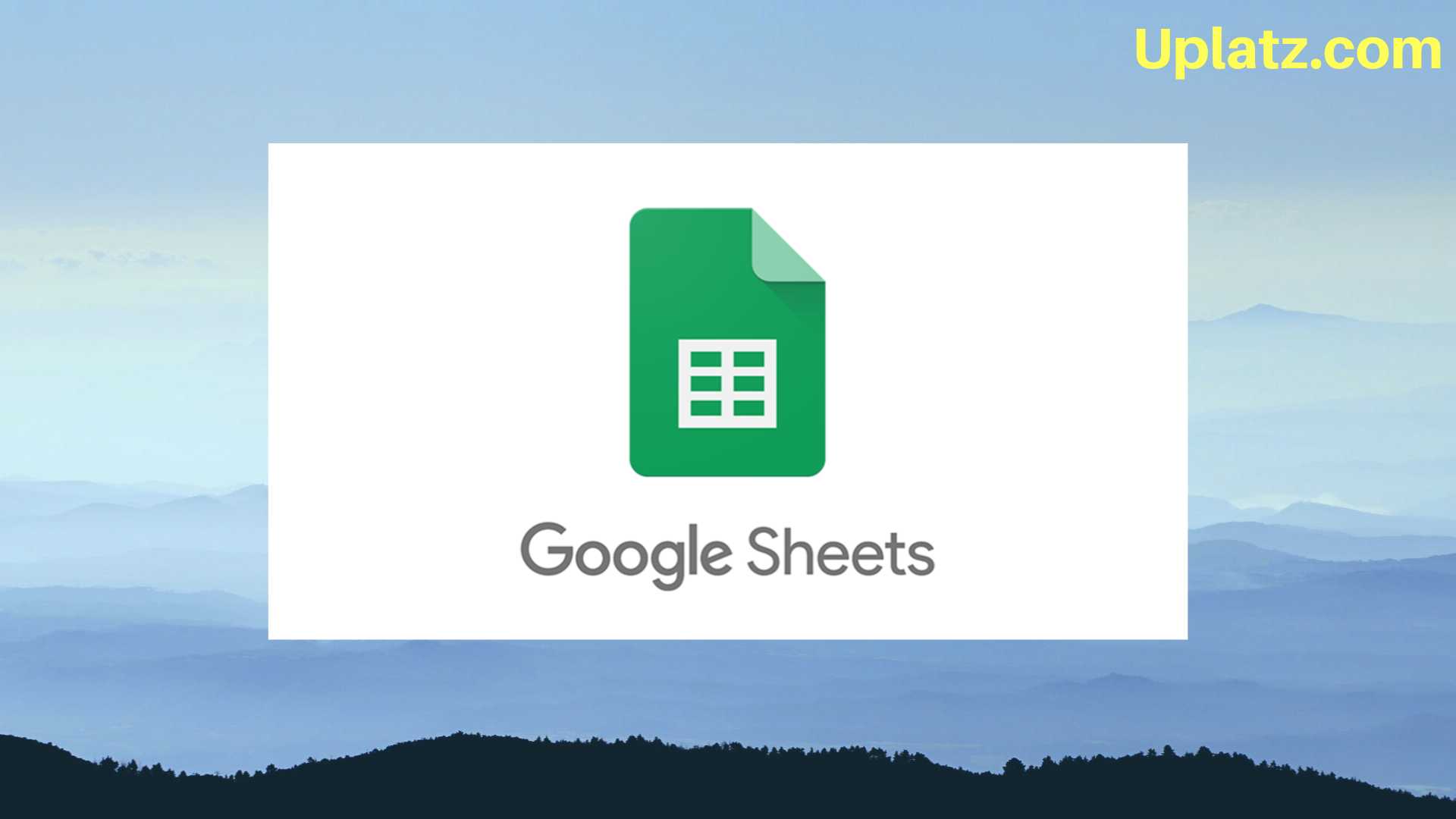
- Google Sheets
- 3 Hours
- USD 17
- 769 Learners

Microsoft Excel for Everyone – Self-Paced Online Course
From Beginner to Power User: Unlock the Full Potential of Excel at Your Own Pace
In an era where data drives decision-making, Microsoft Excel remains one of the most essential and powerful tools for managing, analyzing, and visualizing information. Whether you're a student organizing coursework, a professional making data-backed decisions, or an entrepreneur tracking business performance, mastering Excel is no longer optional—it’s a competitive advantage.
Microsoft Excel (basic to advanced) is a self-paced, comprehensive online course designed to take you from the very basics to advanced mastery of Excel's capabilities. This course is structured to serve learners at all levels—whether you're opening Excel for the first time or looking to refine your skills with advanced tools like PivotTables, dynamic formulas, and data visualization techniques. Each concept is broken down into easy-to-understand modules, making complex ideas approachable and practical.
At its core, this course is about real-world application. You won’t just memorize functions—you’ll understand how and when to use them to solve everyday challenges in work, study, and personal projects. Through a blend of video lessons, interactive exercises, and hands-on projects, you'll build a strong foundation and grow into an Excel user who can manipulate, present, and analyze data with confidence and clarity.
What Makes This Course Unique
What sets Microsoft Excel for Everyone apart from other Excel tutorials is its holistic, learner-centered approach. Here’s what makes this course truly exceptional:
- Beginner-Friendly Yet Comprehensive
No prior experience? No problem. This course starts from the ground up—guiding you through the Excel interface, basic formatting, and foundational formulas before moving into intermediate and advanced territory. It's the perfect blend for users at any stage of their learning journey. - Real-Life Applications, Not Just Theory
Every lesson is built around practical, real-world tasks that you’re likely to face at work, school, or in your business. Whether it’s managing expenses, analyzing sales trends, or preparing reports, the course shows you how Excel applies to actual challenges, not just abstract functions. - Step-by-Step, Hands-On Learning
With detailed walkthroughs and downloadable datasets, you're encouraged to practice what you learn in real-time. You’re not just watching someone else do the work—you’re doing it yourself, gaining hands-on experience that solidifies your knowledge. - Flexible, Self-Paced Format
Busy schedule? No problem. Learn on your own terms, at your own pace. The course is available 24/7 from any device, allowing you to pause, revisit, or skip ahead based on your comfort level and time availability. - Scalable Skill Progression
As you progress, so does the complexity of the content. The course is intelligently designed to grow with you—from basic data entry and formatting to advanced analysis tools and automation—ensuring you are always challenged, never overwhelmed. - Confidence-Boosting Projects
Instead of passive learning, this course includes mini-projects and challenges that push you to apply your skills in practical scenarios. By the end, you’ll have built a small portfolio of Excel work that reflects your new expertise.
How to Use This Course Effectively
To make the most of your learning journey with Microsoft Excel for Everyone, here’s a guide to using the course strategically:
- Start with Clear Goals
Determine what you want to achieve with Excel. Are you trying to simplify personal budgeting, prepare for a data-heavy job role, or support your small business? Defining your objective helps you stay focused and select relevant modules. - Follow the Sequence for a Strong Foundation
Even if you have some Excel experience, it’s beneficial to start from the beginning. You might discover time-saving tips or foundational knowledge that enhances your existing skills. The course is structured for cumulative learning—each lesson builds on the last. - Practice with Every Lesson
Don’t just watch—do. Download the provided Excel files, follow along with the videos, and complete the exercises on your own. Repetition and hands-on experience are the keys to mastery. - Take Notes and Use Shortcuts
Excel is filled with powerful shortcuts and formulas. As you progress, keep a personal notebook of useful functions and tips. These will serve as a quick reference guide when you start applying your skills in real life. - Test Your Knowledge with Projects
Each section includes small tasks that simulate real-world scenarios. Complete these thoroughly—they’re more than practice; they’re preparation for actual challenges in your career or education. - Use the Course as a Long-Term Resource
Even after you complete the course, come back to it when you need a refresher on specific tools or functions. The content is organized for easy navigation, so you can quickly find what you need at any time. - Apply Skills Immediately
Start using Excel in your personal or professional life while you’re learning. Track your budget, analyze trends, or build your first dashboard. The earlier you apply the skills, the faster they’ll become second nature. - Stay Curious and Experiment
Excel has endless potential. Once you're comfortable with the basics, start exploring new areas like conditional formatting, macro recording, or chart customization. Use your learning momentum to expand beyond the core lessons.
By the end of this course, learners will be able to:
- Understand the Excel interface and key functions.
- Enter, edit, and format data efficiently.
- Use keyboard shortcuts to speed up tasks.
- Apply formulas across categories: financial, logical, text, date/time, statistical.
- Work with VLOOKUP, HLOOKUP, and dynamic array formulas.
- Analyze data using sorting, filtering, and conditional logic.
- Build and customize Pivot Tables for data summarization.
- Create professional charts and graphs for reports.
- Automate tasks using Excel features like Format Painter and Ctrl+ shortcuts.
- Apply Excel skills confidently in business, education, and personal projects.
Microsoft Excel - Course Syllabus
-
Introduction to Microsoft Excel
-
Online Excel
-
Tabs in Excel
-
Cells in Excel
-
Excel Formatting
-
Basic Operations in Excel
-
Sigma Average in Excel
-
Autofill in Excel
-
Number Formats in Excel
-
Excel Arithmetic Operations
-
Logical Operators in Excel
-
Concatenation in Excel
-
Count Blank function in Excel
-
If function in Excel
-
Trim function in Excel
-
EMI formula in Excel
-
Pivot Table in Excel
-
Operator Precedence in Excel
-
Displaying Worksheet Formulas
-
Create Table in Excel
-
Put Tick Mark in Excel
-
Sort Data in Excel
-
Different formulas in Excel
-
Data validation in Excel
-
EMI Formula in Excel
-
Car Loan Calculator in Excel
-
Compound Interest in Excel
-
Conditional Formatting in Excel
-
Convert Rows to Columns in Excel
-
Ratio in Excel
-
Create a Drop Down List in excel
-
House Construction Cost in Excel
-
Sort and Filter in Excel
-
Filter Pivot Table in Excel
-
Flash Fill in Excel
-
Income tax calculation in Excel
-
How to Split Cells in Excel
-
Create Graph in Excel
-
Excel Dashboard
-
Excel Charts
-
Line Charts
-
Radar Charts
-
Pie Charts
-
Bar Charts
-
Miscellaneous
Upon successful completion of the course, learners will receive a Course Completion Certificate from Uplatz, validating their mastery of Microsoft Excel from beginner to advanced levels.
This certification can strengthen your résumé and enhance your employment opportunities in administration, finance, data analysis, project management, and many other fields.
Excel proficiency opens up career paths across all industries. After completing this course, learners can apply for roles such as:
- Data Analyst
- Financial Analyst
- Administrative Assistant
- MIS Executive
- Operations Manager
- Business Analyst
- Project Coordinator
- HR Executive
- Marketing Analyst
Excel is a core skill for professionals in accounting, business intelligence, customer service, and operations roles worldwide.
- What is Microsoft Excel and what are its primary uses?
Excel is a spreadsheet application used for data entry, analysis, calculation, and visualization across various domains. - How do you use the VLOOKUP function in Excel?
VLOOKUP searches a value in the first column of a range and returns a value in the same row from a specified column. - What is the difference between absolute and relative cell referencing?
Absolute references ($A$1) remain fixed, while relative references (A1) change when copied to other cells. - How would you create a Pivot Table in Excel?
Select the data range → Insert tab → Pivot Table → Choose fields to analyze and customize the layout. - What are array formulas in Excel?
Array formulas perform multiple calculations on a range of cells and return either single or multiple results. - Explain the use of conditional formatting in Excel.
Conditional formatting highlights cells based on criteria (e.g., color cells where values exceed 100). - What is the difference between COUNT, COUNTA, and COUNTIF?
COUNT counts numbers, COUNTA counts non-empty cells, and COUNTIF counts cells that meet a condition. - How can charts enhance data presentation in Excel?
Charts turn raw data into visuals that make patterns, trends, and comparisons easier to understand. - What are common keyboard shortcuts used in Excel?
Ctrl+C (Copy), Ctrl+V (Paste), Ctrl+Z (Undo), Ctrl+S (Save), Ctrl+Arrow Keys (Navigation), etc. - How do you protect a worksheet in Excel?
Go to the Review tab → Click Protect Sheet → Set password and define editable areas.
Q1. What are the payment options? A1. We have multiple payment options: 1) Book your course on our webiste by clicking on Buy this course button on top right of this course page 2) Pay via Invoice using any credit or debit card 3) Pay to our UK or India bank account 4) If your HR or employer is making the payment, then we can send them an invoice to pay. Q2. Will I get certificate? A2. Yes, you will receive course completion certificate from Uplatz confirming that you have completed this course with Uplatz. Once you complete your learning please submit this for to request for your certificate https://training.uplatz.com/certificate-request.php Q3. How long is the course access? A3. All our video courses comes with lifetime access. Once you purchase a video course with Uplatz you have lifetime access to the course i.e. forever. You can access your course any time via our website and/or mobile app and learn at your own convenience. Q4. Are the videos downloadable? A4. Video courses cannot be downloaded, but you have lifetime access to any video course you purchase on our website. You will be able to play the videos on our our website and mobile app. Q5. Do you take exam? Do I need to pass exam? How to book exam? A5. We do not take exam as part of the our training programs whether it is video course or live online class. These courses are professional courses and are offered to upskill and move on in the career ladder. However if there is an associated exam to the subject you are learning with us then you need to contact the relevant examination authority for booking your exam. Q6. Can I get study material with the course? A6. The study material might or might not be available for this course. Please note that though we strive to provide you the best materials but we cannot guarantee the exact study material that is mentioned anywhere within the lecture videos. Please submit study material request using the form https://training.uplatz.com/study-material-request.php Q7. What is your refund policy? A7. Please refer to our Refund policy mentioned on our website, here is the link to Uplatz refund policy https://training.uplatz.com/refund-and-cancellation-policy.php Q8. Do you provide any discounts? A8. We run promotions and discounts from time to time, we suggest you to register on our website so you can receive our emails related to promotions and offers. Q9. What are overview courses? A9. Overview courses are 1-2 hours short to help you decide if you want to go for the full course on that particular subject. Uplatz overview courses are either free or minimally charged such as GBP 1 / USD 2 / EUR 2 / INR 100 Q10. What are individual courses? A10. Individual courses are simply our video courses available on Uplatz website and app across more than 300 technologies. Each course varies in duration from 5 hours uptop 150 hours. Check all our courses here https://training.uplatz.com/online-it-courses.php?search=individual Q11. What are bundle courses? A11. Bundle courses offered by Uplatz are combo of 2 or more video courses. We have Bundle up the similar technologies together in Bundles so offer you better value in pricing and give you an enhaced learning experience. Check all Bundle courses here https://training.uplatz.com/online-it-courses.php?search=bundle Q12. What are Career Path programs? A12. Career Path programs are our comprehensive learning package of video course. These are combined in a way by keeping in mind the career you would like to aim after doing career path program. Career path programs ranges from 100 hours to 600 hours and covers wide variety of courses for you to become an expert on those technologies. Check all Career Path Programs here https://training.uplatz.com/online-it-courses.php?career_path_courses=done Q13. What are Learning Path programs? A13. Learning Path programs are dedicated courses designed by SAP professionals to start and enhance their career in an SAP domain. It covers from basic to advance level of all courses across each business function. These programs are available across SAP finance, SAP Logistics, SAP HR, SAP succcessfactors, SAP Technical, SAP Sales, SAP S/4HANA and many more Check all Learning path here https://training.uplatz.com/online-it-courses.php?learning_path_courses=done Q14. What are Premium Career tracks? A14. Premium Career tracks are programs consisting of video courses that lead to skills required by C-suite executives such as CEO, CTO, CFO, and so on. These programs will help you gain knowledge and acumen to become a senior management executive. Q15. How unlimited subscription works? A15. Uplatz offers 2 types of unlimited subscription, Monthly and Yearly. Our monthly subscription give you unlimited access to our more than 300 video courses with 6000 hours of learning content. The plan renews each month. Minimum committment is for 1 year, you can cancel anytime after 1 year of enrolment. Our yearly subscription gives you unlimited access to our more than 300 video courses with 6000 hours of learning content. The plan renews every year. Minimum committment is for 1 year, you can cancel the plan anytime after 1 year. Check our monthly and yearly subscription here https://training.uplatz.com/online-it-courses.php?search=subscription Q16. Do you provide software access with video course? A16. Software access can be purchased seperately at an additional cost. The cost varies from course to course but is generally in between GBP 20 to GBP 40 per month. Q17. Does your course guarantee a job? A17. Our course is designed to provide you with a solid foundation in the subject and equip you with valuable skills. While the course is a significant step toward your career goals, its important to note that the job market can vary, and some positions might require additional certifications or experience. Remember that the job landscape is constantly evolving. We encourage you to continue learning and stay updated on industry trends even after completing the course. Many successful professionals combine formal education with ongoing self-improvement to excel in their careers. We are here to support you in your journey! Q18. Do you provide placement services? A18. While our course is designed to provide you with a comprehensive understanding of the subject, we currently do not offer placement services as part of the course package. Our main focus is on delivering high-quality education and equipping you with essential skills in this field. However, we understand that finding job opportunities is a crucial aspect of your career journey. We recommend exploring various avenues to enhance your job search: a) Career Counseling: Seek guidance from career counselors who can provide personalized advice and help you tailor your job search strategy. b) Networking: Attend industry events, workshops, and conferences to build connections with professionals in your field. Networking can often lead to job referrals and valuable insights. c) Online Professional Network: Leverage platforms like LinkedIn, a reputable online professional network, to explore job opportunities that resonate with your skills and interests. d) Online Job Platforms: Investigate prominent online job platforms in your region and submit applications for suitable positions considering both your prior experience and the newly acquired knowledge. e.g in UK the major job platforms are Reed, Indeed, CV library, Total Jobs, Linkedin. While we may not offer placement services, we are here to support you in other ways. If you have any questions about the industry, job search strategies, or interview preparation, please dont hesitate to reach out. Remember that taking an active role in your job search process can lead to valuable experiences and opportunities. Q19. How do I enrol in Uplatz video courses? A19. To enroll, click on "Buy This Course," You will see this option at the top of the page. a) Choose your payment method. b) Stripe for any Credit or debit card from anywhere in the world. c) PayPal for payments via PayPal account. d) Choose PayUmoney if you are based in India. e) Start learning: After payment, your course will be added to your profile in the student dashboard under "Video Courses". Q20. How do I access my course after payment? A20. Once you have made the payment on our website, you can access your course by clicking on the "My Courses" option in the main menu or by navigating to your profile, then the student dashboard, and finally selecting "Video Courses". Q21. Can I get help from a tutor if I have doubts while learning from a video course? A21. Tutor support is not available for our video course. If you believe you require assistance from a tutor, we recommend considering our live class option. Please contact our team for the most up-to-date availability. The pricing for live classes typically begins at USD 999 and may vary.









