MongoDB Administration
Learn MongoDB installation, configuration, security, backup & recovery, monitoring, performance tuning, sharding, replication, logging, resource mngmt View Course Curriculum
Price Match Guarantee
Full Lifetime Access
Access on any Device
Technical Support
Secure Checkout
Course Completion Certificate
View Course Curriculum
Price Match Guarantee
Full Lifetime Access
Access on any Device
Technical Support
Secure Checkout
Course Completion Certificate
 71% Started a new career
BUY THIS COURSE (
71% Started a new career
BUY THIS COURSE (GBP 12 GBP 29 )-
 78% Got a pay increase and promotion
78% Got a pay increase and promotion
Students also bought -
-

- Node.js
- 21 Hours
- GBP 12
- 1896 Learners
-
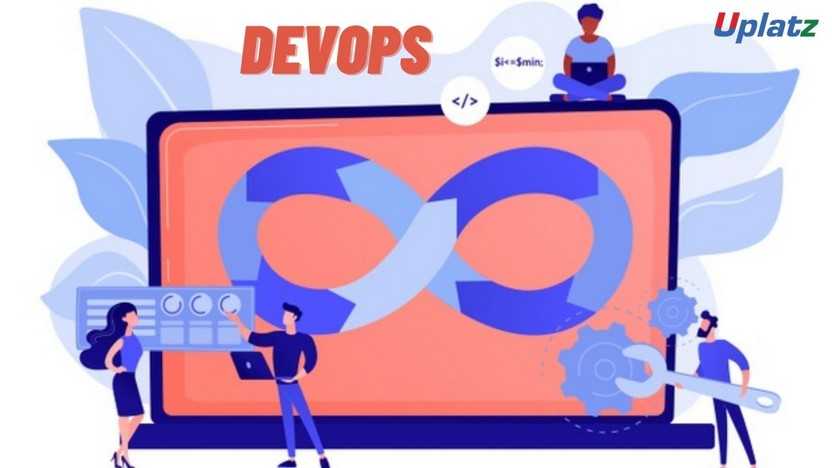
- DevOps
- 20 Hours
- GBP 12
- 1677 Learners
-
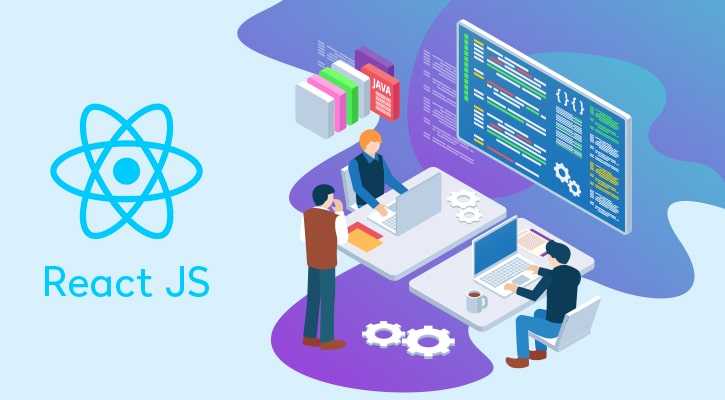
- React
- 20 Hours
- GBP 12
- 2710 Learners

Course/Topic - MongoDB Administration - all lectures
-
Topics covered in this video: a) Replication, b) Replication Set Members, c) Replication Data Availability .......... Objectives of this video: a) Introduction to Replication? b) How to check the data availability for replica set members?
-
Topics covered in this video: a) Replication Set Deployment, b) Member Configuration Deployment, c) Export and Import Files .......... Objectives of this video: a) How to deploy the replication in local environment? b) How to configure the replica members? c) How to export and import json or csv file to mongo?
-
Topics covered in this video: a) Sharding .......... Objectives of this video: a) What is Sharding? b) Explain the usage of Sharding in brief.
-
Topics covered in this video: a) MongoDB Administration, b) MongoDB Back Methods .......... Objectives of this video: a) What is Administration in MongoDB and how it is done? b) How to set Profiling in mongo?
1) Understand MongoDB Replication and the Election Process
2) Discover MongoDB Sharding and play around with the different components
MongoDB Administration – Course Curriculum
• Introduction to know SQL data basis and its types
• Installation of Mongo DB database
• CRUD operations and MongoDB data types
• Dynamic schema design and data modeling
• Database administration
• Index and indexing concepts nexus concepts
• Backup and security
• Occasion application replication
• Data distribution and monitoring
The MongoDB Administration Certification ensures you know planning, production and measurement techniques needed to stand out from the competition.
MongoDB Administration is a task of maintaining and managing the MongoDB. One of the most critical tasks is Database Sharding to be completed by the MongoDB Administration. The whole database is divided into smaller parts that are faster and far more easily manageable and are called Data Shards.
MongoDB is built on a scale-out architecture that has become popular with developers of all kinds for developing scalable applications with evolving data schemas. As a document database, MongoDB makes it easy for developers to store structured or unstructured data. It uses a JSON-like format to store documents.
Database Administration Roles. Provides the ability to perform administrative tasks such as schema-related tasks, indexing, and gathering statistics. This role does not grant privileges for user and role management. Starting in version 4.2, MongoDB removes the system.
As knowledge of multiple frameworks is no harm in your Big Data career. MongoDB certification helps you enhance the skills as a Big Data Engineer as well as it gives a significant boost to your career in terms of salary and hike.
Uplatz online training guarantees the participants to successfully go through the MongoDB Administration Certification provided by Uplatz. Uplatz provides appropriate teaching and expertise training to equip the participants for implementing the learnt concepts in an organization.
Course Completion Certificate will be awarded by Uplatz upon successful completion of the MongoDB Administration online course.
The MongoDB Administration draws an average salary of $120,000 per year depending on their knowledge and hands-on experience.
MongoDB Administration is responsible for Maintaining and Updating the Database, along with Checking for Updates and Possible Security Points. Major Task includes Installation, Configuration, Database Design, Monitoring, Troubleshooting, Backup, and recovery.
The MongoDB administrator will help manage, maintain, and troubleshoot the company databases housed in MongoDB. They will create the scripts to automate routine tasks and establish backup protocols to ensure the reliability and safety of data sets.
Note that salaries are generally higher at large companies rather than small ones. Your salary will also differ based on the market you work in.
MongoDB Administrator.
Senior Database Administrator.
MongoDB DBA.
Engineer - Database Services.
Following are commonly asked interview questions and answers on MongoDB administration:
1. What is MongoDB?
MongoDB is an open-source NoSQL document-oriented database management system designed to store and manage large volumes of unstructured or semi-structured data.
2. What is the role of a MongoDB administrator?
MongoDB administrators are responsible for managing and maintaining MongoDB database systems, including installation, configuration, security, backup, monitoring, and performance tuning.
3. How do you install MongoDB?
MongoDB can be installed by downloading the appropriate package for the target operating system and following the installation instructions provided in the official MongoDB documentation.
4. Explain the structure of a MongoDB document.
A MongoDB document is a JSON-like data structure that contains key-value pairs, where keys are strings and values can be various data types like strings, numbers, arrays, sub-documents, and more.
5. What are Replica Sets in MongoDB?
Replica Sets are a group of MongoDB servers that maintain the same data set, providing high availability and data redundancy. One server acts as the primary, and others are secondary nodes that replicate data from the primary.
6. How do you create a Replica Set in MongoDB?
To create a Replica Set, you need to initiate the MongoDB servers as part of the same Replica Set by specifying the replSet parameter in the configuration file and then use rs.initiate() in the MongoDB shell.
7. What is Sharding in MongoDB?
Sharding is a technique used to distribute data across multiple servers or shards to horizontally scale the database and handle large datasets.
8. How do you add a new shard to an existing sharded cluster?
To add a new shard to an existing sharded cluster, you need to connect to the MongoDB config server and use the sh.addShard() command in the MongoDB shell.
9. Explain the process of creating backups in MongoDB.
Backups in MongoDB can be created using tools like mongodump or by taking file system-level snapshots. These backups can be restored later using mongorestore.
10. What is a connection pool in MongoDB?
A connection pool in MongoDB is a cache of database connections maintained by the MongoDB driver to reduce the overhead of establishing new connections for each client request.
11. How do you enable authentication in MongoDB?
Authentication in MongoDB can be enabled by setting the auth parameter to true in the configuration file and creating user accounts with appropriate roles using the db.createUser() command.
12. What are the default ports used by MongoDB?
The default port for MongoDB is 27017 for regular connections and 27018 for inter-node communication in replica sets. The port 27019 is used for config servers in sharded clusters.
13. Explain WiredTiger and MMAPv1 storage engines in MongoDB.
WiredTiger and MMAPv1 are storage engines used by MongoDB. WiredTiger is the default engine since MongoDB 3.2, known for its efficiency and concurrency support, while MMAPv1 was the default engine in earlier versions.
14. How do you monitor the performance of a MongoDB server?
MongoDB can be monitored using built-in metrics, third-party monitoring tools, or MongoDB's cloud-based monitoring service. You can use commands like db.serverStatus() to access server statistics.
15. What are the common performance bottlenecks in MongoDB?
Common performance bottlenecks in MongoDB include inefficient queries, lack of appropriate indexes, high disk I/O, inadequate hardware resources, and excessive fragmentation.
16. What is the explain() method in MongoDB?
The explain() method is used to provide query execution details, including index usage, query plan, and execution statistics. It helps in understanding and optimizing query performance.
17. How do you index a collection in MongoDB?
Indexes in MongoDB can be created using the createIndex() method. Specify the keys on which to create the index, along with any options like uniqueness or TTL (time to live).
18. How do you enable the TTL (time-to-live) index in MongoDB?
The TTL index in MongoDB automatically deletes documents after a certain time period. To enable it, create an index with the expireAfterSeconds option set to the desired time interval.
19. What is the role of the MongoDB profiler?
The MongoDB profiler helps in understanding query performance by recording information about query execution times, which can be later analyzed to identify slow or inefficient queries.
20. How can you enable the MongoDB profiler?
The MongoDB profiler can be enabled for the current database using the db.setProfilingLevel() method and specifying the desired level (0 for off, 1 for slow operations, 2 for all operations).
21. What are the different authentication mechanisms supported by MongoDB?
MongoDB supports various authentication mechanisms, including SCRAM-SHA-1, MONGODB-CR (deprecated), X.509 certificates, and LDAP.
22. How do you upgrade a MongoDB instance to a new version?
To upgrade MongoDB, you should follow the upgrade guide provided in the official documentation, which typically involves backing up data, stopping the old version, and then installing and starting the new version.
23. How can you monitor MongoDB performance using MMS (MongoDB Monitoring Service)?
MongoDB Monitoring Service (MMS) provides real-time monitoring and alerting for MongoDB clusters. You can use it by registering your MongoDB instances with MMS.
24. What is the "journal" in MongoDB, and how does it improve data durability?
The journal in MongoDB is a write-ahead log that stores changes before they are committed to the data files. It improves data durability by allowing the server to recover uncommitted changes after a crash.
25. How can you handle failover in a MongoDB replica set?
In MongoDB, replica sets automatically handle failover by electing a new primary when the current primary becomes unavailable. The process is automatic and does not require manual intervention.
26. What are the considerations when deploying MongoDB in a production environment?
Production deployment considerations for MongoDB include data backup and recovery strategy, replica set configuration for high availability, proper hardware sizing, security measures, and performance optimization.
27. How do you secure MongoDB against unauthorized access?
To secure MongoDB, enable authentication, use strong passwords, create least privilege user roles, implement network security (firewalls), and enable SSL for secure communication.
28. How do you check the status of a MongoDB server?
You can check the status of a MongoDB server by connecting to the MongoDB shell and using the db.serverStatus() command.
29. What is a "mongos" process in MongoDB?
The "mongos" process is part of the MongoDB sharding architecture. It acts as a query router that receives queries from applications and routes them to the appropriate shards in a sharded cluster.
30. How can you troubleshoot a slow-running query in MongoDB?
Troubleshooting a slow query involves analyzing the query plan using the explain() method, ensuring proper indexing, and identifying possible bottlenecks, such as resource limitations or lock contention.
31. What are the best practices for schema design in MongoDB?
Best practices for schema design in MongoDB include embedding related data within documents, using indexes strategically, avoiding overly deep nesting, and considering data access patterns.
32. Explain the role of the MongoDB Configuration Server in a sharded cluster.
The MongoDB Configuration Server stores the metadata of a sharded cluster, such as the shard key range and the mapping between chunks and shards.
33. What is the purpose of the "storage.wiredTiger.engineConfig.directoryForIndexes" setting?
This setting specifies the path where WiredTiger should store the index data. It can be used to separate index data from the main data files for better performance.
34. How do you handle backups in a sharded MongoDB cluster?
Backing up a sharded cluster involves creating backups of each shard individually using mongodump, and also backing up the config servers and the config database.
35. What is the role of the "syncDelay" parameter in a MongoDB replica set?
The syncDelay parameter allows you to introduce an intentional delay in the application of replication operations to secondary nodes. It can be used to create delayed replicas for certain use cases, such as data recovery.
36. What is the purpose of the "oplog" in MongoDB?
The oplog (operation log) is a special collection that keeps a record of write operations in a MongoDB replica set. It allows secondary nodes to replicate data changes from the primary.
37. How do you configure read preferences in MongoDB?
Read preferences in MongoDB can be set at the connection level or the query level, allowing you to specify whether to read from primary or secondary nodes and define preferences for read operations.
38. What is the purpose of the "setParameter" command in MongoDB?
The setParameter command is used to change various runtime parameters in MongoDB, like disabling specific features, modifying storage engine options, or enabling experimental features.
39. How do you configure MongoDB to run on a specific IP address or interface?
To bind MongoDB to a specific IP address or network interface, you can set the bindIp configuration parameter to the desired IP address in the configuration file.
40. What is a "mongodump" and how is it different from "mongorestore"?
mongodump is a MongoDB tool used for creating binary backups of a MongoDB database. mongorestore, on the other hand, is used to restore data from the binary backups created by mongodump.
41. What is the purpose of the "failIndexKeyTooLong" option in MongoDB?
The failIndexKeyTooLong option, when set to true, prevents the creation of an index if the indexed field's value exceeds the maximum size limit for the BSON index key.
42. How do you enable SSL/TLS encryption for MongoDB?
To enable SSL/TLS encryption, you need to configure the MongoDB server with a valid SSL certificate and specify SSL-related parameters in the configuration file.
43. How do you monitor the storage usage in MongoDB?
You can monitor the storage usage in MongoDB using the db.stats() method, which provides information about the database size and storage utilization.
44. What is the purpose of the "maxTimeMS" parameter in MongoDB queries?
The maxTimeMS parameter limits the maximum execution time of a query in milliseconds. It is used to prevent long-running or poorly optimized queries from consuming excessive resources.
45. How do you handle concurrent writes in MongoDB?
MongoDB's default behavior handles concurrent writes using optimistic concurrency control, which means the last write will take precedence if two or more writes attempt to modify the same document simultaneously.
46. How can you monitor MongoDB performance using the built-in profiler?
The built-in profiler in MongoDB can be enabled using db.setProfilingLevel() with the desired profiling level (0, 1, or 2). You can then use db.system.profile.find() to view the profiled data.
47. What is the purpose of the "backgroundIndexBuild" option in MongoDB?
The backgroundIndexBuild option, when set to true, allows MongoDB to build an index in the background, enabling continued read and write operations on the database.
48. What is the process for adding an arbiter node to a MongoDB replica set?
To add an arbiter node to a replica set, simply launch a new MongoDB instance with the appropriate configurations and add it to the replica set using rs.addArb() command in the shell.
49. How do you set the read concern in MongoDB?
The read concern in MongoDB can be set at the connection level or the query level using the readConcern option, allowing you to control the consistency of read operations.
50. What are the recommended strategies for data sharding in MongoDB?
Recommended strategies for data sharding in MongoDB include choosing an appropriate shard key, ensuring a good distribution of data across shards, and avoiding hotspots or uneven data distribution.
Please note that while these questions and answers serve as a reference, it's essential to thoroughly understand the concepts and be prepared to discuss your practical experience and problem-solving skills during a MongoDB administration interview. Good luck!









