Notion
Learn how to use Notion for personal productivity, team collaboration, and project management by building powerful, all-in-one workspaces.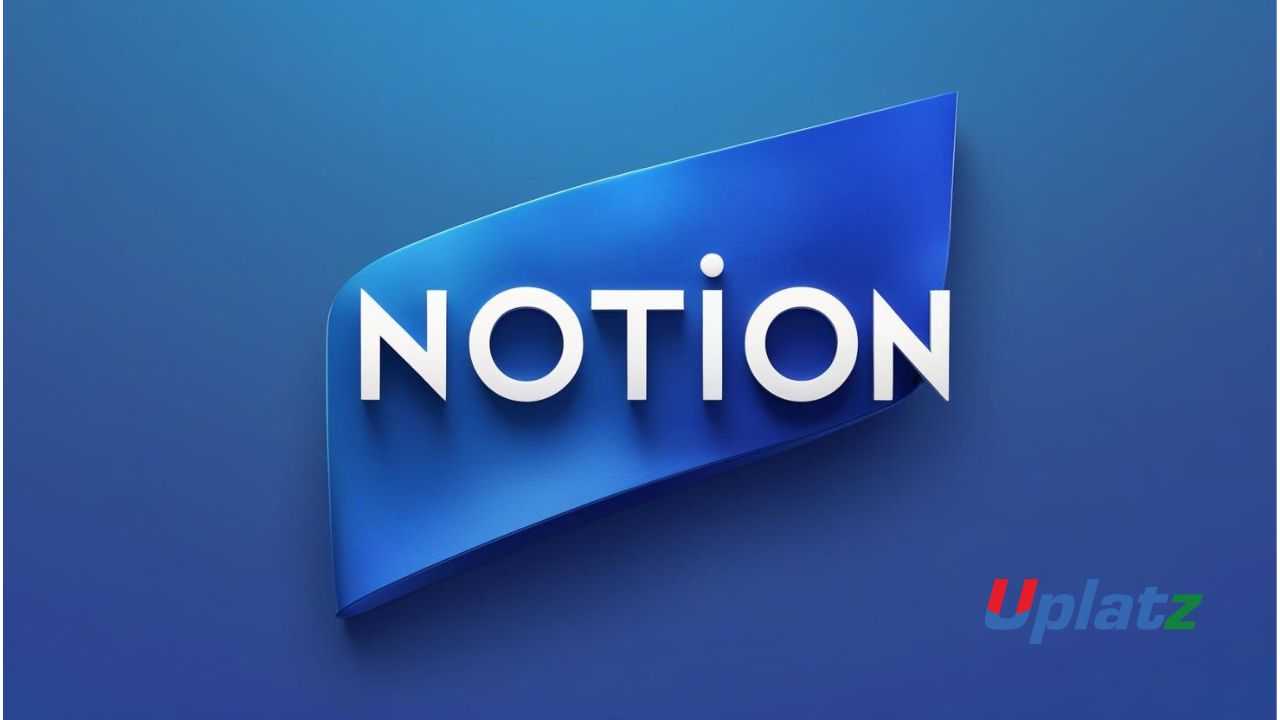 Price Match Guarantee
Full Lifetime Access
Access on any Device
Technical Support
Secure Checkout
Course Completion Certificate
Price Match Guarantee
Full Lifetime Access
Access on any Device
Technical Support
Secure Checkout
Course Completion Certificate
 96% Started a new career
BUY THIS COURSE (
96% Started a new career
BUY THIS COURSE (GBP 12 GBP 29 )-
 85% Got a pay increase and promotion
85% Got a pay increase and promotion
Students also bought -
-

- Project Management Fundamentals
- 2 Hours
- GBP 12
- 387 Learners
-

- Agile and Scrum
- 27 Hours
- GBP 12
- 880 Learners
-

- Full Stack SAP Developer eLearning Bundle
- 300 Hours
- GBP 63
- 891 Learners

Notion: Productivity & Collaboration is a comprehensive, self-paced course designed for professionals, students, entrepreneurs, and teams who want to streamline how they organise their work, manage projects, and share knowledge. In a world where productivity tools are often scattered across multiple platforms, Notion stands out as an all-in-one digital workspace that adapts to any workflow — personal or professional. This course equips learners with the skills to fully harness Notion’s power, enabling them to build systems that are not just efficient but truly transformative.
Whether you want to manage your daily tasks, run team projects, or create company-wide documentation, Notion provides the flexibility to do it all. Through structured lessons and hands-on projects, learners will move from mastering the basics of Notion’s interface to building advanced, interconnected workspaces that improve productivity and collaboration.
What Is Notion?
At its core, Notion is a unified workspace that brings together note-taking, databases, documentation, and project management — all within a single, customisable interface. Unlike conventional tools that focus on one function (like Trello for tasks or Google Docs for notes), Notion combines everything into a cohesive ecosystem.
Each Notion page can be as simple as a personal to-do list or as complex as a multi-database company intranet. The platform uses a block-based system, where every piece of content — text, image, table, or database — is a block that can be rearranged and formatted freely. This structure allows users to design their workspace exactly as they need it, whether for individual productivity or cross-team collaboration.
For individuals, Notion can serve as a personal productivity hub — combining tasks, goals, study notes, and reflections. For teams, it can act as a centralised knowledge base — hosting meeting notes, project trackers, client databases, and company policies in one searchable, organised environment.
How Notion Works
This course starts by guiding learners through the fundamentals of Notion, covering how to create, organise, and format pages and blocks. You’ll learn the essentials of page hierarchy, linking pages together, embedding multimedia, and using basic templates. From there, the course gradually introduces more complex tools like databases, relations, and rollups — features that give Notion its data-driven edge.
For example, you’ll learn how to create a task management system where each task links to a project, a client, or a due date — automatically updating as you work. You’ll explore how to design databases for projects, CRM systems for clients, or even content calendars for marketing campaigns.
Beyond structure, the course demonstrates how to use filters, sorts, and views to turn databases into interactive dashboards — such as Kanban boards, calendars, or galleries — offering real-time visibility into your projects. You’ll also learn how to set up relations between databases, enabling dynamic systems that automatically sync across your workspace.
How Notion Is Used in the Industry
Notion has quickly become a favourite tool across industries due to its versatility and scalability. Startups use Notion to manage product roadmaps and documentation, educators use it to build digital classrooms, and freelancers use it to organise client work.
-
Tech and SaaS companies use Notion to document product updates, sprint planning, and OKRs.
-
Marketing teams use it to manage content calendars, social media strategies, and campaign tracking.
-
Educational institutions and students use Notion for syllabus planning, research documentation, and collaborative study.
-
Consultants and freelancers build client portals and proposal systems using Notion’s templates and sharing features.
-
Enterprises leverage Notion as an internal knowledge base to align teams globally and reduce information silos.
Through real-world examples, this course highlights how leading organisations use Notion to replace multiple disconnected tools and achieve operational transparency, collaboration, and consistency.
Benefits of Learning Notion
Mastering Notion provides both technical and strategic advantages. From a personal standpoint, it helps you stay organised, manage goals, and maintain focus. From a professional angle, it positions you as a productivity-savvy individual who can implement scalable systems in any team or company.
Some key benefits include:
-
Enhanced Productivity: Consolidate your notes, tasks, and goals into one dynamic workspace.
-
Improved Collaboration: Keep your team aligned with shared pages, real-time comments, and @mentions.
-
Structured Documentation: Build living knowledge bases that evolve with your projects.
-
Customisation Freedom: Adapt your workspace to your workflow instead of adjusting to rigid templates.
-
Cross-Platform Access: Use Notion across devices — desktop, web, and mobile — to stay synced anywhere.
What You Will Learn
Throughout this course, you’ll gain practical experience in creating, customising, and scaling Notion workspaces for various use cases. Each module focuses on a real-world scenario, giving you actionable skills you can apply immediately.
By completing this course, you will:
-
Organise Tasks, Notes, and Projects: Learn to create to-do lists, habit trackers, and personal planners that integrate seamlessly.
-
Build Dashboards and Systems: Design personal productivity dashboards for goals, finances, or studies.
-
Create Team Wikis and Documentation: Set up structured team spaces for policies, guidelines, and shared resources.
-
Use Databases and Relations: Build advanced workflows that connect different parts of your workspace.
-
Automate and Integrate: Learn to connect Notion with Google Calendar, Slack, and Zapier to streamline workflows.
-
Collaborate in Real Time: Work with teammates using shared workspaces, comments, and task assignments.
Hands-On Projects
This course takes a project-based learning approach to ensure practical understanding. You’ll build and refine several projects, such as:
-
A Personal Productivity System combining daily planning, task tracking, and reflection templates.
-
A Team Project Dashboard to manage goals, deadlines, and progress updates.
-
A Company Knowledge Base with documentation for onboarding, training, and internal communication.
-
A Freelancer Client Portal to manage deliverables, invoices, and proposals.
-
A Student Study Hub to track assignments, lecture notes, and exam preparation.
Each project builds on the previous one, helping you progress from beginner to expert while building a portfolio of practical Notion systems.
Who This Course Is For
This course is ideal for anyone who wants to become more organised and effective in managing work or study.
-
Students & Professionals – who want to streamline their personal productivity and manage time effectively.
-
Project Managers – coordinating teams and projects who need structured yet flexible workspaces.
-
Startups & Teams – seeking to centralise documentation, goals, and discussions in one shared environment.
-
Freelancers & Entrepreneurs – managing multiple clients or projects from a single dashboard.
-
Educators & Trainers – creating collaborative learning spaces and curriculum documentation.
Why This Course Matters
In today’s digital-first world, productivity tools are abundant — but few integrate creativity, organisation, and collaboration as seamlessly as Notion. Learning to use Notion effectively not only saves time but also empowers individuals and teams to think clearly, plan strategically, and execute efficiently.
This course doesn’t just teach features; it helps you design systems that align with your goals and habits. By mastering Notion, you’ll be able to create tailored productivity frameworks that grow with you — whether you’re managing a startup, running a classroom, or simply trying to bring order to a busy life.
Through guided tutorials, real-world applications, and a strong focus on best practices, this course ensures you leave not just as a Notion user but as a workspace architect — capable of building environments that drive clarity, collaboration, and creativity.
By the end of this course, you will be able to:
-
Create and manage pages, blocks, and workspaces in Notion
-
Build databases with filters, relations, and rollups
-
Use templates for productivity and project management
-
Create team wikis, knowledge bases, and CRMs
-
Collaborate in real time and share projects externally
Course Syllabus
Module 1: Introduction to Notion
Module 2: Pages, Blocks & Basic Layouts
Module 3: Task Management & To-Do Lists
Module 4: Databases & Views (Board, Table, Calendar, List)
Module 5: Relations & Rollups for Structured Workflows
Module 6: Creating Templates & Dashboards
Module 7: Team Collaboration & Knowledge Bases
Module 8: Real-World Projects (Personal Dashboard, Team Wiki, CRM System)
Module 9: Automation & Integrations (Zapier, Slack, Google Drive)
Module 10: Interview Questions & Answers
Upon completion, learners will receive a Certificate of Completion from Uplatz validating their expertise in productivity, collaboration, and knowledge management with Notion.
This course prepares learners for roles such as:
-
Project Manager
-
Business Analyst
-
Operations Coordinator
-
Knowledge Manager
-
Freelancer / Entrepreneur using productivity systems
-
What is Notion and why is it popular?
Answer: Notion is an all-in-one workspace for notes, tasks, databases, and collaboration. Its flexibility makes it popular for both personal and team use. -
What are blocks in Notion?
Answer: Blocks are the basic building elements of Notion—text, images, checklists, tables, or embeds. -
How do databases work in Notion?
Answer: Databases store structured information and can be viewed in tables, boards, calendars, lists, or galleries. -
How can Notion be used for project management?
Answer: By creating task boards, timelines, and roadmaps with team assignments and progress tracking. -
What’s the difference between personal and team use in Notion?
Answer: Individuals use Notion for productivity (tasks, study), while teams use it for collaboration (wikis, CRMs, OKRs). -
Can Notion integrate with other tools?
Answer: Yes, via integrations with Slack, Google Drive, Zapier, and APIs. -
What are relations and rollups in Notion databases?
Answer: Relations connect data across databases, while rollups summarize related data (e.g., total tasks per project). -
How do templates help in Notion?
Answer: Templates provide ready-to-use setups for productivity, such as planners, trackers, or wikis. -
What are the main advantages of Notion?
Answer: Flexibility, all-in-one workspace, collaboration, and strong community-driven templates. -
What challenges might users face in Notion?
Answer: Steep learning curve for beginners and occasional performance issues with very large databases.









