Oracle Forms
Learn how to write Oracle Form applications which interface with an Oracle database and run on the web.Preview Oracle Forms course
View Course Curriculum Price Match Guarantee Full Lifetime Access Access on any Device Technical Support Secure Checkout Course Completion Certificate 66% Started a new career
BUY THIS COURSE (
66% Started a new career
BUY THIS COURSE (GBP 12 GBP 29 )-
 50% Got a pay increase and promotion
50% Got a pay increase and promotion
Students also bought -
-

- Oracle APEX
- 5 Hours
- GBP 12
- 469 Learners
-
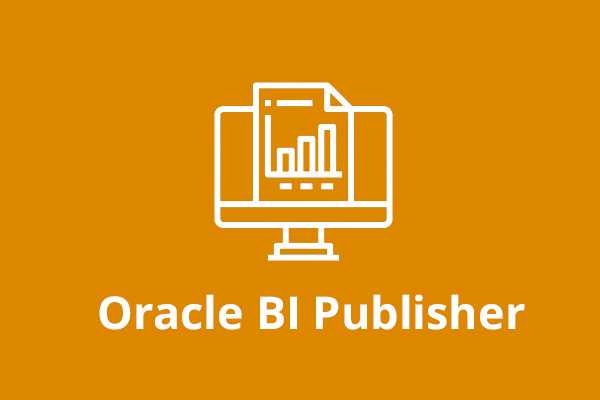
- Oracle BI Publisher
- 3 Hours
- GBP 12
- 622 Learners
-

- Oracle PL/SQL
- 8 Hours
- GBP 12
- 723 Learners

Oracle Forms, a component of Oracle Apps Middleware, is used for creating screens that interact with an Oracle database.
Oracle Forms & Reports is a software product for creating screens that interact with an Oracle database. It has an IDE including an object navigator, property sheet and code editor that uses PL/SQL. It was originally developed to run server-side in character mode terminal sessions. It was ported to other platforms, including Windows, to function in a client–server environment. Later versions were ported to Java where it runs in a Java EE container and can integrate with Java and web services.
Oracle Reports is a tool for developing reports against data stored in an Oracle database. Oracle Reports, a component of Oracle Fusion Middleware is Oracle’s award-winning, high-fidelity enterprise reporting tool. It enables businesses to provide instant access to information to all levels within and outside of the organization in a scalable and secure environment.
Oracle Forms is a long-established technology to design and build enterprise applications quickly and efficiently. Many mid-to-large size enterprise applications across industries are built on Oracle Forms. Oracle Apps Forms/Templates and Reports module makes you design the reports and forms using Oracle Apps. Oracle Forms Developer is used to develop a form that can access an Oracle database and present the data. Wizards and utilities are provided to speed up application development.
This Oracle Forms course by Uplatz is designed to give delegates practical experience in using Oracle Forms to develop and deploy database applications. The main features and components of an Oracle Form implementation have been demonstrated in this course.
This Oracle Forms training provides end-to-end knowledge of -
1) New Form Development Process
b) Form Registration in Oracle Applications
c) Calling one Form to another Form by using Button
d) Master-Detailed Forms
e) Form Personalization in Oracle Applications
f) Form Personalization v/s Form Customization
g) Introduction and Usage of USER_EXITS
h) Developing a Report from scratch as per Client Requirement
i) Developing a Report based on MD 50 Document
j) Customization of Oracle Standard Reports
k) Reports Registration Steps in Oracle Applications
l) Standards to develop a report in Oracle Apps
This course will immensely benefit programmers and other software development personnel who need to write Oracle Form applications which interface with an Oracle database and run on the web.
Course/Topic 1 - Introduction to Oracle Forms - all lectures
-
This video introduces Oracle Forms. It provides an overview of the development and deployment environment for Oracle Forms, and provides references where you can find more information on associated components in Oracle Fusion Middleware. It also provides pointers to features and improvements in Forms Services.
Course/Topic 2 - Triggers and Alerts and Editors - all lectures
-
In this video you will learn how to Triggers and Alerts and Editors in Oracle Forms.
Course/Topic 3 - LOV and Record Group - all lectures
-
This video section presents the use of LOVs and Record Groups based on object tables and object columns. The procedure for dynamically creating such record groups is also highlighted.
Course/Topic 4 - Master Detail Form - all lectures
-
In this video you learn how to create a basic master-detail Form with Oracle Forms Builder 10g.
Course/Topic 5 - Menu - all lectures
-
In this video you will learn about menu module it is a hierarchically-structured object that provides a quick and easy method for operating your Forms application. Like the form module, the menu module is one of the main components of an application.
Course/Topic 6 - Visual Attribute and Property Class - all lectures
-
In this video you will learn about Named visual attributes which define only font, color, and pattern attributes; property classes can contain these and any other properties. You can change the appearance of objects at runtime by changing the named visual attribute programmatically; property class assignment cannot be changed programmatically.
Course/Topic 7 - Program Units and PL-SQL Libraries - all lectures
-
In this video you will learn about PL/SQL libraries, that contain logic which can be called from any of the Forms Modules to which it is linked. Such libraries are primarily used to define commonly used business logic that must be manually re-implemented after creating the initial application. Generally such logic should be implemented as application-level processes so that they can be called from any generated page.
Course/Topic 8 - Parameters - all lectures
-
In this video you will learn about parameter, it is a variable whose value can be set at runtime (for example, from the Runtime Parameter Form or the command line). Parameters are especially useful for modifying SELECT statements and setting PL/SQL variables at runtime.
• Learn Oracle Forms And Reports with Online Practices, in-class Seminars, and Certifications from the list of world-class Oracle Forms And Reports trainers.
• Learn to building client-side triggers and program units to customize forms applications.
• Learn how to dynamically control form objects and behavior during runtime.
• Learn how to taking advantage of built-in functions and procedures.
• Writing efficient and well-tuned client-side logic.
• Integrating multiple Oracle10g modules into enterprise applications.
• Exploiting object-oriented features to maximize reuse of components.
• Specialized techniques such as hierarchical trees, procedure data blocks, and timers.
• Integrating forms logic with database server objects into a cohesive solution.
· Introduction to Oracle Forms
· Triggers and Alerts and Editors
· LOV and Record Group
· Master Detail Form
· Menu
· Visual Attribute and Property Class
· Program Units and PL-SQL Libraries
· Parameters
Oracle Forms is a component of Oracle Apps Middleware and is used for creating screens that interact with an Oracle database. It has an Integrated Development Environment (IDE) including an object navigator, code editor and property sheet that uses PL/SQL programming language.
Oracle Forms is a long-established technology to design and build enterprise applications quickly and efficiently. Many mid-to-large size enterprise applications across industries are built on Oracle Forms.
Oracle Apps Forms/Templates and Reports module makes you understand the designing of reports and forms using Oracle Apps. Oracle Forms Developer is used to develop a form that can access an Oracle database and present the data. In summary, Oracle Forms is a layer of software for creating user interface (screens) that interact with an Oracle database.
This Oracle Forms course by Uplatz will teach you how to use Oracle Forms to design the front-end design and coding for back-end processing. You will be using PL/SQL programming to create Program units to process data held in Oracle database.
This Oracle Forms training course will help the participants to master the Oracle Certified Form Developer Exam. As a part of this Oracle Forms training, the participants will master the Oracle Forms technology.
In the Oracle Forms Course module, the participants can understand about the report and form designing using Oracle Apps. In the Oracle Forms course, the participants will learn to design and create an enterprise application in an efficient way.
Oracle Forms Certification is an important level in becoming a Form Developer. As part of the Oracle Forms course training, the Oracle Form Developer get trained in form development process, form customization, report creation and the standards for report development. Oracle Forms tutorial helps the participants to fulfil the role of a Form Developer.
The Oracle Form certification exam validates that the participants possess the basic concepts and skills in Oracle Forms. The process of becoming Oracle certified Form Developer expands the participants knowledge and skills by getting exposed to Oracle Forms features.
Uplatz provides appropriate teaching and expertise training to equip the participants with skills for implementing the learnt concepts in an enterprise.
Course Completion Certificate will be awarded by Uplatz upon the completion of the Oracle Forms course training.
Below given are the certification details of Oracle Fusion Middleware 11g: Build Applications with Oracle Forms:
• Certification Level: Professional
• Exam Name: Oracle Fusion Middleware 11g: Build Application with Oracle Forms
• Exam Code: 1Z0-151
• Exam Mode: Online
• Total Number of Questions: 80
• Pass Score: 64%
• Time Duration: 135 Minutes
• Exam Price: $330
The Oracle Form Developer draws an average salary of $130,857 per year depending on the knowledge and hands-on experience. The Oracle Form Developerjob roles are in high demand and make a rewarding career.
The Oracle Form Developershave major demand in global-based companies and MNC’s. The adoption of the oracle forms builder solutionin mid-size to global companies can open up a job opportunity.
The global companies hire Oracle Form Developer considering the skill of creating scalable, high-performance web applications. The learners earn the Oracle Form Developercourse completion certification through our training and course curriculum.
The Oracle Form Developer course is ideally designed for individuals who possess a strong understanding in SQL or PL/SQL fundamentals or are interested to make a career in this area.
After pursuing Oracle Form Developer course, the participants can pursue a wide range of career paths.
The following are some of the key job titles:
• Form Developer Associate
• Web Application Developer
• Application Builder
• Oracle Form Builder
• Oracle Middleware Professional
Highly-skilled Oracle Forms Developer professionals can build high-performance web applications.
Q #1) What do you understand by Oracle Forms and why are they required?
Oracle Forms are the user interfaces that are developed to present the data to the user. This data can be presented once retrieved from the Oracle database. If required, forms can be integrated with web services or Java to follow SOA architecture. Forms are created at source as .fmb files and later compiled into .fmx (executable file).
Oracle Forms include:
- Forms Developer: It helps in the development and compilation of Oracle Forms.
- Forms Services: It is considered for the deployment of Forms.
Q #2) Explain the different levels at which Oracle Form Services interact.
Oracle Form Services is a three-tier application and hence it will interact at the below levels:
- Client Level
- Server Level
- Database Level
At the client level, HTTP requests will be sent by a client to the system. This request will be received by the Forms Listener Servlet at the server and it will initiate Forms Runtime process. This process will send the request to the database to retrieve the information and send it back to the client.
This completes the workflow of user interaction through Oracle Forms Services.
Q #3) Can we invoke one form from another in a multi-forms application?
Yes, we can invoke one form from another with the help of the below built-in functions:
- OPEN_FORM: It opens up the requested form along with the current form and the user can navigate to both the forms in the same session.
- NEW_FORM: It will also open up a new form but after exiting from the current form.
- CALL_FORM: It will open the requested form by keeping the parent form active but hidden. Once exited from the requested form, control goes back to the parent form.
Q #4) What do you understand by LOV and how can it be used?
LOV is a list of values populated in a pop-up window and is displayed to the end-user for selection. These values can be assigned and invoked statically or dynamically in LOV.
There is a related property known as ‘LOV for Validation' which is used to validate contents of LOV. If this property is set to true, the current value of text item is compared with the values displayed in the first column of LOV.
If any of the LOV values match the text item, then validation succeeds and LOV will not be displayed. If the value does not match, LOV will be displayed and a search will happen based on the text item.
Q #5) What is a canvas in Oracle Forms?
Canvas is a layer within a window where the visual objects like interface items or graphics can be placed.
Oracle Forms support four types of canvas as mentioned below:
- Content canvas (default canvas)
- Tab canvas
- Toolbar canvas
- Stacked canvas
Q #6) In what sequence do triggers get fired by Oracle Forms?
Oracle Forms follow the below hierarchy for trigger execution:
- Pre-form
- Pre-block
- Pre-record
- Pre-text item
- When-new-form-instance
- When-new-block-instance
- When-new-record-instance
- When-new-item-instance
- Post-text_item
- Post-Record
- Post-Block
- Post-Form
Q #7) Explain the Master-Detail relationship with some examples.
Master-Detail relationship is the relationship among different business entities which follows the parent-child relationship pattern. There will be one parent entity linked to many child entities.
For Example, we can have one master named COMPANY with different details as DEPARTMENTS (HR, FINANCE, OPERATIONS, ADMIN, etc.).
This relationship can be implemented with the help of two data blocks where the first data block represents the master table while the other represents a detailed table.
Q #8) Name the different triggers associated with Oracle Forms having a master-detail relationship.
Enlisted triggers gets created during the creation of the master-detail block:
- ON-CHECK-DELETE-MASTER
- ON-CLEAR-DETAILS
- ON-POPULATE-DETAILS
Q #9) What are the various configuration files that are used by Oracle Forms?
The configuration files include:
- default.env
- formsweb.cfg
- ftrace.cfg
- base.htm,basejini.htm & basejpi.htm
Using the above config files, a user can specify different parameters for the forms as per the requirement.
Q #10) What do we mean by record group in Oracle Forms?
A record group is a framework of rows and columns within the Oracle Forms similar to a table in the Oracle database.
Record groups can be:
- Query Record Group
- Non-Query Record Group
- Static Record Group
A query record group is associated to SELECT statement and can be created or updated during design or execution. While a non-query record group is not associated with any query and hence it can be created or updated during execution only.
The static record group is again not associated with any query and can be created or updated during the design phase only.
Q #11) What is an Oracle Report? List its various types.
Oracle Report is a tool provided by Oracle Fusion Middleware, which is used to generate reports based on the data stored in the Oracle database. It consists of Oracle Reports Developer, a report designing tool and Oracle Application Server Reports Services.
Various types of Report include:
- Tabular
- Master-Detail Reports
- Form Reports
- Form Letter Reports
- Mailing Labels Reports
- Matrix Reports
Q #12) What is an implicit anchor and how is it a different form explicit anchor in a report builder?
An anchor is used to determine the position of an object in horizontal and vertical directions. This position of an object will always be relative to the position of the other objects, which can be called parent objects for these child objects.
During runtime, an implicit anchor will be generated by the Oracle Forms Builder for each layout object, which is not holding an explicit anchor. The implicit anchor will be created during the runtime of a report while explicit anchors are created by a user explicitly.
Q #13) Name different triggers supported by Oracle Reports and their firing order.
Listed below are the triggers supported by Oracle Reports:
- Before Parameter Form: Gets fired before the display of runtime parameter form on the screen.
- After Parameter Form: Gets fired after the display of runtime parameter form on the screen.
- Before Report: Gets fired before the execution of a report but after the queries get parsed.
- Between Pages: Gets fired before formatting is done for every page except the first page.
- After Report: Gets fired either at the exit of the Previewer or once the report output is shared with the destination.
Q #14) What is the difference between bind and lexical parameter?
Bind parameters are the variables, which can replace a single value in SQL/PLSQL such as number, character, string or date.
While lexical parameter can replace clauses or multiple values embedded in SELECT query possibly after SELECT, FROM, WHERE, GROUP BY, ORDER BY, HAVING, CONNECT BY, and START WITH.
Q #15) List the different types of columns in Oracle Reports.
There are three types of columns in Oracle reports. They are:
- Formula Columns: Column that can do user-defined calculations on values within other columns and return some value.
- Summary Columns: Column, which can do summary computations like sum, average, etc. on values placed in the other columns.
- Placeholder Columns: Column for which data type or value can be set using PL/SQL.
Q #16) What is a User exit program in Oracle Reports?
Answer: User exit is a program that is written to perform some relevant action. They can be called from report triggers and once executed, it gives back the control to Report Builder.
Few of the user exits are listed as shown below:
- FND SRWINIT
- FND SRWEXIT
- FND FORMAT_CURRENCY
- FND FLEXSQL
- FND FLEXIDVAL
Q #17) How can we generate report output in Excel format?
To get report data in an Excel format, we can use:
- SPOOL Command
- Text_IO Package
- UTL Package
Q #18) What is the difference between flex mode and confined mode?
Confined mode, if set restricts the child object within enclosing parent objects. If not set on, the child objects can move out of parent objects.
During flex mode, parent objects will adjust its border if the child object expands or moves. If not set, parent borders stay fixed when the child objects move.
Q #19) What is a matrix report and how many minimum groups are required to prepare the same?
A matrix is a kind of report that looks like an information grid with one row of labels and one column of columns. At least 4 groups are required in the data model to prepare a matrix report. One should be a cross-product group, one cell group & at least two groups should be within a cross-product group.
Q #20) Is it possible to have multiple layouts in a report?
Answer: Yes, it is possible to have multiple layouts. We can use an additional layout option in the layout editor tool.









