Power BI (comprehensive)
Master Data Visualization, Insights and Analytics with Power BI for effective decision-making. Aim to become a top data analyst / business consultant.Preview Power BI (comprehensive) course
Price Match Guarantee Full Lifetime Access Access on any Device Technical Support Secure Checkout Course Completion Certificate 91% Started a new career
BUY THIS COURSE (GBP 29)
91% Started a new career
BUY THIS COURSE (GBP 29)
-
 97% Got a pay increase and promotion
97% Got a pay increase and promotion
Students also bought -
-
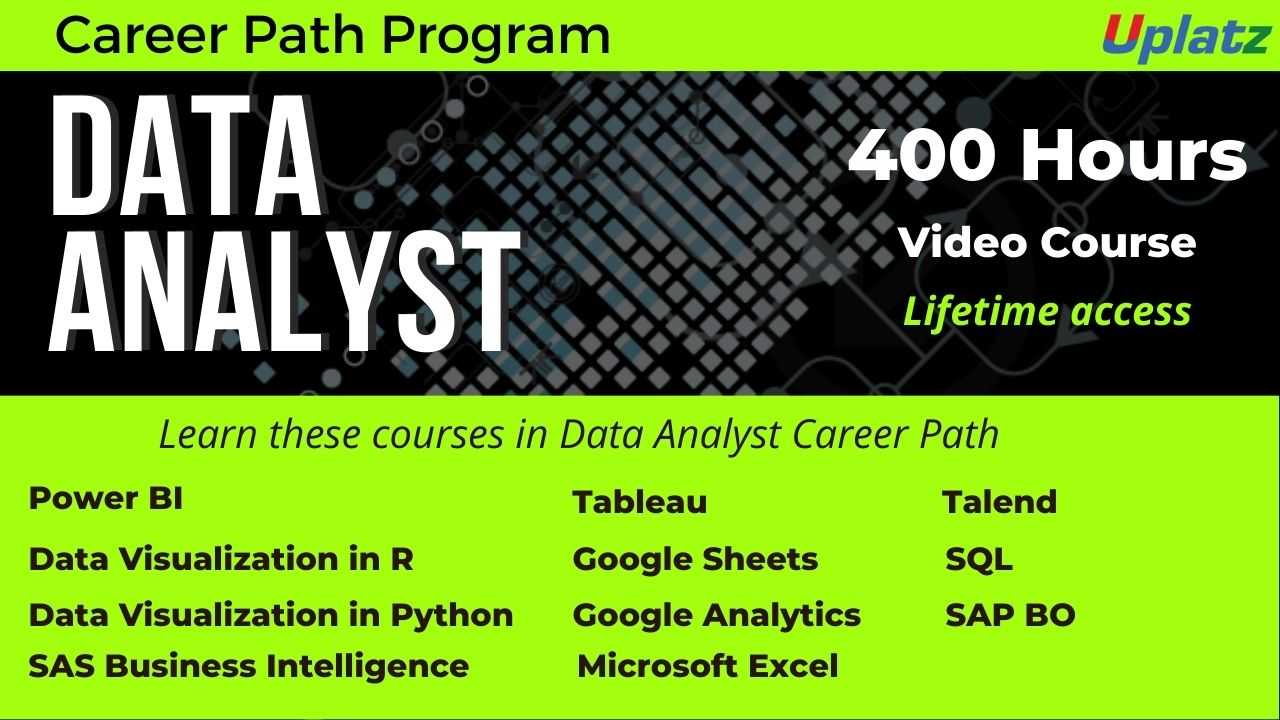
- Career Path - Data Analyst
- 400 Hours
- GBP 99
- 6488 Learners
-
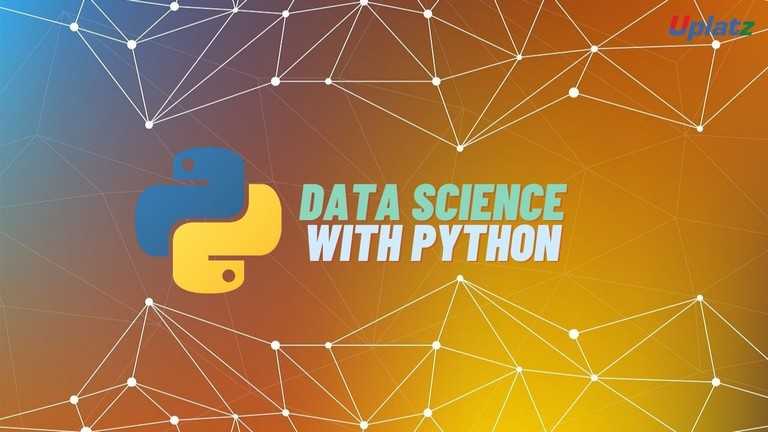
- Data Science with Python
- 45 Hours
- GBP 29
- 2931 Learners
-
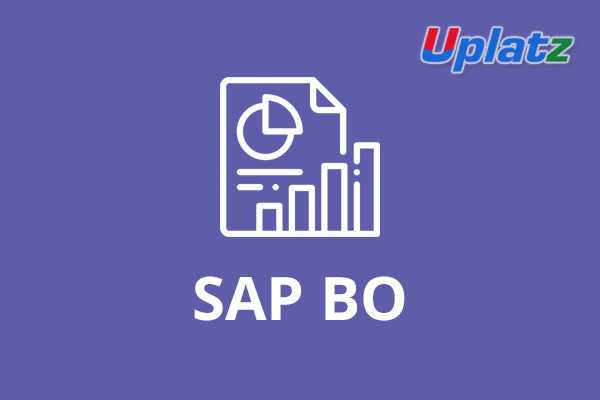
- SAP BO (BusinessObjects Business Intelligence)
- 27 Hours
- GBP 29
- 694 Learners

Key features and functionalities of Power BI
Course/Topic - Power BI (comprehensive) - all lectures
-
Lesson 1.1 - Introduction to Power BI - theory
-
Lesson 1.2 - Introduction to Power BI - practical
-
Lesson 2.1 - Connecting to a Database - theory
-
Lesson 2.2 - Connecting to a Database - practical
-
Lesson 3.1 - Working with Dates - theory
-
Lesson 3.2 - Working with Dates - practical
-
Lesson 4.1 - Conditional Columns - theory
-
Lesson 4.2 - Conditional Columns - practical
-
Lesson 5.1 - Merge Queries - theory
-
Lesson 5.2 - Merge Queries - practical
-
Lesson 6.1 - Creating Calculated Columns - theory
-
Lesson 6.2 - Creating Calculated Columns - practical
-
Lesson 7.1 - Creating Calculated Measures - theory
-
Lesson 7.2 - Creating Calculated Measures - practical
-
Lesson 8.1 - Creating and Managing Hierarchies - theory
-
Lesson 8.2 - Creating and Managing Hierarchies - practical
-
Lesson 9.1 - Manually typing in a Data Table - theory
-
Lesson 9.2 - Manually typing in a Data Table - practical
-
Lesson 10.1 - Include and Exclude - theory
-
Lesson 10.2 - Include and Exclude - practical
-
Lesson 11.1 - Pie Chart and Tree Map - theory
-
Lesson 11.2 - Pie Chart and Tree Map - practical
-
Lesson 12.1 - Filters - theory
-
Lesson 12.2 - Filters - practical
-
Lesson 13.1 - Slicers - Date Slicers - theory
-
Lesson 13.2 - Slicers - Date Slicers - practical
-
Lesson 13.3 - Slicers - Date Slicers - practical
-
Lesson 14.1 - Map Visualization - theory
-
Lesson 14.2 - Map Visualization - practical
-
Lesson 15.1 - Tables and Matrix - theory
-
Lesson 15.2 - Tables and Matrix - practical
-
Lesson 16.1 - Table Styles - theory
-
Lesson 16.2 - Table Styles - practical
-
Lesson 17.1 - Waterfall Gauge Card and KPI - theory
-
Lesson 17.2 - Waterfall Gauge Card and KPI - practical
-
Lesson 18.1 - Shapes - Text Boxes - Images - theory
-
Lesson 18.2 - Shapes - Text Boxes - Images - practical
-
Lesson 19.1 - Page Layout and Formatting - theory
-
Lesson 19.2 - Page Layout and Formatting - practical









