Premium Career Track - Chief Data and Analytics Officer (CDAO)
Empowering Data-Driven Leadership: Mastering the Role of Chief Data and Analytics Officer (CDAO). Join C-suite leadership and perform executive role.Preview Premium Career Track - Chief Data and Analytics Officer (CDAO) course
Price Match Guarantee Full Lifetime Access Access on any Device Technical Support Secure Checkout Course Completion Certificate 100% Started a new career
BUY THIS COURSE (
100% Started a new career
BUY THIS COURSE (GBP 39 GBP 199 )-
 95% Got a pay increase and promotion
95% Got a pay increase and promotion
Students also bought -
-

- Premium Career Track - Chief Technology Officer (CTO)
- 1000 Hours
- GBP 39
- 5214 Learners
-

- Premium Career Track - Chief Strategy Officer (CSO)
- 200 Hours
- GBP 39
- 171 Learners
-
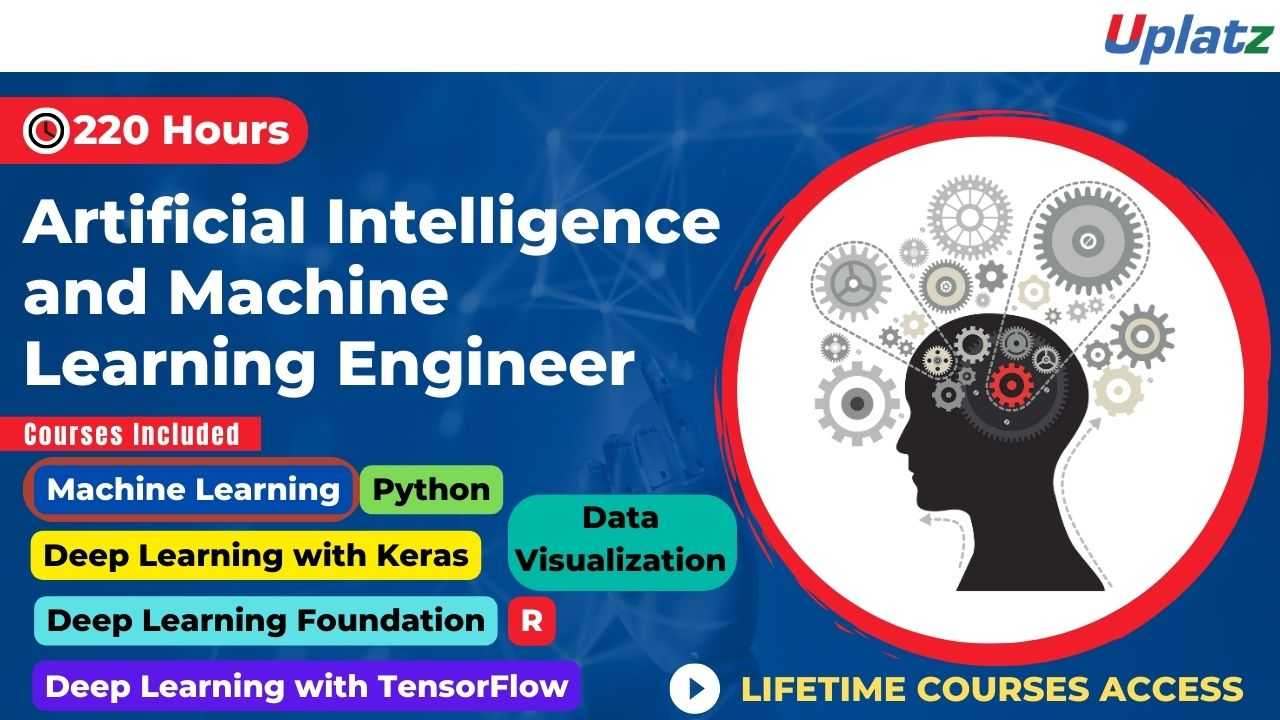
- Career Path - Artificial Intelligence & Machine Learning Engineer
- 220 Hours
- GBP 32
- 5212 Learners

1. Business Intelligence and Data Analytics
2. SAS BI
3. Tableau
4. Power BI
5. Google Analytics (GA)
6. Google Analytics 4 (GA4)
7. SQL Programming with Microsoft SQL Server
8. Talend
9. Data Visualization in Python
10. Data Visualization in R
11. Data Science with Python
12. Data Science with R
13. Machine Learning
14. Deep Learning Foundation
15. Deep Learning with TensorFlow
16. Deep Learning with Keras
17. Generative AI Specialization
18. SAP MDG (Master Data Governance)
19. Cloud Computing Basics
20. Microsoft Azure Fundamentals
To become a Chief Data and Analytics Officer (CDAO), individuals typically need a combination of education, experience, and skills. Some of the key skills required to become a successful CDAO:
Course/Topic 1 - Business Intelligence and Data Analytics - all lectures
-
In this lecture session we discuss about Bi concepts, examples and application of business intelligence and data analytics and also cover other concepts of BI.
-
In this lecture session we learn about basic concepts of BI and also cover factors of business intelligence in brief.
-
In this lecture session we learn about data warehouse data access and data dashboarding and also cover presentation in BI.
-
In this lecture session we learn about product database, advertise database and customer demographic database and also cover data analyst concepts.
-
In this lecture session we learn about basic introduction of business intelligence and also cover factors of business intelligence in brief.
-
In this lecture session we learn about introduction of predictive modeling and also cover functions of predictive modeling in brief.
-
In this lecture session we learn about data related to customer services and also talk about customer relation databases in brief.
-
In this lecture session we learn about introduction of NoSQL and also cover basic functions of NoSQL in business intelligence.
-
In this lecture session we learn about graph stores and also talk about the advantages and disadvantages of graph stores in BI.
-
In this lecture session we learn about hierarchical clustering in business intelligence and also talk about clustering factors in BI.
-
In this lecture session we learn about introduction of salesforce in business intelligence and also talk about some basic uses of salesforce.
-
In this lecture session we learn about introduction to NLP and also cover what is natural language processing in artificial intelligence.
-
In this lecture session we learn about natural language processing speech to text conversion and also cover the importance of natural language processing.
-
In this lecture session we learn about introduction of apache server in business intelligence and also talk about basics of apache server.
-
In this lecture session we learn about deep drive into business intelligence and also talk about factors or deep drive in business intelligence.
-
In this lecture session we learn about data warehousing in business intelligence and data analytics and also talk about factors and features of data warehousing.
-
In this lecture session we learn about types of data in business intelligence and also talk about different types of data in BI.
-
In this lecture session we learn about mobile BI and also talk about open source BI software replacing vendor offering.
-
In this lecture session we learn about real time BI in business intelligence and also talk about factors of real time BI in brief.
-
In this lecture session we learn about data analytics comprehensively and also talk about functions of data analytics.
-
In this lecture session we talk about data analytics vs business analytics and also talk about the importance of data analytics.
-
In this lecture session we learn about Embedded analytics and also talk about functions of Embedded analytics in data analytics.
-
In this lecture session we learn about collection analytics and also cover the importance of collection analytics.
-
In this lecture session we learn about survival analytics and also cover duration analytics in brief.
-
In this lecture session we learn about machine learning techniques and also cover the importance and factors of machine learning techniques in business intelligence.
-
In this lecture session we learn about geospatial predictive analytics and also talk about functions of geospatial predictive analytics in business intelligence.
-
In this lecture session we learn about cohort analysis in data analyst and we also cover functions and importance of cohort analysis.
-
In this lecture session we learn about data mining in business intelligence and also talk about data mining functions and why we need data mining in business intelligence.
-
In these lecture sessions we learn about anomaly detection and also talk about functions of anomaly detection in brief.
-
In these lecture sessions we learn about statistically sound association and also talk about factors of statistically sound association in business intelligence.
-
In this lecture session we learn about cluster analysis. We’ll cover all types of cluster analysis in brief and also cover the importance of cluster analysis in business analysis.
-
In this lecture session we learn about DBSCAN in business intelligence and also talk about DBSCAN functions and importance.
-
In this lecture session we learn about regression models in business intelligence and also talk about the function of regression models.
-
In this lecture session we learn about extraction based summarization in business intelligence and also cover all types of summarization in data analyst.
-
In this lecture session we learn about machine learning in BI and also talk about factors and importance of machine learning in brief.
-
In this lecture session we learn about machine learning vs BI we also discuss the basic difference between machine learning and business intelligence.
-
In this lecture session we learn about how ml can make BI better and also talk about ml basic functions.
-
In this lecture session we learn about data warehousing and also talk about how we manage data warehousing in business intelligence.
-
In this lecture session we learn about data warehousing in business intelligence and data analytics and also talk about factors and features of data warehousing.
-
In this lecture session we learn about data mart in business intelligence and also talk about data mart function.
-
In this lecture session we learn about data dimensions in business intelligence and also cover all types of data dimension in BI.
-
In this lecture session we learn about data dimension in business intelligence and also cover functions and importance of data dimension.
-
In this lecture session we learn about data vault modeling in business intelligence and also cover different types of vault modeling in brief.
-
In this lecture session we learn about links and satellites and also cover the importance and factors of links and satellites in business intelligence.
Course/Topic 2 - SAS Business Intelligence - all lectures
-
This tutorial teaches you the integrated platform for delivering enterprise intelligence. This platform, which we call the SAS Enterprise Intelligence Platform, optimally integrates individual technology components within your existing IT infrastructure into a single, unified system.
-
This session teaches the change management feature enables a team of SAS Data Integration Studio users to work simultaneously with a set of related metadata and avoid overwriting each other's changes. With change management, most users are restricted from adding or updating the metadata in a change-managed folder in the Folders tree.
-
This teaches you the Data marts which are small slices of data warehouse. This module is a collection of tips on how to run your data mart implementation project Planning a Data Warehouse, Exercises
-
This Help you to Learn how to build a data mart during SAS BI training, starting from reviewing a case study. Review of the Case Study, Define the Source Data, what are the Target Tables in SAS BI, Load the Target Tables, Exercises
-
In this session, you will learn the On-Line Analytical Processing (or OLAP) has long been part of the data storage and exploitation strategy for SAS professional. Take an overview on OLAP in this module of SAS BI Training. What Is OLAP, Building an OLAP Cube in SAS BI, Solutions to Exercises
-
This tutorial is designed to give you a good idea about SCD, its dimensions, load transformation and Lookup transformation. Defining Slowly Changing Dimensions in SAS BI How to use SAS BI SCD Type 2 Loader Transformation Using the Fact Table Lookup Transformation
-
This session teaches you how to schedule data integration studio jobs during SAS BI training. Scheduling SAS Data Integration Studio Jobs
-
In this session you will understand about the online analytical processing concepts, building an OLAP cube with SAS OLAP Cube Studio, building an information map from a SAS OLAP cube
-
This video teaches you about the introduction to SAS Visual BI and exploring the SAS integration with JMP
-
This tutorial helps you to Reviewing the platform for SAS Business Analytics and reviewing the course environment
-
This video teaches you about the SAS Stored Process concepts, creating a stored process from a SAS Enterprise Guide project creating a stored process from a SAS program, creating stored process parameters, creating a stored process to provide a dynamic data source
Course/Topic 3 - Tableau (comprehensive) - all lectures
-
In this session you will learn about the Business intelligence (BI) which combines business analytics, data mining, data visualization, data tools and infrastructure, and best practices to help organizations to make more data-driven decisions
-
In this session we will introduce you about Tableau which is a widely used business intelligence (BI) and analytics software trusted by companies like Amazon, Experian, and Unilever to explore, visualize, and securely share data in the form of Workbooks and Dashboards. With its user-friendly drag-and-drop functionality it can be used by everyone to quickly clean, analyze, and visualize your team’s data.
-
This session is all about the history of Tableau which was founded by Pat Hanrahan, Christian Chabot, and Chris Stolte from Stanford University in 2003. The main idea behind its creation is to make the database industry interactive and comprehensive.
-
In this tutorial, we will discuss the Tableau interface and understand its functioning in detail. Followed by the general understanding of Tableau’s working. Along with this, we will learn the Components of Tableau Server.
-
In this session, you will get to know how to use Tableau Prep Builder to clean and prepare your data, start a new flow by connecting to your data, just like in Tableau Desktop. You can also open an existing flow and pick up where you left off.
-
In this video, once you have chosen the best Tableau product for you, it is time to start finding insights in your data! Much like Tableau’s suite of products, data connections come in many shapes and sizes. As of this writing, Tableau Desktop: Personal has four different types of data connections, and Tableau Desktop.
-
This session teaches you about the Data blending which is a method for combining data from multiple sources. Data blending brings in additional information from a secondary data source and displays it with data from the primary data source directly in the view.
-
If you are connected to a data source that has been modified, you can immediately update Tableau Desktop with the changes by selecting a data source on the Data menu and then selecting Refresh.
-
In this Tableau tutorial, we are going to study about what is sorting in Tableau. We will also discuss how to use Quick Sort in Tableau. At last, we will see why is my king broken and combined filed. Tableau sort is the process of arranging or ordering the data in Ascending Order or Descending Order.
-
In this video, we will show you How to perform sorting in Tableau reports with example. For this Tableau sort demo, we are going to use the report we created in our previous article.
-
In this tutorial, we will show you How to perform grouping in Tableau reports with example. For this Tableau Grouping demo, we are going to use the report we created in our previous article. Tableau Grouping is the process of merging or combining two or more values for further analysis.
-
In this video, we will show you How to perform grouping in Tableau reports with example? For this Tableau Grouping demo, we are going to use the report we created in our previous video.
-
In this video, we will show you how to create Tableau Set, Constant Sets, and Computed Sets. First, Drag and Drop the State Name from Dimension Region to Rows Shelf and Profit from Measures region to Columns Shelf.
-
In addition to a Set Action, you can also allow users to change the membership of a set by using a filter-like interface known as a Set Control, which makes it easy for you to designate inputs into calculations that drive interactive analysis. For details, see Show a set control in the video.
-
In this session you begin filtering data in Tableau, it's important to understand the order in which Tableau executes filters in your workbook. Filtering is an essential part of analyzing data. This article describes the many ways you can filter data from your view. It also describes how you can display interactive filters in the view, and format filters in the view.
-
In this video you will get to know about filtering which is an essential part of analyzing data. This article describes the many ways you can filter data from your view. It also describes how you can display interactive filters in the view, and format filters in the view.
-
In this tutorial, we will learn about another interesting and useful feature of Tableau that is Tableau parameters. Here, we will try and gain a good understanding of the parameters in Tableau and their use in Tableau. We will start by discussing the definition of parameters followed by learning how to create parameters and use them in Tableau.
-
In this session you will understand how to use parameter actions to let your audience change a parameter value through direct interaction with a viz, such as clicking or selecting a mark. You can use parameter actions with reference lines, calculations, filters, and SQL queries, and to customize how you display data in your visualizations.
-
In this Tableau tutorial, we will study What is Tableau Reference Lines, functions of Reference lines in Tableau and the steps involved in creating / Adding reference lines to the Tableau Bar Chart. At last, we will how to create reference lines in Tableau with example. So, let us start Tableau Reference Lines.
-
In the tutorial you will get to know how to show trend lines in a visualization to highlight trends in your data. You can publish a view that contains trend lines, and you add trend lines to a view as you edit it on the web. When you add trend lines to a view, you can specify how you want them to look and behave.
-
In this Tableau tutorial, you will learn about the story which is a sequence of visualizations that work together to convey information. You can create stories to tell a data narrative, provide context, demonstrate how decisions relate to outcomes, or to simply make a compelling case.
-
In this session you will understand how to Use stories to make your case more compelling by showing how facts are connected, and how decisions relate to outcomes. You can then publish your story to the web or present it to an audience. Each story point can be based on a different view or dashboard, or the entire story can be based on the same visualization seen at different stages, with different filters and annotations.
-
In this video, we will show you, How to Format Tableau Dashboard Layout with an example. For this, we are going to use the below-shown dashboard. Once you created your dashboard (added required Sheets), you can use the layout tab to format those Sheets or Items as per your requirements.
-
Tableau Layout Containers control the spacing between dashboard components. They allow you to format common elements and move multiple dashboard objects at the same time.
-
In our last Tableau tutorial, we discuss How to Format Tableau Dashboard Layout. Here, in this tutorial, we are going to learn about How to Tableau Interactive Dashboard with Data Granularity, Interactivity, and Intuitiveness in Tableau. In other word or in general words we can call this playing with maps in a tableau. so, let us start with How to Create Tableau Interactive Dashboard.
-
This tutorial walks you through some of the most common tasks you might perform when creating maps in Tableau. You’ll learn how to connect to and join geographic data; format that data in Tableau; create location hierarchies; build and present a basic map view; and apply key mapping features along the way. If you're new to building maps in Tableau, this a great place to start.
-
This tutorial describes how to create and use calculated fields in Tableau using an example. You'll learn Tableau calculation concepts, as well as how to create and edit a calculated field. You will also learn how to work with the calculation editor, and use a calculated field in the view. If you're new to Tableau calculations or to creating calculated fields in Tableau, this is a good place to start.
-
You can build several different types of maps for your geographic analysis in Tableau. If you're new to maps, or simply want to take advantage of the built-in mapping capabilities that Tableau provides, you can create a simple point or filled (polygon) map.
-
You can always customize a table calculation by editing it in the Table Calculations dialog box, but there are other, more specialized ways to customize a table calculation.
-
This video introduces the basics of understanding calculations in Tableau. In this topic, you'll learn why and when to use calculations.
-
This session explains the types of LOD expressions you can use in Tableau, as well as when to use them, and how to format them. It also uses an example to demonstrate how to create a simple LOD expression. Level of Detail expressions (also known as LOD expressions) allow you to compute values at the data source level and the visualization level. However, LOD expressions give you even more control on the level of granularity you want to compute.
-
To edit a table calculation Right-click the measure in the view with the table calculation applied to it and select Edit Table Calculation. In the Table Calculation dialog box that appears, make your changes.
-
Tableau can create interactive visualizations customized for the target audience. In this tutorial, you will learn about the measures, chart types and its features.
-
When you save a level of detail expression, Tableau adds it to either the Dimensions or the Measures area in the Data pane. FIXED level of detail expressions can result in measures or dimensions, depending on the underlying field in the aggregate expression.
-
In this Tableau tutorial, we are going to learn about using a Histogram in Tableau. Here, we will find answers to questions like what is a histogram, and how do we create it in our Tableau software.
-
In this tutorial, 'Sample-Superstore.csv' is used for the demonstration. You can connect to the data source and follow the steps given in the tutorial. Tableau can create interactive visualizations customized for the target audience. In this tutorial, you will learn about the measures, chart types and its features.
-
In this Tableau Tutorial, we are going to learn about an interesting chart that is a bubble chart or packed bubble chart. Here, we will learn how to create a bubble chart in Tableau in a stepwise manner. You can create your first Tableau bubble chart with us on your own device. All you need, as of now is a sample data set and Tableau software in your device.
-
A histogram is a chart that displays the shape of a distribution. A histogram looks like a bar chart but groups values for a continuous measure into ranges, or bins.
-
Tableau Bubble Chart is used to display the data in circles. We can define each bubble using any of our Dimension members and size by Measure value.
-
In this tutorial we will learn about Tree maps which are the relatively simple data visualization that can provide insight in a visually attractive format. Use packed bubble charts to display data in a cluster of circles. Dimensions define the individual bubbles, and measures define the size and color of the individual circles.
-
In this Video we will get to know about the best practices which are key to developing informative visualizations that drive your audience to act. A dashboard is successful when people can easily use it to derive answers. Even a beautiful dashboard with an interesting data source could be rendered useless if your audience can’t use it to discover insights.
Course/Topic 4 - Power BI (comprehensive) - all lectures
-
Lesson 1.1 - Introduction to Power BI - theory
-
Lesson 1.2 - Introduction to Power BI - practical
-
Lesson 2.1 - Connecting to a Database - theory
-
Lesson 2.2 - Connecting to a Database - practical
-
Lesson 3.1 - Working with Dates - theory
-
Lesson 3.2 - Working with Dates - practical
-
Lesson 4.1 - Conditional Columns - theory
-
Lesson 4.2 - Conditional Columns - practical
-
Lesson 5.1 - Merge Queries - theory
-
Lesson 5.2 - Merge Queries - practical
-
Lesson 6.1 - Creating Calculated Columns - theory
-
Lesson 6.2 - Creating Calculated Columns - practical
-
Lesson 7.1 - Creating Calculated Measures - theory
-
Lesson 7.2 - Creating Calculated Measures - practical
-
Lesson 8.1 - Creating and Managing Hierarchies - theory
-
Lesson 8.2 - Creating and Managing Hierarchies - practical
-
Lesson 9.1 - Manually typing in a Data Table - theory
-
Lesson 9.2 - Manually typing in a Data Table - practical
-
Lesson 10.1 - Include and Exclude - theory
-
Lesson 10.2 - Include and Exclude - practical
-
Lesson 11.1 - Pie Chart and Tree Map - theory
-
Lesson 11.2 - Pie Chart and Tree Map - practical
-
Lesson 12.1 - Filters - theory
-
Lesson 12.2 - Filters - practical
-
Lesson 13.1 - Slicers - Date Slicers - theory
-
Lesson 13.2 - Slicers - Date Slicers - practical
-
Lesson 13.3 - Slicers - Date Slicers - practical
-
Lesson 14.1 - Map Visualization - theory
-
Lesson 14.2 - Map Visualization - practical
-
Lesson 15.1 - Tables and Matrix - theory
-
Lesson 15.2 - Tables and Matrix - practical
-
Lesson 16.1 - Table Styles - theory
-
Lesson 16.2 - Table Styles - practical
-
Lesson 17.1 - Waterfall Gauge Card and KPI - theory
-
Lesson 17.2 - Waterfall Gauge Card and KPI - practical
-
Lesson 18.1 - Shapes - Text Boxes - Images - theory
-
Lesson 18.2 - Shapes - Text Boxes - Images - practical
-
Lesson 19.1 - Page Layout and Formatting - theory
-
Lesson 19.2 - Page Layout and Formatting - practical
Course/Topic 5 - Google Analytics - all lectures
-
Lecture 1 - Introduction to Google Analytics
-
Lecture 2 - Setting up Google Analytics using GTM
-
Lecture 3 - Account-Property-View
-
Lecture 4 - Google Analytics Home
-
Lecture 5 - Real-time Report
-
Lecture 6 - Audience Report and Segments - part 1
-
Lecture 7 - Audience Report and Segments - part 2
-
Lecture 8 - Acquisition Report - part 1
-
Lecture 9 - Acquisition Report - part 2
-
Lecture 10 - Behavior Report - part 1
-
Lecture 11 - Behavior Report - part 2
-
Lecture 12 - Conversions Report
-
Lecture 13 - Customization and Discover
Course/Topic 6 - Google Analytics 4 (GA4) - all lectures
-
Episode 1 - Google Universal Analytics (UA) vs. Google Analytics 4 (GA4)
-
Episode 2 - Real-time and Audience
-
Episode 3 - Acquisition and Behavior
-
Episode 4 - Reporting Events
-
Episode 5 - What is missing in GA4
Course/Topic 7 - SQL Programming with Microsoft SQL Server - all lectures
-
Lecture 1.1 - Introduction to Microsoft SQL Server
-
Lecture 1.2 - Introduction to Microsoft SQL Server
-
Lecture 1.3 - Introduction to Microsoft SQL Server
-
Lecture 2.1 - Select and Where
-
Lecture 2.2 - Select and Where
-
Lecture 2.3 - Select and Where
-
Lecture 3.1 - SQL Sub Languages - Order By Clauses
-
Lecture 3.2 - SQL Sub Languages - Order By Clauses
-
Lecture 4.1 - Any - All - Select Into - Insert Into - Case
-
Lecture 4.2 - Any - All - Select Into - Insert Into - Case
-
Lecture 5.1 - Delete - Top - Aggregate Functions - Wild Cards
-
Lecture 5.2 - Delete - Top - Aggregate Functions - Wild Cards
-
Lecture 6.1 - Insert - Update - Is Null Commands
-
Lecture 6.2 - Insert - Update - Is Null Commands
-
Lecture 6.3 - Insert - Update - Is Null Commands
-
Lecture 7.1 - In - Between - Table Alias
-
Lecture 7.2 - In - Between - Table Alias
-
Lecture 8.1 - SQL Comments - SQL Operators
-
Lecture 8.2 - SQL Comments - SQL Operators
-
Lecture 9.1 - Joins
-
Lecture 9.2 - Joins
-
Lecture 10.1 - Union All - Union - Group By - Having - Exists - Not Exists
-
Lecture 10.2 - Union All - Union - Group By - Having - Exists - Not Exists
-
Lecture 11.1 - Null Functions - Transact SQL
-
Lecture 11.2 - Null Functions - Transact SQL
-
Lecture 12.1 - Examples - If - Conditional Statements
-
Lecture 12.2 - Examples - If - Conditional Statements
-
Lecture 13.1 - Goto Statement - Looping Construct
-
Lecture 13.2 - Goto Statement - Looping Construct
-
Lecture 14.1 - Sub Programs - Stored Procedures
-
Lecture 14.2 - Sub Programs - Stored Procedures
-
Lecture 15.1 - Stored Procedure Examples
-
Lecture 15.2 - Stored Procedure Examples
-
Lecture 16.1 - Modifying and Dropping a Stored Procedure
-
Lecture 16.2 - Modifying and Dropping a Stored Procedure
-
Lecture 17.1 - Dynamic Queries - Procedure Returning Values - Functions
-
Lecture 17.2 - Dynamic Queries - Procedure Returning Values - Functions
-
Lecture 18.1 - Break - Continue - Exception Handling
-
Lecture 18.2 - Break - Continue - Exception Handling
-
Lecture 19.1 - Structured Exception Handling
-
Lecture 19.2 - Structured Exception Handling
-
Lecture 20.1 - Multiple and Nested Try Catch Blocks
-
Lecture 20.2 - Multiple and Nested Try Catch Blocks
-
Lecture 21.1 - Using Anonymous Block - Table Valued Functions
-
Lecture 21.2 - Using Anonymous Block - Table Valued Functions
-
Lecture 22.1 - Backup DB - Differential Example - DDL Statements
-
Lecture 22.2 - Backup DB - Differential Example - DDL Statements
-
Lecture 23.1 - User Defined DB - Creating DB with GUI - Query - Commands
-
Lecture 23.2 - User Defined DB - Creating DB with GUI - Query - Commands
-
Lecture 24.1 - Database Constraints and Domain Integrity Constraints
-
Lecture 24.2 - Database Constraints and Domain Integrity Constraints
-
Lecture 25.1 - Primary Key and Composite Key
-
Lecture 25.2 - Primary Key and Composite Key
-
Lecture 26.1 - Creating 1-to-1 Relationship - Indexes
-
Lecture 26.2 - Creating 1-to-1 Relationship - Indexes
-
Lecture 27.1 - Views and Types of Views
-
Lecture 27.2 - Views and Types of Views
-
Lecture 28.1 - Auto Increment - SQL Date Operations
-
Lecture 28.2 - Auto Increment - SQL Date Operations
-
Lecture 29 - Hosting
Course/Topic 8 - Talend - all lectures
-
Lecture 1 - Talend Introduction
-
Lecture 2 - Architecture and Installation - part 1
-
Lecture 3 - Architecture and Installation - part 2
-
Lecture 4 - Architecture and Installation - part 3
-
Lecture 5 - File - Java - Filter Components
-
Lecture 6 - tAggregateRow - tReplicate - tRunJob Components - part 1
-
Lecture 7 - tAggregateRow - tReplicate - tRunJob Components - part 2
-
Lecture 8 - Join Components - part 1
-
Lecture 9 - Join Components - part 2
-
Lecture 10 - Sort Components
-
Lecture 11 - Looping Components
-
Lecture 12 - Context - part 1
-
Lecture 13 - Context - part 2
-
Lecture 14 - Slowly Changing Dimensions (SCD)
-
Lecture 15 - tMap Components - part 1
-
Lecture 16 - tMap Components - part 2
-
Lecture 17 - tMap Components - part 3
-
Lecture 18 - tMap Components - part 4
-
Lecture 19 - Talend Error Handling
-
Lecture 20 - Audit Control Jobs
-
Lecture 21 - How to use tJAVA components with scenario
-
Lecture 22 - Talend Big Data Hadoop Introduction and Installation
-
Lecture 23 - Talend HIVE Components - part 1
-
Lecture 24 - Talend HIVE Components - part 2
-
Lecture 25 - Talend HDFS Components
-
Lecture 26 - Talend TAC
Course/Topic 9 - Data Visualization in Python - all lectures
-
In this first video tutorial on Data Visualization in Python course, you will get a brief introduction and overview on what is data visualization, its importance, benefits and the top python libraries for Data Visualization like Matplotlib, Plotly and Seaborn.
-
In this first part of the video on Matplotlib, you will learn both the theoretical and the practical knowledge on Matplotlib, which is one of the most popular and top python libraries for Data Visualization. You will get a complete introduction to Matplotlib, the installation of Matplotlib with pip, the basic plotting with Matplotlib and the Plotting of two or more lines in the same plot.
-
In this second part of the Matplotlib video tutorial, you will learn how to add labels and titles like plt.xlabel and plt.ylabel along with understanding how to create lists and insert functions onto it. All this can be seen explained it detail by the instructor by taking examples for it.
-
In this tutorial, you will learn about 2 important python libraries namely; Numpy and Pandas. Along with the theoretical concepts, you will also get practical implementation on various topics related to these two such as what is Numpy and what is its use, the installation of Numpy along with example, what is pandas and its key features, with the installation of Python Pandas and finally the Data Structure with examples of Pandas.
-
In this second part of the Numpy and Pandas tutorial, you will learn the complete overview of Pandas like its history, its key features, the installation process of Pandas, Pandas Data Structure and within it the Data Frame and syntax to create Data Frame. All this will be explained in detail by the instructor.
-
In this third part of the video tutorial on Numpy and Pandas, you will learn about creating Data Frame from Dictionary. Also, you will understand how to read CSV Files with Pandas using practical examples by the Instructor.
-
In this tutorial, you will learn about the different Data Visualization Tools such as Bar Chart, Histogram and the Pie Chart. You will get a complete understanding of what is these tools, why and how to use these 3 tools, the syntax for creating Bar Chart, Histogram and the Pie Chart and different programs for creating these data visualization tools. In the first part of the video, you will learn about the Bar Chart and in the subsequent videos, you will learn about the Histogram and the Pie Chart.
-
In this second part of the Data Visualization Tools video, you will learn about the complete overview of Histogram like what is Histogram, how to create Histogram and many others with the help of practical examples by the instructor.
-
In this third and final part of the Data Visualization Tools video, you will learn about the Pie Chart-what is Pie Chart, how to create the Pie Chart and how to create the syntax for Pie Chart? All these questions will be explained in detail by the instructor by taking practical examples. Further, you will understand the concept of Autoptic parameter in Pie Chart.
-
In this first part of the video tutorial on more data visualization tools, you will learn about some additional data visualization tools apart from Bar Chart, Histogram and Pie Chart such as Scatter Plot, Area Plot, STACKED Area Plot and the Box Plot. The first part of this tutorial consists of mainly the Scatter Plot, the theoretical concepts associated with it such as what is Scatter Plot, the syntax for creating Scatter Plot and creating Scatter Plot with examples.
-
In this second part of the video tutorial, you will learn and understand what is Area Plot, creating Area Plot with Function and Syntax and creating Area Plot with examples. All these will be seen explained in detail by the instructor. Further, you will also learn and understand the concept associated with the STACKED Area Plot.
-
In this final part of the video tutorial, you will learn about the Box Plot; which is also known as Whisker Plot, how to create Box Plot, its syntax and arguments used like Data & Notch, the parameters used in Box Plot such as vert, patch artist and widths. These will be seen explained in detail by the instructor.
-
In this first video tutorial on Advanced Data Visualization Tools, you will learn about the Waffle Chart – its definition, complete overview, the syntax and programs to create Waffle Chart and the step-by-step procedure to create the Waffle Chart. All these will be seen explained in detail by the instructor.
-
In this second part of the video tutorial on Advanced Data Visualization Tools, you will learn about the Word Cloud-its definition, the reason why Word Cloud is used, what are the modules needed in generating the Word Cloud in Python, how to install Word Cloud and how to create Word Cloud with the help of some examples.
-
In this tutorial, you will learn and understand about the concept of Heat Map and how one can create the Heat Map along with the help of the parameter camps. This will be seen explained in detail by the instructor.
-
In this first part of the video tutorial on Specialized Data Visualization Tools, you will learn about the Bubble Chart; its definition and how to create bubble charts with the help of different examples.
-
In this video, you will learn about the Contour Plots; which is also sometimes referred to as Level Plots. Along with understanding the whole theoretical concept of Contour Plots, you will also learn how to create Contour Plots with practical examples as will be seen explaining by the instructor in details.
-
In this third part of the video on Specialized Data Visualization Tools, you will learn about the Quiver Plot and how to create the Quiver Plot by taking different examples. This will be seen explained in complete details by the instructor.
-
In this video on Specialized Data Visualization Tools, you will learn about 3D plotting in Matplotlib and also the 3D Line Plot used in Data Visualization with the help of different practical examples and how to create it. This will be seen explained in detailed by the instructor throughout the tutorial.
-
In this tutorial, you will learn about the 3D Scatter Plot and how to create a 3D Scatter Plot. The instructor will be seen explaining this in complete details with the help of different examples.
-
In this tutorial, you will learn and understand the 3D Contour Plot, what is the function used in creating the 3D Contour Plot and how it can be created; which will be explained in detail by the instructor with the help of examples.
-
In this last part of the video tutorial on Specialized Data Visualization Tools, you will learn about the 3D Wireframe Plot and the 3D Surface Plot, along with creating the same with the help of different examples, seen explained in detail by the instructor.
-
In this tutorial, you will learn about Seaborn, which is another very important Python library. Through this video, you will get an introduction to Seaborn, along with some important features of it, functionalities of Seaborn, Installation of Seaborn, the different categories of plot in Seaborn and some basic type of plots one can create using Seaborn like Distribution Plot.
-
In this second part of the video on Seaborn Library, you will learn and understand some basic plots using Seaborn Library like the Line Plot. Here, the instructor will be seen explaining in detail the Seaborn Line Plot and with a detailed example of how to create Seaborn Line Plot with random data.
-
This is a continuation video of creating the Line Plot with some more examples using the Seaborn library. Along with this, you will also learn about the Lmplot and the function used for creating the Lmport. This can be seen explained in detailed by the instructor with practical examples.
-
In this tutorial, you will learn about Data Visualization using Seaborn library. Under this, you will learn the Strip Plot, how to create the strip plot and the program used to create the Strip Plot. This will be shown by the Instructor with detailed examples like Strip plot using inbuilt data-set given in Seaborn and others.
-
In this video, you will learn about the Swarm Plot; its definition, complete overview and how you can create the Swarm Plot. This can be seen explained in detail by the instructor with examples like visualization of “fmri” dataset using swarm plot().
-
In this tutorial, you will learn a complete overview on Plotting Bivariate Distribution along with the concepts of Hexbin Plot, Kernel Density Estimation (KDE) and the Reg Plots. You will understand many of the in-depth concepts on these, with detailed explanation by the instructor with examples.
-
In this tutorial, you will learn about the Pair Plot Function in Visualizing Pairwise Relationship under Seaborn library. You will understand the complete overview of Pair Plot Function, the syntax for using it, the parameters used like hue, palette, kind and diag kind. This will be seen explained in detail by the instructor with the help of examples.
-
In this tutorial, you will learn about the Box Plot, Violin Plots and the Point Plots – their definitions and how to create them which will be seen explained in detail by the instructor throughout the video.
Course/Topic 10 - Data Visualization in R - all lectures
-
In this introductory tutorial on Data Visualization in R Programming, you will learn about what is data visualization, the type of graph or chart one should select for data visualization, what is the importance and benefits of data visualization and finally what are the applications of data visualization.
-
In this video, you will learn how to work on the Histogram, which falls under different Chart types used in Data Visualization in R Programming; along with working on the bar chart, box plot and heat map. You will be seeing a detailed explanation by the instructor on the complete workaround of these by taking different examples.
-
In this video, you will learn what is density plot and how you can create the density plot by taking different examples for it. You will also learn about the different applications being used in the density plot under Data Visualization with R Programming.
-
In this tutorial, you will learn about Data Visualization with GGPLOT2 Package where inside it you will learn the overview of GGPLOT2, iteratively building plots, univariate distributions and bar plot, annotation with GGPLOT2, axis manipulation and the density plot. You will get a complete understanding of the theoretical concept along with the implementation of each of these.
-
In this second part of the video tutorial, you will learn about Plotting with GGPLOT2 and building your plots iteratively, along with the importance of the ‘+’ symbol and its use in the GGPLOT2 work process. You will be seeing a detailed explanation from the instructor by taking different examples.
-
In this video you will learn about the complete theoretical and practical implementation of Univariate Distribution and Bar Plot, which can be seen explained in complete details by the instructor throughout the tutorial.
-
In this tutorial, you will learn about annotation with ggplot2, along with geom text () and adding labels with geom label () with complete explanation on this by the instructor with the help of different examples.
-
In this tutorial, you will learn about Axis Manipulation with ggplot2, its complete overview and in-depth concepts along with the different functions used during the process. You will be seeing explaining the topic in complete details by the instructor by taking examples and working in R studio.
-
In this section, you will learn about Text Mining and Word Cloud, along with the Radar Chart, Waffle Chart, Area Chart and the Correlogram. In this first part of the video, you will learn about the Text Mining and Word Cloud, the different reasons behind using Word Cloud for text data, who is using Word Clouds and the various steps involved in creating word clouds.
-
In this video, you will learn how to execute data using redline function. Also, you will understand the usage of corpus function and content transformer function. Further, you will understand about the text stemming, Term Document Matrix function and the Max word’s function.
-
In this tutorial, you will learn about the Radar Chart, the function used in the Radar Chart which is gg Radar (), scales, mapping and the use label. Along with this, you will also learn how to create Radar Chart in R studio. Moreover, you will learn about the Waffle Chart in R and how to create vector data in Waffle Chart with the help of different examples.
-
In this last part of the session, you will learn about the Area Chart, its in-depth concepts and how to work on it. This will be seen explained in detail by the instructor. Moreover, you will also learn about the Correlogram in R, the correlation matrix, Mt cars and the work around on different visualization methods been used.
-
This is a project tutorial titled Visualizing COVID-19 where you will see the different scenarios being explained by the tutor on visualizing COVID-19 data and how it can be done through Data Visualization in R process. In this first part, you will understand the complete overview of the project, its description and the different tasks associated with it being done by the ggplot.
-
In this second part of the project video, you will learn about the “Annotate” process and the number of COVID cases being reported in China with the help of Data Visualization. You will be seeing the task performed on the dataset being provided by the WHO along with understanding the tribble function and how it will help during the entire work process.
-
In this last part of the session, you will understand the work around of the task being done with the help of plot. You will see a detailed explanation by the instructor seeking help of few examples to explain the complete process of plotting in respect to the COVID-19 project being implemented.
Course/Topic 11 - Data Science with Python - all lectures
-
In this video tutorial we will get introduced to Data Science and the integration of Python in Data Science. Furthermore, we will look into the importance of Data Science and its demand and the application of Data Science.
-
In this video we will learn, all the concepts of Python programming related to Data Science. We will also learn about the Introduction to Python Programing, what is Python Programming and its History, Features and Application of Python along with its setup. Further we will see how to get started with the first python program.
-
This video talks about the Variable and Data Types in Python Programming. In this session we will learn What is variable, the declaration of variable and variable assignment. Further we will see the data types in python, checking data types and data type conversions.
-
This tutorial will help you to understand Data Types in python in depth. This video talks about the data types such as numbers, sequence type, Boolean, set and dictionary.
-
This tutorial talks about the Identifier, keyword, reading input and output formatting in Data Science. We will learn about what is an identifier and keywords. Further we will learn about reading input and taking multiple inputs from a user, Output formatting and Python end parameter.
-
This tutorial talks about taking multiple inputs from user and output formatting using format method, string method and module operator.
-
This tutorial talks about the Operators and type of operators. In this session we will learn about the types of operators such as arithmetic, Relational and Assignment Operators.
-
This tutorial talks further about the part 2 of operators and its types. In this session we will learn about the types of operators such as Logical, Membership, Identity and Bitwise Operators.
-
In this video you will learn about the process of decision making in Data Science. Furthermore, this tutorial talks about different types of decision-making statements and its application in Data Science.
-
In this video tutorial we will learn about the Loops in Python programing. We will cover further the different types of Loops in Python, starting with: For Loop.
-
In this session we will cover the further part of loops in Python programming. The type of loops explained in this video is: While loop and nested loop.
-
In this session we will cover the further part of loops in Python programming. The type of loops explained in this video is: break, continue and pass loops
-
In this video tutorial we will start explaining about the lists in Python Programming. This tutorial talks about accessing values in the list and updating the list in Data Science.
-
In this video tutorial we will look into the further parts about the lists in Python Programming. Deleting list elements, basic list operations, built in functions and methods and the features which are covered in this session.
-
This tutorial will cover the basics on Tuples and Dictionary function in Data Science. We will learn about accessing and deleting tuple elements. Further we will also cover the basic tuples operations and the built in tuple functions and its methods. At the end we will see the differences in list and tuple.
-
This tutorial will cover the advanced topics on Tuples and Dictionary function in Data Science. Further in this session we will learn about the Python Dictionary, how to access, update and delete dictionary elements. Lastly we will cover built in functions and methods.
-
In this session we will learn about the functions and modules used in Data science. After watching this video, you will be able to understand what is a function, the definition of function and calling a function.
-
In this session we will learn about the further functions and modules used in Data science. After watching this video, you will be able to understand the ways to write a function, Types of functions, Anonymous Functions and Recursive functions.
-
In this session we will learn about the advanced functions and modules used in Data science. After watching this video, you will be able to understand what is a module, creating a module, import statement and locating modules.
-
This tutorial talks about the features of working with files. In this video we will learn about opening and closing file, the open function, the file object Attributes, the close method, reading and writing files.
-
This tutorial talks about the advanced features of working with files. In this video we will learn about file positions, renaming and deleting files.
-
In this session we will learn about the regular expression. After this video you will be able to understand what is a regular expression, meta characters, match function, search function, Re- match vs research, split function and sub function.
-
This video introduces you to the Data Science Libraries. In this video you will learn about the Data science libraries: libraries for data processing, modelling and data visualization.
-
In this session we will teach about the components of python ecosystem in Data Science. This video talks about the Components of Python Ecosystem using package Python distribution Anaconda and jupyter notebook.
-
This tutorial talks about the basics of analyzing data using numpy and pandas. The Pandas module mainly works with the tabular data, whereas the NumPy module works with the numerical data. We will further see what is Numpy and why we use numpy.
-
This tutorial talks about the later part of analyzing data using numpy and pandas. In this tutorial we will learn how to install numpy.
-
This tutorial talks about the advanced part of analyzing data using numpy and pandas. In this session we will learn what is Pandas and the key features of Pandas. We will also learn about the Python Pandas environment setup.
-
This tutorial talks about the advanced part of analyzing data using numpy and pandas. In this session we will learn about Pandas data structure with example.
-
This the last session on Analysing Data using Numpy and Pandas. In this session we will learn data analysis using Pandas
-
In this video tutorial we will learn about the Data Visualization using Matpotlib. This video talks about what is data visualisation, introduction to matplotlib and installation of matplotlib.
-
In this session we will see the part 2 of Data Visualization with Matplotlib. This video talks about the types of data visualization charts and line chart scatter plot
-
This tutorial covers part 3 of Data Visualization with Matplotlib. This session covers the types of data visualisation charts: bar chart histogram, area plot pie chart and box plot contour plot.
-
This session talks about the Three-Dimensional Plotting with Matplotlib . In this we will learn about plot 3D scatter, plot 3D contour and plot 3D surface plot.
-
In this tutorial we will cover basics of Data Visualisation with Seaborn. Further we will cover Introduction to seaborn, seaborn functionalities, how to install seaborn and the different categories of plot in seaborn
-
In this tutorial we will cover the advanced topics of Data Visualisation with Seaborn. In this video we will see about exploring seaborn plots.
-
Introduction to Statistical Analysis is taught in this video. We will learn what is statistical analysis and introduction to math and statistics for data science. Further we will learn about the terminologies in statistics for data science and categories in statistics, its correlation and lastly mean median and mode quartile.
-
This video course talks about the basics of Data Science methodology. We will learn how to reach from problem to approach.
-
In this session we will see Data Science Methodology from requirements to collection and from understanding to preparation.
-
In this session we will learn advanced Data Science Methodology from modelling to evaluation and from deployment to feedback.
-
This video tutorial talks about the - Introduction to Machine Learning and its Types. In this session we will learn what is machine learning and the need for machine learning. Further we will see the application of machine learning and different types of machine learning. We will also cover topics such as supervised learning, unsupervised learning and reinforcement learning.
-
This video tutorial talks about the basics of regression analysis. We will cover in this video linear regression and implementing linear regression.
-
This video tutorial talks about the further topics of regression analysis. In this video we will learn about multiple linear regression and implementing multiple linear regression.
-
This video tutorial talks about the advanced topics of regression analysis. In this video we will learn about polynomial regression and implementing polynomial regression.
-
In this session we will learn about the classification in Data science. We will see what is classification, classification algorithms and Logistic regression. Also we will learn about implementing Logistic regression.
-
In this session we will learn about the further topics of classification in Data science, such as decision tree and implementing decision tree.
-
In this session we will learn about the advanced topics of classification in Data science, such as support vendor machine and implementing support vector machine.
-
This tutorial will teach you about what is clustering and clustering algorithms. Further we will learn what K means clustering and how does K means clustering work and also about implementing K means clustering.
-
In this session we will see the further topics of clustering, such as hierarchical clustering, agglomerative hierarchical clustering, how does agglomerative hierarchical clustering Work and divisive hierarchical clustering.
-
This video tutorial talks about the advanced topics of clustering, such as implementation of agglomerative hierarchical clustering.
-
This video will help you to understand basics of Association rule learning. In this session we will learn about the Apriori algorithm and the working of Apriori algorithm.
-
This video will help you to understand advanced topics of Association rule learning such as implementation of Apriori algorithm.
-
This is a session on the practical part of Data Science application. In this example we will see problem statement, data set, exploratory data analysis.
-
This is a session on the practical part of Data Science application.
-
This is a session on the practical part of Data Science application. In this we will see the implementation of the project.
-
This is a session on the practical part of Data Science application
-
This is a session on the practical part of Data Science application
Course/Topic 12 - Data Science with R - all lectures
-
In this lecture session we learn about introduction of data science and also talk about features of data science in R.
-
In this lecture session we learn about data collection and management and also talk about features of data collection and management in data science with R.
-
In this lecture session we learn about model deployment and maintenance and also talk about functions of model deployment and maintenance in data science with R.
-
In this lecture session we learn about setting expectations and also talk about factors of setting expectations in brief.
-
In this lecture session we learn about loading data into R and also talk about features of loading data into R and also talk about the importance of loading data into R.
-
In this lecture session we learn about exploring data in data science and machine learning and also talk about features of exploring data in data science and machine learning.
-
In this lecture session we learn about features of exploring data using R and also talk about factors of exploring data using R.
-
In this lecture session we learn about benefits of data cleaning and also talk about features of benefits of data cleaning.
-
In this lecture session we learn about cross validation in R and also talk about features of validation in data science with R.
-
In these lecture sessions we learn about data transformation in data science with R and also talk about features of data transformation in brief.
-
In this lecture session we learn about modeling methods in data science with R and also talk about the importance of modeling methods.
-
In this lecture session we learn about solving classification problems and also talk about features of solving classification problems in brief.
-
In this lecture session we learn about working without known targets in data science with r and also talk about features of working without known targets.
-
In this lecture session we learn about evaluating models in data science with R and also talk about features of evaluating models in brief.
-
In this lecture session we learn about confusion matrix in indian accounting standards and also talk about features of confusion matrix.
-
In this lecture session we learn about introduction to linear regression and also talk about features of linear regression in indian accounting standards.
-
In this lecture session we learn about linear regression in R and also talk about features and functions of linear regression in brief.
-
In this lecture session we learn about linear regression in R in data science with r and also talk about features of linear regression in R language.
-
In this lecture session we learn about simple and multiple regression in data science with r and also talk about the basic difference between simple and multiple regression in brief.
-
In this lecture session we learn about linear and logistic regression in data science with r language and also talk about functions of linear and logistics regressions.
-
In this lecture session we learn about support vector machines (SVM) in R and also talk about features of support vector machines in data science with R language.
-
In this lecture session we learn about factors of support vectors machines in data science with R and also talk about features of support vectors machines.
-
In this lecture session we learn about unsupervised methods in data science with R and also talk about functions of unsupervised methods in data science.
-
In this lecture session we learn about clustering in data science with R language and also talk about features of clustering in data science.
-
In this lecture session we learn about K-means algorithms in R and also talk about all types of algorithms in data science with R language.
-
In this lecture session we learn about hierarchical clustering in data science with R language and also talk about features of hierarchical clustering.
-
In this lecture session we learn about libraries in data science with R and also talk about libraries of hierarchical clustering in brief.
-
In this lecture session we learn about the dendrogram of diana and also talk about all types of clustering in data science with R.
-
In this lecture session we learn about market basket analysis in data science with R and also talk about features of market basket analysis in data science with R.
-
In this lecture session we learn about MBA and association rule mining in data science with r language.
-
In this lecture session we learn about implementing MBA in data science with R and also talk about implementing MBA.
-
In this lecture session we learn about association rule learning in data science with R and also talk about features of association rule learning.
-
In this lecture session we learn about decision tree algorithms in data science with R and also talk about features of tree algorithms.
-
In this lecture session we learn about exploring advanced methods in tree algorithms in data science with R and also talk about features of exploring advanced methods.
-
In this lecture session we learn about using kernel methods and also talk about features of using kernel methods in data science with R.
-
In this lecture session we learn about documentation and deployment and also talk about features of documentation and deployment in data science with R.
Course/Topic 13 - Machine Learning with Python - all lectures
-
In this lecture session we learn about basic introduction to machine learning and also talk about This machine learning process starts with feeding them good quality data and then training the machines by building various machine learning models using the data and different algorithms.
-
In this lecture session we learn about types of machine learning in machine learning and also talk about their primary three types of machine learning we also explore and understand the different types of machine learning.
-
In this lecture session we learn about Supervised, Unsupervised, and Reinforcement Learning in brief and also talk about some features and factors of Supervised, Unsupervised, and Reinforcement machine Learning.
-
In this lecture session we learn about The primary rationale for adopting Python for machine learning is because it is a general purpose programming language that you can use both for research and development and in production. In this post you will discover the Python ecosystem for machine learning.
-
In this tutorial we learn about components of python ML Ecosystem in machine learning and also talk about features and factors of Object-Oriented Language: One of the key features of python is Object-Oriented programming. Python supports object-oriented language and concepts of classes, object encapsulation, etc.
-
In this tutorial we learn about what pandas is in machine learning and also talk about the pandas package of the most important tool in machine learning and all different tools in brief.
-
In this lecture session we learn about The most common data format for ML projects is CSV and it comes in various flavors and varying difficulties to parse. In this section, we are going to discuss three common approaches in Python to load CSV data files .
-
In this tutorial we learn about regression analysis helps one understand how the typical value of the dependent variable (or 'criterion variable') changes when any one of the independent variables is varied, while the other independent variables are held fixed and also talk about different types of Regression analysis.
-
In this tutorial we learn about how Linear regression is used to predict the value of a continuous dependent variable with the help of independent variables. Logistic and also talk about linear regression is both a statistical and a machine learning algorithm. Linear regression is a popular and uncomplicated algorithm used in data science and machine learning.
-
In this lecture session we learn about the scikit-learn library in machine learning and also talk about what Scikit-Learn is, how it’s used, and what its basic terminology is. While Scikit-learn is just one of several machine learning libraries available in Python, it is one of the best known. The library provides many efficient versions of a diverse number of machine learning algorithms.
-
In this lecture session we learn about creating a train and test dataset in machine learning and also talk about The test data set contains data you are going to apply your model to. In contrast, this data doesn’t have any "expected" output. During the test phase of machine learning, this data is used to estimate how well your model has been trained and to estimate model properties.
-
In this tutorial we learn about multiple regression is the extension of ordinary least-squares (OLS) regression because it involves more than one explanatory variable. Multiple linear regression (MLR), also known simply as multiple regression, is a statistical technique that uses several explanatory variables to predict the outcome of a response variable.
-
In this lecture session we learn about examples of multiple linear regression in machine learning and also talk about features and functions of Linear regression that can only be used when one has two continuous variables—an independent variable and a dependent variable.
-
In this tutorial we learn about Polynomial Regression is a regression algorithm that models the relationship between a dependent (y) and independent variable (x) as nth degree polynomial. The Polynomial Regression equation is given below: It is also called the special case of Multiple Linear Regression in ML.
-
In this lecture session we learn about classification in machine learning as a supervised learning approach and also talk about attempts to learn between a set of variables and a target set of variables of a test.
-
In this tutorial we learn about Logistic regression models to help you determine a probability of what type of visitors are likely to accept the offer — or not. As a result, you can make better decisions about promoting your offer or make decisions about the offer itself and also talk about The three types of logistic regression are: Binary logistic regression is the statistical technique used to predict the relationship between the dependent variable (Y) and the independent variable (X), where the dependent variable is binary in nature. For example, the output can be Success/Failure, 0/1 , True/False, or Yes/No.
-
In this lecture session we learn about what KNN K-nearest neighbors (KNN) is a type of supervised learning algorithm used for both regression and classification. KNN tries to predict the correct class for the test data by calculating the KNN
-
In this lecture session we learn about encoding data columns in machine learning Encoding is the process of converting the data or a given sequence of characters, symbols, alphabets etc., into a specified format, for the secured transmission of data. Decoding is the reverse process of encoding which is to extract the information from the converted format. Data Encoding.
-
In this tutorial we learn about decision trees in machine learning. Decision tree is the most powerful and popular tool for classification and prediction. A Decision tree is a flowchart like tree structure, where each internal node denotes a test on an attribute, each branch represents an outcome of the test, and each leaf node (terminal node) holds a class label.
-
In this lecture session we learn about Support Vector Machine Algorithm. Support Vector Machine (SVM) is a supervised machine learning algorithm used for both classification and regression. Though we say regression problems as well, it's best suited for classification.
-
In this lecture session we learn about An Overview of Clustering in the Cloud. Computer clusters, and in particular Kubernetes clusters, have seen a substantial rise in adoption in the last decade. Startups and tech giants alike are leveraging cluster-based architectures to deploy and manage their applications in the cloud.
-
In this lecture session we learn about Cluster analysis is an essential human activity. Cluster analysis is used to form groups or clusters of the same records depending on various measures made on these records. The key design is to define the clusters in ways that can be useful for the objective of the analysis.
-
In this lecture session we learn about Hierarchical clustering begins by treating every data point as a separate cluster. Then, it repeatedly executes the subsequent steps: Merge the 2 maximum comparable clusters. We need to continue these steps until all the clusters are merged together. In Hierarchical Clustering, the aim is to produce a hierarchical series of nested clusters.
-
In this tutorial we learn about implementation of Agglomerates hierarchical clusters in machine learning and also talk about features of hierarchical clusters.
-
In this tutorial we learn about Association Rule Learning is a rule-based machine learning technique that is used for finding patterns (relations, structures etc.) in datasets. By learning these patterns we will be able to offer some items to our customers.
-
In this tutorial we learn about Data Mining enables users to analyze, classify and discover correlations among data. One of the crucial tasks of this process is Association Rule Learning. An important part of data mining is anomaly detection, which is a procedure of search for items or events that do not correspond to a familiar pattern.
-
In this lecture session we learn that Recommender systems are so commonplace now that many of us use them without even knowing it. Because we can't possibly look through all the products or content on a website, a recommendation system plays an important role in helping us have a better user experience, while also exposing us to more inventory we might not discover otherwise.
-
In this lecture session we learn about Recommender Function. An important component of any of these systems is the recommender function, which takes information about the user and predicts the rating that user might assign to a product, for example. Predicting user ratings, even before the user has actually provided one, makes recommender systems a powerful tool.
-
In this lecture session we learn about Collaborative filtering is a difference of memory-based reasoning especially well appropriated to the application of supporting personalized recommendations. A collaborative filtering system begins with a history of personal preferences.
-
In this tutorial we learn about implementation of move recommender systems in machine learning and also talk about features and functions of implementation of move recommender systems in brief.
Course/Topic 14 - Deep Learning Foundation - all lectures
-
In this session we will learn about the introduction to Deep Learning. This video talks about Deep Learning as a series introduction and what is a neural network. Furthermore, we will talk about the 3 reasons to go deep and your choice of Deep net.
-
In this video tutorial we will discuss about the neural networks and the 3 reasons to go Deep. Further we will also learn about the use of GPU in artificial intelligence and your choice of deep net.
-
In this session we will learn about the deep learning models basics. After this video you will be able to understand the concept of restricted Boltzmann machines and deep belief network. Furthermore, you will learn about the convolution neural network and recurrent neural network.
-
In this video course further topics of Deep learning models. After this video you will be able to understand the convolution neural network and its characteristics in detail.
-
In this video course further topics of Deep learning models. After this video you will be able to understand the recurrent neural network and its characteristics.
-
In this session the tutor talks about the basic Additional Deep Learning Models. In this video you will learn about Auto encoders, Recursive neural tensor network and generative adversarial networks
-
This session is in continuation to the previous session. In this video we will learn about the Recursive Neural Tensor Network in detail and hierarchical structure of data.
-
In this Additional Deep Learning Models tutorial, we will proceed with the Generative Adversarial Networks (GAN) and its uses.
-
In this video the tutor explains the Platforms and Libraries of Deep Learning. We will start with what is a deep net platform, H2O.ai and Dato Graph Lab. Further we will see what is a Deep Learning Library and Theano and Caffe. We will also cover a bit of Keras and TensorFlow.
-
This tutorial will cover the further part of DatoGraph Lab and its history. Further we wil see the benefits and uses of DatoGraph Lab.
-
This tutorial will cover the further part of DatoGraph Lab and its history.
-
In this video we will cover the further topics of Deep Learning platform and Libraries such as what is a Deep Learning Library? when and how to use Theano and Caffe as Deep Learning Library.
-
In previous video we have leant about Theano and Caffe Deep Learning Library. In this video we will learn about the TensorFlow (free and open source library) as a Deep Learning Library and building Deep Learning Models.
-
In this video we will learn about the last type of Library i.e. Keras. Keras is an open source neural network library and runs on top of Theano or TensorFlow. We will further see the advantages of Keras in Deep Learning.
Course/Topic 15 - Deep Learning with TensorFlow - all lectures
-
In this lecture session we learn about the introduction of tensorflow and also talk about tensorflow is the learning framework of machine learning and deep learning.
-
In this tutorial we learn that TensorFlow has significant use in voice recognition systems like Telecom, Mobile companies, security systems, search engines, etc. It uses the voice recognition systems for giving commands, performing operations and giving inputs without using keyboards, mouse.
-
In this lecture session we learn about Tensorflow basic functions and also talk about Tensorflow is basically a software library for numerical computation using data flow.
-
In this lecture session we learn about TensorFlow is a machine learning framework developed by Google Brain Team. It is derived from its core framework: Tensor. In TensorFlow, all the computations involve tensors. A tensor is a vector or a matrix of n-dimensions which represents the types of data.
-
In this tutorial we learn about The TensorBoard enables us to monitor graphically and visually what TensorFlow is doing. Tensorflow’s name is directly derived from its core framework: Tensor. In Tensorflow, all the computations involve tensors. A tensor is a vector or matrix of n-dimensions that represents all types of data.
-
In this lecture session we learn about In TensorFlow, all operations are conducted inside a graph. The group is a set of calculations that takes place successively. Each transaction is called an op node. TensorFlow makes use of a graph framework.
-
In this lecture session we learn about ensorFlow Extended (TFX) is an end-to-end platform for deploying production ML pipelines. When you’re ready to move your models from research to production, use TFX to create and manage a production pipeline.
-
In this lecture session we learn about In TensorFlow, codes are written to create a graph, run a session, and execute the graph. Every variable we assign becomes a node where we can perform mathematical operations such as multiplication and addition.
-
In this lecture session we learn about Tensor algebra. In mathematics, the tensor algebra of a vector space V, denoted T(V) or T•(V), is the algebra of tensors on V (of any rank) with multiplication being the tensor product.
-
In this lecture session we learn about Linear algebra is the study of linear combinations. It is the study of vector spaces, lines and planes, and some mappings that are required to perform the linear transformations. It includes vectors, matrices and linear functions.
-
In this lecture session we learn about Python. It is a very simple programming language so even if you are new to programming, you can learn python without facing any issues. Interesting fact: Python is named after the comedy television show Monty Python’s Flying Circus.
-
In this tutorial we learn about basic introduction to python programming and also talk about features and functions of python programming in brief.
-
In this lecture session we learn about Python is a popular programming language. It was created by Guido van Rossum, and released in 1991. It is used for: web development (server-side), software development, mathematics.
-
In this tutorial we learn about Functions that can be both built-in or user-defined. It helps the program to be concise, non-repetitive, and organized. We can create a Python function using the def keyword. After creating a function we can call it by using the name of the function followed by parenthesis containing parameters of that particular function.
-
In this tutorial we learn about There are the following advantages of Python functions. Using functions, we can avoid rewriting the same logic/code again and again in a program. We can call Python functions multiple times in a program and anywhere in a program. We can track a large Python program easily when it is divided into multiple functions.
-
In this tutorial we learn about The purpose is to make your code more manageable and extensible. In-built functions in Python are the in-built codes for direct use. For example, print () function prints the given object to the standard output device (screen) or to the text stream file. In Python 3.6 (latest version), there are 68 built-in functions.
-
In this lecture session we learn that These operators are used to perform similar operations as that of logical gates; there are 3 types of logical operators in python. Python Operators are the backbone of any operations and functions in the programming context. This has been a guide to Python Operators.
-
In this lecture session we learn about There are various compound operators in Python like a += 5 that adds to the variable and later assigns the same. It is equivalent to a = a + 5. Python language offers some special types of operators like the identity operator or the membership operator. They are described below with examples. is and is not are the identity operators in Python.
-
In this lecture session we learn about Functions that can be both built-in or user-defined. It helps the program to be concise, non-repetitive, and organized. We can create a Python function using the def keyword. After creating a function we can call it by using the name of the function followed by parenthesis containing parameters of that particular function.
-
In this lecture session we learn about When the function is called, we pass along a first name, which is used inside the function to print the full name: Arguments are often shortened to args in Python documentations.
-
In this tutorial we learn about There are 3 types of arguments that you'll most likely encounter while writing an argumentative essay. These are: 1. Classical Argument The classical or Aristotelian model of argument is the most common type of argument. It was developed by a Greek philosopher and rhetorician, Aristotle.
-
In this lecture session we learn about Variable type in Python: Data types are the classification or categorization of data items. It represents the kind of value that tells what operations can be performed on a particular data. Since everything is an object in Python programming, data types are actually classes and variables are instances (object) of these classes.
-
In this lecture session we learn about functions by calling the function with required arguments, without having to worry about how they actually work. There's a whole wealth of built-in functions in Python. In this post, we shall see how we can define and use our own functions.
-
In this lecture session we learn about how to find the number is prime or not and also talk about more examples of finding prime numbers
-
In this lecture session we learn about Num function in python programming and also talk about different functions in python in brief.
-
In this tutorial we learn about Matplotlib is a Python 2D plotting library which produces publication quality figures in a variety of hardcopy formats and interactive environments across platforms. Matplotlib can be used in Python scripts, the Python and IPython shells, the Jupyter notebook, web application servers, and four graphical user interface toolkits.
-
In this tutorial we learn about the points that explain the advantages of NumPy: 1 The core of Numpy is its arrays. ... 2 Numpy supports some specific scientific functions such as linear algebra. ... 3 Numpy supports vectorized operations, like element wise addition and multiplication, computing Kronecker product, etc.
-
In this lecture session we learn about At the core of the NumPy package, is the ndarray object. This encapsulates n -dimensional arrays of homogeneous data types, with many operations being performed in compiled code for performance. There are several important differences between NumPy arrays and the standard Python sequences.
-
In this lecture session we learn about The Python library to do the mathematical operations in a flexible manner is called Pandas library. This is an open-source library used in data analysis and also in data manipulation so that data scientists can retrieve information from the data. It has a BSD license, and the number tables are manipulated easily.
-
In this lecture session we learn about Pandas DataFrame is two-dimensional size-mutable, potentially heterogeneous tabular data structure with labeled axes (rows and columns). A Data frame is a two-dimensional data structure.
-
In this tutorial we learn about Series is a one-dimensional labeled array capable of holding data of any type (integer, string, float, python objects, etc.). The axis labels are collectively called indexes. A pandas Series can be created using the following constructor.
-
In this lecture session we learn about Series is a one-dimensional, labeled data structure present in the Pandas library. The axis label is collectively known as index. Series structure can store any type of data such as integer, float, string, python objects, and so on.
-
In this lecture session we learn about Series is a one-dimensional labeled array capable of holding data of any type (integer, string, float, python objects, etc.). The axis labels are collectively called indexes.
-
In this tutorial we learn about String is an array of sequenced characters and is written inside single quotes, double quotes or triple quotes. Also, Python doesn’t have character data type, so when we write ‘a’, it is taken as a string with length 1.
-
In this lecture session we learn about Handling Missing Values in Python In this post, we will discuss: How to check for missing values Different methods to handle missing values Real life data sets often contain missing values. There is no single universally acceptable method to handle missing values.
-
In this lecture session we learn about The slice() function that returns a slice object. A slice object is used to specify how to slice a sequence. You can specify where to start the slicing, and where to end. You can also specify the step, which allows you to e.g. slice only every other item.
-
In this lecture session we learn that Python comes with functions that enable creating, opening, closing, reading, and writing files built-in. Opening a file in Python is as simple as using the open () function that is available in every Python version. The function returns a "file object.
-
In this lecture session we learn about We use the open () function in Python to open a file in read or write mode. As explained above, open () will return a file object. To return a file object we use open () function along with two arguments, that accepts filename and the mode, whether to read or write. So, the syntax being: open (filename, mode).
-
In this lecture session we learn about Before you can write to or read from a file, you must open the file first. To do this, you can use the open () function that comes built into Python. The function takes two arguments or parameters: one that accepts the file's name and another that saves the access mode. It returns a file object and has the following syntax.
-
In this lecture session we learn about The Machine Learning process starts with inputting training data into the selected algorithm. Training data being known or unknown data to develop the final Machine Learning algorithm. The type of training data input does impact the algorithm, and that concept will be covered further momentarily.
-
In this tutorial we learn Machine learning ( ML) is the study of computer algorithms that improve automatically through experience and by the use of data. It is seen as a part of artificial intelligence.
-
In this lecture session we learn about In machine learning and pattern recognition, a feature is an individual measurable property or characteristic of a phenomenon being observed. Choosing informative, discriminating and independent features is a crucial step for effective algorithms in pattern recognition, classification and regression.
-
In this lecture session we learn about machine language, the numeric codes for the operations that a particular computer can execute directly. The codes are strings of 0s and 1s, or binary digits(“bits”), which are frequently converted both from and to hexadecimal (base 16) for human viewing and modification.
-
In this lecture session we learn that machine language is a collection of binary digits or bits that the computer reads and interprets. Machine language is the only language a computer is capable of understanding. The exact machine language for a program or action can differ by operating system.
-
In this lecture session we learn about Machine language. Machine language, the numeric codes for the operations that a particular computer can execute directly. The codes are strings of 0s and 1s, or binary digits (“bits”), which are frequently converted both from and to hexadecimal (base 16) for human viewing and modification.
-
In this lecture session we learn about the Machine learning life cycle is a cyclic process to build an efficient machine learning project. The main purpose of the life cycle is to find a solution to the problem or project.
-
In this lecture we learn about In order to predict, you have to find a function (model) that best describes the dependency between the variables in our dataset. This is called training the model. The training dataset will be a subset of the entire dataset from the pandas data frame df that you created in part two of this series.
-
In this lecture session we learn about why we need a data set in machine languages and also talk about some features and functions of a data set in machine language.
-
In this lecture session we learn about Data preprocessing is required for cleaning the data and making it suitable for a machine learning model which also increases the accuracy and efficiency of a machine learning model. It involves the steps below.
-
In this lecture session we learn about Machine learning (ML) is a subfield of artificial intelligence (AI) that allows computers to learn to perform tasks and improve performance over time without being explicitly programmed.
-
In this lecture session we learn about 1 Supervised Learning. Supervised learning is when you provide the machine with a lot of training data to perform a specific task. 2 Unsupervised Learning. 3 Reinforcement Learning.
-
In this lecture session we learn about Supervised Machine Learning is an algorithm that learns from labeled training data to help you predict outcomes for unforeseen data. In Supervised learning, you train the machine using data that is well “labeled.” It means some data is already tagged with correct answers.
-
In this lecture session we learn about how we determine the type of training and also talk about the importance of types of machine learning language.
-
In this lecture session we learn about regression analysis that helps one understand how the typical value of the dependent variable (or 'criterion variable') changes when any one of the independent variables is varied, while the other independent variables are held fixed.
-
In this lecture session we learn about logistic regression is the statistical technique used to predict the relationship between the dependent variable (Y) and the independent variable (X), where the dependent variable is binary in nature. For example, the output can be Success/Failure, 0/1, True/False, or Yes/No.
-
In this lecture session we learn about regression analyses, the logistic regression is a predictive analysis. Logistic regression is used to describe data and to explain the relationship between one dependent binary variable and one or more nominal, ordinal, interval or ratio-level independent variables.
-
In this tutorial we learn about how we classify the implementation of machine learning and also talk about some more examples of implementation of machine learning.
-
In this lecture session we learn about Linear regression is one of the easiest and most popular Machine Learning algorithms. It is a statistical method that is used for predictive analysis. Linear regression makes predictions for continuous/real or numeric variables such as sales, salary, age, product price, etc.
-
In this lecture session we learn about A feature that is a measurable property of the object you’re trying to analyze. In datasets, features appear as columns: The image above contains a snippet of data from a public dataset with information about passengers on the ill-fated Titanic maiden voyage.
-
In this lecture session we learn about basic examples of machine learning and also talk about more examples of machine learning.
-
In this session we learn about developing the model in machine learning and also talk about different models and how we develop it in machine learning.
-
In this lecture session we learn about how TensorFlow Playground solves this particular problem. On the Playground, click the Play button in the upper left corner. The line between blue and orange data points begins to move slowly. Hit the reset button and click play again a few times to see how the line moves with different initial values.
-
In this lecture session we learn about A Perceptron is an algorithm for supervised learning of binary classifiers. This algorithm enables neurons to learn and process elements in the training set one at a time.
-
In this lecture session we learn about Multi-Layer perceptrons, define the most complicated architecture of artificial neural networks and also talk about functions of multilayer perceptrons.
-
In this lecture session we learn about Single Layer Perceptrons. For understanding single layer perceptrons, it is important to understand Artificial Neural Networks (ANN). Artificial neural networks is the information processing system the mechanism of which is inspired by the functionality of biological neural circuits.
-
In this lecture session we learn about Artificial Intelligence (AI) Artificial intelligence leverages computers and machines to mimic the problem-solving and decision-making capabilities of the human mind.
-
In this tutorial we learn about Artificial neural networks. An ANN is based on a collection of connected units or nodes called artificial neurons, which loosely model the neurons in a biological brain. Each connection, like the synapses in a biological brain, can transmit a signal from one artificial neuron to another.
-
In this tutorial we learn that there are two types of ANN. Such as FeedForward and Feedback. a. FeedForward ANN In this network flow of information is unidirectional.here are two types of ANN. Such as FeedForward and Feedback. a. FeedForward ANN In this network flow of information is unidirectional.
-
In this lecture session we learn about the structure of the ANN affected by a flow of information. Hence, neural network changes were based on input and output. Basically, we can consider ANN as nonlinear statistical data.
-
In this lecture session we learn about Artificial neural networks (ANNs) that consist of a node layer, containing an input layer, one or more hidden layers, and an output layer. Each node, or artificial neuron, connects to another and has an associated weight and threshold.
-
In this tutorial we learn about In order to build a model, it is recommended to have GPU support, or you may use the Google colab notebooks as well. Attention geek! Strengthen your foundations with the Python Programming Foundation Course and learn the basics.
-
In this tutorial we learn that there are basically two classes- “≤50K” and “>50K. However, we can not leave our target labels in the current string format. This is because TensorFlow does not understand strings as labels.
-
In this lecture session we learn about The data can be accessed at my GitHub profile in the TensorFlow repository. Here is the link to access the data. My code and Jupyter notebook can be accessed below.
-
In this lecture session we learn about features of Tensorflow in deep learning and also talk about some functions and importance of Tensorflow in brief.
-
In this tutorial we learn about The data can be accessed at my GitHub profile in the TensorFlow repository. Here is the link to access the data. My code and Jupyter notebook can be accessed below.
-
In this lecture session we learn about Linear regression strives to show the relationship between two variables by applying a linear equation to observed data.
-
In this lecture session we learn about Keras used in prominent organizations like CERN, Yelp, Square or Google, Netflix, and Uber. Theano is a deep learning library developed by the Université de Montréal in 2007. Comparing Theano vs TensorFlow, it offers fast computation and can be run on both CPU and GPU. Theano has been developed to train deep neural network algorithms.
-
In this lecture session we learn about TensorFlow Object Detection Object detection is a process of discovering real-world object detail in images or videos such as cars or bikes, TVs, flowers, and humans. It allows identification, localization, and identification of multiple objects within an image, giving us a better understanding of an image.
-
In this tutorial we learn about The super keyword refers to the objects of immediate parent class. Before learning super keywords you must have the knowledge of inheritance in Java so that you can understand the examples given in this guide.
-
In this tutorial we learn about The Blender is an open source 3D computer graphics software. With the help of Blender, we can do 3D visualizations such as still images, 3D animations, VFX shots, video editing and a lot of more cool stuff.
-
In this lecture session we learn about features of super keywords and also talk about some functions and importance of super keywords in brief.
-
In this lecture session we learn about deep learning CNN models to train and test, each input image will pass it through a series of convolution layers with filters (Kernels), Pooling, fully connected layers (FC) and apply Softmax function to classify an object with probabilistic values between 0 and 1.
-
In this lecture session we learn about machine learning called deep learning, they're likely talking about neural networks. Neural networks are modeled after our brains.
-
In this lecture session we learn about In deep learning, a convolutional neural network ( CNN/ConvNet) is a class of deep neural networks, most commonly applied to analyze visual imagery.
-
In this lecture session we learn about An RNN (Recurrent Neural Network) is a type of artificial neural network that can process sequential data, recognize patterns and predict the final output.
-
In this lecture session we learn about how RNNs can gain more in-depth insight into a sequence and its context from such datasets to derive significant meaning and arrive at an accurate prediction as per the targeted problem at hand.
-
In this lecture session we learn that the Time series is dependent on the previous time, which means past values include significant information that the network can learn.
-
In this tutorial we learn about NNs containing recurrent layers that are designed to process sequences of inputs. You can feed in batches of sequences into RNNs and it will output a batch of forecasts after going through a dense layer.
-
In these lecture sessions we learn about TensorFlow includes a visualization tool, which is called the TensorBoard. It is used for analyzing Data Flow Graph and also used to understand machine-learning models.
Course/Topic 16 - Deep Learning with Keras - all lectures
-
In this first session we will be learning about introductory topics of Deep Learning. We will see about what is Deep learning and what is artificial neural network. Furthermore, in the introduction to deep learning with Keras we will see the overview, features and benefits of Keras. Lastly we will learn about the Keras installation.
-
In this video tutorial we will learn about Keras as a neural based library. In this you will see the stepwise installation of keras, starting by creating a virtual environment and then activating the virtual environment.
-
This video will cover the topics under Keras such as Models, Layers and Modules. In Keras Models we will learn about sequential model and functional API. In Keras layers we will learn about Dense Layer, Dropout Layer, Convolution Layer and Pooling Layer.
-
This video session is a sequel to Keras – Models, Layers and Modules. In this we will learn in depth about the sequential model and the different layers in Keras.
-
In this session the tutor explains about the layers in sequential model and how the model looks like and its functions. We will see how to build a sequential model successfully.
-
This video talks about some methods on how to access the models. Further we will see about model.layers, model.input and model.output and understanding summarizing the model.
-
This session will explain the Keras layers in detail. The tutor talks about the basic concepts of each layer - Input layer, output layer and hidden layer. Further explanation is on Dense layer and its operation. Secondly we will learn about Dropout layers and lastly about Convolution layer.
-
In this video we cover the last part of this topic that is Modules. We will learn about the Modules provided by Keras such as Backend Module and Initializers Module.
-
This video course will explain about the Model Compilation, evaluation and Predictions in Keras. After watching this chapter, you will be able to understand the concepts of Loss, Optimizer, Metrics and Compiling the Module. We will also learn about Model Training, Model evaluation and Model Prediction.
-
This video is a sequel to the above video. In this video we will learn about the Optimizer concept in depth. In this session the tutor talks about what is Optimizer and Stochastic gradient descent (SGD) and Adam Optimizer.
-
This video is a sequel to the above video. In this video we will learn about the Loss concept in depth. Further we will see how the compilation of a model, its training and evaluation.
-
This video talks about the Model Training and its functions and batch size. Here we will see how to create data and code for single input model. Lastly we see about Model Prediction and why are predictions important.
-
This is a video tutorial on Life-Cycle for Neural Network Models in Keras. We will look at the 5 steps in the life cycle of neural network i.e. Define Network, compile Network, Fit Network, Evaluate Network and making Predictions.
-
This video is a sequel to the above video on 5 steps of Life cycle of Neural Network. In this we continue with the step 3 i.e. Fit Network and so on.
-
This tutorial explains in detail how to build our first Neural Network with Keras. Further we will learn about developing and evaluating deep learning models.
-
In this session tutor defines the Kera Model using sequential model. In the end we will see evaluating Keras Models.
-
In this session you will discover how to create your first deep learning neural network model in Python using Keras.
-
In this tutorial we will learn about building Image Classification Model with Keras. We will start with understanding what is image recognition (classification). Further we will learn about convolution neural network (CNN) and its layers. And Lastly we will see the stepwise process for building image classification model.
-
In this session we will learn Image classification model with examples to clear out the concepts in detail. The tutor talks about step 2 i.e. importing libraries and splitting dataset. Step 3 – Building the CNN. Step 4 – full connection. Step 5 – Compile the model.
-
This video is a sequel to the building image classification model tutorial. This video shows the step 6 i.e. Data Augmentation. Step 7 – setting train and test directories. Step 8 – Training our network.
-
This is the last part of building image classification model tutorial. In this session we will learn the concluding steps i.e. Make prediction (how to load an image with keras).
Course/Topic 17 - Generative AI Specialization - all lectures
-
Lecture 1 - Introduction to Generative AI - part 1
-
Lecture 2 - Introduction to Generative AI - part 2
-
Lecture 3 - Introduction to Generative AI - part 3
-
Lecture 4 - Introduction to Large Language Models (LLMs) - part 1
-
Lecture 5 - Introduction to Large Language Models (LLMs) - part 2
-
Lecture 6 - Prompt Engineering Basics - part 1
-
Lecture 7 - Prompt Engineering Basics - part 2
-
Lecture 8 - Responsible AI
-
Lecture 9 - Generative AI - Impact - Considerations - Ethical Issues
Course/Topic 18 - SAP MDG - all lectures
-
In this first video on the SAP Master Data Governance course, you will be learning about the MDG Deployment Options like Co-Deployment and Hub Deployment along with the overview of High-Level Architecture. You will also be learning about the concepts like Work Centers, Roles, Change Request, Workflow-Linear and Workflow-Parallel and the Staging Area Usage.
-
This video tutorial will teach you how to the complete work process of an SAP MDG Solution and how it is helpful for a business enterprise model. The trainer will also be showing how to work on the “Inactive Data Models” and the methodology of different MDG Solutions like Governance Integration, NWBC, ECC & HANA DB to name a few. Further, you will also be learning about the Simplified Process Flow of MDG.
-
In this tutorial, you will be learning about the Simplified Process Flow in SAP MDG along with the Business Partner Attributes; the Supplier and Customer Attributes. Further, you will be learning about the HTML-based user interface, data flow, and replication and how MDG helps the Business User and with User Interface, Data Quality functions, Material Class and Hierarchy Maintenance, Robust Data Replication, Template Creation, Mass Maintenance, and the Analytical features for the processes.
-
In this video, you will be learning about the 2 types of Deployment Options in the MDG system which are the Co-Deployment and Hub-Deployment options. The trainer will be seen explaining each and every detail in the difference between the two by taking examples of how it works in the real-time SAP MDG system.
-
In this video, you will learn about the communication work process between the Hub Deployment and ECC System. The trainer will be seen explaining the complete workaround of how the Co-Deployment and ECC Operation System works.
-
In this video, you will learn about the different entity types associated with the SAP MDG system. You will also be learning about the Root Table along with the MARA and the MARC table.
-
In this tutorial, you will learn about the concept of Mapping in the MDG system along with the different types of attributes and their types. The trainer will be showing the complete work process of the mapping between them in the SAP system of the “Inactive Data Model” of the screen.
-
In this tutorial, you will learn about the fundamental steps to configure a governance scenario like Data Model, User Interface, Change Request Process, User Access, and Using the newly created scenario. Further, you will be learning about the complete concept of the Data Model along with the Entity Types, SU Types Summary, and the Relationships with detailed explanation on the SAP system.
-
This video is a complete practical training on how to create a Data Model in the SAP MDG system. You will be seeing a detailed practical demonstration of the same by the trainer in the system.
-
In this video, you will be learning about the Business Rule Framework, its complete and detailed concept, Business Rule; Elements, Mode of Operations, Workflow Integration in BRF Plus. The trainer will be showing the BRF in the SAP system. Along with this, you will also be learning about the MDG UI configuration and under it parts like Business Activity, Logical Action, Change Request Type, and the CR Status.
-
In this video, you will learn about the concept of Step Type and how it is configured. Along with this, you will also be learning about the prerequisites for BRF, what is BRF Workflow, its Key Elements, User-Agent Table, and a complete step-by-step process of how BRF Workflow works.
-
In this video, you will learn about the Model to Dialog-Step-Agent Decision Table, Key Elements for Process Pattern like UI Dialog, Call Sub-Workflow, Call Data Replication, etc. You will be getting a detailed explanation of these Key Elements and also how all these works in the SAP MDG system.
-
In this tutorial, you will learn about the Static Workflow Template which will be shown in the SAP system. Further, you will be knowing about Floor Plan Manager –its Component Structure, FPM Component Interfaces, Sample Structure of FPM, and lastly about the Fluid Editor which is the tool for working of the FPM in the MDG system.
-
In this video, you will get complete practical knowledge on the FPM Workbench along with working on the Web Dynpro Application. The tutor will be seen explaining each and every step in the SAP MDG system.
-
In this video, you will be learning about the concepts of BOL and Genile which stand for Business Object Layer and Generic Interface Layer resp. The trainer will be seen explaining these concepts taking examples of the practical scenarios; its work process and along with this the component configuration in the SAP MDG system.
-
In this MDG tutorial, you will be learning about the concept of Roles; creating custom roles under Role Maintenance, change of roles, and others. Moreover, you will be learning about the nwbc screen elements under it concepts like adaptation, Feeder Class, etc and lastly, you will be seeing be having the knowledge on the various MDG UI Layers.
-
In this video, you will learn about the steps involved under Personalization, Customizing and Configuration in the SAP MDG work process, with a detailed component configuration of the steps shown by the trainer in the SAP system.
-
In this tutorial, the trainer will be seen explaining the various application programming contents, answering the queries of the students, and further you will get the knowledge of the Staging Table in SAP MDG.
-
This video is all about the various concepts associated with the MDG relevant APIs, its history along with different types of APIs like Convenience API, Governance API, and the Abstraction Layer. You will also be learning about the Reading Entity Data the complete work cycle of the API in the MDG system.
-
This tutorial is about how you can implement an access class to save data in the SAP MDG system. The trainer will be seen showing the step-by-step process of the implementation in the system.
-
This MDG tutorial is a complete practical demonstration of the API Programming work process, in addition to another work process in the system like ABAP Debugger, Class Builder, etc. The trainer will be seen explaining all the concepts in the MDG system.
-
This video is a small discussion on the previous MDG concepts being taught by the trainer throughout this course.
-
This video is a quick recap on the Feeder Class; what is it and how it works in the SAP MDG environment, along with some system-oriented concepts related to it.
-
In this video, you will be learning about the different activities associated with the SAP MDG module such as Analysing Application Log, Display Workflow, Process work items as Administrators, and others. Along with that, you will be getting an explanation on the Finance Accounting Governance with G/L account centrally and analyze log for outbound implementation.
-
In this video, you will be learning an in-depth and detailed concept of the Data Replication process in the SAP MDG system, with hands-on working on the data models, structure, and mapping in the system. Further, you will be knowing about Defining Business Systems, Creating a Business Object Type in MDG system, and defining object nodes.
-
In this tutorial, you will learn how to create and edit mappings in the MDG system. Furthermore, you will learn about the Service Mapping Tool, Defining Business Systems, Defining Object Nodes, Assigning Key Structures to Object Identifiers, Defining Filter Objects, and Creating Outbound Interface.
-
In this video, you will learn about Customer Vendor Integration (CVI) and the key concepts associated with it, while showing it in the SAP system such as Synchronization Options, Set BP Role Categories for Customer Integration, Defining Vendor Link for Business Partner Roles and others. You will also be learning about the Web Service Configuration and the Replication Model in the SAP MDG module.
-
This last video on the SAP MDG course will teach you how to define an outbound implementation, business objects, and Web Service Configuration in the SAP MDG system. You will be getting a detailed step-by-step process of the whole workflow.
Course/Topic 19 - Cloud Computing Basics - all lectures
-
In this lecture session we learn about cloud computing, which means storing and accessing data over the internet instead of a hard disk. It is defined as a service that provides users to work over the internet.
-
In this lecture session we learn about cloud computing is the delivery of computing services—including servers, storage, databases, networking, software, analytics, and intelligence—over the Internet (“the cloud”) to offer faster innovation, flexible resources, and economies of scale.
-
In this lecture session we learn about Cloud computing is a general term for anything that involves delivering hosted services over the internet. These services are divided into three main categories or types of cloud computing.
-
In this tutorial we learn about the importance of cloud computing can be found in using services like Google Drive and Apple iCloud. The use of these services allows documents, contacts, pictures, and a whole lot more online.
Course/Topic 20 - Microsoft Azure Fundamentals - all lectures
-
In this lecture session we learn about microsoft azure course introduction and also talk about overview of microsoft azure.
-
In this lecture session we learn about azure basics functions and importance of microsoft azure.
-
In this lecture session we learn about microsoft azure features and also talk about functions of microsoft azure in brief.
-
In this lecture session we learn about microsoft azure glossary and also talk about features of azure glossary in microsoft azure fundamentals.
-
In this lecture session we learn about Microsoft azure certification path in microsoft azure fundamentals and also talk about features of certification path.
-
In this lecture session we learn about azure certification path and also talk about features of microsoft azure in brief.
-
In this lecture session we learn about the fundamentals of cloud computing and also talk about the features of cloud.
-
In this lecture session we learn about cloud computing functions and also talk about the importance of cloud computing in brief.
-
In this lecture session we learn about cloud computing terms and conditions and also talk about features of terms and computing of cloud computing.
-
In this lecture session we learn about amazon web service and azure and also talk about the basic difference between amazon web service and microsoft azure.
-
In this lecture session we learn about we learn about Getting started with microsoft azure and also talk about features and basic overview of Azure.
-
In this lecture session we learn about the advantages of Azure and also talk about the importance of Microsoft azure.
-
In this lecture session we learn about the basic advantage of Azure in microsoft fundamentals.
-
In this lecture session we learn about features of microsoft azure and also talk about functions of microsoft azure.
-
In this lecture session we learn about the advantages of microsoft azure and also talk about factors of microsoft azure.
-
In this lecture session we learn about career in microsoft azure and also career in microsoft azure in brief.
-
In this lecture session we learn about Microsoft Azure IOT and also talk about features of Azure IOT in brief.
-
In this lecture session we learn about fundamentals of azure components in microsoft components and also talk about features of azure components.
-
In this lecture session we learn about microsoft azure storage architecture and also talk about functions of azure storage architecture in microsoft azure.
-
In this lecture session we learn about microsoft azure table storage and also talk about features of azure table storage.
-
In this lecture session we learn about azure blob storage and also talk about the importance of microsoft azure blob storage.
-
In this lecture session we learn about the advantages of blob storage and also talk about all advantages of blob storage.
-
In this lecture session we learn about microsoft azure Queue storage in azure and also talk about features of azure Queue storage in microsoft azure.
-
In this lecture session we learn about azure virtual machines in microsoft azure and also talk about the importance of virtual machines.
-
In this lecture session we learn about azure mobile app service and also talk about how we develop mobile app services.
-
In this lecture session we learn about azure event grid and also talk about features of microsoft azure event grid.
-
In this lecture session we learn about microsoft azure backup service in azure cloud and also talk about the importance of microsoft azure backup services.
-
In this lecture session we learn about azure event hub and also talk about features of microsoft azure event hub.
-
In this lecture session we learn about azure quickstart templates in fundamentals of microsoft azure and also talk about the importance of azure quickstart template.
-
In this lecture session we learn about azure API app service in microsoft azure and also talk about functions of azure API app service.
-
In this lecture session we learn about azure cloud services and also talk about azure cloud services
-
In this lecture session we learn about azure SQL database configuration and also talk about SQL database features.
-
In this lecture session we learn about Microsoft Azure devOps and also talk about the importance of azure devOps.
-
In this lecture session we learn about azure express route and also talk about microsoft azure express route.
-
In this lecture session we learn about Microsoft Azure SQL database in microsoft azure and also talk about features of SQL.
-
In this lecture session we learn about microsoft azure key vault in microsoft azure and also talk about key vaults in azure.
-
In this lecture session we learn about microsoft azure load balancer in microsoft azure and also talk about azure load balancer.
-
In this lecture session we learn about azure CDN in microsoft azure fundamentals and also talk about azure CDN.
-
In this lecture session we learn about Microsoft Azure cosmos DB in cloud computing and also talk about features of cloud computing.
-
In this lecture session we learn about fundamentals of microsoft azure domain in azure and also talk about the importance of azure domains.
-
In this lecture session we learn about legacy application modernization and also talk about features of legacy application modernization.
-
In this lecture session we learn about microsoft azure portals and also talk about all portals of microsoft azure.
-
In this lecture session we learn about microsoft azure services portal and also talk about features of azure all services.
-
In this lecture session we learn about what is the best model in microsoft azure and also talk about best models for enterprise.
-
In this lecture session we learn about microsoft azure deep dive and also talk about features of microsoft azure deep dive.
-
In this lecture session we learn about azure management portal in microsoft azure management function and factors.
-
In this lecture session we learn about subscription and billing and also function importance subscription and billing.
-
In this lecture session we learn about azure storage services and also talk about functions of azure storage services.
-
In this lecture session we learn about creating and configuring azure storage accounts and also talk about functions of creating azure storage accounts.
-
In this lecture session we learn about microsoft azure storage account in fundamentals of azure portals.
-
In this lecture session we learn about Microsoft Azure Storage account and also talk about features of azure storage.
-
In this lecture session we learn about microsoft azure websites and services in azure and also talk about basics of websites and services.
-
In this lecture session we learn about factors of websites and services in microsoft azure.
-
In this lecture session we learn about validation warnings in microsoft azure.
-
In this lecture session we learn about how to develop azure websites and services and also talk about functions of websites and services.
-
In this lecture session we learn about what is services protections and DDos protections in microsoft azure.
-
In this lecture session we learn about network interface and also talk about functions of network interface.
-
In this lecture session we learn about microsoft azure Vnet connectivity and also talk about features of peeing and global peeing.
-
In this lecture session we learn about microsoft azure compute services and also talk about functions of features of compute services.
-
In this lecture session we learn about creating virtual machines and also talk about functions of creating virtual machines.
-
In this lecture session we learn about creating an availability set in Microsoft Azure and also talk about factors of creating an availability set.
-
In this lecture session we learn about scaling microsoft azure virtual machines and also talk about functions of scaling azure virtual machines.
-
In this lecture session we learn about azure app services and also talk about how we create microsoft azure app services.
-
In this lecture session we learn about creating a web application and deploying it and also talk about features of deploying.
-
In this lecture session we learn about features of creating a web application and deploying in microsoft azure.
-
In this lecture session we learn about microsoft azure mobile app services and also talk about features of mobile app services.
-
In this lecture session we learn about microsoft azure notification hub and mobile engagement.
-
In this lecture session we learn about microsoft azure functions apps and also talk about features of azure functions apps.
-
In this lecture session we learn about microsoft azure functions and also talk about functions of microsoft azure functions.
-
In this lecture session we learn about microsoft azure API app and API management and also talk about functions of API management in microsoft azure.
-
In this lecture session we learn about creating an API using azure portal and also talk about features creating an azure portal.
-
In this lecture session we learn about Azure API app services details and also talk about features of API app services.
-
In this lecture session we learn about microsoft azure database services and also talk about features of database services.
-
In this lecture session we learn about Microsoft Azure SQL database and also talk about features of SQL database.
-
In this lecture session we learn about Microsoft Azure SQL database configuration and also talk about features of SQL database.
-
In this lecture session we learn about global distribution and partitioning and also talk about features of global distributions.
-
In this lecture session we learn about Microsoft Azure SQL data warehouse and also talk about functions of azure SQL data warehouse.
-
In this lecture session we learn about cloud computing importance and also talk about functions of cloud computing importance.
-
In this lecture session we learn about microsoft azure certification path and also talk about features of azure certification path.
Some of the key CDAO role interview questions are given below.
1. What is the role of a Chief Data and Analytics Officer (CDAO)?
The Chief Data and Analytics Officer (CDAO) is responsible for leading the organization's data and analytics strategy, overseeing data management, analytics initiatives, and driving data-driven decision-making across the organization.
2. What are the key responsibilities of a CDAO?
The key responsibilities of a CDAO include developing and executing data and analytics strategies, managing data governance and compliance, driving innovation through analytics, and fostering a data-driven culture.
3. How does the role of a CDAO contribute to the organization's overall strategy?
The role of a CDAO contributes to the organization's overall strategy by leveraging data and analytics to drive business growth, improve operational efficiency, enhance customer experience, and mitigate risks.
4. What skills and qualifications are essential for a CDAO?
Essential skills and qualifications for a CDAO include strong leadership and strategic vision, expertise in data management and analytics, business acumen, communication and collaboration skills, and a deep understanding of industry trends and technologies.
5. How do you prioritize competing demands and initiatives as a CDAO?
As a CDAO, I prioritize competing demands and initiatives by aligning them with the organization's strategic objectives, assessing their potential impact on business outcomes, and allocating resources accordingly.
6. What strategies would you implement to ensure effective data governance within the organization?
Effective data governance strategies I would implement include establishing data governance frameworks, defining data ownership and accountability, implementing data quality and stewardship processes, and ensuring compliance with regulatory requirements.
7. How do you foster a data-driven culture within an organization?
Fostering a data-driven culture involves promoting data literacy among employees, encouraging data-driven decision-making at all levels, providing access to data and analytics tools, recognizing and rewarding data-driven initiatives, and leading by example.
8. Can you explain the importance of data privacy and security in your role as a CDAO?
Data privacy and security are paramount in my role as a CDAO to protect sensitive information, maintain trust with customers and stakeholders, and comply with regulations such as GDPR and CCPA. Implementing robust data privacy and security measures is essential to mitigate risks and safeguard the organization's reputation.
9. How do you stay informed about the latest trends and advancements in data and analytics?
I stay informed about the latest trends and advancements in data and analytics through continuous learning, attending industry conferences and seminars, participating in professional networks and forums, and collaborating with peers and experts in the field.
10. Can you provide an example of a successful data-driven initiative you led in your previous role?
Certainly, in my previous role, I led a data-driven initiative to optimize our marketing campaigns by analyzing customer segmentation and behavior data. By leveraging advanced analytics techniques, we were able to personalize marketing messages and channels, resulting in a significant increase in customer engagement and conversion rates.
11. How do you ensure that data and analytics initiatives align with the organization's strategic goals?
I ensure alignment between data and analytics initiatives and the organization's strategic goals by closely collaborating with key stakeholders, including senior leadership, department heads, and business units. By understanding their objectives and priorities, I can tailor data and analytics strategies to address specific business challenges and opportunities.
12. What steps would you take to address data quality issues within an organization?
Addressing data quality issues requires a systematic approach, including identifying root causes, implementing data quality assessment processes, establishing data quality standards and metrics, implementing data cleansing and enrichment techniques, and fostering a culture of data stewardship and accountability.
13. How do you measure the success and impact of data and analytics initiatives?
The success and impact of data and analytics initiatives can be measured using key performance indicators (KPIs) such as ROI, cost savings, revenue growth, customer satisfaction, and operational efficiency improvements. By tracking these metrics over time, we can assess the effectiveness of our initiatives and make data-driven decisions accordingly.
14. Can you explain the concept of data monetization and its relevance to your role?
Data monetization involves generating revenue or creating value from data assets through various means, such as selling data products, licensing data to third parties, or leveraging data for new business opportunities. As a CDAO, I play a crucial role in identifying monetization opportunities, optimizing data assets, and maximizing the value of data for the organization.
15. How do you ensure that data analytics projects are delivered on time and within budget?
Ensuring timely and within-budget delivery of data analytics projects requires effective project management, resource allocation, risk management, and communication. By establishing clear project timelines, milestones, and budgets, monitoring progress closely, and addressing any issues promptly, we can ensure project success.
16. What are the ethical considerations you take into account when working with data and analytics?
Ethical considerations when working with data and analytics include respecting user privacy, ensuring data security, avoiding bias in algorithms and models, transparently communicating data usage and implications, and complying with regulations and industry standards such as GDPR and AI ethics guidelines.
17. How do you handle resistance to change when implementing new data and analytics initiatives?
Handling resistance to change involves effective change management strategies, including communicating the benefits of the initiatives, addressing concerns and objections, involving stakeholders in the decision-making process, providing training and support, and demonstrating early wins and successes.
18. Can you provide an example of a data governance framework you implemented in your previous role?
Sure, in my previous role, I implemented a data governance framework based on industry best practices such as DAMA (Data Management Association) standards. The framework included policies, processes, and tools for data stewardship, data quality management, metadata management, and compliance management.
19. How do you ensure that data and analytics initiatives are aligned with regulatory requirements and compliance standards?
Ensuring alignment with regulatory requirements and compliance standards involves staying informed about relevant laws and regulations, establishing data governance and compliance processes, conducting regular audits and assessments, and collaborating with legal and compliance teams to mitigate risks and ensure adherence to standards such as GDPR, HIPAA, and SOX.
20. What are the benefits of implementing a data-driven approach to decision-making in an organization?
Implementing a data-driven approach to decision-making enables organizations to make informed decisions based on empirical evidence and insights rather than intuition or guesswork. Benefits include improved accuracy and reliability of decisions, better risk management, increased operational efficiency, and enhanced strategic planning and execution.
21. How do you assess the maturity level of data and analytics capabilities within an organization?
Assessing the maturity level of data and analytics capabilities involves evaluating various dimensions such as data governance, data management, analytics capabilities, organizational culture, and technology infrastructure. This can be done using maturity models, self-assessment tools, benchmarking against industry peers, and conducting interviews and surveys with key stakeholders.
22. What steps would you take to establish a data-driven culture in an organization that is traditionally resistant to change?
Establishing a data-driven culture in a traditionally resistant organization requires a combination of leadership, education, communication, and incentivization. This may include providing training and resources, demonstrating the value of data-driven decision-making, fostering a collaborative environment, recognizing and rewarding data-driven initiatives, and leading by example.
23. How do you address data silos and promote data sharing and collaboration across departments?
Addressing data silos involves breaking down organizational barriers, promoting a culture of data sharing and collaboration, establishing common data standards and processes, implementing technology solutions for data integration and interoperability, and fostering cross-functional teams and initiatives.
24. Can you provide an example of how you have leveraged data analytics to drive innovation in a previous role?
Certainly, in a previous role, I leveraged data analytics to identify market trends and customer preferences, leading to the development of innovative products and services. By analyzing customer data and feedback, we were able to anticipate emerging needs and create solutions that differentiated us from competitors and captured new market opportunities.
25. How do you ensure that data analytics initiatives are aligned with customer needs and expectations?
Ensuring alignment with customer needs and expectations involves engaging with customers directly through surveys, interviews, and feedback mechanisms, analyzing customer data and behavior, and incorporating customer insights into data analytics initiatives and product development processes.
26. What role does storytelling play in communicating insights derived from data analytics?
Storytelling plays a crucial role in communicating insights derived from data analytics by contextualizing data in a meaningful narrative, making complex information accessible and relatable to stakeholders, and inspiring action and decision-making based on data-driven insights.
27. How do you handle sensitive or confidential data in your role as a CDAO?
Handling sensitive or confidential data requires implementing robust security measures, such as encryption, access controls, and data masking, to protect data from unauthorized access or disclosure. It also involves ensuring compliance with regulations and policies governing data privacy and security.
28. How do you address bias and fairness issues in data analytics algorithms and models?
Addressing bias and fairness issues involves identifying biases in data sources, algorithms, and models, conducting fairness assessments, and implementing mitigation strategies such as bias detection and correction, fairness-aware algorithms, and transparent model documentation and validation.
29. Can you explain the role of artificial intelligence (AI) and machine learning (ML) in your data and analytics strategy?
AI and ML play a key role in our data and analytics strategy by enabling advanced analytics, predictive modeling, and automation of repetitive tasks. They help us uncover insights from large volumes of data, optimize decision-making processes, and deliver personalized experiences to customers.
30. How do you ensure that data and analytics initiatives are aligned with the organization's risk management strategy?
Ensuring alignment with the organization's risk management strategy involves identifying and prioritizing risks related to data and analytics initiatives, conducting risk assessments, implementing controls and safeguards to mitigate risks, and monitoring and reporting on risk exposure and compliance.









