PyTorch
Learn Deep Learning with PyTorch – Build Neural Networks and AI Systems with Python and EasePreview PyTorch course
Price Match Guarantee Full Lifetime Access Access on any Device Technical Support Secure Checkout Course Completion Certificate 96% Started a new career
BUY THIS COURSE (
96% Started a new career
BUY THIS COURSE (GBP 12 GBP 29 )-
 86% Got a pay increase and promotion
86% Got a pay increase and promotion
Students also bought -
-

- Machine Learning (basic to advanced)
- 65 Hours
- GBP 12
- 4543 Learners
-
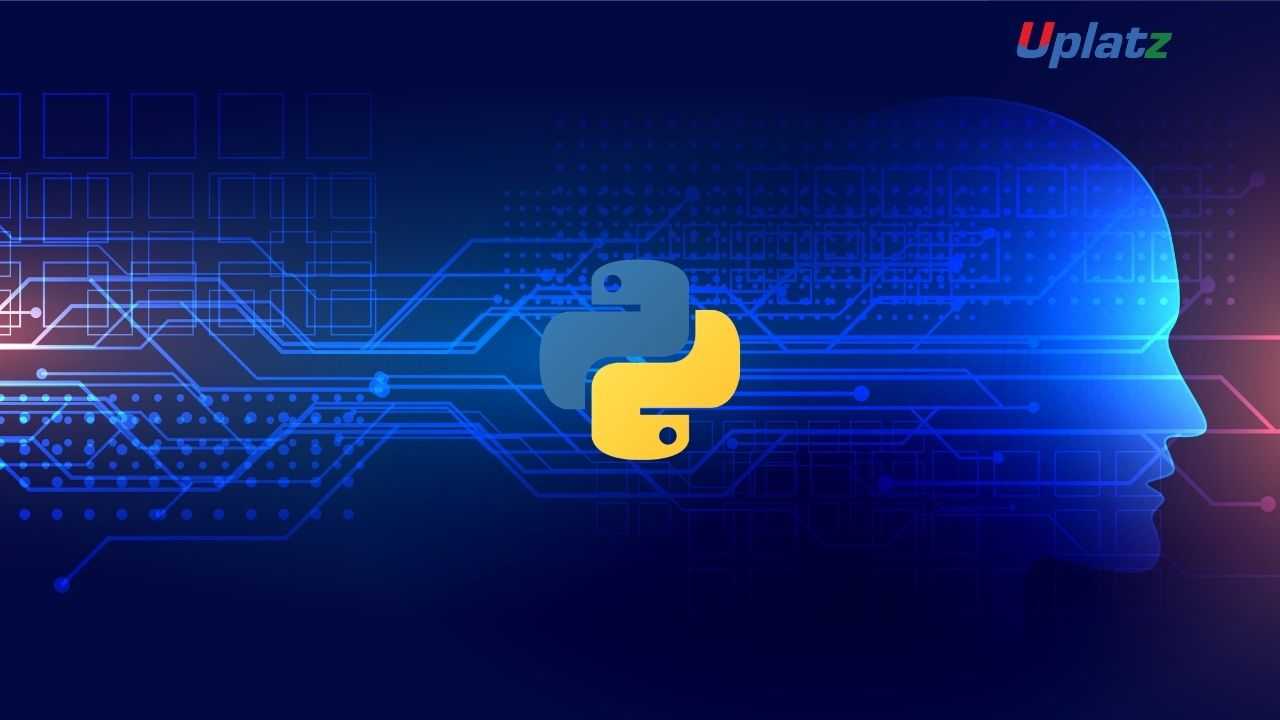
- Machine Learning with Python
- 25 Hours
- GBP 12
- 3518 Learners
-

- Mastering AI Prompt Engineering for Business & Technical Use
- 10 Hours
- GBP 12
- 10 Learners

-
A digit recognizer using convolutional neural networks (CNNs)
-
A sentiment analysis model using LSTM for text data
-
A custom image classifier deployed with TorchScript
-
Work with tensors, datasets, and DataLoaders
-
Use GPU acceleration and batch processing
-
Build custom neural networks using
nn.Module -
Train and validate models with proper loss functions and optimizers
-
Track metrics and prevent overfitting with early stopping and regularization
-
Save, load, and deploy PyTorch models in production environments
-
Beginners in deep learning seeking a practical and friendly start
-
Python developers expanding into AI/ML
-
Data scientists working with neural networks or NLP
-
Computer vision and NLP enthusiasts
-
Researchers moving from TensorFlow to PyTorch
-
Start with the Basics – Tensors, gradients, and simple models
-
Code Along – Implement networks step-by-step in notebooks or scripts
-
Practice with Real Data – Use MNIST, IMDB, CIFAR, and custom datasets
-
Visualize Training – Use matplotlib, TensorBoard, or Weights & Biases
-
Experiment Often – Change architectures, learning rates, and optimizers
-
Use GPU Early – Learn to manage CUDA devices and memory
-
Deploy Your Work – Save models using TorchScript or ONNX for production
Course/Topic 1 - Coming Soon
-
The videos for this course are being recorded freshly and should be available in a few days. Please contact info@uplatz.com to know the exact date of the release of this course.
By the end of this course, you will be able to:
-
Understand and manipulate tensors and perform GPU-accelerated computations
-
Build deep learning models from scratch using PyTorch
-
Apply convolutional, recurrent, and transformer-based architectures
-
Train, tune, and evaluate models using loss functions and optimizers
-
Work with datasets and loaders efficiently
-
Save, reload, and export models for inference and deployment
-
Use transfer learning and pretrained models for rapid prototyping
Course Syllabus
Module 1: Introduction to PyTorch and Deep Learning
-
What is PyTorch?
-
PyTorch vs TensorFlow
-
Installing and Setting Up the Environment
Module 2: Tensor Operations and Autograd
-
Tensor Creation, Indexing, and Math
-
Gradients and Autograd
-
Working with GPUs (CUDA)
Module 3: Datasets and DataLoaders
-
Loading MNIST, CIFAR, IMDB, and Custom Datasets
-
Using
torch.utils.data.DatasetandDataLoader -
Data Augmentation and Normalization
Module 4: Neural Network Basics
-
Building Models with
nn.Module -
Layers: Linear, ReLU, Softmax
-
Forward and Backward Passes
Module 5: Training a Model
-
Loss Functions and Optimizers
-
Accuracy, Precision, and F1 Score
-
Epochs, Batching, and Logging
Module 6: CNNs and Image Classification
-
Convolutional Layers and MaxPooling
-
Training CNNs on MNIST/CIFAR
-
Visualizing Filters and Activations
Module 7: RNNs and NLP Applications
-
Recurrent Networks and LSTMs
-
Embedding Layers
-
Sentiment Classification Project
Module 8: Transfer Learning and Pretrained Models
-
Using torchvision.models
-
Fine-Tuning vs Feature Extraction
-
Applying ResNet, VGG, BERT
Module 9: Saving and Deploying Models
-
Saving State Dictionaries
-
TorchScript and ONNX Export
-
Real-Time Inference in API
Module 10: Advanced Topics and Projects
-
Transformers and Self-Attention
-
Time Series Forecasting with LSTM
-
Image Captioning and GANs
Module 11: PyTorch Interview Questions & Answers
-
Concepts and APIs
-
Training and Debugging
-
Deployment and Optimization
Upon successful completion of the course, learners will receive a Certificate of Completion from Uplatz, validating their expertise in PyTorch-based deep learning. This credential enhances your profile for roles in AI development, machine learning engineering, and research-driven analytics.
PyTorch is in high demand across academic, startup, and enterprise sectors. With this course, you'll be ready for roles like:
-
Deep Learning Engineer
-
AI Researcher
-
Machine Learning Developer
-
Computer Vision Engineer
-
NLP Engineer
-
What is PyTorch and why is it popular?
Answer: PyTorch is a deep learning framework known for its dynamic computation graph and Pythonic interface. It’s popular due to ease of use, flexibility, and seamless integration with Python tools and libraries. -
What is the difference between
torch.Tensorandtorch.nn.Parameter?
Answer:Tensoris the core data structure for computations, whileParameteris a Tensor that is automatically registered as a trainable weight when inside annn.Module. -
What is autograd in PyTorch?
Answer: Autograd is PyTorch’s automatic differentiation engine. It records operations on tensors and computes gradients automatically for backpropagation. -
How does PyTorch handle GPU computations?
Answer: Tensors and models can be moved to CUDA-enabled GPUs using.to(device)or.cuda(). PyTorch abstracts GPU memory management and kernel operations. -
What is the purpose of
DataLoader?
Answer:DataLoaderprovides an efficient way to load datasets in batches with features like shuffling, parallelism, and prefetching. It improves training speed and memory efficiency. -
How do you prevent overfitting in PyTorch models?
Answer: Use techniques like dropout layers, early stopping, weight decay (L2 regularization), and data augmentation. -
What are the steps to save and load models in PyTorch?
Answer: Save usingtorch.save(model.state_dict())and load withmodel.load_state_dict(torch.load(PATH)). This helps reuse trained models for inference. -
What is the difference between
model.eval()andmodel.train()?
Answer:model.train()enables dropout and batch normalization;model.eval()disables them for consistent evaluation. -
Can PyTorch be used for deployment?
Answer: Yes. Models can be exported with TorchScript or ONNX and deployed in production environments using C++, REST APIs, or edge devices. -
What are common use cases for PyTorch?
Answer:-
Image classification and object detection
-
Natural Language Processing (NLP)
-
Time-series forecasting
-
GANs and generative modeling
-
Reinforcement learning
-









