Red Hat Certified System Administrator (RHCSA)
Master Linux system administration with RHCSA – learn installation, LVM, networking, firewalls, and prepare for the EX200 certification exam.Preview Red Hat Certified System Administrator (RHCSA) course
View Course Curriculum Price Match Guarantee Full Lifetime Access Access on any Device Technical Support Secure Checkout Course Completion Certificate 91% Started a new career
BUY THIS COURSE (
91% Started a new career
BUY THIS COURSE (GBP 12 GBP 29 )-
 90% Got a pay increase and promotion
90% Got a pay increase and promotion
Students also bought -
-

- Linux System Administration
- 5 Hours
- GBP 12
- 28 Learners
-
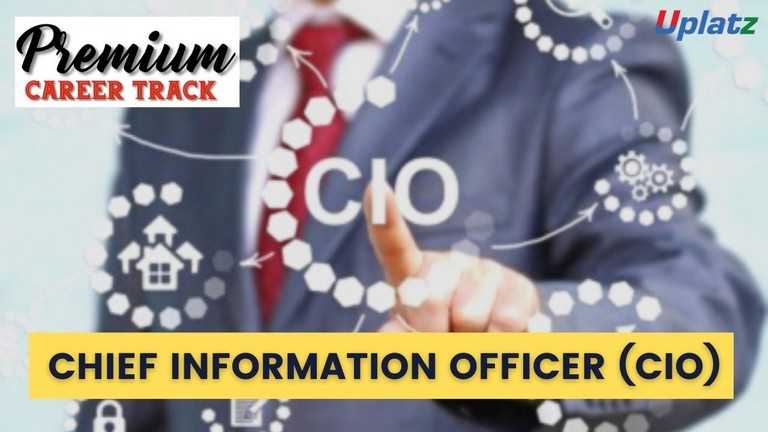
- Premium Career Track - Chief Information Officer (CIO)
- 400 Hours
- GBP 39
- 1870 Learners
-

- EDI and IBM Sterling B2B Integrator
- 29 Hours
- GBP 12
- 1244 Learners

Red Hat Certified System Administrator (RHCSA) – Self-Paced Online Course
Step confidently into the world of Linux system administration with this comprehensive, hands-on training program designed to prepare you for the Red Hat Certified System Administrator (RHCSA) certification (EX200). Whether you're an aspiring system administrator, DevOps engineer, IT support professional, or technology enthusiast looking to sharpen your Linux skills, this self-paced course will guide you through the essential knowledge and practical tasks needed to manage Red Hat Enterprise Linux (RHEL) systems efficiently.
The course is built around the official RHCSA objectives and is tailored to help you master key system administration skills such as installation, user and group management, process control, networking, SELinux, logical volume management, file permissions, and more. Delivered through high-quality pre-recorded video sessions, this training is structured to offer a clear learning path, blending theoretical concepts with practical demonstrations, lab exercises, and real-world use cases. You’ll be learning by doing—gaining the confidence and expertise required to operate in actual Linux-based production environments.
Upon successful completion of the course, you will receive a Course Completion Certificate as a formal recognition of your training. More importantly, you will be fully equipped to pass the EX200 certification exam, a globally respected credential that validates your ability to perform core system administration tasks on Red Hat systems.
Why Learn RHCSA?
Red Hat Enterprise Linux is a leading operating system in the enterprise world, widely used across industries from finance and healthcare to cloud computing and software development. Red Hat certifications are among the most sought-after in the IT industry, known for their rigorous hands-on testing approach.
The RHCSA certification demonstrates your ability to manage users, configure storage, control processes, manage services, and secure Linux systems—skills that are essential for any Linux professional. It is often considered a gateway certification for higher-level credentials such as RHCE (Red Hat Certified Engineer) and RHCA (Red Hat Certified Architect). This course provides a strong foundation not only for certification success but also for real-world system administration tasks in both small and large-scale IT environments.
What This Course Offers
This self-paced course is designed with a modular and progressive structure, starting with foundational Linux concepts and building toward advanced system administration techniques. It includes:
- In-depth tutorials explaining every concept clearly and concisely
- Hands-on demonstrations that mirror real-world system administration scenarios
- Downloadable resources and configuration files for practical exercises
- Insights into exam preparation and tips to avoid common pitfalls in the EX200 test
- Emphasis on practical learning to ensure readiness for both the exam and job roles
By the end of the course, you will be confident in managing Red Hat Linux environments, troubleshooting issues, securing the system with SELinux, configuring networks, automating tasks, and handling storage using LVM and partitions.
Who Should Enroll?
This course is ideal for:
- Aspiring system administrators who want to enter the Linux field
- DevOps professionals and IT engineers working with cloud and containerized environments
- Technical support staff looking to upgrade their Linux skills
- Students in computer science or IT programs who want to gain job-ready expertise
- Technology enthusiasts interested in mastering the command line and Linux systems
While no prior Red Hat experience is required, having a basic understanding of computers and operating systems will help you grasp the material more easily.
How to Use This Course Effectively
To maximize your learning and succeed in both the exam and real-world scenarios, follow these steps while using the course:
1. Set Up a Virtual Lab Environment
Before starting, install Red Hat Enterprise Linux or a compatible distribution like CentOS Stream or AlmaLinux on a virtual machine using tools like VirtualBox or VMware. This hands-on environment is crucial for practicing the concepts covered in each module.
2. Follow the Sequence
The course is structured sequentially—from foundational topics to advanced system administration. Avoid skipping ahead. Even if you're familiar with some content, reviewing the basics will help you build a stronger foundation and avoid gaps in your knowledge.
3. Watch and Practice Simultaneously
As you watch each video, pause and replicate the commands and configurations in your own terminal. This active engagement helps reinforce learning and builds muscle memory for command-line tasks.
4. Take Notes and Create Summaries
Maintain a digital or physical notebook where you document key commands, configuration steps, and troubleshooting techniques. This personalized reference guide will be invaluable during exam preparation and in real-world troubleshooting.
5. Complete Practice Exercises
Each module includes practical tasks and scenarios. Don’t just watch—do them. These exercises simulate real job responsibilities and exam questions. Repeating them multiple times until you can perform them confidently without assistance is highly recommended.
6. Use Red Hat Documentation
Familiarize yourself with Red Hat’s official documentation. The RHCSA exam is performance-based, and knowing how to use man pages and official guides efficiently is crucial. Incorporate these resources into your learning process.
7. Review Regularly
At the end of each week or major section, review what you’ve learned. Revisit challenging topics or repeat practice labs until you feel confident. This revision cycle helps solidify your understanding and improves retention.
8. Join Online Communities
Participate in RHCSA forums, Linux subreddits, and LinkedIn groups. Engaging with fellow learners and professionals helps you gain insights, clarify doubts, and stay updated with best practices and exam tips.
9. Simulate Exam Conditions
As you near the end of the course, simulate the RHCSA exam environment. Set up a clean virtual machine and perform tasks within a time limit. Practice performing real administrative tasks without relying on notes to build your confidence.
10. Track Your Progress
Use a checklist or spreadsheet to track modules completed, skills acquired, and tasks practiced. This structured approach helps maintain momentum and keeps you accountable as you move through the course.
What You’ll Achieve
By completing this course, you will:
- Gain hands-on expertise in Linux system administration
- Be proficient in user and group management, storage configuration, process handling, firewall setup, SELinux policies, and network management
- Build and troubleshoot Linux environments independently
- Prepare thoroughly for the RHCSA EX200 certification exam
- Earn a Course Completion Certificate validating your skills and learning effort
- Be ready to take on professional system administrator roles in diverse IT environments
Whether your goal is certification, job-readiness, or professional growth, this RHCSA course is your pathway to success in the Linux ecosystem. Learn at your own pace, master real-world skills, and join the global community of Red Hat professionals.
Course/Topic 1 - Course access through Google Drive
-
Google Drive
-
Google Drive
By the end of this course, learners will be able to:
- Understand and navigate the Linux file system and command-line interface.
- Install and configure Red Hat Enterprise Linux systems.
- Manage users, groups, and file permissions securely.
- Configure and troubleshoot networking in Linux using nmcli and nmtui.
- Work with file systems, partitions, and Logical Volume Management (LVM).
- Automate repetitive tasks using cron jobs.
- Implement and manage SELinux policies and firewall rules.
- Prepare effectively for the RHCSA EX200 exam through structured guidance and practice.
Course Modules:
1. Course Introduction
- Course Overview
- Introduction to Linux
- Setting Up the RHCSA Practice Lab
2. System Installation and Configuration
- Linux Installation
- Accessing Linux Server
3. Basic Linux Operations
- Introduction to Linux Commands
- Frequently Used Linux Commands
4. User and Group Administration
- User Management in Linux
- Password Policies and Account Security
- Creating and Managing User Groups
- YUM Repository Configuration
5. File System Management
- File Permissions and Ownership
- Access Control Lists (ACLs)
- Special File Permissions (SUID, SGID, Sticky Bit)
- Managing Sudo Access
- Partitioning in Linux
- Deleting and Managing Disk Partitions
6. Logical Volume Management (LVM)
- Introduction to LVM
- Creating and Extending LVM Volumes
- Shrinking LVM Without Data Loss
7. System Administration Tools
- Using Help Commands and Man Pages
- Installing and Configuring SSH
- Setting up Syslog Server
8. Data Management
- Archiving and Compressing Files
- Using RPM for Package Management
- Secure Copy with SCP
9. Task Automation
- Automating Tasks Using Cron and Crontab
10. Process and Security Management
- Managing and Killing Processes
- SELinux Concepts and Configuration
- Using Grep and Regular Expressions
11. Networking in Linux
- Basic Networking Concepts
- Using nmcli and nmtui
- Network Configuration via GUI
12. File Redirection and Text Editing
- Redirecting Command Output
- Editing Files with vi, vim, and nano
13. System Management and Optimization
- Understanding the Boot Process
- Soft and Hard Links
- Swap Memory Configuration
14. Advanced System Administration
- Systemctl and Managing Services
- FirewallD Configuration
- Kernel Upgrades
- Introduction to Linux Virtualization
15. Exam Preparation
- RHCSA 8 Overview
- Exam Objectives and Practice Guidance
Upon completing this course, you'll be fully prepared to take the RHCSA EX200 certification exam administered by Red Hat.
The RHCSA (Red Hat Certified System Administrator) credential confirms that you can effectively perform key Linux system administration tasks such as user management, storage configuration, network setup, and basic security implementation on RHEL systems.
Why RHCSA Certification Matters:
- Globally recognized by top IT companies.
- A prerequisite for more advanced Red Hat certifications like RHCE.
- Enhances job prospects for roles in DevOps, cloud computing, cybersecurity, and system engineering.
- Demonstrates hands-on Linux system administration capabilities with real-world applications.
This certification is ideal for individuals seeking to enter or grow in Linux-based IT roles. Once certified, you can confidently apply for positions such as Linux System Administrator, DevOps Engineer, Cloud Infrastructure Engineer, and Technical Support Specialist.
After completing the RHCSA course, learners can pursue roles such as:
- Linux System Administrator
- DevOps Engineer
- Cloud Engineer
- Technical Support Engineer
- Virtualization Administrator
- Storage Administrator
- Platform Engineer
- Security Administrator
- Infrastructure Engineer
- Site Reliability Engineer (SRE)
- IT Operations Specialist
RHCSA opens the gateway to a future in high-demand tech domains like cloud computing, automation, containerization (Kubernetes), and cybersecurity.
1. What is the RHCSA certification?
It is a Red Hat credential validating your ability to perform essential Linux system administration tasks on RHEL systems.
2. How does LVM differ from traditional partitioning?
LVM provides flexible volume management, allowing you to resize storage volumes dynamically without data loss.
3. What is SELinux and why is it important?
SELinux (Security Enhanced Linux) enforces security policies to restrict unauthorized access, making your system more secure.
4. What are some common commands used to manage users in Linux?
Commands include useradd, passwd, usermod, groupadd, and id.
5. How do you automate a backup using cron?
You can create a shell script for backup and schedule it with crontab -e by adding a time-based job.
6. What is the use of nmcli and nmtui?
nmcli is a command-line tool for managing network connections, while nmtui offers a text-based interface for the same.
7. How can you check running processes in Linux?
Use commands like ps aux, top, or htop to monitor processes.
8. What is the significance of the /etc/fstab file?
It contains static information about file systems to be mounted automatically during boot.
9. What is a swap partition and why is it needed?
Swap space acts as overflow RAM, helping systems manage memory more effectively when physical RAM is full.
10. How do you configure a firewall in RHEL?
Use firewall-cmd to add/remove firewall rules or permanently enable/disable specific ports and services.









