SAP BW (Business Warehouse)
Learn to create & modify data warehouses, perform data management tasks, generate reports & develop analytics applications. Become SAP BW Consultant.Preview SAP BW (Business Warehouse) course
View Course Curriculum Price Match Guarantee Full Lifetime Access Access on any Device Technical Support Secure Checkout Course Completion Certificate 73% Started a new career
BUY THIS COURSE (
73% Started a new career
BUY THIS COURSE (USD 17 USD 41 )-
 86% Got a pay increase and promotion
86% Got a pay increase and promotion
Students also bought -
-
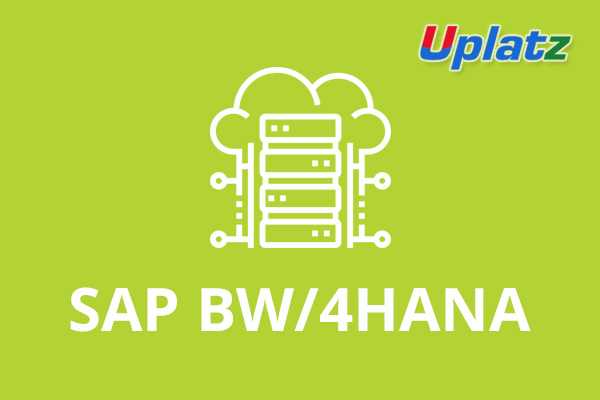
- SAP BW/4HANA
- 30 Hours
- USD 17
- 349 Learners
-

- SAP BW/4HANA (basic to advanced)
- 50 Hours
- USD 17
- 1778 Learners
-

- Bundle Ultimate - SAP Finance and SAP TRM (FICO - BPC - TRM - S/4HANA Finance - S/4HANA TRM)
- 120 Hours
- USD 31
- 691 Learners

SAP BW (Business Warehouse) is a model-driven data warehousing product based on the SAP NetWeaver ABAP platform. SAP BW is an integral component of SAP's Business Intelligence (BI) platform. It is designed to facilitate data modeling, extraction, transformation, and loading of data from various sources into a central data warehouse. SAP BW provides robust reporting, analytics, and data visualization capabilities to support informed decision-making within organizations.
SAP BW collects, transforms and stores the data generated in SAP and non-SAP applications and makes it accessible through built-in reporting, business intelligence and analytics tools, as well as third-party software. It is also a development platform that programmers use to create and modify data warehouses, perform data management tasks, generate reports and develop analytics applications.
Business users typically access SAP BW through an application built by a developer, such as an executive dashboard or mobile app. SAP BW integrates data from different sources, transforms and consolidates the data, performs cleansing, and stores it. SAP BW also includes data modeling, administration and staging area. The data in SAP BW is managed with the help of a centralized tool known as SAP BI Administration Workbench. SAP BI is an integrated layer built on top of BW for analyzing and reporting of data from different heterogeneous data sources. Business Explorer (BEx) is a reporting and analysis tool that supports query, analysis and reporting functions in BI. SAP Netweaver BW can optimize the business workflow with the market, creating decisive competitive advantages for organization.
SAP BW/4HANA is a packaged data warehouse based on SAP HANA. As the on-premise data warehouse layer of SAP's Business Technology Platform, it allows you to consolidate data across the enterprise to get a consistent, agreed-upon view of your data.
SAP Business Intelligence (BI) means analyzing and reporting of data from different heterogeneous data sources. It allows you to acquire data from multiple data sources, data staging, which can be further distributed to different BI systems. A SAP Business Intelligence system can work as a target system for data transfer or source system for distribution of data to different BI targets.
Benefits of learning SAP BW
1) Data Integration and Centralization: SAP BW allows organizations to integrate and consolidate data from multiple sources, such as SAP and non-SAP systems, databases, spreadsheets, and flat files. It provides a unified view of business data, enabling comprehensive reporting and analysis.
2) Data Modeling and Management: SAP BW offers a robust set of tools for data modeling, allowing users to define and manage data structures, hierarchies, relationships, and business rules. It enables the creation of a structured data warehouse that aligns with an organization's reporting and analysis requirements.
3) Data Extraction and Transformation: SAP BW provides powerful extraction, transformation, and loading (ETL) capabilities to efficiently extract data from source systems, apply business rules and transformations, and load it into the data warehouse. It supports both batch and real-time data integration scenarios.
4) Reporting and Analytics: SAP BW offers a wide range of reporting and analytics tools, including SAP BusinessObjects, BEx (Business Explorer), and SAP Analytics Cloud. These tools enable users to create meaningful reports, dashboards, and visualizations, and perform advanced analytics on the data stored in the SAP BW system.
5) Performance Optimization: SAP BW includes performance optimization features such as data partitioning, indexing, and aggregations, which enhance query performance and accelerate data retrieval. It also provides tools for monitoring and optimizing system performance to ensure efficient data processing.
6) Data Governance and Security: SAP BW offers robust data governance capabilities, allowing organizations to define and enforce data quality standards, data access controls, and data lifecycle management policies. It helps maintain data integrity, security, and compliance with regulatory requirements.
7) Integration with SAP Systems: SAP BW seamlessly integrates with other SAP modules and systems, such as SAP ERP, SAP CRM, and SAP S/4HANA. This integration enables organizations to leverage existing SAP investments and access consolidated and harmonized data for reporting and analysis.
8) Career Opportunities: Learning SAP BW can open up various career opportunities, including roles such as SAP BW consultant, SAP BW developer, data analyst, business intelligence analyst, and data warehouse manager. The demand for professionals with SAP BW skills remains high in industries that rely on data-driven decision-making.
By acquiring SAP BW knowledge and skills, individuals can contribute to effective data management, reporting, and analysis within organizations, leading to improved business insights and strategic decision-making.
This SAP BW training by Uplatz provides you detailed knowledge of the BW processes, how they interact, the tools & utilities involved, and create an optimized structure of the organization's business warehouse.
Course/Topic - SAP BW - all lectures
-
In this first tutorial on SAP BW, you will get an in-depth knowledge and some core concepts on this module, how it helps in the reporting process in the SAP system, what is cube and ADSO in SAP BW, the Architecture level and also you will get a deeper understanding on the Info Objects. You will also learn the initial
-
This is the continuation of Lecture 1.1 - Overview of SAP BW
-
In this tutorial, you will learn about the whole of the ETL process, how the data flows and how ETL process is implemented in the SAP BW. This will be proceeded with a detailed and practical demonstration by the instructor on the following concepts.
-
This is the continuation of Lecture 2.1 - Working on the ETL process.
-
In this tutorial, you will clearing doubts on the practical sessions.
-
In this tutorial, you will be getting the practical demonstrations on how to work with the ETL process, creating InfoArea, working with the InfoObject Catalog, adding new BW system and defining Master Data and Attribute Data. Also, you will be seeing the instructor explaining each and every step to the student on how to work with some of the concepts of BW module in the SAP system screen.
-
This is the continuation of Lecture 4.1 - Working with the ETL Process
-
This is the continuation of Lecture 4.2 - Working with the ETL Process
-
In this tutorial, you will learn how you can load your data in the SAP BW system. You will get a detail demonstration from both the instructor as well as will be seeing the student practicing the process of working on the Data Warehousing Workbench, changing data source, creating and changing transformation, mapping the attributes through InfoProvider and also the Data Transfer process
-
This is continuation of Lecture 5.1 - How to load data in SAP BW system
-
This is the continuation of Lecture 5.2 - How to load data in SAP BW system
-
In this tutorial, you will be seen the instructor helping the student in creating InfoObjects in BW system. This will be practical demonstration of the entire work being done by the student and not by the instructor.
-
In this tutorial, you will be learning on how to create the Data Source in the SAP BW system and also will get a detailed and practical demonstration of loading Transaction Data. You will also understand the terms sales quantity, sales amount and key figures/measures which are the vital elements of Sales in the SAP system. You will also learn how to work on the Data Warehousing Workbench and also understand the terms ADSO Advanced and ADSO Classic and what is its work in the SAP BW system.
-
This is the continuation of Lecture 7.1 - Creating Data Source and Loading Transaction Data - Part 1
-
In this tutorial, you will be learning about the DSO and the cube in the BW system. This will be demonstrated with a detailed explanation by the tutor on the SAP system screen.
-
This is the continuation of Lecture 8.1 - Working with DSO
-
In this tutorial, you will be learning on how to work with the Joined Operations in the SAP BW system along with the Sales Cost of the Joined Operations, attributes like Multi-Provider and InfoSet and a deeper understanding on the components like DS, ADSO, CP and Query. You will also be learning about the input of query’s in the Query Designer Screen of the SAP BW system.
-
In this tutorial, you will learn a detailed understanding on how to load data in the BW system, what are the different examples of data that might be associated with Sales in the BW system and a detailed explanation on the Info Object and the different attributes.
-
This is the continuation of Lecture 10.1 - Loading data in BW system - Part 2
-
In this tutorial, you will learn how you can create a Data Source for InfoObjects and manage InfoProvider in the SAP BW system. You will also learn how data moves between different tables i.e. the Active and the Change Log table while working with creating the Data Source process. The complete video tutorial will be a practical demonstration by the instructor in the SAP system.
-
This is the continuation of Lecture 11.1 - Creating Data Source for InfoObject - Part 1
-
In this tutorial, you will learn how to work with the tables in cube process, some concepts on BW reporting and third-party reporting tools, 0 data services, what is a Star and Extended Star Schema, how to connect the Fact Table with the Dimension Table and the M:N Relationship Modeled in Two Dimension Tables.
-
This is continuation of Lecture 12.1 - Working with Tables in Cube
-
Lecture 13 - Star Schema in Data Warehousing Model
• Become Zero to Hero in SAP BW Modeling from this course
• Do Modeling, Extraction and Reporting in SAP BW 7.4
• Hands on experience on BW Modeling tools
• You can Design and Do Modeling in SAP BW
• Complete and In-Depth knowledge of SAP BW Modeling
• You can work on SAP BW projects
• Learn to extract valuable data and use it to benefit the business
• SAP Professionals with skills in Business Intelligence are offered a high salary
• It offers Several Job Opportunities with skills of BW such as Junior Consultant, Business Analyst, Data Analyst, and more
Introduction
- Introduction to ERP, SAP, Data Warehouse
- Overview of BW, BI, Data Base.
- Overview of BW Architecture, Landscape
Basic Modeling
- Multi-Dimensional Star Schema (Classical Approach)
- Multi-Dimensional Star Schema in BW (Extended star Schema)
- The OLAP Concept and differences between OLAP and OLTP
Business Modeling
- Info Area
- Info Object Catalogs
- Info Objects
- PSA
- Application Component
- Info Source
- Data Source
- Transfer Rules
- Update Rules
- Transfer Structure
- Communication Structure
- Info Package
- Transformation
- Data Transfer Process
- Loading Transactional Data into BW info Cube
- Loading MD with TD into BW System
- BW and BI Comparisons
- Master data loading-new (BI) ETL process
- Info cube & Types
- Standard Info cube and Loading with new ETL Process
- Generate Report with BI master and Transaction Data
- Manual Uploading of MD like Attributes, Text, and Hierarchy
- Different Types of Attributes
- Transformations, Rule types
Routines
- Start Routine
- End Routine
- Expert Routine
DTP (Data Transfer Process)
- Standard DTP
- Error DTP
- Direct Access DTP
- Real time DTP
DSO (Data Store Object)
- Standard DSO
- Write optimized DSO
- Direct update DSO
- APD (Analysis Process & Design)
Update Methods
- Full updates
- Initialization
- Delta Updates
Info Providers
- Multi Providers
- Info set
- Virtual Providers
- Re-Modeling
- Re-Partitioning
- Open-Hub Destination
- Data Marts
Info Cube Maintenance
- Aggregates
- Roll-up
- Compression
- Reconstruction
Process Management
- Process Chains, Process Types
- Scheduling
- Monitor (Header, Status, Details)
Reporting
- Business Explorer
- BEX Query designer
- BEX Analyzer
- BEX WAD
- BEX Report Designer
Functional Overview of Bex Query Designer
Reusable Query Elements
- Query Controls with Variables
- Calculated Key Figures
- Restricted Key Figures
- Formulae
- Structures
Variable Definition in Detail
- Characteristic values variables
- Text Variables
- Formula Variables
- Hierarchy Variable
- Hierarchy Node Variable
Process Types
Manual input
Customer exit
Replacement path
SAP Exit
Authorization
- Analysis Functions
- Conditions
- Exceptions
- Reporting Drilldown
- Drilldown to DSO from Info Cube (RRI)
- Copying Queries from Cubes
- Bex Analyzer
- Bex WAD
- Bex Report Designer
- Migration Objects from BW 3.x to BI 7.0
- Transportation
- Extraction
- Generic Data Extraction using MD/TD Tables
- COPA Extraction
- Business Content Extractions using MD/TD
- LO-COCKPIT Data Extraction
- Delta types for
This SAP BW training course is designed for clearing the SAP Certified Application Associate-Business Intelligence with SAP BW 7.4 & SAP BI 4.1exam. The complete SAP BW course content connects with the certification program and helps the participants to clear it with ease.
In SAP BW Course module the participants can learn to explore the SAP BW solution based on the SAP Netweaver ABAP platform. In the SAP BW course, the participants will learn about BW processes and data analytics. This seems to be an essential learning for all SAP BW module users.
The SAP BW Certification is an important benchmark in becoming an expert BW Consultant as the course covers business objects dashboard, business objects web intelligence, analysis and crystal reports. SAP BW tutorial helps the participants to learn all the key components of SAP BWsoftware thus attaining a unique SAP certification. SAP BW course offers complete information about SAP BWsoftware with BI features thus making the participant an expert SAP BW Consultant.
Uplatz online training guarantees the participants to successfully go through the SAP BWcertification provided by SAP. Uplatz provides appropriate teaching and expertise training to equip the participants for implementing the learnt concepts in an organization.
Uplatz Course Completion Certificate will be awarded upon the completion of the SAP BW course training.
The SAP BW certification exam verifies that the participants possess basic knowledge and can prove their skills in the area of SAP Business Intelligence with SAP BW and SAP BI. This SAP BW certification exam validates that the participant has an overall understanding about this consultant profile, and able to implement the knowledge practically in projects.
Below given are the certification Details of SAP Certified Application Associate-Business Intelligence with SAP BW 7.4 & SAP BI 4.1
• Certification Level: Associate
• Exam Name: SAP Certified Application Associate- Business Intelligence with SAP BW 7.4 & SAP BI 4.1
• Exam Code: C_TB130_74
• Exam Mode: Online
• Total Number of Questions: 80
• Pass Score: 60%
• Time Duration: 180 Minutes
• Exam Price: $550
The SAP BW Consultant draws an average salary of $93,974 per year depending on the knowledge and hands-on experience. The SAP BW Consultant job roles are in high demand and make a rewarding career.
The SAP BW Consultants are recognized across the globe. The increased usage of the SAP NetWeaver BW in many companieshelp the participants to find a job opportunity easily. The leading companies hire SAP BW Consultant considering the skill of handlingthe data collectionvia enterprise data warehouse in an organization. The Learners earn most beneficial SAP BWcertification through our expert training and course curriculum. Being SAP BWcertified is definitely valuable credential and adds value to every organization.
The SAP BW certification is targeted to those participants who are from Sap Netweaver or business background and excel as SAP BW consultant
The following are the job titles:
• SAP BW Expert
• SAP BW Associate
• Data Warehouse Consultant
• BI Consultant
• SAP BI/BW Associate
The SAP BW online course provides you with an opportunity to explore career opportunities as SAP BW Consultant.
Here are some commonly asked interview questions and answers related to SAP BW (Business Warehouse).
1) What is SAP BW?
Answer: SAP BW (Business Warehouse) is a data warehousing and reporting solution by SAP that allows organizations to integrate, transform, and consolidate data from various sources for reporting and analysis.
2) What are the different components of SAP BW?
Answer: The key components of SAP BW are InfoObjects, InfoProviders, DataSources, Transformation, Data Transfer Process (DTP), and Business Explorer (BEx) tools.
3) What is the purpose of InfoObjects in SAP BW?
Answer: InfoObjects are the building blocks of SAP BW data modeling. They define characteristics, key figures, and navigation attributes used in reporting and analysis.
4) Explain the concept of InfoProviders in SAP BW.
Answer: InfoProviders are structures that hold data in SAP BW. Examples include InfoCubes, DataStore Objects (DSOs), and InfoObjects.
5) What is the difference between an InfoCube and a DSO?
Answer: InfoCube is a multidimensional data structure that holds data in a star schema format, while DSO is a flexible data storage object that can hold data in a key-figure-based or a transparent mode.
6) What is a DataSource in SAP BW?
Answer: A DataSource is a source system-specific extraction structure that enables data extraction from source systems (such as SAP ERP) into SAP BW.
7) How is data transformed in SAP BW?
Answer: Data transformation in SAP BW is achieved through transformations, which define rules for mapping, cleansing, and enhancing data during the extraction process.
8) Explain the purpose of a Data Transfer Process (DTP).
Answer: A DTP in SAP BW is used to load data from a DataSource to an InfoProvider or to transfer data between InfoProviders.
9) What is BEx (Business Explorer) in SAP BW?
Answer: BEx is a set of reporting and analysis tools provided by SAP BW. It includes BEx Query Designer, BEx Analyzer, BEx Web Application Designer, and BEx Web Analyzer.
10) What is the significance of BEx Query Designer?
Answer: BEx Query Designer is used to create and modify queries for data retrieval and reporting in SAP BW.
11) How can you optimize query performance in SAP BW?
Answer: Query performance can be optimized by using aggregates, query caching, partitioning, indexing, and applying proper design considerations while building InfoProviders.
12) What is the process chain in SAP BW?
Answer: A process chain is a sequence of tasks in SAP BW that are executed automatically in a defined order to perform data loading, transformation, and other processes.
13) Explain the concept of data modeling in SAP BW.
Answer: Data modeling in SAP BW involves designing InfoObjects, InfoProviders, and relationships between them to meet reporting and analysis requirements.
14) How do you extract data from SAP ERP into SAP BW?
Answer: Data extraction from SAP ERP to SAP BW is done using Extract, Transform, and Load (ETL) processes, including the use of DataSources and Data Transfer Processes (DTPs).
15) What are the different types of InfoObjects in SAP BW?
Answer: SAP BW includes various types of InfoObjects, such as characteristics, key figures, time characteristics, units, and technical attributes.
16) How do you enhance an InfoObject in SAP BW?
Answer: InfoObjects can be enhanced by adding new attributes, hierarchies, or text elements using the Enhancement options available in the SAP BW system.
17) What is the purpose of an InfoSet in SAP BW?
Answer: An InfoSet is a virtual InfoProvider that allows you to join and combine data from multiple InfoProviders or InfoObjects without physically storing the data.
18) How do you monitor data loads in SAP BW?
Answer: Data loads can be monitored using the process chain monitor, data load monitor, and the SAP BW Administrator Workbench (RSA1).
19) What are aggregates in SAP BW?
Answer: Aggregates in SAP BW are pre-calculated summary tables that improve query performance by storing aggregated data at various levels of detail.
20) How do you handle delta updates in SAP BW?
Answer: Delta updates in SAP BW are managed using change pointers, delta queues, and delta update methods like delta extraction or delta merge.
21) What is the purpose of a DataStore Object (DSO)?
Answer: A DataStore Object (DSO) in SAP BW is used to store detailed transactional data at a granular level for flexible reporting and analysis.
22) How do you extract data from non-SAP systems into SAP BW?
Answer: Data extraction from non-SAP systems can be achieved using various methods, such as flat file uploads, database connectors, or using third-party ETL tools.
23) Explain the concept of InfoPackage in SAP BW.
Answer: InfoPackage is used to define the extraction and loading parameters for data transfer from a DataSource to an InfoProvider in SAP BW.
24) How do you perform data archiving in SAP BW?
Answer: Data archiving in SAP BW involves moving infrequently accessed or historical data to an archive file, freeing up storage space while ensuring data availability for reporting.
25) What is the role of SAP BW in a data warehouse architecture?
Answer: SAP BW serves as the central data warehousing component that integrates data from various sources, provides a unified view, and supports reporting and analysis activities within an organization.
Remember to prepare your answers based on your own knowledge and experience, as these answers are provided as a guide. It's important to understand the concepts thoroughly and relate them to your practical experiences in SAP BW.









