SAP CPI (comprehensive)
Master end-to-end enterprise integration using SAP Cloud Platform Integration (CPI) to connect cloud and on-premise systems efficiently and securely.Preview SAP CPI (comprehensive) course
Price Match Guarantee Full Lifetime Access Access on any Device Technical Support Secure Checkout Course Completion Certificate 91% Started a new career
BUY THIS COURSE (GBP 29)
91% Started a new career
BUY THIS COURSE (GBP 29)
-
 80% Got a pay increase and promotion
80% Got a pay increase and promotion
Students also bought -
-
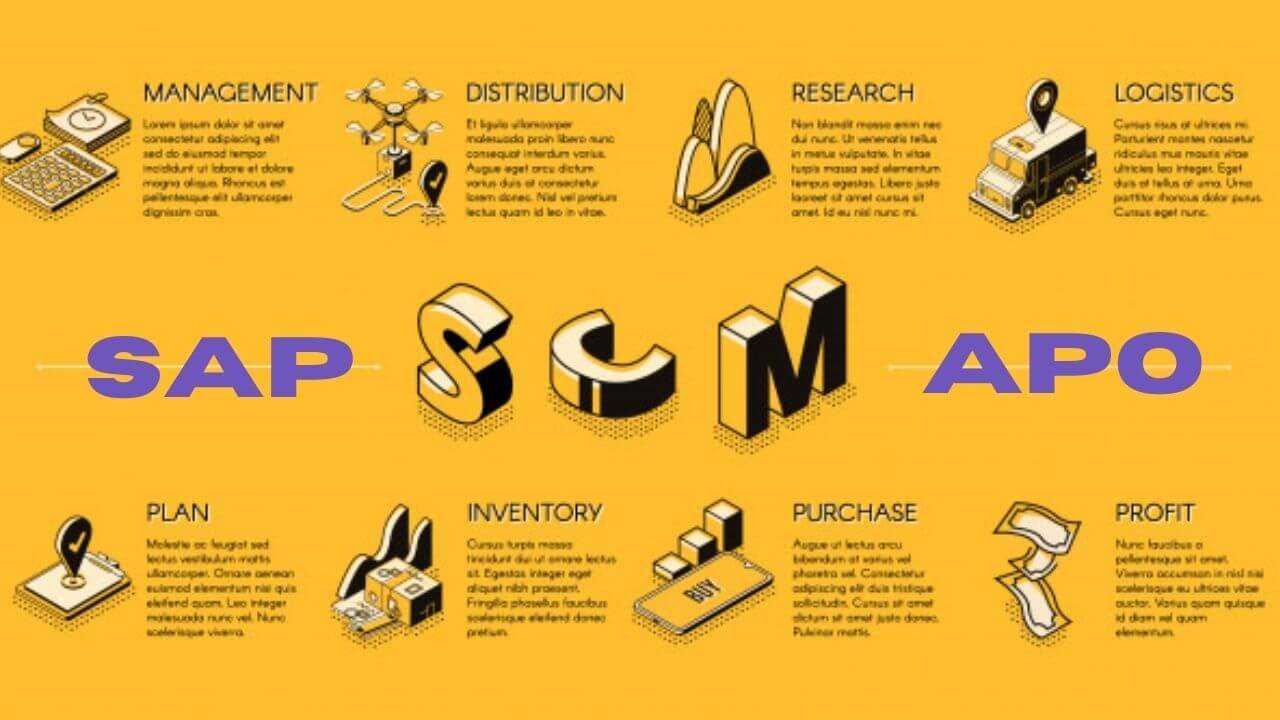
- SAP APO (DP and SNP)
- 25 Hours
- GBP 29
- 25 Learners
-

- SAP ABAP on HANA
- 20 Hours
- GBP 29
- 173 Learners
-
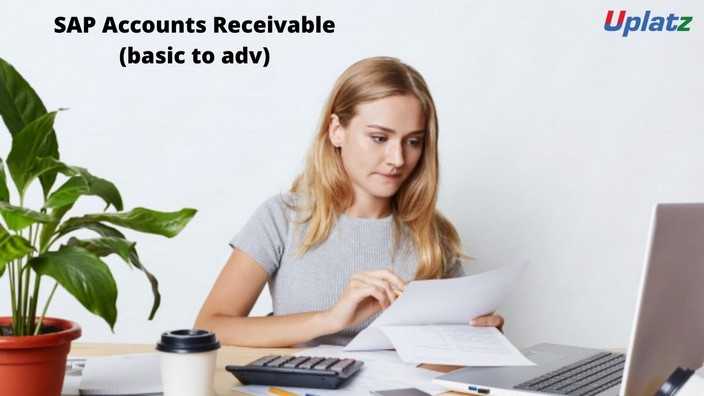
- SAP Accounts Receivable (basic to advanced)
- 5 Hours
- GBP 29
- 99 Learners

SAP CPI – Cloud Platform Integration is a self-paced, comprehensive course tailored for professionals and aspiring SAP integration consultants who aim to gain mastery over enterprise-grade integration in the cloud. Whether you are new to SAP or transitioning from traditional on-premise middleware tools like PI/PO, this course enables you to design, build, test, and deploy scalable integration flows using SAP’s modern iPaaS (Integration Platform as a Service) solution.
What is SAP CPI?
SAP CPI (SAP Cloud Platform Integration), now also known as SAP Integration Suite, is a robust cloud-based middleware solution offered by SAP that facilitates seamless integration between SAP and non-SAP applications. It supports both cloud-to-cloud and cloud-to-on-premise integrations using prebuilt adapters, APIs, and standard integration content. CPI helps organizations connect digital landscapes efficiently while promoting agility, cost-efficiency, and high availability.
Built on open standards, SAP CPI supports protocols like HTTPS, SFTP, SOAP, OData, and IDoc and comes with a web-based design environment. It empowers integration developers to create and monitor integration flows (iFlows) with drag-and-drop simplicity while enforcing security, traceability, and centralized monitoring.
How to Use This Course
This course is structured with a practical, hands-on approach to help you understand core concepts and apply them in real-world integration projects.
- Begin with the Fundamentals
Familiarize yourself with cloud integration concepts, architecture, and the CPI toolset. Follow each module in sequence to build a solid foundation before jumping into real projects. - Practice with iFlows
As you move into hands-on projects, replicate the instructor-led iFlows and try customizing them. Modify configurations, test different adapters, and simulate error handling to develop practical troubleshooting skills. - Use the SAP BTP Trial Account
Learn how to register and use a free-tier SAP BTP account for CPI practice. Connect systems like SAP S/4HANA, SuccessFactors, and third-party APIs in a simulated environment. - Apply the Course to Real Business Scenarios
The projects simulate real enterprise challenges—like employee master data sync between SuccessFactors and ERP, or e-invoice integration with government portals. - Document and Reflect
Maintain notes on patterns, error types, adapter configurations, and reusable content. Bookmark key flows and configuration techniques to revisit when needed. - Get Certified & Portfolio Ready
Use your project builds as part of a professional portfolio and prepare for SAP certification (C_CPI_14 / C_CPI_15).
This course is not just a tutorial—it’s a launchpad for a successful SAP integration career.
Course/Topic - Course access through Google Drive
-
Google Drive
-
Google Drive
By the end of this course, learners will be able to:
- Understand SAP Cloud Platform Integration architecture and use cases.
- Design, configure, and deploy iFlows using the Web UI.
- Work with integration adapters like HTTPS, SFTP, IDoc, SOAP, and OData.
- Implement error handling and exception subprocesses.
- Use mappings: message mapping, value mapping, and content modifier.
- Integrate cloud and on-premise applications (e.g., SuccessFactors to S/4HANA).
- Use prepackaged integration content from SAP API Business Hub.
- Monitor and troubleshoot iFlows using SAP’s monitoring dashboard.
- Secure interfaces using authentication methods and data encryption.
- Prepare for the SAP Certified Development Associate – SAP Integration Suite certification.
SAP CPI has become a critical skill in today’s hybrid IT environments where enterprises must integrate their cloud solutions (like SuccessFactors, Ariba, or C/4HANA) with legacy SAP or third-party systems. Mastery in SAP CPI opens numerous career avenues:
- SAP Integration Consultant
- SAP CPI Developer
- SAP BTP Consultant
- Cloud Integration Architect
- SAP Technical Lead (Integration)
Companies across industries are adopting SAP's cloud-first approach, driving demand for skilled CPI professionals. These roles are found in global SAP implementation firms, system integrators, cloud consultancies, and large enterprises using SAP ecosystems. The average salary for SAP CPI professionals ranges from ₹10 to ₹25 lakhs in India and $90K+ in international markets. Freelance and remote consulting opportunities are also expanding rapidly for certified integration specialists.
1. What is SAP CPI and how does it differ from SAP PI/PO?
SAP CPI is a cloud-native integration platform, part of SAP BTP, used to connect SAP and non-SAP systems. Unlike PI/PO which is on-premise, CPI is designed for modern cloud environments with better agility, scalability, and user interface.
2. What are iFlows in SAP CPI?
iFlows (Integration Flows) are graphical representations of integration scenarios. They define how data moves between systems, including transformations, routing, and adapters used.
3. What are the key components of an iFlow?
Sender and Receiver Adapters, Integration Process steps (like Content Modifier, Message Mapping), Exception Subprocess, and End Events.
4. How does error handling work in CPI?
Error handling is implemented using Exception Subprocesses. You can log errors, trigger alerts, or retry logic to manage failures gracefully.
5. How do you secure communication in SAP CPI?
Using HTTPS, OAuth tokens, client certificates, and managing security materials like keystore and credential artifacts.
6. What adapters are available in SAP CPI?
HTTPS, SOAP, SFTP, IDoc, OData, JMS, AS2, Mail, ProcessDirect, and more.
7. How do you deploy and monitor an iFlow?
After designing, you deploy the iFlow via the Web UI. Monitoring tools like MPL, message monitor, and trace tools help identify issues.
8. What is the use of Value Mapping?
It is used to map external values (e.g., country codes or system-specific keys) between two systems during integration.
9. Can CPI be used for real-time integration?
Yes, CPI supports both batch and real-time integration using APIs, Webhooks, or polling mechanisms.
10. What is the role of API Business Hub in CPI?
It offers pre-built integration flows and APIs that can be directly imported into CPI, saving time and effort in developing common use cases.









