SAP APO (DP and SNP)
Learn SAP APO - Demand Planning, Supply Network Planning, SCM optimization, Production Planning, Scheduling, Transport Management. Become APO expert.Preview SAP APO (DP and SNP) course
View Course Curriculum Price Match Guarantee Full Lifetime Access Access on any Device Technical Support Secure Checkout Course Completion Certificate 71% Started a new career
BUY THIS COURSE (
71% Started a new career
BUY THIS COURSE (GBP 12 GBP 29 )-
 89% Got a pay increase and promotion
89% Got a pay increase and promotion
Students also bought -
-

- Bundle Course - SAP SCM (Supply Chain Management)
- 140 Hours
- GBP 22
- 3351 Learners
-
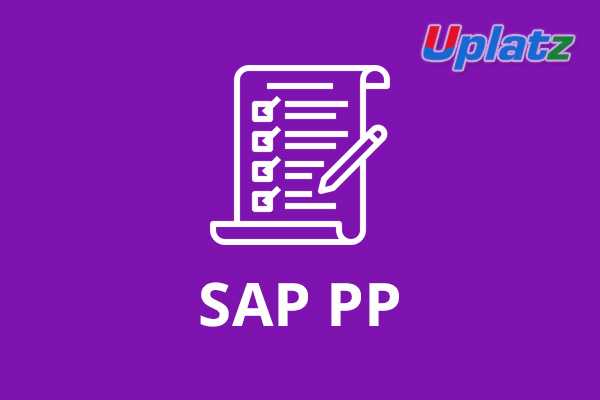
- SAP PP (Production Planning)
- 10 Hours
- GBP 29
- 1218 Learners
-

- SAP SD (Sales and Distribution)
- 25 Hours
- GBP 29
- 195 Learners

SAP Advanced Planning and Optimization (APO) module is one of the key components under SAP Supply Chain Management (SCM). It provides different business processes related to Demand Planning, Supply Network Planning (SNP), production planning / Detailed Scheduling (PP/DS), Transport Management and Global Available to promise. SAP APO helps companies optimize their supply chain management and planning processes. It includes various modules that cover areas such as demand planning, supply network planning, production planning and detailed scheduling, and transportation planning and scheduling.
SAP APO is widely used in industries such as manufacturing, retail, and consumer goods, and can provide significant benefits in terms of improved planning accuracy, efficiency, and productivity. However, it requires specialized knowledge and expertise to implement and use effectively, and may not be suitable for all organizations depending on their specific needs and requirements.
Key Features of SAP APO module
1) Improved planning accuracy: SAP APO uses advanced algorithms and analytics to help companies create more accurate and reliable demand and supply plans.
2) Better collaboration and communication: SAP APO provides a centralized platform for different departments and teams to collaborate and share information, helping to streamline communication and reduce errors.
3) Increased efficiency and productivity: SAP APO automates many planning and scheduling tasks, helping to reduce manual effort and increase efficiency and productivity.
4) Real-time visibility and control: SAP APO provides real-time visibility into supply chain performance, enabling companies to quickly identify and address issues as they arise.
5) Integration with other SAP solutions: SAP APO integrates seamlessly with other SAP solutions, such as ERP and CRM systems, helping to provide a comprehensive and unified view of business operations.
The Important components of SAP APO used in supply chain
· APO Demand Planning
· APO Supply Network Planning
· Production Planning and Detailed Scheduling (PP/DS)
· Global available to promise (Global ATP)
· Transport Planning and Vehicle Scheduling (TP/VS)
Benefits of using SAP APO
(1) Increase in revenue, (2) Improve profit margins, (3) Reduce purchasing costs, (4) Reduce production and logistics costs, (5) Improved inventory management, (6) Improved Management
Advantages of SAP APO GATP
· GATP in APO supports the online searches to determine if requested products are available at specific times in quantities that can satisfy the customer demand
· GATP meets the challenge by providing availability information across a global enterprise.
· Most complex scenarios require more robust capabilities to make the delivery commitments that are in line with real world demands.
· GATP processes can run via SAP live Cache, the large volumes of data and it enables data sharing.
Uplatz provides this course covering components of SAP APO like Demand Planning (DP) and SNP (Supply Network Planning). Due to APO's wide use and popularity, SAP APO Consultant roles are highly paid and have strong demand in the job market.
Course/Topic - SAP APO (DP and SNP) - all lectures
-
In this introductory lecture we learn about what is Supply Chain Management, how to do Advance Planning and Optimization (APO) in SAP SCM. And we will see different modules of APO.
-
In this lecture we learn about configuration part of the demand planning life cycle, and also its end-to-end implementation. And discuss about different topics such as planning area, storage and bucket, master forecast profile.
-
In this lecture we talk about the master planning part of MPOS.
-
In this lecture we talk about the part 2 of MPOS that is the characteristics of Object Planning.
-
In this session we will talk about the planning area of MPOS then designing of the Planning book.
-
In this lecture we will cover the creation of master forecast profile, Univariate profile, Multiple Linear Regression Profile in detail.
-
In this session we will talk about the important features of SAP APO that are Macros, Life cycle Planning, and Alert management. We will discuss Life cycle planning in detail.
-
In this lecture we will talk about the feature Macros in detail.
-
In this lecture we will talk about the feature Macros in detail.
-
In this session we will talk about the extended feature of Macros feature that is Alert management in detail.
-
In this lecture we will talk about the background jobs and mass processing of SAP DP.
-
In this lecture we talk about the topic proportional factors of SAP APO DP.
-
In this lecture we will learn how to pass final demands to SNP.
-
In this lecture we will study about the product and location split topic.
-
Here we will study about the infocube of the BW data.
-
In this lecture we will study in detail about the core Interface of the SNP.
-
In this lecture we will talk about the supply network planning and an overview of its administrative data.
-
In this lecture we study about the master data of SNP
-
In this lecture we study about the master data of SNP, product, location, resource etc of SNP.
-
In this lecture we will talk about the safety stock planning, and SNP planning run, Heuristic, optimization, and capable to match.
-
Here in this lecture we will learn about the feature optimizer of APO in detail.
-
In this lecture we will study about one of the MRP engine of APO that is CTM.
• Overview of demand planning concepts and data structures
• Transferring aggregated historical data to the internal BW of SAP APO
• Generating master data (characteristics combinations and proportional factors)
• Configuring Demand Planning using planning areas, planning object structures, planning books and macros
• Perform Realignment and Copy functions
• Interactive and collaborative Demand Planning Demand planning using statistical forecasting, causal analyses, and composite forecasting
• Promotion planning and lifecycle planning
• Mass processing of planning activities in the background
• Releasing the Demand Planning results as planned independent requirements to SAP SCM and SAP ECC.
• Generating your own alerts using macros
Supply Chain Management and SAP APO Overview
· SAP APO Demand Planning Overview
DP - Demand Planning Topics
· Model & Version, Storage Bucket Profile, Time Bucket Profiles
· MPOS and CVCs
· Planning Area and Time Series
· Planning Books and Data Views
· Master Forecasting Profile, Univariate Profile
· Interactive Planning Screen Details
· Statistical Forecasting
· Life Cycle Management
· Macros
· Alerts Management
· Mass Processing / Back Ground Jobs
· Proportional Factors / Aggregation and Disaggregation
· Realignment and Copy
· Forecast Release to SNP
· Product Split and Location Split
· Calendars, Time Stream ID and Fiscal Year Variants.
BW/BI - Business Intelligence Specific to DP (APO DP - BW/BI)
· Overview of SAP APO DP with BW/BI Integration
· Info Area, Info Objects, Characteristics and Key Figures
· Info Cubes
· Process Chains
CIF - Core Interface
· Overview of Core Interface
· Logical Systems, RFC, Business System Group, CIF Connections
· ECC to APO Data Transfer (Master and Transactional)
· APO to ECC data Transfer
· CIF Monitoring and Error Handling
SNP - Supply Network Planning
· SNP Overview
· Administrative Data in SNP like MPOS, Planning Area, and Planning Books etc.
· General Setting in SNP
· SNP Profiles
· Location, Product Master Data
· Resource, PPM / PDS and Transportation Lanes Master Data
· SNP Heuristics
· SNP Deployment and TLB
· SNP Optimizer
· SNP CTM
The SAP APO (DP and SNP) Certification ensures you know planning, production and measurement techniques needed to stand out from the competition.
SAP APO stands for Advanced Planner and Optimizer. SAP APO is a supply chain planning tool; that helps organizations manage their supply chain. SAP APO had primarily four modules DP (Demand Planning), SNP (Supply Network Planning),PPDS (Production Planning and Detailed Scheduling), GATP (Global Available to Promise).
SAP APO SNP (Supply Network Planning) uses advanced optimization techniques, based on constraints and penalties, to plan product flow along the supply chain. The result is optimal purchasing, production, and distribution decisions; reduced order fulfillment times and inventory levels; and improved customer service.
APO Demand Planning is a set of functionalities around Demand Management, Statistical Forecasting, Promotion and Life-cycle Planning processes. It is an integral part of any organization's Sales & Operations Planning Process.
An important component of SAP's supply chain management system is the Advanced Planning and Optimizer (APO) application. APO is a suite of supply chain planner applications that increase overall knowledge of the supply chain and provide forecasting, planning, and optimization.
Supply Network Planning is a set of functionalities around Distribution Requirement Planning, Deployment, Demand and Supply Matching and Optimization. Along with Demand Planning it is an integral part of any organizations Sales & Operations Planning Process.
Uplatz online training guarantees the participants to successfully go through the SAP APO (DP and SNP) Certification provided by Uplatz. Uplatz provides appropriate teaching and expertise training to equip the participants for implementing the learnt concepts in an organization.
Course Completion Certificate will be awarded by Uplatz upon successful completion of the SAP APO (DP and SNP) online course.
The SAP APO (DP and SNP) draws an average salary of $115,000 per year depending on their knowledge and hands-on experience.
SAP APO stands for Advanced Planner and Optimizer. SAP APO is a supply chain planning tool; that helps organizations manage their supply chain. SAP APO had primarily four modules DP (Demand Planning), SNP (Supply Network Planning),PPDS (Production Planning and Detailed Scheduling), GATP (Global Available to Promise).
SAP APO Demand Planning (DP) is used to create a forecast of market demand for your company's products. This component allows you to take into consideration the many different causal factors that affect demand. The result of APO Demand Planning is the demand plan.
Note that salaries are generally higher at large companies rather than small ones. Your salary will also differ based on the market you work in.
SAP APO Consultant.
SAP APO-SNP and PPDS
SAP APO Functional Consultant
1. How can a planning version be frozen and unfrozen?
A Planning Version can be frozen and unfrozen using Function Module /SAPAPO/TS_PAREA_VERSIO_FREEZE so that no further changes to the planning version can be done.
2. What is Release Profile?
Release Profile is used to release timeseries data from DP to SNP/PPDS. You need to define the DP Planning Area and time series key figure the data in which is released and the SNP Category Type (typically FA) to which data is released. You may maintain a Daily Buckets Profile it will define the number of working days (working days determined based on Shipping Calendar maintained for the location master) starting on and from the From Date if released online/ interactively or that many workdays of the planning horizon when release is carried out in the background. The Period Split (blank, 1 and 2) field in the SNP2 tab of the location-product master determines how the demand plan is released to SNP from DP (how bucketed data is disaggregated to the workdays).
3. What is the usage of Period Factor?
Period Factor maintained in the SNP PPM or Transportation Lane determines the Availability Date of a Receipt element within a time bucket (period). The system determines the exact availability date/time of the receipt elements within a period, by adding a time interval (that it gets by multiplying the period factor with the period length) to the start time of the period. You can enter a factor between 0 and 1, where 0 is the start of the period, 0.5 the middle, and 1 the end of the period. When calculating the availability date/time, the system takes into consideration all weekdays, meaning that it does not take into consideration any days that have been defined as non-workdays in the calendars.
The period Factor used is .71 = 7×0.71 = 4.97 or 5 days from optimizer of the weekly bucket resulting in a Friday.
If Period Factor is not maintained in PPM or Transportation Lane then the User Period Factor indicator and the Period Factor value maintained in the Lot Size tab of the location-product combination is used. If this is not maintained a default value of 0.5 is used.
4. What determines stock categories displayed in the Stock on Hand key figure?
The categories defined in Category Group ST1 (can be maintained in table /SAPAPO/APOCGC) determine the stock categories that are displayed in the Initial bucket in the Stock on Hand keyfigure. Subsequent buckets are dynamically computed.
5. Does dynamic alerts show up in Alert Monitor?
Dynamic Alerts do not show up in the stand-alone alert monitor. Network alerts are to show pegging relationships.
6. What is the report to execute MASSD?
The report for executing MassD in background job is MASSBACK.
7. What is the shortcut to change location type in APO?
Report /SAPAPO/CHECK_LOCATION_TYPE can be used to change location type (say from 1001 to 1002 or vice-versa) of existing locations in APO. The table to refer is /SAPAPO/LOCMAP. SAP does not recommend this process.
Remark: Can you check if this works – cos I think you need to use/SAPAPO/CHANGE_LOCTYPE
8. How can a transaction be executed even when no authorization?
SE93 – Transaction code for Transaction Code E.g. CRC1 Create Resource has txn code CRAH. So if you do not have the authorization to create a resource you can use SE93 and enter txn CRAH and then the Test F8 button to go to the txn.
9. How to copy a Process Chain?
To copy a process chain to another process chain, go to the Process Chain you want to copy and then type copy in the tool tar and hit enter. It will allow you to copy the Process Chain to another Process Chain that can be modified as per the user’s requirement, saved, activated, and used.
Remark: To copy a process chain to another process chain, go to the Process Chain you want to copy and then type copy in the tool tar also… if you dropdown on the toolbad under process chain you have a copy option… but this looks cool
10. What is the process to copy planning versions in R/3?
Use OLIX to first delete previous MRP planning versions. Then use MCB& to create the new MRP planning versions by choosing the appropriate version you want to create as ICO Version. The info structure, in this case, is S094.









