SAP SD (Sales and Distribution)
Learn core concepts of SAP SD, its implementation, configuration, and management. Streamline sales, shipping, & billing processes with real scenarios.Preview SAP SD (Sales and Distribution) course
View Course Curriculum Price Match Guarantee Full Lifetime Access Access on any Device Technical Support Secure Checkout Course Completion Certificate 69% Started a new career
BUY THIS COURSE (GBP 29)
69% Started a new career
BUY THIS COURSE (GBP 29)
-
 80% Got a pay increase and promotion
80% Got a pay increase and promotion
Students also bought -
-

- SAP SD (basic to advanced)
- 30 Hours
- GBP 29
- 530 Learners
-
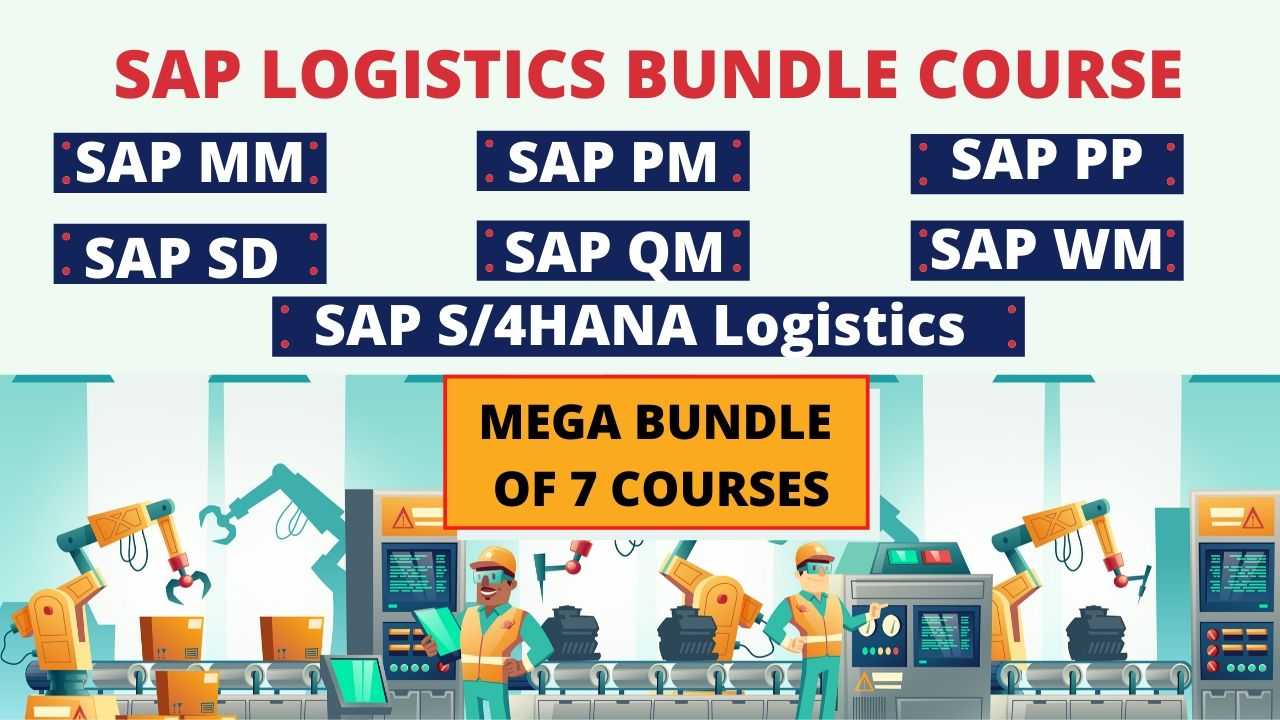
- Bundle Course - SAP Logistics (PM - PP - MM - QM - WM - SD - S4HANA Logistics)
- 200 Hours
- GBP 22
- 1692 Learners
-
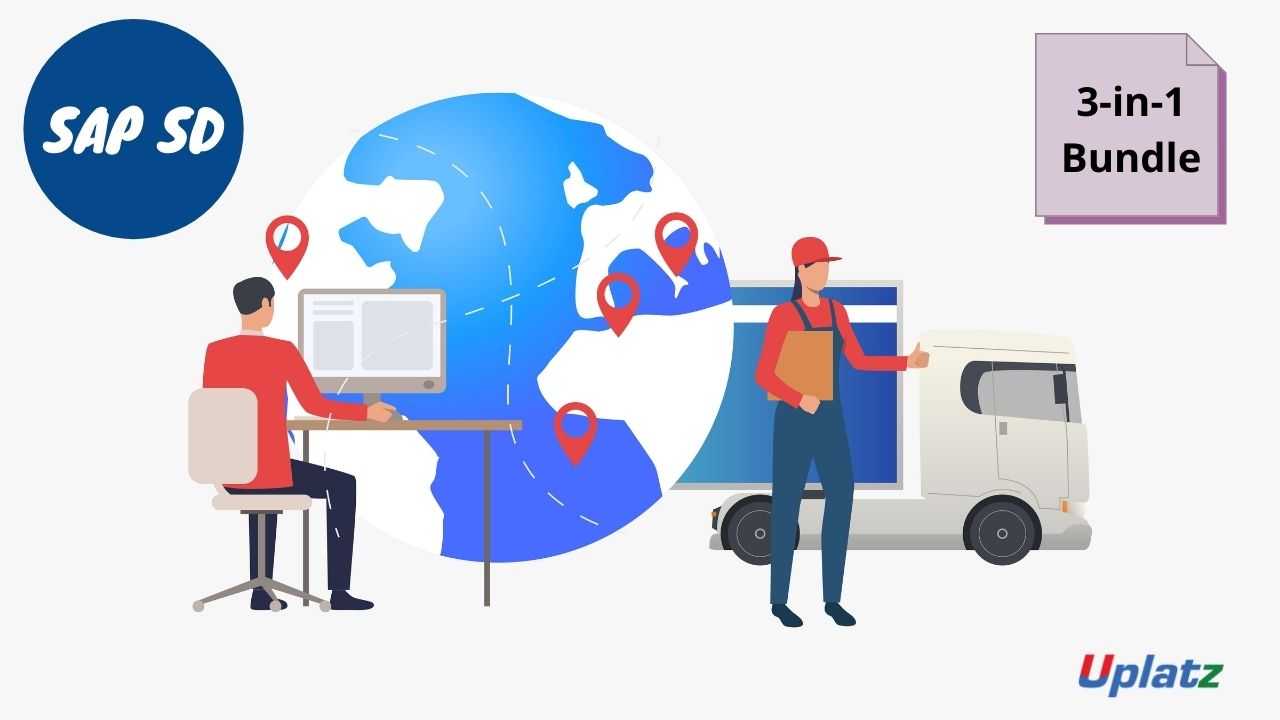
- Bundle Multi (3-in-1) - SAP SD
- 70 Hours
- GBP 22
- 843 Learners

SAP SD (Sales and Distribution) is one of the core functional modules of SAP ERP that allows organizations to store and manage customer-related as well as product-related data. SAP Sales & Distribution (SD) is one of the most commonly utilised SAP solutions in businesses. It's a resource planning application that helps an organisation run business operations including inventory, organisational structure, financial accounting, master data, credit management, billing, and more. SAP MM and SAP PP are among the tools included. SAP SD focuses on the sales and distribution process from beginning to end.
Companies can then use this data to manage all of the sales ordering, shipping, billing, pricing, credit management, and invoicing processes for their products and services. Thus, SAP SD system is basically used to store, manage and control the customer and product data of an organization. SAP SD is part of logistics ecosystem used to manage customer relationship starting from raising a quotation to sales order and billing of the product or service. It allows companies to input their customer sales price, check for open orders and forecast etc.
The primary goal of the SAP SD module is to streamline and optimize the entire sales and distribution cycle, from order creation to delivery and invoicing. It integrates various business functions, such as sales, shipping, billing, and customer service, into a cohesive system. By implementing the SAP SD module, organizations can enhance their sales efficiency, optimize order-to-cash processes, improve customer satisfaction, and gain insights into sales performance. It enables better control and visibility over the entire sales and distribution cycle, ultimately contributing to overall business success.
SAP SD module comprises of a number of sub-modules: SAP-SD-MD (Master Data), SAP-SD-BF (Basic Functions), SAP-SD-SLS (Sales), SAP-SD-SHP (Shipping), SAP-SD-TBA (Transportation), SAP-SD-FTT (Foreign Trade), SAP-SD-BIL (Billing), SAP-SD-CAS (Sales Support).
SAP Sales and Distribution (SD) module looks after the processes from order to delivery of a product. It takes care of Sales Orders, Consignments, Credit & Debit Memo Requests, Back Orders, and Contracts. It is one of the important modules introduced by SAP and works closely in relation to other modules for an efficient work process. SAP SD works on various components like Master Data, Shipping, Credit Management, Billing, Transportation, and Sales Support.
Key areas covered by SAP SD are: Pre-sales actions, comprising of Inquiry and Quotation creation, Sales Order processing, viz. Sales Order (SO) creation, Shipping including Outbound Delivery document creation, Billing that takes into count both Billing document and invoice creation.
Key features and functionalities of the SAP SD module include: Master Data Management, Sales Order Management, Pricing and Tax Determination, Delivery and Shipping, Billing and Invoicing, Credit Management, Sales Information System, and Integration with other SAP modules.
In this SAP SD training by Uplatz, you will be learning the core concepts of SAP SD module with detailed scenarios for application, implementation, configuration, and management of SD module as SAP SD Consultant or End user. This SAP SD online course is Ideal for Professional with a background in Marketing/ Sales and with a background in Supply Chain Management and Professional with SAP Functional Modules skills. SAP SD course offers job-oriented training with up-to-date version of SAP SD accompanied with real-world assignments. All professionals who want to a successful career in business management would profit from this training.
You will be awarded a Course Completion Certificate by Uplatz at the end of the course.
Course/Topic - SAP SD - all lectures
-
In this video, you will learn a basic of SAP R/3 - a 3 tier Architecture and SAP Conceptual Area - a backbone of SAP organisation. Further, it will be preceded with a detailed explanation of why the companies implement SAP. You will also learn about models in ERP/ECC system and different types of project in SAP industries.
-
In this session, you will be introduced to SAP Landscape and what are the Server you will be having here. Further, you will have a detailed explanation on Business Process Flow of SAP SD from inquiry to Agreement & Contract. You will also be demonstrated with how to connect with SAP Software and its set up.
-
In this tutorial, you will learn about Enterprise structure and its various modules. Further, in the session, you will learn why the Company is known as the highest organisational unit with a demonstration of how to configure a company. You will also learn about company code, Sales organisation, Distribution channel and their respective configuration hierarchy.
-
This video is a continuation to first part, explaining more about modules of Enterprise Structure. The session continues with a detailed explanation of Sales office, sales group, Plant, Shipping Plant, Storage location and credit control area followed by a demonstration of their respective configuration.
-
In this tutorial you will learn how to integrate data within the module & with the other module as well. Further, it will be preceded with how to assign Company Code to Company, Sales organisation to company code and many more. You will also learn how to test whether the data we created, implemented on SAP or not.
-
In this video, you will be presented with how we can create 4 master data in an SAP SYSTEM. Out of all, Customer Master Data is the most important. Customer Master data is consist of 3 different screens. Today, in this lecture, we will also learn 4 steps to create customer data along with their set up demonstration.
-
In the session, you will check whatever we have set up in the last lecture, whether successfully determining the customer data or not by creating a customer account. You will also learn if any error comes, what the exact reason is and how to remove it. Further, you’ll have a basic of how to change the partner function.
-
This video continues with a demonstration of each step of how to change the partner function/Account group. Further, you will be provided with a detailed explanation of what is material and how to create Material Master record.
-
In this lecture, you will learn a detailed concept of another 2 master data customer material info record (CMIR) and condition master data (CMD). You will also have an in-depth understanding of the Sales document process and its 3 different level/data in document processing along with an overview of business process flow of SAP SD.
-
In the session, you will learn configuration for Sales document types. A detailed explanation of Functionality of Sales document type and its configuration. Further, you will be provided with configuration of Item Category & Free of charge item category.
-
In the session, you will learn an assignment of Item Category with detailed explanation of Schedule line data along with demonstration of its Configuration and Assignment. Further, you will learn end to end process flow of order processing from creation of inquiry to configuration of return data.
-
This video is about Pricing Structure, a backbone of sales based on Condition technique. Here, you will learn the configuration of pricing structure followed by configuration steps for creating pricing. Further, as step 1 you will learn how to create condition table and in step 2- how to maintain Access sequence.
-
This video is a continuation of the previous lecture where you will learn the further step, how to define Condition type and its functionality. You will also learn how to define & assign pricing procedure also known as 16 fields of pricing the procedure with a detailed explanation of each field.
-
In the session, you will understand how to define pricing procedure determination while defining customer. You will also learn how to maintain the condition record for pricing with the help of creating condition record for pricing and material record.
-
In this video, you will learn steps for creating a condition technique for free well. There are total 9 steps, with each step explained in a detailed manner and with their respective configuration.
-
In this video, you will learn about Material determination based on Condition technique followed by steps to create material determination with their respective configuration.
-
In the session, you will have an in depth knowledge of separate conditional technique for Material listing & execution. You will learn configuration of material condition technique followed by certain steps to create Material listing & execution. You will also learn how to create sales order for material exclusion.
-
In this video, you will be explained in detail about Revenue account integration and how it is an integration of SD & FICO modules. You will learn how to configure maintain condition technique for revenue account followed by several step. Further, you will be preceded with how to define Account assignment group of customer and group of material.
-
In this video, you will have a deeper understanding of what is Credit management, types of credit check and how to create credit management followed by several steps with their respective configuration.
-
In the session, you will learn about special sales order and two types of order processing: Cash sale order & Rush sale order. Further, you will be preceded with how to create cash sale order and rush sale order followed by certain steps and their respective configuration.
-
In this video, you will be presented with three important terms of order processing i.e.: Shipping point determination, delivery and billing. Further, you will be preceded with how to create assign shipping point & shipping point determination followed by configuration of delivery and billing.
-
In this session, you will learn assignment of Scheduling agreements & contracts. in the session, you will learn assignment of Scheduling agreements & contracts. You will know the differences between Scheduling agreement and Contract. Further, you will have an understanding of sales document type along with their respective configuration.
-
This video is a continuation of previous lecture on types of sales document with the configuration of value contract. You will be introduced to Company complaints and its 2 types, i.e. Credit memo request & Debit memo request followed with a detailed explanation of why we create request.
-
In this session, you will learn configuration setting for debit memo request. Further, you will be introduced to consignment sale also known as demo order where you will have an in-depth understanding of consignment process flow from consignment fill up, issue, pickups and return with their respective Configuration.
-
In this video, you will learn how we can copy the data from header to header, to item and to scheduling; known as copying control. You will be presented with several examples to understand how it actually works.
-
In the session you will learn how to create order with creation of inquiry, creation of quotation with reference to inquiry and creation of delivery with reference to sales order followed by their respective configuration.
-
In the session, you will have a deeper knowledge of what is cross selling and how it helps organisations in improving their sale. You will also learn the configuration of cross selling. Further, you will be preceded with Configuration step for third party sales order processing, an integration of SD & MM modules.
-
This video continues with further steps of third party sale order configuration. You will have a deeper knowledge of inter-company sale and Make-to-order production followed by their respective configuration. You will get a basic of Incompletion procedure as well.
-
In the session, you will be presented with a detailed explanation on the Incompletion project, its type and phases of Incompletion project and why is it important for any firm. You will also learn about Functional specialisation followed by its configuration.
-
In the session, you will learn about support process, what is the main job of support consultant and what are the roles and responsibilities of support project. You will also be provided with guidance on Resume preparation.
• Understand the linking of SD with other modules of SAP
• Define the Enterprise structure participating in sales and distribution
• Create Master record for material, customer, partners, and all
• Maintain documents related to sales, distribution, and billing
• Work on pre-sales activities covering sales document structure, inquiries, and quotations
• Handle different types of sales and all supporting activities
• Control and process delivery and shipping
• Define and maintain prices, surcharges, and discounts
• Learn how to handles the process of order to delivery activities.
• Learn how to all activities of pre-sales, receiving & managing sales orders, schedules, delivering products to customers, billing to customers for products sold, handling transportation and distribution of shipments to customers.
Introductions to SD
· Introduction to ERP
· SAP Overview
· Functions and Objectives Of SD
· Overview Cycle of SD
Organizational structure of an Enterprise in the SAP ECC system
· Navigation basics- Easy access, favorites, settings
· Creation of Organizational Elements - Company, Company code, Plant, Storage Location, Sales organization, Distribution channel, Sales Office, Sales group and Assignments
Master Data
· Material Master
· Customer Master
· Customer Material Information record
Pricing Process and Determination
· Pricing Condition technique overview
· Define Access sequence
· Define Condition Types
· Define pricing procedures
· Pricing procedure determination
· Pricing conditions in sales order
· Pricing conditions in Invoicing
Document Types for Pre-sales and Sales Documents
(IN,QT,OR,QC,WK1,WK2,CS,RO,CR,DR)-vov8
· Define Document types
· Define Number Ranges for Document Type
· Defining Sales document types with controls
· Sales Item category defining and controls
· Schedule line categories
· Item category and schedule line categories determinations
Sales Cycles - sales processes
· Sales Inquiry Process
· Sales Quotation Process
· Contracts processing
· Sales Order Process
· Delivery and Shipping process
· Invoicing Process
· Credit and Debit Memo process
· Credit Sales Process- Configuring credit checks, risk categories
· Cash Sales process
· Rush Order process
Free goods processing
· Free goods process overview
· Free goods Condition technique
· Exclusive and Inclusive free offers
Revenue Account Determination
· Integration of SD with FI/CO
· Revenue account determination process
· Revenue account determination
· G/L account determinations
SD Basic Functions
· Partner determination process
· Output determination process
· Text determination process
· Material determination
· Transfer of requirements
· Availability check process
· Incompletion process
· Listing and Exclusion
· Route determination process
· Working with Bill of Materials
Special Sales Special Processes
· Consignment Sales process
· Stock transport order
· Third party process
· Returnable transport packaging – RTP
· Intercompany Sales
· Rebates processing
Invoicing Plans
· Periodic Invoicing
· Milestone billing
Variant Configuration
· Variant Configuration Overview
· Confuting variant configuration process
· Working with variants & variants pricing
· Testing scenarios in variant pricing
Integration with Other Modules and Support
· Integration of SD with FI/CO
· Integration of SD with MM
· Integration of SD with PP
· Idocs handling
· Batch Jobs handling
· Support Projects Handling documentation
· Implementation Projects handling & documentation
· Resume Preparation
· Interview preparation
This SAP SD training course is designed for clearing the SAP Certified Application Associate- Sales and Distribution with SAP ERP 6.0 EhP7exam.
The SAP SD Course module the participants learn about the SAP SD ERP module. In the SAP SDcourse, the participants will learn about the business processes in shipping, selling and product billing. This seems to be an essential learning for all SAP SD module users.
The SAP SD Certification is an important benchmark in becoming a SAP SD Associate as the exam topic covers sales document, sales process, shipping process and billing process. SAP SD tutorial helps the participants to learn about sales and development process and thus attaining a unique SAP certification. SAP SD course offers complete information about the functionalities andcomponents used in SD ERP thus making the participant a skilled SAP SD Consultant.
Uplatz online training helps the participants to successfully crack the SAP SD certification exam provided by SAP. Uplatz provides appropriate teaching and expertise training to equip the participants for implementing the learnt concepts in an organization.
Course Completion Certificate will be awarded by Uplatz upon the completion of the SAP SD course training.
The SAP SD certification exam verifies that the participants possess basic knowledge and can prove their skills in the area of SAP Sales and Distribution. This SAP SD certification exam validates that the participant has an overall understanding about this consultant profile, and able to implement the knowledge practically in projects.
Below given are the Certification details of SAP Certified Application Associate-Sales and Distribution with SAP ERP 6.0 EhP7
• Certification Level: Associate
• Exam Name: SAP Certified Application Associate-Sales and Distribution with SAP ERP 6.0 EhP7
• Exam Code: C_TSCM62_67
• Exam Mode: Online
• Total Number of Questions: 80
• Pass Score: 65%
• Time Duration: 180 Minutes
• Exam fee: $550
The SAP SD Consultant draws an average salary of $93,974 per year depending on the knowledge and hands-on experience. The SAP SD Consultant job roles are in high demand and make a rewarding career.
The SAP SD Consultants are recognized across the globe. The increased usage of theSales and Distribution management in many companieshelp the participants to find a job opportunity easily. The leading companies hire SAP SD Consultant considering the efficiency to meet the business requirements for enhancing thesales management. The Learners earn most beneficial SAP SDcertification through our expert training and course curriculum. Being SAP SDcertified is definitely valuable credential and adds value to every organization.
The SAP SD certification is targeted to those who are beginners, sales professionals, and business consulting background and excel in sales management area.
The following are the job titles in this area:
• SAP SD Associate
• SAP SD Consultant
• SAP SD Developer
• SAP SD Functional Consultant
The SAP SD certification program helps the participants to get placed in reputed MNC’s and organizations.
Here are frequently asked interview questions and answers related to the SAP SD module and SAP S/4HANA SD module:
Q1: What is SAP Sales and Distribution (SD) module?
A1: SAP SD (Sales and Distribution) is a module of the SAP ERP system that manages sales, shipping, and billing processes.
Q2: What is the difference between SAP SD and SAP S/4HANA SD?
A2: SAP SD is the module in the older SAP ERP system, while SAP S/4HANA SD is the sales and distribution module in the newer SAP S/4HANA system.
Q3: What are the key components of the SAP SD module?
A3: The key components of SAP SD include sales, shipping, billing, pricing, credit management, and customer master data management.
Q4: What is the purpose of the SAP SD module?
A4: The SAP SD module helps businesses manage the entire sales process, from order management to delivery and billing.
Q5: What are some important master data elements in SAP SD?
A5: Important master data elements in SAP SD include customer master data, material master data, and pricing conditions.
Q6: What is a sales order in SAP SD?
A6: A sales order is a document in SAP SD that represents a customer's request for goods or services.
Q7: What is the purpose of the delivery document in SAP SD?
A7: The delivery document in SAP SD is used to trigger the shipping process and represents the physical movement of goods to the customer.
Q8: What is billing in SAP SD?
A8: Billing in SAP SD refers to the process of generating invoices for the goods or services delivered to customers.
Q9: What is pricing in SAP SD?
A9: Pricing in SAP SD determines the prices and conditions for products or services based on various factors such as customer, quantity, and discounts.
Q10: How does SAP SD integrate with other modules?
A10: SAP SD integrates with other modules such as SAP MM (Materials Management) for procurement, SAP FI (Financial Accounting) for financial data, and SAP CO (Controlling) for cost accounting.
Q11: What is the difference between a standard order and a rush order in SAP SD?
A11: A standard order follows the normal processing time, while a rush order is expedited to meet urgent customer requirements.
Q12: What is a delivery document type in SAP SD?
A12: A delivery document type in SAP SD defines the specific rules and settings for a particular type of delivery, such as a standard delivery or a return delivery.
Q13: What is the purpose of the availability check in SAP SD?
A13: The availability check in SAP SD ensures that there is sufficient stock available to fulfill a customer's order.
Q14: How can you create a sales order in SAP SD?
A14: You can create a sales order in SAP SD by using the transaction code VA01 or by navigating to the Sales Order Creation screen.
Q15: What is the purpose of the shipping point in SAP SD?
A15: The shipping point in SAP SD determines the location from which goods are shipped to customers.
Q16: What is the difference between a delivery and a shipment in SAP SD?
A16: A delivery represents the goods being sent to the customer, while a shipment refers to the physical act of transporting those goods.
Q17: What is a billing document in SAP SD?
A17: A billing document in SAP SD is a record that contains all the relevant information for creating an invoice, such as pricing, taxes, and payment terms.
Q18: How can you create a billing document in SAP SD?
A18: You can create a billing document in SAP SD by using the transaction code VF01 or by navigating to the Billing Document Creation screen.
Q19: What is the difference between a pro forma invoice and a commercial invoice in SAP SD?
A19: A pro forma invoice is a preliminary invoice used for customs or informational purposes, while a commercial invoice is the final invoice sent to the customer for payment.
Q20: What is a condition type in SAP SD pricing?
A20: A condition type in SAP SD pricing represents a specific pricing element, such as a discount, surcharge, or tax.
Q21: How can you configure pricing in SAP SD?
A21: Pricing in SAP SD can be configured using the condition technique, which involves defining condition tables, access sequences, and condition records.
Q22: What is a sales organization in SAP SD?
A22: A sales organization in SAP SD represents an organizational unit responsible for the sale of goods or services.
Q23: What is the purpose of the credit management functionality in SAP SD?
A23: The credit management functionality in SAP SD helps monitor and control customer credit limits and ensure that sales orders are not processed for customers who have exceeded their credit limits.
Q24: What is a delivery block in SAP SD?
A24: A delivery block in SAP SD is a status that prevents the goods from being shipped until the block is removed.
Q25: What is the purpose of the output determination in SAP SD?
A25: Output determination in SAP SD determines how and when output (e.g., printouts, emails) should be generated for various business documents such as sales orders, deliveries, and invoices.
Q26: What is a return order in SAP SD?
A26: A return order in SAP SD is a sales order created to handle the return of goods from a customer.
Q27: How can you process a customer return in SAP SD?
A27: You can process a customer return in SAP SD by creating a return order, performing a return delivery, and generating a credit memo for the customer.
Q28: What is the difference between make-to-order (MTO) and make-to-stock (MTS) in SAP SD?
A28: In make-to-order (MTO), products are manufactured based on specific customer orders, while in make-to-stock (MTS), products are produced in advance and kept in stock for immediate delivery.
Q29: What is the purpose of the availability-to-promise (ATP) check in SAP SD?
A29: The ATP check in SAP SD provides information on the availability of products to promise to customers based on existing stock and planned receipts.
Q30: What is the purpose of the billing plan in SAP SD?
A30: The billing plan in SAP SD allows for the creation of invoices based on predefined dates and percentages or quantities, such as milestone billing or installment billing.
Please note that these questions and answers provide a general overview and may vary based on specific system configurations and business requirements.









