Bundle Multi (3-in-1) - SAP SD
You will learn about application, implementation, configuration, and management of SD module.Preview Bundle Multi (3-in-1) - SAP SD course
Price Match Guarantee Full Lifetime Access Access on any Device Technical Support Secure Checkout Course Completion Certificate 51% Started a new career
BUY THIS COURSE (
51% Started a new career
BUY THIS COURSE (GBP 22 GBP 49 )-
 55% Got a pay increase and promotion
55% Got a pay increase and promotion
Students also bought -
-

- Bundle Course - SAP for Beginners (MM - SD - FICO - HR)
- 110 Hours
- GBP 22
- 763 Learners
-
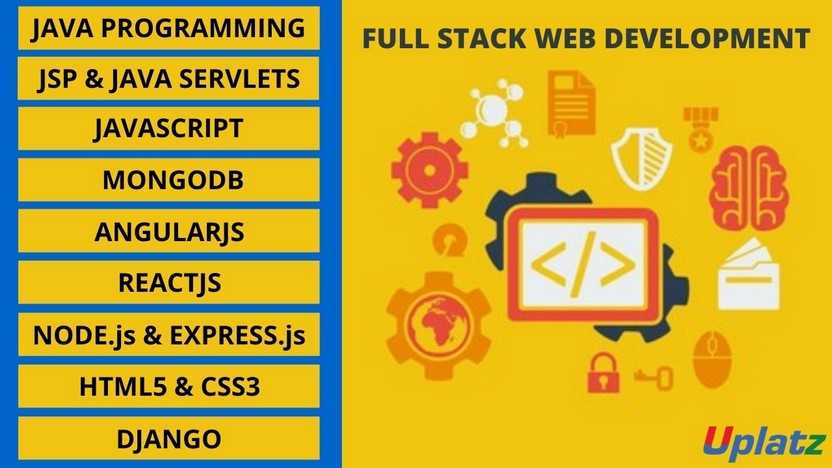
- Bundle Course - Full Stack Web Development
- 200 Hours
- GBP 22
- 3788 Learners
-
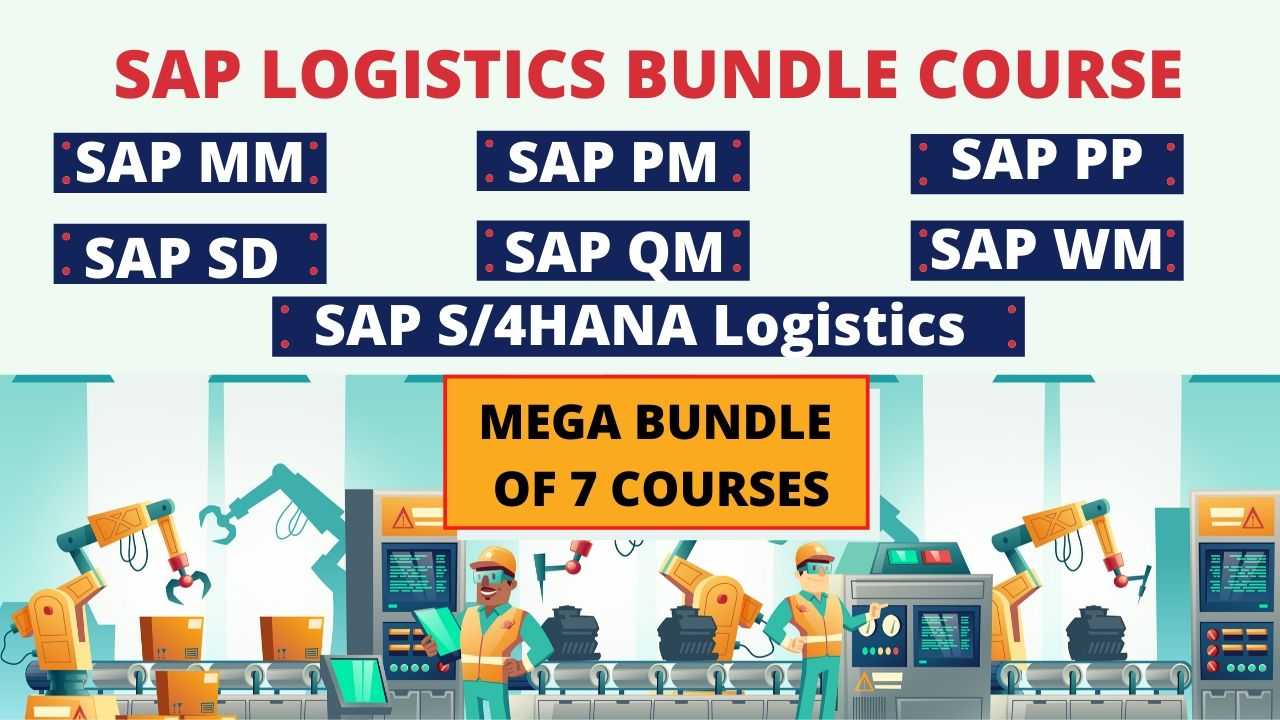
- Bundle Course - SAP Logistics (PM - PP - MM - QM - WM - SD - S4HANA Logistics)
- 200 Hours
- GBP 22
- 1692 Learners

This is the Bundle Multi (3-in-1) - SAP SD course by Uplatz consisting of self-paced training (pre-recorded videos) on SAP SD (Sales and Distribution) modules.
These are the courses covered:
1. SAP Sales and Distribution
2. SAP SD (basic to advanced)
3. SAP SD (comprehensive)
SAP SD (Sales and Distribution) is one of the chief functional modules of SAP ERP that allows organizations to store and manage customer-related as well as product-related data.
Companies can then utilize this data to run all of the sales ordering, shipping, billing, pricing, credit management, and invoicing processes for their products and services. SAP SD system is basically used to store, manage and control the customer and product data of an organization. SAP SD is part of logistics ecosystem used to manage customer relationship starting from raising a quotation to sales order and billing of the product or service. It allows companies to input their customer sales price, check for open orders and forecast etc.
Key areas covered by SAP SD are: Pre-sales actions, comprising of Inquiry and Quotation creation, Sales Order processing, viz. Sales Order (SO) creation, Shipping including Outbound Delivery document creation, Billing that takes into count both Billing document and invoice creation.
In Bundle Multi SAP SD training by Uplatz, you will be learning the core concepts of SAP SD module with detailed scenarios for application, implementation, configuration, and management of SD module as SAP SD Consultant or End user.
On successful completion of this SAP SD training provided by Uplatz, you will be able to understand: Document flow and process chain, Document types in Sales and Distribution, Material Master Record, Sales document structure, Schedule lines categories, Defining and maintaining prices, surcharges, and discounts.
You will get a deep understanding of handling of pre-sales activities, Sales and Distribution aspects, sales orders, Finance and accounting aspects, and Documentation flow & process chain, and the like. Powered with an understanding and knowledge of the comprehensive functionality in SAP SD, you can easily manage the entire customer life cycle efficiently and intelligently.
Course/Topic 1 - SAP SD - all lectures
-
In this video, you will learn a basic of SAP R/3 - a 3 tier Architecture and SAP Conceptual Area - a backbone of SAP organisation. Further, it will be preceded with a detailed explanation of why the companies implement SAP. You will also learn about models in ERP/ECC system and different types of project in SAP industries.
-
In this session, you will be introduced to SAP Landscape and what are the Server you will be having here. Further, you will have a detailed explanation on Business Process Flow of SAP SD from inquiry to Agreement & Contract. You will also be demonstrated with how to connect with SAP Software and its set up.
-
In this tutorial, you will learn about Enterprise structure and its various modules. Further, in the session, you will learn why the Company is known as the highest organisational unit with a demonstration of how to configure a company. You will also learn about company code, Sales organisation, Distribution channel and their respective configuration hierarchy.
-
This video is a continuation to first part, explaining more about modules of Enterprise Structure. The session continues with a detailed explanation of Sales office, sales group, Plant, Shipping Plant, Storage location and credit control area followed by a demonstration of their respective configuration.
-
In this tutorial you will learn how to integrate data within the module & with the other module as well. Further, it will be preceded with how to assign Company Code to Company, Sales organisation to company code and many more. You will also learn how to test whether the data we created, implemented on SAP or not.
-
In this video, you will be presented with how we can create 4 master data in an SAP SYSTEM. Out of all, Customer Master Data is the most important. Customer Master data is consist of 3 different screens. Today, in this lecture, we will also learn 4 steps to create customer data along with their set up demonstration.
-
In the session, you will check whatever we have set up in the last lecture, whether successfully determining the customer data or not by creating a customer account. You will also learn if any error comes, what the exact reason is and how to remove it. Further, you’ll have a basic of how to change the partner function.
-
This video continues with a demonstration of each step of how to change the partner function/Account group. Further, you will be provided with a detailed explanation of what is material and how to create Material Master record.
-
In this lecture, you will learn a detailed concept of another 2 master data customer material info record (CMIR) and condition master data (CMD). You will also have an in-depth understanding of the Sales document process and its 3 different level/data in document processing along with an overview of business process flow of SAP SD.
-
In the session, you will learn configuration for Sales document types. A detailed explanation of Functionality of Sales document type and its configuration. Further, you will be provided with configuration of Item Category & Free of charge item category.
-
In the session, you will learn an assignment of Item Category with detailed explanation of Schedule line data along with demonstration of its Configuration and Assignment. Further, you will learn end to end process flow of order processing from creation of inquiry to configuration of return data.
-
This video is about Pricing Structure, a backbone of sales based on Condition technique. Here, you will learn the configuration of pricing structure followed by configuration steps for creating pricing. Further, as step 1 you will learn how to create condition table and in step 2- how to maintain Access sequence.
-
This video is a continuation of the previous lecture where you will learn the further step, how to define Condition type and its functionality. You will also learn how to define & assign pricing procedure also known as 16 fields of pricing the procedure with a detailed explanation of each field.
-
In the session, you will understand how to define pricing procedure determination while defining customer. You will also learn how to maintain the condition record for pricing with the help of creating condition record for pricing and material record.
-
In this video, you will learn steps for creating a condition technique for free well. There are total 9 steps, with each step explained in a detailed manner and with their respective configuration.
-
In this video, you will learn about Material determination based on Condition technique followed by steps to create material determination with their respective configuration.
-
In the session, you will have an in depth knowledge of separate conditional technique for Material listing & execution. You will learn configuration of material condition technique followed by certain steps to create Material listing & execution. You will also learn how to create sales order for material exclusion.
-
In this video, you will be explained in detail about Revenue account integration and how it is an integration of SD & FICO modules. You will learn how to configure maintain condition technique for revenue account followed by several step. Further, you will be preceded with how to define Account assignment group of customer and group of material.
-
In this video, you will have a deeper understanding of what is Credit management, types of credit check and how to create credit management followed by several steps with their respective configuration.
-
In the session, you will learn about special sales order and two types of order processing: Cash sale order & Rush sale order. Further, you will be preceded with how to create cash sale order and rush sale order followed by certain steps and their respective configuration.
-
In this video, you will be presented with three important terms of order processing i.e.: Shipping point determination, delivery and billing. Further, you will be preceded with how to create assign shipping point & shipping point determination followed by configuration of delivery and billing.
-
In this session, you will learn assignment of Scheduling agreements & contracts. in the session, you will learn assignment of Scheduling agreements & contracts. You will know the differences between Scheduling agreement and Contract. Further, you will have an understanding of sales document type along with their respective configuration.
-
This video is a continuation of previous lecture on types of sales document with the configuration of value contract. You will be introduced to Company complaints and its 2 types, i.e. Credit memo request & Debit memo request followed with a detailed explanation of why we create request.
-
In this session, you will learn configuration setting for debit memo request. Further, you will be introduced to consignment sale also known as demo order where you will have an in-depth understanding of consignment process flow from consignment fill up, issue, pickups and return with their respective Configuration.
-
In this video, you will learn how we can copy the data from header to header, to item and to scheduling; known as copying control. You will be presented with several examples to understand how it actually works.
-
In the session you will learn how to create order with creation of inquiry, creation of quotation with reference to inquiry and creation of delivery with reference to sales order followed by their respective configuration.
-
In the session, you will have a deeper knowledge of what is cross selling and how it helps organisations in improving their sale. You will also learn the configuration of cross selling. Further, you will be preceded with Configuration step for third party sales order processing, an integration of SD & MM modules.
-
This video continues with further steps of third party sale order configuration. You will have a deeper knowledge of inter-company sale and Make-to-order production followed by their respective configuration. You will get a basic of Incompletion procedure as well.
-
In the session, you will be presented with a detailed explanation on the Incompletion project, its type and phases of Incompletion project and why is it important for any firm. You will also learn about Functional specialisation followed by its configuration.
-
In the session, you will learn about support process, what is the main job of support consultant and what are the roles and responsibilities of support project. You will also be provided with guidance on Resume preparation.
Course/Topic 2 - SAP SD (basic to advanced) - all lectures
-
Introduction to SAP
-
Introduction to SAP SD
-
Organizational Structure of an Enterprise in SAP ECC
-
Configuration of Enterprise Structure
-
Assigning Enterprise Structure
-
Master Data - Material Master and Customer Master
-
Configuration of Master Data - part 1
-
Configuration of Master Data - part 2
-
Configuration of Master Data - part 3
-
Sales Order Processing
-
Document Types for Pre-Sales and Sales Documents
-
Define Number Ranges for Document Type
-
Pricing Process and Determination
-
Pricing Condition Technique Overview
-
Access Sequence - Condition Types - Pricing Procedures
-
Free Goods Processing
-
Material Determination
-
Material Listing and Exclusion
-
Revenue Account Determination
-
Credit Management
-
Special Sales Orders
-
Shipping Point Determination
-
Assignment of Scheduling Agreements and Contracts
-
Configuration of Value Contracts
-
Consignment Sale
-
Copying Control
-
Sales Inquiry and Sales Quotation Process
-
Cross Selling
-
SD MM Integration
-
Implementation
-
Support
Course/Topic 3 - SAP SD (comprehensive) - all lectures
-
In this first lecture session of SAP Basic Introduction we give you a basic overview of SAP BASIC and also cover basic functions of SAP.
-
In this lecture session of SAP BASIC system landscape & architecture we learn about landscape & architecture of SAP.
-
In this lecture session of SAP we learn about sales and distribution and also cover overview sales and distribution.
-
In this lecture session of SAP we learn about enterprise structure and configuration.
-
In this lecture session of SAP we talk about basic structure configuration of SAP and also cover Basic function of structure configuration.
-
In This lecture session of SAP we learn about assignment of enterprise structure and also cover basic assignment of SAP.
-
In this lecture session we learn about master data and also cover customer master data.
-
In this lecture session we talk about customer master data and also cover basic differences between master data and customer data.
-
In this lecture session we learn about customer master data config and also cover how we manage the customer data in records.
-
In this lecture session we talk about material master data record and also cover how we make the master data records.
-
In this lecture session we learn about customer material info records and also cover basic overview of customer data records.
-
In this lecture session we learn about sales document processing and also cover basic data sales documents processing.
-
In this lecture session of SAP we talk about how we make item category configuration and assignment.
-
In this lecture session we learn about how we schedule lines and categories.
-
In this lecture session we learn about pricing configuration with condition techniques and also cover all basic techniques of SAP.
-
In this lecture session of SAP pricing configuration with condition record of master data.
-
In this lecture session of SAP we talk about free goods and also cover free goods and record the goods.
-
In this lecture session we learn about material determination and also cover basic material data and determination.
-
In this lecture session we talk about material listing & exclusion and also cover basic listing of SAP.
-
In this lecture session we talk about revenue account determination and also cover revenue account and records of accounts.
-
In this lecture session of SAP of special sales order and record all the special sales of SAP.
-
In this lecture session we talk about agreement contracts and customer complaints and also cover contracts and customer master data.
-
In this lecture session we talk about shipping delivery picking delivery billing and also cover picking delivery the data.
-
In this lecture session we talk about copying control and also learn how we control our copying techniques in SAP.
-
In this lecture session we learn about incompletion procedures and third party sales order and also talk about what is third party sales.
-
In this lecture session we learn about cross selling and consignment sales order and also talk about cross selling in third party sales order.
-
In this lecture session we talk about Project Orientation Training & Implementation Process Flow & Support Process Flow and also talk about basic process flows.
In this course you will learn about;
a).Document flow and process chain
b).Document types in Sales and Distribution
c).Material Master Record, Sales document structure
d).Schedule lines categories
e).Defining and maintaining prices
f).surcharges, and discounts.
This course provides a comprehensive introduction to SAP Sales and Distribution (SD), covering the key processes involved in sales order management, pricing, shipping, and billing. Participants will learn how to effectively manage sales processes and optimize distribution within an SAP environment.
Part 1: Introduction to SAP SD
Week 1: Overview of SAP SD
a) Introduction to Sales and Distribution concepts and objectives
b) Key components of SAP SD and its integration with other modules (MM, FI, PP)
c) Overview of the course structure and learning outcomes
Week 2: Organizational Structures in SD
a).Configuring organizational elements: Sales Organization, Distribution Channel, and Division
b).Understanding the role of shipping points and sales areas
c).Hands-on exercise: Setting up organizational structures in SAP SD
Week 3: Master Data Management
a) Overview of master data in SAP SD: Customer Master, Material Master, and Pricing Conditions
b) Creating and managing customer master data
c) Hands-on exercise: Building customer and material master records
Part 2: Sales Order Management
Week 4: Sales Order Processing
a) Introduction to sales order processing: types of sales orders and their lifecycle
b) Creating and managing sales orders
c) Understanding order types, status management, and confirmation
d) Hands-on exercise: Creating and processing sales orders
Week 5: Pricing and Conditions
a) Overview of pricing procedures in SAP SD
b) Configuring pricing conditions, discounts, and surcharges
c) Understanding pricing determination in sales orders
d) Hands-on exercise: Setting up and applying pricing conditions
Week 6: Shipping and Delivery
a) Introduction to shipping processes: delivery creation, picking, and packing
b) Configuring shipping points and delivery types
c) Managing delivery processes and transportation
d) Hands-on exercise: Creating deliveries and managing shipping activities
Part 3: Billing and Reporting
Week 7: Billing and Invoice Processing
a) Overview of billing processes in SAP SD
b) Configuring billing types and invoice creation
c) Understanding credit and debit memos
d) Hands-on exercise: Processing invoices and billing documents
Week 8: Sales Reporting and Analytics
a) Introduction to key sales reports: Sales Volume, Open Sales Orders
b) Using SAP Fiori for enhanced reporting capabilities
c) Hands-on exercise: Creating and customizing sales reports
Part 4: Advanced Topics and Capstone Project
Week 9: Integration with Other Modules
a) Understanding integration points between SAP SD and other modules (MM, FI, CO)
b) Case studies on integrated sales and distribution scenarios
c) Hands-on exercise: Exploring integration functionalities
Week 10: Advanced Configuration and Customization
a) Overview of advanced configuration options in SAP SD
b) Understanding user exits, enhancements, and custom pricing procedures
c) Hands-on exercise: Implementing customizations in SAP SD
Week 11: Capstone Project
a) Overview of capstone project objectives
b) Participants will design and implement a comprehensive SAP SD solution
c) Presentation of projects and peer reviews
d) Discussion on challenges faced and lessons learned
Recommended Resources:
a) Textbooks:
a. "Sales and Distribution with SAP S/4HANA" by Jawad Akhtar
b. "SAP SD: Configuration and Implementation" by Karl-Heinz L. and others
b) Online Resources:
a. SAP Learning Hub for online training modules
b. SAP Community for discussions and knowledge sharing
c) Tools:
a. SAP ERP system for hands-on practice
Assessment:
a) Weekly quizzes and assignments
b) Mid-term project focused on specific SD functionalities
Final capstone project showcasing a complete SAP SD solution
The SAP SDCertification ensures you know planning, production and measurement techniques needed to stand out from the competition.
SAP Sales and Distribution (SAP SD) is a core functional module in SAP ERP Central Component (ECC) that allows organizations to store and manage customer- and product-related data. Organizations use this data to manage all of the sales ordering, shipping, billing, and invoicing of their goods and services.
SAP SD (Sales & Distribution) is a module which covers all topics related to Sales, Order and Distribution processing. Some of its main components are : Sales, Sales support, Shipping, Billing, sales & logistics information systems.
SAP SD certification and live training of real world scenarios, A SAP SD consultant proves to be the key figure in the development of specifications and requirements; implementation of product order to delivery chain processes; controlling of complicated sales/business processes and all activities linked to order.
Uplatz online training guarantees the participants to successfully go through the SAP SD certification provided by Uplatz. Uplatz provides appropriate teaching and expertise training to equip the participants for implementing the learnt concepts in an organization.
Course Completion Certificate will be awarded by Uplatz upon successful completion of the SAP SD online course.
The SAP SD draws an average salary of $102,080 per year depending on their knowledge and hands-on experience. The SAP SD Admin job roles are in high demand and make a rewarding career.
Is SAP SD a good career choice? Sales and Distribution is the core module of SAP so yes, SD is a good career choice. SD is widely used in various industries like manufacturing, insurance, energy, security, telecommunications, pharmaceuticals, and healthcare.
Out of the 28 SAP modules, SAP quality management is one that is in demand in a number of industries. One can choose to become a system specialist, a functional consultant, an advisory consultant or a quality engineer after completing this particular SAP module.
Note that salaries are generally higher at large companies rather than small ones. Your salary will also differ based on the market you work in.
SAP EWM /embedded EWM.
SAP SD Consultant.
Associate Consultant.
Q1)What is SAP SD? What are the primary functions of Sales and Distribution?
Ans-SAP SD handles all the processes of order to delivery. It executes the business processes used in selling, shipping and billing of product and services.
1) Inquiries & Quotes
2) Sales Orders
3) Sales Return
4) Consignment
5) Contract & Scheduling Agreements
6) Credit & Debit Memo requests
7) Rush Orders & Cash Sales
8) Back Orders
Q2) What is the organizational structure in sales and distribution?
Ans-The organizational structure in sales and distribution is.
1) Sales Organization
2) Distribution Channel
3) Division
4) Sales Office
5) Sales Groupb
Q3)Explain what is the difference between milestone and periodic billing?
Ans-
1) Periodic: Full amount in each bill till contract period
2) Milestone: Partial amount in each bill till full amount is billed
Q4) Explain how shipping point is determined?
Ans-
Shipping point is determined by,
Shipping Conditions + Loading Group + Delivery Plant = Shipping Point.
Q5)Explain how you can assign distribution channel to Sales Organization?
Ans-To assign distribution to sales organization in SAP, you have to follow the path.
SPRO (SAP Project Reference Object) >IMG >Enterprise structure >Assignment > Sales and Distribution > Assign distribution channel to sales organization.
Q6)Mention what are the Sales Document types in SAP? What is the configuration step to define sales document type in SAP SD?
Ans-The Sales Document types available in SAP are.
1) Credit Memo Request
2) Debit Memo Request
3) Standard Order
4) Returns, etc.
Configuration steps for SAP SD
IMG Menu Path: SPRO > IMG > Sales and Distribution > Sales > Sales Documents > Sales Document Header > Define Sales Document Type.
Q7)Explain what is condition types? What is the path to define condition type in SAP for pricing?
Ans-The representation of certain aspects related to your daily pricing activities is referred as condition types.
The path for condition type for pricing is.
SAP IMG path: SPRO > SAP Reference IMG > Sales and Distribution > Basic Functions > Pricing > Pricing Control > Define Condition Types.
Q8)Mention what is the Reversal PGI? Can you cancel the PGI and mention the transaction code for PGI?
Ans-PGI or Post Good Issue is done to keep a record of available goods in stock after the goods are delivered. Good issue transaction cannot be cancelled but can be reversed.
The transaction t-code for reverse PGI is VL09. Partial quantity reversal is not possible, in the delivery document you cannot reverse the PGI for one item/ partial quantity.
Q9)Explain what is the difference between SAP credit memo request and SAP Credit Memo?
Ans-SAP Credit Memo (T-code VF01) is created on the basis of credit memo request (T-code: Va01). Credit memo request is generated when you have to pay to the customer. (Excess bill or damages or change in the price).
Q10)When would you use a SAP Return Order and SAP Credit Memo?
Ans-SAP Return Order is carried out when customer returns any previously purchased products and requires a credit or money back. While credit memo is when the customer is credited without returning any goods.
Q11)Explain what is SAP Posting Period? What is the transaction code to open and close posting period?
Ans-SAP posting period is to make sure that posting period for the business sales order is aligned with financial posting date, which means when financial accounting is ready for closing and proceed with the payment.
The transaction code to open and close posting period is S_alr_87003642
Q12)Explain what Copy control is and when Copy Control transition can be done? In what manner Copy Control transition can be done?
Ans-In SAP SD, the process of copying data from the source document to the target document is done by Copy Controls. They consist of program referred as routing that determines how the system will transfer the data. Copy control could be useful for the end users who don’t want to repeat the control parameters from order- to delivery- and then billing.
Copy control can be done in following manner:
1) Sales document by sales document
2) Billing document by sales document
3) Sales document by delivery
4) Sales document by billing document
5) Delivery by billing document
Q13)What are the three levels that copy controls are set up? And what are the transaction codes through which it could be done?
Ans-At three levels of sales order copy controls are set up Header level, Item level and Schedule line level.
1) VTAA: from sales order to sales order
2) VTLA: from sales order to delivery
3) VTAF: from the billing document to sales order
4) VTFA: from sales order to billing document
5) VTFL: from delivery to billing document
6) VTFF: from the billing document to billing document
Q14)Explain how you can include condition type in the pricing procedure?
Ans-To include condition type in the pricing procedure, you have to follow the pathway
Basic Functions >Pricing >Pricing Control >Define and Assign pricing procedure and then select “ Maintain pricing procedures” after that select pricing procedure and then “Control Data” and add your condition type to the pricing system.
Q15)Explain what is Proforma Invoice and what are the types of it?
Ans-Proforma invoice is a reference doc for import and export negotiations. The standard proforma invoice doc types are
1) With reference to order – F5
2) With reference to delivery- F8
Q16) Mention the transaction code used to create a return delivery?
Ans-Transaction code is used to create a return delivery is T/C VA01 with standard order type RE, while return delivery is T/C VL01 with return delivery doctype LR
Q17)Mention what are the two places where you need to configure CIN (Country Version India)?
Ans-The two places where you have to configure CIN is Financial Accounting > Tax on sale and purchase, and other is Logistic General -> Tax on Goods Movement
Q18)Explain what is the difference between rush order and cash sales?
Ans-
1) Rush Order: Order delivery will be done on the same day while billing will be done later
2) Cash Sale: Billing and order delivery will be done on the same day
Q19)List out the five features you can control for the sale document type?
Ans-For sale document type the five features you can control is
1) Text
2) Partner
3) Pricing
4) Taxes
5) Output
6) Delivery
Q20)Mention what are the techniques available in delivery Scheduling?
Ans-The techniques available in delivery Scheduling are:
1).Backward Scheduling: The system calculates requested delivery date
2).Forward Scheduling: The system calculates the earliest possible date based on the material available date









