Bundle Course - SAP Logistics (PM - PP - MM - QM - WM - SD - S4HANA Logistics)
Learn the entire SAP suite with all core SAP modules practical - PM, PP, MM, QM, WM, SD, S/4HANA Logistics. Become an SAP Consultant & get hired fast.Preview Bundle Course - SAP Logistics (PM - PP - MM - QM - WM - SD - S4HANA Logistics) course
View Course Curriculum Price Match Guarantee Full Lifetime Access Access on any Device Technical Support Secure Checkout Course Completion Certificate 95% Started a new career
BUY THIS COURSE (
95% Started a new career
BUY THIS COURSE (USD 31 USD 69 )-
 100% Got a pay increase and promotion
100% Got a pay increase and promotion
Students also bought -
-
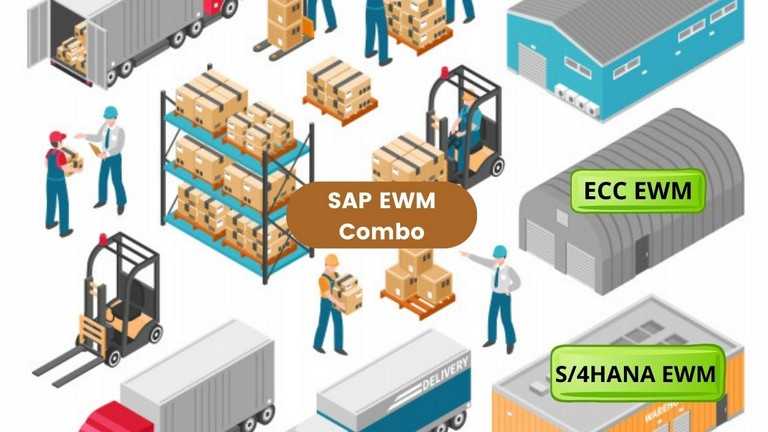
- Bundle Combo - SAP EWM (ECC and S/4HANA)
- 70 Hours
- USD 31
- 526 Learners
-

- Bundle Ultimate - SAP Finance and SAP TRM (FICO - BPC - TRM - S/4HANA Finance - S/4HANA TRM)
- 120 Hours
- USD 31
- 691 Learners
-
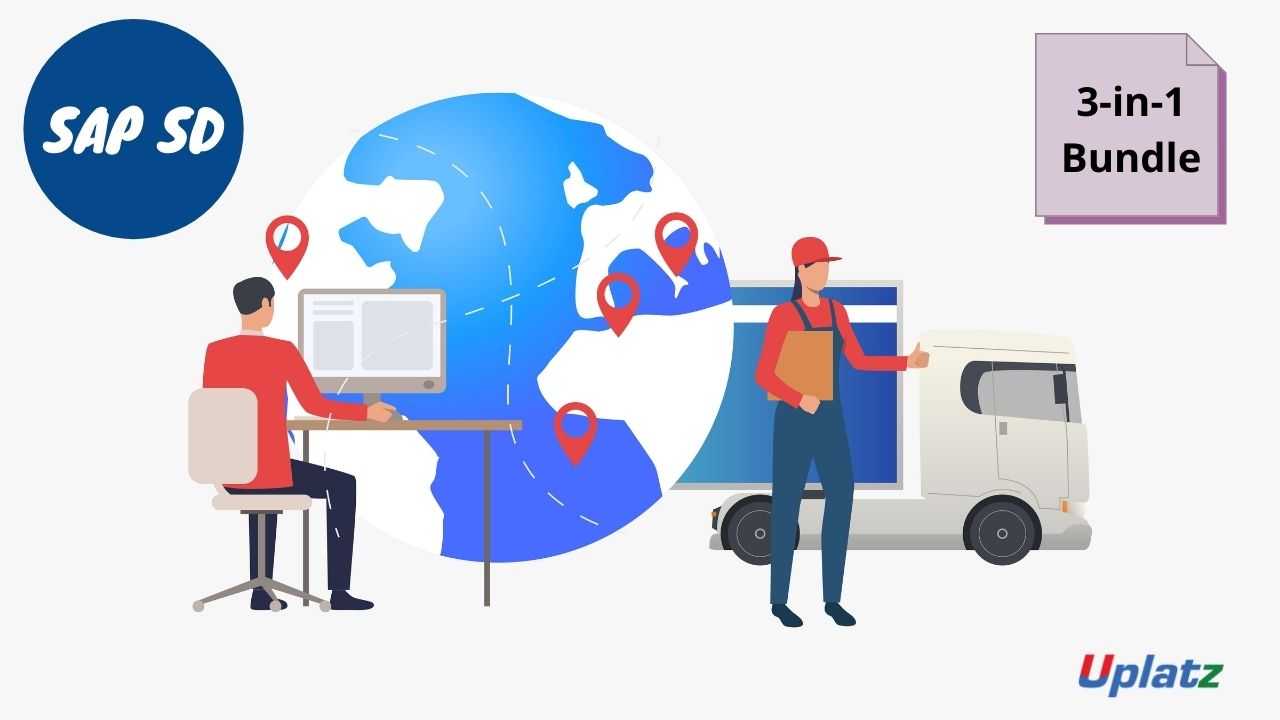
- Bundle Multi (3-in-1) - SAP SD
- 70 Hours
- USD 31
- 843 Learners

SAP Logistics course bundle is a combo package of 7 SAP modules -
1).SAP PM
2).SAP PP
3).SAP MM
4).SAP QM
5).SAP WM
6).SAP SD
7).SAP S/4HANA Logistics
SAP Plant Maintenance (PM) module manages all maintenance activities in an organization. It consists of key activities to include inspection, notifications, corrective and preventive maintenance, repairs, and other measures to maintain an ideal technical system.
SAP Production Planning (PP) is an SAP module specially designed for integrating different department involved in production and manufacturing. Important components of PP module include Data Center, BOM, Work Center, CRP, and more.
SAP Materials Management (MM) module provides companies with materials, inventory and warehouse management capabilities ensuring that materials are always kept in proper quantities and without shortages or gaps in an organization's supply chain.
SAP Quality Management (QM) is a module that helps businesses implement and run quality control processes. It is designed to prevent defects, enable continuous process improvement, and establish sustained quality control programs.
SAP Warehouse Management (WM) module provides flexible, automated support in processing all goods movements and in managing stocks in your warehouse complex. The system supports scheduled and efficient processing of all logistics processes within your warehouse.
SAP Sales and Distribution (SD) is a core functional module in SAP ECC that allows organizations to store and manage customer-related and product-related data which is used to manage all of their sales ordering, shipping, billing, and invoicing of the goods and services.
SAP S/4HANA Logistics is a functional module that gives you tools to track carrier performance, gain greater visibility into supply chains, and provide accurate and up-to-the-minute information about shipments and supply chain performance. It consists of all the key modules under SAP ERP Business Suite - Material Management, Supply Chain, Demand Planning, Sourcing and Procurement, Contract Management, and Manufacturing.
Uplatz provides this end-to-end training on SAP Logistics covering all relevant modules in a bundle course. This bundle course will help you command all core SAP modules thus significantly increasing your chances to get hired by big organizations globally at a premium salary.
Course/Topic 1 - SAP PM (basic to advanced) course - all lectures
-
Lecture 7 - Reference Functional Location and Copying FL
-
Lecture 1 - Overview of SAP PM module
-
Lecture 2 - Introduction to SAP system and SAP PM
-
Lecture 3 - Logon to SAP PM module
-
Lecture 4 - Organizational Structure in PM
-
Lecture 5 - Functional Location - part 1
-
Lecture 6 - Functional Location - part 2
-
Lecture 7 - Reference Functional Location and Copying FL
-
In this video, you will learn about Functional Location BOM, creating a Functional Location BOM, and finally moving forward to Catalog. Starting with the Functional Location Hierarchy Display and the others being shown in the SAP system. Further, you will get a brief introduction and overview of Catalogs like how to create a Catalog, advantages of Catalog, Catalog Hierarchy, Catalog Profile, and others which will be shown in the SAP system.
-
Lecture 8 - Work Center and Functional Location
-
Lecture 9 - Configuration Settings for Work Center
-
Lecture 10 - Equipment - part 1
-
Lecture 11 - Equipment - part 2
-
Lecture 12 - Serial Number and Equipment BOM
-
In this video, you will learn about Functional Location BOM, creating a Functional Location BOM, and finally moving forward to Catalog. Starting with the Functional Location Hierarchy Display and the others being shown in the SAP system. Further, you will get a brief introduction and overview of Catalogs like how to create a Catalog, advantages of Catalog, Catalog Hierarchy, Catalog Profile, and others which will be shown in the SAP system.
-
Lecture 14 - Characteristics and Class
-
Lecture 15 - Permits
-
Lecture 16 - Revision
-
Lecture 17 - Measuring Point and Measuring Counter
-
Lecture 18 - Refurbishment for Spare Parts
-
Lecture 19 - Calibration Inspection
-
Lecture 20 - Maintenance Task Lists
-
Lecture 21 - Corrective or Regular Maintenance part-1
-
Lecture 22 - Corrective or Regular Maintenance - part 2
-
Lecture 23 - Breakdown Maintenance - part 1
-
Lecture 24 - Breakdown Maintenance - part 2
-
Lecture 25 - Preventive Maintenance - Different types of Task Lists
-
Lecture 26 - Preventive Maintenance - Time and Performance based Strategy
-
Lecture 27 - Preventive Maintenance - Single Cycle Plan with Counter based Strategy
-
Lecture 28 - Preventive Maintenance - Multiple Counter Plan
Course/Topic 2 - SAP PP course - all lectures
-
Lecture 1 - SAP PP Introduction
-
Lecture 2 - Master Data in PP
-
Lecture 3 - Configuration Settings for Master Data - part 1
-
Lecture 4 - Configuration Settings for Master Data - part 2
-
Lecture 5 - Material Master - part 1
-
Lecture 6 - Material Master - part 2
-
Lecture 7 - BOM in PP
-
Lecture 8 - Work Center in PP
-
Lecture 9 - PRT and Routing
-
Lecture 10 - Production Version and Different Types of Scrap
-
Lecture 11 - Scraps - Assembly and Component and Operation
-
Lecture 12 - MRP Planning and Consumption-based Planning
-
Lecture 13 - Forecast-based Planning and Time-phased Planning
-
Lecture 14 - Automatic Reorder Point (ROP) Planning and Manual ROP Planning
-
Lecture 15 - Internal Procurement Process - part 1
-
Lecture 16 - Internal Procurement Process - part 2
-
Lecture 17 - Internal Procurement Process - part 3
-
Lecture 18 - Internal Procurement Process - part 4
-
Lecture 19 - Batch Management in PP
-
Lecture 20 - Serial Number Management in PP
-
Lecture 21 - Sales and Operations Planning - SOP
-
Lecture 22 - Strategy Group for MTS and MTO Process
-
Lecture 23 - Strategy Group 25 - MTO Configurable Material or Variant Configuration
-
Lecture 24 - SAP PP integration with SAP QM
-
Lecture 25 - Availability Check in MRP and Introduction to MPS
-
Lecture 26 - Master Production Schedule (MPS)
-
Lecture 27 - Repetitive Manufacturing Process
-
Lecture 28 - SAP PP integration with SAP PI
-
Lecture 29 - SAP PP integration with SAP FI
-
Lecture 30 - Creating Order Types and Production Scheduling Profile
Course/Topic 3 - SAP MM - all lectures
-
In this video, you will get a brief introduction to ERP, history, and other details associated with the ERP software.
-
This first video on ERP introduction will teach you about the basic’s concepts of ERP (Enterprise Resource Planning) and SAP, how ERP is used in organizations to optimize the resources, what are resources, what is meant by Planning etc. Also, you will get a brief introduction to SAP, its history, and its basics.
-
In this tutorial, you will be introduced to SAP. You will learn and understand what is SAP, where is it used, its benefits, different modules of SAP and their roles, the four different types of projects involved in SAP, the different types of Roles namely Functional, Technical, Administration and Techno-Functional, what is Implementation Partner, the three different tiers of SAP Architecture, System Landscape and lastly the Data Types in SAP. It also discusses the concepts on SAP projects, implementation, roll-out, upgrade, support & its roles and implementation partners. You will also learn about Architecture and its different layers, System Landscape, Data Types and its three types namely Configuration, Master and Transaction Data Type.
-
In this tutorial, you will learn how to login and navigate through an SAP system, the different initial screens, understand the concept of transaction codes and how to execute them while working in a real live project. You will also get a detailed understanding of what are the transaction lines and what is the work process to execute them. All these will be shown by the trainer in the SAP IMG screen.
-
This video is all about the knowledge on Projects and the roles associated with the ERP software. Starting with a detailed understanding of what is Project, along with its four different types and a brief explanation of each one of them.
-
In this tutorial, you will learn and understand about the SAP Enterprise Structure, the complete overview of the different elements like Company, Company Code, Plant, Storage Location, Purchasing Organization etc. All these will be shown with detailed demonstration by the tutor on the SAP system. You will also learn the theoretical concept of Posting Period in the tutorial.
-
This session is about the ASAP Methodology where you will start learning the five phases of its implementation process with a detailed explanation of each one of them.
-
This tutorial is about the Material Master and the Master Data, what are the different types of Master Data and what is Material Master. Along with this, you will also learn about the Material Number, Material Type and how to create Material Master in the SAP system. This video provides comprehensive explanation bout the Master Data and its different sets like Material Master, Vendor Master, Purchasing Info Record and Source Determination. You will get practical knowledge of how to work on Material Master and the Material Number in the SAP system.
-
This is a continuation of the previous video and in this SAP Material Master tutorial the trainer will be seen explaining the things associated with creating the Material Master in SAP system. Here you will get practical knowledge on how to create Material, schedule changing of material, display changes and finally flag material for deletion. All these will be shown by the trainer in the SAP system with real-time examples.
-
In this video, you will learn about the configuration of Material Master along with the concepts associated with it like the Screen Sequence, Creation of Screen Sequence and others. The trainer will be showing the configuration of Material Master in the SAP system. This video demonstrates how Material Master configuration is done in a step-by-step manner.
-
This is a continuation video to the configuration of Material Master where the trainer will be seen explaining the concept of Field Selection and displaying the practical implementation of Field Selection for Data Screen as well as its work process on the SAP system with industry scenarios.
-
In this video you will learn how to configure the Material Type Attributes in the SAP system. The trainer will be seen clearly explaining this with a practical demonstration on the system. You will learn the Material Types in the SAP system, difference between the valuated and non-valuated stock material, updating quantity/value in the SAP system and the material master. You will also understand how to create and configure the Material Groups in the SAP system.
-
This video will teach you the concept of vendor in the SAP system. Starting from the definition, you will have an in-depth knowledge of Vendor as far as SAP is concerned. In this tutorial, you will learn about the Vendor Master, the concept of vendor in terms of SAP, vendor master and assign vendor account groups. You will also be learning about the practical knowledge of how to create vendor master record, creating vendor, displaying vendor, block/unblock vendor, flag for deletion vendor and others.
-
In this video, you will learn about the Configuration of Vendor Master; how vendor master field selection is carried out, defining Screen Layout and Transaction-dependent and maintaining number ranges for Vendor Master Records. Along with this, you will also learn about defining industries. This tutorial is about the Configuration of Vendor Master along with providing practical examples in the SAP system on how to define field selection based on vendor account groups.
-
In this video, you will learn about the concept of End User Configuration - Purchasing Info Record (PIR), Info Category and also a detailed practical explanation on the system of how to create an Info Record in the SAP system.
-
In this tutorial, you will learn about the Source List and its detailed concept and how End User Configuration of the source list is done in the SAP system.
-
In this video, you will learn about the Purchasing Process, Purchasing Lifecycle and the Purchasing Requisition with detailed and practical demonstration by the user on the SAP system.
-
In this video, you will learn how to create Quantity Contract and Purchasing in the SAP system from an end user perspective. The trainer will be seen explaining each and every part of the document with detailed explanation in the system.
-
In this tutorial, you will learn about the Configuration of Purchasing part and how to carry out activities like defining number ranges, document types, release procedure, maintain screen layout and others. All these activities will be shown by the trainer in the SAP system taking real time examples.
-
This video will tell you about the Inventory Management which is also called as the Stock Management, the different types of stock like Unrestricted Stock, Quality Inspection Stock and the Blocked Stock. Proceeding further, you will also learn about the Goods Receipt and these all will be shown in the SAP system by the trainer.
-
This tutorial is about the Configuration of Inventory Management and how it is done. The complete configuration process will be shown on the IMG screen by the trainer throughout the video.
-
In this first part of the video, you will learn about the Special Procurement Types which is also called Special Stocks and under it what are the four different types of Special Stocks. You will be gaining practical knowledge on the Subcontract Process which is the first type of Special Stock and how it is done in the SAP system. The whole process will be shown by the trainer during the tutorial.
-
This video is a continuation video to the first part of the Special Stocks tutorial. Here you will see the trainer explaining the remaining types of Special Stocks. Along with this, you will also learn about the Stock Transfer Order and its complete work process in the SAP system.
-
In this video, you will learn about the Services associated with External Services Management along with what are the steps involved in creating a service. This will be shown by the trainer in the SAP system. You will also learn about the Service Conditions and the complete work process of it in the SAP system.
-
In this video, you will learn about the Output Determination, the configuration of Output Determination along with showing this process in the system. Further, you will also be learning about the Logistics Invoice Verification.
-
In this video, you will learn about Pricing Procedure, why it is used, what are the configuration steps involved in the Pricing Procedure, and showing the complete work process of the Pricing Procedure criteria in the system.
-
In this session, you will learn about the Split Valuation like what is Split Valuation, the configuration for Split Configuration, testing the configuration and this configuration will be shown with a detailed explanation by the trainer in the SAP system. Moreover, you will also learn about Batch Management and the configuration of the Batch Management.
-
In this session, you will learn about the MM Integration with FI/CO, its detailed overview along with the configuration for FI Integration. You will also learn about the elements like BSX, WRX, and the PRD.
-
This session will teach you about the MM Integration with PP. You will also learn about the configuration for PP Integration, MRP Controllers, Special Procurement and all these will be shown with a detailed explanation by the trainer in the SAP system. You will also be learning about Planning Run and the three different ways how it can be carried out. Further, you will learn about the Quota Arrangement.
Course/Topic 4 - SAP QM course - all lectures
-
In this first video on the SAP QM course, you will get a brief introduction to SAP QM, starting with Master Data in QM, Organizational Overview, Material Master – Activation of QM View, Master Inspection Characteristics (MIC), Sampling Procedure, Codes, and Code Groups, Inspection Method and others.
-
In this video, you will be working with the Master Data starting with creating Material Master which will be shown in a step-by-step procedure by the trainer in the SAP system. Further, you will be learning about the next Master Data which is the Sampling Procedure and the same will be shown in the SAP system.
-
In this session, you will be learning about the concept of Master Inspection Characteristics which is commonly abbreviated as MIC. Starting with an understanding of the concept of MIC, creating MIC in the SAP system, and creating the Inspection Plan.
-
In this video, you will learn about the Code Group, Selected Set, and the Catalog. You will get an introduction to each one of these and proceeding further, you will learn how to create a Code Group, Selected Set, and Catalog in the SAP system.
-
In this session, you will learn about the Catalog Profile, how to create a Catalog Profile, Inspection Method, creating Inspection Method and the complete work process of these will be shown in the SAP system.
-
In this session, you will learn about the Results Recording in SAP QM which will be shown in the SAP system. Along with this, you will also learn about the Usage Decision and Stock Posting. Moreover, you will also learn about the Monitor Stock Overview, Monitor Display Inspection Lot, Material Specification, and the steps involved in creating a Material Specification.
-
In this video, you will learn about Quality Management in Procurement with and without the PO process and the various configuration steps involved in it such as creating a Material Master and maintaining the Inspection Type, creating and maintaining MICs, Inspection Plan along with the Sampling Procedure and others. Further, you will also learn about the Stock Transfer procedure in SAP Quality Management Inventory Management and from Plant to Pant.
-
In this video, you will be learning about Controls in Procurement, starting with creating a Material Master and maintaining the settings in the QM view. Proceeding further, you will be creating a PO, a brief explanation on Quality Info Records and finally, all these steps will be shown by the trainer in the SAP system.
-
In this video, you will be learning about Target QM System, starting with maintaining Target QM System in Material Master, Quality Info Record, creating PO, GR, monitoring Stock Overview, and others. Proceeding further, you will be getting some in-depth knowledge on Certified and Qualified Vendors related to the work of SAP Quality Management.
-
In this session, you will learn about the Quality Management with Batches and Automatic Batch Valuation with QM. Starting with maintaining results recording under MIC, characteristics, and class under MM and these will be shown in the SAP system. You will be learning about the different configuration steps like creating MIC, characteristics, class, Material Master, Manual Inspection Lot and others.
-
In this video, you will learn about Quality Certificates, starting with a brief introduction to Quality Certificate and the steps involved in performing Quality Certificate. You will also be learning about the Incoming Quality Certificate and its work process will be shown by the trainer in the system.
-
In this video, you will be learning about the complete work process of the Outgoing Quality Certificate in the SAP system. You will also be learning about the two modules integration which is Inprocess Inspection and GR Inspection and a detailed understanding of each of these.
-
This is the first part of the session where you will learn about the complete work process of QM in Production along with the Process for Quantity Based Inspection and Time Based Inspection and these will be shown by the trainer in the SAP system.
-
In this video, you will learn about the Free Inspection and the steps involved in it to work in the SAP system like maintain settings in Routing, creating Production Order, Releasing Production Order and Performing QE51N for Results Recording. Along with this, you will also be learning about the GR Inspection after Production Order.
-
In this session, you will be learning about the three business scenarios where the QM in SD takes place. You will be getting a detailed step-by step explanation of each one of these along with its work process in the SAP system.
-
This is the second part of the video where you will learn some more in-depth concepts related to QM in SD like Inspection for Delivery to customer w/o order before and after delivery and the work procedure of it in the SAP system.
-
In this session, you will learn about the three types of Inspection with physical samples which are Primary Samples, Pooled Samples and Reserved Samples and a detailed explanation of each one these in the system.
-
In this video, you will get an overview on Stability Studies in QM with a detailed explanation using a real-life example. Further, you will be learning about the Process Flow for Stability Studies.
-
In this video, you will learn about the Calibration Inspection Process and the different configuration steps involved in it to work on the SAP system.
-
In this last video of the SAP QM course, you will learn about the different configuration settings of SAP Quality Management and these settings will be shown by the trainer in the SAP system.
Course/Topic 5 - SAP WM course - all lectures
-
In this first lecture session of SAP WM ( Warehouse Management) we learn about basics of SAP WM and also cover the significance of WM.
-
In this lecture session of SAP WM we give an introduction of SAP WM and a basic overview of SAP WM.
-
In this lecture session we talk about SAP Warehouse and management WM structural elements SAP and hands on.
-
In this lecture session we learn about organization object warehouse number and also talk about system demo.
-
In this lecture session we talk about SAP WM storage bins as warehouse management master data.
-
In this lecture session we talk about the interface between IM and WM and also talk about the basic difference between IM and WM.
-
In this lecture session we learn about material master influence in SAP and also talk about the master data.
-
In this lecture session we introduce you to the stock category and also talk about different types of stock categories in SAP.
-
In this lecture session we talk about putaway picking strategies and also overview the basic strategies of SAP.
-
In this lecture session we talk about inbound processes in SAP WM and also talk about put away in SAP WM.
-
In this lecture session we talk about simple inbound processes in SAP WM and also talk about inbound and outbound processes.
-
In this lecture session we talk about simple outbound processes in SAP WM and also talk about basic differences between inbound and outbound processes of SAP WM.
-
In these lecture sessions we learn about basic understanding of material master WM1 & WM2.
-
In this lecture session we learn about transfer requirements and transfer order in SAP WM and also talk about warehouse management views.
-
In this lecture session we learn about WM structural elements and customizing.
-
In this lecture session we learn about automatic creation of storage bins.
-
In this lecture session we talk about Fixed bin strategy for picking and also cover best techniques for picking the data.
-
In this lecture session we talk about fixed bin strategy for stock putaway in SAP WM and also cover basic difference between picking and stock putaway.
-
In this lecture session we learn about putaway for inbound delivery in SAP WM.
-
In this lecture session we learn about bin to bin movement in SAP WM and also talk about movement of stocks and putaway.
-
In this lecture session we learn about IM and WM linkage and also cover the difference between IM and WM.
-
In this lecture session we learn about Stock placement control in SAP WM and also talk about control in master data.
-
In this lecture session we talk about stock removal control in SAP WM and also talk about the basic difference between placement control and removal control.
-
In this lecture session we learn about batch determination and also cover types of batches in SAP WM.
-
In this lecture session we learn about WM driven operation and also cover basic operations of SAP WM.
-
In this lecture session we learn about WM movement types and also talk about different types of movement present in SAP WM.
-
In this lecture session we learn about physical inventory difference in SAP WM and also cover the master data.
-
In this lecture session we learn about how we change the posting process in SAP WM and also talk about the best techniques of posting the changes.
-
In this lecture session we learn about capacity check control in SAP WM and also cover the best way of checking the capacity control in SAP WM.
-
In this lecture session we learn about warehouse implementation and blueprinting of SAP WM and also overview the blueprint of implementation of SAP WM.
Course/Topic 6 - SAP SD (basic to advanced) - all lectures
-
Introduction to SAP
-
Introduction to SAP SD
-
Organizational Structure of an Enterprise in SAP ECC
-
Configuration of Enterprise Structure
-
Assigning Enterprise Structure
-
Master Data - Material Master and Customer Master
-
Configuration of Master Data - part 1
-
Configuration of Master Data - part 2
-
Configuration of Master Data - part 3
-
Sales Order Processing
-
Document Types for Pre-Sales and Sales Documents
-
Define Number Ranges for Document Type
-
Pricing Process and Determination
-
Pricing Condition Technique Overview
-
Access Sequence - Condition Types - Pricing Procedures
-
Free Goods Processing
-
Material Determination
-
Material Listing and Exclusion
-
Revenue Account Determination
-
Credit Management
-
Special Sales Orders
-
Shipping Point Determination
-
Assignment of Scheduling Agreements and Contracts
-
Configuration of Value Contracts
-
Consignment Sale
-
Copying Control
-
Sales Inquiry and Sales Quotation Process
-
Cross Selling
-
SD MM Integration
-
Implementation
-
Support
Course/Topic 7 - SAP S/4HANA Logistics course - all lectures
-
In this video, you will be introduced to SAP S/4HANA, where it started and where it is now. You will be also introduced to what was the sudden need for SAP to look at the new product launch and how data plays an important role in that. You will also learn the challenges faced by the IT & businesses and what were the pain points.
-
In the session, you will have a deeper knowledge of the evolution of S/4HANA from 1973 to till now. You will be introduced to four sets of services offered in SAP S/4HANA. Further, you will be preceded with what are the differences in old and new way data analytics technology. You will also learn about the user experience.
-
In this video, you will be introduced to SAP Fiori Apps types, core functions of SAP S/4HANA and its business scope. You will also learn about the new improved functionality of S/4 HANA, i.e. system data module and user experience. Further, you will be preceded with principles of S/4 HANA.
-
In this video, you will learn about the direct path of SAP S/4HANA master data, how SAP S/4HANA handles material requirement planning and material shortage. You will also learn about sourcing and procurement business scenario with and without HANA. Further, you will be preceded with supply chain management integrated with SAP S/4HANA.
-
In the session, you will be presented with the detailed explanation of, in which cases; any customer would like to go for conversion or implementation. In the SAP S/4HANA, there are two types of implementation, about which you will be explained in detail along with their framework. You will also learn about the evolution of customer code checks.
-
In this video, you will learn how SAP started functioning using ASAP methodology and its five cases. You will also learn about the innovation adoption framework for SAP S/4HANA and how to deploy it with SAP activate. Further, you will be preceded with best practices for SAP S/4HANA followed by some examples.
-
This session covers all the basics that had been covered till now. You will be presented with the basic of SAP S/4HANA and a detailed explanation of the path that HANA has covered from 1973 to 2015.
-
In this video, you will learn how SAP S/4HANA is different from ECC and the changes that have been done in SAP S/4HANA. Further, you will be preceded by a detailed explanation of SAP S/4HANA material and operations management. You will also be introduced to the basics of business partner and SAP EWM.
-
In this video, you will learn about Hana Modeler, what are the views, analytics, etc. You will also learn how it is used to create all info views on schemas & tables on HANA database. Further, you will be introduced to dimensions & measures, Schemas, snow flex schema, galaxy schema and data modelling. You will also learn about the licensing of HANA and its two types.
-
In the session, you will have a deeper knowledge of SAP Fiori - an integral part of SAP S/4HANA. You will also learn how it has been aligned to all the businesses and what Fiori apps library is. Further, you will be preceded with the architecture in which Fiori works, SAP net weaver gateway and how they do configuration for the set up.
-
In this video, you will be presented with a detailed explanation of SAP HANA architecture, what are the CDS views, how the architecture is structured and analytics part of it. You will also learn about, what the things that additional are helping in and how the entire set up brought in to front in.
-
In this video, you will learn about the business partner and how they are able to centrally manage data. You will also learn about what were the limitations in tradition system. Further, you will be preceded with different categories of business partner and how to create it followed by their respective configuration.
-
In this video, you will have a deeper knowledge of the configuration of a business partner, where you’ll have a customer, vendor and you will also learn how the customer gets triggered in term of the business partner. Further, you will have an understanding of how business partners work and configuration behind the contact person.
-
In this video, you will be presented with steps to determine address type, how to maintain the tax number categories in the business partner and where will it be stored. Further, you will have a detailed explanation on why we create a master data governance and how it will be implemented in an SAP S/4HANA.
-
In this video, you will learn about how credit management actually works. How it is managed by the credit control area, what are credit checks and its types? Further, you will also learn how a business partner is aligned to credit management in SAP S/4HANA set up. You will also learn the configuration of credit management.
-
In this video, you will learn about the three types of sales document: Header, Item, Schedule. You will be presented with what are the configurations behind item category, schedule category and sales document types.
-
This video is in continuation with the previous lecture on how to determine all the delivery date and confirm the quantity with the help of delivery schedules. You will be introduced to pick/pack time, i.e. shipping point followed by its configuration. Further, you will be introduced to loading time, transportation time and transit time in delivery schedule.
-
In this video, you will learn about product allocation and its configuration, how to activate product allocation and the three different set up for the product allocation. Further, you will be preceded with the configuration of product allocation object. You will also learn about the AATP system, AATP back order processing.
-
In this video, you will learn what rebate agreement is and its configuration path in ECC set up and about the 3 processes where rebate activation takes place along with their configuration. You will also learn about transaction WCOCO where you can create a conditional contract.
-
In this video, you will be presented with the configuration of rebate settlement in SAP S/4HANA followed by several steps. You will also learn the configuration of condition contract types, settlement process types, settlement doc type and many more.
-
This video is all about the questions put up by students and clearing the doubts on the SAP S/4HANA module.
-
In this video, you will learn what BRFplus is, how it is managed and who operates it. You will also learn about the types of a business rule is and how rules are represented in a system. Further, you will be preceded by how to create a business rule set up based on BRFplus followed by the configuration.
-
In this video, questions are put up by students regarding what Form templates is, how it gets assigned to the output type and the application and steps to follow the configuration. You will also learn about the combination required for a system to show the output.
-
In this video, you will learn about what was the need for SAP S/4HANA to come out with changes in sourcing and procurement. You will also learn about Ariba integration and what supply life cycle management is and its code deployment. Further, you will be preceded by how to create purchase requisitions followed by several steps along with their respective configuration.
-
In the session, you will learn about the changes that have been done in master data in the SAP S/4HANA system. You will be introduced to four types of master data and changes that took place in a business partner. Further, you will be preceded with the steps to follow partner determination.
-
In this video, you will be presented with the configuration on the procurement side required from the logistics consultant perspective. You will also learn what material type is, things that are determined through material type and its configuration. Further, you will be preceded with a detailed explanation on the quality/value updating, valuation class and many more. You will also learn about the configuration of purchase requisition, RFQ and master data set up.
-
In this video, you will learn about the purchase order set up and the different types of procurement type in the purchase order. Further, you will be preceded by the steps to follow the configuration of a purchase order from setting a tolerance limit to the release process. You will also learn the inventory base configuration as well.
-
In the session, you will learn how automatically create storage location, screen layout, etc. you will also learn about the account determination and the steps to follow the configuration, i.e. valuation class, valuation group code, valuation area, company code and many more. Further, you will have an understanding of the differences between stock transfer and transfer posting.
-
In this video, you will have a deeper knowledge of what material ledger is, why it has been not used in ECC system and what changes have been introduced in a material ledger in SAP S/4HANA. You will have a detailed explanation of three functionalities of material ledger, i.e., multiple currencies, multiple valuations and actual costing.
-
This video is a continuation of the first part where you will have a deeper understanding of benefits of using the Actual costing in an SAP S/4HANA. Further, you will be preceded by steps to customize material ledger and how splits the cost of goods.
-
In the session, you will be introduced to Material Requirements Planning (MRP), why it is required and its importance in SAP S/4HANA. You will learn about the dependent and independent demand, lot sizing and how MRP runs in the system. Further, you will be preceded with master data and three different types of MRP procedure. You will also learn the configuration of the above mentioned process.
-
In this video, you will learn how to activate MRP & planning file entries in the SAP S/4HANA system. You will also learn about the factors that influence MRP. Further, you will be preceded by a detailed explanation of what are planned order, production order and process order along with their respective configuration.
-
In the session, you will be presented with the configuration of production planning for process industries and how MRP and PPPI are integrated into a system.
-
In this video, you will have deeper knowledge of five parameters on which MRP logic works, i.e. material calculation, lot sizing, production type, scheduling & BOM explosion. You will also learn how product version has become mandatory in SAP S/4HANA and the changes that have been done in the new system.
The main goals of Bundled Course-SAP Logistics are:
a).To learn the key warehouse processes
b).To understand the fundamentals of Logistics
c).To get introduced to SAP Logistics Modules
d).To become a Skilled SAP Logistic Consultant
Course Syllabus: SAP Logistics Bundle
Overview
The SAP Logistics course bundle provides a comprehensive understanding of various logistics functions within SAP, including Plant Maintenance (PM), Production Planning (PP), Material Management (MM), Quality Management (QM), Warehouse Management (WM), Sales and Distribution (SD), and the capabilities of S/4HANA Logistics. This course is designed for professionals looking to enhance their skills in SAP logistics processes and systems.
Module 1: Introduction to SAP Logistics
This module provides an overview of the logistics landscape within SAP, including the architecture of the SAP Logistics modules and their integration. Participants will learn about the key components of logistics management and the role of logistics in supply chain management.
Module 2: Plant Maintenance (PM)
Participants will explore the Plant Maintenance module, covering maintenance planning, execution, and reporting. Key topics include maintenance strategies, work order management, and the integration of PM with other logistics functions to ensure equipment reliability and efficiency.
Module 3: Production Planning (PP)
This module focuses on the Production Planning processes within SAP. Participants will learn about demand management, material requirements planning (MRP), and production order processing. The course will also cover capacity planning and the integration of PP with other logistics modules.
Module 4: Material Management (MM)
In this section, participants will delve into Material Management, including procurement processes, inventory management, and invoice verification. Key topics include purchase requisitions, purchase orders, goods receipt, and stock valuation. The integration of MM with finance and sales will also be discussed.
Module 5: Quality Management (QM)
This module introduces the Quality Management processes in SAP. Participants will learn about quality planning, inspection, and control. Key topics include quality notifications, audits, and compliance management, with a focus on how QM integrates with MM and PP.
Module 6: Warehouse Management (WM)
Participants will explore Warehouse Management, covering warehouse structure, inbound and outbound logistics, and inventory management. The course will address topics such as stock transfer, cycle counting, and the use of mobile devices in warehouse operations.
Module 7: Sales and Distribution (SD)
This module focuses on the Sales and Distribution processes within SAP. Participants will learn about order management, pricing, delivery, and billing. The course will cover the integration of SD with MM and finance to streamline sales processes.
Module 8: S/4HANA Logistics
This module provides an overview of the capabilities and innovations introduced in S/4HANA Logistics. Participants will learn about the simplifications in data models, real-time analytics, and the enhanced user experience. Key functionalities and best practices for leveraging S/4HANA in logistics management will be discussed.
Conclusion
Upon completion of the course, participants will have a solid understanding of SAP Logistics modules and their integration within the supply chain. They will be equipped with the skills necessary to optimize logistics processes and contribute to operational efficiency.
Assessment
Participants will be assessed through quizzes, practical assignments, and a final project that demonstrates their understanding of SAP Logistics concepts and functionalities.
The SAP Logistics certification exam assess and validates the participant capability in the area of SAP plant maintenance, production planning, materials management, quality management, warehouse management, sales and distribution and S/4 Hana logistics and gain SAP Logistic Consultant certification.
The Course completion certificate will be awarded by Uplatz upon the completion of the Bundle Course –SAPLogistics training.
Below given are the Certification details of individual SAP Modules:
1).SAP Certified Application Associate-SAP Maintenance and Repair
a) Certification Level: Associate
b) Exam Name: SAP Certified Application Associate-SAP Maintenance and Repair
c) Exam Code: C_PM_71
d) Exam Mode: Online
e) Total Number of Questions: 80
2).SAP Certified Application Associate- Production Planning and Manufacturing with SAP ERP 6.0 EhP7
a) Certification Level: Associate
b) Exam Name: SAP Certified Application Associate- Production Planning and Manufacturing with SAP ERP 6.0 EhP7
c) Exam Code: C_TSCM42_67
d) Exam Mode: Online
e) Total Number of Questions: 80
3).SAP Certified Application Associate- Quality Management with SAP ERP 6.0 EhP5
a) Certification Level: Associate
b) Exam Name:SAP Certified Application Associate- Quality Management with SAP ERP 6.0 EhP5
c) Exam Code: C_TPLM40_65
d) Exam Mode: Online
e) Total Number of Questions: 80
4).SAP Certified Application Associate- Logistics Execution and Warehouse Management with SAP ERP 6.0 EhP6
a) Certification Level: Associate
5).Exam Name: SAP Certified Application Associate- Logistics Execution and Warehouse Management with SAP ERP 6.0 EhP6
a) Exam Code: C_TSCM66_66
b) Exam Mode: Online
c) Total Number of Questions: 80
6).SAP Certified Application Associate- Sales and Distribution with SAP ERP 6.0 EhP7
a) Certification Level: Associate
b) Exam Name: SAP Certified Application Associate- Sales and Distribution with SAP ERP 6.0 EhP7
c) Exam Code: C_TSCM62_67
d) Exam Mode: Online
e) Total Number of Questions: 80
7). SAP Certified Application Associate- SAP S/4 HANA Sourcing and Procurement
a) Certification Level: Associate
b) Exam Name: SAP Certified Application Associate- SAP S/4 HANA Sourcing and Procurement
c) Exam Code: C_TS450_1709
d) Exam Mode: Online
e) Total Number of Questions: 80
f) Pass Score: 64%
In todays market, logistics is emerging as a best sector for employment because of the role of digitalization, the movement of global-best practices and increasing economic relevance. Therefore, the SAP Logistics opens up great career opportunity for professionals and freshers.
The SAP Logistic Consultant draw an average salary of $76,648. The other job-titles are
1).SAP LogisticConsultant
2).SAP Logistic Execution Developer
3).SAP Senior Logistic Consultant
4).SAP QM Logistic Specialist
5).SAP MM Logistic Co-ordinator
6).SAP HANA consultant
7).SAP SD Consultant
8).SAP SD Developer
9).SAP SD Functional Consultant
10).SAP MM Developer
11).SAP MM Functional Consultant
12).SAP Consultant
The SAP Logistic bundle course will take your career to next step as SAP Logistic Consultant.
Q1.Define the SKU Number?
Ans-SKU or Stock Keeping Unit refers to unique code to identify the particular line of items.
Q2. What are the expansions for APS, ASN and ASRS?
Ans-The abbreviations are:
1).APS: Advanced Planning and Scheduling
2).ASN: Advanced Shipment Notifications
3).ASRS: Automated Storage and Retrieval Systems
Q3. Define Compliance Labels?
Ans-The Compliance Labels can be used in different modes such as shipping labels, carton labels, pallet labels and has bar-codes.
Q4. What is the use of Compliance Labels?
Ans-The compliance label is used for the identification of any product or goods.
Q5. What is Consignment Inventory?
Ans-The Consignment inventory refers a product status and its possession held by a customer but the supplier has all the rights to own it (i.e) the customer can pay for the goods only when the goods are sold.
Q6. Define the term Cycle time?
Ans-The Cycle Time refers the time consumed to fetch and order from order entry to shipment dock.
Q7. Define Bonded Warehouse?
Ans-The Bonded Warehouse refers to some dedicated portion of a facility where the imported products or goods are stored before the custom taxes are paid.
Q8. What is the purpose of SAP MM?
Ans-The uses of SAP MM or Material Management are:
a) It helps to manage the procurement activity of an organization
b) It is core area of logistics which integrates modules such as sales and distribution, production planning, plant maintenance, warehouse management.
Q9. What are the steps in procurement lifecycle?
Ans-The steps are:
a) Requirement and Information Gathering
b) Supplier Contract
c) Background Review
d) Negotiation
e) Order Fulfilment
f) Consumption, Maintenance and Disposal
Q10. Define SAP MM?
Ans-MM is also known as Material Management. MM is referred as a functional module in SAP.
Q11. What is the main functionality of SAP MM?
Ans-SAP MM is responsible for procurement process, and the management of materials.
Q12. What are the pros of SAP MM?
Ans
a) Multi-location inventory
b) Inventory replenishment
c) Product life-cycle management
d) Bin management
e) Scheduling and resourcing
Q13. Mention the types of stocks?
Ans-The stock types are:
a) Valuated stock
b) Non-valuated stock
c) Special Stock
Q14. Define SAP SD?
Ans-SAP SD or Sales and Distribution details the process of order to delivery. Also, it is needed for business procedures such as shipping, selling, and product billing.
Q15. List out the functions related to SD?
Ans-The related functions are:
a) Sales Order
b) Consignment
c) Sales Return
d) Backorder
e) Credit and Debit memo requests
f) Rush order and cash sales









