Bundle Course - SAP for Beginners (MM - SD - FICO - HR)
you will learn the basics and introduction of fundamentals of ERP, its product, benefits, history of SAP and its evolution with time.Preview Bundle Course - SAP for Beginners (MM - SD - FICO - HR) course
View Course Curriculum Price Match Guarantee Full Lifetime Access Access on any Device Technical Support Secure Checkout Course Completion Certificate 96% Started a new career
BUY THIS COURSE (
96% Started a new career
BUY THIS COURSE (USD 31 USD 69 )-
 93% Got a pay increase and promotion
93% Got a pay increase and promotion
Students also bought -
-

- Career Path - SAP Functional Consultant
- 500 Hours
- USD 139
- 7893 Learners
-
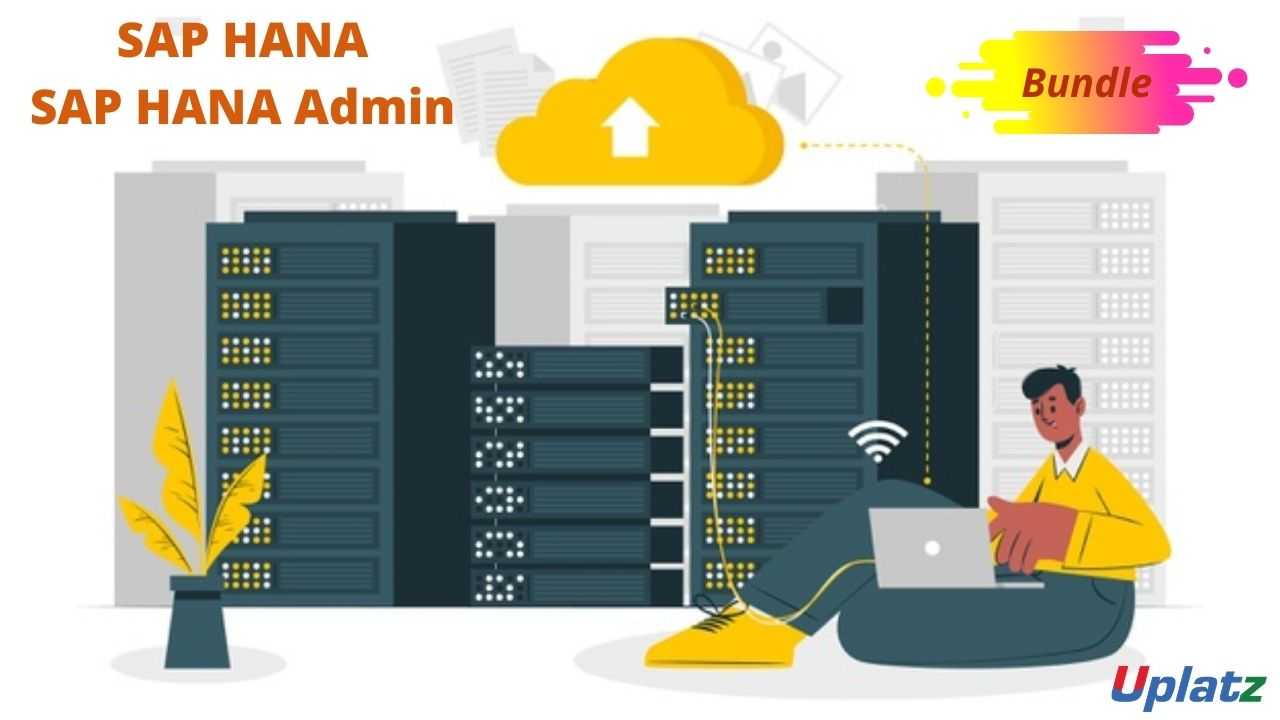
- Bundle Course - SAP HANA and SAP HANA Admin
- 30 Hours
- USD 31
- 327 Learners
-

- Bundle Multi (3-in-1) - SAP FICO
- 90 Hours
- USD 31
- 502 Learners

Courses included in Bundle Course – SAP for Beginners (MM-SD-FICO – HR) Career Path Program
1) SAP MM
2) SAP SD (Basic to Advanced)
3) SAP FICO
4) SAP HCM (Basic to Advanced)
SAP stands for System, Application and Products and known for its unique capabilities & continue to innovate and enable the organisation to run the business with high efficiency and effectiveness. SAP is a market leader in software & software-related industries. SAP is used in almost all industries ranging from aerospace & defence to retail, healthcare, oil & gas, sports & entertainment, telecommunication, etc.
Products of SAP in business application CRM, HCM, Procurement, product lifecycle management, supply chain management and in database & technology: database, data warehousing, in-memory computing, etc. SAP provides ERP (Enterprise resource & planning) that integrate most of the functional area of an enterprise such as sales, finance, operation, procurement, etc.
In this SAP for Beginners course by Uplatz, you will be able to learn the basics and introduction of fundamentals of ERP, its product, benefits, history of SAP and its evolution with time. The core modules, overview of which is included in the SAP for Beginners bundle course .
Course/Topic 1 - SAP MM - all lectures
-
In this video, you will get a brief introduction to ERP, history, and other details associated with the ERP software.
-
This first video on ERP introduction will teach you about the basic’s concepts of ERP (Enterprise Resource Planning) and SAP, how ERP is used in organizations to optimize the resources, what are resources, what is meant by Planning etc. Also, you will get a brief introduction to SAP, its history, and its basics.
-
In this tutorial, you will be introduced to SAP. You will learn and understand what is SAP, where is it used, its benefits, different modules of SAP and their roles, the four different types of projects involved in SAP, the different types of Roles namely Functional, Technical, Administration and Techno-Functional, what is Implementation Partner, the three different tiers of SAP Architecture, System Landscape and lastly the Data Types in SAP. It also discusses the concepts on SAP projects, implementation, roll-out, upgrade, support & its roles and implementation partners. You will also learn about Architecture and its different layers, System Landscape, Data Types and its three types namely Configuration, Master and Transaction Data Type.
-
In this tutorial, you will learn how to login and navigate through an SAP system, the different initial screens, understand the concept of transaction codes and how to execute them while working in a real live project. You will also get a detailed understanding of what are the transaction lines and what is the work process to execute them. All these will be shown by the trainer in the SAP IMG screen.
-
This video is all about the knowledge on Projects and the roles associated with the ERP software. Starting with a detailed understanding of what is Project, along with its four different types and a brief explanation of each one of them.
-
In this tutorial, you will learn and understand about the SAP Enterprise Structure, the complete overview of the different elements like Company, Company Code, Plant, Storage Location, Purchasing Organization etc. All these will be shown with detailed demonstration by the tutor on the SAP system. You will also learn the theoretical concept of Posting Period in the tutorial.
-
This session is about the ASAP Methodology where you will start learning the five phases of its implementation process with a detailed explanation of each one of them.
-
This tutorial is about the Material Master and the Master Data, what are the different types of Master Data and what is Material Master. Along with this, you will also learn about the Material Number, Material Type and how to create Material Master in the SAP system. This video provides comprehensive explanation bout the Master Data and its different sets like Material Master, Vendor Master, Purchasing Info Record and Source Determination. You will get practical knowledge of how to work on Material Master and the Material Number in the SAP system.
-
This is a continuation of the previous video and in this SAP Material Master tutorial the trainer will be seen explaining the things associated with creating the Material Master in SAP system. Here you will get practical knowledge on how to create Material, schedule changing of material, display changes and finally flag material for deletion. All these will be shown by the trainer in the SAP system with real-time examples.
-
In this video, you will learn about the configuration of Material Master along with the concepts associated with it like the Screen Sequence, Creation of Screen Sequence and others. The trainer will be showing the configuration of Material Master in the SAP system. This video demonstrates how Material Master configuration is done in a step-by-step manner.
-
This is a continuation video to the configuration of Material Master where the trainer will be seen explaining the concept of Field Selection and displaying the practical implementation of Field Selection for Data Screen as well as its work process on the SAP system with industry scenarios.
-
In this video you will learn how to configure the Material Type Attributes in the SAP system. The trainer will be seen clearly explaining this with a practical demonstration on the system. You will learn the Material Types in the SAP system, difference between the valuated and non-valuated stock material, updating quantity/value in the SAP system and the material master. You will also understand how to create and configure the Material Groups in the SAP system.
-
This video will teach you the concept of vendor in the SAP system. Starting from the definition, you will have an in-depth knowledge of Vendor as far as SAP is concerned. In this tutorial, you will learn about the Vendor Master, the concept of vendor in terms of SAP, vendor master and assign vendor account groups. You will also be learning about the practical knowledge of how to create vendor master record, creating vendor, displaying vendor, block/unblock vendor, flag for deletion vendor and others.
-
In this video, you will learn about the Configuration of Vendor Master; how vendor master field selection is carried out, defining Screen Layout and Transaction-dependent and maintaining number ranges for Vendor Master Records. Along with this, you will also learn about defining industries. This tutorial is about the Configuration of Vendor Master along with providing practical examples in the SAP system on how to define field selection based on vendor account groups.
-
In this video, you will learn about the concept of End User Configuration - Purchasing Info Record (PIR), Info Category and also a detailed practical explanation on the system of how to create an Info Record in the SAP system.
-
In this tutorial, you will learn about the Source List and its detailed concept and how End User Configuration of the source list is done in the SAP system.
-
In this video, you will learn about the Purchasing Process, Purchasing Lifecycle and the Purchasing Requisition with detailed and practical demonstration by the user on the SAP system.
-
In this video, you will learn how to create Quantity Contract and Purchasing in the SAP system from an end user perspective. The trainer will be seen explaining each and every part of the document with detailed explanation in the system.
-
In this tutorial, you will learn about the Configuration of Purchasing part and how to carry out activities like defining number ranges, document types, release procedure, maintain screen layout and others. All these activities will be shown by the trainer in the SAP system taking real time examples.
-
This video will tell you about the Inventory Management which is also called as the Stock Management, the different types of stock like Unrestricted Stock, Quality Inspection Stock and the Blocked Stock. Proceeding further, you will also learn about the Goods Receipt and these all will be shown in the SAP system by the trainer.
-
This tutorial is about the Configuration of Inventory Management and how it is done. The complete configuration process will be shown on the IMG screen by the trainer throughout the video.
-
In this first part of the video, you will learn about the Special Procurement Types which is also called Special Stocks and under it what are the four different types of Special Stocks. You will be gaining practical knowledge on the Subcontract Process which is the first type of Special Stock and how it is done in the SAP system. The whole process will be shown by the trainer during the tutorial.
-
This video is a continuation video to the first part of the Special Stocks tutorial. Here you will see the trainer explaining the remaining types of Special Stocks. Along with this, you will also learn about the Stock Transfer Order and its complete work process in the SAP system.
-
In this video, you will learn about the Services associated with External Services Management along with what are the steps involved in creating a service. This will be shown by the trainer in the SAP system. You will also learn about the Service Conditions and the complete work process of it in the SAP system.
-
In this video, you will learn about the Output Determination, the configuration of Output Determination along with showing this process in the system. Further, you will also be learning about the Logistics Invoice Verification.
-
In this video, you will learn about Pricing Procedure, why it is used, what are the configuration steps involved in the Pricing Procedure, and showing the complete work process of the Pricing Procedure criteria in the system.
-
In this session, you will learn about the Split Valuation like what is Split Valuation, the configuration for Split Configuration, testing the configuration and this configuration will be shown with a detailed explanation by the trainer in the SAP system. Moreover, you will also learn about Batch Management and the configuration of the Batch Management.
-
In this session, you will learn about the MM Integration with FI/CO, its detailed overview along with the configuration for FI Integration. You will also learn about the elements like BSX, WRX, and the PRD.
-
This session will teach you about the MM Integration with PP. You will also learn about the configuration for PP Integration, MRP Controllers, Special Procurement and all these will be shown with a detailed explanation by the trainer in the SAP system. You will also be learning about Planning Run and the three different ways how it can be carried out. Further, you will learn about the Quota Arrangement.
Course/Topic 2 - SAP SD (basic to advanced) - all lectures
-
Introduction to SAP
-
Introduction to SAP SD
-
Organizational Structure of an Enterprise in SAP ECC
-
Configuration of Enterprise Structure
-
Assigning Enterprise Structure
-
Master Data - Material Master and Customer Master
-
Configuration of Master Data - part 1
-
Configuration of Master Data - part 2
-
Configuration of Master Data - part 3
-
Sales Order Processing
-
Document Types for Pre-Sales and Sales Documents
-
Define Number Ranges for Document Type
-
Pricing Process and Determination
-
Pricing Condition Technique Overview
-
Access Sequence - Condition Types - Pricing Procedures
-
Free Goods Processing
-
Material Determination
-
Material Listing and Exclusion
-
Revenue Account Determination
-
Credit Management
-
Special Sales Orders
-
Shipping Point Determination
-
Assignment of Scheduling Agreements and Contracts
-
Configuration of Value Contracts
-
Consignment Sale
-
Copying Control
-
Sales Inquiry and Sales Quotation Process
-
Cross Selling
-
SD MM Integration
-
Implementation
-
Support
Course/Topic 3 - SAP FICO course - all lectures
-
Demo Session - Accounts Payable
-
PART 1 - Enterprise Structure
-
PART 2 - ES2 FYV PPV FSV
-
PART 3 - DT COA TG GL
-
PART 4 - GL POSTING
-
PART 5 - TOOLS FOR END USER
-
PART 6 - MONTH END PR OPEN ITEM
-
PART 7 - ACCRUAL INT CAL
-
PART 8 - AP 1
-
PART 9 - ADV DISCOUNT
-
PART 10 - AP CHECK MGT
-
PART 11 - AR
-
PART 12 - T O P DUNN
-
PART 13 - DUNN2 B O E
-
PART 14 - CJ2 AA1
-
PART 15 - AA2
-
PART 16 - AA3
-
In this first video tutorial, you will get a brief introduction on Controlling and the different concepts related to CO such as what is a Cost Center Standard Hierarchy, how to create the Controlling Area in CO and also what is FI and why is it necessary to assign company code through FI. Further, you will get a practical demonstration by the instructor on the basics of working with new entries in the SAP CO system.
-
In this tutorial, you will learn and understand an overview of Cost Elements, what are the different types of Cost Elements which are basically Primary Cost Element and Secondary Cost Element. You will also learn how you can create a Primary Cost Element, Cost Centers and Cost Center Groups. Moreover, you will also understand the concept of CO document, working with maintaining number ranges groups, maintaining versions and the difference between the Plan and Actual Data Variance. All theses will be taught with practical demonstration in the SAP CO system by the instructor.
-
In this video, you will learn the different concepts related to the Internal Order in the SAP CO module such as its different types, what is a Statistical Order and Real Order, how to work on these two in the CO system, creation of Order Types and also creating Internal Order in the system. Further, you will also learn about the maintenance of Allocation Structure in the SAP CO system.
-
This is a complete practical demonstration video on the creation of Order Type along with creating Internal Orders in the SAP CO system. Further, you will understand how to work on the CO documents with Profit Center Accounting and an overview and practical demonstration of creating Account Groups in the SAP CO system.
-
In this last tutorial, you will learn to link the different G/L accounts with the Profit Centers in the SAP CO system. Along with this, you will also learn about the posting of transactions such as Revenue Posting and Expenses, FI-MM integration, what are the activities to be performed as an MM consultant in the FI-MM integration process and what are the prerequisites needed for the integration. All these steps will be succeeded with a detailed demonstration by the instructor in the SAP CO module system.
-
PART 22 - FI MM2
-
PART 23 - FI MM3
-
PART 24 - FI MM4
-
PART 25 - FIMM 5 FI SD1
-
PART 26 - FISD2
-
PART 27 - FISD3
-
PART 28 - FSV TB
-
PART 29 - YEAR END ACTIVITIES
-
PART 30 - NEW GL ASAP
Course/Topic 4 - SAP HCM - all lectures
-
In this Video you will learn about Organization Management and its elements. You will also learn how to set up org structure in SAP HCM process.
-
In this lecture video session we learn about organisation management and also cover creation of folder transaction codes on SAP access.
-
In this lecture session we learn about setup number assignment for all plan versions in organisation management in SAP.
-
In this lecture session we learn about simple maintenance and also cover two ways in which we can create SAP HCM structure.
-
In this lecture session we learn about expert mode structure and also cover types of structure present in SAP HCM.
-
In this lecture session we learn about expert mode and also cover how we create the object in expert mode.
-
In this lecture session we learn about structure display and maintenance and organisation structure with work centers.
-
In this lecture session we learn about master data structure and also learn about enterprise structure in SAP HCM.
-
In this lecture session we learn about how we create name affixes and also cover creating possible academic tiles in HCM.
-
Personal Administration - Part 3- In this lecture video we learn about infotype and sub info type in SAP HCM.
-
In this lecture session we learn about contractual and corporate agreement in SAP HCM.
-
In this lecture session we learn about organisation data in SAP and also talk about master data maintenance.
-
In this lecture session we learn about performance assistants and also cover education and training.
-
In this lecture session we learn about p-30 maintenance and also talk about display and personal files.
-
In this lecture session we learn about workforce requirements and advertisement in SAP HCM.
-
In this lecture video we learn how to create a short profile in SAP HCM and also talk about all the steps of creating a short profile.
-
In this lecture session we learn about how we manage the initial data in recruitment.
-
In this lecture session we learn about enterprise compensation management in SAP HCM and also talk about enterprise compensation management.
-
In this lecture session we learn about compensation management and also cover compensation areas.
-
In this lecture session we learn about guidelines and also cover calculating methods in SAP HCM.
-
In this video session we learn about benefits models and also talk about health plans, insurance plans and saving plans in SAP HCM.
-
In this lecture session we learn about flexible benefits scheme attributes in SAP HCM and also talk about plan attributes in SAP.
-
In this video tutorial we learn about compensation of benefits and also cover insurance plan general data in SAP.
-
In this lecture session we learn about family members grouping modules in SAP and also cover the master data.
-
Lecture 25 - Employee Self Service & Management Self Service - ESS & MSS - Part 1
-
In this lecture session we learn about employees self services and management self services in SAP HCM.
-
In this lecture session we learn about training and event management in SAP and also cover the master data maintenance in HCM.
-
In this lecture session we learn about business event location switches and also cover how we create location in SAP HCM.
-
In this lecture session we learn about business event menus and also cover types of business event menus in SAP HCM.
-
In this session of SAP Payroll which is one of the key modules in SAP Human Capital Management. It is used to calculate the remuneration for each employee with respect to the work performed by him.
-
In this lecture session we learn about valuation of absences and also cover creating counting classes for valuation absences in SAP HCM payroll.
-
In this lecture video session we learn about assign wage type model for pay scale grouping for allowances in SAP HCM.
-
In this lecture video session we learn about assigning universal contribution grouping for universal contribution types and also cover professional tax in SAP.
-
In this lecture session we learn about SAP menu and also cover types of SAP menu in SAP HCM Payroll.
-
This video describes the SAP HCM Payroll configuration process and the wrappers around it.
-
In this lecture video session we learn about time management and work schedule in SAP HCM.
-
In this lecture session we learn about setting default values for the work schedule in SAP HCM.
-
In this lecture session we learn about work schedule rules in SAP and also talk about all rules of SAP HCM.
-
In this lecture session we learn about integration of SAP HR with FI in SAP HCM.
-
In this lecture video session we talk about "real time concepts" of SAP HCM module.
-
This video describes the Real-time LSMW (Legacy System Migration Workbench), a tool that supports single or periodic data transfer from non-SAP to SAP systems.
The main objectives of Bundle Course-SAP for Beginners (MM-SD-FICO-HR) are:
a) To learn the basics of SAP Business Suite
b) To understand the fundamentals of ERP
c) To get introduced to SAP Modules
d) Tobecome a SAP Consultant
Course Syllabus: SAP for Beginners Bundle
Overview
The SAP for Beginners course bundle provides an introductory exploration of key SAP modules: Material Management (MM), Sales and Distribution (SD), Financial Accounting and Controlling (FICO), and Human Resources (HR). This course is designed for individuals new to SAP, equipping them with foundational knowledge and practical skills essential for navigating and utilizing SAP systems effectively.
Module 1: Introduction to SAP
This module introduces the SAP ecosystem, covering the architecture, navigation, and basic concepts of ERP (Enterprise Resource Planning). Participants will learn about different SAP modules and their functions, the role of SAP in business processes, and essential terminology used throughout the system.
Module 2: Material Management (MM)
In this module, participants will explore the basics of Material Management. Key topics include procurement processes, inventory management, and material valuation. Participants will learn how to create and manage purchase orders, handle goods receipts and issues, and understand stock levels and valuation methods.
Module 3: Sales and Distribution (SD)
This module focuses on the Sales and Distribution processes within SAP. Participants will gain insights into order management, pricing, delivery, and billing processes. The course will cover the creation of sales orders, managing customer information, and generating invoices, emphasizing the integration between SD and MM.
Module 4: Financial Accounting and Controlling (FICO)
Participants will be introduced to the Financial Accounting (FI) and Controlling (CO) modules. The FI section will cover general ledger accounting, accounts payable, accounts receivable, and financial reporting. In the CO section, participants will learn about cost centers, internal orders, and profit center accounting, highlighting the importance of financial management in decision-making.
Module 5: Human Resources (HR)
This module covers the essential functions of the HR module in SAP. Participants will learn about employee data management, organizational structures, personnel administration, and payroll basics. The course will emphasize how HR processes integrate with other modules to support effective workforce management.
Module 6: Integration and Real-World Applications
In the final module, participants will explore the integration of the four modules covered in the course. Real-world scenarios and case studies will illustrate how these modules work together to streamline business processes. Participants will also learn about best practices and tips for maximizing the efficiency of SAP systems.
Conclusion
By the end of this course, participants will have a solid understanding of the basic functionalities of MM, SD, FICO, and HR modules. This foundational knowledge will prepare them for more advanced SAP training or practical application in various business contexts.
Assessment
Participants will be assessed through quizzes, practical exercises, and a final project that demonstrates their understanding of SAP concepts and module integration.
The SAP for Beginners certification exam demonstratesthe participants ability in the area of SAP material management, Sales and Distribution, ERP Financial Accounting and Human Capital Management.
The Course completion certificate will be awarded by Uplatz upon the completion of the Bundle Course –SAP for Beginners (MM-SD-FICO-HR) training.
Below given are the Certification details of individual SAP Modules:
1).SAP Certified Application Associate- Procurement with SAP ERP 6.0EhP7
a) Certification Level: Associate
b) Exam Name: SAP Certified Application Associate- Procurement with SAP ERP 6.0 EhP7
c) Exam Code: C_TSCM52_67
d) Exam Mode: Online
e) Total Number of Questions: 80
2).SAP Certified Application Associate- Sales and Distribution with SAP ERP 6.0 EhP7
a) Certification Level: Associate
b) Exam Name: SAP Certified Application Associate- Sales and Distribution with SAP ERP 6.0 EhP7
c) Exam Code: C_TSCM62_67
d) Exam Mode: Online
e) Total Number of Questions: 80
3).SAP Certified Development Associate- Financial Accounting with SAP ERP 6.0 EhP7
a) Certification Level: Associate
b) Exam Name: SAP Certified Development Associate- Financial Accounting with SAP ERP 6.0 EhP7
c) Exam Code: C_TFIN52_67
d) Exam Mode: Online
e) Total Number of Questions: 80
4).SAP Certified Development Associate- SAP HCM with ERP 6.0 EhP7
a) Certification Level: Associate
b) Exam Name: SAP Certified Development Associate- SAP HCM with ERP 6.0 EhP7
c) Exam Code: C_THR12_67
d) Exam Mode: Online
e) Total Number of Questions: 80
Getting Started with SAP career is going to be very exciting because the SAP technology has wide job opportunities across the world. The Bundle Course – SAP for Beginners includes 4 core modules which helps the participant to get certified as a SAP Consultant and boost the personal income. SAP is definitely a best option for a fulfilling career. The average salary drawn by a SAP consultant is very high compared to other IT or software professionals. Well, there are different types of SAP consultants based upon the module.
The SAP Consultant draw an average salary of $84,609. The other job-titles are
a).SAP FICO Developer
b).Finance Consultant
c).FICO Expert
d).SAP HCM Expert
e).SAP HCM Functional Consultant
f).HCM E-recruitment consultant
g).SAP SD Consultant
h).SAP SD Developer
i).SAP SD Functional Consultant
j).SAP MM Developer
k).SAP MM Functional Consultant
l).SAP Consultant
The SAP for Beginners bundle course paves way for a fresher or any professional to shift for a high-paid and a promising career.
Q1.Define the term SAP FICO?
Ans-SAP FICO refers FI as Financial Accounting and CO as Controlling. The SAP FI is responsible for accounting, preparing financial statements, tax computations etc... and SAP CO is responsible for intern orders, cost sheet, inventory sheet, cost allocations and more.
Q2.What is the purpose of SAP FICO software?
Ans-The SAP FICO software mainly saves data and computes them and extracts the result based on the current scenario.
Q3.Mention the other integrated modules of financial accounting?
Ans-The integrated modules are:
a) Sales and Distribution
b) Material Management
c) Human Resource
d) Production Planning
e) Controlling of financial transaction
Q4.Name the organizational elements associated in SAP FI?
Ans-The organizational elements are:
a) Company code
b) Business Area
c) Chart of Account
d) Functional Area
Q5.What is Posting Key?
Ans-A two-digit numerical which is used to determine the transaction type entered in the line item is called posting key.
Q6.Mention the features of SAP HR?
Ans-The features are:
a) Various structures of data are allowed
b) It has a dynamic nature
c) Employees data are kept safe and secured
Q7.Define Company Code in SAP?
Ans-The Company code is used to generate finance related statements like profit and loss statement, balance sheets etc…
Q8.Name the sub-modules in SAP HR?
Ans-The sub-modules in SAP HR are:Training and Event management, Personnel Administration, Payroll, Compensation management and MSS.
Q9.Name the different structures in SAP HR?
Ans-The different structures are:
a) Enterprise Structure
b) Organizational Structure
c) Personnel structure
Q10.Define SAP MM?
Ans-MM is also known as Material Management. MM is referred as a functional module in SAP.
Q11.What is the main functionality of SAP MM?
Ans-SAP MM is responsible for procurement process, and the management of materials.
Q12. What are the pros of SAP MM?
Ans-
a) Multi-location inventory
b) Inventory replenishment
c) Product life-cycle management
d) Bin management
e) Scheduling and resourcing
Q13. Define SAP SD?
Ans-SAP SD or Sales and Distribution details the process of order to delivery. Also, it is needed for business procedures such as shipping, selling, and product billing.









