SAP SD (basic to advanced)
Learn about document types, document flow & process chain, material master record, Sales document structure and more.Preview SAP SD (basic to advanced) course
View Course Curriculum Price Match Guarantee Full Lifetime Access Access on any Device Technical Support Secure Checkout Course Completion Certificate 33% Started a new career
BUY THIS COURSE (GBP 29)
33% Started a new career
BUY THIS COURSE (GBP 29)
-
 24% Got a pay increase and promotion
24% Got a pay increase and promotion
Students also bought -
-

- SAP SD (Sales and Distribution)
- 25 Hours
- GBP 29
- 195 Learners
-
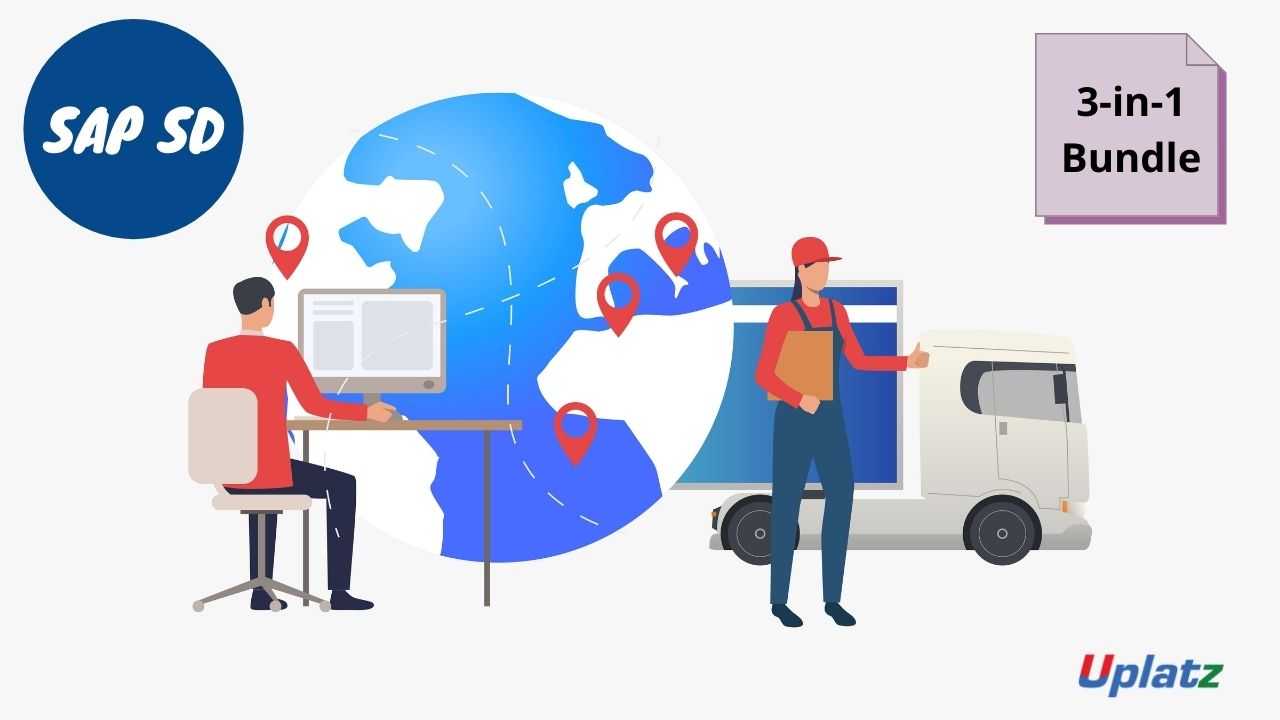
- Bundle Multi (3-in-1) - SAP SD
- 70 Hours
- GBP 49
- 843 Learners
-
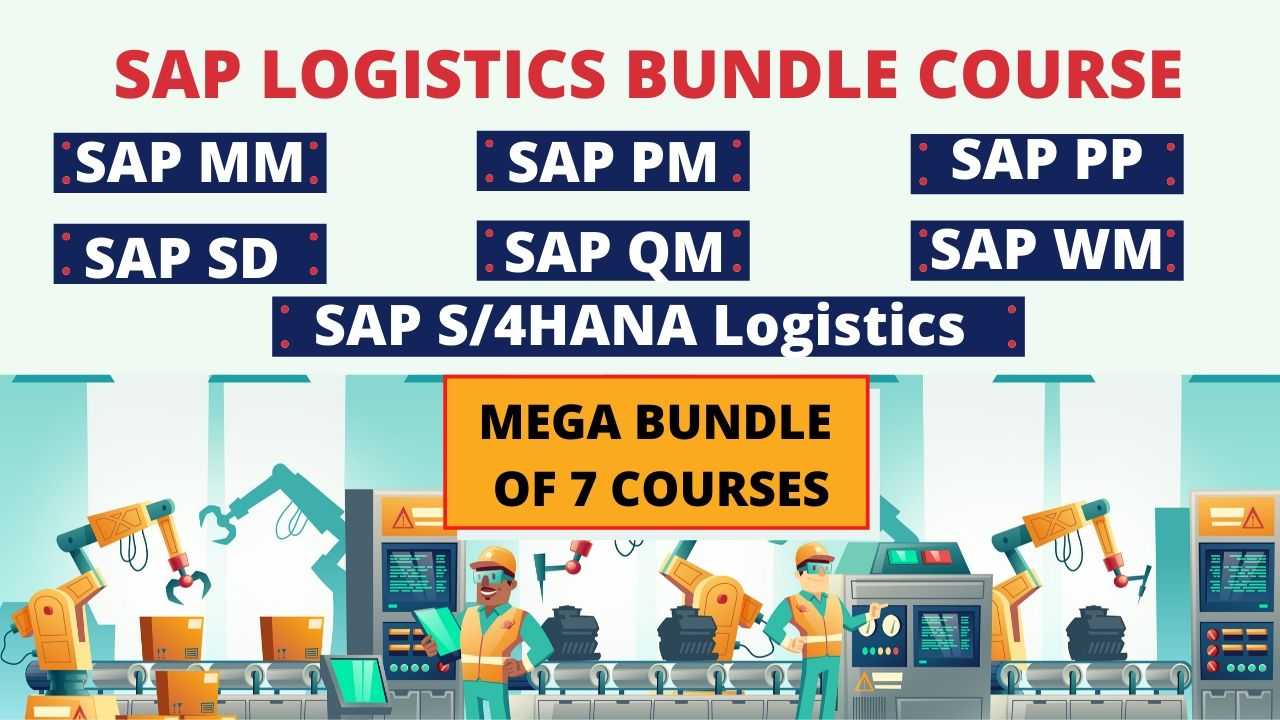
- Bundle Course - SAP Logistics (PM - PP - MM - QM - WM - SD - S4HANA Logistics)
- 200 Hours
- GBP 49
- 1692 Learners

SAP Sales and Distribution (SD) module looks after the processes from order to delivery of a product.
SAP SD module takes care of Sales Orders, Consignments, Credit & Debit Memo Requests, Back Orders, and Contracts. It is the most substantial module by SAP and works closely with other SAP modules to create an efficient work process. SAP SD works on various components like Master Data, Shipping, Credit Management, Billing, Transportation, and Sales Support. It helps in achieving a strong customer relationship starting from raising a quotation to sales order to billing of a product or service.
SAP SD module is a logistics module part which is a very important component of the SAP Business suite. Powered with an understanding and knowledge of the comprehensive functionality in SAP SD, you can easily manage the entire customer life cycle efficiently and intelligently.
On successful completion of this SAP SD training provided by Uplatz, you will be able to understand:
1) Document flow and process chain
2) Document types in Sales and Distribution
3) Material Master Record
4) Sales document structure
5) Schedule lines categories
6) Defining and maintaining prices
7) Surcharges and discounts.
You will also get a deep understanding of handling of pre-sales activities, Sales and Distribution aspects, sales orders, Finance and accounting aspects, and Documentation flow & process chain, and the like.
Course/Topic - SAP SD (basic to advanced) - all lectures
-
Introduction to SAP
-
Introduction to SAP SD
-
Organizational Structure of an Enterprise in SAP ECC
-
Configuration of Enterprise Structure
-
Assigning Enterprise Structure
-
Master Data - Material Master and Customer Master
-
Configuration of Master Data - part 1
-
Configuration of Master Data - part 2
-
Configuration of Master Data - part 3
-
Sales Order Processing
-
Document Types for Pre-Sales and Sales Documents
-
Define Number Ranges for Document Type
-
Pricing Process and Determination
-
Pricing Condition Technique Overview
-
Access Sequence - Condition Types - Pricing Procedures
-
Free Goods Processing
-
Material Determination
-
Material Listing and Exclusion
-
Revenue Account Determination
-
Credit Management
-
Special Sales Orders
-
Shipping Point Determination
-
Assignment of Scheduling Agreements and Contracts
-
Configuration of Value Contracts
-
Consignment Sale
-
Copying Control
-
Sales Inquiry and Sales Quotation Process
-
Cross Selling
-
SD MM Integration
-
Implementation
-
Support
1. Understand Organizational Units and Structure in Sales, Shipping, and Billing
2. Have complete knowledge of Customer data, Master data, and Customer-material Info Record
3. Understand the core concepts of Sales Document Processing and Reporting
4. Gain knowledge on end to end process of Delivery i.e. Types, Item Categories, Picking, Packaging, Scheduling & Routing
5. Understand price processing techniques, records and bonus processing
6. Complete knowledge on basics of billing, types, plans and account determination
I. Introduction to SD
Introduction to ERP
SAP Overview
Functions and Objectives Of SD
Overview Cycle of SD
II. The Organizational Structure of an Enterprise in the SAP ECC system
Navigation basics- Easy access, favourites, settings
Creation of Organizational Elements – Company, Company code, Plant, Storage Location, Sales organization, Distribution channel, Sales Office, Sales group and Assignments
III. Master Data
Material Master
Customer Master
Customer Material Information record
IV. Pricing Process and Determination
Pricing Condition technique overview
Define Access sequence
Define Condition Types
Define pricing procedures
Pricing procedure determination
Pricing conditions in sales order
Pricing conditions in Invoicing
V. Document Types for Pre-sales and Sales Documents
(IN, QT, OR, QC, WK1, WK2, CS, RO, CR, DR) - vov8
Define Document types
Define Number Ranges for Document Type
Defining Sales document types with controls
Sales Item category-defining and controls
Schedule line categories
Item category and schedule line categories determinations
VI. Sales Cycles - Sales Processes
Sales Inquiry Process
Sales Quotation Process
Contracts processing
Sales Order Process
Delivery and Shipping process
Invoicing Process
Credit and Debit Memo process
Credit Sales Process- Configuring credit checks, risk categories
Cash Sales process
Rush Order process
VII. Free Goods Processing
Free goods process overview
Free goods Condition technique
Exclusive and Inclusive free offers
VIII. Revenue Account Determination
Integration of SD with FI/CO
Revenue account determination process
Revenue account determination
G/L account determinations
IX. SD Basic Functions
Partner determination process
Output determination process
Text determination process
Material determination
Transfer of requirements
Availability check process
Incompletion process
Listing and Exclusion
Route determination process
Working with Bill of Materials
X. Special Sales Special Processes
Consignment Sales process
Stock transport order
Third-party process
Returnable transport packaging – RTP
Intercompany Sales
Rebates processing
XI. Invoicing Plans
Periodic Invoicing
Milestone billing
XII. Variant Configuration
Variant Configuration Overview
Confuting variant configuration process
Working with variants & variants pricing
Testing scenarios in variant pricing
XIII. Integration with Other Modules and Support
Integration of SD with FI/CO
Integration of SD with MM
Integration of SD with PP
Idocs handling
Batch Jobs handling
Support Projects Handling documentation
Implementation Projects handling & documentation
This SAP SD (basic to advanced) training course is designed to help you crack the SAP Certified Application Associate - Sales and Distribution with SAP ERP 6.0 EhP7exam.
The SAP SD is a primary ERP module developed by SAP. The SAP SDis used to manage sales, selling, billing, product or service transportations. The SAP SD Basic to Advanced course covers vendor master data, sales and delivery comprising basic to advanced concepts.
The SAP SD Associate certification exam covers sales process, billing process and customizing, organization structure and more.
Uplatz Course Completion Certificate will be awarded upon the completion of the SAP SD Basic to Advanced course training.
The SAP SD certification exam verifies that the participants possess basic knowledge and can prove their skills in the area of SAP sales and distribution. This SAP SD certification exam validates that the participant has a strong understanding about this consultant profile, and able to implement the knowledge practically in projects.
Below given are the certification details of SAP Certified Application Associate - Sales and Distribution with SAP ERP 6.0 EhP7
• Certification Level: Associate
• Exam Name: SAP Certified Application Associate- Sales and Distribution with SAP ERP 6.0 EhP7
• Exam Code: C_TSCM62_67
• Exam Mode: Online
• Total Number of Questions: 80
• Pass Score: 65%
• Time Duration: 180 Minutes
• Exam fee: $550
The SAP SD Consultant draws an average salary of $120,775 per year depending on the knowledge and hands-on experience. The SAP SD Consultant job roles have a huge demand in the growing industry.
If you're interested in a career in sales and distribution, then SAP SD Basic to Advanced is a great courseto pursue.There is a great demand for SAP SD consultant in the field of sales, selling and billing of a product. The SAP SD consultant job roles are growing exponentially considering the sales management.
The SAP SD certification is targeted to beginners, sales professionals and excel in sales and customer distribution area.
The following are the job titles:
• SAP SD Associate
• SAP SD Consultant
• SAP Sales Developer
• SAP SD Functional Consultant
• SAP Consultant
The SAP SD (basic to advanced) course helps the participants to learn and implement the learnt concepts in an enterprise.
1) What is SAP SD? What are the primary functions of Sales and Distribution?
SAP SD handles all the processes of order to delivery. It executes the business processes used in selling, shipping and billing of product and services.
- Inquiries & Quotes
- Sales Orders
- Sales Return
- Consignment
- Contract & Scheduling Agreements
- Credit & Debit Memo requests
- Rush Orders & Cash Sales
- Back Orders
2) What is the organizational structure in sales and distribution?
The organizational structure in sales and distribution is.
- Sales Organization
- Distribution Channel
- Division
- Sales Office
- Sales Groupb
3) Explain what is the difference between milestone and periodic billing?
- Periodic: Full amount in each bill till contract period
- Milestone: Partial amount in each bill till full amount is billed
4) Explain how shipping point is determined?
Shipping point is determined by,
Shipping Conditions + Loading Group + Delivery Plant = Shipping Point.
5) Explain how you can assign distribution channel to Sales Organization?
To assign distribution to sales organization in SAP, you have to follow the path.
SPRO (SAP Project Reference Object) >IMG >Enterprise structure >Assignment > Sales and Distribution > Assign distribution channel to sales organization.
6) Mention what are the Sales Document types in SAP? What is the configuration step to define sales document type in SAP SD?
The Sales Document types available in SAP are.
- Credit Memo Request
- Debit Memo Request
- Standard Order
- Returns, etc.
Configuration steps for SAP SD
IMG Menu Path: SPRO > IMG > Sales and Distribution > Sales > Sales Documents > Sales Document Header > Define Sales Document Type.
7) Explain what is condition types? What is the path to define condition type in SAP for pricing?
The representation of certain aspects related to your daily pricing activities is referred as condition types.
The path for condition type for pricing is.
SAP IMG path: SPRO > SAP Reference IMG > Sales and Distribution > Basic Functions > Pricing > Pricing Control > Define Condition Types.
8) Mention what is the Reversal PGI? Can you cancel the PGI and mention the transaction code for PGI?
PGI or Post Good Issue is done to keep a record of available goods in stock after the goods are delivered. Good issue transaction cannot be cancelled but can be reversed.
The transaction t-code for reverse PGI is VL09. Partial quantity reversal is not possible, in the delivery document you cannot reverse the PGI for one item/ partial quantity.
9) Explain what is the difference between SAP credit memo request and SAP Credit Memo?
SAP Credit Memo (T-code VF01) is created on the basis of credit memo request (T-code: Va01). Credit memo request is generated when you have to pay to the customer. (Excess bill or damages or change in the price).
10) When would you use a SAP Return Order and SAP Credit Memo?
SAP Return Order is carried out when customer returns any previously purchased products and requires a credit or money back. While credit memo is when the customer is credited without returning any goods.
11) Explain what is SAP Posting Period? What is the transaction code to open and close posting period?
SAP posting period is to make sure that posting period for the business sales order is aligned with financial posting date, which means when financial accounting is ready for closing and proceed with the payment.
The transaction code to open and close posting period is S_alr_87003642
12) Explain what Copy control is and when Copy Control transition can be done? In what manner Copy Control transition can be done?
In SAP SD, the process of copying data from the source document to the target document is done by Copy Controls. They consist of program referred as routing that determines how the system will transfer the data. Copy control could be useful for the end users who don’t want to repeat the control parameters from order- to delivery- and then billing.
Copy control can be done in following manner:
- Sales document by sales document
- Billing document by sales document
- Sales document by delivery
- Sales document by billing document
- Delivery by billing document
13) What are the three levels that copy controls are set up? And what are the transaction codes through which it could be done?
At three levels of sales order copy controls are set up Header level, Item level and Schedule line level.
- VTAA: from sales order to sales order
- VTLA: from sales order to delivery
- VTAF: from the billing document to sales order
- VTFA: from sales order to billing document
- VTFL: from delivery to billing document
- VTFF: from the billing document to billing document
14) Explain how you can include condition type in the pricing procedure?
To include condition type in the pricing procedure, you have to follow the pathway
Basic Functions >Pricing >Pricing Control >Define and Assign pricing procedure and then select “ Maintain pricing procedures” after that select pricing procedure and then “Control Data” and add your condition type to the pricing system.
15) Explain what is Proforma Invoice and what are the types of it?
Proforma invoice is a reference doc for import and export negotiations. The standard proforma invoice doc types are
- With reference to order – F5
- With reference to delivery- F8
16) Mention the transaction code used to create a return delivery?
Transaction code is used to create a return delivery is T/C VA01 with standard order type RE, while return delivery is T/C VL01 with return delivery doctype LR
17) Mention what are the two places where you need to configure CIN (Country Version India)?
The two places where you have to configure CIN is Financial Accounting > Tax on sale and purchase, and other is Logistic General -> Tax on Goods Movement
18) Explain what is the difference between rush order and cash sales?
- Rush Order: Order delivery will be done on the same day while billing will be done later
- Cash Sale: Billing and order delivery will be done on the same day
19) List out the five features you can control for the sale document type?
For sale document type the five features you can control is
- Text
- Partner
- Pricing
- Taxes
- Output
- Delivery
20) Mention what are the techniques available in delivery Scheduling?
The techniques available in delivery Scheduling are:
- Backward Scheduling: The system calculates requested delivery date
- Forward Scheduling: The system calculates the earliest possible date based on the material available date









