SAP HANA Admin
Learn SAP HANA Architecture, Installation, Post Install, Administration Tools, HANA Database Administration, Backup & Recovery, HANA System Monitoring View Course Curriculum
Price Match Guarantee
Full Lifetime Access
Access on any Device
Technical Support
Secure Checkout
Course Completion Certificate
View Course Curriculum
Price Match Guarantee
Full Lifetime Access
Access on any Device
Technical Support
Secure Checkout
Course Completion Certificate
 69% Started a new career
BUY THIS COURSE (GBP 29)
69% Started a new career
BUY THIS COURSE (GBP 29)
-
 73% Got a pay increase and promotion
73% Got a pay increase and promotion
Students also bought -
-

- SAP HANA
- 30 Hours
- GBP 29
- 142 Learners
-
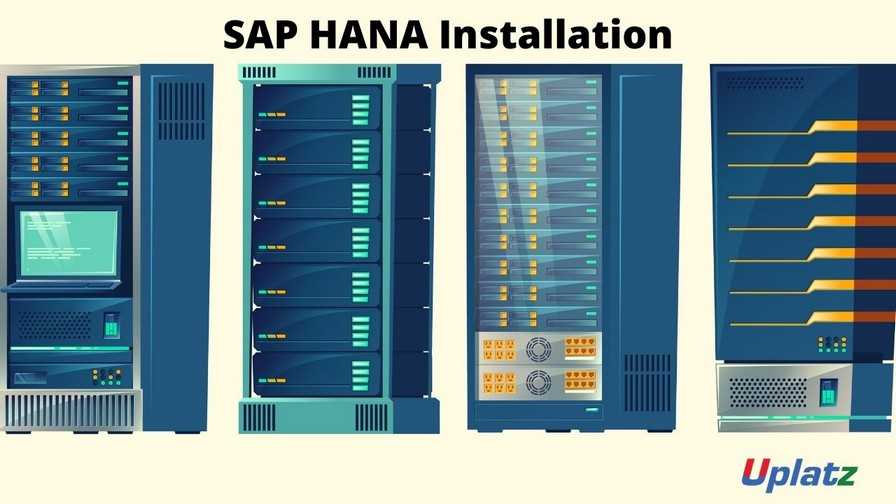
- SAP HANA Installation
- 2 Hours
- GBP 29
- 887 Learners
-
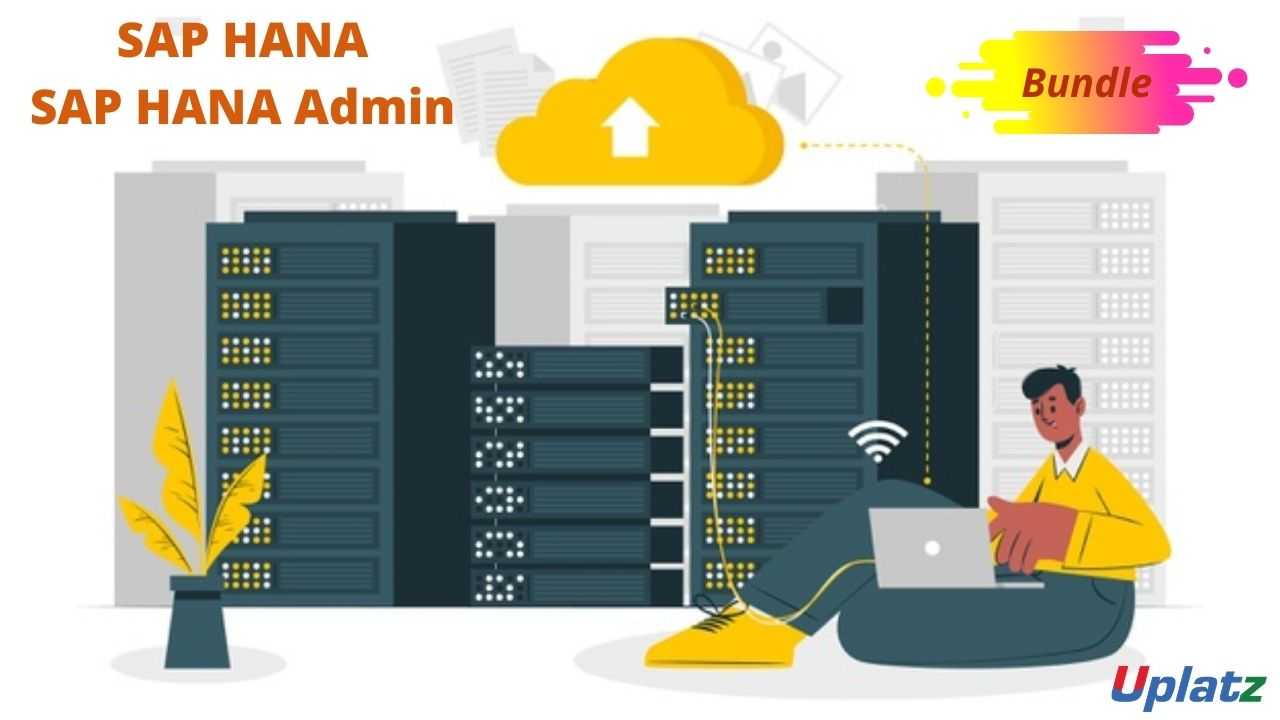
- Bundle Course - SAP HANA and SAP HANA Admin
- 30 Hours
- GBP 49
- 327 Learners

SAP HANA is a game changing product from SAP that provides in-memory database for performing real-time data analysis and development of applications on top of data. HANA helps companies solve data, reporting, latency challenges and unleash their potential with a real time platform. HANA administration deals with managing SAP HANA system in a single and distributed system environment.
Main responsibilities of SAP HANA Administrator are:
1) Administration and monitoring at the landscape, system, and database level
2) Monitoring and configuration of security-related settings
3) Landscape management and network administration
4) Administration of the SAP HANA XS runtime environment
5) Setup and management of the SAP HANA Deployment Infrastructure (HDI)
6) High availability (including backup and recovery) and scalability
7) Data access and integration with SAP HANA data provisioning tools and technologies
8) The daily hana operational support regards hana system upgrade and update, hana system copy and refresh, hana tenant database creation, hana system configuration
9) The Sap hana backup and recovery tasks
10) The Security & Authorizations responsability
11) The housekeeping which includes various hana log and trace cleanup, hana system monitoring, checking up hana services, memory and cpu usage
12) The performance tuning to improve the sap hana system analytics speed
13) Troubleshooting problems and errors
This SAP HANA Administration and Operations training by Uplatz will help you learn SAP HANA administration tools, security and user management, system management and availability, data provisioning and integration with non-SAP systems and more. You will deploy SAP HANA Studio, automate through OS scripts, command line admin tools through hands-on projects and case studies. Also learn and apply different configuration tasks for operating and administrating SAP HANA database. SAP HANA admin training will help you master SAP HANA Studio, DBA Cockpit, data provisioning, data replication, monitoring and troubleshooting of SAP HANA. In this SAP HANA Admin course, you will learn to Master the tools that support SAP HANA 2.0 database administration, Manage tables, objects, system performance, and security, Configure backup, recovery, and high availability.
Key topics under SAP HANA admin training are: a) SAP HANA landscape and architecture, b) SAP HANA Studio for administration, c) DBA Cockpit (SAP Library – Database Administration), d) Data provisioning and data replication, e) Monitoring with HANA Studio and DBA Cockpit, f) Setup a SAP HANA environment from scratch to operate, administer, manage a distributed landscape, g) Install SAP HANA in different modes and Configurations, h) Configure SAP HANA DB post installation, i) Operate and Administer SAP HANA Lanscape, j) Monitor SAP HANA with different Monitoring Tools, k) Setup end to end Security, l) Backup an Recover SAP HANA DB, m) Understand High Availability and Disaster Recovery, and more.
Course/Topic - SAP HANA Admin - all lectures
-
In this first video on SAP HANA Admin tutorial, you will get a brief introduction to what is SAP HANA, what is HANA database, how HANA overcomes the daily irritations like the sub-optimal execution speed, lack of transparency, reactivate business model, how HANA database is much more useful than the normal database and many more. You will also learn about the SAP HANA deployment view, the component Architecture view, the HANA individual components, a pictorial diagram showing the example of Deployment Landscape, and many more.
-
This video is about the installation of SAP HANA, starting with the SAP HANA Sizing, Main Memory Sizing, Disk Sizing, CPU Sizing, what is SAP Quicksizer, what are the requirements for the SAP HANA Single-Host and Multi-Host Database System, the basic components of the SAP HANA system, the installation of single and multiple-SID and lastly the Operating System and Hardware Requirements. Further, you will be learning about the important directories and their sizes and finally the File System Structure for a Multi-SID Installation.
-
This video is a tutorial on the SAP HANA appliance and the sizing of the components. You will get a practical demonstration on how to show certified SAP HANA appliance configurations throughout the session.
-
This tutorial will explain to you the various Lifecycle Management tools for installing SAP HANA starting with a brief introduction to SAP HANA Lifecycle Management Tools, explaining various installation methods, how to install SAP HANA as a single-host, installing and configuring SAP HANA Studio, installing the SAP HANA SHINE content and lastly, explaining a multi-host system installation.
-
This session is an exercise on installing your own standalone SAP HANA System. You will be shown the complete process during the session and lastly, how to update the SAP HANA Studio using an Update Site.
-
This session will teach you about the post-installation steps, updating SAP HANA, the revision strategy of SAP HANA and SHINE; SAP HANA Interactive Education. Here the target audience is taken as the System Administrator.
-
In this tutorial, you will learn how to update SAP HANA with a new support package along with installing the SAP HANA Interactive Education (SHINE) content. The complete and step-by-step work process will be shown throughout the session.
-
In this session, you will learn about the SAP HANA Memory Management and Data Persistence, Software Packaging, SAP HANA Roadmap and Scenarios, and the Deployment Options. Here, the target audience is the System Administrator and the complete session will be shown with a detailed explanation in a step-by-step procedure.
-
This tutorial will explain to you the different admin tools for the SAP HANA, starting with a detailed explanation on the Overview of Administration Tool, the SAP HANA Studio and SAP HANA Cockpit, the DBA Cockpit, and lastly, the HDBSQL Command Line Tool.
-
In this tutorial, you will learn about the process of starting and stopping SAP HANA, the configurations steps involved in SAP HANA, the SAP HANA Table Administration, the Periodic Tasks and the process of Transporting Changes.
-
This practice session is an exercise on the process of starting and stopping SAP HANA. You will learn the complete process of how to do it in the SAP system.
-
In this video, you will learn about the concept of Backup and Recovery, the Data Area Backup, Log Area Backup along with some additional Backup topics. You will also learn about the Recovery process, the Backup, and Recovery using Storage Snapshot, and the Database Copy.
-
This video is an exercise session on the Backup and Recovery process where you will get a complete and step-by-step explanation of the whole work process in the SAP System.
-
In this session, you will learn about the Monitoring and Troubleshooting steps involved in SAP HANA, starting with Configuring Traces, working with Diagnosis Information and Diagnosis Files, SQL Console, and Query Analysis. You will also be learning about the Monitoring with SAP Solution Manager, Remote Support, and lastly the SAP Early Watch Alert.
-
This video will show you the complete work process of how to configure SAP HANA Traces. You will learn each and every step of it during the session.
-
In this video, you will get a complete overview of the Security involved in SAP HANA along with Authentication and Authorization, encryption, and lastly the Auditing.
-
In this session, you will learn about User Management, the types of Privileges, Roles, Administrative Tasks, the information Sources of Administrators, and lastly the SAP HANA Live Authorization Assistant.
-
This video is an exercise session on Maintaining Users and Authorization in the SAP HANA system. You will be getting a detailed workaround of the entire procedure in the SAP system.
-
In this video, you will get the knowledge on the concepts like High Availability and Disaster Tolerance, starting with the Continuous Availability and then moving forward towards High Availability, the SAP HANA Scale Out and lastly the Disaster Recovery.
-
In this video, you will learn a complete step-by-step procedure of the installation of the SAP HANA Scale Out System and the whole work process associated with it.
-
This video will teach you about the Multitenant Database Containers starting with the Architecture and Technology of it, the Administration of Multitenant Database Containers, the Backup and Recovery of Multitenant Database Containers, and lastly the Appendix.
-
This last video is a post-assessment session where you will be asked some questions and based on that, your knowledge of the subject will be measured. The assessment will cover modules like SAP HANA Introduction, Installation and Post Installation, Architecture and Scenarios, Admin Tools for SAP HANA, Operations, Backup and Recovery, Monitoring and Troubleshooting, Security, Maintaining Users and Authorization and lastly about the High Availability and Disaster Tolerance.
• This course uses demonstrations to highlight key aspects, and hands-on exercises to reinforce learning points.
• SAP HANA Architecture
• Preparation of SAP HANA Installation and H/W Sizing
• Installation of SAP HANA System
• Post Installation activity
• HANA Administration Tools
• HANA database Administration
• Backup and Recovery of SAP HANA
• Multi tenant Database Administration
• Instillation and configuration of Replication Server
• HANA System Monitoring
· SAP HANA Admin Overview
· Architecture Overview
· Multitenant Database
· Multiple Host Systems
· Tools
· Cockpit
· Studio
· SAP HANA Admin – System Management
· Multitenant DB Container Management
· Starting a HANA System
· Stopping a HANA System
· License Keys
· Monitoring the HANA System
· SAP HANA Admin – Table Management
· SAP HANA Admin – Table Partition
· SAP HANA Admin – Table replication
· Data Compression
· Solman Integration
· SAP HANA Admin – Lifecycle Management
· Securing HANA System
· User Provisioning
· Authentication Methods
· Auditing Activities
· Backing up HANA System
This SAP HANA Administrationtraining course is designed for clearing the SAP Certified Technology Associate- SAP HANA 2.0exam.
The SAP HANA Administration Course module the participants learn about the administration tasks in HANA system. In the SAP HANA Administration course, the participants will learn about the SAP HANA administrative tasks in single environment. This seems to be an essential learning for all SAP HANA Admin module users.
SAP HANA Administration Certification is an important benchmark in becoming a SAP HANA Admin as the exam topic covers business use-case for HANA platform, load data in HANA database, user privilege and management, create reports using varied SAP tools, and data access. SAP HANA tutorial helps the participants to learn about HANA system administrationthrough HANA cockpit and studio in an organization and thus attaining a unique SAP certification. SAP HANA Administration course offers complete information about the SAP HANA administration tools thus making the participant a skilled SAP HANA Administrator.
Uplatz online training guarantees the participants to successfully go through the SAP HANA Administrator certification provided by SAP. Uplatz provides appropriate teaching and expertise training to equip the participants for implementing the learnt concepts in an organization.
Uplatz Course Completion Certificate will be awarded upon the completion of the SAP HANA Administrator course training.
The SAP HANA Administrator certification exam verifies that the participants possess basic knowledge and can prove their skills in the area of SAP HANA technology. This SAP HANA Administrator certification exam validates that the participant has an overall understanding about this consultant profile, and able to implement the knowledge practically in projects.
Below given are the certification Details of SAP Certified Technology Associate- SAP HANA 2.0
• Certification Level: Associate
• Exam Name: SAP Certified Technology Associate- SAP HANA 2.0
• Exam Code: C_HANATEC_13
• Exam Mode: Online
• Total Number of Questions: 80
• Pass Score: 65%
• Time Duration: 180 Minutes
• Exam Price: $500
The SAP HANA Administratordraws an average salary of $141,567 per year depending on the knowledge and hands-on experience. The SAP HANA Administrator job roles are in high demand and make a rewarding career.
The SAP HANA Administrators are recognized across the globe. The increased usage of the SAP HANA administration activities and in-memory database technology in many companieshelp the participants to find a job opportunity easily. The leading companies hire SAP HANA Administratorconsidering the skill of managing HANA admin tasks in an organization. The Learners earn most beneficial SAP HANA Administrationcertification through our expert training and course curriculum. Being SAP HANA Administrationcertified is definitely valuable credential and adds value to every organization.
The SAP HANA Administrator certification is targeted to those participants who are from SAP HANA and business consulting background and excel as SAP HANA Administrator
The following are the job titles:
• SAP HANA Admin Associate
• SAP HANA Database Administrator
• SAP HANA Expert
• SAP HANA Developer
The SAP HANA Administration certification program helps the participants to get placed in reputed MNC’s and organizations.
1. What is SAP HANA?
SAP HANA is an in-memory database.
· It is a combination of hardware and software made to process massive real-time data using in-memory computing.
· It combines row-based and column-based database technologies.
· Data now resides in the main memory (RAM) and no longer on a hard disk.
· It is best suited for performing real-time analytics and developing and deploying real-time applications.
2. Compare SAP HANA with Oracle.
|
Criteria |
SAP HANA |
Oracle |
|
Strengths |
Customization, customer service, and functionality |
Ease of use, quick deployment, and flexibility |
|
Compatibility to work with other databases |
Very Good |
Average |
|
Comparison based on costs |
Higher for internal resources and training |
Much lesser on both fronts |
3. Why choose SAP HANA?
SAP HANA is one of the fastest growing products in SAP history and is viewed by the industry as a breakthrough solution for in-memory databases. SAP HANA claims that it accelerates analytics and applications on a single, in-memory platform, as well as combining databases, data processing, and application platform capabilities.
SAP HANA is the next-generation business platform that brings together:
· Business transactions
· Advanced analytics
· Social media
· Mobile experience
· Collaborative business
· Design connections
4. What is SAP HANA Studio?
· SAP HANA Studio is an Eclipse-based development and administration tool for working with HANA.
· It enables technical users to manage the SAP HANA database, create and manage user authorizations, create new or modify the existing models of data, etc.
· It is a client tool, which can be used to access the local or remote HANA system.
5. What are the supported platforms for HANA Studio?
SAP HANA Studio runs on the Eclipse platform 3.6. We can use SAP HANA Studio on the following platforms:
· Microsoft Windows x32 and x64 versions of: Windows XP, Windows Vista, and Windows 7
· SUSE Linux Enterprise Server SLES 11: x86 64-bit version
Note: For Mac OS, HANA Studio is available, but there is no HANA client for that.
6. What is SAP HANA 1.5, 1.2, and 1.0 SP03?
They are all the same, and 1.0 SP03 is touted to be the final name that should go into Ramp Up (beta) in Q4 2011. This allows any SAP NetWeaver BW 7.3 Data Warehouse to be migrated into a HANA appliance. HANA 1.0 SP03 specifically accelerates BW calculations and planning, which means that even more performance results can be attained.
7. What is a restricted user in SAP HANA system?
Restricted users are those users who access the HANA system with some applications, but they don’t have SQL privileges on the HANA system. When these users are created, they don’t have the access initially.
If we compare restricted users with standard users:
· Restricted users can’t create objects in the HANA database or their own schemas.
· They don’t have access to view any data in the database as they don’t have the generic public role added to their profiles as for standard users.
· They can connect to the HANA database only using HTTP/HTTPS.
8. What is Schema in SAP HANA?
A database schema is a way to logically group objects such as tables, views, stored procedures, etc. There are three types of schemas.
· User-defined Schema: These are created by a user (DBA or System Administrator).
· System-defined Schema: These schemas are delivered with the SAP HANA database and contain the HANA system information. There are system schemas like _SYS_BIC, _SYS_BI, _SYS_REPO,_SYS_STATISTICS, etc.
· SLT-derived Schema: When SLT is configured, it creates a schema in the HANA system. All tables replicated into the HANA system are contained in this schema.
9. What is the maximum number of tables in a Schema in SAP HANA?
The maximum number of tables in a schema in SAP HANA is 131,072.
10. What is the maximum number of columns in a table in SAP HANA?
The maximum number of columns in a HANA Table is 1,000.
11. What is Schema Mapping in SAP HANA?
Schema mapping is done when the physical schema in the target system is not the same as the physical schema in the source system.
Suppose, we are moving components from the development system (DEV) to the production system (PROD). The tables in DEV reside in DEV_SCHEMA and the same tables should reside in the PROD system in PROD_SCHEMA. If an Attribute View is transported from DEV to PROD, it will not work because the schema name is referenced in the definition of the Attribute View. In order for the promoted objects to work in PROD, schema mapping needs to be set-up in the target system.
Note: Schema mapping only applies to references from repository objects to catalog objects. It is not intended to be used for repository-to-repository references.
12. What are the system requirements for SAP HANA?
· Java JRE 1.6 or 1.7 must be installed to run SAP HANA Studio.
· Java runtime must be specified in the PATH variable.
· We should make sure to choose the correct Java variant for the installation of SAP HANA Studio:
o For 32-bit installation, choose a 32-bit Java variant
o For 64-bit installation, choose a 64-bit Java variant
13. Explain Meta Data, Master Data, and Transaction Data.
· Meta Data: Metadata is data about the data. It tells us about the structure of data or Metaobjects.
· Master Data: This is the key business information such as information regarding customers, employees, materials, etc. This is more like a reference data. For example, suppose, a customer orders 10 units of our product. Instead of asking the customer for the shipping address 10 times, the same can be referenced from the Customer Master Data.
· Transaction Data: This is data related to day-to-day transactions.
14. What is a Delivery Unit in SAP HANA?
Delivery Unit (DU) is a container used by the Life Cycle Manager (LCM) to transport repository objects between the SAP HANA systems. The name of the Delivery Unit must contain only capital letters (A–Z), digits (0–9), and underscore (_).
15. Why do we configure Import Server in SAP HANA?
In order to load data from external sources to SAP HANA, we need to establish a connection with the server. To connect, we need to provide the details of the BusinessObjects Data Services repository and ODBC drivers. Once the connection is established, we can import the table definition and then load data into the table definition.
16. What is SAP HANA Appliance 1.0?
SAP HANA 1.0 is an analytics appliance that consists of certified hardware, an in-memory database (IMDB), an analytics engine, and some tooling for getting data in and out of HANA. The logic and structures are built by the user and a tool is used, e.g., SAP Business Objects, to visualize or analyze data.
17. What is the prerequisite for Unit of Measure in SAP HANA?
We need to import the tables T006 and T006A for Unit of Measures.
18. Explain Column stores and Row stores in HANA.
HANA supports both types of data stores in the database. A row store is used when we need to use the Select statement and no aggregations are performed.
A column store is used to perform aggregations, and HANA Modeling is supported only on column-based tables.
19. Which operating system is supported by the HANA system?
The only operating system that is supported by HANA is Suse Linux Enterprise Server SP1/SP2 (SLES SP1/2).
20. What are the different license key types in the HANA system? Mention their validity.
· Temporary License Key: Temporary license keys are automatically installed when we install the HANA database. These keys are valid only for 90 days, and we should request for permanent license keys from SAP before they expire.
· Permanent License Key: Permanent License keys are valid till the predefined expiration date. License keys specify the amount of memory licensed to the target HANA installation.
21. What is the difference between a Catalog tab and a Content tab?
· Catalog: This contains RDBMS objects like schemas, tables, views, procedures, etc. We can open the SQL editor and design the database objects.
· Content: This is used to maintain and design time repository. We can create new packages and design Information views in the HANA system. Various views can be created under the content tab to meet business requirements and create analytical reports on top of the Modeling views.
22. What are the different perspectives available in HANA?
· Modeler: Used for creating various types of views and analytical privileges
· SAP HANA Development: Used for programming applications for creating development objects to access or update data models such as Server-side JavaScript or HTML files
· Administration: Used to monitor the system and change settings
· Debug: Used to debug code such as SQL Script (.procedure files) or Server-side JavaScript (.xsjs files)
23. What are the supported object types in Modeler perspective?
The supported object types in Modeler perspective are Attribute Views, Analytic Views, Calculation Views, Analytical Privileges, Procedures, Decision Tables, and Process Visibility Scenario.
24. What is the main SAP HANA database component?
The main SAP HANA database component is Index Server that consists of actual data engines for data processing, including input SQL and MDX statements, and performs authentic transactions.
25. Explain Parallel Processing in SAP HANA.
Using the columnar data storage approach, the workload in SAP HANA is divided vertically. The columnar approach allows linear searching and aggregation of data unlike the two-dimensional data structure. If more than one column is to be processed, then each task is assigned to a separate processor. Operations on one column are then collimated by column divisions processed by different processors.
26. Can the table size in SAP HANA database and in the source system be the same?
No, because a HANA database supports compression.
27. What is SQL Script?
It is a set of SQL extensions for SAP HANA database that allows developers to push data-intensive logic into the database.
28. When should the SQL Script be used?
SQL Script should be used in cases where other modeling constructs of HANA, such as Attribute Views or Analytic Views, are not sufficient.
29. What is Label Mapping?
We can choose to associate an attribute with another attribute description. Label mapping is also called Description mapping. For example, if A1 has a label column B1, then we can rename B1 to A1.description. The related columns appear side by side during data preview.
30. What are the different types of Joins?
A Join clause combines records from two or more tables/views in a database.
SAP HANA supports the following types of Joins.
· Inner Join: It selects the set of records that matches in both tables. Inner join should be used if referential integrity is ensured. It is much faster than Outer Join.
o In Attribute Views, Inner Join can be used to join different Master Data tables into a joint dimension.
o In Analytic Views, it can be used if referential integrity cannot be ensured.
· Left Outer Join: It selects the complete set of records from the first table (say, CUSTOMER), with the matching records (if available) from the second table (say, SALES_ORDER). If there is no match, the right side will contain ‘null.’
· Right Outer Join: It selects the complete set of records from the second table (SALES_ORDER), with the matching records (if available) from the first table (CUSTOMER). If there is no match, the left side will contain ‘null.’
· Full Outer Join: It selects all rows from the left table (CUSTOMER) and from the right table (SALES_ORDER). The FULL OUTER JOIN keyword combines the results of both LEFT OUTER and RIGHT OUTER joins.
· Referential Join: It is semantically an Inner Join that assumes that referential integrity is given (referential integrity is the property of a database which ensures that each foreign key value in a table exists as a primary key in the referenced table). Referential Join is, performance-wise, better than Inner Join, but should only be used when we are sure that referential integrity is maintained.
· Text Join: Text Join is used in order to get language-specific data. Suppose, we have a PRODUCT table that contains product IDs without descriptions and a TEXT table that contains language-specific descriptions for each product. We can deploy a Text Join between the two tables to get the language-specific details of each product, along with its ID. In Text Join, the right table should be the TEXT table, and it is mandatory to specify the Language Column.
31. What are Analytic Privileges?
Analytic Privileges restrict users to view data for which they authorize. SAP HANA Analytic Privileges are used for security purposes. They are used to provide authorization on Attribute Views, Analytic Views, and Calculation Views.
Although SQL Privileges provide authorization at the object level, they do not provide authorization at the record level, so to provide both record-level and object-level authorizations SAP HANA Analytic Privileges can be used.
32. What is an Attribute?
An attribute represents the descriptive data used in modeling, e.g., city, country, etc.
33. What is an Attribute View?
An Attribute View is used to model an entity based on the relationship between the attribute data that resides in multiple source tables. We can model columns, calculated columns, and hierarchies.
34. What are the advantages of an Attribute View?
· An Attribute View acts as a Master Data context, which provides text or description for a key/non-key field.
· It can be reused in an Analytic View or in a Calculation View.
· An Attribute View is used to select a subset of columns and rows from a database table.
· Attributes (fields) can be calculated from multiple table fields.
· There is no measure and aggregation option.
35. What are the types of Attribute Views?
· Standard Attribute View: It is an Attribute View that is created by table fields.
· Time Attribute View: It is an Attribute View, which is based on the default time table
· Derived Attribute View: It is an Attribute View, which is derived from another existing Attribute View. Derived Attribute View will be opened in the read-only mode. The only editable field is its description.
36. Explain each part of the Information View editor.
· Scenario Pane: In this pane, the following nodes exist:
o Semantics: This node represents the output structure of the view. Here, it is Dimension
o Data Foundation: This node represents the table that we use for defining the Attribute View. Within this node, we drop the table for creating the Attribute View
· Details Pane: In this pane, we have three tabs, Columns, View Properties, and Hierarchies. Inside Columns, there are ‘Local’ and ‘Show’ tabs
o Local: Here, all local attribute details will be displayed
o Show: Here, we can filter for the local attributes
37. Which engine is used to create an Attribute View?
Join Engine is used to create an Attribute View.
· This engine is used when we execute any Attribute View in HANA or run native SQL on more than one table with a join condition.
· If there are any calculations involved either in the Attribute View or in native SQL, then Join Engine will use Calculation Engine for calculations and for fetching the result.
38. What is a Calculated Attribute?
Calculated attributes are derived from one or more existing attributes or constants, e.g., deriving the full name of a customer (both first name and last name). It is a read-only field, the value of which is calculated based on a specified formula.
39. What is a Calculation View?
SAP HANA Calculation View is a powerful information view.
SAP HANA Analytic View measure can be selected from only one fact table. When there is a need for more fact tables in the information view, then Calculation View comes into the picture.
40. What are the characteristic of SAP HANA Calculation View?
· Unlike other View, Calculation Views support complex calculations.
· They are used to consume Analytic Views, Attribute Views, and other Calculation Views.
· They support OLTP and OLAP models.
· Joins, Union, Projection, Aggregation, and Rank are supported.
· They support client handling, language, currency conversion, etc.
41. What are the types of Calculation Views?
· SAP HANA Graphical Calculation Views (Created by SAP HANA Studio Graphical Editor)
· SAP HANA SQL Script-based Calculation Views (Created by SAP HANA Studio using SQL Script)
42. What are the different types of nodes in a Calculation View?
The different types of nodes in a Calculation View are:
· Join: This node is used to join two source objects and pass the result to the next node. A Join can be Inner Join, Left Outer Join, Right Outer Join, or Text Join. We can only add two source objects to a Join node.
· Union: This is used to perform the union of all operations between multiple sources. The source can be n number of objects.
· Projection: This is used to select columns, filter data, and create additional columns before we use it in the next nodes like Union, Aggregation, and Rank.
· Aggregation: This is used to perform aggregation on the specific columns based on the selected attributes.
· Rank: This is the exact replacement for the RANK function in SQL. We can define the partition and order by clause based on the requirement.
43. What is Calculation View with Star Join?
Calculation View with Star Join does not allow base Column tables, Attribute Views, or Analytic views to get added at Data Foundation. All Dimension tables must be changed to Dimension Calculation Views to be used in Star Join. All Fact tables can be added and they can use default nodes in Calculation View.
44. Can we call an Analytic View or a Calculation View inside another Calculation View in SAP HANA?
Yes. We can call all views (Attribute Views, Analytic Views, and other Calculation Views, as well as tables) inside a Calculation View. Calculation Views are composite views that can be used to combine other views.
45. Which engine is used to create a Calculation View?
SQL Engine is used to create a Calculation View.
· SQL Engine, which is also known as SQL Parser/Interface, is used for all sorts of SQL statements generated by the frontend application via different clients and also for native SQL run at the database level.
· From SAP HANA SP7 version, we have an option for Calculation Views in the ‘Properties’ section, where we can choose a Calculation View to run in SQL Engine. The advantage of this option is that instead of moving data between multiple engines, HANA executes the entire script in SQL Engine to get the final result.
46. What is an Analytic View?
Analytic View is in the form of a star schema, wherein we join one Fact table to multiple Dimension tables. Analytic Views use the real power of SAP HANA to perform complex calculations and aggregate functions by joining tables in the form of a star schema and by executing star schema queries.
47. What are the properties of an Analytic View?
Following are the properties of SAP HANA Analytic Views:
· Analytic Views are used to perform complex calculations and aggregate functions like Sum, Count, Min, Max, etc.
· They are designed to run star schema queries.
· Each Analytic View has one Fact table surrounded by multiple Dimension tables. The Fact table contains the primary key for each Dimension table.
· Analytic Views are similar to InfoObjects and InfoSets of SAP BW.
48. What is Star Join in an Analytic View?
Star Join in an Analytic View joins the Attribute View to the Fact table to create a star schema structure, i.e., one central Transaction Data table being surrounded by multiple Master Data tables. It consumes the Fact table forwarded to it from the Data Foundation node and accepts Attribute Views in it. The output columns chosen after creating the Join are forwarded to the Semantics layer. The output table is then made available to the end-user for data analysis.
49. Which engine is used to create an Analytic View?
OLAP Engine is used to create an Analytic View.
· This engine will be called in the backend whenever we run any queries on Analytic Views in SAP HANA.
· If there are no additional calculations performed, such as calculated columns and restricted measures and counters, then everything will be processed in OLAP Engine.
· OLAP Engine acts as Join Engine for those Attribute Views used in Analytic Views, without any calculated columns. All Join Engine works will be converted into ‘BwPopJoin’, which is part of OLAP Engine.
· If there are any calculations present to be performed, then Calculation Engine will be used along with OLAP Engine.









