SAP SuccessFactors Compensation and Variable Pay
Gain In-Depth Expertise in Managing Compensation and Performance-Based Pay Programs Using SAP SuccessFactorsPreview SAP SuccessFactors Compensation and Variable Pay course
Price Match Guarantee Full Lifetime Access Access on any Device Technical Support Secure Checkout Course Completion Certificate 93% Started a new career
BUY THIS COURSE (GBP 29)
93% Started a new career
BUY THIS COURSE (GBP 29)
-
 89% Got a pay increase and promotion
89% Got a pay increase and promotion
Students also bought -
-

- SAP HCM (basic to advanced)
- 25 Hours
- GBP 29
- 2185 Learners
-

- SAP Accounts Payable (basic to advanced)
- 5 Hours
- GBP 12
- 140 Learners
-
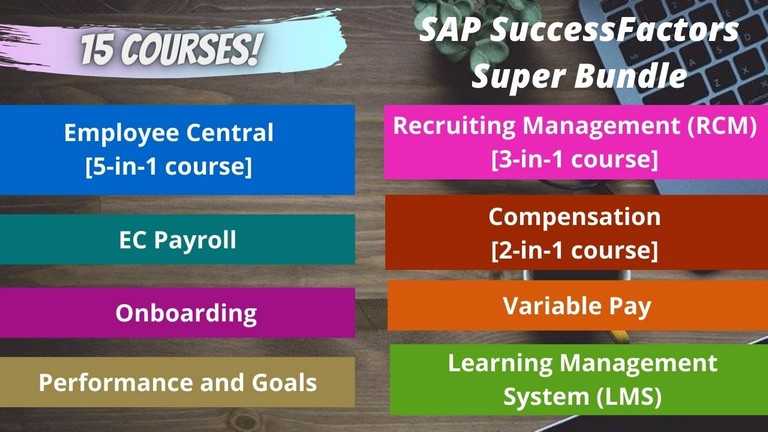
- Bundle Super - SAP SuccessFactors
- 250 Hours
- GBP 22
- 846 Learners

SAP SuccessFactors Compensation and Variable Pay – Self-Paced Online Course
The SAP SuccessFactors Compensation and Variable Pay self-paced online course is designed to empower HR professionals, SAP HCM consultants, and aspiring certification candidates with the essential skills and expertise needed to excel in compensation planning and execution. With increasing emphasis on strategic HR management, organizations today are looking to reward talent effectively and align employee performance with business objectives. This course delivers precisely that: a deep dive into one of SAP’s most impactful HR modules — Compensation and Variable Pay.
At its core, SAP SuccessFactors Compensation and Variable Pay provides organizations with the tools to craft, manage, and optimize compensation strategies tailored to diverse roles, business units, and performance levels. Whether it’s base pay, bonus plans, or other incentives, this solution allows companies to structure their compensation models in a way that ensures fairness, transparency, and competitiveness in the marketplace. It empowers decision-makers to align employee rewards with individual and organizational performance while maintaining compliance and budget control.
This comprehensive online course has been meticulously crafted to bring that same power to learners in an accessible, flexible format. Delivered entirely online and on-demand, it features a robust library of high-definition video lectures covering every essential area of the Compensation and Variable Pay modules. Learners can study at their own pace, revisit complex topics as needed, and complete the course according to their own schedules — a key advantage for working professionals balancing career and learning commitments.
Through expert-led instruction, the course breaks down the technical and functional dimensions of the module, ensuring that learners not only understand how to configure SAP SuccessFactors but also why each component matters in a broader HR context. From setting up compensation plans and defining eligibility rules to managing budgets and configuring business rules, participants will gain hands-on exposure to every aspect of the platform. Emphasis is placed on real-world application through scenario-based training, helping learners grasp how these tools function in day-to-day HR operations.
In addition to covering best practices in compensation management, the course delves into Variable Pay — a sophisticated component focused on performance-based rewards. This part of the module is essential for organizations that wish to tie individual and team incentives directly to key business metrics. The course equips learners with the knowledge to configure and maintain bonus plans, eligibility matrices, performance measures, and payout logic — all of which are critical in motivating and retaining top talent.
Another core strength of the course is its emphasis on practical learning. Learners won’t just be watching videos or reading theory — they’ll be engaging with interactive exercises, system simulations, and case-based examples that mirror real business challenges. This hands-on approach bridges the gap between theory and practice, making it easier for learners to apply what they’ve learned once they’re back on the job or working towards their SAP certification.
How to Use This Course Effectively
To get the maximum benefit from this self-paced course, learners are encouraged to follow a structured approach:
- Start with a Plan: Before diving in, outline a learning schedule that suits your availability. As the course is self-paced, it's helpful to set weekly goals — for example, completing two modules per week — to maintain momentum.
- Engage Actively with Video Lectures: Watch each video attentively and take notes. These high-quality video lessons are rich with insights from experienced instructors who not only teach the 'how-to' but also explain the business logic behind each configuration.
- Practice Regularly in a Demo Environment: If you have access to a SAP SuccessFactors demo system, practice what you learn after each module. Applying concepts in a live environment reinforces learning and builds confidence.
- Revisit and Revise: Use the ability to pause, rewind, and rewatch lessons as needed. Complex topics like compensation worksheet configuration or business rule scripting may require multiple reviews to fully master.
- Utilize Provided Case Scenarios: The course includes practical business scenarios that mimic real-world use cases. Try solving these scenarios independently before reviewing the provided solutions to test your understanding.
- Participate in Discussion Forums (if available): Many self-paced platforms include learner forums or community discussions. Engaging with peers can offer new perspectives and clarify doubts.
- Track Progress and Reflect: At the end of each major section, take a moment to review what you’ve learned. Consider how these features would apply in your current or future workplace.
- Prepare for Certification: If you're pursuing SAP certification, this course is an excellent preparation tool. Combine the lessons with SAP-provided guides and take practice exams where available to ensure you're fully prepared.
Who Should Take This Course?
This course is ideal for:
- HR professionals looking to strengthen their technical competencies in compensation strategy and HR technology.
- SAP HCM consultants aiming to add Compensation and Variable Pay configuration expertise to their profiles.
- Certification candidates preparing for SuccessFactors Compensation & Variable Pay exam modules.
- Business analysts and HRIS professionals involved in compensation planning, payroll interfacing, or incentive program design.
Whether you're implementing SAP SuccessFactors for the first time or looking to upgrade your existing system knowledge, this course offers a complete and engaging pathway to professional growth. By the end of your learning journey, you’ll be equipped not just with knowledge, but with the confidence and capability to contribute meaningfully to your organization's compensation strategy using one of the world's leading HR platforms
Course/Topic 1 - Course access through Google Drive
-
Google Drive
-
Google Drive
By the end of this course, learners will be able to:
- Understand the fundamentals of SAP SuccessFactors Compensation and Variable Pay, including their roles in the broader SAP HR suite.
- Configure compensation templates, salary ranges, proration, compa-ratio, and pay groups.
- Set up budgeting methods based on current salary, merit targets, direct amounts, or custom fields.
- Define eligibility rules for employee compensation and manage field-based or static permission groups.
- Design guidelines, ratings, worksheets, and user data files (UDF) for effective compensation planning.
- Integrate compensation processes with SAP SuccessFactors Employee Central for seamless data flow.
- Publish compensation data and generate Compensation Statements for employee communication.
- Apply best practices for real-world compensation cycle management and system administration.
Module 1: Introduction to SAP SuccessFactors Compensation
- Lecture 1: Introduction to Compensation and Variable Pay, Rewards and Recognition
- Lecture 2: Key Roles in Compensation
Module 2: Permissions and System Architecture
- Lecture 3: Manage Role-Based Permission Access
- Lecture 4: Architecture of SAP SuccessFactors Compensation
- Lecture 5: Provisioning System and Basic Fundamentals of Compensation
Module 3: Compensation Components and Structures
- Lecture 6: Proration and Salary Ranges
- Lecture 7: Compa Ratio, Range Penetration, and Organizational Structure
- Lecture 8: Setting up the Compensation Templates (EC and Non-EC)
- Lecture 9: Field-Based Permission Group and Static Group
- Lecture 10: Pay Component and Pay Group
Module 4: Budgeting in SAP SuccessFactors Compensation
- Lecture 11: Budget based on Current Salary
- Lecture 12: Budget based on Merit Target
- Lecture 13: Budget based on Direct Amount and Delta Current
- Lecture 14: Budget based on Custom Field - part 1
- Lecture 15: Budget based on Custom Field - part 2
- Lecture 16: Budget Settings
Module 5: Eligibility Management
- Lecture 17: Eligibility Setup
- Lecture 18: Eligibility - All Employees are Eligible
- Lecture 19: Eligibility - No Employee is Eligible
Module 6: Additional Compensation Factors
- Lecture 20: Rating Source
- Lecture 21: Guidelines
- Lecture 22: Design Worksheet
- Lecture 23: Data UDF
Module 7: Reporting and Publishing Compensation Data
- Lecture 24: Compensation Statement
- Lecture 25: Publishing Data in Employee Central (EC)
Upon completing the course, learners will receive a Course Completion Certificate from Uplatz, recognizing their proficiency in configuring and managing SAP SuccessFactors Compensation and Variable Pay.
This certification strengthens your resume, demonstrates your commitment to professional development, and prepares you for official SAP SuccessFactors certification exams in the Compensation domain.
Professionals completing this course can pursue the following roles:
- SAP SuccessFactors Compensation Consultant
- SAP HCM Consultant – Compensation and Benefits
- HRIS Analyst / Specialist – Compensation
- SAP Compensation Module Implementation Specialist
- Compensation and Performance Management Consultant
Industries such as finance, manufacturing, healthcare, retail, and technology actively seek talent with SAP SuccessFactors Compensation expertise to help manage and optimize their reward strategies.
1. What are the key components of SAP SuccessFactors Compensation?
The key components include Compensation Plan Templates, Budgeting, Guidelines, Eligibility Rules, Worksheets, Pay Components, and Compensation Statements. These elements help structure compensation plans and ensure accurate and fair payouts.
2. How do you define and manage budgets in the Compensation module?
Budgets can be defined based on various factors such as current salary, merit targets, direct amounts, deltas, or custom fields. You manage budgets within the template configuration, where you set rules, thresholds, and display settings.
3. What is the difference between Field-Based and Static Permission Groups?
Field-Based Permission Groups are dynamic and generated based on criteria defined in a field (e.g., department, location), whereas Static Groups are manually created by selecting specific users. Field-Based Groups automatically update when user data changes.
4. How do Compensation Templates differ for EC and Non-EC environments?
In EC (Employee Central) environments, templates pull data directly from EC records, enabling tighter integration and real-time updates. In Non-EC environments, data is uploaded manually through User Data Files (UDFs), and some automation features may not be available.
5. Explain the concept of Compa Ratio and Range Penetration.
Compa Ratio compares an employee’s salary to the midpoint of their salary range and is expressed as a percentage. Range Penetration shows where the salary lies within the minimum and maximum range. Both metrics are used to assess compensation fairness and guide increases.
6. What steps are involved in publishing Compensation data to EC?
First, you ensure the final worksheet is completed and approved. Then, through Compensation Admin tools, you publish the approved data to Employee Central, where it reflects in the employee’s compensation portlet or profile.
7. How do you configure Eligibility Rules in Compensation?
Eligibility is configured using custom logic or predefined filters in the template setup. You can create rules where all employees are eligible, none are eligible, or set complex conditions based on business criteria like job level, hire date, or department.
8. What is the use of Data UDF in Compensation planning?
User Data Files (UDFs) store employee data used in Non-EC templates. These files contain critical fields like salary, job level, and custom attributes, enabling calculations and eligibility decisions during the planning process.
9. How does the system handle multiple budgeting strategies?
You can configure multiple budget types in a single plan, each based on different logic—current salary, merit target, direct amounts, or custom fields. The system calculates and displays each budget accordingly, giving managers flexibility during planning.
10. How are Compensation Statements generated and customized?
Statements are created from templates and can be personalized with logos, formatting, and data fields. Once compensation decisions are finalized, statements are generated and distributed to employees, either via Employee Central or downloadable PDF.









