SAP SuccessFactors Employee Central (fast track)
Learn how to set up the various Data Models in Employee Central, structure and function of generic objects & many more.Preview SAP SuccessFactors Employee Central (fast track) course
View Course Curriculum Price Match Guarantee Full Lifetime Access Access on any Device Technical Support Secure Checkout Course Completion Certificate 62% Started a new career
BUY THIS COURSE (GBP 29)
62% Started a new career
BUY THIS COURSE (GBP 29)
-
 55% Got a pay increase and promotion
55% Got a pay increase and promotion
Students also bought -
-
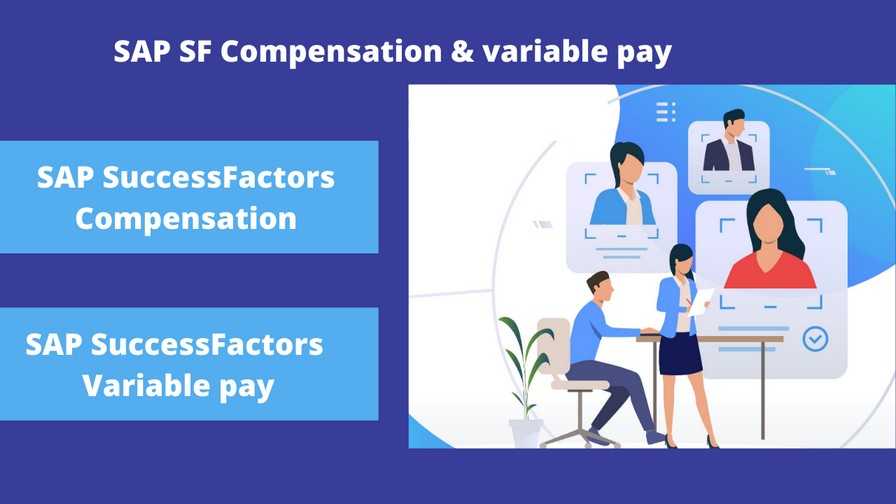
- Bundle Course - SAP SuccessFactors Compensation and Variable Pay
- 20 Hours
- GBP 22
- 114 Learners
-

- Bundle Multi (4-in-1) - SAP SuccessFactors RCM
- 75 Hours
- GBP 22
- 562 Learners
-
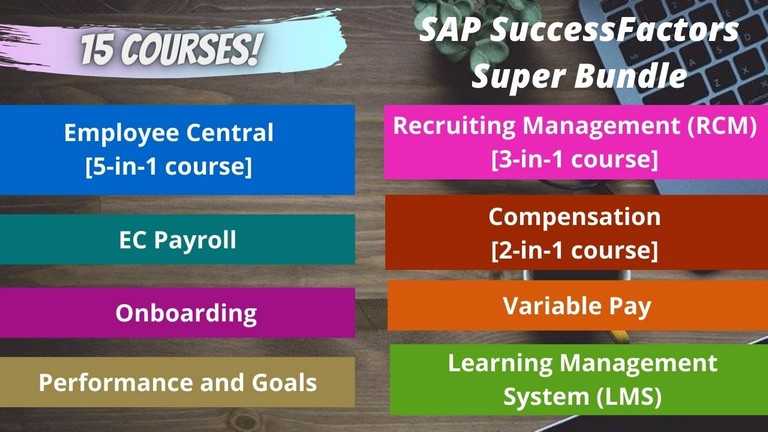
- Bundle Super - SAP SuccessFactors
- 250 Hours
- GBP 22
- 846 Learners

SAP SuccessFactors Employee Central is a core module and the most important one within the SAP SuccessFactors suite. SuccessFactors Employee Central provides an option to manage key HR operations and contains HR master data like employee name, identification, user name, etc.
SuccessFactors Employee Central goes beyond basic automation to deliver a suite of applications for your most demanding business priorities. It is a SAP product suite to provide cloud-based solution to manage business alignment, people performance, recruitment, and employee central and learning activities for all sizes of organizations in more than 60 industries.
Some of the key functions of SAP SuccessFcators Employee Central includes (i) Time Off (ii) Payroll Time Sheets (iii) HR Transactions (iv) New Hires and Onboarding and (v) Changes and Transfers.
In this SAP SuccessFactors Employee Central Fast Track course by Uplatz, you can learn end-to-end practical implementation and configuration of SAP SuccessFactors Employee Central. At the end of this course, you will be awarded a Certificate of Completion on successful completion of the course.
Course/Topic - SAP SuccessFactors Employee Central (fast track) - all lectures
-
In this session we will discuss about role based permissions in which we will see how to create a permission group, how to create a permission role and determine the administration access.
-
In this lecture we will discuss about Employee management where we will learn how to add a business unit, how to add a new department, how to add a new location and how to import the organization foundation object records.
-
In this lecture we will discuss about hoe to add a new employee into the system and how to a new employee into the system via import technique.
-
In this lecture we will discuss about how to maintain termination activities in which we will know about how setup mass changes and also learn about how we engage the termination employee and redistribute the remaining direct reports.
-
In this lecture we will discuss about employee central transactions also learn about how to approved or pending change request, create a dynamic group, customize the role based permission for employee self service, edit a work flow, standard hours changed through HR edit and transfer employee to new business unit using manager self service.
-
In this lecture we will discuss about configure the end year structures.
-
In this lecture we will discuss about the different roles. We will also learn about the how to create a configurable role for use in existing employee central objects also know about how to create a warning message, how to create an object for employee assets.
-
In this lecture we will discuss about position management which will help to understand how to create a new position in employee central.
-
In this lecture we will discuss about company structure overview which will help to understand how to setup a company structure overview.
-
In this lecture we will learn how to create a table report within the system.
• Configuring EC with Extensible Markup Language (XML)
• Setting Up the EC Environment
• Turning on enhanced features in Employee Central, Employee Central (EC) and the value of an integrated and strategic HRIS
• Data import & export
• System Security Management
• Language setting & implementation
1. Role Based Permissions
· Create a Permission Group
· Create Permission Role
· Determine Administrator Access
2. Maintaining Employee Foundation Data
· Add a New Business Unit
· Add a New Department
· Add a New Location
· Import Organization FO Records
3. Maintaining Employees in the system from front end and Via Bulk Upload
· Add a New Employee
· Add New Employees via Import
4. Maintain Termination activity
· Setup a Mass Change
· Terminate Employee and Redistribute Remaining Direct Reports
5. Employee Central Transactions
· Approve a Pending Change Request
· Create a Dynamic Group
· Create an Event Reason
· Customize Role Based Permissions for Employee Self Service
· Edit a Workflow
· Standard Hours Change Through HR Edit
· Transfer Employee to New Business Unit using Manager Self Service
6. Configure the MDF Structures
· Configure the MDF Structures
7. Business Rules
· Create a Configurable Rule for Use in Existing EC Objects
· Create a Warning Message Rule Logic
· Create an Object for Employee Assets
8. Position Management
· Create a New Position
9. Company Structure Overview
· Set Up a Company Structure Overview
10. Reports
· Create a Table Report
The SAP SuccessFactors Employee Central (fast track) Certification ensures you know planning, production and measurement techniques needed to stand out from the competition.
Functions in SAP SuccessFactors Time Tracking with progressive functions for capturing working hours, SAP SuccessFactors Time Tracking offers a real-time overview of employees' working hours, thereby ensuring more transparency and improved control of working hours and excess hours.
SAP time management is a module under SAP HR management, which is used by employees for time tracking and management across departments. Time management is one of the main components in any organization as it is necessary to maintain time along with the work performed.
Time types are semantic groupings of time spans. The balances formed in time evaluation are posted to time types. They determine whether balances should be cumulated in a particular time type on a daily or monthly basis. The standard SAP system contains the most common time types.
SAP Time Management supports both positive (recording all attendances and absences) and negative (recording deviations from the work schedule) time management and enables you to create shift schedules based on your specific needs and according to legal regulations.
Uplatz online training guarantees the participants to successfully go through the SAP SuccessFactors Employee Central (fast track) Certification provided by Uplatz. Uplatz provides appropriate teaching and expertise training to equip the participants for implementing the learnt concepts in an organization.
Course Completion Certificate will be awarded by Uplatz upon successful completion of the SAP SuccessFactors Employee Central (fast track) online course.
The SAP SuccessFactors Employee Central (fast track) draws an average salary of $120,000 per year depending on their knowledge and hands-on experience.
Introduction to SuccessFactors HCM Academy (course code THR80): a fully asynchronous, self-paced course where all training is delivered via a recorded format with demonstrations and optional check-in meetings with an instructor each day; the course is expected to take around 20 hours to complete.
SuccessFactors Employee Central provides an option to manage key HR operations and contains HR master data like employee name, identification, user name, etc. As SuccessFactors is a cloud solution and manages quarterly, you can easily accommodate an organization's changing workforce structure.
Note that salaries are generally higher at large companies rather than small ones. Your salary will also differ based on the market you work in.
Product Expert-SAP TM.
Developer Associate.
Senior Account Executive.
1. How do you integrate SAP SuccessFactors Employee Central with other SuccessFactors Products?
SAP SuccessFactors Employee Central integrates internal with other SuccessFactors products through HRIS Sync.
2. How can you mask practical data in fields?
By establishing the quality pii=” real”.
3. Where do you develop associations?
in the Corporate Data Model( fundamental items) and object definition tool (generic objects).
4. How many data models are there in Employee Central?
earlier we had 7, currently, there are only 4 Data Models.
5. What is DTD?
Document Type Definition.
6. How do you set a location so the user can modify it?
Set the attribute visible=” both”
7. What method can Employee Central be Integrated Externally with other Products?
External Integration of employee central can be done by using a Cloud-based integration platform.
8. What are the uses of the proliferation data model?
It is used for auto-population several of the areas foundation tables to employment data.
9. How can you establish the field to be needed to ensure that it can be filled?
By setting the characteristic called for=” real”.
10. What is configured in the Country-Specific Sequence data model?
person things country-specific areas are embedded in the country-specific sequence data model example: Address styles.









