SAS Admin (basic to advanced)
Learn SAS Administration. Identify, install, configure components of SAS 9 environment & platform for SAS Business Analytics. Manage security & data.Preview SAS Admin (basic to advanced) course
Price Match Guarantee Full Lifetime Access Access on any Device Technical Support Secure Checkout Course Completion Certificate 90% Started a new career
BUY THIS COURSE (GBP 29)
90% Started a new career
BUY THIS COURSE (GBP 29)
-
 98% Got a pay increase and promotion
98% Got a pay increase and promotion
Students also bought -
-
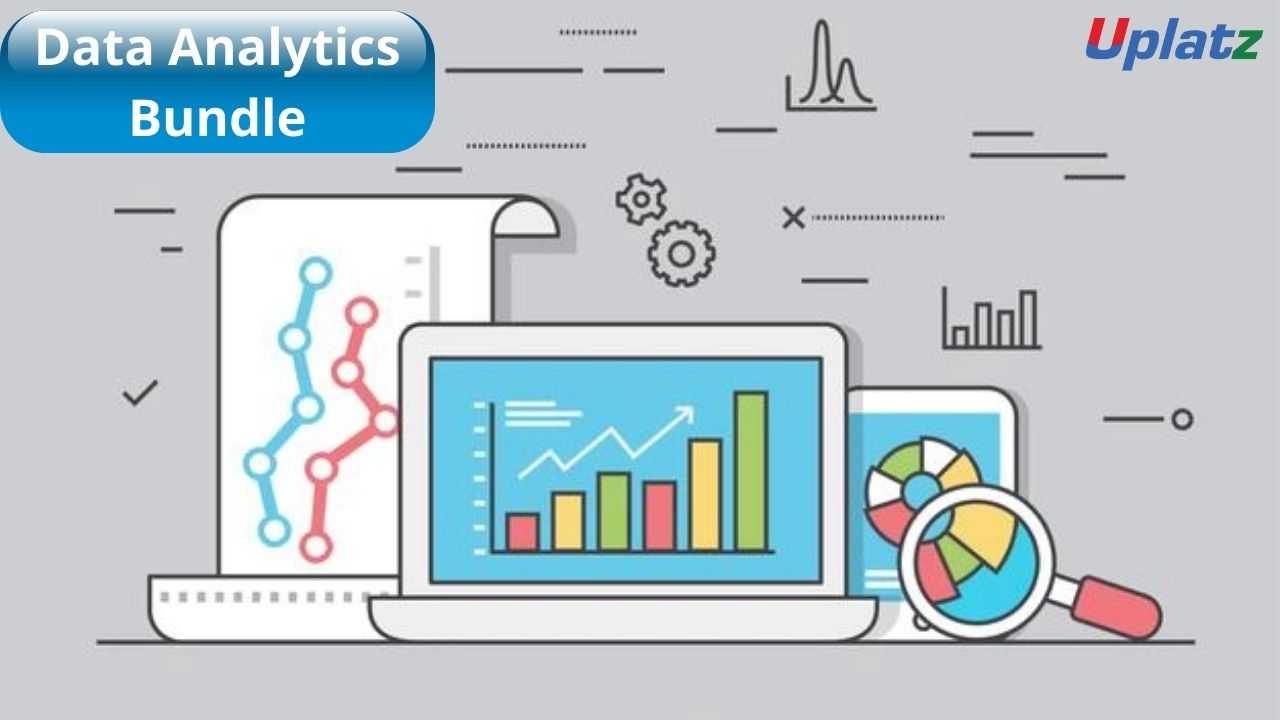
- Bundle Course - Data Analytics
- 250 Hours
- GBP 22
- 803 Learners
-

- Tableau
- 5 Hours
- GBP 29
- 253 Learners
-
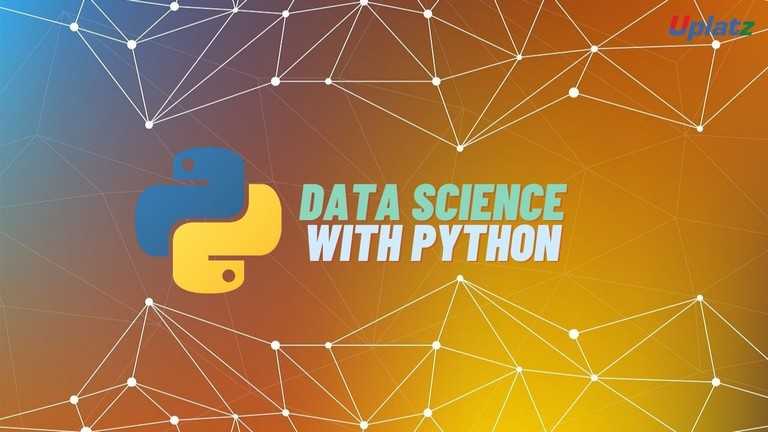
- Data Science with Python
- 45 Hours
- GBP 12
- 2931 Learners

SAS is a command-driven statistical software suite widely used for statistical data analysis and visualization. SAS full form is Statistical Analysis Software. It was developed by Anthony James Barr and can read data from spreadsheets and databases. It allows you to use qualitative techniques and processes which help you to enhance employee productivity and business profits. SAS is also used for advanced analytics like business intelligence, crime investigation, and predictive analysis. SAS is pronounced as “SaaS.”
In SAS, data is extracted & categorized which helps you to identify and analyze data patterns. It is a software suite which allows you to perform advanced analysis, Business Intelligence, Predictive Analysis, data management to operate effectively in the competitive & changing business conditions. Moreover, SAS is platform independent which means you can run SAS on any operating system either Linux or Windows. SAS is a generally useful statistical set of applications that helps with various kinds of analysis. In multivariate analysis, SAS can provide focus for analyzing comparisons of large numbers of variables to reach insights and sort through the “noise” of big data. In predictive analytics, SAS can take large amounts of information and build predictive models. It is useful for business intelligence and other purposes.
Compared to other BI tools, SAS provides extensive support to programmatically transform and analyze data, apart from using the drag and drop interface. This provides very granular control over data manipulation and analyzes which is its USP. SAS can be used as a programming language and also as graphical interface. The output can be given as tables, graphs and documents. SAS is used to report, retrieve and analyze statistical data and it is also used to run SQL queries.
SAS architecture
Client Tier: Client tier is where the application is installed on a machine, where the user is sitting. It consists of the components which are used to view the portal and its content. It also includes a standard web browser that is used to interact with the portal over standard HTTP or HTTPS protocol. It also helps you to make the SAS web application firewall friendly.
Middle Tier: The middle tier offers a centralized access point for enterprise information. All access to content is processed by components operating of this tier. The separation of the business logic with display logic helps you to leverage the logic of the middle tier. Moreover, centralized points of access make it easier to enforce security rules, administer the portal and manage code changes.
Back tier: The back tier is an area where the data and computation servers run which may contain business objects. It is an enterprise directory server. The enterprise directory server maintains metadata about content which is located throughout the enterprise.
Why use SAS?
a) Enormous array of statistical methods and algorithms, especially for advanced statistics.
b) Highly customizable analysis options and output options.
c) Publication-quality graphics with ODS.
d) Widely used in many fields, including business and medicine.
e) Large, active online community.
What is SAS platform administration?
To put it in the simplest terms possible, SAS platform administration acclimatises your SAS platform into the overall IT infrastructure. People in this position often act as the bridge between the SAS platform, IT department and business users. Platform administration refers to the installation and maintenance of the platform and ensures that it is working in sync with the IT infrastructure.
SAS administration covers a wide range of responsibilities that include testing and upgrading the platform, evaluating the software for fixes, finding disk space for permanent data, analysing results and creating documentation for the platform. The ideal SAS administrator is someone who not only understands the SAS platform but also someone with business knowledge and an understanding of how the organisation works.
This SAS Admin course by Uplatz covers all SAS administration topics comprehensively and can help you become a sought-after SAS administrator from scratch.
Course/Topic - SAS Admin (basic to advanced) - all lectures
-
Lecture 1 - SAS PLATFORM ADMINISTRATION INTRODUCTION
-
Lecture 2 - SAS INTELLIGENE PLATFORM ARCHITECTURE - part 1
-
Lecture 3 - SAS INTELLIGENCE PLATFORM ARCHITECTURE - part 2
-
Lecture 4 - SAS GRID ARCHITECTURE
-
Lecture 5 - SAS ARCHITECTURE DEPLOYMENT DESIGN
-
Lecture 6 - SAS GRID INSTALLATIONS AND CONFIGURATIONS
-
Lecture 7 - SAS GRID NODE INSTALLATION
-
Lecture 8 - SAS VA CONFIGURATION
-
Lecture 9 - SAS MANAGEMENT CONSOLE
-
Lecture 10 - UPDATING SAS ENVIRONMENT
-
Lecture 11 - SAS POST CONFIGURATION STEPS 23522
-
Lecture 12 - SAS DATA ADMINISTRATION
-
Lecture 13 - SAS AUTHENTICATION
-
Lecture 14 - SAS ENVIRONMENT MANAGER ADMINISTRATION
-
Lecture 15 - SAS BACKUP AND RESTORE
-
Lecture 16 - SAS MONITORING, LOGGING, TROUBLESHOOTING
-
Lecture 17 - SAS DESKTOP APPLICATIONS
-
Lecture 18 - SAS ADMINISTARTION INTERVIEW QUESTIONS
-
Lecture 19 - SAS ADMINISTRATOR RESUME PREPARATION
-
Lecture 20 - SAS ADMINISTRATION CERTIFICATION PREPARATION
-
Lecture 21 - SAS BASE PROGRAMMING BASIC CONCEPTS ADMINISTRATION
-
Lecture 22 - SAS BASIC WINDOW AND LINUX ADMINISTRATION
-
Lecture 23 - SAS CUSTOMER CARE SUPPORT
This course is designed to provide participants with a comprehensive understanding and practical skills in SAP administration, from foundational to advanced levels. The key Features of this Course are to Explore Advanced SAP Administration Topics, Utilize SAP Tools and Utilities and to Understand SAP Landscape and Security. Upon completion of this course, participants will be equipped with the technical expertise and practical experience necessary to effectively administer SAP environments, ensuring reliable system performance, data security, and operational continuity within organizations.
-Key Course Objectives-
1. Overview of SAS Administration
2. Key roles and responsibilities of a SAS Administrator
3. Understanding SAS architecture and components
4. Installing SAS software on various platforms
5. Configuring SAS servers and clients
6. Managing SAS metadata and configuration files
7. Setting up and managing SAS environments
8. Configuring SAS services and server tiers
9. Handling SAS deployments and updates
10.Managing SAS metadata and repositories
11. Configuring metadata servers and libraries
12. Implementing SAS security policies and protocols
13. Configuring user access and roles
14. Managing authentication and authorization
15. Creating and managing SAS user accounts
1. Securing The SAS Configuration
-
a) Secure a SAS platform configuration
2. Checking The Status And Operation Of SAS Servers
-
a) Manage metadata repositories
-
b) Identify the properties and functionality of SAS servers
-
c) Configure a SAS Metadata server cluster
3. Monitoring, Logging, And Troubleshooting SAS Servers
-
a) Monitor SAS servers
-
b) Administer SAS server logging and modify logging configurations
-
c) Troubleshoot basic SAS server issues
4. Backing Up The SAS Environment
-
a) Back up the SAS environment
-
b) Restore the SAS environment
5. Administering Users
-
a) Manage connection profiles
-
b) Manage roles
-
c) Register users and groups in the metadata
-
d) Give users access to processing servers and data servers
-
e) Determine when to store passwords in the metadata
6. Administering Data Access
-
a) Register libraries and tables in the metadata
-
b) Update table metadata
-
C) Pre-assign a library
-
d) Troubleshoot data access problems
-
e) Use the metadata LIBNAME engine
7. Managing Metadata
-
a) Identify how the metadata authorization layer interacts with other security layers
-
b) Identify where, how, and to whom metadata permissions are assigned
-
c) Determine the outcome of metadata authorization decisions
-
d) Use metadata permissions to secure metadata
-
e) Create and use Access Control Templates
-
f) Promote metadata and associated content
SAS (Statistical Analysis System) is a powerful analytics platform used for data management, advanced analytics, and business intelligence. For professionals working with SAS, particularly in administrative roles, there are several key certifications that validate skills from basic to advanced levels. Here’s an overview of the top SAS Admin certifications and the benefits of each:
1. SAS Certified Specialist: SAS9 Administration
Purpose: This entry-level certification validates foundational knowledge and skills in SAS administration. It focuses on the basic setup, configuration, and maintenance of SAS environments.
Content: Covers installation, configuration, administration, and management of SAS software, including user management, system monitoring, and basic troubleshooting.
Foundational Skills: Demonstrates your understanding of the essential administrative tasks required for managing SAS environments.
Career Entry: Ideal for individuals new to SAS administration or those starting their career in SAS system management.
Industry Recognition: Provides a recognized certification that enhances your resume and job prospects for entry-level administrative roles.
2. SAS Certified Administrator for SAS9
Purpose: This certification focuses on the administration of SAS software in a SAS9 environment, covering more advanced administrative tasks compared to the Specialist certification.
Content: Includes advanced installation and configuration, performance tuning, security management, and troubleshooting for SAS environments.
Advanced Skills: Validates your ability to handle more complex administrative tasks and manage larger SAS environments.
Career Progression: Suitable for individuals looking to advance their career in SAS administration with a focus on more intricate system management.
Professional Recognition: Enhances your credentials for mid-level to senior administrative roles.
3. SAS Certified Platform Administrator for SAS 9
Purpose: This certification is aimed at professionals who manage and administer the SAS Platform. It covers a broad range of administrative tasks, including platform configuration, maintenance, and optimization.
Content: Encompasses SAS Platform architecture, installation and configuration, system monitoring, user management, and data integration.
Comprehensive Knowledge: Demonstrates your capability to manage and optimize the SAS Platform effectively.
Career Enhancement: Ideal for roles that require a deep understanding of the SAS Platform and its administration.
Advanced Credential: Provides advanced credentials that can lead to senior administrative or managerial positions in SAS environments.
4. SAS Certified Data Scientist Using SAS 9
Purpose: While not purely an administration certification, this credential is valuable for SAS admins who also work closely with data science tasks. It validates skills in using SAS for data science applications, including data manipulation, statistical analysis, and predictive modeling.
Content: Includes data management, statistical analysis, and predictive modeling using SAS, which complements administrative skills with data science capabilities.
Versatile Skills: Adds a data science dimension to your administrative expertise, making you more versatile in SAS roles.
Career Flexibility: Opens up opportunities in data science and analytics, in addition to traditional administrative roles.
Enhanced Value: Shows that you can bridge administrative tasks with advanced analytics, enhancing your value to employers.
5. SAS Certified Advanced Analytics Professional Using SAS 9
Purpose: This certification is for professionals who have advanced analytics responsibilities, including predictive modeling and machine learning, in addition to administrative tasks.
Content: Covers advanced analytics techniques, including predictive modeling, data mining, and machine learning using SAS.
Advanced Analytics Skills: Validates your ability to perform complex data analysis and apply advanced analytics techniques.
Career Growth: Suitable for roles that involve both administration and advanced analytics, enhancing career growth opportunities.
Dual Expertise: Demonstrates both administrative and advanced analytical skills, making you a valuable asset in multifaceted roles.
6. SAS Certified Big Data Professional Using SAS 9
Purpose: Focused on managing and analyzing large datasets using SAS, this certification is beneficial for SAS administrators who work with big data environments.
Content: Includes topics such as managing big data environments, performing big data analytics, and using SAS tools for big data processing.
Big Data Expertise: Validates your ability to handle big data environments and perform analytics on large datasets.
Career Advancement: Ideal for roles that involve managing big data and performing analytics, combining administrative and data analysis skills.
Industry Relevance: Enhances your credentials for roles in data-centric industries where big data is a focus.
7. SAS Certified Cloud Administrator for SAS 9
Purpose: This certification is focused on administering SAS environments in a cloud setting, reflecting the growing trend of cloud-based data solutions.
Content: Includes cloud-specific configuration, management, and optimization of SAS environments.
Cloud Skills: Demonstrates your ability to manage SAS environments in cloud settings, which is increasingly relevant as organizations move to cloud-based solutions.
Career Relevance: Opens opportunities in cloud-based roles and enhances your expertise in modern SAS administration practices.
Future-Ready: Ensures you are equipped with the skills needed for the evolving landscape of cloud computing and data management.
These certifications cover a range of skills in SAS administration, from foundational knowledge to advanced and specialized areas. Whether you are starting out or looking to advance your career in SAS administration, these certifications can help validate your expertise, enhance your resume, and open up new career opportunities. They are designed to cater to various levels of experience and areas of specialization, ensuring that you can find a certification that aligns with your career goals and interests.
Completing a course in SAS Admin (basic to advanced) prepares individuals to manage and maintain SAS (Statistical Analysis System) software environments, ensuring optimal performance and reliability for data analytics and business intelligence operations. Here are typical job roles and their associated salary ranges for professionals with expertise in SAS Administration:
1. SAS Administrator-Typically earns between $80,000 and $120,000 annually in the United States. Salaries can vary based on experience, location, and industry. Senior SAS administrators with extensive experience can earn upwards of $140,000 per year.
2. SAS Platform Administrator-Generally earns between $85,000 and $125,000 per year.
3. SAS System Engineer-Typically earns between $90,000 and $130,000 annually.
4. SAS Platform Architect-Generally earns between $100,000 and $150,000 per year.
5. SAS Consultant-Typically earns between $85,000 and $120,000 per year.
6. Business Intelligence (BI) Analyst with SAS Admin Skills-Generally earns between $75,000 and $110,000 per year.
7. Data Warehouse Manager (with SAS Administration)-Typically earns between $90,000 and $130,000 per year.
Factors Affecting Salaries:
Geographical Location: Salaries vary significantly by region and country. Major tech hubs and metropolitan areas generally offer higher salaries.
Industry Sector: Industries like healthcare, finance, and government typically pay more for SAS administrators due to the critical nature of data analytics.
Experience and Skills: Advanced skills in SAS administration, along with certifications and industry-specific knowledge, can lead to higher-paying opportunities.
Company Size: Larger organizations or those with extensive data analytics needs often provide higher salaries and additional benefits for SAS administrators.
Q.1: What is SAS and what role does a SAS Administrator play?
A: SAS (Statistical Analysis System) is a software suite used for advanced analytics, business intelligence, data management, and predictive analytics. A SAS Administrator is responsible for installing, configuring, managing, and maintaining SAS environments. Their role includes ensuring system performance, managing user access, handling data integration, and troubleshooting issues.
Q.2: Describe the process of installing SAS software.
A: The process of installing SAS software involves several steps:-
Preparation: Ensure that hardware and software requirements are met.Obtain the necessary installation files and licenses.
Installation: Run the SAS Deployment Wizard to install the SAS Foundation and any additional SAS components. Follow prompts to configure the installation parameters.
Configuration: Configure SAS servers and services, such as Metadata Server, Workspace Server, and others as needed.
Post-Installation: Validate the installation by running test scripts and ensuring all components are functioning correctly. Apply patches or updates if necessary.
Q.3: How do you configure SAS metadata server?
A: To configure the SAS Metadata Server:
Access Configuration Tools: Use the SAS Management Console or SAS Deployment Manager.
Metadata Server Setup: Define metadata server settings, including connection details and server properties.
User Access: Set up user permissions and roles within the metadata server to control access to metadata and SAS content.
Validation: Test the configuration by connecting to the metadata server and verifying that it responds correctly and integrates with other SAS components.
Q.4: What are the key components of a SAS environment?
A: Key components of a SAS environment include:
SAS Foundation: Core software that provides basic analytics and data management functionalities.
SAS Metadata Server: Manages metadata and configuration settings for SAS applications.
SAS Workspace Server: Provides a computational environment for running SAS programs and processes.
SAS Application Server: Handles client-server communication and provides access to SAS applications.
SAS Web Application Server: Facilitates web-based access to SAS applications and reports.
Q.5: How do you manage user access and security in SAS?
A: User access and security in SAS are managed through:
SAS Management Console: Use this tool to create and manage user accounts, assign roles, and define permissions.
Metadata Security: Configure access control settings in the metadata server to manage which users have access to specific data and applications.
Authentication: Implement authentication methods such as LDAP or SAS internal authentication to verify user identities.
Authorization: Set up authorization rules to control access to SAS resources based on user roles and groups.
Q.6: What is the role of SAS Data Integration Studio?
A: SAS Data Integration Studio is a tool used for designing, managing, and executing data integration processes. Its role includes:
Data Extraction: Extracting data from various sources, including databases, files, and applications.
Data Transformation: Applying transformations to data to cleanse, enrich, and prepare it for analysis.
Data Loading: Loading transformed data into target systems or data warehouses.
Job Scheduling: Scheduling and automating data integration jobs to run at specified intervals.
Q.7: How do you perform performance tuning in SAS?
A: Performance tuning in SAS involves several strategies:
Optimize Code: Review and optimize SAS code to improve efficiency, such as using appropriate data steps, procedures, and indexing.
Resource Allocation: Adjust resource settings such as memory and CPU allocation to ensure SAS processes have adequate resources.
Data Storage: Optimize data storage and access by indexing datasets and using efficient data formats.
Monitoring: Use SAS performance monitoring tools to identify bottlenecks and areas for improvement.
Q.8: Explain the concept of SAS Grid Manager.
A: SAS Grid Manager is a tool for managing and optimizing SAS workloads in a grid computing environment. It provides:
Workload Management: Distributes SAS processing tasks across multiple servers to balance the load and improve performance.
Resource Allocation: Allocates resources dynamically based on workload demands and server availability.
High Availability: Ensures high availability and fault tolerance by providing failover capabilities in case of server failures.
Scalability: Enables scalability by adding or removing servers from the grid as needed.
Q.9: How do you handle SAS log files and error messages?
A: Handling SAS log files and error messages involves:
Log Analysis: Review SAS log files to identify error messages, warnings, and informational messages generated during SAS processes.
Error Diagnosis: Analyze error messages to diagnose and troubleshoot issues in SAS code or system configurations.
Log Management: Configure log settings to manage log file size and retention, and ensure that logs are archived or purged as needed.
Debugging: Use debugging techniques to isolate and resolve issues by modifying code or adjusting system settings.
Q.10: What are some best practices for SAS administration?
A: Best practices for SAS administration include:
Regular Backups: Perform regular backups of SAS metadata, configuration files, and data to prevent data loss.
Security: Implement robust security measures to protect SAS environments from unauthorized access and data breaches.
Monitoring: Continuously monitor system performance, resource usage, and job execution to ensure optimal performance.
Documentation: Maintain detailed documentation of system configurations, processes, and procedures for reference and troubleshooting.
Updates: Apply patches and updates regularly to keep the SAS environment up-to-date with the latest features and security fixes.









