Server Access - SAP SuccessFactors - 3 Months
Get Three Months Hands-On Access to SAP SuccessFactors Server for Real-Time HR System Practice and Payroll Configuration Experience
Course Duration: 3 Months
 Price Match Guarantee
Full Lifetime Access
Access on any Device
Technical Support
Secure Checkout
Course Completion Certificate
Price Match Guarantee
Full Lifetime Access
Access on any Device
Technical Support
Secure Checkout
Course Completion Certificate
 100% Started a new career
BUY THIS COURSE (GBP 185)
100% Started a new career
BUY THIS COURSE (GBP 185)
-
 100% Got a pay increase and promotion
100% Got a pay increase and promotion
Popular
Great Value
Job-oriented
Instant access
Students also bought -
-
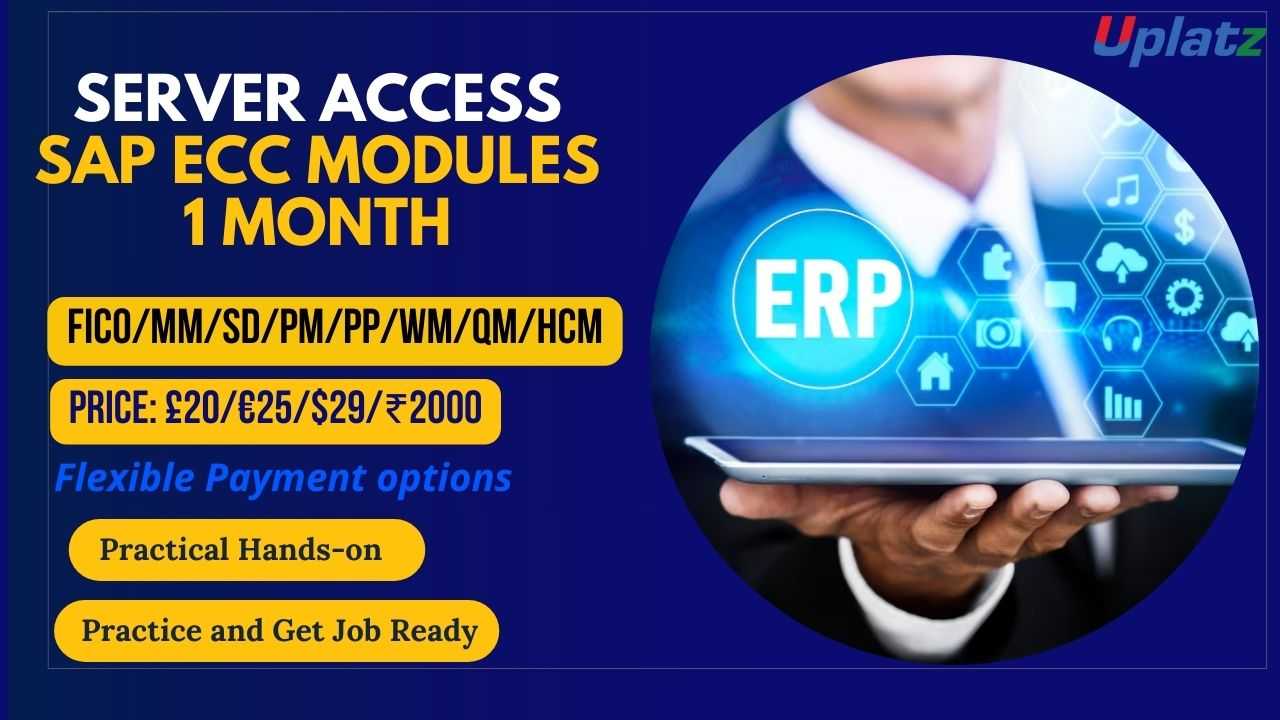
- Server Access - SAP ECC - 1 Month
- 1 Month
- GBP 30
- 5732 Learners
-

- SAP HCM (Human Capital Management)
- 20 Hours
- GBP 29
- 2492 Learners
-

- Server Access - SAP HANA - 1 Year
- 1 Year
- GBP 1000
- 614 Learners

SAP SuccessFactors – 3 Month Server Access
The SAP SuccessFactors – 3 Month Server Access program is a specialized offering designed to provide learners with direct, hands-on access to one of the world’s most widely adopted cloud-based Human Capital Management (HCM) systems. Focused primarily on the Employee Central (EC) and Employee Central Payroll (ECP) modules, this course allows professionals and aspiring SAP consultants to gain practical, real-time experience within a fully operational SAP environment.
Unlike traditional theory-based training, this access package serves as a bridge between academic learning and real-world SAP SuccessFactors applications. Whether you're looking to reinforce concepts learned in an SAP course, explore key HR functionalities independently, or prepare confidently for a job interview or certification exam, this server access empowers you to immerse yourself in a realistic, enterprise-grade HR system.
What You Gain from This Course
This 3-month server access is designed with usability, flexibility, and depth in mind. You are not just given login credentials—you are given a platform to experiment, simulate, and solidify your technical and functional understanding of SAP SuccessFactors.
With complete access to Employee Central (EC), you'll be able to manage core HR data, organizational structures, employee profiles, and workflows. This module acts as the backbone of SAP SuccessFactors, enabling you to understand and configure various HR master data elements such as job information, position management, and time off.
In Employee Central Payroll (ECP), you'll gain experience with payroll-specific configurations such as wage types, pay components, and payroll areas. This allows you to simulate payroll runs, explore pay structures, and understand how SuccessFactors integrates with SAP’s payroll engine.
Whether you're an HR practitioner aiming to digitize core HR processes, a consultant preparing for a client project, or a student trying to grasp the technical functionalities of the system, this server access will elevate your understanding far beyond textbook knowledge.
Who Should Use This Course
This offering is ideal for a variety of learners and professionals:
- HR Professionals who want to get familiar with digital HR systems and workflows.
- SAP Consultants (Functional or Technical) seeking to expand their skill set or prepare for interviews and projects.
- Students and Recent Graduates looking to gain practical experience for academic purposes or to boost employability.
- Certification Aspirants who want to go beyond classroom training and explore the real system.
- Project Managers or Business Analysts involved in HR system implementations or digital transformation initiatives.
No prior SAP experience is required, although having basic HR or ERP system knowledge will help you navigate the system more efficiently.
Why Hands-On Server Access Matters
In the SAP world, practical experience holds immense value. Reading documentation and attending lectures only gets you so far. Employers, hiring managers, and clients consistently look for professionals who not only understand how the system is supposed to work but who also know how to actually use it.
This course’s live server access allows you to:
- Understand real-time system behavior
- Learn how data flows between modules
- Practice configurations without the fear of breaking anything in a production system
- Reinforce learning by doing
- Build confidence before interviews or certifications
With this sandbox-style environment, you are free to experiment, make mistakes, and learn from them—something that’s rarely possible in live client systems.
How to Use This Course Effectively
To get the most out of your 3-month server access, it’s important to approach it with a strategy. Here’s a guide on how to maximize your learning:
- Set Clear Objectives:
Begin by defining what you hope to achieve during the month. Are you preparing for certification? Trying to master specific configurations? Practicing workflows before a project? Clear goals will help structure your time. - Allocate Regular Time Slots:
Plan to use the server consistently. Even 30–60 minutes per day can lead to significant progress. Treat it like a live project with real deliverables to build a habit and stay accountable. - Start with Basic Navigation:
Familiarize yourself with the SuccessFactors user interface—menus, tabs, modules, and settings. Knowing where to find things is crucial before diving into configurations. - Follow a Practice Plan:
Based on your goals, create a mini-practice syllabus. - Document Your Work:
Keep a personal log of every task you perform. This not only helps you track progress but also serves as a revision document when you prepare for interviews or certifications. - Practice Scenarios and Use Cases:
Try simulating real-life HR scenarios, such as onboarding a new hire, updating salary components, or running payroll simulations. This helps solidify your functional knowledge while also training you to think like a system user or consultant. - Pair with External Learning Materials:
If you’re enrolled in an SAP SuccessFactors course, use your server access alongside your study materials. Watch a lesson, then practice the concept live. If you’re reading SAP documentation or watching video tutorials, mirror those steps in the server environment. - Avoid Passive Use:
Don't just click around randomly. Focus on configurations and tasks that are aligned with industry use cases and certification requirements. Try to break things intentionally to understand the system’s limitations and error-handling mechanisms. - Seek Feedback or Mentorship:
If you’re connected to a study group or a mentor, share your work and ask for feedback. Use the server access as a way to demonstrate your learning and receive guidance. - Prepare for Transition:
As your access period nears its end, summarize your learning. Export key screenshots, download configuration logs (if possible), and prepare a short portfolio of what you’ve learned and accomplished. This can be useful in interviews or on your résumé.
The SAP SuccessFactors – 3 Month Server Access package is more than just temporary access to software—it’s a learning accelerator. It allows you to build confidence, develop hands-on skills, and transition from theory to practice with one of the most in-demand HCM solutions globally.
Course Objectives Back to Top
By the end of your 3-month server access, you will be able to:
-
Navigate and use SAP SuccessFactors Employee Central (EC) and Payroll modules
-
Configure core payroll elements like wage types, calendars, and structures
-
Practice data replication from EC to EC Payroll
-
Understand payroll schemas, control center operations, and audit mechanisms
-
Simulate payroll runs including retroactive and off-cycle processing
-
Gain practical exposure to end-to-end HRIS operations
-
Prepare effectively for interviews and SAP SuccessFactors certification.
Course Syllabus Back to Top
Server Access – SAP SuccessFactors – 3 Months
The following functionalities can be explored during your server access period:
-
Employee Central (EC):
-
Master data maintenance
-
Foundation objects setup
-
Organizational structure configuration
-
EC Payroll:
-
Payroll Control Center (PCC) setup and usage
-
Payroll area and calendar configuration
-
Wage type and pay structure setup
-
Off-cycle and retroactive payroll processing
-
Data replication from EC to Payroll
-
Payroll schema and driver understanding
-
Audit and compliance validation
-
Integrations:
-
Integration with SAP SuccessFactors modules
-
Real-time simulation of HR and payroll data flow
Certification Back to Top
Pursue the SAP SuccessFactors Certifications after hands-on practice on the SAP SuccessFactors server.
Career & Jobs Back to Top
Become a top SAP SuccessFactors Consultant.
Interview Questions Back to Top
- What is SAP SuccessFactors EC Payroll?
It is a cloud-based payroll solution integrated with Employee Central to streamline global payroll processes. - How does EC Payroll differ from SAP on-premise payroll?
EC Payroll runs in the cloud, offers better scalability, and integrates natively with other cloud HR solutions. - What is the Payroll Control Center (PCC)?
PCC allows administrators to manage payroll processes with error monitoring, KPIs, and automated validations. - What is data replication in EC Payroll?
It’s the transfer of employee data from EC to the Payroll system for accurate processing. - What are wage types?
They define different components of an employee’s pay such as salary, bonus, or overtime. - How are payroll calendars maintained?
Payroll calendars define pay periods and are configured based on company payroll schedules. - What are retroactive payrolls?
They account for changes in employee data or payments that affect previous payroll periods. - What is the role of a payroll area?
It groups employees with similar payroll timelines for processing and control. - How is off-cycle payroll handled?
Used for special payments like bonuses, it’s processed outside the regular payroll cycle. - Can EC Payroll ensure compliance with local regulations?
Yes, it supports localization and statutory compliance for various countries.
Course Quiz Back to Top
FAQs
Back to Top
Q1. What are the payment options?
A1. We have multiple payment options:
1) Book your course on our webiste by clicking on Buy this course button on top right of this course page
2) Pay via Invoice using any credit or debit card
3) Pay to our UK or India bank account
4) If your HR or employer is making the payment, then we can send them an invoice to pay.
Q2. Will I get certificate?
A2. Yes, you will receive course completion certificate from Uplatz confirming that you have completed this course with Uplatz. Once you complete your learning please submit this for to request for your certificate https://training.uplatz.com/certificate-request.php
Q3. How long is the course access?
A3. All our video courses comes with lifetime access. Once you purchase a video course with Uplatz you have lifetime access to the course i.e. forever. You can access your course any time via our website and/or mobile app and learn at your own convenience.
Q4. Are the videos downloadable?
A4. Video courses cannot be downloaded, but you have lifetime access to any video course you purchase on our website. You will be able to play the videos on our our website and mobile app.
Q5. Do you take exam? Do I need to pass exam? How to book exam?
A5. We do not take exam as part of the our training programs whether it is video course or live online class. These courses are professional courses and are offered to upskill and move on in the career ladder. However if there is an associated exam to the subject you are learning with us then you need to contact the relevant examination authority for booking your exam.
Q6. Can I get study material with the course?
A6. The study material might or might not be available for this course. Please note that though we strive to provide you the best materials but we cannot guarantee the exact study material that is mentioned anywhere within the lecture videos. Please submit study material request using the form https://training.uplatz.com/study-material-request.php
Q7. What is your refund policy?
A7. Please refer to our Refund policy mentioned on our website, here is the link to Uplatz refund policy https://training.uplatz.com/refund-and-cancellation-policy.php
Q8. Do you provide any discounts?
A8. We run promotions and discounts from time to time, we suggest you to register on our website so you can receive our emails related to promotions and offers.
Q9. What are overview courses?
A9. Overview courses are 1-2 hours short to help you decide if you want to go for the full course on that particular subject. Uplatz overview courses are either free or minimally charged such as GBP 1 / USD 2 / EUR 2 / INR 100
Q10. What are individual courses?
A10. Individual courses are simply our video courses available on Uplatz website and app across more than 300 technologies. Each course varies in duration from 5 hours uptop 150 hours.
Check all our courses here https://training.uplatz.com/online-it-courses.php?search=individual
Q11. What are bundle courses?
A11. Bundle courses offered by Uplatz are combo of 2 or more video courses. We have Bundle up the similar technologies together in Bundles so offer you better value in pricing and give you an enhaced learning experience.
Check all Bundle courses here https://training.uplatz.com/online-it-courses.php?search=bundle
Q12. What are Career Path programs?
A12. Career Path programs are our comprehensive learning package of video course. These are combined in a way by keeping in mind the career you would like to aim after doing career path program. Career path programs ranges from 100 hours to 600 hours and covers wide variety of courses for you to become an expert on those technologies.
Check all Career Path Programs here https://training.uplatz.com/online-it-courses.php?career_path_courses=done
Q13. What are Learning Path programs?
A13. Learning Path programs are dedicated courses designed by SAP professionals to start and enhance their career in an SAP domain. It covers from basic to advance level of all courses across each business function. These programs are available across SAP finance, SAP Logistics, SAP HR, SAP succcessfactors, SAP Technical, SAP Sales, SAP S/4HANA and many more
Check all Learning path here https://training.uplatz.com/online-it-courses.php?learning_path_courses=done
Q14. What are Premium Career tracks?
A14. Premium Career tracks are programs consisting of video courses that lead to skills required by C-suite executives such as CEO, CTO, CFO, and so on. These programs will help you gain knowledge and acumen to become a senior management executive.
Q15. How unlimited subscription works?
A15. Uplatz offers 2 types of unlimited subscription, Monthly and Yearly.
Our monthly subscription give you unlimited access to our more than 300 video courses with 6000 hours of learning content. The plan renews each month. Minimum committment is for 1 year, you can cancel anytime after 1 year of enrolment.
Our yearly subscription gives you unlimited access to our more than 300 video courses with 6000 hours of learning content. The plan renews every year. Minimum committment is for 1 year, you can cancel the plan anytime after 1 year.
Check our monthly and yearly subscription here https://training.uplatz.com/online-it-courses.php?search=subscription
Q16. Do you provide software access with video course?
A16. Software access can be purchased seperately at an additional cost. The cost varies from course to course but is generally in between GBP 20 to GBP 40 per month.
Q17. Does your course guarantee a job?
A17. Our course is designed to provide you with a solid foundation in the subject and equip you with valuable skills. While the course is a significant step toward your career goals, its important to note that the job market can vary, and some positions might require additional certifications or experience.
Remember that the job landscape is constantly evolving. We encourage you to continue learning and stay updated on industry trends even after completing the course. Many successful professionals combine formal education with ongoing self-improvement to excel in their careers. We are here to support you in your journey!
Q18. Do you provide placement services?
A18. While our course is designed to provide you with a comprehensive understanding of the subject, we currently do not offer placement services as part of the course package. Our main focus is on delivering high-quality education and equipping you with essential skills in this field.
However, we understand that finding job opportunities is a crucial aspect of your career journey. We recommend exploring various avenues to enhance your job search:
a) Career Counseling: Seek guidance from career counselors who can provide personalized advice and help you tailor your job search strategy.
b) Networking: Attend industry events, workshops, and conferences to build connections with professionals in your field. Networking can often lead to job referrals and valuable insights.
c) Online Professional Network: Leverage platforms like LinkedIn, a reputable online professional network, to explore job opportunities that resonate with your skills and interests.
d) Online Job Platforms: Investigate prominent online job platforms in your region and submit applications for suitable positions considering both your prior experience and the newly acquired knowledge. e.g in UK the major job platforms are Reed, Indeed, CV library, Total Jobs, Linkedin.
While we may not offer placement services, we are here to support you in other ways. If you have any questions about the industry, job search strategies, or interview preparation, please dont hesitate to reach out. Remember that taking an active role in your job search process can lead to valuable experiences and opportunities.
Q19. How do I enrol in Uplatz video courses?
A19. To enroll, click on "Buy This Course," You will see this option at the top of the page.
a) Choose your payment method.
b) Stripe for any Credit or debit card from anywhere in the world.
c) PayPal for payments via PayPal account.
d) Choose PayUmoney if you are based in India.
e) Start learning: After payment, your course will be added to your profile in the student dashboard under "Video Courses".
Q20. How do I access my course after payment?
A20. Once you have made the payment on our website, you can access your course by clicking on the "My Courses" option in the main menu or by navigating to your profile, then the student dashboard, and finally selecting "Video Courses".
Q21. Can I get help from a tutor if I have doubts while learning from a video course?
A21. Tutor support is not available for our video course. If you believe you require assistance from a tutor, we recommend considering our live class option. Please contact our team for the most up-to-date availability. The pricing for live classes typically begins at USD 999 and may vary.









