SQL Server Integration Services (SSIS)
Unlock the power of data integration with SQL Server Integration Services (SSIS) — build, manage, and automate ETL solutions with easePreview SQL Server Integration Services (SSIS) course
Price Match Guarantee Full Lifetime Access Access on any Device Technical Support Secure Checkout Course Completion Certificate 91% Started a new career
BUY THIS COURSE (GBP 29)
91% Started a new career
BUY THIS COURSE (GBP 29)
-
 89% Got a pay increase and promotion
89% Got a pay increase and promotion
Students also bought -
-
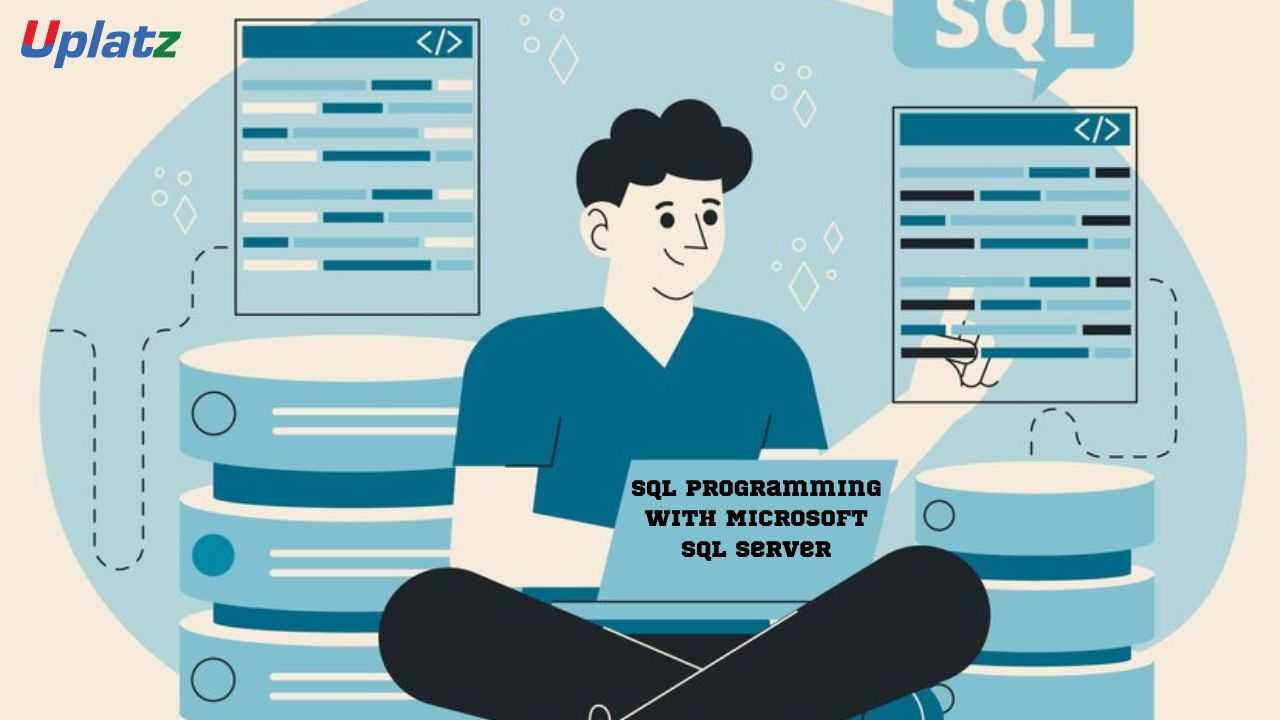
- SQL Programming with Microsoft SQL Server
- 55 Hours
- GBP 29
- 5739 Learners
-

- Talend
- 20 Hours
- GBP 29
- 117 Learners
-
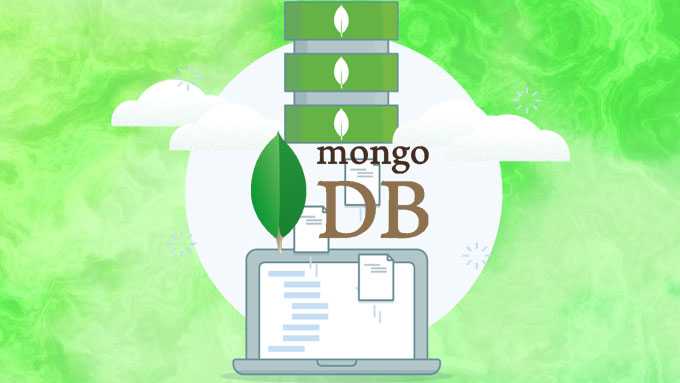
- MongoDB
- 15 Hours
- GBP 29
- 259 Learners

Mastering SQL Server Integration Services (SSIS) – Self-Paced Online Course
Welcome to the SQL Server Integration Services (SSIS) Self-Paced Online Course by Uplatz, an in-depth training program designed to help you unlock the full potential of SSIS for building scalable, efficient, and automated data integration solutions. Whether you're a beginner looking to break into the world of data engineering or an experienced professional seeking to deepen your understanding of SSIS, this course provides a comprehensive learning path, equipping you with the practical skills and knowledge needed to master Microsoft’s premier data integration platform.
Delivered entirely through high-quality video-based lessons, this course allows you to learn at your own pace and convenience. From foundational concepts to advanced configuration and deployment techniques, every module is structured to ensure you grasp both the "how" and the "why" of SSIS.
Upon successful completion of this course, you will receive a Course Completion Certificate from Uplatz, which can be a valuable addition to your professional portfolio and LinkedIn profile.
What is SSIS and Why It Matters
SQL Server Integration Services (SSIS) is a key component of Microsoft SQL Server, designed to facilitate the Extract, Transform, Load (ETL) process that powers modern business intelligence and data warehousing solutions. It enables seamless data movement and transformation across diverse sources such as relational databases, flat files, cloud services, Excel spreadsheets, and more.
SSIS allows organizations to automate and streamline data operations, build reliable workflows, and manage large volumes of structured and semi-structured data efficiently. Its tight integration with other Microsoft tools like SQL Server Management Studio (SSMS), Power BI, and Azure Data Factory makes it a central piece in the Microsoft data ecosystem.
Whether you are supporting transactional systems, developing data warehouses, or enabling data migration during system upgrades, SSIS equips you with the flexibility and performance needed for enterprise-level tasks.
What You'll Learn in This Course
This course covers a wide range of topics that are crucial to becoming proficient in SSIS. While we won’t list the syllabus here, expect deep dives into the following themes:
- ETL Processes: You’ll learn how to extract data from various sources, apply transformation rules and business logic, and load cleansed data into target systems like SQL databases or cloud repositories.
- Data Migration: Understand how SSIS facilitates data movement between systems with integrity, speed, and precision—essential during upgrades or platform changes.
- Data Warehousing: Explore how SSIS automates and optimizes the ETL processes critical to maintaining robust and high-performing data warehouses.
- Data Cleaning and Standardization: Gain skills to eliminate inconsistencies, handle nulls, and ensure your data meets analytical standards.
- Workflow Automation: Automate repetitive data management tasks such as regular imports/exports, backups, or integration with third-party systems.
- SQL Server Operations: Leverage SSIS for advanced SQL Server tasks—executing SQL statements, managing objects, and integrating stored procedures into workflows.
Core Components You'll Work With
- Control Flow: Learn how to sequence tasks and create conditional logic within packages.
- Data Flow: Understand how to define data pipelines with transformations, lookups, and destinations.
- Event Handlers: Automate responses to task success, failure, or warning events.
- Package Explorer: Get a full overview of every task, connection, and component in your SSIS packages.
- Parameters and Variables: Build flexible, reusable packages with dynamic runtime configurations.
How to Use This Course Effectively
This self-paced course is designed for flexibility and hands-on engagement. To maximize your learning outcomes, follow these recommended strategies:
- Set Learning Goals
Allocate consistent weekly hours to ensure steady progress. For example, setting a goal of two modules per week can help you complete the course within a structured timeframe. - Watch, Pause, Practice
Each video lesson is rich with demonstrations and configuration walkthroughs. Watch them actively—pause, rewind, and try replicating the steps in your own SSIS development environment using SQL Server Data Tools (SSDT). - Use Sample Data
Set up a practice SQL Server database and create simple tables or import CSV files. Practicing with realistic datasets will improve your understanding of data flows and error handling. - Tweak and Experiment
Don't just copy what's shown. Try modifying control flows, adding additional tasks, using new data sources, or changing error-handling settings to see different outcomes. - Apply Knowledge in a Project
After completing the main sections, work on a small capstone project. Design an end-to-end ETL pipeline that extracts raw data, cleans and transforms it, and loads it into a data mart or reporting system. This reinforces your knowledge and gives you a portfolio project to showcase. - Document Your Learning
Maintain a notebook or digital document with key takeaways, common commands, error solutions, and notes about SSIS component properties. This becomes a useful resource during job applications or interviews. - Review Regularly
Periodically go back and review challenging sections. Use the course’s modular structure to focus on weak areas without needing to rewatch the entire course. - Engage with Community
Join forums like Stack Overflow or Microsoft’s SSIS community to share your questions, get feedback, and learn from others who are also working with SSIS.
Who Should Take This Course?
This course is best suited for:
- ETL Developers looking to formalize their skills with SSIS.
- Data Engineers and BI Professionals building enterprise-level data workflows.
- Database Administrators managing SQL Server and data pipelines.
- Software Developers and Analysts seeking automation of data-related processes.
- Beginners who want to enter the world of data integration and business intelligence.
SQL Server Integration Services is more than just a tool—it's a foundational skill for anyone working in data integration, warehousing, or business analytics in a Microsoft environment. With this self-paced course from Uplatz, you’ll gain not only technical knowledge but also the confidence to apply it in real-world scenarios. You'll be ready to build data pipelines, automate transformations, handle complex data flows, and contribute effectively to data-driven projects.
Enroll today and begin your transformation into an SSIS expert. Your future in data starts here.
Course/Topic 1 - Course access through Google Drive
-
Google Drive
-
Google Drive
By the end of this course, learners will be able to:
- Understand the core concepts and architecture of SQL Server Integration Services (SSIS).
- Design and develop robust ETL (Extract, Transform, Load) workflows using SSIS tools and components.
- Extract data from various sources and apply business rules for data transformation and loading.
- Build automated data integration solutions to support data warehousing and business intelligence initiatives.
- Cleanse, standardize, and validate data from multiple heterogeneous sources.
- Use Control Flow and Data Flow elements to design dynamic, efficient SSIS packages.
- Configure and use variables, parameters, and expressions for flexible package development.
- Manage package execution events using Event Handlers.
- Integrate SSIS with SQL Server and other Microsoft technologies for seamless data management.
- Deploy, monitor, and troubleshoot SSIS packages in real-world enterprise scenarios.
This course empowers learners with practical skills and knowledge to effectively manage data integration tasks using SSIS in modern business environments.
SSIS - Course Syllabus
- Introduction to SSIS - part 1
- Introduction to SSIS - part 2
- Introduction to SSIS - part 3
- SSIS Terminologies
- SSIS Features
- SSIS Architecture
- Import CSV File to SSIS
- SSIS Tasks - part 1
- SSIS Tasks - part 2
- Data Flow Task
- Excel Connection Manager
- SSIS Demo
- SSIS Installation and Configuration - part 1
- SSIS Installation and Configuration - part 2
- SSIS Installation and Configuration - part 3
- SSIS Components
- Export Data to Excel File
- Execute SQL Task
- Export SQL Server Table to Flat File
- Load Flat File Data to SQL Server - part 1
- Load Flat File Data to SQL Server - part 2
- Load Flat File Data to SQL Server - part 3
- For Loop Container
- For Each Loop Container
- Bulk Insert Task - part 1
- Bulk Insert Task - part 2
- Import Fixed Width File
- Import XML File
- Load Excel Data into SQL Server
- SSIS Merge Transformations
- Remove Quotes from Data
- Sequence Container
- SSIS Execute SQL Task - part 1
- SSIS Execute SQL Task - part 2
- Library Stored Procedure - part 1
- Library Stored Procedure - part 2
- Functions in SSIS
- Relationships in SSIS
- SSIS Interview Questions
Upon successful completion of the SQL Server Integration Services (SSIS) course, you will be awarded a Course Completion Certificate from Uplatz. This certificate serves as a formal recognition of your knowledge and practical skills in using SSIS for data integration, transformation, and workflow automation.
The certification will:
-
Validate your proficiency in developing and managing SSIS packages.
-
Enhance your resume and professional profile in the field of data engineering and business intelligence.
-
Demonstrate your ability to work with ETL tools within the Microsoft SQL Server ecosystem.
-
Support your career advancement in roles such as ETL Developer, Data Analyst, Data Engineer, or BI Professional.
This certificate can be shared on LinkedIn or included in your professional portfolio to showcase your achievement to potential employers.
Completing the SQL Server Integration Services (SSIS) course opens up a wide range of career opportunities in the data and business intelligence domains. As organizations increasingly rely on data-driven decision-making, the demand for professionals skilled in SSIS and ETL processes continues to grow.
Career Opportunities After This Course:
-
ETL Developer
-
Data Integration Specialist
-
Business Intelligence (BI) Developer
-
Data Engineer
-
SQL Server Developer
-
Data Analyst
-
Database Administrator (DBA)
SSIS is widely used across industries such as finance, healthcare, retail, manufacturing, and technology. Professionals with SSIS expertise are valued for their ability to streamline data workflows, improve data quality, and support robust data warehousing solutions.
Whether you're starting your career in data or looking to upgrade your current skills, this course provides the practical knowledge and hands-on experience to succeed in the evolving data landscape.
1. What is SQL Server Integration Services (SSIS) and how is it used in data integration?
SSIS is a component of Microsoft SQL Server that enables data migration, transformation, and workflow automation. It is widely used for integrating data from various sources into a unified system for analysis, reporting, or storage.
2. Explain the ETL process and how SSIS supports it.
ETL stands for Extract, Transform, Load. SSIS supports the ETL process by extracting data from sources (like databases, files, etc.), transforming it using a variety of built-in tools (e.g., data cleansing, formatting), and loading it into a target system such as a data warehouse.
3. What are the key components of an SSIS package?
Key components include Control Flow (for workflow), Data Flow (for data processing), Connection Managers (to connect to data sources), Variables, Event Handlers, and Parameters. These components define the logic and behavior of the package.
4. How does the Control Flow differ from the Data Flow in SSIS?
Control Flow manages the execution order and flow of tasks (like looping, conditionals), while Data Flow handles the actual data movement and transformation from source to destination within the package.
5. What are variables and parameters in SSIS, and how are they used?
Variables are used to store values that can be referenced throughout the package for dynamic control. Parameters allow values to be passed into a package at runtime, making the package more flexible and reusable across environments.
6. Describe some common transformations available in the Data Flow task.
Common transformations include Derived Column (create new calculated fields), Lookup (join with reference data), Conditional Split (route data based on conditions), Data Conversion, Aggregate, Merge Join, and Union All.
7. What is the role of the Event Handler in an SSIS package?
Event Handlers define what actions should be taken when specific events (like OnError, OnWarning, OnTaskFailed) occur during package execution. They help with logging, alerting, and executing fallback or corrective logic.
8. How can you deploy an SSIS package to a production environment?
SSIS packages can be deployed using the SSIS Catalog (in SQL Server Management Studio), Integration Services Deployment Wizard, or by importing into SQL Server Data Tools (SSDT). You configure environments and parameters before deployment.
9. Explain how error handling is managed in SSIS.
Error handling is managed through Event Handlers and error output paths in the Data Flow. You can redirect failed rows to error logs or separate tables, log error details, and continue execution based on the severity of the error.
10. What are checkpoints in SSIS and how do they work?
Checkpoints allow a package to restart from the point of failure instead of rerunning the entire process. When enabled, SSIS saves execution information to a checkpoint file, which it uses to resume execution if a failure occurs.









