SSIS (basic to advanced)
Master SSIS for powerful ETL and data integration using SQL Server Integration Services with hands-on, real-world workflows, project-based learning.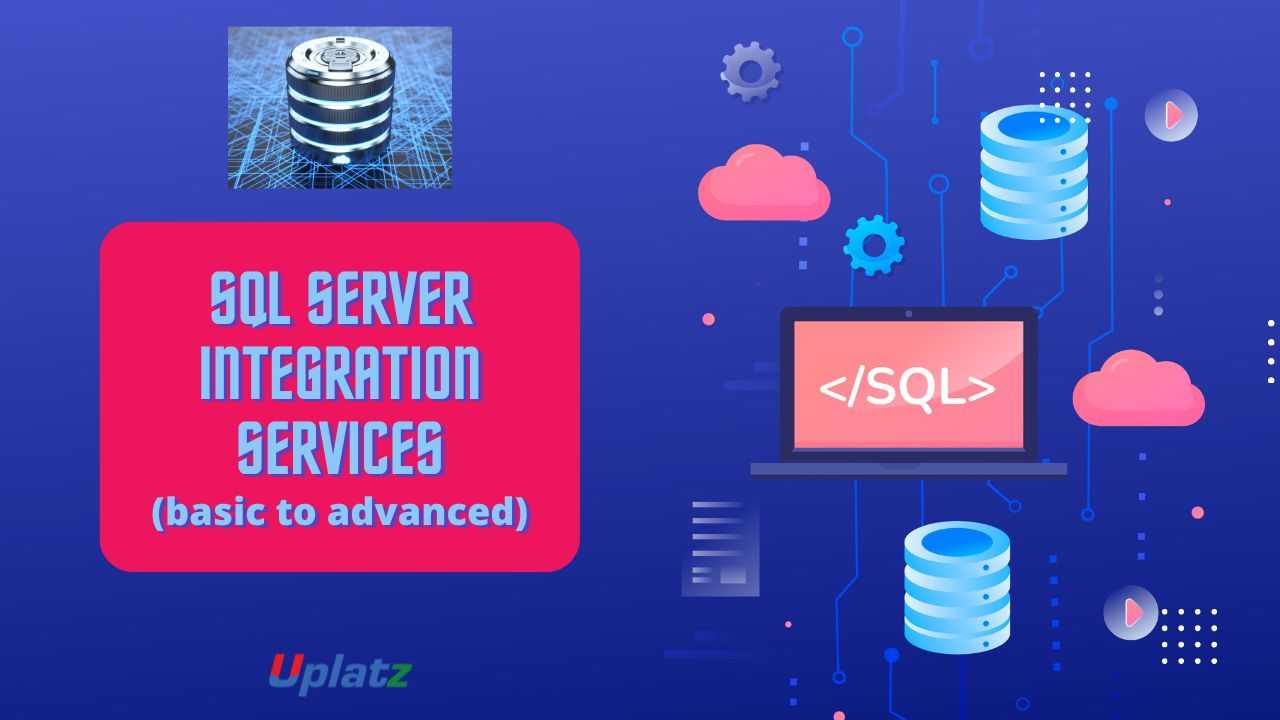 Price Match Guarantee
Full Lifetime Access
Access on any Device
Technical Support
Secure Checkout
Course Completion Certificate
Price Match Guarantee
Full Lifetime Access
Access on any Device
Technical Support
Secure Checkout
Course Completion Certificate
 83% Started a new career
BUY THIS COURSE (GBP 29)
83% Started a new career
BUY THIS COURSE (GBP 29)
-
 90% Got a pay increase and promotion
90% Got a pay increase and promotion
Students also bought -
-
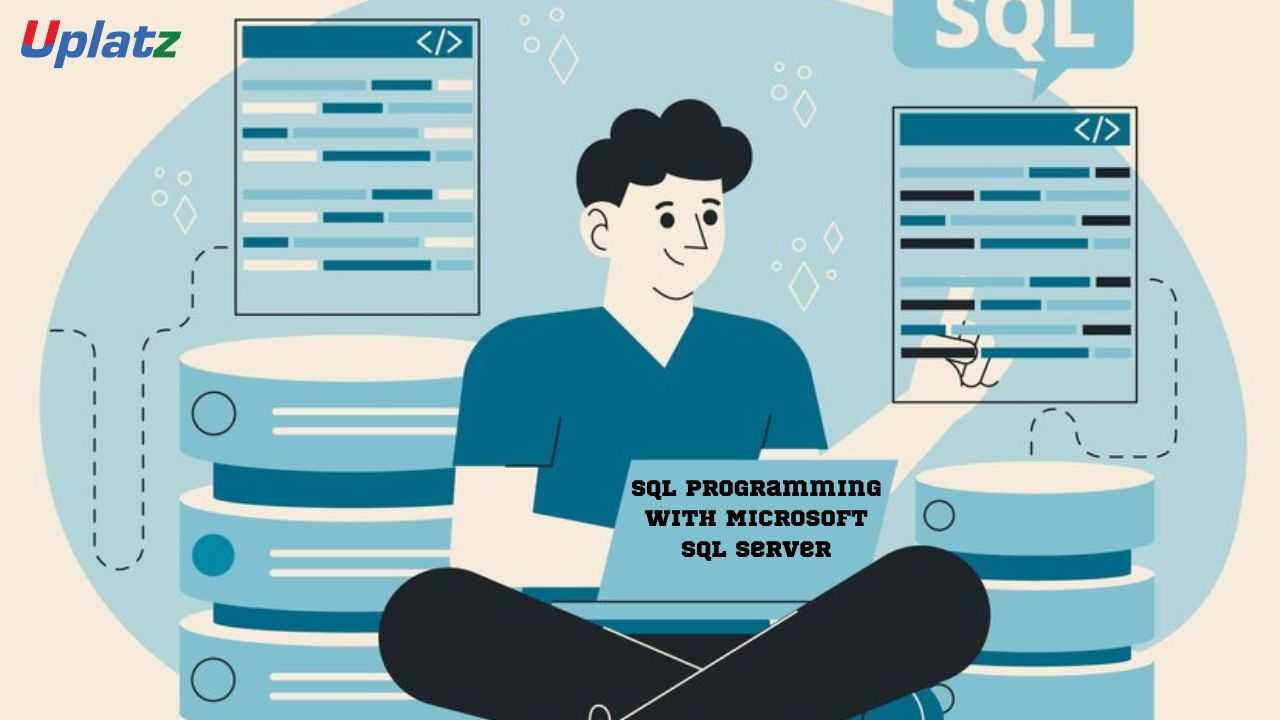
- SQL Programming with Microsoft SQL Server
- 55 Hours
- GBP 29
- 5739 Learners
-
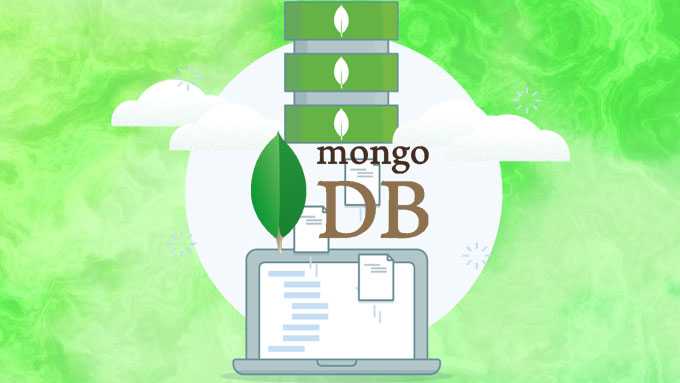
- MongoDB
- 15 Hours
- GBP 12
- 259 Learners
-

- Oracle APEX Administration
- 2 Hours
- GBP 12
- 42 Learners

(SQL Server Integration Services) SSIS – Self-Paced Online Course
In today’s data-driven world, the ability to move, clean, transform, and load data across systems is essential for business intelligence, data analytics, and enterprise reporting. The SSIS – Self-Paced Online Course is a comprehensive, hands-on training program designed to equip professionals with the skills and confidence to use SQL Server Integration Services (SSIS) to manage complex data integration workflows and ETL (Extract, Transform, Load) processes.
Whether you're an experienced database professional, a BI developer, or an aspiring data engineer, this course empowers you to master SSIS from the ground up. Through high-quality, on-demand video lessons, real-world project scenarios, and configuration walkthroughs, you will gain practical expertise in designing, deploying, and maintaining SSIS packages in production environments.
Why Learn SSIS?
SSIS is Microsoft’s flagship data integration and transformation tool within the SQL Server suite. It enables organizations to move data between systems with precision and control—whether the data resides in relational databases, flat files, cloud storage, Excel files, or other enterprise systems.
SSIS is commonly used to automate tasks such as:
- Data extraction from multiple sources
- Data transformation and cleansing
- Loading data into data warehouses or other destinations
- Managing workflows and tasks using control flow logic
- Scheduling jobs for routine data processes
Given its integration with the Microsoft ecosystem and its powerful drag-and-drop development interface in SQL Server Data Tools (SSDT), SSIS remains a core skill in the toolkit of any data professional working in Microsoft-centric environments.
What This Course Offers
This self-paced online course is structured to deliver a complete learning experience that combines theory with practical application. Starting with the foundational concepts of SSIS, you’ll progressively build skills in package development, control flow, data flow, error handling, dynamic configurations, and advanced transformations.
By the end of the course, you’ll be capable of building robust SSIS packages that are optimized for performance and reliability in production environments. The video lessons are delivered by industry experts who not only explain the technical concepts clearly but also share practical insights gained from years of working with SSIS in enterprise settings.
Each topic is demonstrated using real-world business scenarios, which help contextualize the learning and ensure that you're gaining applicable skills, not just theoretical knowledge.
What You'll Learn (Overview)
- The architecture and key components of SSIS
- How to create and configure SSIS packages using SQL Server Data Tools (SSDT)
- The use of data flow and control flow tasks to design flexible ETL pipelines
- Implementing transformations such as lookups, merges, pivots, and conditional splits
- Parameterizing packages for dynamic execution
- Error handling and logging mechanisms for fault-tolerant solutions
- Techniques for deploying SSIS packages to SQL Server or SSISDB
- Performance tuning strategies and best practices for production deployments
This course makes use of interactive demonstrations, downloadable resources, and step-by-step guides to reinforce every concept.
How to Use This Course Effectively
Because this course is self-paced, you have full control over how and when you progress through the content. Here are some practical tips for maximizing your learning experience:
- Set a Consistent Learning Schedule
Decide how many hours per week you can dedicate to the course. Breaking the content into manageable weekly goals—such as covering 2–3 modules each week—helps maintain momentum and improves knowledge retention. - Watch the Videos Actively
Don’t just watch passively. Take notes, pause the video to absorb concepts, and make note of important SSIS tools, properties, and best practices. Many of the design elements and configurations shown in the demos will come up frequently in real projects. - Follow Along with the Demos
Reproduce every step shown in the video on your own system using a sample database. Repetition through practice is key to truly understanding how to build, configure, and troubleshoot SSIS packages. - Experiment and Modify
Don’t just copy what’s shown—try modifying data sources, adding additional tasks, or creating your own ETL scenarios. Experimentation will deepen your understanding of how SSIS components interact. - Build a Portfolio Project
Toward the end of the course, apply your knowledge by designing a complete data integration solution from scratch. Use publicly available data or sample datasets and create an end-to-end ETL pipeline that extracts, transforms, and loads data into a target system. This can serve as a valuable addition to your resume or LinkedIn profile. - Take Notes and Create a Reference Sheet
Compile a cheat sheet of frequently used components, configurations, and error-handling methods. This will be immensely helpful when you begin using SSIS in a work setting or while preparing for certification. - Test Your Understanding Frequently
After completing each section, take a few minutes to quiz yourself or summarize what you’ve learned in a notebook or mind map. Self-testing is a powerful way to reinforce learning and identify gaps in understanding. - Apply Knowledge to Work Projects
If you're already employed in a data-related role, look for opportunities to apply what you're learning in your job. Perhaps you can automate a manual data load or streamline a reporting process using SSIS. Applying course concepts in real-world environments is the best way to master them.
Who Should Take This Course?
This course is ideal for:
- Database Administrators who need to integrate and automate data processes.
- Business Intelligence Developers seeking to create scalable ETL pipelines.
- Data Engineers looking to master Microsoft’s ecosystem for data movement.
- ETL Developers and SQL Server professionals wanting to gain expertise in SSIS tools and techniques.
- Aspiring Data Professionals aiming to transition into data integration or analytics roles.
Whether you’re just beginning your journey in data integration or looking to enhance your existing SSIS knowledge, this course delivers the structured guidance and practical tools you need to succeed.
SSIS is more than just a data movement tool—it’s a cornerstone of enterprise data architecture. With this self-paced course, you gain the confidence and capability to build robust, efficient, and secure data pipelines that support critical business operations. Dive in and take control of your data transformation journey today!
By the end of this course, learners will be able to:
- Understand ETL principles and the role of SSIS in the Microsoft data ecosystem.
- Build and manage SSIS packages using Control Flow and Data Flow components.
- Configure various source and destination types including OLE DB, flat files, and Excel.
- Use transformations for data cleansing, conversion, sorting, joining, and aggregation.
- Leverage conditional logic and advanced transformations like Lookup, Merge, and Sampling.
- Utilize variables and parameters for dynamic ETL workflows.
- Optimize SSIS packages for performance and scalability.
- Deploy SSIS solutions in enterprise environments.
- Automate and schedule packages using SQL Server Agent.
- Prepare for roles in BI, data integration, or ETL development.
Syllabus
Module 1: Introduction to ETL and SSIS
- ETL concepts and lifecycle
- Importance of SSIS in ETL workflows
Module 2: SSIS Architecture
- Overview of SSIS runtime engine
- Integration with SQL Server and SSMS
Module 3: SSIS Package Components
- Control Flow: Task sequencing and workflow management
- Data Flow: Handling data extraction, transformation, and loading
- Connection Managers: Managing source and destination links
Module 4: Configuring Data Sources
- Using OLE DB, Flat File, and Excel sources
Module 5: Configuring Data Destinations
- Writing to OLE DB, Flat File, and Excel destinations
Module 6: SSIS Transformations
- Basic Transformations: Data Conversion, Derived Column, Copy Column
- Conditional Logic: Conditional Split
- Aggregation & Sorting: Aggregate, Sort
- Joining & Merging: Merge, Merge Join, Union All
- Advanced: Lookup, OLE DB Command, Row & Percentage Sampling
Module 7: Multi-Cast Transformation
- Data duplication and multi-stream processing
Module 8: Variables and Parameters
- Dynamic configurations using variables
- Defining and using package parameters
On completion of this course, learners will receive a Course Completion Certificate from Uplatz, validating their expertise in building SSIS-based ETL solutions.
This certification demonstrates your capability in designing and managing ETL packages using SSIS—an essential skill for BI developers, data professionals, and database engineers.
Mastery of SSIS opens up opportunities across business intelligence, data engineering, and analytics domains. As data becomes central to enterprise operations, skilled ETL professionals are in high demand.
Job Roles Include:
- SSIS Developer
- ETL/Data Integration Developer
- Business Intelligence Analyst
- Data Warehouse Engineer
- SQL Server Developer
- Data Migration Specialist
Industries Hiring SSIS Professionals:
- Finance & Banking
- Healthcare & Insurance
- Retail & eCommerce
- IT Consulting & System Integration
- Government & Public Sector
- Manufacturing & Logistics
- What is SSIS and why is it used?
SSIS is a platform for building enterprise-level data integration and ETL packages using SQL Server technologies. - What are the core components of an SSIS package?
Control Flow, Data Flow, Connection Managers, Event Handlers, and Variables. - What is the difference between Merge and Merge Join transformations?
Merge combines sorted datasets with similar metadata, while Merge Join performs SQL-style joins on sorted datasets. - How does Lookup transformation work?
It retrieves related data from a reference dataset during data flow, functioning like a SQL JOIN. - What are Connection Managers in SSIS?
They define the connections to data sources and destinations such as databases, files, or Excel. - How can variables and parameters be used in SSIS?
Variables provide dynamic runtime values within packages, while parameters pass external configuration values. - What is the use of Conditional Split in SSIS?
It routes data rows based on specified conditions, similar to a SQL CASE statement. - What is the purpose of Multi-Cast transformation?
It duplicates input data into multiple outputs for parallel processing. - How do you handle error rows in SSIS?
Use error outputs in transformations to redirect failed records for logging or alternate processing. - How is an SSIS package deployed and scheduled?
Packages are deployed to SQL Server and scheduled using SQL Server Agent or SSMS.









