UiPath RPA
Acquire skills on UiPath, the best Robotic Process Automation software end-to-end platform. Help your org to achieve complete digital transformation.Preview UiPath RPA course
Price Match Guarantee Full Lifetime Access Access on any Device Technical Support Secure Checkout Course Completion Certificate 90% Started a new career
BUY THIS COURSE (GBP 29)
90% Started a new career
BUY THIS COURSE (GBP 29)
-
 94% Got a pay increase and promotion
94% Got a pay increase and promotion
Students also bought -
-

- Software Testing (Automation Testing with Selenium)
- 30 Hours
- GBP 29
- 2519 Learners
-
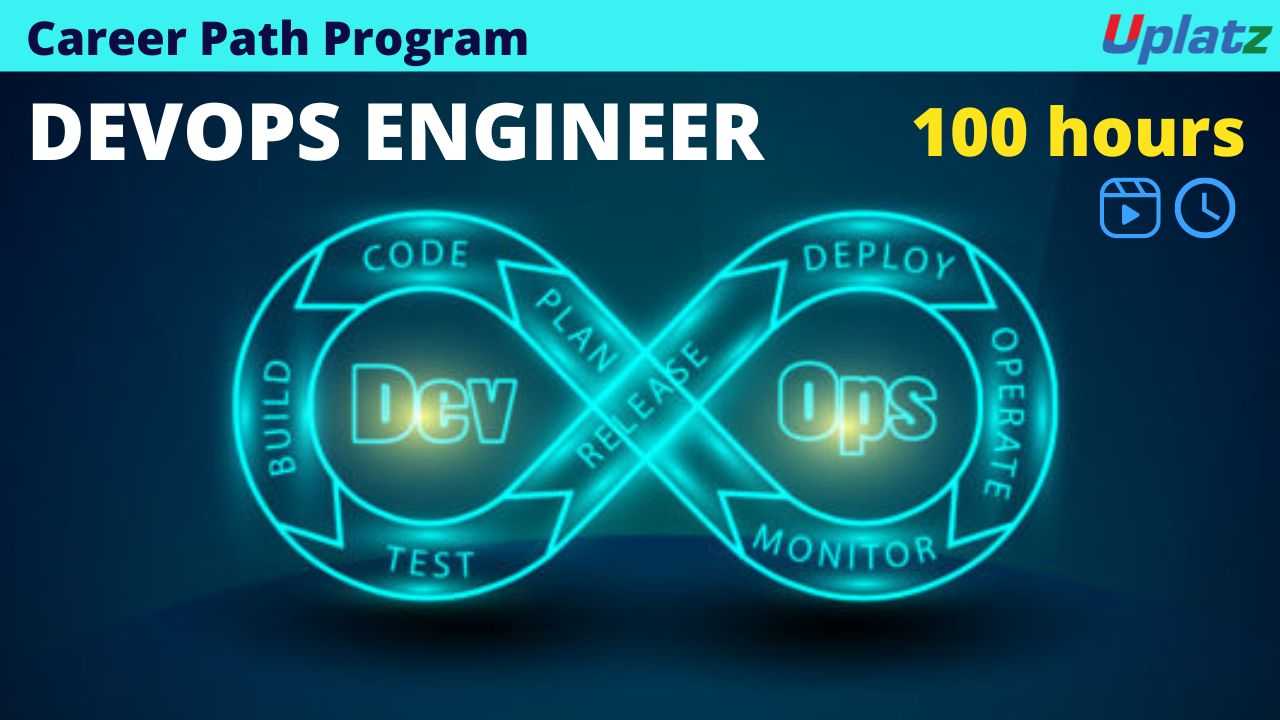
- Career Path - DevOps Engineer
- 100 Hours
- GBP 32
- 372 Learners
-

- Career Path - Project Manager
- 50 Hours
- GBP 32
- 399 Learners

UiPath is a leading Robotic Process Automation (RPA) software company that provides a platform for automating business processes. RPA involves the use of software robots or "bots" to automate repetitive and rule-based tasks, allowing organizations to increase efficiency, reduce errors, and free up human resources for more value-added activities.
Uplatz provides this end-to-end deep dive into UiPath with this UiPath RPA course.
Here are some key aspects of UiPath RPA:
-
UiPath Platform
- UiPath Studio: This is the design environment where developers create automation workflows. It uses a visual, drag-and-drop interface to design automation processes.
- UiPath Orchestrator: This is a web-based platform for managing, deploying, and monitoring UiPath robots. Orchestrator enables centralized management of robots, schedules, and provides analytics on the performance of automation processes.
-
Robots
- UiPath robots are the software agents that execute the automation workflows created in UiPath Studio. They can be deployed on desktops, virtual machines, or in the cloud.
-
Activities
- UiPath Studio uses a wide range of pre-built activities that represent specific actions or operations. These activities are assembled in workflows to create end-to-end automation processes.
-
Selectors
- UiPath uses selectors to interact with user interface elements. Selectors are used to identify and manipulate specific elements within an application.
-
Orchestrator
- UiPath Orchestrator allows for the central management of robots. It provides features for scheduling, monitoring, and managing robot workloads. It also offers security features and audit trails.
-
Community and Marketplace
- UiPath has a vibrant community where users can share knowledge, ask questions, and collaborate on projects. The UiPath Marketplace provides a platform for users to share and access reusable automation components.
-
Integration
- UiPath can integrate with various applications and systems, including ERP (Enterprise Resource Planning) software, CRM (Customer Relationship Management) systems, and other third-party applications.
UiPath RPA is widely used across industries for automating a variety of business processes, from data entry and processing to more complex tasks involving decision-making. It has gained popularity for its user-friendly interface, scalability, and strong community support.
Key advantages of learning UiPath are the following:
-
Automation Skills
- Learning UiPath provides you with valuable automation skills, enabling you to automate repetitive and rule-based tasks in various business processes. This can significantly increase your productivity and efficiency.
-
Career Opportunities
- As organizations increasingly adopt RPA to streamline their processes, there is a growing demand for professionals with UiPath skills. Learning UiPath can open up new career opportunities in fields such as RPA development, implementation, and management.
-
Efficiency and Accuracy
- UiPath helps organizations achieve higher efficiency and accuracy by automating mundane and error-prone tasks. Automated processes are less prone to human errors, leading to improved data accuracy and reliability.
-
Time Savings
- Automation with UiPath allows tasks to be completed much faster than manual methods. This time-saving aspect is crucial for businesses looking to optimize their operations and achieve quicker results.
-
Cost Reduction
- Automating tasks with UiPath can lead to cost savings for organizations. By reducing the need for manual labor in repetitive tasks, companies can allocate resources more effectively and potentially cut operational costs.
-
Scalability
- UiPath offers scalability, allowing organizations to scale their automation initiatives based on their needs. This is particularly important for growing businesses that need flexible solutions to adapt to changing demands.
-
Improved Compliance
- UiPath enables organizations to enforce standardized processes, ensuring that tasks are performed consistently and in compliance with regulations. This can be crucial in industries with strict compliance requirements.
-
Enhanced Analytics and Reporting
- UiPath Orchestrator provides tools for monitoring and analyzing automation processes. This data can be used to generate insights, track performance, and make informed decisions for continuous improvement.
-
Innovation and Creativity
- Automation of routine tasks allows individuals to focus on more creative and strategic aspects of their roles. This shift from manual to automated work can lead to increased innovation within organizations.
-
Adaptability
- UiPath is versatile and can be applied to automate processes in various industries and functions. Learning UiPath provides you with a skill set that is adaptable to different business contexts.
Learning UiPath equips individuals with valuable skills in automation, positioning them for success in a technology-driven business landscape.
Course/Topic 1 - Course access through Google Drive
-
Google Drive
-
Google Drive
Course Objectives
· Fundamentals of flowcharts
· RPA focuses on the fundamentals (Web, PDF, Excel, Text, Database, File System)
· Data types
· Variables, lists, and strings
· Data tables
· Flow control
· Concepts in programming: operators
· Object-oriented design
UiPath offers certification programs that validate your skills and expertise in using the platform. These certifications can enhance your professional profile and demonstrate your competency to potential employers or clients.
The UiPath RPA Certification ensures you know planning, production and measurement techniques needed to stand out from the competition.
Robotic process automation (RPA) is a software technology that makes it easy to build, deploy, and manage software robots that emulate human actions interacting with digital systems and software.
UiPath is a robotic process automation tool for large-scale end-to-end automation. For an accelerated business change, it provides solutions for businesses to automate routine office activities. It uses a variety of methods to transform tedious tasks into automated processes.
UiPath Certified RPA Associate (UiRPA)
It is also a recommended foundational level certification to become Advanced RPA Developers, Solution Architects, or RPA Architects: Assesses your problem-solving and process identification skills.
UiPath offers two Certification levels based on your job role and RPA experience: UiPath Certified RPA Associate. UiPath Certified Advanced RPA Developer.
Uplatz online training guarantees the participants to successfully go through the UiPath RPACertification provided by Uplatz. Uplatz provides appropriate teaching and expertise training to equip the participants for implementing the learnt concepts in an organization.
Course Completion Certificate will be awarded by Uplatz upon successful completion of the UiPath RPA Online course.
The UiPath RPA Draws an average salary of $101,000 per year depending on their knowledge and hands-on experience.
Considering the factor that now a great percentage of companies are using RPA (Robotic Process Automation) for their day-to-day work, UiPath careers open vast and lucrative job opportunities for freshers to expert professionals.
The RPA tool which is in demand and has more jobs is UIPath as this is the leading RPA tool with more companies around the world using this tool.
Most companies will hire candidates with both RPA certifications and hands-on training from reputable academies or RPA companies. Get training in at least one leading RPA platform such as UiPath RPA tools.
Note that salaries are generally higher at large companies rather than small ones. Your salary will also differ based on the market you work in.
Job titles-
● RPA Solutions Architect.
● RPA Analyst.
● RPA Champions.
1. Explain different types of Wildcards available in UiPath.
Ans: The two types of Wildcards available in UiPath are:
a) Question mark (?): This replaces a single character.
b) Asterisk (*): This replaces zero or more characters.
2. Explain branching in UiPath.
Ans: Branching in UiPath is utilized for interfacing functions utilizing the branch in Flowchart.
3. What are the different stages of the RPA life?
Ans: The different stages of RPA life cycles are given below:
a) Discovery phase
b) Solution design phase
c) Development phase
d) User acceptance tests
e) Development and maintenance phase
f) Implement bots
4. What are the main Phases of the RPA life cycle?
Mainly, we have four stages in the RPA life cycle, and they are
a) Analysis: This is the first and foremost stage in which the business teams and architect teams come together.
b) Bot development: In this phase, the development team will work together to identify and build the bots.
c) Testing: In this phase, the developed process is tested to know the quality levels and to find defects.
d) Supporting & maintenance: At this stage, the automated process is monitored keenly, and if anything wrong happens, the support team will resolve it quickly
5. What would be the actual time to build an operational agility framework?
The average time that it takes to build operational agility is ranged between 4 to 12 weeks from the date of project commencement
6. What makes UiPath different from Selenium?
Selenium is a popular testing tool and used to test various websites and applications. When it comes to the integration part, it is not possible to integrate with other applications. It is even impossible to work with virtual environments like Citrix etc. when it comes to UiPath, and it is a Robot Process Automation tool designed to automate the works that are earlier performed by human beings. Using UiPath, one can automate complex tasks with minimum code requirements.
7. Explain the difference between the chatbot and RPA?
There is a big difference between a chatbot and an RPA.
Chatbot: A bot is pre-programmed software that acts similarly to a human being. These chatbots help the visitors to take some intended actions. The best thing about chatbots is that they learn from past experiences and act according to the situation.
RPA (Robotic process automation): RPA is a broader concept and chatbot is a very narrow or sub-topic of RPA. RPA is used to automate complex processes but chatbots can not
8. Name the popular tools of RPA?
The popular tools of RPA are:
UiPath
Automation Anywhere
Blue Prism
Laserfiche
Pega Platform
Appian
WinAutomation by Softomotive
Automate Robotic Process Automation
9. Mention the advantages and disadvantages of RPA?
The following are some of the advantages of RPA:
a) RPA is simple to grasp. As it requires no coding skills, anyone can learn RPA easily.
b) RPA offers high efficiency in terms of cost as compared to humans. Because human labor will be reduced by using RPA.
c) RPA can meet the standards of the needs without errors. Hence it enhances quality control.
d) By using RPA, we can reduce human errors which lead to the productivity improvements
e) Another advantage of RPA is unlike humans, RPA bots can work in any circumstances.
The disadvantages of RPA are:
a) Using RPA in companies can cause job losses for employees.
b) RPA automation is expensive. So it needs high-cost Initial Investment
c) Working with RPA needs high experts. But recruiting skilled professionals can be difficult.
d) RPA cannot be suitable for all the processes. Only repetition work or work that does not involve human intervention can be done by RPA.
10. What is meant by information collection in RPA?
In RPA, robots need raw data or information to execute the functions that they are assigned. As they can reliably perform the tasks based on the information collected from various sources, we can even have a chance to feed the data to robots manually.
11. Explain about a thick client and a thin client?
Thin client: It is an application in which we cannot get all properties that we needed while using the RPA tool. Example: Citrix.
Thick client: Thick client is an application in which you will get a hand full of attributes that are required for using the RPA tool, for example, Internet Explorer, calculator, etc.
12. Explain value and data types in UIPath?
Variables are used in UiPath to store the data, and you can even change the value of a variable. The data which gets stored in the variable may be in different forms. When it comes to UiPath, we do have various data types which are text, number, time, date, universal value, and data tables.
13. What are the flowchart activities in UiPath?
The flowchart is generally used for general settings purposes in UiPath. You can use these flow charts for various types of projects despite their complexity and length. Flowcharts help organizations in building and segregating logical operations, building complex business models, and integrate various things.
14. Explain about Flow Switch in UiPath?
Flow chart and flow switch both have the same features, but the only difference is the flow switch has an extra feature called “flow step” which is not restricted by true or false branch.
15. What do you mean by sequence activities in UiPath?
The sequence is defined as a small type of project which clears the path from switching from one activity to another with ease. It acts as a single activity of block, and you can re-use these blocks for any number of times.
16. What is the State of a machine?
A machine needs to undergo various states while executing a single task. And these different states are known as machine states. It switches into different states if the action is triggered.
17. What is the procedure to create a Project in UiPath?
If you want to create a Project in UiPath, the first thing that you need to do is create a folder with your name and then select a location to save it. The folder which you have created will automatically get stored in the default directory.









