Oracle BI Publisher
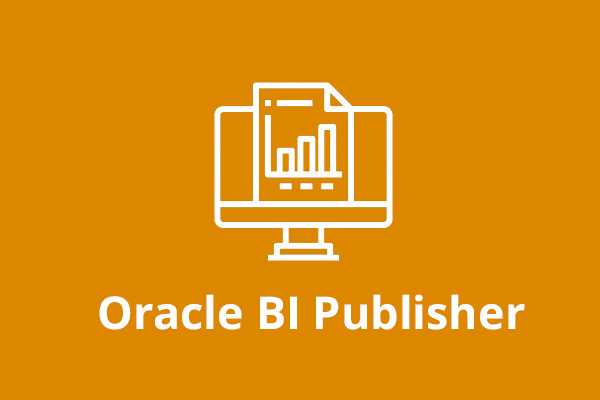
Oracle BI Publisher is an enterprise report product within the BI foundation of Oracle that enables a user to create and manage highly formatted reports or documents for the organization. It can be referred to as a standalone reporting tool also which can be easily designed with more popular applications like Microsoft Word or Adobe Acrobat. The documents which can be designed from the Oracle BI Publisher might include any invoice, government forms, management reports to contracts, financial bank statements etc. This tool also allows a user to create reports from different data sources like Oracle Database, Files, BI EE, Web services, and Discoverer.
Uplatz is offering this course with the following course contents:
Ø Overview on Oracle BI Publisher
Ø Running through the installation process
Ø General Navigation and Preference
Ø Creating Reports
Ø Reports using RTF Template
Ø Administering BI Publisher, and others.
With the following course contents, a learner will be awarded a Course Completion Certificate on Oracle BI Publisher from Uplatz.
Oracle BI Publisher
Course Curriculum
1. Overview
2. Installation
3. General Navigation and Preference
· Create a new folder
· Uploading a Resource to Catalog
· Setting My Account Preferences
· Configuring Data Sources
· Creating a Data Model
4. Creating Reports
· Creating a new report
· Creating a report using report editor
· Viewing a report in interactive view
· Creating a Report Job
· Managing Report Job
· Connecting to an Email Server
· Inserting Gauge Chart or a Pivot Table
5. Reports using RTF Template
· Building RTF Template in offline mode
· Building an RTF Template in Online Model
· Using Template builder utility - Validate Template
· Using Template builder utility - Field Browser
· Using Template builder utility - Check Accessibility
6. Administering BI Publisher
Oracle Functional Consultant
Oracle BI Consultant
-----------------------------------------------------------------------------------------------
Oracle BI Publisher Interview Questions
-----------------------------------------------------------------------------------------------
Question 1. What Is Bi Publisher?
Answer : It is a reporting tool for generating the reports. More than tool it is an engine that can be integrated with systems supporting the business.
Question 2. Is Bi Publisher Integrated With Oracle Apps?
Answer : Yes, it is tightly integrated with Oracle Apps for reporting needs. In 11.5.10 instances xml publisher was used, in R12 we can it BI Publisher.
Question 3. What Is The Difference Between Xml Publisher And Bi Publisher?
Answer : Name is the difference, initially it was released on the name of xml publisher( the initial patchset), later on they have added more features and called it Business Intelligence Publisher. In BI by default we have integration with Datadefinitions in R12 instance. Both these names can be used interchangeably.
Question 4. What Are The Various Components Required For Developing A Bi Publisher Report?
Answer : Data Template, Layout template and the integration with Concurrent Manager.
Question 5. How Does The Concurrent Program Submitted By The User Knows About The Data Template Or Layout Template It Should Be Using For Generating The Output?
Answer : The concurrent program ‘shortname’ will be mapped to the ‘code’ of the Datatemplate. Layout template is attached to the datatemplate, this forms the mapping between all the three.
Question 6. What Is A Data Template?
Answer : Datatemplate is an xml structure which contains the queries to be run against the database so that desired output in xml format is generated, this generated xml output is then applied on to the layout template for the final output.
Question 7. What Is A Layout Template?
Answer : Layout template defines how the user views the output, basically it can be developed using Microsoft word document in rft (rich text format) or Adobe pdf format. The data output in xml format (from Data template) will be loaded in layout template at run time and the required final output file is generated.
Question 8. What Are The Output Formats Supported By Layout Template?
Answer : xls, html, pdf, eText etc are supported based on the business need.
Question 9. Do You Need To Write Multiple Layout Templates For Each Output Type Like Html/pdf?
Answer : No, only layout template will be created, BI Publisher generates desired output format when the request is run.
Question 10. What Is The Default Output Format Of The Report?
Answer : The default output format defined during the layout template creation will be used to generate the output, the same can be modified during the request submission and it will overwrite the one defined at layout template.
Question 11. Can You Have Multiple Layout Templates For A Single Data Template?
Answer : Yes, multiple layouts can be defined, user has a choice here to use one among them at run time during conc request submission.
Question 12. Where Do You Register Data And Layout Templates?
Answer : Layout template will be registered under xml publisher administrator responsibility>Templates tab.
Data template will be registered under xml publisher admininstrator responsibility> Data Definitions.
Question 13. I Want To Create A Report Output In 10 Languages, Do I Have To Create 10 Layout Templates?
Answer : No, BI Publisher provides the required translation for your templates, based on the number of languages installed in your oracle apps environment requires outputs are provided.
Question 14. What Is The Required Installation For Using Bi Pub Report?
Answer : BI Publisher desktop tool has be installed. Using this tool you can preview or test the report before deploying the same on to the instance.
Question 15. How Do You Move Your Layout Or Data Template Across Instances?
Answer : xdoloader is the utility that will be used.
Question 16. What Is The Tool To Map Required Data Output And Layout Templates So That They Can Be Tested In Local Machine?
Answer :Template viewer will be used for the same.
Question 17. Which Component Is Responsible For Generating The Output In Xml Format Before Applying It To Layout Template?
Answer :DataEngine will take DataTemplate as the input and the output will be generated in xml format which will then be applied on layout template.
Question 18. Can Bi Publisher Reports Be Used In Oaf Pages?
Answer :XDO template utility helper java classes are provided for the same.
Question 19. Name Some Business Use Cases For Bi Reports?
Answer :Bank EFT, customer documents, shipping documents, internal analysis documents or any transactional documents.
Question 20. How Do You Pass Parameters To Your Report?
Answer :Concurrent program parameters should be passed, ensure that the parameter name/token are same as in the conc prog defn and the data template.
Question 21. What Are The Various Sections In The Data Template?
Answer :
o Parameter section
o Trigger Section
o Sql statement section
o Data Structure section
o Lexical Section
Question 22. What Does Lexical Section Contain?
Answer : The required lexical clause of Key Flex field or Descriptive FF are created under this section.
Question 23. What Triggers Are Supported In Data Template?
Answer : Before report and After report are supported.
Question 24. Where Is The Trigger Code Written?
Answer : The code is written in the plsql package which is given under ‘defaultpackage’ tag of data template.
Question 25. What Is The File Supporting The Translation For A Layout Template?
Answer : xliff is the file that supports the translation, you can modify the same as required.
Question 26. How Do You Display The Company Logo On The Report Output?
Answer : Copy and paste the logo (.gif. or any format) on the header section of .rtf file. Ensure you resize per the company standards.
Question 27. How To Upload Rtf Template From Backend?
Answer : Using XDO Loader, we can upload an RTF from Backend.
Question 28. How To Map Rtf Template Via Backend?
Answer : Using FND_PROGRAM.ADD_TEMPLATE api we can map.
Question 29. What Are The Executable And Concurrent Program Used To Develop A Report Without Rdf?
Answer : XDODTEXE is used as Executable, Java Concurrent Program is used Concurrent Program for developing a report without RDF.
Question 30. How To Repeat The Header Of The Template On Each And Every Page Of The Output?
Answer : Use in order to repeat that specific section in each page of the output.also to reset the page number.
Question 31. How Many Ways We Can Display Images In A Bi Publisher Report?
Answer : It can be done in 5 ways:
o Direct Insertion into RTF Template
o URL Reference
o OA_MEDIA directory reference
o Image from BLOB datatype from database
o Using UI Beans
Question 32. What Are The Xml Publisher Tables?
Answer : PER_GB_XDO_TEMPLATES
XDO_DS_DEFINITIONS_B
XDO_DS_DEFINITIONS_TL
XDO_DS_DEFINITIONS_VL
XDO_LOBS
XDO_TEMPLATES_B
XDO_TEMPLATES_TL
XDO_TEMPLATES_VL
XDO_TEMPLATE_FIELDS
XDO_TRANS_UNITS
XDO_TRANS_UNIT_PROPS
XDO_TRANS_UNIT_VALUES
-----------------------------------------------------------------------------------------------








