SAP IDOC Training
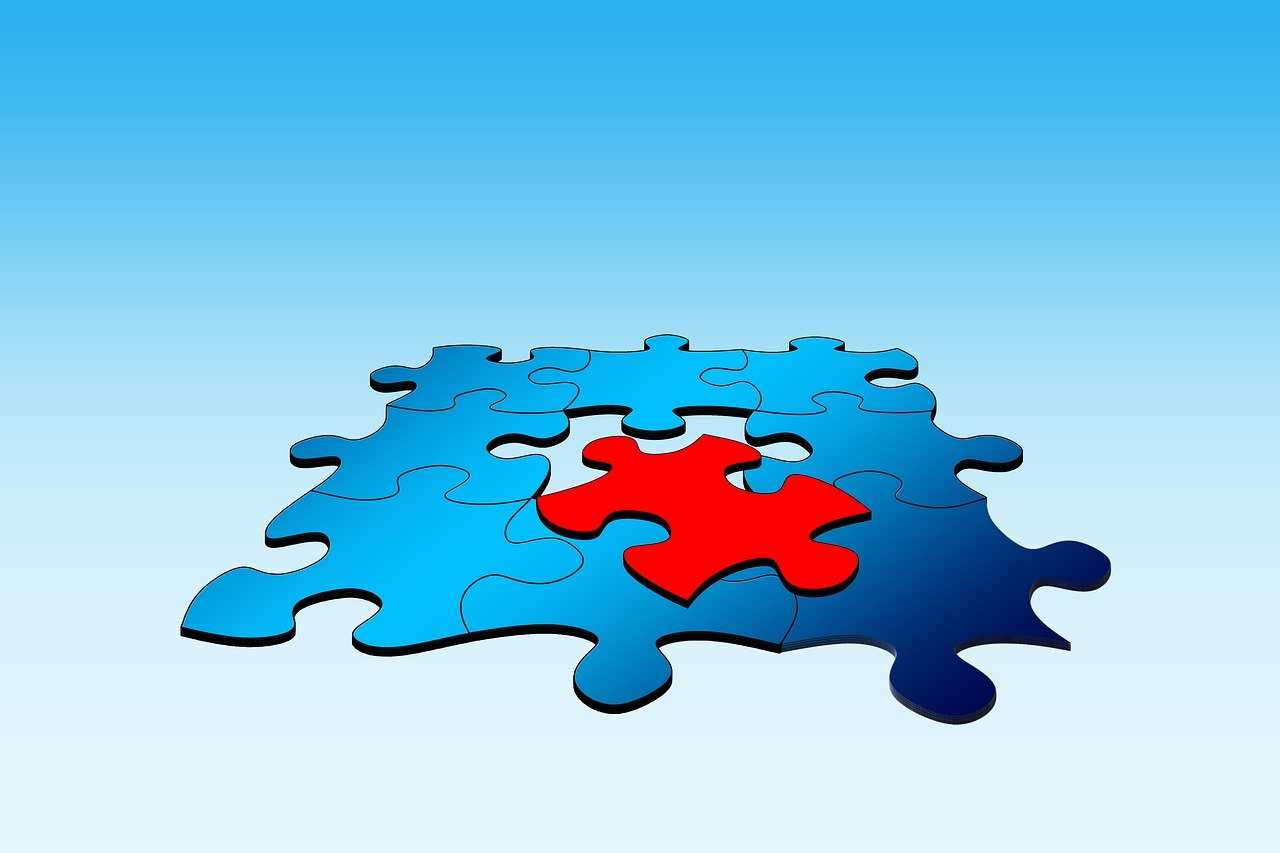
IDoc (intermediate document) is a standard data structure used in SAP applications to transfer data to and from SAP system applications and external systems. Using SAP IDocs, companies with SAP ERP systems, for example, can exchange data with external entities like their partners or customers. IDOC is simply a data container used to exchange information between any two processes that can understand the syntax and semantics of the data. It exchanges data using Application Link Enabling (ALE) processes.
In summary, IDoc is a standard data structure for electronic data interchange (EDI) between application programs written for the popular SAP business system or between an SAP application and an external program. IDocs serve as the vehicle for data transfer in SAP's Application Link Enabling (ALE) system. Using IDocs, companies with SAP ERP systems, for example, can exchange data with external entities like their partners (Customers, Suppliers, Logistic Providers etc.).
The transfer from SAP to non-SAP system is done via EDI subsystems whereas for transfer between two SAP systems, ALE is used. The transfer between SAP systems is done through SAP's Application Link Enabling (ALE) system, while the transfer from an SAP system to an external system happens through electronic data interchange (EDI). This allows data to be exchanged between the different systems without having to convert data from one format to another.
IDocs are used for asynchronous transactions: Each IDoc generated exists as a self-contained text file that can then be transmitted to the requesting workstation without connecting to the central database. By comparison, another SAP mechanism, the Business Application Programming Interface (BAPI), is used for synchronous transactions.
Another SAP mechanism, the Business Application Programming Interface (BAPI) is used for synchronous transactions.
A large enterprise's networked computing environment is likely to connect many geographically distributed computers to the main database. These computers are likely to use different hardware and/or operating system platforms. An IDoc encapsulates data so that it can be exchanged between different systems without conversion from one format to another.
IDoc types define different categories of data, such as purchase orders or invoices, which may then be broken down into more specific categories called message types. Greater specificity means that an IDoc type is capable of storing only the data required for a particular transaction, which increases efficiency and decreases resource demands.
An IDoc can be generated at any point in a transaction process. For example, during a shipping transaction process, an IDoc may be generated that includes the data fields required to print a shipping manifest. After a user performs an SAP transaction, one or more IDocs are generated in the sending database and passed to the ALE communication layer. The communication layer performs a Remote Function Call (RFC), using the port definition and RFC destination specified by the customer model. In other words, an IDOC is like a data file with a specified format which is exchanged between 2 systems which know how to interpret that data.
------------------------------------------------------------------------------------------------------------
Uplatz provides this comprehensive training on SAP IDoc covering practical application and implementation of the IDoc module. The system demonstration will help you clear the concepts used in the management and execution of IDoc.
Learn the core concepts of SAP IDOC, EDI & ALE basics, IDOC processing & using it to connect SAP to SAP or SAP to non-SAP systems.
------------------------------------------------------------------------------------------------------------
What will you learn in the course?
· What is an IDOC?
· EDI and ALE Basics (Introduction)
· Structure of an IDOC
· IDOC Types
· Different Ways of Triggering IDOCs
· What is a Segment?
· What is Extension IDOC type?
· Connection Configurations in Outbound Systema
· IDOC Views
· Partner Profiles
· Port and ALE/IDOC configuration
· The Outbound Process
· The Inbound Process and Inbound IDOC Processing
· Distribution Model (BD64)
· Creating and Sending a Standard IDOC from One Application Server to another Application Server
· Creating and Sending a Custom IDOC from One Application Server to another Application Server
· Custom Program to create the IDOC by using standard FMs
· Change Pointers
· Re-processing of IDOC
· Important TCodes, Tables, Statuses and Programs
· Troubleshooting OutBound / InBound IDOCs
------------------------------------------------------------------------------------------------------------
Target Audience
· SAP IDOC Consultants & Power Users
· EDI Developers – SAP iDOC
· SAP SD & ABAP Consultants
· SAP PI/PO Consultants
· Beginners aspiring for a career in SAP
· EDI Consultants and newbies having interest in EDI networks
· SAP Programmer Interface Specialists
· SAP & ERP Consultants & Managers
· Technical Architects
· Application Developers
· System & Network Designers
· Engineering Managers & Program Managers
------------------------------------------------------------------------------------------------------------
Record Types in SAP IDoc
-
Control Record contains administrative information such as the IDoc type, message type, current status, sender and receiver.
-
Data Record contains all the IDoc data, which is stored in groups called segments. Each IDoc may contain standard segments and custom segments.
-
Status Record provides information about the various stages the IDoc has passed through.
------------------------------------------------------------------------------------------------------------
Types of IDocs
IDocs can be triggered in the SAP system or in the EDI subsystem. An IDoc coming into an SAP system is called an Inbound IDoc, while an IDoc going out of a system is called an Outbound IDoc. An Outbound IDoc is triggered through document message control to the EDI subsystem. EDI then converts the IDoc data into XML or an equivalent format and sends the data to the outside system via the internet. For Inbound IDocs, EDI converts the outside system data and the IDoc is created in SAP. An application document is then posted in the SAP system after it processes the IDoc.
IDoc types define different categories of data, such as purchase orders or invoices, which may then be broken down into more specific categories called message types. Greater specificity means that an IDoc type is capable of storing only the data required for a particular transaction, which increases efficiency and decreases resource demands.
------------------------------------------------------------------------------------------------------------
Advantages of SAP ALE IDOCs?
-
It is the tool that it transfer the data
-
The very precise it will save the time of end-users
-
It will also minimize the paperwork
-
It will minimize also manual mistakes
-
It is the Structured data exchange
-
There is any mistakes it is Error handling
------------------------------------------------------------------------------------------------------------
How IDoc is used in SAP
An IDoc can be generated at any point in a transaction process. For example, during a shipping transaction process, an IDoc may be generated that includes the data fields required to print a shipping manifest.
After a user performs an SAP transaction, one or more IDocs are generated in the sending database and passed to the ALE communication layer. The communication layer performs a Remote Function Call (RFC), using the port definition and RFC destination specified by the customer model. The IDoc is transmitted to the receiver, which may be an S/4HANA, R/3, or other external system.
Ensure that your SAP system is configured to send and receive IDocs from SAP Data Services. To ensure configuration in your SAP system is correct, refer to your SAP application documentation for more information. When you check your configuration, if your SAP system supports it, set the communication type to Unicode.
Configure IDoc message sources, which are SAP outbound IDocs, in the SAP Data Services Designer and in the RFC client branch in the Administrator application of SAP Data Services Management Console. Do not configure RFC clients for IDoc message targets, which are SAP inbound IDocs.
Save IDoc-type settings in the IDoc target editor in a Data Services data flow. IDoc settings for sending messages to SAP applications by transaction remote function calls (tRFC) include:
-
Partner number
-
Partner type
-
Message type
-
IDoc type
------------------------------------------------------------------------------------------------------------
What are the main advantages of IDOC?
IDoc is the data Format used by the SAP in data transfer using ALE /EDI methods. They provide more data security. An IDoc is an intermediate document used to send data in two ways, that is internal and the external point for you.
In BW, IDoc is a transfer mode, when you create a Infosource you can select the transfer mode as PSA or IDOC. Its the method provided for backward compatibility. In older version the hirerchies where loaded using IDOC transfer method. Now its possible with PSA but still that method is available to load the hierarchies.
------------------------------------------------------------------------------------------------------------
General use of IDocs
IDocs can be triggered in the SAP system or in the EDI subsystem. An IDoc coming into an SAP system is called an Inbound IDoc, while an IDoc going out of a system is called an Outbound IDoc. An Outbound IDoc is triggered through document message control in SAP to the EDI subsystem. The EDI subsystem then converts the IDoc data into ANSI X.12, EDIFACT or an equivalent format and sends the data to the outside system via the internet. For Inbound IDocs, the EDI subsystem converts the outside system data and the IDoc is created in SAP. An application document is then posted in the SAP system after it processes the IDoc.
An IDoc can be generated at any point in a transaction process. For example, during a shipping transaction process, an IDoc may be generated that includes the data fields required to print a shipping manifest. You can view an IDoc in SAP using transaction WE02 or WE05.
------------------------------------------------------------------------------------------------------------
IDoc Structure
IDocs are used for asynchronous transactions: Each IDoc generated exists as a self-contained text file that can then be transmitted to the requesting workstation without connecting to the central database. By comparison, another SAP mechanism, the Business Application Programming Interface (BAPI), is used for synchronous transactions.
An SAP IDoc consists of three parts:
1) Control Record - Contains administrative information such as the IDoc type, message type, current status, sender and receiver etc. - All control record data is stored in SAP table EDIDC. The key to this table is the IDoc Number - Direction '1' indicates outbound, '2' indicates inbound
2) Data Record - Contains application data, which is stored in groups called segments. Each IDoc may contain standard segments and custom (Z-) segments - All data record data is stored in SAP tables EDID2 to EDID4 and EDIDD is a structure where you can see its components - It contains data like the IDoc number, name and number of the segment in the IDoc, the hierarchy and the data - The actual data is stored as a string in a field called SDATA, which is a 1,000 characters field
3) Status Record - Status record is attached to an IDoc at every milestone or when errors are encountered - All status record data is stored in SAP table EDIDS - Statuses 1-42 are for outbound while 50-75 for inbound IDocs are valid.
------------------------------------------------------------------------------------------------------------
SAP Idoc Transaction Codes
Here is a list of important tcodes used with Idocs in SAP.
-
WTAD_IDOC_AL : Analysis of Procedure for Additional
-
CGCNWWIDOC : EHS: Number Range ESN_WWIDOC
-
/ISDFPS/CALLRBDMIDOC : Start RBDMIDOC
-
/ISDFPS/CALLRSEIDOC2 : Start RSEIDOC2
-
/ISDFPS/ME_IDOC00 : Maintenance: Program Object CP1
-
/ISDFPS/ME_IDOC01 : Generation of Initial IDocs
-
/ISDFPS/ME_IDOC02 : Generation of Deletion Record IDocs
-
/ISDFPS/ME_IDOC03 : Call BD21 for Delta Download
-
/ISDFPS/ME_IDOC04 : Generate Change Pointers (DB Log)
-
EMMAIDOCLOG : IDoc log via EMMA
-
EL_MA_MRIDOC : Process IDocs with errors
-
SEND_BUHI_IDOC : Send Group Hierarchy Directly
-
MA_WM_IDOCMO_P : Personalization: IDoc Monitor
-
WLF_IDOC : IDoc Processing
-
IDOC : IDoc: Repair and check programs
-
RBDMIDOC : Variant for RBDMIDOC
-
RE_RHALE_RGIN2IDOC : HR: Adjust HRMDRGIN to IDoc
-
RSEIDOC2 : IDoc List
-
RSEIDOCA : Active IDoc Monitoring with Workflow
-
RSEIDOCM : Variant for RSEIDOCA
-
SRTIDOC : Inbound SOAP: Register Service
-
WEIDOCDAAG : IDoc Residence Times
-
J1IDOCFLOW : Excise document flow
-
/SAPSLL/IDOC_SIM : SAP GTS: IDoc Simulator
-
/SAPSLL/IDOC_SIM_SCD : SAP GTS: IDoc Simulator for SCD
------------------------------------------------------------------------------------------------------------
SAP IDOC Training
-
What is an IDOC and Segment (Anatomy of an IDOC)
-
Why ALE and IDOC
-
IDOC Type and Message Type (creation)
-
IDOC and its Extension (creation)
-
What is a Standard IDOC and Custom IDOC
-
Standalone (Master and Transactional Data)
-
Message Control (Transactional Data)
-
Change Pointer (Master Data)
-
Logical System
-
RFC Destination
-
Message Type Creation
-
Port Creation
-
Partner Profile
-
Segment Creation
-
IDOC Type Creation
-
Message Type creation
-
Linking IDOC Type to Message Type
-
Inbound Function Module
-
Inbound Process Code
-
Linking Function Module with Basic Type and Message Type.
-
IDOC Level (via BD64) ( do not send entire idoc if it does not match with the filter)
-
Segment Level (BD56) ( Do not send this SEGMENT if condition is not met)
-
Creating and Sending a Standard IDOC from One Application Server to another Application Server
-
Creating and Sending a Custom IDOC from One Application Server to another Application Server
-
Message Control
-
Nace Configuration
-
Selection Programs
-
Creating and Sending a Sales Order / Purchase Order IDOC from One Application Server to another Application Server via Message Control
-
TCodes and Tables related to Change Pointers
-
Scenario to Trigger IDOC automatically whenever there is a change in the Master Data.
-
a. Enhancing the standard Table and capturing the values.
-
b. Extending IDOC and transfer the enhanced field Contents via enhancement techniques (User Exits SMOD/CMOD)
------------------------------------------------------------------------------------------------------------








