SAP IDOC (Intermediate Document)
Learn how to exchange information between any two processes that can understand the syntax and semantics of the data. View Course Curriculum
Price Match Guarantee
Full Lifetime Access
Access on any Device
Technical Support
Secure Checkout
Course Completion Certificate
View Course Curriculum
Price Match Guarantee
Full Lifetime Access
Access on any Device
Technical Support
Secure Checkout
Course Completion Certificate
 24% Started a new career
BUY THIS COURSE (GBP 29)
24% Started a new career
BUY THIS COURSE (GBP 29)
-
 38% Got a pay increase and promotion
38% Got a pay increase and promotion
Students also bought -
-

- SAP Inventory Management
- 12 Hours
- GBP 29
- 1954 Learners
-
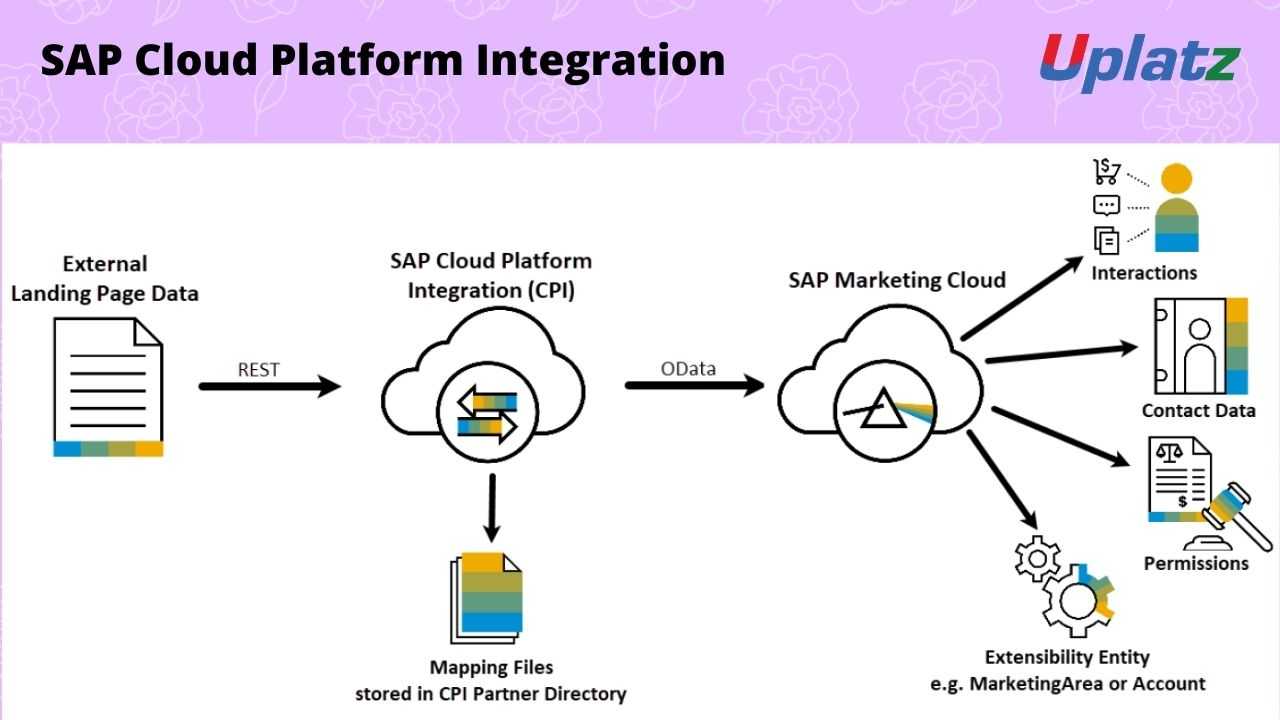
- SAP CPI (basic to advanced)
- 30 Hours
- GBP 12
- 108 Learners
-

- Bundle Course - SAP HCM and SAP US Payroll
- 25 Hours
- GBP 22
- 442 Learners

Core Features of SAP IDoc
1. Standardized Structure
An IDoc has a defined structure consisting of:
-
Control Record (
EDIDC): Contains metadata such as sender, receiver, message type, and IDoc type. -
Data Records (
EDID4): Contains the actual business data organized in hierarchical segments. -
Status Records (
EDIDS): Tracks the processing history and status of the IDoc (e.g., success, error).
2. Asynchronous Communication
IDocs support asynchronous data transfer. The sending and receiving systems do not need to be online at the same time, making it ideal for loosely coupled integrations.
3. Directionality
-
Outbound IDoc: Data is sent from the SAP system to an external system.
-
Inbound IDoc: Data is received by the SAP system from an external source.
4. Integration with ALE and EDI
-
ALE uses IDocs to distribute data between SAP systems.
-
EDI uses IDocs to exchange information with external business partners through EDI subsystems or middleware.
5. Monitoring and Error Handling
SAP provides tools to manage and troubleshoot IDocs:
-
WE02,WE05: Display IDocs -
WE19: Test tool for IDocs -
BD87: Reprocess failed IDocs -
WE20: Partner profile configuration -
WE21: Port configuration
6. Reusability
SAP defines standard IDoc types (e.g., ORDERS05, DEBMAS06) that can be reused across different processes and partners.
7. Extensibility
Custom IDoc types can be created by extending standard IDocs with additional segments and fields. Enhancements can be handled through user exits or BAdIs for custom logic.
Course/Topic - SAP IDOC - all lectures
-
In this first video tutorial on SAP IDOC, you will be learning about the ALE concept along with the different kinds of records that IDOC consists of which are mainly the EDIDC, EDIDD, and the EDIDS. Further, you will be seeing the tutor explaining all the concepts on the SAP IDOC system.
-
In this video, you will be learning about the IDOC type along with the concept of the Message Types used in SAP IDOC, which will be shown with practical explanation by the trainer on the system. Moreover, you will also be learning about the ALE setup.
-
In this third video of the SAP IDOC tutorial, you will be learning about the Outbound and Inbound Configuration in the ALE setup. Along with this, you will also learn about the overview of Logical Systems in IDOC and how to assign a client to a logical system with a practical example.
-
This fourth video is a complete tutorial on how to configure an RFC Connection in SAP IDOC. You will be seeing a practical demonstration by the trainer on the work process in the system.
-
This video will teach you how to create a port in the IDOC system and the process of linking a remote connection with the port. The tutor will be seeing explaining this in the system with the help of an example.
-
This tutorial is all about the configuration of Partner Profile in the IDOC system. The trainer will be seen in the video explaining the complete process on how to configure a Partner Profile in the SAP IDOC system.
-
In this video, you will learn about the Control Record of an IDOC, which is one of the IDOC formats. Along with this, you will also learn about the structure of the EDIDD format, how it looks and how to work on it in the system.
-
This video is a summary and recap of how to define the logical system in the SAP IDOC system and also how to assign a client to a Logical System. You will be getting a quick summary of both of these steps in the tutorial.
-
In this video, you will learn how to configure the Partner Profile along with the work process of Partner Profile in the SAP IDOC system.
-
In this lecture, you will learn about the Outbound and Inbound Parameters along with the process code in the ALE setup and how to work with it in the SAP IDOC system.
-
This video is all about practicing the steps involved in the SAP IDOC system and you will be seeing the trainer explaining the details with practical examples.
-
In this video, you will learn about the IDOC type and the various Function modules to generate IDOCs. This will be shown with a practical demonstration by the instructor during the complete session of the video.
-
This video will teach you about the MASTER_IDOC_DISTRIBUTE function module and how to work on this. The trainer will also be seen explaining the RSEOUT00, which is a program to push generated IDOC’S.
-
In this video, you will learn how to work with the IDOC lists along with working on the ABAP Debugger List. The trainer will be seen explaining each and every detail associated with the work process.
-
This video will guide you on how to work with the Functional Modules associated with the SAP IDOC system and also a complete workaround of the process by the trainer.
-
In this lecture, you will learn about Activating Change Pointers along with working on the Tables, Events for Change Document, and Event Type Linkages. The trainer will be seen explaining the concepts in the SAP IDOC system.
-
In this last video tutorial on the SAP IDOC course, you will be learning a complete summary of the entire work process associated with the SAP IDOC system and how you can implement those in a real-time work process.
In this tutorial you will learn:
• What is an IDOC
• Structure of an IDOC
• IDOC Types
• What is a Segment
• What is Extension IDOC type
• IDOC Views
• Partner Profiles
• Port
• The Outbound Process
• The Inbound Process
SAP IDOC - Course Syllabus
1. EDI and ALE Basics (Introduction)
2. ALE/IDOC Basics
-
What is an IDOC and Segment (Anatomy of an IDOC)
-
Why ALE and IDOC
-
IDOC Type and Message Type (creation)
-
IDOC and its Extension (creation)
-
What is a Standard IDOC and Custom IDOC
3. Different Ways of Triggering IDOCs
-
Standalone (Master and Transactional Data)
-
Message Control (Transactional Data)
-
Change Pointer (Master Data)
4. Outbound IDOC Processing
a. Connection Configurations in Outbound Systemà
-
Logical System
-
RFC Destination
-
Message Type Creation
-
Port Creation
-
Partner Profile
b. ALE/IDOC configuration
-
Segment Creation
-
IDOC Type Creation
-
Message Type creation
-
Linking IDOC Type to Message Type
5. Inbound IDOC Processing
a. Connection Configurations in Inbound System
b. ALE/IDOC Configuration
-
Inbound Function Module
-
Inbound Process Code
-
Linking Function Module with Basic Type and Message Type.
6. Distribution Model (BD64)
a. Complete scenario to Send IDOC via this model
b. Filters
-
IDOC Level (via BD64) ( do not send entire idoc if it does not match with the filter)
-
Segment Level (BD56) ( Do not send this SEGMENT if condition is not met)
c. Reduced Message Type Basics (BD53)
7. Complete End-End Standalone Scenario by Using Topics 4 and 5 above
a. Standalone
-
Creating and Sending a Standard IDOC from One Application Server to another Application Server
-
Creating and Sending a Custom IDOC from One Application Server to another Application Server
b. Custom Program to create the IDOC by using standard FMs
-
Message Control
-
Nace Configuration
-
Selection Programs
-
Creating and Sending a Sales Order / Purchase Order IDOC from One Application Server to another Application Server via Message Control
c. Change Pointers
-
TCodes and Tables related to Change Pointers
-
Scenario to Trigger IDOC automatically whenever there is a change in the Master Data.
8. Re-processing of IDOC (02 ways)
9. Enhancements to standard IDOC ( OPTIONAL Topic )
-
a. Enhancing the standard Table and capturing the values.
-
b. Extending IDOC and transfer the enhanced field Contents via enhancement techniques (User Exits SMOD/CMOD)
10. Important TCodes, Tables, Statuses and Programs
11. Trouble shooting OutBound / InBound IDOCs
The SAP IDOC (Intermediate Document) Certification ensures you know planning, production and measurement techniques needed to stand out from the competition.
IDoc (intermediate document) is a standard data structure used in SAP applications to transfer data to and from SAP system applications and external systems. Using IDocs, companies with SAP ERP systems, for example, can exchange data with external entities like their partners or customers.
The purpose of an IDoc is to transfer data or information from SAP to other systems and vice versa. The transfer from SAP to non-SAP system is done via EDI (Electronic Data Interchange) subsystems whereas for transfer between two SAP systems, ALE is used. IDoc can be triggered in the SAP system or in the EDI subsystem.
Uplatz online training guarantees the participants to successfully go through the SAP IDOC (Intermediate Document) Certification provided by Uplatz. Uplatz provides appropriate teaching and expertise training to equip the participants for implementing the learnt concepts in an organization.
Course Completion Certificate will be awarded by Uplatz upon successful completion of the SAP IDOC (Intermediate Document) online course.
The SAP IDOC (Intermediate Document) draws an average salary of $105,000 per year depending on their knowledge and hands-on experience.
Basic IDoc type defines the structure and format of the business document that is to be exchanged between two systems. Segments: Segments form the basic building blocks of an IDoc type and are used to store the actual datta. A segment type is the name of a segment and is independent of the SAP elease.
A partner profile is a definition of parameters for the electronic interchange of data with a trading partner using the IDoc interface.To communicate with a partner using the IDoc interface, you must create a partner profile.
Note that salaries are generally higher at large companies rather than small ones. Your salary will also differ based on the market you work in.
SAP Cloud Integration.
Application Developer: SAP ABAP.
SAP SCM SD
Q1. What Is A Partner Profile ?
To be able to communicate with a partner via an IDoc interface, each system needs to maintain a partner profile. A partner profile is a mechanism by which the system can specify what kind of messages (message types) it can send or receive.
Partner profiles can be maintained in WE20.
Q2. What Is An Idoc?
An IDoc (Intermediate document) is a vehicle that is used to transfer data from one system to another.
IDoc is not a technology of some sort , but it is just a container that holds data .
It holds data in a structured format i.e. in the Fields of the Segments.
Q3. What Is A Message Type ?
you will find that a Message type is always associated with an IDoc type. , a Message type is used just to specify the kind of information that a system can send or receive to or from another system.
Q4. Difference Between Idoc And Idoc Type?
IDOC type specifies Data Structure and IDOC is the instance based on IDOC type.
Q5. What Is The Main Difference Between Ale/idoc And Bapi?
ALE/IDocs are used for asynchronous information interchange.while BAPIs are used for synchronous information interchange
Q6. How Do You Reprocess Error Inbound Idocs ?
Open the IDOC in error in WE02 Transaction.
Expand the status records, and see which segment is in error.
Replace the error value with the correct value and click on the save button.
Now go to transaction BD87, enter the IDOC number and click on execute. It will re-process the IDOC with the modified data and display the success message if there are no errors in the edited data.
Q7. What Is Rfc Destination?
Used to define the characteristics of communication links to a remote system on which a functions needs to be executed.
Q8. Where Is All The Idocs Will Be Stored After Creation?
- EDIDC stores control/header record.
- EDIDD/EDID4 stores data records.
- EDIDS stores status records.
Q9. What Is An Edi ?
EDI stands for Electronic Data Interchange.It related to the electronic exchange of business data in a structured format between two systems. The EDI subsystem generally converts the Idoc data into one of the many EDI formats and generates an EDI file in an X12 format. The middleware then translates the X12 file to an IDOC format and the IDOC is sent to the SAP system.
Q10. What Is A Distribution Model In Ale Idocs ?
The distribution model describes how ALE messages flow between different logical systems.
You can mention the sender and receiver logical systems, the message type to be distributed and also distribute data(IDocs) based on certain conditions by using the distribution model.









